Exploring Adobe PDF Editor License Costs and Options
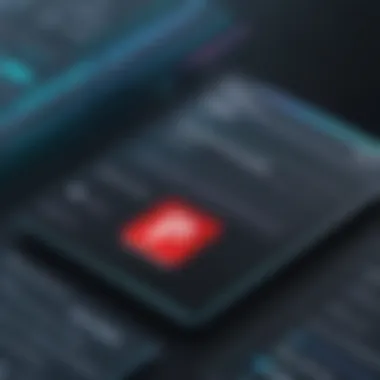

Intro
In an age where digital documentation is paramount, the significance of a robust PDF editor cannot be overstated. As more businesses pivot to paperless operations, understanding the costs associated with Adobe PDF editor licenses becomes crucial for both small enterprises and large corporations alike. Pricing is not merely a number; it encapsulates features, capabilities, and long-term investment potential.
Navigating Adobe’s licensing options can feel akin to trying to read tea leaves. Each license type serves different needs, thus influencing not just cost, but also usability and functionality. Those tasked with making these decisions—be they IT professionals, business owners, or decision-makers—stand at a crossroads where informed choices can significantly impact operational efficiency and budget management.
With the tide shifting towards more collaborative and mobile-friendly solutions, looking beyond straightforward price tags to see what value each option provides is imperative. This article delves deep into these nuances to uncover everything potential buyers need to know before making a commitment.
Preamble to Adobe PDF Editor
In today’s digital ecosystem, the Adobe PDF Editor holds a critical position, acting not just as a tool for document management but as a facilitator of effective communication and collaboration. Its significance in both personal and professional realms cannot be overstated. Understanding its features, costs, and licensing nuances is paramount to making informed decisions tailored to diverse needs.
Overview of PDF Editing Tools
PDF editing tools encompass a range of functionalities that transform static documents into interactive and editable files. While the Adobe PDF Editor is a frontrunner, various tools exist that aim to enhance user experience. Here’s a brief overview of these tools:
- Annotation and Commenting: A robust PDF editor allows users to leave notes, highlight, underline, or strike through text. This is essential for feedback, particularly in collaborative environments.
- Form Creation: Some tools, including Adobe’s version, provide options to create fillable forms, a necessity for businesses requiring to gather data efficiently.
- File Conversion: Converting PDFs to other formats and vice versa is a crucial feature that many users look for, enabling them to repurpose content as needed.
- Security Features: Password protection and encryption options serve as significant deterrents against unauthorized access, especially important in sensitive business environments.
The variety of features emphasizes the importance of understanding which tool aligns best with your specific requirements.
Importance of Licensing in Software Usage
When it comes to software like Adobe PDF Editor, licensing is not just a formalities; it’s a framework that governs how the software can be used. The type of license can also influence functionality and support options. Here are a few considerations to keep in mind regarding licensing:
- Compliance: Licensing agreements ensure that users comply with legal standards, preventing unauthorized use. Understanding the terms can save organizations from potential legal pitfalls.
- Cost Implications: The choice of license can significantly affect budgeting. For instance, enterprise licenses might seem like a steep investment initially, but they often come with discounted rates for bulk users.
- Value-Added Features: Different license types can unlock additional features, providing varying levels of capabilities. For example, while individual licenses might be basic, enterprise versions often include features designed for collaborative work, which can boost productivity.
Understanding licensing isn’t just about legality; it can directly impact your organization’s operational efficiency and cost-effectiveness.
Therefore, as we dig further into license costs and structures in subsequent sections, it’s crucial to appreciate how these elements fit within the larger context of using Adobe PDF Editor.
Understanding License Costs
Understanding the costs associated with various Adobe PDF Editor licenses is essential for individuals and organizations alike. It provides clarity on how investments in PDF editing tools can align with specific needs and budgets. This section dives into the major elements that ought to be considered when exploring license costs, ensuring that decision-makers have the information necessary to make informed choices.
Different License Types
When it comes to Adobe PDF Editor, the nuances in license types can be striking. Choosing the right license isn’t just about price; it’s about ensuring that the tool meets the functional requirements of its users. Understanding these differences is a critical step toward optimizing both effectiveness and cost efficiency.
Individual Licenses
An individual license is geared toward personal use. It’s straightforward; one user, one license. This setup appeals to freelancers or those who need the tool for individual projects. Oftentimes, the price point for individual licenses is more manageable, making them attractive to those on tight budgets.
One unique aspect of individual licenses is their simplicity. There are no complex agreements or terms; what you see is what you get. However, they usually lack some features that businesses might require, such as collaboration tools or advanced security options. This limitation can be seen as both an advantage and a disadvantage; it's beneficial for personal tasks, but may fall short in a corporate setting.
Business Licenses
Business licenses come into play when teams need access to PDF editing tools. One key characteristic here is that they accommodate multiple users within an organization. This option is beneficial for small to medium-sized businesses seeking to streamline operations. Business licenses typically include features that support collaboration, such as shared documents and permission settings.
The unique feature of a business license is the scalability it offers. Companies can start with a handful of users and expand as their needs grow, which keeps costs manageable. However, the disadvantage can sometimes lie in the complexity of managing licenses across a team. Ensuring that everyone has the necessary access can become cumbersome if not handled appropriately.
Enterprise Licenses
Enterprise licenses are tailored for larger organizations with extensive PDF editing needs. They generally cover a wide range of features and functionalities, making them ideal for large-scale deployments. **One significant advantage is the support that often comes with these licenses; organizations can have dedicated resources for troubleshooting and assistance.
What sets enterprise licenses apart is their comprehensive feature set, including advanced security protocols and the ability to integrate with other systems used by the business. This is clearly a major draw for decision-makers looking to implement a robust solution that supports a myriad of workflows. However, they are typically more expensive than the other license types, which can be a point of deliberation for some firms.**


Recurring vs. One-Time Fees
The financial structure of purchasing Adobe PDF Editor licenses can vary widely. Users generally have to decide between recurring fees or a one-time payment.
Purchasing a subscription often entails monthly or annual fees, which, though spread out, can accumulate over time. On the upside, users gain immediate access to updates and new features. For many businesses, this flexibility works well because it allows for budget forecasting.
On the other hand, one-time fees can seem appealing. A single upfront payment may provide a sense of ownership and eliminate the need for ongoing costs. However, it’s critical to note that one-time purchases might not include long-term access to future updates or more advanced support. This might result in longer-term costs down the line, should users need to upgrade.
As organizations make this decision, it’s crucial to evaluate how often they use the software and what specific features are imperative for their work. Understanding license costs in both contexts can inform a choice that aligns with organizational goals and budgetary constraints.
Breaking Down Adobe PDF Editor Pricing
Understanding the pricing structure of Adobe PDF Editor is pivotal for anyone considering its use. As organizations and individuals weigh their options, grasping the nuances of various pricing elements can inform decisions that align with practical needs and financial realities. This section emphasizes the significance of demystifying costs, as it encompasses the heart of investment decisions in PDF editing tools.
Before diving into the specifics, it’s essential to recognize that Adobe's pricing model is multifaceted. Knowing how standard subscription fees compare against discounts and promotional offers can lead to substantial savings. An informed choice not only saves money but also ensures the chosen license meets specific requirements effectively.
Standard Subscription Costs
When considering a subscription for Adobe PDF Editor, the standard fees typically revolve around monthly or annual plans. On average, users can expect to pay anywhere from $15 to $25 monthly for individual subscriptions, while business plans may range from $25 to $50 per user, depending on the scale of operations.
Generally, annual plans prove to be more economical over time. For instance:
- Individual Plan:
- Business Plan:
- Monthly: $15
- Annually billed: ~$180 (about $15/month)
- Monthly: Approximately $30
- Annually billed: ~$360 (about $30/month) per user
However, these prices can fluctuate based on promotional offers or package deals. Users should be aware of add-on features that may incur extra charges, which can be a hidden cost in the overall pricing evaluation.
Discounts and Promotions
Adobe often provides various discounts and promotions which can significantly reduce the bottom line. For instance, seasonal sales, student discounts, or bundle pricing can offer notable savings. Here are some common avenues to explore:
- Seasonal Discounts: Around holidays or end-of fiscal year, promotions can lower costs by 20% or more.
- Student and Teacher Discounts: A significant reduction can be granted, often around 60%, making it an attractive option for educational institutions.
- Volume Licensing for Businesses: Larger firms may negotiate custom pricing based on the number of users, which often leads to better rates than standard fees. This can prove beneficial for businesses looking to enroll large teams.
In summary, understanding these financial elements not only helps cater to budgetary constraints but also positions the buyer for smarter negotiations. As this dynamic pricing landscape constantly shifts, it is wise to regularly check Adobe’s official site for the latest offers and pricing updates. Making the most of these prospects can make a significant difference in the overall cost of ownership for this powerful PDF editing tool.
"The best way to save money is to spend it wisely."
By breaking down the standard subscription costs and keeping an eye on discounts, buyers can maximize their value while ensuring they have the full suite of tools needed for effective PDF management.
Features Associated with Licensing
Understanding the nuances of features linked to Adobe PDF Editor licenses can significantly impact how organizations and individuals perceive their investment. These features not only contribute to the functional capabilities of the software but also shape user experience which, ultimately can dictate productivity and cost-effectiveness. Knowing what each license offers can help potential purchasers avoid falling into the trap of selecting a solution that doesn’t fully meet their needs or expectations.
Core Features of Adobe PDF Editor
Adobe's PDF Editor is bundled with a range of features designed to streamline workflow and enhance document management. These functionalities cater to various user preferences, whether for casual editing or complex business applications. Some core features that users often cite as essential include:
- Editing Text and Images: Users can modify documents by dragging and dropping elements or revising text non-destructively. This flexibility is crucial when frequent adjustments are needed after initial drafts are completed.
- Commenting and Markup Tools: Enabling collaboration, tools such as sticky notes, highlight functions, and other markup capabilities facilitate feedback and revisions, making the document iterative process more seamless.
- PDF Conversion Capabilities: Adobe PDF Editor can convert other file formats, such as Word or Excel, into PDFs while preserving formatting. This feature is invaluable for users who need to present data or reports consistently.
- Document Security: Users can set permissions, encrypt files, and apply watermarking. This is particularly critical for businesses that handle sensitive information, ensuring documents are viewed or edited only by authorized personnel.
These core features have become staples among PDF editing solutions, drawing professionals needing reliable tools.
Additional Features for Business and Enterprise Licenses


For businesses and larger organizations, Adobe PDF Editor offers enhanced features that extend beyond the core functionalities accessible to individual users. These extra features cater to comprehensive document management and boost office productivity:
- Advanced Security Features: Enterprise levels allow for extensive control over document sharing and modification rights, including digital signatures and advanced encryption standards.
- Integration Capabilities: Connecting with other enterprise software solutions, such as Customer Relationship Management (CRM) tools and content management systems (CMS), brings workflow efficiency. There’s also potential for tailored integration for specific company needs, which makes the software adaptable.
- Cloud Storage Solutions: Business licenses often include the option for cloud storage, facilitating easier access and sharing of documents across teams, regardless of location. This capability is essential in today's remote work environments.
- Usage Analytics: Monitoring how frequently features are used can provide insight into workflow bottlenecks or training needs. Businesses can analyze which tools are most beneficial and identify areas for improvement.
"Equipping your team with the right tools is the first step towards efficiency. Knowing what’s available in your license can unlock potentials you didn’t know existed."
In summary, a deep understanding of features tied to licensing can lead to decisions that directly affect operational efficiency and cost management. Choosing the right license type and recognizing its associated features empowers organizations to better utilize Adobe PDF Editor, creating not just document edits but fostering a more productive workplace.
Long-Term Cost Implications
Thinking about the long haul is crucial when it comes to tackling Adobe PDF editor license costs. Investing in the right software can mean the difference between smooth operations and a headache down the line. By understanding the long-term cost implications, companies and individuals can avoid surprises and make informed decisions that align best with their financial goals.
Assessing Value Over Time
When you start to look at value over time, it’s practically like peering into a crystal ball. Sure, the initial cost might be appealing, but what happens after a year or two? Over time, factors such as update costs, maintenance fees, and functionality upgrades come into play. The following points are essential when weighing this:
- Initial Cost vs. Long-Term Investment: Make sure to balance that initial outlay with what you’re likely to spend annually.
- Upgrade Frequency: Determine how often the software gets updated. Programs like Adobe tend to update regularly, but if those updates cost extra, it can add up faster than you think.
- Maintenance Costs: Regular updates and customer support aren’t free. If you run into issues down the line and need technical assistance, consider how that might fit into your budget.
"Decisions made today can shape your company’s financial future. Scrutinize every expense."
Cost-Benefit Analysis for Businesses
Zeroing in on a cost-benefit analysis provides a pathway to clarity. Think of this process as your roadmap through a landscape littered with choices and expenses. Here are some key factors to crunch:
- Direct Costs: This includes the price of the license, plus any ongoing fees for features you might use.
- Indirect Costs: Staff training, compatibility with existing systems, and time lost during implementation can bite into that budget.
- Gains in Efficiency: Consider how much time and effort team members save using a refined tool versus a free option. Sometimes spending a bit more translates to fewer headaches and greater productivity.
- Potential for Revenue Enhancements: Can these tools help secure new clients or contracts? If yes, then even a higher upfront investment can yield returns that offset those costs.
By systematically weighing these factors, organizations can gauge how adopting Adobe PDF editor can affect their bottom line in both the short and long term. Ultimately, it’s about more than just numbers; it’s about enhancing capabilities without breaking the bank.
Licensing and Compliance Matters
When it comes to software, especially something as robust as Adobe PDF Editor, understanding licensing and compliance matters is crucial. These aspects affect not only the cost but also how effectively a business or individual can utilize the software. Failing to grasp licensing agreements can lead to overspending, or worse, legal issues. In the world of digital documentation, compliance with licensing laws is paramount.
Understanding Licensing Agreements
Licensing agreements are the bedrock of any software purchase. They outline what you can and cannot do with the software. For Adobe PDF Editor, different license types come with their own set of rules. For instance, an individual license typically allows for personal use only, while business or enterprise licenses may grant broader permissions, including multi-user access and enhanced support.
It's essential to read the fine print here. Some licenses might seem attractively priced upfront, but hidden limitations could bite you later. Here are a few points to consider when reviewing these agreements:
- Scope of Use: Ensure you understand where and how the software can be used. Some licenses might restrict use to specific platforms or devices.
- Duration: Is it a one-time purchase, or will you be paying recurring fees? Understanding this can greatly affect your budgeting plans.
- Transferability: Can you transfer the license to another individual or company if needed? This can be particularly relevant for businesses that may change direction or scale up.
"Neglecting the nuances of licensing agreements can lead to pitfalls that could have been easily avoided."
Compliance Risks for Businesses
Compliance risks are an area where businesses often overlook the implications of improper licensing. The reality is that non-compliance with licensing agreements can have severe consequences, both financial and reputational.
Here’s a deep dive into why compliance matters for businesses using Adobe PDF Editor:
- Legal Repercussions: Unauthorized use of licensed software can result in legal action, fines, and other penalties. Organizations might find themselves in hot water if software audits reveal unlicensed use.
- Operational Disruptions: If a business is found non-compliant, software vendors like Adobe may revoke access to the tools entirely. This could halt critical workflows and lead to significant losses.
- Reputation Damage: Beyond the financial implications, non-compliance can tarnish a company's reputation in the market. Stakeholders, consumers, and partners often look closely at a company's ethical standards, and violating software licensing agreements sends a negative message.
To mitigate these risks, companies should implement regular audits of their software licenses, ensure they are keeping track of usage, and stay updated on any changes in licensing agreements. Engaging with IT professionals who specialize in software compliance can also be beneficial in navigating the complexities of licensing in a digital landscape.
Alternatives to Adobe PDF Editor
When considering the licensing costs and features of Adobe PDF Editor, it's essential not to overlook alternatives that might better suit certain needs or budgets. This section dives into competitor products and open-source PDF editors that can offer varying functionalities at potentially lower costs. By evaluating these alternatives, decision-makers can gain insight into their options and make informed choices that align with their organizational goals and individual requirements.
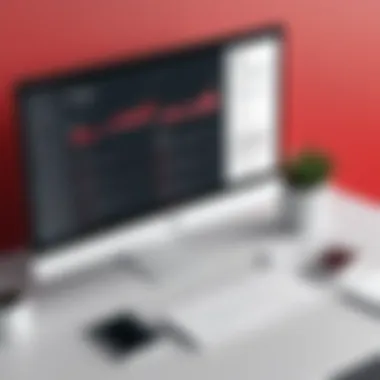

Exploring Competitor Products
In the realm of PDF editing, several notable competitors present themselves. Each comes with its own set of features, workflows, and pricing structures. Understanding these can help users weigh their options carefully.
- Foxit PDF Editor: Known for its speed and functionality, Foxit offers a range of editing tools similar to Adobe. Its cost-effective nature makes it appealing for businesses looking for reliable PDF management.
- Nitro PDF Pro: This tool places a strong emphasis on collaboration. With cloud integration, it allows users to work together seamlessly, making it an excellent choice for teams.
- PDFelement: A robust alternative designed for both individual and business use. It offers a blend of simplicity and powerful features, allowing users to create, convert, and edit PDFs without hassle.
Each of these alternatives has its unique strengths, catering to various user needs. It's worthwhile to consider factors like ease of use, customer support, and integration with existing workflows when choosing among them.
Open-Source PDF Editors
Open-source solutions can present a more flexible and often zero-cost option for those on a tighter budget. While they may lack some of the advanced features found in pricier tools, they often provide sufficient functionality for everyday tasks.
- LibreOffice Draw: Part of the LibreOffice suite, this tool can open and edit PDF files. While it doesn't have dedicated PDF editing features, it works well for simple modifications and is completely free.
- PDFArranger: A straightforward tool designed to merge, split, rotate, and rearrange PDFs. It's light-weight and simple, focusing on basic tasks, making it suitable for users without complex needs.
- Inkscape: Primarily for vector graphics, Inkscape can also edit PDFs at a fundamental level. This can be particularly useful for users involved in graphic design who may require PDF manipulation.
These open-source options can be a less expensive route while still offering necessary functionality for document management. Each tool brings its own quirks; thus, potential users should invest some time into understanding their limitations and advantages.
"Choosing the right PDF editor isn't just about cost; it's about finding the right fit for your specific use case and organizational needs."
Proper analysis of these alternatives can enlighten decision-makers and ultimately lead to smarter investments in tools that best fit their workflows. By exploring these options, businesses and individuals can assess whether an economical, effective, or advanced solution will better serve their PDF editing needs.
Making an Informed Decision
In today’s bustling digital landscape, making an informed decision about software investing isn't merely an option; it's a necessity. When it comes to Adobe PDF Editor, understanding its license costs is crucial for multiple reasons. First off, the tools you choose to incorporate into your workflow can enhance productivity, and a wise investment can set the groundwork for a smoother operation down the line. Choosing the right license not only impacts your immediate budget but can also influence long-term performance and sustainability for both individuals and organizations.
Additionally, selecting the appropriate software features and pricing plans comes with several benefits. For instance, the right license can equip users with tools tailored to their specific needs, ensuring better efficiency and effectiveness in document management. The landscape of PDF editing is crowded, but that also gives rise to specific requirements based on your business or individual use cases. Balancing between costs and the features needed is paramount. In short, each decision you make regarding tool licensing feeds into larger operational or personal goals, making it essential to navigate this process thoughtfully.
Evaluating Your Needs
Before diving headfirst into comparing Adobe PDF Editor licenses, it's prudent to assess your specific needs. Are you an entrepreneur who occasionally edits PDFs or a business professional who relies heavily on document processing? Knowing the scope of your requirements will guide you through the decision-making process. By listing down essential features, such as text editing capabilities, annotation options, or cloud storage, you can identify what exactly you need from your PDF editor.
- Frequency of Use: If you only handle documents infrequently, maybe a subscription plan isn’t the best fit. A one-time purchase could suffice.
- Team Requirements: For a team setting, understanding how many users will need access can drive your choice between individual and enterprise licenses.
- Feature Specificity: Some features may only appeal to certain sectors. Markup options, for example, are more vital for design teams compared to those in financial fields.
Engaging with the right tools can be the difference between chaos and clarity. Therefore, align your usage expectations with what Adobe PDF Editor has to offer, ensuring your license selection complements your workflow.
Calculating Total Cost of Ownership
After understanding your needs, the next logical step is to calculate the total cost of ownership (TCO) associated with Adobe PDF Editor licenses. This approach allows you to move beyond initial costs and consider ongoing expenses that may arise over time. The TCO can incorporate not just the licensing fees but also potential training costs, time invested, and any necessary feature upgrades.
- Initial Costs: The upfront price of the license is where many start. For Adobe PDF Editor, this could range from a simple one-time fee to ongoing monthly or annual payments.
- Training Needs: If your team is not well-versed in Adobe’s functionality, consider what resources may be needed for training. This could include external training sessions or the time spent learning internally.
- Version Updates and Improvements: If the subscription plan includes automatic updates, it could save money in the long run when new versions are released. However, understand what features are included or if additional fees apply.
The goal is to view costs from a holistic perspective and factor in every penny spent and saved. Simplifying this process can lead to wiser financial commitments.
Ultimately, making an informed decision regarding Adobe PDF Editor licenses requires careful consideration of your unique needs and a detailed look at the long-term implications of ownership costs. By being diligent in your assessment, you position yourself for stronger outcomes, whether as an individual or part of a larger organization.
Epilogue
Understanding the cost implications of Adobe PDF Editor licenses is crucial for anyone looking to make informed decisions regarding their PDF editing solutions. In the modern digital landscape, where documents are integral to both personal and professional contexts, knowing how to invest wisely in the right software can lead to significant long-term savings and enhanced productivity.
Summary of Key Insights
The pricing structures for Adobe PDF Editor can vary widely depending on the type of license purchased, be it individual, business, or enterprise. Key insights derived from this discussion include:
- Different License Types: Each type of license caters to different user needs and offers varying levels of features and support. Individuals might find that a standard subscription meets their personal requirements, while businesses may require more comprehensive solutions that come with additional features and collaboration tools.
- Recurring vs. One-Time Fees: Understanding these financial commitments is pivotal. Many users prefer the predictability of recurring fees, while others opt for the potentially lower long-term cost of a one-time purchase.
- Long-Term Value: Assessing how the features of each license can meet evolving needs is essential. A one-size-fits-all approach often leads to wasted resources, underscoring the necessity of evaluating user requirements before making a decision.
- Compliance and Licensing Agreements: Knowing the legal nuances in licensing agreements can help businesses mitigate risks and ensure consistent use of the software, which is vital for maintaining a trusted reputation in their respective fields.
Final Thoughts on License Investments
License investments should not be approached lightly. Decision-makers ought to reflect on their specific requirements and how the software aligns with the organization’s goals. An investment in the right Adobe PDF Editor license is not merely an expense; it’s a strategic move that can influence workflow efficiency and document management.
Finding the right balance between cost, features, and compliance will lead to smarter investments. Building a solid foundation of understanding in license options will empower individuals and businesses alike, allowing them to navigate the complexities of PDF editing with greater ease.
"The best arrangement of costs is the one that meets the current demands while accommodating future needs."



