Understanding the Agorapulse Shared Calendar
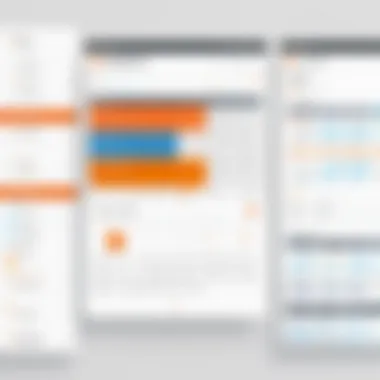

Intro
In today’s fast-paced digital landscape, organizations increasingly rely on efficient scheduling tools to manage their social media presence. The need for seamless collaboration across teams is paramount. The Agorapulse shared calendar emerges as a substantial player in this context. This guide addresses how this tool optimizes scheduling processes, fostering enhanced teamwork productivity, and mitigating common scheduling challenges. Key features and benefits will be detailed, setting the stage for informed decision-making regarding its implementation.
Industry Overview
Current Trends in the Industry-specific Software Market
Organizations are leaning towards integrated solutions that unify different functions. In social media management, tools like Agorapulse are gaining traction because they offer robust features for scheduling and analytics within a single platform. More companies are realizing that decentralizing scheduling can impair communication and productivity. Hence, centralized shared calendars are becoming essential for teamwork in digital marketing.
Key Challenges Faced by Buyers in the Industry
Despite the advantages, buyers must navigate various options, often leading to confusion. Selecting the right software involves understanding diverse functionalities and pricing structures that vary significantly among providers. Additionally, implementation challenges such as user training on new systems present a concern for many organizations when transitioning to digital management tools.
Emerging Technologies Impacting the Industry
Artificial Intelligence (AI) is reshaping how businesses approach social media scheduling. With the integration of predictive analytics, tools can provide insights into optimal posting times and content strategies. Incorporating machine learning algorithms to tailor experiences enhances the capabilities of platforms like Agorapulse, aligning with user needs in real-time.
Top Software Options
Review of Leading Software Providers in the Industry
Agorapulse stands out among competitors such as Hootsuite, Buffer, and Sprout Social. These platforms each offer unique strengths within the realm of social media management but differ in calendar functionalities, user interface, and support services.
Feature Comparison of Top Software Solutions
When considering these software options, it is vital to evaluate their features:
- Agorapulse: Best known for its intuitive shared calendar, it supports team collaboration, scheduling automation, and detailed reports.
- Hootsuite: Offers extensive integration options but lacks the streamlined calendaring process.
- Buffer: Focuses more on flexibility in posting versus collaborative features.
- Sprout Social: Strong on analytics, yet falls behind in user-friendly scheduling functionalities.
Pricing Structures of Different Software Options
Pricing can vary broadly, affecting budget considerations for organizations. Agorapulse typically offers tiered pricing plans based on features required. Other platforms like Hootsuite and Buffer also follow this structure, making careful analysis of value essential in selecting software that meets specific needs.
Selection Criteria
Important Factors to Consider When Choosing Software
Several factors should guide the selection process:
- Ease of use for team members
- Integration capabilities with existing systems
- Cost relative to features offered
- Customer service and support availability
Common Mistakes to Avoid During the Selection Process
One common mistake is prioritizing price over functionality. This approach can undermine long-term productivity if the software does not meet essential operational needs. Another mistake is ignoring user feedback. Insights from current users can reveal crucial information about software performance and adaptability.
How to Determine the Right Fit for Your Business Needs
Assess organizational goals before selecting a calendar tool. Conducting a trial period can provide hands-on experience that highlights how well the tool integrates into daily operations.
Implementation Strategies
Best Practices for Smooth Implementation of Software Solutions
To ensure the successful adoption of Agorapulse, a phased approach is recommended. Gradual integration allows users to adjust and provide feedback, fostering a positive transition experience.
Integration with Existing Systems and Processes
Effective scheduling tools must integrate seamlessly with platforms already in use. This might include reviewing API capabilities and available connections to tools like Facebook and Twitter.
Training and Support Resources for Successful Deployment
Investing in user training is vital. Agorapulse offers various support options, including live webinars and tutorials. Proper training ensures that teams can fully leverage the tool’s capabilities without frustration.
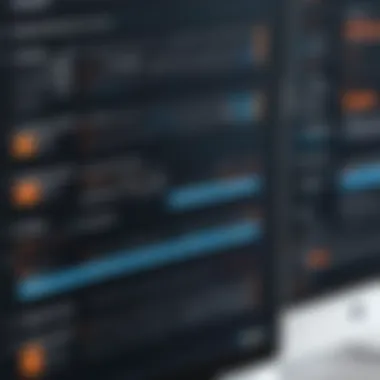

Future Trends
Predictions for the Future of the Industry-specific Software Landscape
As social media management evolves, future software will likely incorporate increasing levels of AI-driven personalization. Tools will enable even more tailored content recommendations, enhancing user engagement.
Upcoming Technologies Shaping the Industry
Augmented reality (AR) and virtual reality (VR) may influence social media interactions. These technologies could change how content is scheduled and shared, potentially requiring updates to existing software platforms.
Recommendations for Future-Proofing Your Technology Stack
Staying updated on industry trends and software advancements is crucial. Periodically reassessing current tools ensures alignment with organizational goals and user expectations. Regular training on new features and functionalities can help keep the organization engaged and knowledgeable.
Prologue to Agorapulse
Agorapulse provides a sophisticated platform for managing social media efforts. It assists businesses in streamlining their communications and structuring their marketing strategies. The functionality of the Agorapulse shared calendar is critical. This component of the software allows teams to coordinate their social media schedules effectively. By focusing on this aspect, organizations can harness better productivity and collaboration.
Overview of Agorapulse
Agorapulse is designed to centralize social media management. It facilitates monitoring interactions, scheduling posts, and analyzing performance metrics. The platform hosts a variety of tools catered for different social media channels. The shared calendar acts as a pivotal tool within this ecosystem, providing visibility and control over content distribution. Users can customize the calendar based on their specific needs. This adaptability is one of the features that set Agorapulse apart from its competitors.
Core Features of Agorapulse
When looking at Agorapulse’s core features, several standout elements enhance user experience. Users can easily plan their content calendar and schedule posts across multiple networks. Below are a few notable features:
- Social Media Scheduling: Users can pre-schedule content, ensuring timely publication across platforms.
- Content Curation Tools: Agorapulse provides feed aggregation, which helps in selecting relevant content to share.
- Analytics and Reporting: The platform offers insights on performance metrics, enabling users to adjust strategies based on data.
- Team Collaboration Options: The interface encourages teamwork, allowing multiple users to contribute to content planning and review.
"The shared calendar in Agorapulse simplifies the coordination of social media campaigns, reflecting a paradigm shift in how teams can work together."
The core features of Agorapulse are not only tailored for individual use but also resonate with collaborative efforts. This shared approach fosters an environment where insights and tasks are transparent among team members, which is crucial for effective social media management.
The Concept of Shared Calendars
Shared calendars represent a vital tool for modern organizations, especially in a landscape where collaboration and efficiency are paramount. The very essence of a shared calendar lies in its ability to synchronize schedules among team members, thereby enabling seamless communication and planning. Understanding the role shared calendars play in operational effectiveness is essential when adopting platforms like Agorapulse.
Definition and Importance
A shared calendar is a digital schedule that multiple users can access and update. This feature allows teams to visualize their commitments and deadlines in one consolidated space. Such visibility is crucial in preventing scheduling conflicts and ensuring that everyone is on the same page. The importance of a shared calendar cannot be overstated, as it fosters accountability among team members, promotes transparency, and serves as a single source of truth regarding upcoming events and tasks. In an age where remote work is prevalent, such tools have become indispensable for facilitating smooth workflows.
- Visibility: Everyone can see important dates and commitments.
- Accountability: Team members are accountable for their schedules.
- Reduced Conflicts: Minimizes scheduling overlaps.
- Centralized Information: One location for all scheduling information.
How Shared Calendars Enhance Team Collaboration
Team collaboration is fundamentally linked to clear communication and organization. Shared calendars empower teams to work together effectively by providing a framework where all members can contribute and access scheduling information. When a team uses a shared calendar, they can plan projects more effectively, align their schedules, and focus on collective aims rather than individual tasks.
Some key ways shared calendars enhance collaboration include:
- Real-Time Updates: Changes to the calendar reflect immediately for all users. This reduces confusion and ensures everyone is informed about shifts in schedules.
- Event Sharing: Team members can add events that are relevant to the entire group, fostering collective participation in meetings and deadlines.
- Improved Planning: Teams can review each other's availability, facilitating the selection of optimal meeting times without extensive back-and-forth communication.
Real-time updates in shared calendars significantly increase operational efficiency as all users remain informed and aligned with team goals.
Exploring the Agorapulse Shared Calendar
In today’s fast-paced environment, the need for coordinated scheduling is paramount. Agorapulse offers a Shared Calendar feature that elevates team productivity and collaboration. This shared calendar stands not only as a tool but as a solution for organizations grappling with management of their social media schedule. Teams can streamline their workflow and focus more on creativity rather than administration. Therefore, understanding the components of the Agorapulse Shared Calendar is essential for professionals aiming to optimize their operations.
Key Features of the Shared Calendar
The Shared Calendar in Agorapulse boasts several essential features that enhance its functionality and usability:
- Centralized View: Users can see all scheduled posts in one location, which eliminates confusion about management oversight.
- Color-Coded Categories: The color-coding system allows for quick identification of different types of content. This feature aids in maintaining a balanced social media presence by diversifying posts.
- Drag and Drop Functionality: Users can easily rearrange scheduled content by dragging and dropping, making adjustments seamless and flexible.
- Notifications and Reminders: Alerts inform team members about upcoming posts and deadlines. This accountability helps prevent missed opportunities.
Integrating these features makes it easier to handle conflicts and misunderstandings, ensuring everyone is on the same page.
User Interface and Usability


A well-designed user interface can significantly influence user experience. The Agorapulse Shared Calendar is equipped with a clean layout that promotes efficiency:
- Intuitive Design: Users can navigate through the calendar with ease, even with little technical knowledge. The clean design emphasizes essential functionalities without overwhelming the user.
- Responsive Design: The calendar maintains functionality across devices. Whether accessed on a desktop or mobile, usability remains consistent.
- Accessibility Options: Agorapulse is mindful of all users. The interface accommodates those with disabilities, ensuring everyone can manage their social media effectively.
The combination of a clear interface and effective usability contributes to enhanced team collaboration and less frustration when scheduling content.
"Understanding the features and usability of the Agorapulse Shared Calendar can lead to more efficient team management and greater productivity in social media strategies."
Setting Up the Agorapulse Shared Calendar
Setting up the Agorapulse Shared Calendar is a critical step for teams seeking to optimize their social media management and scheduling efforts. This process not only facilitates better visibility for all activities but also enhances collaboration amongst team members. When organizations streamline their scheduling, they can improve productivity and reduce confusion related to overlapping tasks and deadlines. Given the complexity of modern digital marketing, a well-structured calendar can serve as the backbone of a team’s communication and operational efficiency.
Step-by-Step Setup Process
To effectively set up the Agorapulse Shared Calendar, follow these steps:
- Log into your Agorapulse account. Ensure you have the required permissions to create and manage calendars.
- Navigate to the ‘Calendar’ section. This can typically be found in the dashboard under scheduling options.
- Select the ‘Shared Calendar’ option. This will allow you to create a calendar that other team members can access.
- Customize the calendar settings. Give your calendar a relevant name, and decide on the time zone and visibility settings.
- Invite team members. You may need to enter their email addresses or select from existing team members within Agorapulse.
- Define roles and permissions. This allows you to control who can edit or view the calendar.
- Save the calendar. Confirm that all settings are correct and activate it for use.
- Begin adding events and content. Populate the calendar with upcoming posts and deadlines to kickstart its use.
Each of these steps is vital for ensuring the calendar meets the specific needs of your team. By following this procedure, teams can create a cohesive schedule that facilitates collaboration, reduces misunderstandings, and effectively aligns content with marketing strategies.
Integrating Agorapulse with Other Tools
Integrating Agorapulse with other tools can further enhance the functionality of the Shared Calendar. This can significantly streamline workflows and enhance user experience. Consider the following integration strategies:
- Connect with social media platforms. Direct integration allows for seamless posting directly from the calendar.
- Link with project management tools like Trello or Asana. This helps keep track of tasks associated with specific calendar events.
- Incorporate data analytics tools. Using tools like Google Analytics can provide insights into post performance, which can inform future scheduling.
- Utilize communication platforms such as Slack. Set up notifications for calendar events to keep the team informed of updates and deadlines.
A successful integration will not only save time but also create a more holistic view of performance and tasks, ensuring that teams can work efficiently while adapting to changes in strategy or focus.
Integrating tools enhances productivity. It creates a smoother workflow across various channels, allowing team members to focus on their core responsibilities.
Best Practices for Maximizing the Shared Calendar
To harness the full potential of Agorapulse's shared calendar, it is essential to implement best practices that streamline processes and enhance team collaboration. Effective calendar management is crucial in today's fast-paced business environment. When done correctly, it can lead to increased productivity, higher job satisfaction, and smoother communication within and across teams. This section delves into key strategies for optimizing the shared calendar experience.
Scheduling Strategies for Efficiency
Efficient scheduling is a cornerstone of successful time management. Here are some strategies to consider:
- Block Scheduling: Allocate specific times for tasks and create dedicated blocks in the calendar. This approach reduces decision fatigue and provides a visual representation of commitments.
- Use Time Zones Wisely: For teams collaborating across different time zones, it's important to mark events in the appropriate local times. This avoids confusion and ensures everyone is on the same page.
- Color Coding: Implement a color-coding system to quickly identify different types of activities or statuses. For example, use separate colors for meetings, deadlines, or special events. This way, team members can easily assess their workload at a glance.
- Regular Reviews: Schedule time at the beginning or end of each week to review the calendar. This ensures upcoming tasks are prioritized, and adjustments can be made as necessary based on shifting responsibilities or deadlines.
Collaborative Approaches to Calendar Management
Collaboration within teams can significantly elevate the effectiveness of shared calendars. Consider the following approaches:
- Clear Roles and Responsibilities: Ensure each team member knows their specific duties regarding calendar management. For instance, one person can oversee meeting scheduling, while another can manage project deadlines.
- Encourage Input from Team Members: Open the floor for team suggestions on scheduling events. This fosters a sense of ownership among team members, encouraging their active engagement in managing the calendar sustainably.
- Share Calendar Access: Configure the shared calendar to allow team members to create and modify events. This empowers everyone to contribute to scheduling and maintain up-to-date records of activities.
- Feedback Loop: Regularly solicit feedback on the effectiveness of the calendar system from team members. Understanding the strengths and weaknesses of the approach can lead to continuous improvement.
Implementing best practices in calendar use does not only save time but also cultivates an environment that promotes teamwork and communication.
In summary, applying scheduling strategies for efficiency and embracing collaborative approaches can dramatically enhance the experience individuals and teams have with Agorapulse's shared calendar. Managing shared calendars effectively requires attention to detail, constant communication, and an eagerness to adapt to changing schedules.
Common Challenges with Shared Calendars
The implementation of shared calendars, like the Agorapulse shared calendar, offers numerous advantages but is not without its challenges. Recognizing these challenges is crucial for maximizing efficiency and productivity within teams. In this section, we will discuss two of the primary challenges: miscommunication and managing conflicting schedules. By understanding these issues, organizations can devise methods to address them effectively.
Addressing Miscommunication
Miscommunication is a prevalent issue in shared calendar systems. This challenge often arises from different interpretations of events, deadlines, and responsibilities. When team members view the same calendar, they might have varied understandings of what each entry signifies. This situation can lead to missed deadlines, duplicated efforts, or overlooked tasks.
One effective approach to mitigate this challenge is to establish clear guidelines for using the calendar. For instance, the team can agree on standardized labels for events and tasks. By using consistent language and format, everyone can have a similar understanding of the schedule. Additionally, it is essential for team members to communicate changes promptly. If an event changes, the responsible party should update the calendar and inform others immediately.
Another practical solution is to utilize descriptive notes in calendar entries. Including additional details about the purpose, context, or expectations can clear up any ambiguities. Providing context can streamline communication and ensure that everyone is on the same page, ultimately reducing the risk of miscommunication.
"Clarity in communication acts as a bridge, preventing misunderstandings and enhancing collaboration."
Managing Conflicting Schedules


Conflicting schedules present another significant hurdle in the effective use of shared calendars. This issue often stems from the overlapping commitments of various team members. When multiple people are managing their own schedules, finding an optimal time for meetings or collaborative tasks can be daunting. The challenge increases when team members are in different time zones or work irregular hours.
To navigate this difficulty, organizations should consider utilizing features within the Agorapulse shared calendar that allow for real-time updates and notifications. This keeps everyone informed about changes in availability and helps in planning accordingly. Moreover, it may be beneficial to implement a priority system for events and tasks. By identifying high-priority commitments, teams can focus on resolving conflicts for the most critical items first.
Establishing a regular check-in process, like weekly scheduling meetings, can also help in aligning everyone's schedules. Creating a culture of openness about availability and commitments encourages team members to be transparent about their challenges. This way, conflicts can be proactively addressed rather than reactively managed.
User Insights and Experiences
User insights and experiences play a crucial role in understanding the Agorapulse shared calendar. This component allows organizations to align their schedules, streamline workflows, and optimize team collaboration. Gathering feedback from actual users helps discern practical challenges and advantages that may not be evident in theoretical discussions. By analyzing these insights, decision-makers can make informed choices about the implementation and utilization of the shared calendar.
When organizations explore new tools like Agorapulse, personal experiences can illuminate potential pitfalls and best practices. Users may express concerns about usability, integration with other platforms, and adaptability to their unique workflows. Therefore, focusing on user experiences reveals important aspects that can enhance or hinder the effective use of the shared calendar in a professional setting.
Case Studies of Successful Implementation
Analyzing case studies provides concrete evidence of how the Agorapulse shared calendar can be successfully integrated into various business environments. For instance, a marketing firm implemented the shared calendar to coordinate social media campaigns. By assigning tasks through the calendar, team members were able to visualize deadlines and deliverables more clearly. This case study highlighted significant improvements in project management efficiency and overall team cohesiveness.
Another notable case comes from a nonprofit organization that struggled with scheduling events and volunteer activities. After adopting the Agorapulse shared calendar, they reported a noticeable reduction in scheduling conflicts and improved participation rates. The team could see all events in one place and adjust plans accordingly. Such examples demonstrate that effective calendar management directly correlates with enhanced productivity and morale among team members.
Collecting and Analyzing User Feedback
Collecting user feedback is essential for continuous improvement of the Agorapulse shared calendar. Organizations should encourage team members to share their experiences. This feedback can come through regular surveys, one-on-one discussions, or dedicated feedback channels within the platform.
Analyzing this feedback allows companies to identify trends and recurring concerns. For example, if several users report difficulties in navigating the calendar interface, it may warrant further investigation or training. Effective feedback analysis leads to actionable insights that inform future updates and training efforts.
Moreover, engaging users in the feedback process fosters a sense of ownership and involvement. When team members see that their input has a tangible impact on improvements, it enhances their commitment to using the tool effectively. As a result, organizations benefit from a more engaged and productive workforce.
Understanding user insights transforms the Agorapulse shared calendar from a mere tool into an operational asset. It supports better decision making and enhances team dynamics.
Future Trends in Calendar Management
In the fast-evolving world of workplace collaboration, keeping pace with future trends in calendar management is crucial. The demands of teams are continuously changing, and technology is often the catalyst for these shifts. As organizations strive for better coherence and efficiency, understanding incoming trends helps in positioning tools like Agorapulse to meet these expectations.
Emerging Technologies in Scheduling
The landscape of scheduling is becoming increasingly sophisticated due to several emerging technologies. Artificial Intelligence is at the forefront of these advancements. AI can automate repetitive tasks, thus allowing team members to focus on more strategic initiatives. For instance, AI-driven scheduling assistants can propose optimal meeting times, considering multiple calendars and preferences, reducing the back-and-forth of trying to find the right moment for everyone.
Moreover, machine learning algorithms can analyze past behaviors and trends in team schedules, providing predictive capabilities that can optimize future planning. Tools integrated with these technologies can learn user patterns, improving the accuracy of available time suggestions and helping teams avoid common pitfalls such as over-scheduling.
With the growth of cloud computing, teams can access and collaborate on calendars from anywhere in the world, making remote collaboration not only feasible but seamless. This accessibility has become essential as many organizations embrace hybrid or entirely remote structures. Leveraging cloud-based platforms that integrate with existing tools like Agorapulse can significantly enhance team productivity.
Predictions for Shared Calendar Innovations
Looking ahead, several predictions can be made regarding innovations in shared calendar functionalities. One clear trend is the increasing integration of collaborative features within calendar tools. We expect to see more robust options for brainstorming and decision-making directly linked to scheduling. This way, agendas can be more dynamic and serve as live documents that adapt to team input.
Another anticipated development is the rise of visual scheduling techniques. As user experience becomes a priority, tools that allow for drag-and-drop scheduling or visual overlays of team availability will likely dominate. This method not only enhances usability but also aligns with the need for clearer, more engaging ways to work with shared calendars.
Furthermore,
The incorporation of real-time communication features directly within the calendar interface will enhance the collaborative experience.
With chat or video call options integrated, team members can transition smoothly from scheduling to discussion, reducing friction and increasing responsiveness. Security will also become a chief concern, especially as more data is shared across platforms, driving innovations designed to protect sensitive information.
Embracing these future trends in calendar management will not only improve team efficiency but will also redefine how organizations view and utilize their scheduling tools. Staying at the forefront of these changes is imperative for decision-makers and IT professionals seeking to optimize their workflows.
Finale
The conclusion serves as a vital synthesizing point in this article. It brings together all the discussions on the Agorapulse shared calendar, offering a clear understanding of its relevance and benefits to organizations. It encapsulates the functionalities explored earlier and reinforces the necessity of adopting such tools in a collaborative environment.
Recap of Agorapulse Shared Calendar Benefits
In this article, we have uncovered several key benefits of utilizing the Agorapulse shared calendar. These include:
- Enhanced Collaboration: The shared calendar fosters teamwork by allowing all members to access and contribute to planning efforts. This transparency minimizes communication gaps and misalignment in scheduling.
- Improved Organization: Centralized information helps in organizing tasks and deadlines, leading to better time management. Team members can quickly see upcoming events and deadlines, ensuring everyone is on the same page.
- Increased Productivity: By streamlining calendar management, teams can focus on executing tasks rather than dealing with scheduling conflicts. This ultimately leads to more efficient workflows and effective use of time.
- Adaptability: Agorapulse offers features that can adapt to changing schedules, such as notifications and reminders. This flexibility ensures teams remain agile and responsive to new developments.
These features contribute significantly to an organization’s ability to manage its resources and time effectively.
Final Thoughts and Recommendations
- Training: Ensure all team members are trained in using the calendar effectively. This includes understanding the features and how to integrate it with daily operations.
- Regular Reviews: Schedule periodic reviews of calendar practices to ensure that the tool continues to meet organizational needs. Adjustments might be necessary as team structures or projects evolve.
- Feedback Loop: Establish a feedback loop where team members can voice their experiences and suggestions for improvement. This can aid in refining processes and enhancing user experience.
- Integration with Other Tools: Leverage Agorapulse’s integration capabilities with other platforms used in your workflow, such as social media and project management tools, to maximize efficiency.
By following these suggestions, teams can better harness the power of the Agorapulse shared calendar, driving significant improvements in productivity and collaboration.



