Top Alternatives to Lucidchart: Features and Insights
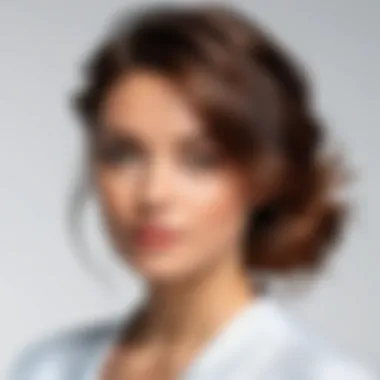

Intro
In an age where visual communication is paramount, cloud-based diagramming and visual collaboration tools have found their niche as essential workspace utilities. Lucidchart has made strides in this arena, claiming a significant portion of the market. However, it’s not the sole player by any stretch of the imagination. Numerous competitors offer unique features and flexibility, supporting various business needs. With a myriad of choices available, decision-makers and IT professionals need a clear understanding of their options to find the tool that aligns with specific workflows and team dynamics.
This examination aims to distill the noise surrounding Lucidchart's alternatives. Whether you are managing project timelines, designing workflows, or collaborating on complex models, comprehending the competitive landscape becomes necessary. An informed choice can save time and resources while enhancing productivity across teams.
Industry Overview
Visual collaboration software has evolved significantly, especially as remote work gains traction and teams seek seamless ways to communicate ideas visually. As the market matures, several trends and challenges emerge that shape how professionals approach software selection.
Current Trends in the Industry-specific Software Market
The growing shift towards remote collaboration has led to increased demand for versatile, cloud-based tools. Innovative features like real-time editing, integrations with other essential tools, and intuitive user interfaces are becoming standard. Furthermore, the rise of Agile methodologies in businesses emphasizes the need for visual management tools, prompting software providers to adapt.
Key Challenges Faced by Buyers in the Industry
As users sift through various options, some key challenges arise:
- Identifying the right set of features without paying for unnecessary extras.
- Evaluating user-friendly options versus more complex systems that might offer robust functionality.
- Ensuring compatibility with existing tools and processes within their organizations.
Emerging Technologies Impacting the Industry
Technological advancements like AI and machine learning are beginning to shape how diagramming tools function. These innovations can automate repetitive tasks, provide data insights, and enhance the overall user experience, prompting many businesses to keep an eye on these trends as they evaluate their future technology stack.
Top Software Options
When comparing Lucidchart competitors, several solutions stand out, each offering specific value propositions that cater to different audience needs.
Review of Leading Software Providers in the Industry
Two prominent alternatives include Microsoft Visio and Miro. While Visio has long been a staple in business environments for detailed diagrams and flowcharts, Miro has emerged as a collaborative powerhouse suitable for brainstorming and agile planning.
Feature Comparison of Top Software Solutions
- Microsoft Visio:
- Miro:
- Draw.io:
- Supports complex diagramming
- Strong integration with Microsoft Office
- Offers on-premise versions alongside cloud capabilities
- Focuses on team collaboration and brainstorming
- Interactive boards and templates for various use cases
- Strong mobile support, ideal for remote work
- Free and open-source option
- Integrates well with Google Drive and GitHub
- Simple, clean interface suitable for quick diagrams
Pricing Structures of Different Software Options
When it comes to pricing, the landscape can be complex:
- Microsoft Visio: Starts at around $5 per month for basic features, scaling up significantly for advanced capabilities.
- Miro: Offers a free tier with basic features, while premium plans can reach up to $12.50 per user, per month.
- Draw.io: Free to use, which makes it appealing for startups and small teams.
Selection Criteria
Choosing the right visual collaboration tool requires careful consideration of several factors.
Important Factors to Consider When Choosing Software
- Usability: How intuitive is the interface?
- Support: What kind of training and ongoing support is offered?
- Integration: Does it work with the tools currently used within the organization?
Common Mistakes to Avoid During the Selection Process
- Not involving end-users in the selection process can lead to dissatisfaction and underutilization.
- Focusing solely on price rather than total value offered by the software can result in added costs down the line.
How to Determine the Right Fit for Your Business Needs
A comprehensive evaluation of team requirements and workflows can unveil the best solution. Engagement with trial versions can help identify what resonates best within your specific context.
Implementation Strategies
Once a decision is made, a smooth rollout of the chosen tool is crucial for success.
Best Practices for Smooth Implementation of Software Solutions
- Phased Rollouts: Test the software in smaller teams before organization-wide deployment.
- Feedback Loops: Collect input during the implementation to address concerns as they arise.
Integration with Existing Systems and Processes
Making sure the new tool meshes well with current systems can determine its overall effectiveness. Organizations should prioritize compatibility and train their employees accordingly.
Training and Support Resources for Successful Deployment
Offering ongoing training sessions and access to customer support can help bridge the initial learning curve, leading to quicker adoption across teams.
Future Trends
Looking ahead, the landscape for visual collaboration tools is bound to shift further as technology evolves.
Predictions for the Future of the Industry-specific Software Landscape
The continued integration of AI into collaboration tools will likely influence how teams approach problem-solving and design processes. Anticipating future developments will play a significant role in maintaining technological relevance.
Upcoming Technologies Shaping the Industry
- Virtual Reality: Possibilities of engaging in virtual brainstorming sessions.
- Advanced Analytics: Utilizing data to inform and improve visual strategies.
Recommendations for Future-Proofing Your Technology Stack
Stay agile by continually evaluating emerging technologies, gathering team feedback, and ensuring a diverse set of tools to meet evolving needs. A proactive stance will arm organizations against future disruptions in the visual collaboration landscape.
Investing in the right visual collaboration tool isn't just about the present—it’s about embracing the future.
Preamble to Diagramming Software


In the digital age, where communication drives collaboration, diagramming software has emerged as an essential tool for organizations of all shapes and sizes. These platforms allow individuals and teams to visualize complex ideas, streamline workflows, and foster creativity. This article delves into the world of diagramming software, particularly focusing on the competitors of Lucidchart.
The significance of these tools is clear—they can transform abstract concepts into tangible visuals. Whether it’s drafting a flowchart to map out a project, designing an organizational structure, or brainstorming with colleagues, these tools serve multiple purposes across diverse industries. Their capabilities not only enhance understanding but also improve engagement among teams.
The Role of Diagramming Tools in Modern Workflows
Diagramming tools have become pivotal in modern workflows, transforming how teams communicate and collaborate. Here are some critical elements of their role:
- Enhanced Clarity: Visualization helps clarify thoughts and concepts. Instead of relying solely on text, users can create diagrams that depict relationships, processes, and hierarchies.
- Streamlined Collaboration: With tools like Lucidchart, teams can work simultaneously on a single document. This real-time collaboration means that feedback can be integrated on the fly, reducing the back-and-forth of traditional methods.
- Flexibility Across Domains: From engineering to marketing, these tools cater to a myriad of fields. Professionals can design tailored diagrams that fit their unique needs, whether it’s a technical architecture diagram or a customer journey map.
- Integration with Other Tools: Today’s diagramming software often integrates smoothly with other platforms such as Google Workspace, Microsoft Office, and project management tools. This connectivity ensures that diagrams are easily accessible and shareable.
Incorporating these elements into everyday work not only boosts productivity but also cultivates an environment where innovation can flourish. As we further explore the competitors of Lucidchart, the attributes of these diagramming software tools will become more apparent, giving you a clearer picture of what each has to offer.
"A picture is worth a thousand words; a diagram can save countless hours in communication."
Understanding the value and functionality of diagramming software truly enables professionals to make informed decisions tailored to their specific needs and those of their organizations.
Understanding Lucidchart's Market Position
When sifting through the myriad options in the realm of diagramming software, understanding Lucidchart's position is paramount. Lucidchart has carved a niche that intertwines rich features with user-friendly interfaces. But what does that actually mean for businesses and users making choices in software?
Lucidchart is not just another name in the crowded market; it's a benchmark. To comprehend its standing, one must look into its key features and offerings, how it has attracted a loyal user base, and where it fits within various industries. This understanding goes beyond numbers or market shares; it speaks volumes about usability, collaboration, and adaptability in modern workflows.
Key Features and Offerings of Lucidchart
The core of Lucidchart’s appeal lies in its robust feature set. Here are some key elements that set it apart:
- Intuitive Interface: Unlike software that requires a degree in rocket science to navigate, Lucidchart embraces simplicity. Users can dive into creating diagrams with minimal learning curve.
- Collaboration Tools: In the age of remote work, the ability to collaborate in real-time is golden. Lucidchart enables teams to work together seamlessly, regardless of their physical location. Changes sync instantly, ensuring everyone is on the same page.
- Integrations: Lucidchart doesn’t live in a vacuum; it integrates well with popular platforms such as Google Workspace, Microsoft Office, and Atlassian products. This ensures smooth workflows and accessibility across tools that teams already use in their daily operations.
- Diverse Templates: Getting started can be daunting, but Lucidchart provides various templates for different diagram types—be it flowcharts, UML diagrams, or network diagrams. It caters to a broad audience, from techies to marketing professionals, enabling them to visualize ideas quickly.
"Lucidchart is not just a tool; it’s a bridge that connects ideas through visuals."
User Base and Industry Adoption
Transitioning from features to users reflects on the software's versatility and appeal. Lucidchart boasts a diverse user base that spans several industries:
- Tech and Startups: Agile environments favor tools that enhance rapid ideation and clarity. Startups often use Lucidchart for product roadmaps and flowcharts, ensuring all team members are aligned.
- Education: Educators employ Lucidchart to teach complex concepts visually. The platform supports a range of learning styles, making it a staple in many classrooms.
- Corporate Sector: Large enterprises rely on Lucidchart for process mapping and strategic planning. Project managers and business analysts appreciate its capability to transform intricate processes into digestible visuals.
- Non-Profit Organizations: These groups utilize Lucidchart for organizational structure charts and program development, displaying complex interactions simply.
For decision-makers, understanding how Lucidchart is adopted across sectors is crucial. It indicates the tool's capability to scale and adapt. High adoption rates often translate to ongoing support, updates, and a community that fosters user engagement.
In summary, positioning Lucidchart within the competitive landscape is essential. When users know what makes it standout and who benefits, they can make informed decisions that align with their needs and objectives.
Competitors in the Diagramming Software Space
The landscape of diagramming software is as vast as it is varied, making it crucial for professionals to understand the key competitors to Lucidchart. With multiple offerings in the market, the competition not only fosters innovation but also encourages users to make more informed decisions based on specific needs. Each tool comes with its unique characteristics and advantages, catering to diverse workflows and requirements. Thus, comprehending the variety of options ensures that users can select the software that aligns closely with their project goals.
Moreover, knowing the competitors sheds light on trends and features that may already be or could soon be a part of the diagramming ecosystem. Rather than simply focusing on Lucidchart, examining its competitors provides insights into the market forces driving software development. Users gain a clearer perspective on what tools solve which problems, thereby enhancing their overall diagramming experience.
While Lucidchart is a solid choice, alternatives like Microsoft Visio, Draw.io, and Creately offer distinct selling points that might appeal to different segments of users. Each competitor's functionality ranges from advanced collaborative capabilities to cost-effective solutions, impacting user preferences and overall industry adoption.
Overview of Major Competitors
When it comes to diagramming software, a few names stand out, each projecting its strengths into the industry. Understanding these competitors involves exploring their core features, audience, and benefits more deeply.
- Microsoft Visio: Known for its vast library of shapes and templates, Visio has been a household name in the industry for years. Its capabilities extend to integration with other Microsoft products, making it an attractive option for enterprises already embedded within the Microsoft ecosystem.
- Draw.io: This open-source solution attracts users with its zero-cost model while providing a user-friendly interface. Draw.io has substantial appeal for startups and individuals looking to keep expenses low without sacrificing quality.
- Creately: Creately highlights collaboration, featuring tools that allow multiple users to work simultaneously on diagrams—a crucial aspect for teams. Its focus on visual collaboration places it in a unique niche, especially for remote work setups.
- Cacoo: Versatile and accessible, Cacoo caters to users needing flexibility in online diagram creation. Its cloud-based infrastructure permits easy sharing and collaboration, which has become vital in today's remote-working world.
- Miro: Miro goes beyond mere diagramming, offering a collaborative canvas that enables brainstorming and project management. It's ideally suited for teams wanting to visualize ideas and workflows collectively.
- Gliffy: Aimed at users desiring simplicity, Gliffy provides an intuitive interface paired with basic functionalities. It serves well for those who need quick solutions without the complexities found in more sophisticated software.
Given the diverse offerings, each competitor reveals certain features that can be critical for decision-makers in selecting the right tool. Understanding these elements ensures users can choose solutions that fit seamlessly into their workflows.
Microsoft Visio: A Long-standing Player
Microsoft Visio is not just a name thrown around casually in the realm of diagramming software; it symbolizes a deep-seated commitment to usability, versatility, and functionality. Since its inception, Visio has paved the way for professionals to create intricate designs, from flowcharts to network diagrams. This standing player in the diagramming arena carries substantial weight for businesses and individuals alike. It’s vital to explore not only what Visio offers but how it maintains its competitive edge against newer contenders.
Features and Capabilities
Visio prides itself on a robust feature set that makes the complex seem simple. Here are some key capabilities that contribute to its durability in a constantly evolving market:
- Extensive Template Library: Visio provides a plethora of templates and shapes tailored to various industries, making it easier for users to kick start their designs without beginning from scratch.
- Intuitive User Interface: Those familiar with other Microsoft Office products will find Visio’s interface relatively straightforward. This familiarity can significantly reduce the learning curve for new users.
- Data Visualization: One of Visio's standout features is the ability to link diagrams to real-time data. Users can embed data directly into their diagrams that sync with Excel or SQL databases, enhancing the visual comprehension of complex datasets.
- Collaboration Tools: By enabling shared access, Visio allows multiple users to work simultaneously on a single document. Features such as chat and comments facilitate real-time discussions, promoting greater teamwork.
In looking at the industry, it’s clear that these robust functionalities provide a solid backbone for any user needing advanced diagramming tools. Microsoft Visio’s integration within the Microsoft ecosystem, particularly with products like Word, Excel, and SharePoint, further amplifies its utility and appeal.
Pricing Analysis
When we shift our focus to Visio’s pricing, the discussion becomes substantially important for potential users who wish to weigh their options based on budget constraints. Microsoft offers several pricing tiers for Visio, which can cater to a diverse range of users:
- Subscription Model: Starting at $5 per user/month for the basic plan, it allows users to access essential features suitable for light to moderate usage.
- Professional Model: Approximately $15 per user/month provides more advanced functionalities appealing to enterprise users, such as Microsoft’s more comprehensive integrations.
- One-time Purchase: Alternatively, a desktop version priced around $559 stands as a suitable option for those who prefer not to deal with recurring fees.
Though competitive in terms of features, the pricing for Visio is often seen as a mixed bag. While some users appreciate the comprehensive capabilities, others may flinch at the higher costs. A key consideration is whether the advanced features justify the price for an organization’s specific needs.
"Microsoft Visio is more than just a tool; it's a framework that facilitates clarity in myriad workflows, from technical to artistic."
To sum it up, Microsoft Visio holds its ground as a long-standing player in the diagramming software space. For decision-makers and IT professionals considering the choice, understanding Visio’s features and pricing is crucial to making an informed decision.
Draw.io: An Open Source Alternative
In the crowded arena of diagramming software, Draw.io stands out as a noteworthy contender, primarily due to its open-source nature and rich feature set. This tool caters to diverse user needs, from individual freelancers to large teams in need of reliable collaboration tools. By offering a cost-effective and versatile solution, Draw.io not only challenges more established players like Lucidchart but also provides a viable alternative that is particularly valuable for organizations emphasizing budget efficiency and adaptability.
Functionality and Integration Options
The functionality of Draw.io is robust, allowing users to create a range of diagrams seamlessly. From flowcharts to network diagrams, the tool supports a variety of templates and shapes that can be customized according to user requirements. The user interface is intuitive, making it easy to drag and drop elements to construct a diagram in a jiffy.
Moreover, integration is where Draw.io shines. The tool works effortlessly with popular platforms such as Google Drive, Dropbox, and Atlassian Confluence. This means that teams using these existing systems won’t have to overhaul their workflows. For instance, if an organization already utilizes Google workspace, Draw.io can be directly embedded into Google Docs, facilitating smoother collaboration.
Additionally, the exporting options in Draw.io are plentiful. Users can save their diagrams in multiple formats including PNG, JPEG, and PDF, thus ensuring that the visual representations can be shared easily across different mediums. This adaptability makes it easy for teams to incorporate feedback and make revisions, which is crucial in dynamic work environments.
"An effective diagramming tool doesn't just create visuals; it enhances communication and collaboration among teams."
Cost-Effectiveness and Accessibility
One of the striking elements of Draw.io is its cost-effectiveness. Considering that the software is free to use, it opens doors for smaller enterprises or individual users who may find premium subscriptions of competitors like Lucidchart burdensome. By eliminating financial barriers, Draw.io democratizes access to quality diagramming tools, enabling creativity without the weight of subscription fees.
Accessibility is further heightened through its web-based application, which runs smoothly across various devices and operating systems. Users don’t need to worry about specific hardware requirements or installation processes; as long as they have internet access, they can start diagramming on any computer.
This blend of cost-less entry and widespread accessibility solidifies Draw.io's position as both a practical and strategic choice for many organizations looking to amp up their diagramming capabilities without breaking the bank.
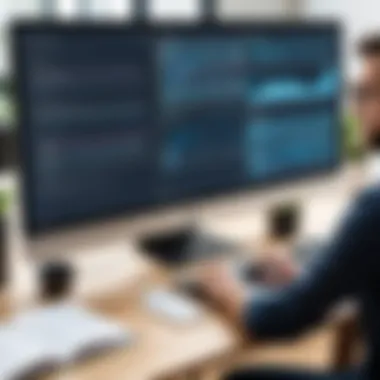

In summary, Draw.io caters to both practical needs and budget considerations, making it a strong alternative in the realm of diagramming software. Its functionality ensures that users can create detailed and functional diagrams while integrating effortlessly into existing workflows. Coupled with its no-cost model, it appeals to a broad audience seeking a reliable diagramming solution.
Creately: Focus on Collaboration
In recent years, the workforce has increasingly embraced interconnected environments where collaboration reigns supreme. Creately carves its niche in the expansive world of diagramming software by zeroing in on just that—collaboration. The platform offers a variety of tools designed for teams to work together seamlessly, making it a prime contender in the market, especially for those specific use cases that necessitate cooperative efforts. Its design not only enhances real-time contribution but also streamlines project workflows, making Creately a favored option for businesses that prioritize teamwork over individual efforts.
Collaboration Features and Use Cases
Creately boasts an array of collaboration features tailored to enhance the way teams interact and create. Some of its notable offerings include:
- Real-Time Editing: Team members can edit and view changes instantly, which eliminates the chaos of miscommunication often seen in projects.
- Commenting System: Users can leave remarks on specific elements of diagrams, ensuring that feedback is contextual and actionable. This functionality makes discussions clearer and more focused, ultimately driving projects forward.
- Version History: An essential feature that allows teams to track modifications, providing insights into the project's evolution over time. If something goes awry, reverting to a prior version is as easy as a click.
- Integration Capabilities: Creately integrates smoothly with other tools like G Suite, Confluence, and Slack, fitting effortlessly into existing workflows.
These collaboration features are particularly beneficial in various sectors such as education, healthcare, and product development, where teamwork is crucial to achieve objectives effectively. For instance, in a group project at an educational institution, students can use Creately to brainstorm, visualize their ideas, and collectively refine their presentations, making learning a more interactive experience.
Comparison to Lucidchart
When contrasting Creately with Lucidchart, a few distinct differences emerge. While both platforms offer collaborative functionalities, the experience and execution can differ significantly.
- User Experience: Creately provides a more intuitive interface that makes collaboration feel natural, almost as if team members are working together in the same physical space. In contrast, Lucidchart’s feature set is vast but can sometimes overwhelm new users.
- Specialization in Collaboration: Creately's strong focus on teamwork may give it an edge for organizations where collaboration is the centerpiece of their workflows. Lucidchart, while still collaborative, leans heavily into a wide range of diagramming functionalities, potentially catering more to individual users or project leads.
- Pricing: Creately's pricing structure is designed to accommodate teams, often proving more affordable for small to medium-sized businesses compared to Lucidchart, which can amass additional costs based on user roles and chart exports.
"Creately offers a cloud-based platform where collaboration thrives, ensuring that businesses maximize their productivity while collectively navigating graphic design tasks."
In summary, both Creately and Lucidchart possess their merits, but Creately's keen emphasis on collaboration makes it a compelling choice for teams eager to enhance their cooperative efforts. Decision-makers looking for a user-friendly option that fosters teamwork may find Creately aligns more effectively with their objectives, especially in environments where collective creativity and communication are paramount.
Cacoo: Versatile Online Diagram Software
Cacoo stands out in the crowded landscape of diagramming software due to its unique blend of features designed for both simplicity and extensive functionality. As we delve into the strengths of Cacoo, it’s clear that this tool offers compelling benefits tailored to a wide range of users—from project managers to developers and even educators. The relevance of discussing Cacoo in this article lies in understanding how it positions itself against established names like Lucidchart while catering to a diverse audience.
Key Functionalities and Tools
Cacoo is loaded with features that facilitate not just diagram creation but also teamwork. Here are some notable functionalities:
- Real-Time Collaboration: Users can work simultaneously on diagrams from different locations, making it perfect for teams working remotely.
- Wide Variety of Templates: Cacoo provides a library filled with templates for flowcharts, wireframes, and network diagrams, catering to various needs. This allows a novice or a professional to kickstart their projects without starting from scratch.
- Integrations: With connections to tools like Google Drive, Dropbox, and Jira, Cacoo seamlessly fits into existing workflows. These integrations help reduce the bouncing between apps and make information sharing intuitive.
- Commenting System: The ability to leave comments directly on the diagrams ensures that feedback remains contextual, allowing for better discussions.
These tools are not just about making diagrams; they enhance productivity and create a more cohesive team environment.
Target Audience and Usability
Cacoo appeals to a broad spectrum of users, making its target audience quite diverse. Here’s a closer look at who can benefit from Cacoo:
- Business Teams: For project managers and teams coordinating complex projects, Cacoo’s collaboration features facilitate transparency and streamline updates.
- Educators and Students: Teachers can use Cacoo for lesson planning while students can engage in group work to create projects together. The ease of use helps bridge the gap between different skill levels.
- Software Developers: Those in tech roles leverage Cacoo’s technical diagrams and wireframes for brainstorming and developing software architectures.
Usability is where Cacoo shines; it features an intuitive interface that minimizes the learning curve. Users can jump right in with guided tutorials, making it less daunting for beginners.
"A good diagramming tool isn’t just about pretty pictures; it’s about communication and clarity. Cacoo gets that!"
In summary, Cacoo positions itself as a versatile option in the diagramming software marketplace. With its powerful collaboration tools and a design that accommodates various users, it serves as a robust alternative to Lucidchart. Understanding its features and intended user group enables decision-makers to match the software with their specific installation requirements.
Miro: Beyond Traditional Diagramming
In the ever-evolving realm of diagramming software, Miro stands as a unique contender, carving its niche by merging traditional diagramming with advanced collaborative features. Unlike many tools that simply offer basic flowcharts or organizational charts, Miro expands the horizon into an expansive canvas where teams can brainstorm, strategize, and visually map out complex ideas. This capacity to blend visual thinking with real-time collaboration sets Miro apart in a landscape populated by tools that often center solely around diagramming.
Canvas-Based Collaboration
Miro's interface is characterized by a freeform canvas that supports an almost limitless workspace. Users can drag and drop a variety of templates, shapes, and icons, enabling them to visualize concepts without restrictions. This flexibility encourages creativity and allows teams to think outside the box.
- Infinite Canvas: The capacity to expand your workspace isn't just aesthetic; it facilitates organic brainstorming. Teams can chart their thoughts without feeling constrained.
- Versatile Templates: From mind maps to user story maps, Miro provides templates that cater to various industries and purposes, making it easier for users to find a starting point.
- Customizable Elements: Users can personalize the visuals, integrating branding assets or specific design elements that mirror their identity.
The interface invites experimentation, promoting a culture of innovation. Employees can ideate simultaneously, placing sticky notes, images, and drawings side-by-side to address different aspects of the same problem. This does away with the often stilted formality of rigid diagrams, replacing it with a more dynamic interaction.
Team Interaction and Feedback Loops
A pivotal element of Miro is its emphasis on collaborative work. It’s not merely a platform where you can throw ideas; it fosters meaningful conversation and interaction. Teams can engage in productive discussions right on the canvas, which enhances the quality of feedback and iterative processes.
- Real-Time Collaboration: Multiple users can edit the same board at once, mirroring the collaborative energy of in-person meetings.
- Commenting Features: Users can leave comments directly on specific elements, ensuring that feedback is contextual and clear. This reduces the common issue of generic feedback that can often derail discussions.
- Integration with Other Tools: Miro smoothly integrates with platforms like Slack, Jira, and Google Drive, allowing for seamless transitions between brainstorming and project management.
"Effective feedback is the cornerstone of any successful project, and Miro offers tools that make this easier than ever before."
The collaborative features do not just enhance the user experience; they create a feedback loop that promotes learning and refinement. This can be crucial in fast-paced environments where quick pivots and revisions are needed.
Miro isn't just another diagramming tool; it is a versatile platform that transforms the way teams engage with ideas and each other. Its features cultivate a culture where ideas can thrive, making it an invaluable resource in today’s digital workspace.
Gliffy: Simplicity in Design
Gliffy stands as a significant player among diagramming tools, carving out a niche centered on simplicity and ease of use. It resonates especially with teams and professionals who often find themselves bogged down by overly complex software. The straightforwardness of Gliffy's interface allows for rapid adaptation, fostering an environment where creativity can flourish without the hindrance of a steep learning curve.
User-Friendly Interface and Design Tools
Gliffy's user interface is probably one of its greatest strengths. From the moment users dive in, they are greeted with a clean layout that feels intuitive. With drag-and-drop functionality, users can effortlessly add shapes, lines, and text to their diagrams. Unlike more robust tools that bombard users with features, Gliffy prioritizes the essentials, enabling users to put their ideas on paper—or the screen, as the case may be—without a definitive hassle.
- Basic Shapes and Templates: Gliffy provides a variety of customizable templates, which users can leverage to kickstart their diagramming process. This provides an excellent opportunity for both novices and seasoned users to get ahead without starting from scratch.
- Collaboration Features: Leveraging the cloud-based nature of Gliffy, teams can work together in real-time. This means that everyone can contribute to a project, providing valuable feedback as updates unfold.
This simplicity, though, does not come at the expense of functionality. Users can integrate Gliffy seamlessly with other apps like Atlassian products such as Confluence and JIRA. This compatibility further enhances the utility of Gliffy in professional environments.
Limitations and Considerations
While Gliffy is celebrated for its user-friendly attributes, it’s essential to look into potential drawbacks that may impact decision-makers. Here are a few aspects worth pondering before jumping in:
- Feature Depth: Gliffy’s focus on simplicity can also lead to a lack of advanced features that more sophisticated users might expect. If your diagramming needs include intricate functionalities—such as sophisticated data visualizations or extensive automation—you might find Gliffy lacking.
- Storage Limitations: Users may experience constraints in storage options, particularly in the free version. As businesses grow, the need for more storage may become a concern.
- Performance Issues: In some instances, users have reported that the performance can lag when dealing with complex or large diagrams, which could hinder efficiency.
"Simplicity is the ultimate sophistication." - Leonardo da Vinci
When weighing Gliffy for your diagramming needs, it’s paramount to consider both its merits and limitations. This balanced perspective will aid in making informed choices in the sea of options available, ensuring that the selected tool aligns with specific requirements and preferences.
Comparison Matrix of Top Competitors
The formation of a comparison matrix serves a critical purpose in the exploration of diagramming software. When decision-makers need to sift through an array of available options, the complexity of features and pricing can often lead to confusion. A well-structured comparison matrix acts as a compass, guiding professionals through the myriad of competitors vying for their attention. By showcasing the unique qualities and functionality of each tool, one can gain insight into how these tools line up against Lucidchart and the specific needs of their organization.
Side-by-Side Feature Overview
A side-by-side feature overview illuminates the strengths and weaknesses of various diagramming tools, making it easier for users to identify which software aligns best with their requirements. Within the matrix, you might encounter features like:

- Real-time collaboration capabilities. Important for teams that need to work together on projects without stepping on each other's toes.
- Template availability. An essential aspect for those who must hit the ground running, offering a variety of starting points for different types of diagrams.
- Integration with other tools. Users should consider how well each platform can connect with their existing software stack, such as project management or cloud storage services.
- Export options. Different organizations have different needs; thus, a good choice will allow exporting in various formats (PDF, PNG, etc.).
While comparing these elements, consider how they impact daily operations. For instance, a user might prioritize robust collaboration over a polished user interface if their team shares projects frequently.
User Feedback and Ratings
User feedback often provides insights that raw statistics can't capture. Ratings compiled from reviews on platforms such as Reddit or forums often paint a clearer picture of real-world usability than mere feature lists. A comparative analysis should take into account the following:
- Overall satisfaction ratings. How users feel about their experience can often alert potential users to both issues and advantages.
- Commonly reported problems. Exposing any recurring complaints can help inform choices. For example, frequent mentions of difficulty in navigating a particular tool might serve as a red flag.
- Positive testimonials. Conversely, noting what users appreciate the most can help highlight a competitor’s strong suit, such as a simplified interface or excellent customer support.
A comprehensive user rating can act as a litmus test for software viability, showcasing exposed weaknesses and strengths that may not surface during feature comparisons alone.
As decision-makers thoroughly review this section, they should aim for a balance between quantitative ratings and qualitative insights. This approach not only provides reliability but also a nuanced understanding of how each software fits into the existing workflows at their organizations.
Evaluating Pricing Strategies
In the realm of diagramming software, understanding pricing strategies is crucial for decision-makers. With various alternatives available in the market, evaluating costs effectively impacts not only the bottom line but also the overall return on investment (ROI). Pricing strategies encompass the structure of fees charged by software providers, ranging from subscription models to one-time costs.
By analyzing these strategies, users can gauge whether a tool aligns with their budgets while ensuring that features and functionalities meet their requirements. Features can vary widely even among similarly priced offerings, so it is vital to distinguish between essential and optional services.
Cost-Benefit Analysis
A cost-benefit analysis involves weighing the cost of the software against the value it brings to its users.
- Identify Essential Features: First, listing the key functionalities necessary for your workflow is essential. This might include diagramming capabilities, collaboration tools, integration with other software, and more.
- Consider the Costs: Look at both upfront costs and recurring fees. Some platforms may offer a lower initial price but charge higher rates for additional features or user access.
- Evaluate User Experience: User feedback offers insights into long-term satisfaction. A tool that appears cost-effective may not provide the desired user experience, leading to higher productivity costs down the line.
- Estimate Time Savings: Consider how much time can be saved using the tool compared to manual processes. Time is often money, and an efficient tool can pay itself back quickly in saved labor and increased productivity.
For instance, if a tool costs $10 a month but allows a team to complete a project that typically takes them three days, the value derived should always outweigh the investment made.
Free Trials and Long-term Value
Most software providers offer free trials for their products, allowing potential users to explore features without financial commitment. This not only enriches the decision-making process but often also uncovers areas of functionality that may not be apparent through marketing materials alone.
- Gauging Fit and Functionality: During the trial, users experience firsthand how the tool fits into their existing workflows. Can the software integrate seamlessly with other tools? Is the user interface intuitive?
- Assess Support and Resources: Free trials also allow you to test the quality of customer support available. Are users able to get assistance promptly when they encounter problems? Good support can make all the difference, ensuring that productivity is maintained even if issues arise.
- Evaluating Long-term Value: Beyond features and support, assessing how a software tool aligns with future needs is vital. A platform that can scale as your business grows or evolves is key. As your requirements change, the flexibility of a tool plays an essential role in justifying its price.
> "Choosing the right diagramming tool is like finding the right tool in a toolbox; it needs to fit perfectly to perform effectively."
Understanding the complexities of costs and value propositions can greatly impact an organization's capability to function harmoniously in today's fast-paced environments.
Use Cases for Diagramming Applications
The utilization of diagramming software extends far beyond mere curiosity; it represents a critical tool for a wide array of professionals and industries. As organizations seek efficiency and clarity in their workflows, understanding how diagramming applications can be integrated effectively becomes paramount. Diagramming applications like Lucidchart and its competitors serve different purposes, enabling users to create visuals that simplify complex ideas, facilitate communication, and streamline project management.
Industry-Specific Scenarios
When delving into industry-specific applications of diagramming software, one can find a plethora of scenarios where such tools shine. For instance:
- Healthcare: In this field, diagramming tools assist in visualizing patient care pathways, showcasing interaction between various healthcare providers and their roles. By mapping these processes, team members can identify areas for improvement and ensure that every aspect of a patient’s journey is addressed.
- Engineering and Architecture: In projects where intricate designs must be communicated effectively, engineers leverage diagramming tools to illustrate blueprints and workflows. Tools like Cacoo support collaborative efforts, allowing teams to update designs in real-time while keeping a history of changes.
- Education: Educators employ diagramming applications to create engaging lesson plans and visual aids that enhance student comprehension. By representing concepts visually, teachers can cater to varied learning styles, ensuring no student is left behind.
- Software Development: In tech circles, flowcharts and architecture diagrams are essential. For instance, using tools like Draw.io can help developers illustrate system designs, creating a clear path from concept through to execution, which aids communication among team members.
Each of these scenarios showcases the versatility of diagramming software, demonstrating its capacity to adapt to specific industry needs and improve communication, efficiency, and overall productivity.
Case Studies of Effective Implementations
Looking at concrete examples of diagramming software in action can shed light on their benefits. Several organizations have harnessed these tools to enhance their operations dramatically.
- Company A (Healthcare): Implemented Lucidchart to re-engineer its patient flow process. By diagramming the entire patient experience, the company was able to identify bottlenecks. This led to a 20% increase in patient satisfaction and a notable reduction in wait times.
- Company B (Software Development): A tech startup adopted Miro for their Agile project management. Their developers found that visualizing sprints and dependencies clarified project goals. The result was faster delivery times and better team cohesion.
- Company C (Education): A public school district introduced Creately for collaborative lesson plan development among teachers. The tool allowed for real-time feedback and adjustments, fostering an environment of collaboration that yielded improved student performance metrics.
These case studies illustrate that diagramming applications are more than just tools; they are integral components of organizational strategy that allow companies to innovate and excel in their respective fields. As the demand for visual collaboration continues to grow, understanding these use cases will help decision-makers choose the right software to fit their needs.
Future Trends in Diagramming Software
The evolution of diagramming software is at a critical juncture, where new trends are redefining how businesses visualize ideas and collaborate effectively. Understanding these future trends is not just a matter of staying relevant; it's essential for decision-makers who want to leverage technology to streamline workflows and boost productivity. As the competition heats up, being ahead of the curve means adopting tools that integrate next-gen features.
Emerging Technologies and Features
One of the most significant trends is the integration of artificial intelligence into diagramming tools. For instance, features that automate the generation of diagrams based on user inputs can save valuable time. No longer does one need to painstakingly design every aspect of a flowchart; AI can help suggest optimal layouts or even generate entire diagrams from simple text inputs. This is particularly beneficial for busy professionals who require fast and efficient solutions.
Additionally, collaboration has taken center stage. Tools are increasingly adopting features that allow multiple users to edit diagrams in real-time, regardless of location. Whether in a corporate setting or a creative workspace, having the ability to see live edits fosters an environment of innovation and rapid decision-making.
- Cloud-based functionalities are becoming the norm. Users expect to access their work from anywhere, be it an office desk or a home office, enabling seamless integration into various workflows.
- Integration with project management software also emerges as a necessity. Imagine linking diagrams directly with applications like Trello or Asana, allowing teams to visualize their progress and interdependencies at a glance.
"Emerging technologies in the diagramming space not only enhance productivity but also transform collaboration into an art form of its own."
Market Predictions and Developments
Looking ahead, market predictions indicate an accelerated shift toward subscription-based models. More companies are moving away from one-time software purchases toward monthly or yearly subscriptions, which allow for continuous updates and improvements. This shift not only aligns with the modern consumer's desire for flexibility but also enables providers to invest in ongoing feature development.
Moreover, as remote work becomes more entrenched, an emphasis on user experience and interface design cannot be overstated. Tools that simplify learning curves will likely gain significant traction, as organizations seek to onboard employees quickly and efficiently. The key takeaway is that software must not only facilitate tasks but also ensure a pleasant user experience.
In terms of market growth, it's expected that the diagramming software sector will see an influx of startups introducing innovative solutions. These newcomers often bring niche functionalities that can resonate with specific industry demands. For instance, educational tools may incorporate gamified elements to engage students, while sectors like healthcare may prioritize compliance features in their diagramming tools.
In essence, staying current means actively monitoring these trends. By recognizing emerging technologies and aligning with market predictions, professionals can make informed choices that bolster not just their operations, but also their strategic positioning in an ever-changing landscape.
Finale: Making the Right Choice
The final chapter of any decision-making process involves evaluating the various elements presented throughout the discussion. Here, we focus on the importance of making the right choice when it comes to selecting a diagramming tool. Diagramming software is not merely a utility tool; it plays a critical role in enhancing communication, fostering collaboration, and driving productivity within teams. Therefore, understanding all aspects of these tools is essential for achieving operational excellence.
Choosing the right diagramming software can significantly impact workflows and outcomes. Considerations like user-friendliness, integration capabilities, and pricing will vary from one tool to another, and may even differ depending on specific business needs. With the broad range of options available today, each with its own strengths and weaknesses, it is crucial for decision-makers to weigh these factors against organizational goals.
"The right choice today can lead to maximizing efficiency tomorrow."
This conclusion serves as a reminder that although Lucidchart remains a popular choice, there are numerous competitors, each offering unique advantages. Understanding these options ultimately allows organizations to align their choice with their project demands and team dynamics, paving the way for better implementation and utilization. In the fluid environment of technology and business needs, staying informed is key.
Summarizing Key Insights
As we wrap up the discussion on Lucidchart competitors, numerous insights emerge worth noting:
- Diversity in Functionality: Different tools specialize in various functionalities; some prioritize collaboration like Miro, while others focus on simplicity like Gliffy.
- Pricing Structures Vary: From free options like Draw.io to premium models like Microsoft Visio, the cost can be a significant factor in decision making. Always weigh features against price to gauge value.
- User Experience is Critical: Both the learning curve and daily usability determine how effectively a team can utilize a tool.
- Integration Capabilities Matter: Ensure that whatever choice is made can work seamlessly with existing systems to avoid any hiccups in workflow.
Understanding these aspects will simplify the selection process, guiding users toward a software that will best serve their needs while fitting within their budget.
Recommendations for Decision Makers
When it comes to deciding on a diagramming tool, several actionable recommendations can help streamline the decision-making process:
- Assess Your Needs: Start by determining what exactly your team requires from diagramming software. Do you need advanced collaboration features? Or is a straightforward tool sufficient?
- Trial Periods: Take advantage of free trials when available. This allows users to explore the functionalities without committing financially.
- Seek User Feedback: Consider reviews and discussions on platforms like Reddit and Facebook to gather insights on user experiences related to specific tools.
- Consider Growth: Opt for a solution that can grow with your business. Scalability should be part of your consideration.
- Evaluate Total Cost of Ownership: Consider not just the initial costs, but also potential future expenses such as training and integration.
Taking a measured approach, grounded in thorough research and clear objectives, will enable decision makers to select a diagramming tool that genuinely fits their team’s workflow, maximizing their overall productivity.



