Unveiling the Advanced Features of Android 11: An In-Depth Exploration for Tech Enthusiasts
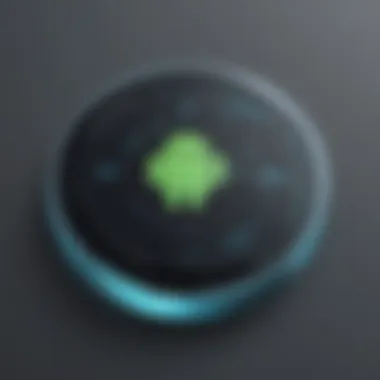

Industry Overview
The tech industry is abuzz with excitement over the latest offering from Google - Android 11. This advanced operating system brings a slew of new features and enhancements designed to revolutionize the mobile user experience. As tech enthusiasts and professionals eagerly anticipate its release, it's crucial to delve deeper into what Android 11 has to offer and how it shapes the future of mobile technology.
Key Features of Android
Enhanced Privacy Settings
One of the standout features of Android 11 is its focus on enhancing user privacy. With new permission options and scoped storage improvements, users have more control over their data and app usage. This heightened level of privacy protection aligns with the growing concerns surrounding data security and reflects Google's commitment to safeguarding user information.
Improved Accessibility Options
Android 11 introduces several improvements in accessibility features, making the OS more user-friendly for individuals with diverse needs. Enhanced voice access, gesture navigation, and improved screen reader functionality cater to a wider user base, promoting inclusivity and ensuring a seamless experience for all.
Streamlined Device Controls
Another notable aspect of Android 11 is its emphasis on simplifying device controls. The new power menu provides quick access to smart home devices and app shortcuts, streamlining everyday tasks and enhancing user convenience. With a focus on efficiency and ease of use, Android 11 aims to optimize device management and maximize user productivity.
Messaging and Communication Enhancements
Android 11 brings significant updates to messaging and communication capabilities. The inclusion of chat bubbles ensures uninterrupted conversations across various apps, while enhanced notification management allows for prioritization and organization of messages. These improvements redefine the messaging experience, prioritizing seamless communication and effortless multitasking.
5G Integration and Performance Enhancements
As 5G technology continues to proliferate, Android 11 is equipped to leverage its capabilities effectively. The OS supports seamless integration with 5G networks, offering faster speeds and lower latency for enhanced performance. By optimizing network connectivity and performance, Android 11 paves the way for a more efficient and immersive mobile experience.
Conclusion
Introduction to Android
As we embark on the exploration of Android 11, it is essential to grasp the significance of this latest iteration in the realm of mobile operating systems. Android 11 represents a culmination of advancements, catering to the evolving needs of tech enthusiasts and users alike. The introduction sets the stage for a comprehensive journey through the features and enhancements that define this innovative OS. From streamlined privacy settings to refined accessibility options, Android 11 offers a plethora of functionalities that seek to redefine the digital experience for consumers.
Evolution of Android Operating Systems
Android 11: The Latest Iteration
Unveiling Android 11 illuminates a myriad of improvements that distinguish it as a frontrunner among operating systems. The latest iteration introduces a refined user interface, optimized performance, and enhanced security features. Its seamless integration of smart technologies showcases Google's commitment to delivering a superior user experience. Android 11's defining characteristic lies in its ability to adapt to user preferences swiftly, offering a personalized and efficient interface. While its innovative features elevate user interactions, some may find the complexity of customization overwhelming, requiring a learning curve for optimal utilization.
Key Features Overview

A detailed exploration of Android 11's key features underscores its value proposition in the tech landscape. Notable highlights include enhanced privacy controls, increased productivity tools, and refined accessibility options. These features collectively contribute to a more efficient and seamless user experience, distinguishing Android 11 as a versatile and user-centric operating system. While the innovations introduced in Android 11 cater to diverse user needs, some may find the extensive customization options daunting, necessitating guidance for optimal configuration.
Significance of Android
Market Impact
Analyzing the market impact of Android 11 unravels a landscape shaped by consumer demands and technological advancements. The widespread adoption of Android 11 heralds a new era of mobile computing, emphasizing data security and user privacy. Its influence on industry trends underscores the pivotal role of operating systems in shaping consumer behaviors and preferences. Embracing Android 11's market impact requires adaptability and strategic alignment with evolving digital trends, ensuring a competitive edge in a dynamic marketplace.
User Experience Enhancement
Exploring user experience enhancements in Android 11 reveals a user-centric approach that prioritizes intuitive interfaces and interactive functionalities. The emphasis on enhancing user engagement and accessibility underscores Google's commitment to universal design principles. Elevating the user experience through customization options and streamlined workflows positions Android 11 as a frontrunner in user-centric innovation. While the user experience enhancements in Android 11 offer tailored solutions for diverse user preferences, optimizing these features for individual needs may require initial configuration and adaptation.
Target Audience for Android
Demographic Considerations
Delving into demographic considerations illuminates the diverse user base that Android 11 caters to, encompassing varying age groups, professions, and interests. Understanding the demographic nuances of Android 11's audience facilitates targeted marketing strategies and product customization, ensuring maximum reach and impact. The demographic considerations underscore the importance of user segmentation and personalized experiences in maximizing the value proposition of Android 11.
Industry Relevance
Examining the industry relevance of Android 11 underscores its strategic implications for businesses across diverse sectors. The integration of industry-specific tools and functionalities in Android 11 signifies a shift towards tailored solutions that address sector-specific challenges and demands. The industry relevance of Android 11 extends to enhancing productivity, facilitating collaboration, and optimizing workflows for businesses of all sizes. Embracing Android 11's industry relevance necessitates a proactive approach towards technological adoption and innovation, ensuring competitiveness and sustainability in an ever-evolving market landscape.
Privacy Enhancements in Android
As we delve into the realm of privacy enhancements in Android 11, it becomes apparent that this facet of the operating system is of utmost importance in today's digital landscape. The implementation of scoped storage is a significant stride towards bolstering data protection measures and enhancing user privacy. By restructuring app permissions, Android 11 empowers users with greater control over their data, ensuring that only necessary permissions are granted. These enhancements not only augment user security but also contribute to a more streamlined and secure mobile experience.
Scoped Storage Implementation
In Android 11, scoped storage revolutionizes how apps store and access data, thereby fortifying data protection measures. By confining each app's access to its designated storage space, scoped storage minimizes the risk of unauthorized data access or leaks. This approach ensures that apps operate within predefined boundaries, safeguarding user data from potential threats.
Data Protection Measures
One key feature of data protection measures in Android 11 is the strict enforcement of access permissions, preventing apps from accessing sensitive data without explicit consent. This granular control over data access not only enhances user privacy but also mitigates the risk of data breaches. By restricting apps to designated storage areas, Android 11 offers a more secure environment for user data.
App Permissions Restructuring
The restructuring of app permissions in Android 11 introduces a more nuanced approach towards granting access to device features. Users now have the flexibility to grant one-time permissions for specific tasks, enhancing privacy control. This restructuring increases transparency regarding app permissions, empowering users to make informed decisions about their data sharing practices.
One-Time Permissions
The introduction of one-time permissions in Android 11 exemplifies a progressive shift towards improving privacy control and safeguarding user data. With temporary access provision, users can grant permission to apps for a single use, limiting prolonged data collection. This feature not only enhances privacy protection but also minimizes the potential misuse of sensitive information.


Temporary Access Provision
Temporary access provision allows users to grant temporary permissions to apps, restricting continuous access to sensitive data. By setting time limits on permission grants, Android 11 ensures that apps do not have unrestricted access to user information. This feature enhances user control over data sharing practices, promoting a more secure mobile environment.
Privacy Control Benefits
The privacy control benefits of one-time permissions in Android 11 are manifold, offering users heightened control over their data privacy. By enabling users to customize permission settings on a case-by-case basis, Android 11 empowers individuals to regulate data access more effectively. This granular control fosters a more transparent and secure app ecosystem, prioritizing user privacy.
Background Location Access
Enhanced user control over background location access in Android 11 is a pivotal feature that enhances both user experience and device performance. By allowing users to determine which apps have access to their location data, Android 11 ensures a more secure mobile environment. Optimized battery usage further complements this feature by enhancing device efficiency and prolonging battery life.
Enhanced User Control
Android 11 grants users comprehensive control over background location access, enabling them to revoke or grant location permissions as needed. This enhanced control empowers users to safeguard their location data, thereby minimizing any potential privacy risks. By prioritizing user consent and control, Android 11 enhances privacy measures and fortifies user security.
Optimized Battery Usage
Optimized battery usage in Android 11 optimizes device performance by intelligently managing which apps can access location data in the background. This optimization not only conserves battery life but also ensures that apps operate efficiently without draining unnecessary resources. By striking a balance between user convenience and battery optimization, Android 11 enhances both user experience and device longevity.
Productivity Tools and Features
Understanding the significance of Productivity Tools and Features in this exploratory piece focusing on Android 11 is paramount to fully grasp the capabilities offered by this OS upgrade. In a tech landscape where efficiency and optimization are key, exploring the specific elements within Productivity Tools and Features can shed light on how Android 11 caters to enhancing users' productivity and overall experience. From streamlining tasks to improving workflow, the inclusion of Productivity Tools and Features aims to empower users with tools that go beyond basic functionality, offering a seamless and efficient experience. Considering the fast-paced nature of the digital world, these features play a vital role in ensuring users can maximize their time and resources effectively.
Conversation Notifications
Priority Messaging
Diving into the realm of Priority Messaging within the Android 11 ecosystem unveils a specific aspect geared towards enhancing communication efficiency. This unique feature prioritizes important messages, ensuring users stay informed and updated on crucial conversations. The key characteristic of Priority Messaging lies in its ability to filter and highlight essential information, allowing users to focus on critical discussions without getting lost in a sea of notifications. The seamless integration of Priority Messaging in this article showcases its beneficial impact on user interaction, offering a distinct advantage in managing communication effectively. While the advantages of Priority Messaging are evident in improving responsiveness and timely communication, potential drawbacks may include a potential information overload if not managed efficiently.
Notification Grouping
Exploring the concept of Notification Grouping within Android 11 unveils a structured approach to managing notifications efficiently. This unique feature categorizes notifications based on their relevance, ensuring a clutter-free notification experience for users. The key characteristic of Notification Grouping lies in its ability to organize notifications based on apps or topics, providing users with a clear overview of their incoming notifications. This feature proves to be a popular choice for this article as it aligns with the theme of streamlining user experience and decluttering the notification center. While the benefits of Notification Grouping include improved notification management and reduced distractions, potential disadvantages may include notifications being overlooked if not categorized accurately.
Screen Recording Capabilities
Integrated Recording Function
Delving into the Integrated Recording Function within Android 11 showcases a feature that elevates user experience through seamless screen recording capabilities. This specific aspect allows users to record their screen activities with ease, offering a valuable tool for tutorials, demonstrations, or issue troubleshooting. The key characteristic of Integrated Recording Function lies in its user-friendly interface and diverse recording options, making it a popular choice for content creators and educators. The unique feature of real-time capturing combined with customizable settings enhances the user's ability to create tailored recordings, highlighting its advantages in this article. While the benefits of Integrated Recording Function are evident in facilitating content creation and sharing, potential disadvantages may include large file sizes affecting device storage if not managed efficiently.
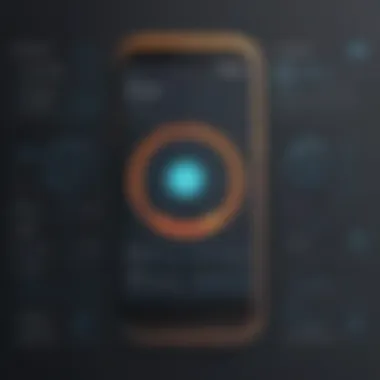

Customization Options
Exploring the realm of Customization Options within Android 11 unravels a feature that empowers users to personalize their screen recording experience. This specific aspect offers users the ability to tailor recording settings, such as resolution, audio sources, or frame rates, to suit their specific needs. The key characteristic of Customization Options lies in its flexibility and adaptability, allowing users to create recordings that align with their requirements seamlessly. This feature proves to be a beneficial choice for this article as it emphasizes user control and optimization of recording output. While the advantages of Customization Options include enhancing recording quality and flexibility, potential disadvantages may include a learning curve for users unfamiliar with advanced recording settings.
Smart Device Controls
Quick Access Interface
Unveiling the Quick Access Interface within Android 11 sheds light on a feature designed to streamline device management and accessibility. This specific aspect provides users with a convenient interface to control various device functionalities quickly. The key characteristic of Quick Access Interface lies in its intuitive design and accessibility, enabling users to navigate settings and features with ease. This feature proves to be a popular choice for this article as it emphasizes the importance of efficient device management in enhancing user experience. While the advantages of Quick Access Interface include improved accessibility and swift navigation, potential disadvantages may include accidental toggling of settings due to the interface's quick accessibility.
Interconnected Device Management
Exploring the realm of Interconnected Device Management within Android 11 reveals a feature that revolutionizes the way users interact with interconnected devices. This specific aspect allows users to manage multiple devices seamlessly through a centralized interface, facilitating seamless control and synchronized settings. The key characteristic of Interconnected Device Management lies in its ability to create a unified ecosystem for devices, optimizing connectivity and user experience across platforms. This feature proves to be a beneficial choice for this article as it highlights the convenience and efficiency of managing interconnected devices through Android 11. While the advantages of Interconnected Device Management include enhanced device integration and synchronized settings, potential disadvantages may include compatibility issues with certain devices or platforms.
Accessibility Enhancements in Android
Accessibility Enhancements in Android 11 play a crucial role in enhancing user experience and inclusivity. With a focus on improving accessibility for individuals with disabilities, Android 11 introduces several key features and benefits. For instance, Voice Access Improvements aim to revolutionize how users interact with their devices by expanding speech command options and enhancing navigation capabilities. By prioritizing accessibility, Android 11 ensures that users of all abilities can fully utilize and benefit from their mobile devices.
Voice Access Improvements
Speech Command Expansion
Speech Command Expansion within Voice Access Improvements is a pivotal feature of Android 11. This capability allows users to control their devices using voice commands, offering hands-free accessibility. The key characteristic of Speech Command Expansion lies in its ability to understand and execute a wide range of vocal instructions accurately. This feature is particularly beneficial for users with mobility impairments or those who prefer a hands-free approach to device interaction. However, one potential disadvantage of this feature could be occasional misinterpretation of commands, which may lead to unintended actions.
Navigation Enhancements
Navigation Enhancements in Voice Access further contribute to the overall accessibility goals of Android 11. By improving navigation functionalities through voice commands, users can seamlessly maneuver through applications, websites, and settings with ease. The key characteristic of Navigation Enhancements is its intuitive design, making it a popular choice for simplifying device navigation for all users. The unique feature of this enhancement is the ability to provide users with alternative navigation methods, offering flexibility based on individual user preferences. While the advantages of improved navigation are evident, potential disadvantages could include a learning curve for users unfamiliar with voice-directed navigation.
Wireless Android Auto Functionality
Seamless Connectivity Features
The inclusion of Seamless Connectivity Features in Android 11's Wireless Android Auto Functionality significantly enhances in-car connectivity. By allowing seamless wireless pairing between Android devices and car entertainment systems, users can enjoy uninterrupted access to navigation, multimedia, and communication services on the go. The key characteristic of Seamless Connectivity Features is the hassle-free connection establishment process, simplifying the user experience. This feature is a beneficial choice for users seeking a convenient and integrated driving experience. However, one drawback could be compatibility issues with older car models or non-Android systems.
Hands-Free Operation Benefits
Hands-Free Operation Benefits within Wireless Android Auto Functionality emphasize safety and convenience while driving. By enabling hands-free control over essential features like calls, messages, and music, users can stay connected without compromising road safety. The key characteristic of Hands-Free Operation Benefits is the reduction of distractions, promoting focused driving behavior. This feature is popular among drivers seeking a more efficient and secure driving experience. Nevertheless, potential disadvantages may include limited voice command recognition accuracy in noisy environments.
Live Captions Integration
Real-Time Transcription Services
Live Captions Integration in Android 11 introduces Real-Time Transcription Services, offering users instant text captions for a variety of audio and video content. This feature benefits individuals with hearing impairments and expands content accessibility by providing real-time transcriptions. The key characteristic of Real-Time Transcription Services lies in its ability to accurately transcribe spoken words into text, enhancing content consumption for all users. This feature is a popular choice for those who prefer or require text-based content consumption. However, one possible disadvantage could be occasional inaccuracies in transcriptions, impacting user understanding.
Universal App Compatibility
Universal App Compatibility within Live Captions Integration ensures seamless integration across various applications on Android devices. By offering universal support for live captions in different apps, users can enjoy consistent accessibility features regardless of the platform or content being accessed. The key characteristic of Universal App Compatibility is its versatile functionality, catering to diverse user preferences and app requirements. This feature is a beneficial choice for users seeking continuity in accessibility features across different applications. Yet, potential disadvantages may include occasional compatibility issues with certain app configurations, leading to inconsistent caption display.



