Assessing the Benefits and Drawbacks of MS Project


Intro
In today's fast-paced project management landscape, tools that streamline processes and enhance collaboration are more than just a luxury; they are a necessity. As organizations strive for efficiency and adaptability, platforms like Microsoft Project have surfaced as common choices among professionals. But how do these tools stack up when evaluating their strengths and weaknesses? This article aims to bring clarity to that very question.
Whether you are new to project management or a seasoned expert, understanding the nuances of software like MS Project can impact your workflow significantly. We will explore its features, usability, and limitations, providing insights tailored for decision-makers, IT professionals, and entrepreneurs. As we dissect where this platform excels or falls short, we will ground our analysis in real-world scenarios, ensuring it's relevant and informative.
Let’s jump in, starting with an industry overview that sets the stage.
Preamble to Microsoft Project
In today’s fast-paced corporate environment, the pressure to deliver projects on time and within budget weighs heavily on decision-makers and project managers alike. To help navigate these challenges, Microsoft Project has emerged as a key player in the realm of project management software. Its significance cannot be overstated; organizations large and small leverage this tool to streamline workflow, oversee projects, and enhance productivity.
Microsoft Project provides more than mere scheduling tools. It serves as a comprehensive project management solution that has expanded across different industries, adapting to changing methodologies and requirements. Understanding its features and how they integrate into different working environments is crucial for those seeking to optimize their project execution strategies.
This article aims to dissect the multifaceted nature of Microsoft Project, discussing its rich historical context and noteworthy features, while also evaluating the advantages and downsides of using such a platform. This exploration will provide valuable insights for decision-makers, IT professionals, and entrepreneurs to determine whether MS Project aligns with their organizational goals.
Historical Context and Development
Microsoft Project was first introduced in 1984, initially developed for DOS. Over the years, it evolved through various iterations, adapting itself to the ever-changing landscape of project management. The software underwent transitions that not only enhanced its usability but also expanded its functionalities. In the late '90s, it became part of the Microsoft Office suite, solidifying its presence in corporate environments and providing seamless integration with other Microsoft products.
The development of Project coincided with advancements in technology, including the shift towards digital project management, making it relevant in the age of Agile and other modern methodologies. Organizations witnessed its transition from a basic scheduling tool to an advanced platform accommodating complex projects and diverse project management strategies. This adaptability has allowed Microsoft Project to maintain its standing as a favorite among professionals.
Primary Features Overview
Microsoft Project is packed with features that cater to various aspects of project management. Here are a few standout elements:
- Gantt Charts: The quintessential tool for visual project tracking, Gantt charts provide a clear timeline of project tasks and dependencies.
- Task Management: Users can create, assign, and prioritize tasks easily, offering a broad view of project responsibilities.
- Resource Management: Efficient resource allocation is key, and MS Project provides tools to analyze availability and utilization.
- Budgeting and Cost Tracking: With integrated financial tracking, project managers can budget accurately, keeping an eye on costs as the project progresses.
- Reporting: Advanced reporting capabilities allow for customizable dashboards and progress reports, facilitating effective communication with stakeholders.
By understanding these features, professionals can make informed decisions on how to harness Microsoft Project within their organizations. The software's ability to integrate with other Microsoft tools enhances its utility, ensuring its relevance and effectiveness in project management strategies.
Understanding the Pros of MS Project
Exploring the pros of Microsoft Project is crucial for decision-makers considering this software for their project management needs. With its robust features, the software simplifies complex tasks and enhances overall project execution. Understanding what MS Project can offer helps organizations leverage its strengths, ultimately leading to successful project outcomes. In this section, we will delve into several key advantages that make MS Project a go-to tool for many professionals.
Comprehensive Task Management
MS Project excels at task management, providing users with a framework to organize, prioritize, and track their work efficiently. The Gantt chart feature is particularly valuable, enabling users to visualize project timelines and dependencies effectively. This not only allows for planning but also helps anticipate potential bottlenecks. Moreover, through task breakdowns, teams can assign roles and responsibilities easily. It's like placing each cog in the machinery of project success, ensuring everyone knows their part in the operation.
Improved Collaboration Capabilities
Collaboration often makes or breaks project success, and MS Project offers several tools to facilitate teamwork. The software promotes shared access to project files and updated timelines, reducing miscommunication. For example, team members can comment on tasks, share files, and receive notifications about changes in real-time. This level of seamless interaction enables stakeholder engagement, making everyone feel like they’re contributing to the project. You could say it stitches the fabric of teamwork tighter.
Resource Allocation and Management
Efficient resource management is at the heart of any successful project. MS Project provides compelling features for allocating resources wisely, avoiding over-allocation, and maximizing efficiency. Users can get insights into resource availability, workloads, and the possibilities of swapping tasks if necessary. When the resources are managed well, project delivery comes quicker and sustainbility increases. It’s a refined dance of coordination, ensuring that each step taken is purposeful.
Advanced Reporting Features


When it comes to keeping stakeholders informed, reporting features in MS Project shine. The software provides customizable reports that give a clear look into project progress and performance metrics. These reports can highlight what’s on track and what needs attention, empowering managers to make data-driven decisions. In a world where information is power, having these advanced reporting tools is like holding a compass amidst the fog, guiding teams toward successful project navigation.
Integration with Other Microsoft Tools
MS Project stands out with its ability to integrate seamlessly with other Microsoft Tools like Excel, Teams, and SharePoint. This interconnectedness is significant for organizations already embedded in the Microsoft ecosystem. For instance, project data can be exported to Excel for further analysis, or teams can communicate updates through Teams without leaving the platform. This advantageous compatibility enhances workflow efficiency, enabling teams to maintain momentum without frequently jumping between different applications. Essentially, it’s like having a well-oiled machine where each part speaks the same language.
"Using Microsoft Project feels like having a master key to unlock every door in your team’s potential."
In summation, understanding the pros of MS Project provides valuable ground for professionals looking to elevate their project management strategies. From task management to extensive collaboration capabilities, the tool offers something for everyone, whether it’s simplifying complexities or fostering teamwork.
Exploring the Cons of MS Project
When it comes to project management tools, understanding not just the bells and whistles, but also the potential pitfalls is essential. This section delves into the darker corners of Microsoft Project, bringing to light the cons that may steer organizations away from adopting it. While the software boasts powerful capabilities, it is equally important to consider how certain features could hinder efficiency, flexibility, or even budgets. Rather than taking everything at face value, it is vital to assess these drawbacks to ensure they align with a team's unique workflow and needs.
Complex Learning Curve
One of the most notable drawbacks of Microsoft Project is its steep learning curve. For professionals who are not accustomed to project management software, this complexity can be a significant barrier. Users may find themselves grappling with intricate terminology and a variety of features that can feel overwhelming.
- Training: A company might invest considerable time and resources into training personnel. Often, team members may need more than just a few tutorials – extensive courses could be necessary.
- Knowledge Gap: New users may also experience frustration when they compare their lack of knowledge to the proficiency of more seasoned users. This disparity can slow down the project's progress as less experienced members catch up.
When considering these factors, it's vital to weigh whether the potential efficiency gains from using MS Project will offset the initial hurdles related to training and onboarding.
Cost Implications for Businesses
Cost is another area where Microsoft Project could raise eyebrows. While it contains robust functionalities, the price tag can be hefty for smaller organizations or those with tight budgets.
- Licensing Fees: Companies have to cover not only the licensing fees but also any additional costs for updates and support.
- Hidden Expenses: Adopting MS Project might also lead to unanticipated expenses, such as hiring external consultants for implementation or troubleshooting. This can greatly impact overall project budgeting.
If a company is not ready to allocate significant funds for software that may not yield immediate returns, it could be wise to explore other options in the project management arena.
Limitations in Flexibility
Many users find MS Project to be somewhat rigid compared to other project management tools. This rigidity can become a stumbling block, particularly in dynamic environments where changes are the name of the game.
- Customizability: The software may not always allow deep customizations. Team workflows can differ vastly, and if a project management tool isn’t tailored to specific needs, it can become a cumbersome addition rather than a helpful one.
- Adaptability: When project goals shift or when team structures change, adapting the MS Project plan can sometimes feel like a Herculean task. Adding in new tasks and shifting priorities may not be as seamless as users would like.
If organizations can’t adjust quickly to novel situations, missed deadlines and miscommunications may follow in train.
Dependence on Microsoft Ecosystem
Another aspect that might discourage potential users is the dependence on the Microsoft ecosystem. If a business operates primarily outside of Microsoft's suite, integrating MS Project could present challenges.
- Compatibility Issues: Users may face difficulties when trying to share or integrate documents with other software tools. Projects may become siloed, creating additional hurdles for collaboration.
- Learning Multiple Tools: Companies already using alternative platforms may now find themselves juggling various tools, some of which may be less complex. Forcing a team to learn MS Project, while they are already comfortable with their current systems, might lead to resistance and confusion.
This dependency might not make financial or operational sense for some firms, hence why it’s a burden worth considering.
Potential for Over-Complexity in Small Projects
Lastly, MS Project can be overkill for smaller projects, leading to unnecessary complexity. For teams that only need to manage a handful of tasks, the extensive features can squash simplicity and ease of use.
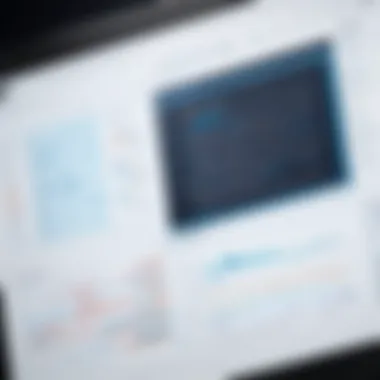

- Feature Overload: Instead of streamlining processes, the multitude of advanced options may lead to confusion. Teams may waste time navigating bloated features that aren’t necessary.
- Burdensome Criteria: For small projects, the requirement to input a wealth of details can deter teams from using the software at all, preferring simpler tools instead.
In essence, it’s crucial for teams to scrutinize whether the level of complexity that MS Project brings is needed for every project or if a more straightforward solution could serve them just as well.
Use Cases for MS Project
Understanding the use cases for Microsoft Project is pivotal when evaluating its relevance and effectiveness in diverse settings. This software isn’t just a tool for heavy-duty project managers; it serves a broad spectrum of industries and needs. Knowing the specific scenarios where MS Project excels can help professionals make informed decisions about its deployment and can also offer insights into the potential it holds for managing tasks effectively.
Large Scale Project Management
When we talk about large-scale project management, we refer to initiatives that can span months, if not years, involving numerous stakeholders and components. MS Project truly shines when handling these substantial undertakings. Its features, such as Gantt charts, critical path method (CPM) analysis, and robust reporting tools, provide project managers with the oversight needed to steer complex projects toward successful completion.
Using MS Project in this context means that managers can break down large tasks into smaller, manageable units. They can assign resources efficiently and track progress seamlessly. Furthermore, the software’s sophisticated tracking capabilities allow for real-time updates, keeping all parties informed.
"Effective project management is not just about keeping tasks on track; it's about envisioning the end goal and working backward to achieve it."
Yet, one must weigh the learning curve and the resources required for implementation. Projects of this magnitude often necessitate training for team members to fully leverage the software’s capabilities.
Construction and Engineering Projects
In construction and engineering, where projects can run into multiple millions and require keen attention to timelines and logistics, MS Project proves invaluable. The need for synchronized efforts among architects, contractors, and suppliers can be daunting. However, with MS Project's detailed scheduling features, teams can easily visualize the workflow.
Key aspects like task dependencies, milestones, and resource leveling help mitigate delays and keep the project on its intended track. For instance, when planning a large construction project, managers can set up timelines that account for inspections or material deliveries, ensuring that every cog in the wheel turns as it should.
But remember, each project has its unique challenges. Adapting MS Project’s general features to suit specific project criteria might take some tweaking. This adaptability to various construction scenarios can make all the difference in meeting compliance standards and keeping everything within budget.
IT and Software Development Projects
The landscape of IT and software development projects is notorious for its fast pace and frequent shifts in direction. Here, the organized framework that MS Project provides can be a lifeline. The ability to manage sprints, track iterations, and assign tasks in a structured manner helps teams maintain focus amidst potential chaos.
MS Project aids IT teams in mapping out detailed project roadmaps that outline every phase of development from inception to deployment. Stakeholders can easily monitor progress, thereby facilitating communication and adjustments where necessary. Additionally, the integration with other software tools often makes it easier to implement in a tech-savvy environment.
However, aspirations for agile methodologies might sometimes clash with MS Project's traditional project management features. The need to adjust might pose a challenge for teams heavily leaning towards agile frameworks.
Using Microsoft Project in these varying use cases illustrates its versatility, yet there remains a need for thoughtful implementation and sufficient training to fully realize its potential in the specific spheres of project management.
Alternatives to MS Project
When it comes to project management, evaluating the alternatives to Microsoft Project isn't just a matter of preference; it's a necessity for organizations looking to optimize their workflows. While MS Project has its strengths, it may not always fit the bill for every team or project type. Understanding the available options can provide other functionalities, user experiences, and cost structures that might better align with specific project needs.
Comparative Overview of Project Management Tools
Navigating the landscape of project management software can be a daunting task due to the sheer number of tools available. From simple task managers to complex project tracking applications, each tool comes with its own set of features that cater to different methodologies. Here’s a closer look at some notable alternatives:
- Trello: Utilizing a Kanban-style board, Trello offers a visually intuitive way to manage tasks and workflows. It’s particularly popular among teams seeking flexibility and simplicity.
- Asana: This software focuses on task management and team collaboration. With its user-friendly interface and integrations, Asana is a robust option for those aiming to enhance team visibility.
- Jira: Popular among software development teams, Jira specializes in agile project management. It offers features for bug tracking and real-time collaboration on sprints and backlogs.
- ClickUp: Combining task management with goal tracking, ClickUp enables teams to customize their workflows significantly and maintain productivity.
These tools vary in terms of usability, pricing, and specific features, allowing organizations to select options that can meet their continuum of project management needs.
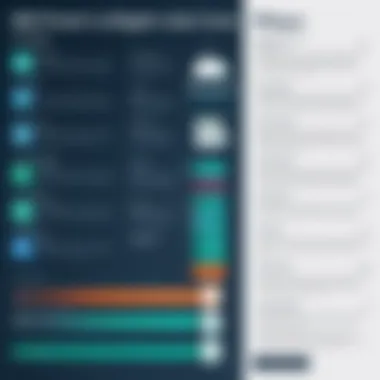

Strengths of Other Software Solutions
Stepping outside the realm of Microsoft Project opens a world rich with possibilities. Each alternative can bring distinct advantages that cater to various project management styles and organizational cultures. Here are some key strengths:
- User-Friendly Interface: Many alternatives, such as Trello and Asana, boast intuitive interfaces that simplify onboarding for new users. This makes them attractive for teams with less technical expertise.
- Cost-Effectiveness: While Microsoft Project can strain budgets, several alternatives offer free plans or lower-tier pricing structures, making project management accessible for smaller teams or startups.
- Customization: Tools like ClickUp allow users to tailor their dashboards and workflows significantly, which can boost engagement and streamline processes according to specific needs.
In sum, exploring alternatives to MS Project equips decision-makers with the necessary information to choose a tool that aligns with their project requirements and organizational objectives. The importance of finding a comfortable fit cannot be overstated—each team has unique needs that a one-size-fits-all solution may not adequately address.
"Finding the right project management tool is as critical as the tool itself. It can mean the difference between success and a muddled mess."
Through careful consideration of various alternatives, project managers can set their teams on a path toward improved productivity and project success.
Making an Informed Decision
Making a well-informed decision about utilizing MS Project isn't just a matter of selecting software; it's a crucial step in shaping the foundations of successful project management. Understanding the specific needs of your project and team as well as the constraints under which you operate plays a pivotal role in determining whether this tool aligns with your goals. Every decision carries weight, and when it comes to project management, it's essential to sift through the information at hand to pinpoint what truly matters.
Assessing Project Requirements
In the landscape of project management, the requirements can vary dramatically from one project to another. Therefore, it is vital to get a clear grip on these needs before settling on software. Consider the following aspects in your assessment:
- Scope of the project: Is it short-term, or does it span several months? Larger projects might benefit from MS Project’s comprehensive features.
- Complexity: Does the project have multiple layers, involving various stakeholders? If so, the detailed task management capabilities of MS Project could be beneficial.
- Timeline: Are you working against a tight deadline? Robust scheduling features might be a deciding factor for your team.
Taking the time to explicitly outline these requirements helps ensure that MS Project, with its intricate capabilities, is indeed fit for purpose rather than an overkill that complicates processes.
Determining Budget Constraints
One cannot emphasize enough the importance of budget considerations in project management decisions. MS Project comes with a price tag that varies based on the version and the number of users but notedly falls on the higher side compared to alternatives. Here are some questions to consider:
- What is your budget range?
- Are there any hidden costs associated with additional features?
- Can your current resources be aligned with the financial implications of adopting MS Project?
Deciding on software without regard for budget can lead to unwelcome surprises down the road. In some cases, there may be cheaper alternatives that fulfill the basic needs without the bells and whistles of MS Project, so consider all your options wisely.
Evaluating Team Skills and Software Familiarity
The team's capability and familiarity with software play a critical role in the efficacy of any project management tool. If your team is already steeped in a set of practices or alternative tools, introducing MS Project could either smooth the path or throw a proverbial wrench in the works. Think about these key components:
- Existing expertise: Is your team well-acquainted with project management software? If they're accustomed to simpler tools, the learning curve for MS Project may add unnecessary friction.
- Training needs: Will the organization need to invest in training sessions for the team to use it effectively? This consideration can impact both time and budget.
- User feedback: Have you gathered insights from team members who might interact with the software? Their input can highlight both potential advantages and hurdles.
In summary, aligning your choice of MS Project with the team's skills and the overall capacity for adaptation can make all the difference in leveraging the tool to its fullest extent.
The End
In the world of project management, understanding the nuanced impact of tools like Microsoft Project is crucial. This article has laid out a thoughtful examination of both its pros and cons. The significance of this conclusion lies in its ability to resonate with decision-makers and seasoned professionals alike, providing clarity amid the complexities of project management software. In an industry where the right tools can make or break a project, evaluating MS Project thoroughly allows organizations to make informed choices, aligning software capabilities with their specific needs.
Final Thoughts on MS Project Usage
While Microsoft Project comes with a range of robust features that can boost productivity, it is paramount to consider its drawbacks too. You might find its strong scheduling abilities appealing, but on the other hand, its steep learning curve and potential high costs can deter smaller teams. It's worth pondering:
- Is your organization equipped to handle the investment?
- Do you have team members with the necessary skills, or will additional training be required?
- Are the features you need available, or will you be left wanting more?
Decision-makers need to weigh these questions carefully as they assess the potential benefits against the challenges MS Project presents.
Furthermore, staying aware of alternate solutions that may meet specific project needs without the associated complexities can save time and resources. The key takeaway here is that while MS Project offers excellent capabilities, it’s all about finding the right fit for your unique project management requirements.
"Choosing the right project management tool is as important as the planning itself. Each tool has its strengths and weaknesses, and understanding these leads to better project outcomes."
By reflecting on the insights shared in this article, potential users of Microsoft Project can take a comprehensive view, ensuring that their software choice truly aligns with organizational goals and enhances project management efficiency.



