In-Depth Review of Avast Computer Protection Features


Industry Overview
In the contemporary digital landscape, software solutions for computer protection have become fundamental to both personal and professional domains. Users are increasingly aware of the threats lurking in cyberspace, leading to a surge in demand for robust security solutions. A noticeable pivot towards user-centric designs and multi-layered security measures is shaping the offerings of various providers.
Current Trends in the Industry-specific Software Market
Today, the industry sees trends such as:
- Rising Complexity of Threats: With malware evolving rapidly, including ransomware and phishing schemes, software providers are compelled to innovate continuously.
- User-Focused Features: Interface simplicity and usability are more critical than ever. Consumers want security solutions that don't compromise productivity.
- Subscription Models: The trend of offering services on subscription bases, with options for annual or monthly payments, is gaining traction.
Key Challenges Faced by Buyers in the Industry
Many users grapple with finding software that balances functionality and affordability. Critical challenges include:
- Overwhelming Choices: The vast number of options can lead to decision fatigue. Distinguishing between what’s essential and what’s merely an add-on is a hurdle.
- Scalability Issues: For businesses, scalability poses a significant dilemma. As operations expand, software must evolve without major overhauls or costs.
Emerging Technologies Impacting the Industry
The protection software landscape is not merely evolving; it's experiencing a revolution of sorts. Technologies like artificial intelligence and machine learning are at the forefront, allowing systems to anticipate threats often before they even arise. Cloud-based security solutions are also increasingly popular, offering flexibility and enhanced usability, further complicating the decision-making process for buyers.
Top Software Options
When it comes to computer protection, Avast stands out. Yet, an array of alternatives also vie for attention. Evaluating these options requires a critical gaze at features and price.
Review of Leading Software Providers in the Industry
Major players include:
- Norton Antivirus: Known for robust virus protection with regular updates.
- McAfee: Provides multi-device protection as an attractive all-in-one solution.
- Bitdefender: Often lauded for its efficacy in threat detection and offering a slim system footprint.
Feature Comparison of Top Software Solutions
When comparing software, several crucial features stand out:
- Real-time Scanning
- Malware/Security Updates
- Firewall Capabilities
- User Interface
Avast excels particularly in offering a comprehensive free version that many users find sufficient.
Pricing Structures of Different Software Options
Pricing can vary significantly:
- Norton typically ranges from $40 to $90 per year.
- McAfee offers plans ranging from $80 to $120 based on features.
- Bitdefender pricing is around $30 to $90 for annual subscriptions.
- Avast can be accessed at no cost, with premium features available for approximately $60 annually.
"Choosing the right security software is less about fluff features, and more about solid, dependable technology under the hood."
Selection Criteria
Choosing the right protection software is less a simple chore and more an intricate process requiring careful reflection.
Important Factors to Consider When Choosing Software
When exploring options, consider:
- Level of protection offered
- User reviews and satisfaction levels
- Impact on system performance
Common Mistakes to Avoid During the Selection Process
Many buyers fall into these pitfalls:
- Overlooking free trials or demos
- Failing to understand subscription terms
- Ignoring customer service reputations
How to Determine the Right Fit for Your Business Needs
A thorough evaluations must encompass:
- The nature of your digital operations
- User proficiency and experience
- Potential growth trajectories of your systems
Implementation Strategies
The successful deployment of security software requires meticulous planning.
Best Practices for Smooth Implementation of Software Solutions
• Conduct a thorough needs analysis before proceeding. • Establish a step-by-step rollout to minimize chaos.
Integration with Existing Systems and Processes
Adapting new solutions for smooth coexistence with existing systems is vital. Compatibility should be assessed diligently beforehand to avoid future disruptions.
Training and Support Resources for Successful Deployment
Investing in training resources is paramount. Whether through online webinars, instructional guides, or on-site sessions, ensuring everyone understands how to utilize the software effectively can mitigate difficulties later.
Future Trends


What lays ahead in the world of computer protection?
The shifting tides hold promise but also present challenges.
Predictions for the Future of the Industry-specific Software Landscape
Software will become increasingly intuitive, possibly leveraging predictive technologies that go beyond reactive measures.
Upcoming Technologies Shaping the Industry
Further developments in cloud technology and multi-device access will likely define the way forward. Blockchain could even revolutionize user authentication processes.
Recommendations for Future-Proofing Your Technology Stack
Investing in adaptable solutions that can seamlessly integrate with future tech innovations is wise. Adjusting to change will be central to maintaining a secure digital environment in years to come.
Understanding Computer Protection Solutions
In an age where the digital realm is a fundamental part of our lives, understanding computer protection solutions is more critical than ever. This knowledge is essential for both individuals and businesses alike. The intricacies of the internet and associated technologies have birthed a plethora of security threats, making it imperative to safeguard our digital assets.
Importance of Digital Security
Digital security is not simply a luxury; it has become a necessity in today’s interconnected world. The ability to protect sensitive information—from personal photographs to banking details—can’t be overstated. Think of it like leaving your front door unlocked; all it takes is one motivated individual to breach that security. The impacts of a security breach are far-reaching, leading to not just financial loss but also reputational damage and emotional distress. Therefore, implementing robust digital security measures cuts down risks significantly. In essence, a sound security strategy provides peace of mind.
Types of Security Threats
Security threats come in various forms, and familiarizing oneself with these can be the first step in protecting against them. Here are some prevalent types:
- Malware: Malicious software that can infect your device, stealing data or causing damage.
- Phishing: Deceptive practices used to trick individuals into divulging personal information, usually via emails that appear legitimate.
- Ransomware: A particularly nasty form of malware that locks you out of your files, demanding payment for access.
- Spyware: Software that secretly monitors user activity, collecting sensitive information without consent.
Recognizing these threats allows users to be more cautious and proactive in their security endeavors.
Role of Antivirus Software
Antivirus software serves as a frontline defense in the digital security landscape. It acts like a security guard, scanning for potential intruders and neutralizing threats before they can do harm.
- Real-time scanning identifies viruses as they attempt to enter your system.
- Regular updates ensure that the software is equipped to tackle new threats as they emerge.
- Quarantine features isolate infected files, preventing further spread.
It’s crucial to understand that while antivirus software is an invaluable tool, it shouldn’t be the only layer of protection. Just as you would lock your doors and windows for added security, incorporating multiple layers—like firewalls, secure passwords, and user education—is optimal.
"In the digital age, neglecting computer protection is taking a gamble with your most valuable assets."
By diving into the importance of understanding computer protection solutions, we underscore the necessity of informed decisions in our digital landscape. Every byte of knowledge we gain contributes to a safer online experience.
Overview of Avast
Understanding the essence of Avast is key to grasping the entire picture of computer protection that it offers. Avast has carved out a niche in the cybersecurity industry over the years, becoming a go-to choice for many individuals and businesses alike. Knowing its history and core mission provides invaluable context not just for its current features but also for its positioning in a crowded market.
History and Development
Avast originated in the Czech Republic back in 1988, initially conceived by a small team aimed at combating viruses. Over the decades, the software underwent significant transformations, evolving into a multifaceted suite catering to both personal and enterprise needs. For instance, Avast developed features that proactively adapt to emerging threats, driven by a user base that continues to grow immensely. Today, the company boasts millions of users around the globe, thanks largely to its ability to innovate and stay ahead in the ever-evolving cybersecurity landscape.
As the technology advanced, so did Avast's offerings. Originally a simple antivirus solution, it bolstered its toolkit with modules for malware removal, firewall protection, and a range of privacy features. The expansion undoubtedly speaks volumes about the adaptive strategies employed by Avast, ensuring that it remains relevant in a market filled with options.
Core Mission and Vision
At its heart, Avast's mission revolves around providing security that doesn’t compromise user experience. The company aims to create a world where everyone can enjoy the internet without the constant fear of cyber threats. This philosophy not only guides product development but also shapes customer interactions.
Avast positions itself with a vision to make cybersecurity accessible to all, whether an individual at home or a company with thousands of employees. The focus on user-friendly designs illustrates how they prioritize usability without sacrificing protection capabilities. For example, their efforts to balance comprehensive security with straightforward navigation help ensure that even less tech-savvy users can reap the benefits of robust security measures.
"Avast believes that technology should be simple, effective, and available to everyone, paving the way for a safer digital world."
In terms of benefits, users can expect not only robust defense mechanisms but also peace of mind, since the company continually invests in research to adapt to the latest threats. As the cybersecurity landscape is dynamic, Avast's ongoing commitment to improvement reflects its dedication to the users it aims to protect, which is evident in the consistent updates and new features rolled out.
Conclusively, the history and core values of Avast shine a light on why it remains a leader in computer protection solutions. For decision-makers and IT professionals, understanding these elements is essential for considering Avast as a viable security option in today's interconnected world.
Key Features of Avast Computer Protection
Avast computer protection possesses an arsenal of features designed to ensure robust security against various digital threats. In a world where cyber breaches can happen at the blink of an eye, understanding these key functionalities is essential. Not only do these features provide essential protection, but they also enhance the overall user experience, making computer operations smoother and more efficient. Each of these elements serves a distinct purpose while weaving together a comprehensive shield for users.
Real-Time Threat Detection
One of the standout attributes of Avast is its real-time threat detection. This technology acts like a sentinel, continuously scanning for any signs of malware or unauthorized devices trying to infiltrate. By monitoring every file and application that runs on the computer, it helps neutralize threats before they can wreak havoc. The benefit of this feature can’t be overstated; in many cases, early detection is the difference between a close call and a severe security incident. Users often say that having this layer of protection gives peace of mind, especially in our increasingly connected world. With threats evolving at a rapid pace, the ability to stay one step ahead plays a pivotal role in overall digital safeguarding.
Firewall Protection
Next in line is Avast’s firewall protection, a fundamental defensive barrier against hackers and online snoopers. Acting as a vigilant gatekeeper, it filters incoming and outgoing traffic based on security rules. What this means is that unauthorized access attempts can be thwarted before they reach the heart of your system. Particularly for those who regularly use public Wi-Fi, a strong firewall is almost like having a security guard at your personal data. Users will often appreciate how intuitive Avast’s firewall settings are, allowing them to customize the level of protection to their unique needs. Proper configuration can significantly reduce the risk of data breaches or identity theft, ensuring that sensitive information remains safeguarded.
Ransomware Shield
The ransomware shield is another critical feature that plays a vital role in data protection. Given how lucrative it is for cybercriminals to hold files hostage, this type of protection is imperative. Avast’s shield proactively monitors for suspicious activities that typically precede ransomware attacks, creating a protective layer over sensitive files and folders. Users are inclined to feel reassured knowing that if something does seem off, Avast is ready to block an attack before it escalates. Integrating such a shield into overall security measures not only serves as a preventive approach but helps in active defense against some of the most serious threats today.
Performance Optimization Tools
Lastly, Avast provides a suite of performance optimization tools that go beyond mere security features. Sometimes, security processes can inadvertently slow down system performance, but this is where Avast excels. Their optimization tools offer functionalities such as system scans to identify software that uses excessive memory or resources. Additionally, features like file clean-up can free up space, thereby boosting efficiency and speed. Users who are conscious of performance will find it refreshing to have security software that also respects system resources. These tools add to the convenience of using Avast, giving users the best of both worlds—solid protection and optimal performance.
"The best defense is a good offense, and with Avast's features, users can enjoy both security and performance without compromise."
In summary, the key features of Avast computer protection form a comprehensive security net. From the instant threat detection to performance optimization, each aspect conveys that Avast is not merely about keeping threats at bay; it's also about ensuring that your digital experiences are as efficient and enjoyable as possible.


User Experience and Interface
The user experience (UX) and interface (UI) design are crucial when it comes to using computer protection software like Avast. A well-designed interface can make the process of securing your system feel seamless, effective, and, importantly, manageable. If the software is riddled with complexities or hard-to-navigate features, even the most advanced security tools may fall short of their potential. This section focuses on key elements that shape a user’s journey while utilizing Avast, including installation nuances, the design of the interface, and the overall ease of operation.
Installation Process
The installation of Avast is usually straightforward, which is a big plus for users. The downloading process can be initiated from the official Avast website. Once the installer is downloaded, running it leads to a series of prompts. Typically, you may encounter options for a standard installation or a custom one.
Choosing the custom route can be beneficial for users who want to streamline what features to integrate and which ones to exclude.
- Download the Installer: The first step is to grab the setup file from Avast.
- Run the Installer: By double-clicking, you’ll kick off the installation wizard.
- Select Installation Type: Users can choose the standard or custom installation method at this point.
- Complete Installation: Following the prompts should lead to a successful setup.
While bias may lean towards cloud-based installations these days, carefully considering your choices during this step is vital to avoid cluttering your system with unnecessary components.
User Interface Design
Avast’s UI design attempts to balance functionality with accessibility. The dashboard presents key features at a glance, which helps users quickly understand their security status without unnecessary friction. Its layout breaks down important functionalities into unmistakable sections like real-time protection, scanning options, and account settings. This can be practical for both tech-savvy users and novices alike.
Key traits of Avast’s UI include:
- Intuitive Layout: Users can find common tools with mere clicks, reducing time spent hunting for features.
- Responsive Design: The interface adjusts well on different device formats, from computers to tablets.
- Clear Visuals: Prominent icons and easy-to-read fonts contribute to a pleasant visual experience.
The aim here is to keep users in the know without overwhelming them. However, some might argue that certain advanced settings could benefit from better organization.
Ease of Use
Ease of use can often make or break a software's reputation. Avast shines in this department mainly because new users can jump in and begin utilizing essential functions quickly. The learning curve is reasonable for those who might be apprehensive of complex security tools. A particular commendable aspect is its self-explanatory tooltips and the clarity of user prompts.
Here's what makes Avast user-friendly:
- Quick Start Guide: This is useful for users who aren't familiar with similar products.
- Simple Navigation: Users are less likely to feel lost with clearly marked tabs and options.
- Help and Support Links: Accessible features lead users to technical support or detailed guides when needed.
While no user experience is perfect, Avast steps up to the plate more often than not. That said, it’s always wise to approach security solutions like this with an open mind and readiness to adapt to updates or enhancements.
In summary, a strong user experience and interface are vital in making Avast computer protection accessible for everyone, promoting engagement and encouraging users to prioritize their digital security.
Customer Support Options
In the realm of computer protection, customer support options can make or break the user experience. When users encounter technical difficulties or require assistance in configuring their antivirus software, the availability, responsiveness, and quality of support options are crucial. This article segment emphasizes the significance of Avast’s customer support, guiding potential users through what to expect.
Availability of Support Channels
Avast has designed its customer support to be accessible through a variety of channels. Users can choose from options such as:
- Online Chat: A quick way to connect with support agents for immediate concerns. The chat feature allows users to communicate in real time, which is often faster than other methods.
- Email Support: Users can send detailed issues via email, which is particularly useful for more complex situations that require documentation.
- Phone Support: For those who prefer a personal touch, Avast offers phone support for urgent issues. It facilitates direct interaction, allowing for more dynamic troubleshooting.
- Community Forums: Users can also seek help through community forums where fellow users share insights and solutions. These platforms often have active discussions that could lead to answers.
This diversity in support channels means that users aren’t left hanging when problems arise. However, it’s not just about having these channels available; it’s also the quality of service provided that matters.
Quality of Technical Assistance
Quality of technical assistance is paramount when it comes to resolving issues swiftly and effectively. Users have reported varying experiences with Avast's support team.
- Responsive and Knowledgeable Staff: A notable strength of Avast's customer service team is their responsiveness. Many users have found support agents to be knowledgeable, capable of addressing a range of issues from installation problems to more complex malware-related concerns.
- Follow-Up Communication: It’s essential for users to feel acknowledged and valued. Follow-up communication can enhance the overall experience, ensuring that the user isn’t just left with a temporary solution, but with adequate understanding of their problems.
"Knowing there is someone on the other end who can assist me quickly gives me peace of mind while navigating potential threats in my online space."
- Availability of Resources: Avast also provides plenty of resources such as FAQs, troubleshooting guides, and video tutorials. These resources can empower users to resolve issues independently and improve their technical knowledge, saving time for both the customer and the support team.
Evaluation of Pricing Plans
In the competitive landscape of cybersecurity solutions, understanding pricing structures is crucial. As users consider digital protection options, the evaluation of pricing plans for Avast Computer Protection emerges as an essential topic. This assessment not only encompasses the various tiers of service available but also helps users identify the best value for their specific needs. Whether you are a casual internet user or a business leader responsible for securing sensitive data, knowing what you get for your investment can make a significant difference.
Free vs Paid Versions
Avast offers both free and paid versions of its antivirus software. The differences between these offerings are fundamental in determining which version best suits an individual's or organization’s requirements.
- Free Version Features:
While the free version provides basic protection, including malware scanning and removal, it lacks advanced features. Users may find it suitable for light browsing but might face gaps in defense against sophisticated threats. - Paid Version Benefits:
The paid versions include many advanced functionalities such as firewalls, VPN services, and protection against ransomware. Moreover, regular updates ensure users stay ahead of emerging threats, providing peace of mind.
This choice between the free and paid options requires careful consideration of your digital habits and the sensitivity of the data you handle.
Cost-Effectiveness
Investing in antivirus software is not merely a question of choosing between a free option or a premium upgrade. Analyzing cost-effectiveness involves examining how much protection you receive relative to the financial commitment. Avast’s pricing plans often reflect a balance between functionality and affordability, making it an attractive option for many users.
Here are some factors to consider regarding cost-effectiveness:
- Protection Level:
- Competitive Pricing:
- Promotional Offers:
- A nominal yearly fee may seem steep initially, but evaluating the level of protection can justify the expense. Paying for premium features may save users from possible data breaches which can have far-reaching financial implications.
- Time and again, Avast has demonstrated its competitive pricing compared to other antivirus solutions, which can sway decision-makers who are budget-conscious yet security-minded.
- Avast frequently runs promotions that can make upgrading to a paid version more affordable, and customers may find introductory prices that lower initial costs.
By weighing these considerations, users can navigate Avast's offerings more effectively, ensuring they select a plan that aligns with their personal or business needs while optimizing their investment in security.
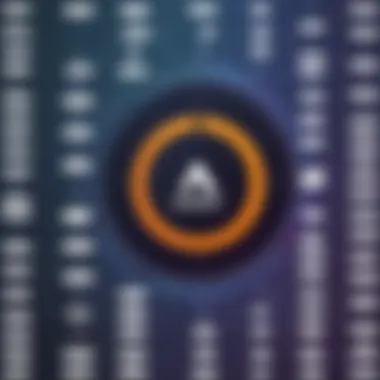

"Understanding the balance between what you pay and what you protect is key in making a sound choice in antivirus solutions."
In summary, the evaluation of pricing plans for Avast Computer Protection serves not just as a monetary analysis but as a strategic decision-making tool that is pivotal to securing one’s digital presence.
Comparative Analysis with Other Software
When evaluating any computer protection solution, understanding where it stands in comparison to its competitors is key. A comparative analysis serves as a yardstick for prospective users. It highlights specific elements, benefits, and considerations that can influence a decision.
This section of the article seeks to provide clarity on how Avast measures up against other software in the crowded antivirus market.
Avast vs Competitors
In the realm of antivirus software, Avast finds itself pitted against notable rivals such as Norton, McAfee, and Bitdefender. Each has its unique selling points and target audiences.
Norton is often heralded for its robust ransomware protection and has a solid reputation in enterprise environments. It tends to focus heavily on high-level security features but can be more resource-intensive during operation, which might not sit well with users who value system performance.
On the other hand, McAfee emphasizes user-friendliness and all-in-one solutions such as VPN and identity theft protection in its offerings. It’s often packaged with device optimization tools to enhance performance. However, it can come at a higher cost compared to Avast, which offers a more flexible pricing structure.
Lastly, Bitdefender is known for its advanced technology stack, often topping independent lab test results. It’s favored for its minimal system impact and a plethora of features, including a built-in VPN. But, its complexity can be somewhat overwhelming for users who prefer simplicity.
Choosing between them ultimately depends on what features matter most to the individual user. Here are some factors to consider:
- Performance Effectiveness: How fast and efficiently does the software run?
- Price Point: Does it provide value for the features offered?
- Customer Support: Are users sufficiently backed by responsive customer service?
- User Experiences: What have others said about their experiences with the software?
Market Position
To understand Avast's standing in the cybersecurity landscape, observing its market position is crucial. Avast, an established name in the domain of antivirus software, has carved a niche for itself worldwide.
Historically, Avast has garnered millions of installations due to its free version, which gives users a glimpse into its capabilities without any upfront costs. This strategy has allowed the brand to capture a wide user base. According to recent statistics, it ranks among the top in terms of user numbers, which speaks volumes about its market presence.
Moreover, Avast's continued investment in cutting-edge technology and responsive updates keeps it relevant in the face of increasing threats. Independent reports often place Avast in the top tier of security software in terms of malware detection rates.
In summary, while Avast retains its strong market position driven by its extensive user base and innovative features, it's essential to weigh these factors against competitors to ensure the selection aligns with individual security needs.
"In the world of cybersecurity, not all providers are equal; the wrong choice can expose users to considerable risks."
Understanding these dynamics and conducting a thorough comparative analysis can significantly enhance the decision-making process, allowing users to choose wisely in an ever-evolving digital landscape.
Potential Drawbacks of Avast
In the realm of antivirus software, even the biggest names aren't without their faults. This section focuses on the potential drawbacks of using Avast for your computer protection needs. It’s essential to weigh these against the benefits to arrive at a comprehensive picture of the software's performance.
Performance Impact
While Avast boasts a range of features aimed at protecting users from a host of threats, there are legitimate concerns regarding its impact on system performance. Many users report that after installing Avast, their computers take a noticeable longer to boot. This sluggishness can be attributed to the software consuming additional resources that could otherwise be used for regular applications.
Even when the program runs in the background, it may utilize a chunk of CPU power, which can slow down tasks that require processing speed. With the demand for higher efficiency in today’s digital landscape, users—especially professionals like designers and developers—might find this impact less than ideal.
Furthermore, while running scans, the system can experience noticeable lag, leading to frustrating delays during critical operations. In fact, users may find themselves waiting for significant periods while Avast conducts security checks rather than getting on with their work.
Frequency of Pop-Ups
The experience of using Avast isn’t solely defined by performance issues. Pop-up notifications can be a major point of contention for many users. Some users have expressed frustration over the frequency of alerts, which can disrupt work and lead to distractions. The constant reminders about potential security threats, software updates, and promotional offers can make the user experience feel cluttered and overwhelming.
This barrage of pop-ups can aggravate even seasoned users who are well aware of the importance of staying updated on security matters. Many have gone so far as to describe it as a nuisance, often leading to users turning off notifications altogether, which might undermine the protective measures intended by the alerts in the first place.
User Reviews and Feedback
Understanding the user reviews and feedback surrounding Avast Computer Protection is essential for anyone considering this antivirus solution. User opinions offer a real-world perspective, combining personal experiences with the software’s performance, reliability, and overall effectiveness. Analyzing these reviews not only illuminates the strengths of Avast but also highlights areas that could use improvement. Moreover, the reviews serve as a barometer for potential buyers, allowing them to gauge both satisfaction levels and common issues faced by other users.
Positive Aspects Noted by Users
Users frequently commend Avast for its comprehensive protective features. Here are some of the notable positives:
- Effective Malware Protection: Many users have pointed out that Avast excels in detecting and mitigating threats. Its real-time threat detection receives high praise, catching malicious software before it can do any harm.
- User-Friendly Interface: Numerous reviews appreciate the sleek and easily navigable interface. New users can find their way around without feeling overwhelmed, making it accessible for the tech-savvy and the less so.
- Free Version Availability: The free tier is often highlighted as a major plus. Users find it appealing that they can enjoy a decent level of protection without needing to commit financially. The free version still offers substantial features despite its limitations compared to paid variants.
- Frequent Updates: A common point of acknowledgment is Avast’s regular updates to virus definitions and software functionality. This commitment to maintaining security is reassuring for users who want their defenses to be current against evolving threats.
"Avast has saved my computer more than a few times. Good to know I can rely on it!"
- Satisfied User
Common Complaints
However, as with any product, there are drawbacks noted by users that warrant attention:
- Performance Impact on Devices: Some users report that Avast can slow down their systems, especially during scans. This performance dip can be frustrating, particularly for those with older hardware.
- Excessive Pop-Ups: There’s a recurrent complaint regarding the frequency of pop-up notifications urging users to upgrade or buy additional features. While the intent may be to inform, many find it intrusive and irritating.
- Complexity of Settings for New Users: Although the interface is user-friendly, some new users find the array of settings overwhelming. Deciding between various configurations can be daunting for those less experienced in technology.
- Variable Customer Support Experiences: While some users report positive interactions with customer service, others have expressed dissatisfaction. Problems with getting timely assistance can be a sticking point for individuals in need of urgent support.
In summary, the user reviews encapsulate a broad range of opinions. They underline the effectiveness and user-friendliness that many appreciate while simultaneously exposing valid concerns that potential users should consider. Analyzing such feedback is crucial as it helps equip decision-makers, IT professionals, and entrepreneurs with holistic perspectives about Avast's viability as a computer protection solution.
Final Thoughts on Avast Computer Protection
As we wrap up our exploration of Avast Computer Protection, it's key to reflect on what we’ve unearthed about this software. Choosing the right antivirus solution is more than just picking a name from a list; it’s about matching the software’s capabilities with your unique needs and environment. Avast stands out in many respects, but it’s crucial for potential users to consider their specific contexts.
Suitability for Different Users
When considering Avast, it's vital to recognize that not every user will benefit from the same features.
- Home Users: For those simply browsing the internet, sending emails, and managing everyday online tasks, Avast's free version can provide adequate protection without added complexity. The real-time threat detection can guard against everyday nuisances, while intuitive alerts keep the user informed.
- Small Business Owners: The stakes are higher in a professional setting. Avast offers advanced features suited for small businesses, including server solutions and specialized security tools. The additional layers of protection against data breaches are essential. Businesses running sensitive client data may find the paid options, like Avast Business Antivirus, more fitting as it includes features designed to protect against more complex threats.
- IT Professionals: Advanced users may delve deep into the customization options that Avast's premium features offer. The ability to adjust firewall settings, schedule scans at specific times, and select which files or applications to include or exclude caters well to this audience.
Understanding your use case is half the battle. Avast can suit different users but how effectively it meets each user’s requirements depends on their level of engagement with technology.
Recommendations
Based on the insights gathered throughout this examination, here are some thoughtful recommendations for potential users of Avast Computer Protection:
- Evaluate Your Needs First: Before jumping into a subscription, assess what you require from an antivirus. For more casual users, the free version is often more than enough. But professionals handling sensitive data should seriously consider the paid options for a comprehensive security framework.
- Take Advantage of Trials: If you're unsure, try the trial versions of their premium offerings. This gives a firsthand experience of the software's interface and features without commitment, allowing you to see if it aligns with your expectations.
- Stay Informed: Cyber threats evolve constantly. Keep yourself educated about the latest in digital security practices and updates from Avast. The effectiveness of any protective software can diminish if not kept up to date.
- Utilize Support Effectively: Should any issues arise, engage with the customer support. Whether it's simple questions or complex problems, utilizing the resources provided by Avast can enhance your overall experience.



