Essential Backup Strategies for Data Protection


Intro
In today’s digital landscape, the importance of robust data backup strategies cannot be overstated. Every organization faces the threat of data loss, whether from accidental deletions, hardware failures, or cyber-attacks. Reflecting on the practices surrounding data backup is not merely a precaution; it’s a necessity for sustainability in both business and personal realms.
The aim of this guide is to navigate through the myriad of backup solutions available, focusing on what works effectively in various scenarios. It’s about understanding the nuances of data protection and emphasizing that, while technology is important, the human element—our decision-making—plays a pivotal role in successful data management.
In the sections ahead, readers will be equipped with vital information. From current trends and top software options to selection criteria and future trends, this comprehensive guide dives deep into each aspect of backup strategies, drawing attention to mistakes commonly made and best practices worth noting. Through this lens, not only will you bolster your safeguard measures, but you will also enhance your understanding of how to implement these strategies with diligence.
With a focus on the decision-makers, IT professionals, and entrepreneurs, this article provides actionable insights that are essential to anyone serious about protecting their digital assets. As we embark on this exploration, let us first consider the state of the industry.
The Importance of Data Backup
Data backup has emerged as a cornerstone of digital asset management, serving as a safety net for individuals and organizations alike. In a world where data increasingly drives decision-making and influences operations, understanding the gravity and benefits of maintaining regular backups is critical. Yet, many still underestimate the necessity of backup strategies, thinking, "It won't happen to me," until a mishap strikes like a bolt from the blue.
Understanding Data Loss
Data loss can occur due to various reasons, each with its own set of ramifications. Physical damage from hardware failure, cyberattacks, human error, or even natural disasters can erase vital information in the blink of an eye. Considering a business’s reliance on data for customer relations, financial transactions, and project management, the consequences might be catastrophic. Reports suggest that about 60% of businesses that suffer a significant data loss shut down within six months. This statistic emphasizes the necessity for robust backup strategies that not only prevent data loss but also secure the business’s future.
Consider that one misplaced keystroke or a rogue virus could put your entire database at risk.
Consequences of Inadequate Backups
The implications of inadequate backup practices extend beyond just losing files. When backups are insufficient or nonexistent, businesses can face prolonged downtimes, financial loss, legal complications, and reputation damage. The potential costs are staggering—enterprises might range from losing thousands to millions, depending on their size and the nature of data compromised.
- Downtime: Every minute of downtime can translate to lost revenue.
- Legal Ramifications: In some industries, a data breach or loss can lead to fines and lawsuits.
- Reputation Damage: Customers and stakeholders may lose trust in a company that fails to protect sensitive information.
Thus, dealing with inadequate backups is akin to playing with fire.
The Role of Backups in Business Continuity
Backups are not mere safety nets; they play an integral role in enabling business continuity. By ensuring that important data is accessible, even in the face of adversity, organizations can bounce back much more swiftly. A well-devised backup plan can facilitate smoother recovery processes, which can mean the difference between surviving a crisis and floundering in uncertainty.
In a way, effective backup solutions also demonstrate a company’s commitment to risk management. When an organization actively safeguards its data, stakeholders notice that precaution and professionalism, which can enhance their trust.
A solid backup strategy is like an insurance policy—it may seem unnecessary until you find yourself in need of it.
Maintaining an updated, structured backup system can instill calm during chaos while providing a clear roadmap back to normalcy. As such, the importance of data backups cannot be overstated; they enable a kind of resilience that shields businesses from the worst effects of potential data loss.
Types of Backup Solutions
Understanding the various types of backup solutions is crucial for any organization aiming to protect its data. There are multiple backup strategies, and knowing the nuances of each can make a significant difference when disasters strike. Making the right choice can spare businesses from serious headaches down the road. Each type comes with its own perks and downsides, which can impact factors like recovery speed, storage costs, and system performance. Recognizing these can lead to a more robust and effective data backup strategy.
Full Backups
A full backup captures all data at a specific point in time. This approach ensures that every single file and piece of information is available should the need for recovery arise. While it’s the most straightforward option, involving a complete copy of the data can be resource-intensive, consuming considerable storage space and time when executed.
Moreover, running full backups on a regular basis can overload systems, especially during peak hours. Despite these drawbacks, full backups are invaluable during restoration processes, as everything is contained in one sole backup set. In a nutshell, while they might be a bit of a chore to implement, the peace of mind they provide is often worth it.
Incremental Backups
Incremental backups provide an efficient alternative to full backups. Once a full backup is taken, an incremental backup captures only the changes made since the last backup, reducing time and storage requirements significantly. This means you don’t have to back up your entire dataset repeatedly. For instance, if you perform a full backup on Sunday, every incremental backup after that would only need to store the new or modified files up until the next full backup, say on the following Sunday. However, a word of caution: this strategy can complicate the restoration process. If you lose data, you must restore the full backup first and then each incremental backup in sequence. This could be problematic if there are multiple increments to sift through, making recovery potentially more tedious.
Differential Backups
Differential backups sit somewhere between full and incremental. Similar to incremental backups, they begin with a full backup and subsequently capture changes, but here’s the kicker: each differential backup involves all changes made since that last full backup. Therefore, if a full backup was taken on Sunday, the first differential backup will include everything modified since then.
This means restoration can be quicker than with incremental backups—only the last full backup and the most recent differential backup are needed for recovery. Although differential backups demand more storage than incremental but less than full backups, they tend to speed up the restoration process without the pitfalls of managing numerous increments.
Cloud-Based Backup Solutions


Cloud-based backup solutions have gained immense popularity over the years due to their flexibility and ease of use. Instead of depending on physical hardware, these backups transfer your data to remote servers, accessible over the internet. This not only allows for easier scaling but also can provide redundancy in the event of local hardware failures.
However, the reliance on internet connectivity can be both a blessing and a curse. Fast connections make for swift data transfers, but a loss of connectivity can delay backup and recovery processes. Additionally, while many cloud services integrate robust security features, businesses must remain vigilant about data privacy and keep an eye on the terms of service. Balancing these considerations is key to leveraging the advantages of cloud technology.
Local vs. Remote Backups
Deciding between local and remote backups often boils down to specific needs. Local backups—such as external hard drives or network-attached storage—offer immediate access and faster restores, which is a significant plus when time is of the essence. However, they are vulnerable to physical damage, theft, or disasters like fires and floods. On the flip side, remote backups provide a safety net against such risks, but recovery may take longer depending on internet speeds and server accessibility.
In practice, many organizations adopt a hybrid approach, utilizing both local and remote backups to cover various bases. This multilayered perspective helps ensure quicker recovery with local backups while also safeguarding against physical threats. Ultimately, the best course of action will hinge on analyzing the unique risk profiles and requirements of the organization.
Choosing the Right Backup Strategy
Selecting an appropriate backup strategy is a pivotal step in safeguarding data assets. In a world where data is as valuable as gold, the decision on how to protect that data can be the difference between disaster and smooth sailing. It’s not just about creating backups but also about ensuring they fit the unique needs of your organization. Here, we delve into key elements that influence this choice, the benefits they offer, and considerations to keep in mind.
Assessing Data Needs
Before jumping headfirst into a backup method, it’s crucial to understand what data you have and its significance. Not all data carries the same weight; some files are mission-critical, while others might just be nice to have. Conducting a thorough assessment helps prioritize what should be backed up first.
- Categorization: Identify different data types—documents, images, databases, etc. Break them down based on their importance.
- Volume: Understand the size of the data. Large datasets may require different strategies than smaller ones.
- Growth Rate: If data is rapidly increasing, it may necessitate more frequent backups.
By breaking down your data this way, you can tailor a strategy that effectively meets your requirements while ensuring no critical pieces are left untouched.
Evaluating Backup Frequency
The frequency of backups is paramount in minimizing potential losses. A strategy that works for one business may not suit another. Here are some angles to consider:
- Rate of Change: If there’s constant data modification, frequent backups are essential. For instance, companies in fast-paced industries need to update much more often than those with static content.
- Business Hours: Schedule backups during non-peak hours to avoid interruptions in operations.
- Incremental vs. Full Backups: Consider how often you can afford a full backup. Incremental backups can save time and storage but may lead to longer data restoration times.
Establishing a robust schedule that aligns with your business operations is crucial for effective data management and loss prevention.
Understanding Compliance Requirements
In today’s regulatory landscape, compliance is a significant consideration when choosing a backup strategy. Different sectors have varying legal obligations regarding data retention, privacy, and security. Here's why it matters:
- Data Governance: Regulatory frameworks, such as GDPR or HIPAA, dictate how data is managed and stored. Understanding your obligations helps design compliance-friendly backup strategies.
- Penalties for Non-Compliance: Failure to comply can result in severe financial and reputational damage. Knowing the rules protects you from inadvertently crossing the line.
- Documentation: Keep records of your backup processes, as they could be required during audits.
By integrating compliance into your backup approach, you not only enhance security but also foster trust among clients and stakeholders.
"A stitch in time saves nine." Taking the time to choose the right strategy means you’ll be less likely to face larger issues down the road.
Implementation of Backup Solutions
Implementing a backup solution is not just a good idea; it's a necessity in the ever-evolving landscape of data management. Businesses today generate and rely on a staggering amount of data. The implications of losing this data can be monumental, leading to financial loss, reputation damage, and even legal repercussions. Therefore, having a clear and effective implementation plan for your backup solutions is paramount.
Proper implementation encompasses several key elements, such as developing a robust backup policy, automating processes to ensure efficiency, and regularly testing the integrity of backups. Each of these components plays a significant role in creating a solid safety net for your digital assets.
A backup policy sets the tone. It defines the rationale behind your backup efforts, delineates responsibilities, and mandates how and when data backups should occur. In other words, without a well-documented policy, you're sailing a rudderless ship.
Another piece of the puzzle is automation. Automating backup processes reduces the margin for error and ensures that backups are completed on schedule, freeing up valuable resources and allowing IT staff to focus on other critical tasks. Moreover, regular testing of backup integrity reinforces confidence in your data recovery plan. These steps intertwine to create a cohesive strategy that not only protects data but also supports business continuity.
Developing a Backup Policy
Developing a comprehensive backup policy requires strategic considerations around your organization’s specific needs. Start by identifying the types of data you deal with, such as customer information, transactional data, intellectual property, etc. Different data types may necessitate different backup frequencies and methods.
For instance, sensitive customer data might be backed up nightly, while less critical information may only need weekly backups. Furthermore, the policy should address
- Who is responsible for managing backups?
- What systems and data are included in the backups?
- Where are backups stored, whether locally or in the cloud?
- How long should backups be retained before deletion?
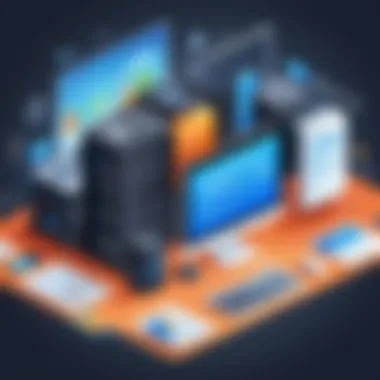

Having a solid backup policy ensures that everyone is on the same page and helps reduce the likelihood of data loss.
Automating Backup Processes
Automating backup processes is a smart move for organizations looking to minimize human error and ensure that no crucial backups are skipped. Automation can be achieved using various software tools that schedule backups and run them without any manual input.
Consider options like:
- Backup software that allows for easy scheduling, whether it’s on a daily, weekly, or monthly basis.
- Cloud-based solutions that automatically sync your data, ensuring you have the latest versions without the hassle of manual uploads.
By setting up automated routines, you not only save time but also help lower the risk of potential data breaches caused by missed or improperly executed backups. Strategically selecting and implementing the right tools for automation can drastically enhance your overall data protection strategy.
Testing Backup Integrity
Testing backup integrity cannot be overstated. It’s like checking your parachute before you leap out of the plane; flawed backups won't save you after the data disaster hits. Regularly verifying that backups are complete, uncorrupted, and easily retrievable ensures you won’t face unwelcome surprises during an emergency.
Implementing a testing process involves:
- Routine restorations of sample data to confirm its accessibility and reliability.
- Auditing backup logs to spot any irregularities or failures in backup processes.
- Assessing bandwith and storage resources to ensure your backup infrastructure scales with your data needs.
In essence, testing acts as a safeguard that ensures your disaster recovery strategy can effectively bounce back from data loss incidents. This proactive approach confirms your organization is prepared, capable, and resilient against unforeseen threats.
Managing Backup Data
Managing backup data is not just about hitting the button on a piece of software and walking away. It's a dynamic process, one that demands continuous attention and consideration. In the fast-evolving digital landscape, organizations can't afford to be complacent; neglecting this area can lead to losing precious data, and consequently, trust and revenue. Here, we’ll unpack the essentials and benefits surrounding managing backup data, touching on practices that keep systems running smoothly and securely.
Monitoring Backup Operations
Monitoring backup operations is akin to being a watchful guardian over one's own digital treasure. Without diligent oversight, backups may fail for numerous reasons: power outages, software glitches, or even user errors. Regular monitoring allows you to catch these failure points before they snowball into a larger crisis. By implementing robust logging systems, you can track every aspect of the backup process, from the initiation of the backup job to its successful completion.
Consider utilizing tools that provide visibility into backup performance. These can send alerts when something goes wrong or even when a backup completes successfully, ensuring you're not left in the dark. Moreover, periodic review of logs can highlight trends or recurring issues that need addressing. Without these practices, an organization can find itself in a dire situation – perhaps during audits or, worse, during a data recovery scenario where backups simply aren't available.
- Stay proactive: Establish a routine to check on backups and adjust as necessary.
- Use automated alerts to keep yourself informed of issues in real-time.
- Don’t overlook the value of training staff on the backup processes to minimize human errors.
Evaluating Storage Solutions
When it comes to managing backup data, the choice of storage solution represents a foundational element that can’t be overlooked. Different scenarios require different approaches: local storage may suit one situation, while cloud solutions might be better for another. An effective evaluation of storage solutions demands consideration of factors like durability, speed, cost, and accessibility.
Don’t be swayed by the latest fads just because they seem appealing. It's critical to analyze the true cost of ownership, including maintenance and retrieval fees. You’ll want to think about redundancy as well—if one option fails, what backups do you have in place?
When evaluating potential storage solutions, consider asking:
- Is this storage scalable as our data grows?
- How quickly can we access our backed-up files, if needed?
- What level of security does this storage offer?
Finding the ideal fit will ensure that your backup strategy remains effective and resilient against the numerous challenges it may face.
Archiving vs. Active Backup
There’s a subtle yet significant difference between archiving data and active backup practices. Archiving is akin to tucking away files for the long term, while active backups are immediate safety nets meant for swift recovery. Understanding these distinctions can optimize how you manage your data’s lifecycle.
Active backups are regularly updated, capturing recent changes to data, making them essential for day-to-day operation continuity. If data is lost right now, these backups can restore the latest versions swiftly. On the other hand, archiving creates a snapshot of data at a specific point in time, which is essential for meeting compliance regulations or historical data analysis, though it may not cater to real-time recovery needs.
Both strategies carry their weight and serve unique purposes:
- Active Backup: Crucial for maintaining ongoing business operations.
- Archiving: Important for legal compliance and long-term data preservation.


For organizations, straddling the fine line between these methods can yield the most comprehensive approach to managing backup data effectively.
"A solid backup strategy is less about having manuals and more about knowing the craft. Keeping backups goes beyond the action; it's about managing the ambition of data to protect and optimize for the future.”
In summary, actively monitoring, evaluating storage solutions, and understanding the different objectives of archiving and active backups are paramount in managing backup data. Each practice builds a robust foundation for data security, ensuring you’re prepared for whatever curveballs come your way.
Best Practices for Data Backup
When it comes to safeguarding data, adopting best practices for backup is akin to establishing a solid foundation before erecting a building. These practices not only mitigate risks but also streamline recovery during unexpected data loss scenarios. They form a crucial part of any comprehensive strategy, ensuring that businesses, whether big or small, can bounce back with minimal disruption.
Emphasizing Security in Backups
Securing backup data is no longer just a luxury; it’s a necessity in today’s digital landscape. Cyber threats are rampant, and if your backups aren’t protected, they could easily become a target. The importance of encryption cannot be overstated. By encrypting backup data, you add an essential layer of security that makes it incomprehensible to unauthorized users. This last line of defense can be the difference between a successful recovery and a complete loss.
- Use Strong Passwords: Consider employing complex passwords for accessing backup storage systems.
- Regular Updates: Stay ahead of threats by routinely updating your security protocols and software. Vulnerabilities can emerge quickly, and out-of-date systems are easy prey.
- Multi-Factor Authentication: Implementing multi-factor authentication (MFA) adds an extra step in the login process, serving as a robust barrier against potential breaches.
Moreover, you should regularly audit your backup security measures. A common oversight is assuming that adequate measures remain in place indefinitely. Regular checks can prevent vulnerabilities that might go unnoticed until it’s too late.
"Backing up is like insurance—you hop on the train hoping it will never derail, but you sure want to be prepared in case it does."
Regular Review of Backup Strategies
As the adage goes, "What gets measured, gets managed." Regularly reviewing your backup strategies is essential to ensure their ongoing effectiveness. The digital world evolves rapidly, and backup methods may need to adapt in response to new risks or organizational changes. Here are a few considerations for this process:
- Frequency of Backups: Analyze how often backups are made and whether this frequency aligns with data criticality. What was sufficient last year may not cut it this year if your data requirements have scaled.
- Assessing Storage Solutions: Take the time to evaluate current storage solutions. Are you storing backups in the most efficient and secure manner? Cloud solutions may have emerged as beneficial since your last review.
- Testing Recovery Procedures: Regularly conduct tests to recover data from backups. This not only checks the integrity of the data but also ensures that your team is familiar with the recovery process when a crisis occurs.
By systematically reviewing these strategies, gaps can be identified. This not just prevents data loss but can significantly reduce downtime, keeping operations flowing smoothly even during a crisis.
Educating Employees on Backup Importance
All the best practices in the world won’t matter if your team isn’t aware of them. As the frontline guardians of data, employees need to understand their role in the backing up process. It’s not just the IT department’s job; responsibility is spread across the organization. Here are some ways to foster a culture of backup awareness:
- Regular Training Sessions: Organizing training sessions helps keep team members updated on the latest backup practices and security protocols. Ensure they understand the ‘whys’ behind these measures, not just ‘hows.’
- Promoting Accountability: Clearly define roles and responsibilities related to data backup. Creating designated teams or points of contact can streamline the process and instill a sense of accountability.
- Creating Informative Materials: Use flyers, emails, or online resources to highlight backup importance and remind everyone of their part in the process. Simple checklists and guidelines can make a significant difference.
When employees are well-informed, they become active participants in the backup process, turning a potential weak link into one of your strongest safeguards.
In summary, best practices for data backup are critical in today's fast-paced technological world. By focusing on security, regularly reviewing strategies, and empowering employees through education, organizations can not only protect but also optimize their backup processes. This mindful approach fosters resilience, ensuring that when unexpected challenges arise, you'll be well-prepared to tackle them head-on.
Closure
Reflecting on the strategies surrounding data backup is a vital exercise for anyone concerned with safeguarding their digital assets. As we’ve traversed various aspects of backups, it’s clear that the consequences of overlooking this aspect can be dire. Businesses that neglect rigorous backup strategies often find themselves on shaky ground when disaster strikes. It’s not simply about the immediate loss of data; it’s the ripple effect that can ensue—a tarnished reputation, financial loss, and perhaps even legal repercussions, especially for organizations that handle sensitive client information.
Reflecting on Backup Efficacy
In evaluating the effectiveness of backup solutions, systematic reviews should be conducted regularly. It's important for stakeholders to not just set and forget their backup systems, but to actively engage with them. An understanding of how data is stored, the speed of recovery, and the integrity of backups can provide clarity on whether current strategies are up to par. Sometimes, organizations stick to familiar methods out of habit, but that could mean they miss out on more efficient, modern solutions available today.
- Data Recovery Timelines: Assess how quickly data can be restored. This could mean the difference between minimal downtime and severe operational disruption.
- Success Rates: How often do backups succeed without errors? Monitoring this can shed light on potential issues.
- Compliance Alignment: Reflecting on established legal and regulatory requirements ensures that your backup methods meet necessary standards.
Ultimately, fostering a culture that prioritizes data resilience plays a critical role in backup efficacy. Involve employees through training programs and simulations that underscore the importance of backups. Such initiatives create a shared responsibility across the organization and contribute to a comprehensive approach to data management.
Looking Ahead: The Future of Backup Solutions
The landscape of backup solutions is evolving rapidly, with advancements in technology paving the way for innovative methods and tools. One of the most notable trends is the increased reliance on artificial intelligence to automate and optimize backup processes. This technology can enhance accuracy, providing tailored backup plans based on usage patterns and risk assessments.
Other emerging trends to watch include:
- Hybrid Cloud Environments: Combining local and cloud solutions offers flexibility and redundancy, ensuring that data is secure even in the face of threats or accidental loss.
- Blockchain for Backup: While it sounds futuristic, using blockchain technology can provide an immutable record of backup activity, ensuring data integrity and transparency.
- Edge Computing: As more businesses adopt IoT devices, backing up data right at the source minimizes latency and adds a layer of efficiency.
As decision-makers and IT professionals look to the future, integrating these evolving solutions into their strategies will be crucial. They should remain vigilant, adapting to changing technology and threats to take proactive measures for data security. Reflecting on past strategies while diligently looking forward will empower organizations to navigate future challenges with confidence.
"In the digital age, a proactive approach to data backup is no longer a luxury, but a necessity."
Through constant reassessment and a willingness to embrace new technologies, businesses can cultivate a robust backup framework that not only protects their data but also promotes overall growth and resilience.



