Understanding Basecamp Plans for Effective Project Management


Intro
In today's fast-paced business world, effective project management becomes not just a preference but a necessity. With numerous tools available, Basecamp stands out, offering tailored solutions for various organizational needs. This article aims to shed light on the various plans Basecamp provides, their features, and suitable use cases, thereby helping you navigate your choices with clarity.
The importance of selecting the right project management tool cannot be overstated. Each organization has unique requirements; one size does not fit all. Basecamp understands this diversity and offers different plans designed to meet distinct needs. Whether you're a startup, a mid-sized company, or an established enterprise, there’s a fit that can enhance your workflow.
As we dive into the article, we’ll cover key points, delve into the popular plans, and offer insights from real user experiences that can guide your decision-making process. Let’s embark on this journey to demystify Basecamp and see how it can be the key to unlocking your project's potential.
Foreword to Basecamp Plans
In the realm of project management, selecting the right plan can make or break an organization’s success. The importance of understanding Basecamp plans lies in the myriad of functionalities they offer, each designed to cater to diverse organizational needs. Basecamp serves as a versatile project management tool that balances simplicity with robust features. As teams look for ways to enhance collaboration and streamline workflows, Basecamp provides an array of plans tailored to different project scopes and team sizes.
When diving into Basecamp plans, one must consider factors like team size, nature of projects, and budget. Different plans present varied features such as task assignments, file storage, and communication tools, all of which can significantly influence project outcomes. Knowing what each plan offers helps project managers align these tools with their specific requirements, ensuring they make informed decisions.
This article breaks down the various Basecamp offerings while emphasizing the significance of each plan's unique attributes and advantages. By understanding these elements, decision-makers can pinpoint the plan that best aligns with their project goals and meets the needs of their team.
"Choosing the right project management plan is not just a decision; it's a strategic move that sets the tone for teamwork and productivity."
In sum, this introduction highlights the core essence of Basecamp plans: a tailored approach to project management that empowers organizations to thrive. Understanding these plans isn't merely about recognizing features; it's about harnessing the potential to enhance efficiency, communication, and productivity across the board.
Overview of Basecamp as a Project Management Tool
Basecamp has carved out a niche in the realm of project management tools, catering to teams of all sizes with its unique approach. In a world where communication can easily break down, especially in remote setups, Basecamp offers a centralized hub where every aspect of a project can be tackled with relative ease.
The significance of this tool lies heavily in its simple, yet effective interface. It streamlines workflows, allowing project managers and team members to view tasks, deadlines, and discussions all in one place. This minimizes the back-and-forth often seen in emails or other forms of communication, which can otherwise lead to misunderstanding and oversight. When teams opt for Basecamp, they aren’t just choosing a software; they're buying into a philosophy that emphasizes collaboration and transparency.
Moreover, the range of features offered by Basecamp is quite robust. From task management to file sharing, each function serves a specific purpose and targets common pain points faced in project management. Right off the bat, the ability to create to-do lists allows teams to break down projects into bite-sized tasks, allocating specific responsibilities to team members. This not only enhances accountability but also promotes a sense of ownership among the staff.
Key Benefits
- Centralized Communication: All project discussions happen in one space, reducing the potential for missed messages.
- User-Friendly: The clean interface makes it accessible, even for those who aren’t tech-savvy.
- Flexible Structure: It can adapt to various project types and methodologies, whether agile, waterfall, or hybrid.
Furthermore, Basecamp's unique selling proposition lies in its pricing structure and accessibility. Unlike many competitors, it doesn't impose limitations on the number of users in its business plan. This is especially attractive to larger organizations where varied roles and responsibilities need to be managed seamlessly. The financial consideration makes adopting the tool cost-effective, particularly when it can handle extensive teams without extra fees.
For any organization seeking a project management solution, it’s crucial to analyze tools based not only on features but also how they align with the team’s needs and work culture. Basecamp promotes transparency, clarity, and a collaborative environment, which could drastically improve project outcomes.
"In today's fast-paced work environment, an effective project management tool is not just an asset; it's a necessity. Basecamp stands as a strong contender due to its emphasis on teamwork and communication."
In sum, understanding Basecamp as more than just a set of tools is essential. It embodies a methodology—one that prioritizes collaboration and efficiency. The focus on continual improvement and its learning curve makes it adaptable for teams transitioning to remote work or those already established in a hybrid model. As we delve deeper into specific features and plan comparisons, the comprehensive nature of Basecamp will become even clearer, ensuring potential users appreciate the full spectrum of benefits it provides.
Key Features of Basecamp
Basecamp stands out in the myriad of project management tools thanks to its characteristically user-friendly design and robust features. Understanding these strengths is crucial for organizations aiming to enhance their workflow and streamline communication within teams. The unique benefits provided by Basecamp connect diverse functionalities that engage every user, catering to different work styles and project needs. For managers and team members alike, mastering these features can lead to significant improvements in productivity and collaboration.
Task Management
At the heart of Basecamp's appeal is its Task Management system. This feature ensures that every member of the team knows the lay of the land, helping to delineate responsibilities cleanly. Users can create tasks, assign them to specific individuals, and set due dates with remarkable ease. This not only fosters accountability but also helps in visualizing the project timeline, thereby reducing the likelihood of missed deadlines.
The task lists in Basecamp are designed to keep priorities front and center. For instance, if your team faces a looming deadline for a particular milestone, it's straightforward to spotlight those tasks. In this way, the software acts as a clear roadmap, guiding teams through their objectives without needing endless email chains or spreadsheet updates. It's like having a boss who gently nudges you in the right direction, ensuring everyone pulls together to reach the final goal.
Communication Tools
Next up, we have Communication Tools that facilitate seamless interactions within a project space. Basecamp understands the importance of staying connected. It provides chat options, comments on specific tasks, and threaded discussions that help in keeping conversations organized and accessible.
Unlike traditional methods that can lead to scattered information, conversations in Basecamp can be tied directly to tasks and projects. For example, instead of an email battle where context is often lost, team members can comment directly where the action is happening. This keeps everyone in the loop, and the information stays pertinent and contextually grounded. Reduced friction in communication cultivates a healthier team dynamic, as misunderstandings are less common.
File Sharing and Storage
File Sharing and Storage capabilities are another critical component of Basecamp. Teams can upload and share documents, images, and crucial files without jumping through hoops. Each project has its dedicated space to store files, making it easy for everyone involved to access the resources they need when they need them.
Additionally, the elegant simplicity of the upload process means users can focus on collaboration rather than wrestling with complicated interfaces. The ability to tag documents or files with keywords enhances searchability as well. When desperation strikes trying to find that one critical document, a robust search feature can feel like finding a needle in a haystack, but typically way easier. Having all files neatly organized not only saves time but minimizes confusion.
Time Tracking and Reporting
Lastly, we have Time Tracking and Reporting, tools that are essential for those who like to keep a finger on the pulse of productivity. With Basecamp, team members can log hours against tasks, which allows managers to garner insights into project timelines and workloads.
This feature is crucial not only for understanding how time is allocated but also for forecasting future projects and budgets. When teams can collectively view where time is being spent, it opens up discussions about efficiency and resource allocation. Think of it as shining a spotlight on your process, illuminating both strengths and opportunities for improvement.
Basecamp Pricing Structure Explained


Understanding the Basecamp pricing structure is crucial for organizations looking to streamline their project management efforts. This structure is not merely about costs; it reflects the value of functionalities available to users at different levels. Each plan is designed with unique features that impact team dynamics, overall usability, and project outcomes. By weighing the benefits, considerations, and limitations of each tier, decision-makers can better align Basecamp’s offerings with their organizational needs.
Free Plan Considerations
The Free Plan in Basecamp serves as an introductory offer, aiming to attract new users and provide a glimpse into its core features. However, it's essential to recognize some limitations that come along with this plan that can affect larger teams.
- Limited Users: The Free Plan accommodates only a handful of users, which could hinder collaboration for larger teams.
- Restricted Features: Users may miss out on more advanced tools like report generation or extensive file storage options. This can lead to frustration over time if you find your team outgrowing what’s available.
- No Custom Branding: Companies looking for a professional touch often require branding on their project management tools. The Free Plan restricts this capability, making it feel less personalized.
Ultimately, while the Free Plan is a good starting point, organizations should assess whether its limitations align with their growth plans and project complexity.
Personal Plan Insights
Moving to the Personal Plan, it often suits freelancers or small teams who seek additional functionality without significant overhead. This plan unlocks extra features that can be beneficial for those who are comfortably landing projects but not yet ready for a fully-fledged business plan.
- Increased Capacity: This plan allows for more users, which is a boon for small teams looking to work collaboratively as they up their game.
- Enhanced Features: Users gain access to functionalities like client access, where you can share progress with clients seamlessly, fostering transparency.
- Affordability: Typically priced lower than business solutions, this plan still provides essential tools without breaking the bank.
While the Personal Plan is compelling, it’s prudent to ensure that its limitations are compatible with the projected expansion plans of your projects.
Business Plan Offerings
The Business Plan elevates the Basecamp experience even further, catering to larger organizations demanding robust project management capabilities. This plan is often seen as an investment rather than an expense, especially when considering the tools provided.
- Unlimited Users: Scale up with no ceiling. Adding new members becomes a straightforward process, essential for growing teams.
- Full Feature Set: This plan includes advanced features such as file sharing beyond basic limits, in-depth integration options with other popular tools, and comprehensive reporting capabilities.
- Priority Support: Users on this plan often reap the benefits of quicker support, ensuring any hiccups in project management are promptly resolved.
In light of these advantages, the Business Plan stands out as a suitable option for teams that rely heavily on collaboration and need access to all the bells and whistles that Basecamp provides.
Throughout all considerations, it remains important for organizations to analyze not just immediate budgets but also long-term goals and project management strategies. Choosing the right plan can ultimately make a significant difference in how effectively a team operates.
Comparative Analysis of Basecamp Plans
When diving into the world of project management tools, it's essential to grasp how different plans can impact your workflow and overall effectiveness. This section sheds light on the comparative analysis of Basecamp plans, serving as a practical guide for organizations looking to optimize their project management strategies. By scrutinizing the features and benefits of each plan, users can make informed decisions that align with their specific needs.
Features by Plan
Basecamp offers a variety of plans, each tailored to address diverse organizational requirements. Understanding these features is paramount to ensuring the selected plan sufficiently meets your team’s demands. Here’s a closer look at what each plan typically brings to the table:
- Free Plan:
- Personal Plan:
- Business Plan:
- Limited features but allows small teams to trial the system.
- Includes basic task management and essential communication tools.
- Ideal for personal projects or small collaborations.
- Affordable option designed for freelancers and solo entrepreneurs.
- More storage and advanced communication features than the free version.
- Usability improvements help streamline personal workflows.
- Comprehensive offering aimed at larger teams and businesses.
- Advanced task tracking, reporting features, and enhanced file-sharing capabilities.
- Customizable options and integrations with other third-party tools like Slack and GitHub make it a standout choice for IT professionals and decision-makers.
To illustrate, if a startup is just testing the waters, the free plan might suffice. In contrast, an established company would benefit greatly from the extensive features available in the business plan.
Ideal Users for Each Plan
Knowing who each plan is designed for can save organizations both time and frustration. This aspect of our analysis provides clarity:
- Free Plan:
- Personal Plan:
- Business Plan:
- Ideal Users: Newbies in project management, small teams with limited needs.
- Why: It offers a risk-free way to explore Basecamp's capabilities without financial commitment.
- Ideal Users: Freelancers, consultants, and professional service providers.
- Why: The added features support individual projects, enhancing productivity at an affordable price.
- Ideal Users: Medium to large enterprises with complex project demands.
- Why: This plan’s robust features facilitate teamwork, communications, and project progress tracking over multiple teams, making it indispensable for organizations wanting seamless collaboration.
"Choosing the right plan goes beyond just looking at features. It's about understanding the workflow and team dynamics within your organization."
Ultimately, the comparative analysis of Basecamp plans lays the groundwork for selecting the ideal option. It illuminates the specific needs that each plan fulfills, enabling a better fit for diverse organizational structures.
Case Studies: Real-World Applications of Basecamp
Case studies serve as a vital compass for organizations looking to navigate the often murky waters of project management tools. In the context of Basecamp, these real-world applications shed light on how companies leverage its features, helping potential users to make informed decisions.
Understanding the practical use of Basecamp can reveal not only the tool's strengths but also its limitations. For many, hearing success stories from peers creates a level of trust that generic marketing content simply can’t match. It transforms the abstract into concrete examples, presenting a more nuanced picture of how Basecamp performs across various industries and team sizes.
Importance of Real-World Applications
Basecamp isn’t a one-size-fits-all solution; it adapts to a variety of project management styles. Real-world applications provide a clearer understanding of its adaptability in practice. Here are some specific elements to consider:
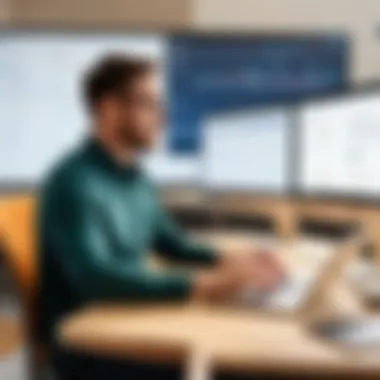

- Diverse Use Cases: Organizations from tech startups to large corporations can tweak Basecamp to fit their specific project needs. A tech startup may leverage Basecamp for rapid product development, while a non-profit might utilize it for coordinating volunteer efforts.
- Feature Utilization: Insights into which Basecamp features are most beneficial in specific scenarios can guide other teams. For example, a case study might highlight how a marketing team uses the calendar and task management features to execute campaigns effectively.
- Challenges and Solutions: Every project comes with its hurdles. Real-world examples often reveal not just what works, but also what didn’t. The candidness of sharing challenges faced while using Basecamp equips others to navigate similar waters more gracefully.
Benefits of Utilizing Case Studies
Delving into case studies can offer a plethora of benefits:
- Benchmarking Success: They allow organizations to benchmark their performance against others in similar industries or circumstances, providing a yardstick for measuring success.
- Identifying Trends: Patterns emerge when analyzing various case studies, which can inform projected trends in project management practices and tool usage.
- Fostering Community: Connecting various users through shared experiences builds an informal network of resources. Companies may even collaborate based on interests or shared experiences outlined in these studies.
Epilogue
In summary, the incorporation of real-world applications for Basecamp in any evaluation allows for a richer understanding of its capabilities. These insights enable informed decision-making by providing tangible examples of what challenges to expect and how to best utilize the available features. Companies are not just purchasing a tool; they are investing in a framework of possibilities tailored to their unique workflows. Whether considering Basecamp for project tracking, team communication, or both, delving into actual use cases gives a clearer picture of what users can expect, thereby ensuring a potent match for their organizational needs.
User Experiences with Basecamp
When it comes to project management tools, user experience tells a vivid story that numbers can't completely capture. It's the heart of how effective a platform like Basecamp becomes in a real-world setting. These narratives not only highlight the strengths of Basecamp but also peel back layers to reveal areas for growth. Understanding these experiences helps stakeholders evaluate whether Basecamp fits their organization's needs or if they should keep searching.
The diverse feedback from users provides a wealth of insight. It elaborates on how Basecamp supports teams in organizing tasks, enhancing communication, and streamlining workflow. When making decisions about project management tools, decision-makers shouldn't underestimate the importance of such user experiences. They serve as a litmus test, illustrating both successful implementations and hurdles faced by diverse teams. This narrative might inform key choices in selecting a plan that harmonizes with individual or company priorities.
Positive Feedback
It’s striking how many users express satisfaction with their experience using Basecamp. A recurring theme among glowing reviews is the platform's simplicity. Users appreciate that the tool doesn’t overwhelm them with complex options. Instead, it strikes a balance, offering functionality while being user-friendly. For those managing multiple projects, this clarity can be a game changer. Here are some positive notes often mentioned:
- Clear Communication: Teams can share updates and feedback in real-time, negating the back-and-forth emails that clutter communication lines.
- Task Organization: The ease of assigning tasks helps in accountability. Teams know who’s responsible for what, which fosters ownership and responsibility.
- Centralized Information: Users love that everything—tasks, discussions, files—sits in one place. This reduces the hassle of jumping between tools.
- Accessible on Multiple Devices: Many appreciate the convenience of being able to access Basecamp from various devices. Whether on a computer or a smartphone, collaboration remains uninterrupted.
Users often leave feedback stating that Basecamp helps them feel more organized and focused, as well. With clarity in roles and tasks, the chaos of project management diminishes, leading to a smoother workflow. One user even remarked, "It’s like having a personal assistant who never sleeps—always on top of tasks and deadlines!"
Common Issues Encountered
However, user experiences with Basecamp aren’t all sunshine and rainbows. Many have reported stumbling blocks that can mar an otherwise stellar service. Addressing these issues can illuminate areas for improvement and help potential users assess whether these limitations may impact them adversely.
Several common complaints frequently crop up from users:
- Steep Learning Curve for Some Features: While the interface is generally intuitive, some functionalities may require a bit of tweaking to master. New users can feel overwhelmed, especially if they jump into a complex project right away.
- Limited Customization: Though Basecamp is straightforward, some users desire more flexibility in formatting and customizing their project views.
- Inconsistent Notifications: Users have mentioned that notification settings can be unpredictable. Some have missed essential updates because alerts didn’t come through as expected.
- Over-reliance on Internet Access: As a cloud-based tool, users without reliable internet may struggle to access their projects. Those working in areas with spotty connection report frustration.
Creating a List of user experiences can guide potential Basecamp adopters in making personalized evaluations. As one user summarized their feedback effectively, "It’s a solid tool, but it does have some quirks that can throw a wrench in your workflow if you’re not prepared.” This blend of positive experiences and common pitfalls offers a comprehensive overview that can empower decision-makers in their project management choices.
Integrations and Compatibility with Other Tools
When exploring project management tools, it’s vital to consider how well the software integrates with other systems you’re already using. Basecamp stands out in this area, offering a plethora of integrations that streamline workflows and enhance productivity. The ability to connect Basecamp with other applications essentially creates a tailored environment conducive to efficient work processes.
Importance of Integrations
Integrations play a crucial role in modern project management. They allow teams to work with their preferred tools without the hassle of switching back and forth. For example, if a team uses Slack for instant messaging and collaboration, integrating it with Basecamp enables real-time communication about project updates without leaving the platform. This sort of seamless connectivity not only saves time but also keeps teams aligned.
Some other notable integrations include:
- Google Drive: Easy file sharing.
- Zapier: Automating workflows.
- Zoom: Video conferencing for remote discussions.
These integrations make it easier for teams to manage tasks, communicate effectively, and store files—all in one place, minimizing the friction typically associated with using multiple applications.
Compatibility Considerations
Choosing Basecamp also means considering the nuances of how it works with your existing tech stack. Different organizations may have varying needs and preferences. Here are some important considerations:
- Current Tools: Evaluate the tools your team already relies on and determine if those can integrate with Basecamp.
- Ease of Use: Some integrations might require extra steps during the setup process. It’s essential to check out the documentation or community feedback for potential roadblocks.
- Security and Compliance: When transferring data between services, be mindful of the security measures in place. Understand the privacy policies of each integrated service to safeguard sensitive information.
Benefits of Integrating Basecamp
By integrating Basecamp with other tools, organizations can take advantage of a more cohesive workflow. Here are some benefits of embracing these integrations:
- Improved Collaboration: Different tools can complement each other, providing comprehensive solutions. For instance, linking a time-tracking tool with task management in Basecamp allows for better resource allocation.
- Enhanced Reporting: Integrating analytics tools can provide insights into project performance and team productivity, enabling better decision-making.
- Centralized Information: With everything in one place, teams can easily access documents, chat messages, and project updates without digging through different apps.
Choosing the Right Plan for Your Organization
Choosing the right plan for Basecamp can feel quite overwhelming, especially with a plethora of options designed to suit different organizational needs. The goal behind picking a plan should revolve around optimizing your project management experience while aligning with your specific requirements. If neglected, it might lead to complications or missed opportunities, causing projects to falter when the right tools aren’t in place.
A well-thought-out plan supports not just clear communication, but also seamless collaboration. It promotes productivity, keeps teams on track, and ultimately influences overall project success. The right Basecamp plan is vital because it can dictate the quality of your workflow and team dynamics.
Here are some elements and benefits to consider when choosing a Basecamp plan:
- Feature Match: Make a list of the features you need. Does your team need advanced time tracking, or would a simple task listing suffice? Knowing what you need will help you narrow down the options.
- Team Collaboration: Understanding the size of your team can help you determine which plan provides enough user access without getting too costly. Some plans may not accommodate larger teams efficiently.
- Scalability Factors: Consider growth. If you anticipate that your organization will expand, look for plans that can scale with you, ensuring you won’t face hurdles in the future.
- Custom Support: Some plans offer varying levels of customer support. Assess how much support your team will require for effective usage of the tool.


"The right plan doesn't just facilitate project management; it underpins your entire organizational strategy."
By thoroughly assessing these aspects, organizations can not only find a plan that meets their current demands but also anticipate future needs, thereby aligning project management practices with overarching business goals.
Assessing Team Size and Needs
Understanding team size and the specific requirements of your projects can hugely influence the right Basecamp plan. A small team working on straightforward tasks might find the free plan sufficient. In contrast, larger teams or more complex projects may need the advanced features that the Business plan offers.
When evaluating team size, take a moment to consider:
- Active Users: How many team members will be using Basecamp? The effectiveness of the tool can be compromised if too many members are using a plan that limits features or user access.
- Project Complexity: Are your projects straightforward or do they involve multiple layers of complexity? The needs of your team will directly impact which Basecamp plan makes the most sense.
- Usage Patterns: Is your team frequently remote? Features like messaging and file sharing in Basecamp become essential in remote contexts, influencing your plan choice.
Ultimately, understanding your team's size and specific needs will lead you to better decision-making in selecting a plan that enhances your productivity rather than hinders it.
Budget Considerations
Budgetary constraints are a reality for most organizations, and planning your expenses around Basecamp is no different. While it’s tempting to jump at the cheapest option available, it is critical to weigh cost against value.
Here are some points to consider:
- Value Over Cost: While the free version offers basic capabilities, it may lack essential features as your projects scale. Sometimes, spending a little extra can save you countless hours of confusion and inefficiency.
- Long-Term Investment: Consider the ongoing costs associated with upgrading plans as your projects grow or your team expands. Opting for a plan that allows for easy transitions can save time and headache down the line.
- Trial Periods: Take advantage of trial periods that many platforms offer. They can help gauge the actual utility of a plan without hefty upfront costs.
- Expected Outcomes: Think about what you stand to gain in return for your investment. If a higher-tier plan can dramatically improve your project management and team productivity, it may be worth every penny.
In the end, establishing a budget needs a careful balance between financial limitations and the value derived from the chosen Basecamp plan.
Future Developments: What to Expect from Basecamp
Understanding the future trajectory of Basecamp involves recognizing the changing landscape of project management tools and how Basecamp can best position itself to meet current and emerging user needs. In this dynamic environment, it is crucial to consider the following elements that can shape the platform's evolution.
Enhanced User Experience
Continual advancements in user experience (UX) design can be anticipated. Basecamp may focus on refining its interface to facilitate smoother navigation and greater user engagement. The goal is to make the platform intuitive enough so that even newcomers can easily grasp its functionalities without going down a rabbit hole of complex guides. Simplifying features, such as task tracking or communication tools, can significantly enhance adoption and satisfaction among users.
Advanced Integrations
As businesses increasingly leverage a myriad of tools for day-to-day operations, the need for software interoperability cannot be overstated. Future updates may bring in more integrations with popular applications like Slack, Google Drive, or even CRM systems like Salesforce. These connections foster streamlined workflows, allowing teams to centralize their operations in one platform. By being able to link Basecamp with various essential tools, users can enhance productivity and effectiveness in their projects.
Mobile Optimization
As remote work becomes more prevalent, an increasing number of users rely on mobile devices to manage tasks on-the-go. Thus, Basecamp's potential enhancements in mobile functionality could be a game changer. Improving the app's capability to manage projects efficiently while maintaining its core features would cater to the mobile-first workforce that seeks flexibility. Key focus areas could include offline capabilities and real-time notifications, ensuring no task slips through the cracks.
Artificial Intelligence Utilization
The future could also witness Basecamp tapping into the world of artificial intelligence. Integrating automated, AI-driven features for task reminders or deadline management may offer a more proactive approach to project oversight. For instance, AI could analyze team workload and suggest task reassignments to prevent bottlenecks. Implementing such technologies could save time and foster a more efficient project management environment.
Feedback-Driven Enhancements
User feedback will always play a pivotal role in Basecamp's development journey. By actively soliciting and responding to user input, Basecamp can better align its offerings with client expectations and needs. Whether through surveys, forums, or direct communication channels like Reddit, gathering insights from the user community can forge a path toward targeted improvements.
Sustainability Initiatives
Lastly, as environmental concerns take center stage, future developments may include sustainability features that help organizations track their eco-impact. Basecamp could integrate tools that assist companies in measuring resource usage or carbon footprints, thus appealing to the increasingly conscious users who prioritize sustainable practices.
"Innovation is the engine of growth. To stay relevant, we must not merely follow trends, but pave new paths that resonate with our users' needs and ideals."
In summary, the future of Basecamp potentially holds expansive opportunities for growth and improvement. Enhancing user experience, fostering essential integrations, optimizing mobile functionalities, exploring artificial intelligence, valuing user input, and committing to sustainability can shape the direction that ensures Basecamp remains a frontrunner in effective project management. With these anticipated advancements, both current and future users can expect a platform that not only caters to their project management needs but also adapts to the technological landscape in which we operate.
Final Thoughts on Basecamp Plans
As we wrap up this comprehensive overview of Basecamp plans, it’s vital to reflect on the key considerations that can help users make informed decisions. Understanding the various plans can feel like untangling a ball of yarn, but with the right insights, it’s manageable. Different organizational goals, team sizes, and budget constraints dictate which plan could be the best fit. Here are a few specific elements to keep in mind.
First and foremost, Basecamp’s flexible structure allows teams to tailor their project management strategies. This adaptability is especially beneficial for organizations juggling multiple projects simultaneously. Each plan encompasses unique features catering to diverse team needs. For instance, small teams might find the Free Plan sufficient, while larger organizations may require the robust functionalities provided in the Business Plan.
Next, let's talk about cost versus value. The significance of understanding your organization’s requirements can't be understated. Choosing the right plan not only aligns with financial considerations but also impacts productivity and team cohesion. A careful analysis of functionality against your needs ensures that you’re getting the most bang for your buck.
Lastly, user experiences play a pivotal role in evaluating Basecamp. Reviews from different sectors provide insights into how the tool can function in the wild versus the theory behind its features. It's often enlightening to hear from actual users about the advantages and any stumbling blocks they've encountered.
In short, Basecamp’s plans cater to a spectrum of project management needs. When organizations take the time to assess their unique situations, they can select a plan that enhances workflow without breaking the bank.
"Choosing the right tool is not about finding the best one, but finding the best one for you."
Summarizing Key Points
In this section, we’ll summarize the key takeaways from our exploration:
- Flexible Plans: Basecamp offers varied plans that cater to different needs, reflecting its adaptability for teams of all sizes.
- Cost vs. Value: Financial implications are significant; always weigh your needs against the plan costs to ensure value.
- User Perspectives: Gathering insights from existing users can unveil potent information about functionality and potential issues, aiding in decision-making.
- Future Development: Keeping an eye on upcoming features and updates can help organizations remain forward-thinking and ensure they're investing in a solution that grows with their needs.
Thus, evaluating Basecamp’s plans isn’t solely about features or pricing but understanding how those aspects align with organizational objectives.



