Top Alternatives to Nagios for Network Monitoring


Intro
Nagios has been a significant player in the realm of network monitoring for quite some time. However, as technology continues to evolve, many users have encountered limitations that necessitate exploring fresh alternatives. This article will guide readers through the comprehensive landscape of Nagios alternatives, offering insights that are relevant to IT professionals, business decision-makers, and software enthusiasts alike.
The need for alternatives stems from various factors. Some users find Nagios challenging to configure and maintain, while others wish for more intuitive interfaces or modern features. This leaves a gap in the market where new tools can thrive. Therefore, it becomes imperative to explore viable solutions that can cater to contemporary requirements in network monitoring.
In this article, we will systematically evaluate multiple alternatives to Nagios, discussing their features, advantages, and potential drawbacks. By the end, readers should feel equipped to make informed decisions about the monitoring solutions that best align with their unique needs and challenges.
Industry Overview
Current Trends in the Industry-specific Software Market
The software market for network monitoring is undergoing notable trends as businesses increasingly prioritize data-driven operations. More organizations are shifting towards cloud-based solutions. This simplifies deployment and enhances accessibility across different locations. Furthermore, there is a marked demand for integration capabilities. Many companies now seek monitoring tools that seamlessly integrate with existing IT ecosystems, providing a holistic view of network health.
Key Challenges Faced by Buyers in the Industry
Buyers in the market face several challenges. One major issue is the overwhelming variety of options available. With numerous products promising optimal performance, it becomes difficult to discern which tool is the best fit. Additionally, many organizations grapple with the implementation process. Ensuring minimal disruption while integrating new software is crucial, yet often inadequately addressed by vendors.
Emerging Technologies Impacting the Industry
Emerging technologies are reshaping the network monitoring landscape. Artificial Intelligence and Machine Learning are at the forefront, offering advanced analytics and predictive insights. These technologies can help identify potential issues before they escalate into critical problems. Moreover, IoT devices continue to proliferate, demanding robust monitoring solutions that can handle larger networks with increased complexity.
Top Software Options
Review of Leading Software Providers in the Industry
Several software providers stand out in the quest for Nagios alternatives. Prominent names include Zabbix, Prometheus, and SolarWinds. Each of these tools brings distinct features and functionalities tailored to different organizational needs.
Feature Comparison of Top Software Solutions
When comparing features, each software has its strengths:
- Zabbix: Provides extensive real-time monitoring and advanced visualization tools. It is particularly strong in network performance monitoring.
- Prometheus: Known for its metrics-based monitoring, especially popular in containerized environments.
- SolarWinds: Offers user-friendly interfaces and powerful reporting capabilities, aimed at both small and large enterprises.
Pricing Structures of Different Software Options
Pricing structures vary significantly:
- Zabbix: Open-source, making it free to use but requires investment in infrastructure.
- Prometheus: Also open-source. Additional costs might arise from hosting and support.
- SolarWinds: Commercial product with annual licensing fees based on the features chosen.
Selection Criteria
Important Factors to Consider When Choosing Software
Selecting the right monitoring solution involves several factors:
- Ease of Use: The interface should be intuitive and user-friendly.
- Scalability: Software must grow alongside the organization.
- Support and Community: An active user community and solid support options are essential for troubleshooting.
Common Mistakes to Avoid During the Selection Process
Common mistakes include:
- Overlooking total cost of ownership, including potential upgrades.
- Focusing too much on features without considering actual use cases.
- Neglecting to involve the IT team in the decision-making process, who will be end users.
How to Determine the Right Fit for Your Business Needs
To determine the right fit, organizations should conduct thorough assessments of their specific requirements. Consider factors such as the size of the network, types of devices to monitor, and overall budget. Most tools offer trial periods, allowing for practical evaluation before commitment.
Implementation Strategies
Best Practices for Smooth Implementation of Software Solutions
A successful implementation requires careful planning:
- Establish a timeline with clear milestones.
- Involve relevant stakeholders from the outset.
Integration with Existing Systems and Processes
During integration, compatibility with current systems is crucial. Organizations should ensure tools can communicate with existing applications to provide a seamless experience.
Training and Support Resources for Successful Deployment
Training is vital. Most providers offer resources like webinars, documentation, and support forums. Ensuring the team is proficient with the new system can greatly enhance its effectiveness.
Future Trends
Predictions for the Future of the Industry-specific Software Landscape
Looking ahead, it is likely that monitoring solutions will become more AI-driven. Automation will play a larger role in task management and incident response.
Upcoming Technologies Shaping the Industry
The rise of edge computing may also impact network monitoring. Devices that operate in edge environments will require new monitoring paradigms to ensure efficient performance.
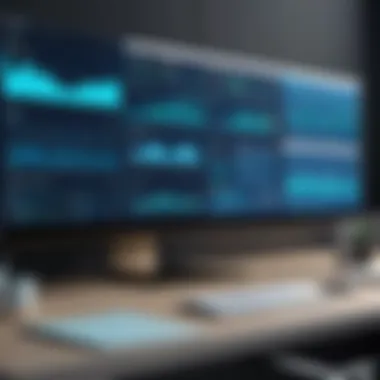

Recommendations for Future-Proofing Your Technology Stack
To future-proof technology stacks, organizations should:
- Invest in adaptable solutions that can evolve with technology changes.
- Stay informed about emerging trends and technologies.
- Regularly update and review monitoring strategies to align with organizational goals.
Prolusion to Network Monitoring Solutions
Effective network monitoring is fundamental for maintaining the health and performance of IT infrastructures. In an era where digital transformation is critical to business success, the ability to monitor network performance proactively is no longer a luxury; it is a necessity. Organizations depend on uninterrupted connectivity and swift incident detection. As such, network monitoring solutions play a crucial role in identifying issues before they escalate into more significant problems, safeguarding operational efficiency.
The Importance of Effective Monitoring
Effective monitoring enables organizations to gain insights into network performance and user experience. Without proper monitoring, potential issues can remain undetected, leading to downtime and financial losses. Moreover, understanding various metrics, such as traffic flow, response times, and system loads, provides a comprehensive view of the network's health. Some of the benefits of effective monitoring include:
- Early detection of issues: Proactive alerts on abnormal behavior can prevent disasters.
- Optimized resource allocation: Identifying underperforming resources helps in retuning performance and cost.
- Enhanced security: Frequent assessments can uncover vulnerabilities and unauthorized access.
In summary, effective monitoring contributes to both operational resilience and strategic decision-making, enabling organizations to adapt to changing technological demands.
Overview of Nagios in the Market
Nagios, a long-standing player in the network monitoring arena, has provided solutions for IT incident response and troubleshooting for years. Nagios offers robust features, including network monitoring, server monitoring, and application monitoring. However, its market presence also comes with certain limitations, prompting users to look for alternatives.
Users appreciate Nagios for its flexibility and customization capabilities. However, this is often countered by complex configurations that can discourage new users. As the infrastructure extends, the requirement for scalability and usability increases, pressing organizations to reevaluate their monitoring solutions.
Understanding the landscape of network monitoring solutions, including where Nagios fits, is essential for decision-makers. With a range of alternatives available on the market—each with its unique set of features and user experiences—companies are well-positioned to enhance their monitoring strategies tailored to specific operational needs.
Limitations of Nagios
Nagios has remained a prominent choice in network monitoring for many years. However, despite its historical significance, it presents notable limitations that cannot be overlooked. Understanding these limits is crucial for IT professionals and decision-makers as they consider alternatives for their monitoring needs. Identifying specific shortcomings can guide users in selecting solutions more suited to their requirements and objectives.
Complex Configuration Process
One of the primary drawbacks of Nagios is its intricate configuration process. Setting up Nagios typically involves editing configuration files manually, which can be time-consuming and error-prone. Users must possess a certain level of expertise to navigate through the complex file structures and directives. This steep learning curve may lead to frustration, particularly for those with less technical backgrounds.
For larger environments, the complexity multiplies significantly. Managing numerous hosts and services requires careful attention to configuration files. As a result, this process can become unwieldy and challenging. Additionally, the lack of a graphical interface adds to the difficulty, making it a less attractive option for organizations prioritizing user-friendliness. This complexity can deter teams from using Nagios, resulting in under-utilization of its capabilities.
Scalability Challenges
Scalability is another critical challenge associated with Nagios. As a network grows, the demands on monitoring solutions increase correspondingly. Nagios is capable of monitoring large networks, yet many users report performance issues when scaling up. The limitations in architecture can hinder its ability to operate efficiently as workloads expand. The increasing number of monitored devices often leads to delays in alerts and reporting inaccuracies.
Furthermore, maintaining Nagios in a large-scale environment often requires considerable resources. Organizations might need to employ additional servers or optimize their current configurations, which can become cost-prohibitive. This might not align with the budget constraints of many IT departments, pushing them to seek alternative solutions.
User Interface and Experience Concerns
The user interface of Nagios often receives criticism for being outdated and non-intuitive. While it provides essential information, the presentation lacks modern aesthetics and usability. Navigating through various screens can feel cumbersome, particularly when users are trying to identify issues quickly. A clean, well-designed interface is critical for effective monitoring, as it directly impacts user experience and efficiency.
Additionally, the lack of customizable dashboards makes it challenging for users to extract insights that are relevant to their specific roles. In today's fast-paced IT environments, efficient access to information is paramount. This limitation can impede response times and the overall effectiveness of the monitoring process, further prompting users to explore other tools that offer enhanced user experience.
"Understanding the limitations of Nagios is not just about dissatisfaction; it’s about making informed choices for efficient network monitoring."
Criteria for Evaluating Alternatives
In the quest for a Nagios alternative, establishing a clear set of evaluation criteria is essential. This ensures that the selected tool meets the specific requirements of the organization. Having a structured comparison eliminates the guesswork involved in making an informed decision. When choosing among various network monitoring solutions, certain characteristics stand at the forefront of consideration. These elements are pivotal in matching the technology with the organization’s needs, ultimately enhancing productivity and efficiency.
Key Features to Consider
When assessing alternatives to Nagios, the features offered are paramount. Different tools vary significantly in functionalities. Here are some crucial aspects to consider:
- Real-time Monitoring: The ability to monitor network performance continuously is essential. This allows for immediate detection of issues.
- Alerting Mechanisms: Effective alert systems enable teams to respond promptly to potential problems. Look for customizable alerts that fit operational contexts.
- Reporting: Comprehensive reporting features help analyze data trends. Detailed reports can aid in decision-making and strategic planning.
- User Interface: An intuitive and accessible interface enhances usability. A well-designed interface can reduce the learning curve for new users.
- Scalability: As organizations grow, their monitoring needs change. Choose a solution that can scale without compromising performance.
Cost-Benefit Analysis
Understanding the financial implications of each alternative is crucial. A cost-benefit analysis dissects both the costs involved and the value derived from using the network monitoring solution. When performing this analysis, consider:
- Upfront and Ongoing Costs: Evaluate initial licensing fees alongside maintenance and operational costs. This includes training expenses and potential hidden costs.
- Return on Investment (ROI): Determine how the selected tool can save time and resources. Effective monitoring tools can prevent downtime, reducing lost revenue.
- Vendor Transparency: Investigate if vendors are clear about their pricing structures. Hidden fees can significantly alter the cost dynamics of the solution.
Integration and Compatibility
The integration capabilities of a monitoring solution are essential for smooth operation within existing infrastructures. Assessing compatibility involves looking at:
- Existing Systems: Ensure the chosen alternative can integrate seamlessly with current applications and systems, such as databases, cloud services, and third-party applications.
- APIs and Plugins: A flexible monitoring tool will offer APIs and plugins that allow customization based on specific monitoring needs.
- Data Portability: Evaluate how easy it is to transfer data from Nagios to the new solution. Data portability ensures a smoother transition and minimal disruption.
Understanding these criteria empowers organizations to make strategic decisions about network monitoring solutions. Each consideration plays a critical role in identifying the best alternative to Nagios that aligns with specific operational needs.
Top Alternatives to Nagios
As organizations increasingly rely on robust network monitoring tools, the demand for effective alternatives to Nagios has grown. This section outlines prominent alternatives, detailing their key features and benefits, which help businesses identify the right solution aligned with their unique monitoring needs.
Zabbix: Comprehensive Monitoring Solution
Key Features
Zabbix stands out as a comprehensive monitoring solution. It offers features like real-time monitoring, customizable dashboards, and detailed reporting. A notable characteristic is its agent-based and agentless monitoring capabilities, allowing flexibility across diverse environments. One unique aspect is the robustness of its alerting system, which can escalate notifications based on user-defined rules, ensuring that critical issues are prioritized.


Advantages
The scalability of Zabbix is a significant advantage. It can efficiently handle large infrastructures, making it popular among enterprises with expanding network demands. Additionally, its open-source nature means that users can customize the code to fit specific requirements, adding a layer of adaptability. The vibrant community support also enhances its appeal, providing users with ample documentation and shared resources.
Drawbacks
However, Zabbix does present some drawbacks. The initial setup can be somewhat complex and may require a steep learning curve for new users. This complexity might discourage smaller organizations or less technically inclined users. Moreover, while some customization is a plus, it can also lead to resource-intensive configurations if not managed efficiently.
Prometheus: Open-Source Monitoring System
Key Features
Prometheus is recognized for its powerful time-series database. It excels in multi-dimensional data collection, which allows users to define metrics with key-value pairs. The main characteristic is its pull model architecture, which simplifies the monitoring of service metrics by automatically scraping data endpoints. A unique feature is its built-in query language, PromQL, which enables complex queries to extract relevant insights.
Advantages
Prometheus is particularly well-regarded in cloud-native environments. Its integration with Kubernetes and various container orchestration tools makes it a preferred choice for modern DevOps practices. It also supports alerting functionality, allowing users to configure alerts directly via configuration files, making it user-friendly in dynamic environments.
Drawbacks
The limitations include a lack of built-in graphing capabilities compared to other tools, which might necessitate additional solutions for historical data visualization. Additionally, its focus on time-series data collection means it may not fit well in environments requiring comprehensive event logging alongside metrics.
PRTG Network Monitor: User-Friendly Experience
Key Features
PRTG is known for its high usability with an intuitive user interface, allowing users to start monitoring quickly. It features a variety of sensors to monitor different aspects of the network, including bandwidth, applications, and hardware health. One notable element is its auto-discovery feature, which helps in identifying all the devices in a network without extensive manual configuration.
Advantages
The strength of PRTG lies in its user-friendly experience. The straightforward setup and easy-to-navigate dashboard make it accessible for both technical and non-technical users. Its flexible licensing model is also appealing, allowing organizations to pay only for what they need.
Drawbacks
Despite its advantages, PRTG may pose challenges for larger organizations. The limitation on the number of sensors within the free version could pressure users to upgrade sooner than expected. Additionally, information may become overwhelming if not properly organized, which might detract from user experience as alert volumes increase.
SolarWinds Network Performance Monitor: Robust Features
Key Features
SolarWinds excels in providing robust features for monitoring network performance. Its intuitive web-based interface allows for easy navigation. A standout feature is its deep packet inspection capabilities, offering insights into application performance across the network. Additionally, it provides advanced network mapping features, making it easy for users to visualize their network.
Advantages
What makes SolarWinds particularly popular is its ability to quickly set up alerts based on network performance metrics. This proactive monitoring reduces downtime and helps maintain operational efficiency. Furthermore, the rich reporting features enable users to carry out in-depth analysis and demonstrate compliance with organizational policies.
Drawbacks
Nevertheless, SolarWinds can be expensive, especially if utilized at scale. The licensing fees might not be justifiable for smaller organizations or those with simple monitoring needs. Another consideration is that some users report that it consumes significant resources, impacting the performance of existing systems if not deployed properly.
Datadog: Cloud Monitoring Solution
Key Features
Datadog excels in cloud environment monitoring and provides extensive support for microservices architectures. It combines infrastructure monitoring, application performance monitoring, and log management into a single platform. The key characteristic is its integration capability with hundreds of tools, which allows for a comprehensive monitoring strategy across different environments. A unique feature is the APM dashboards, which provide real-time application performance insights.
Advantages
The flexibility of Datadog is a key advantage. Cloud-centric companies benefit significantly from its detailed observability capabilities. Additionally, the customizable dashboards enable users to visualize metrics and logs according to their preferences, enhancing decision-making processes.
Drawbacks
On the downside, Datadog’s pricing structure can escalate rapidly with increased usage. Organizations utilizing many services may encounter higher costs, which can be a limiting factor for budget-constrained teams. Moreover, some users report a learning curve due to the platform's complex features, especially for those new to cloud monitoring practices.
Comparative Analysis of Key Alternatives
A rigorous comparative analysis of network monitoring solutions is essential in navigating the plethora of options that exist today. Evaluating alternatives to Nagios allows professionals to identify solutions that align with organizational requirements. The focus is on several specific elements. First, it emphasizes the significance of identifying core features that directly impact functionality. This understanding helps in discerning how these features meet distinct needs.
Moreover, assessing the benefits and limitations of each solution provides insights into long-term viability and efficiency. Organizations often face unique challenges that necessitate tailored features, hence requiring careful consideration. This stage of analysis reveals whether a solution is merely an alternative or truly superior in terms of capability and usability.
Finally, factors such as integration capabilities are crucial for ensuring that the chosen system can smoothly work alongside existing infrastructure. Decisions based on this analysis empower IT leaders and decision-makers to make informed choices that will enhance monitoring and support their strategic objectives.
Feature-by-Feature Breakdown
A feature-by-feature assessment facilitates detailed comparison across different solutions. This examination looks closely at capabilities such as alerting mechanisms, reporting functionalities, and dashboard configurations. The following items should be highlighted:
- Alerting Mechanisms: Evaluate each alternative's ability to notify users about network issues promptly. Solutions with real-time alerts and customizable notification settings provide a practical edge.
- Reporting Functionalities: Effective reporting is pivotal for ongoing assessments of network health. An ideal tool should offer comprehensive analytics and dashboards that allow for easy tracking and interpretation of performance data.
- Customizability: The flexibility to adapt monitoring tools to specific environments is essential. Options that allow extensive customization cater better to unique needs.
By meticulously summarizing these distinct features, decision-makers can make precise comparisons that resonate with their operational goals.
Performance Metrics Comparison
Performance metrics serve as the backbone for understanding how well various monitoring solutions function in real-world applications. This aspect of the analysis includes factors like response times, data accuracy, and scalability. Each solution's performance should be examined based on:
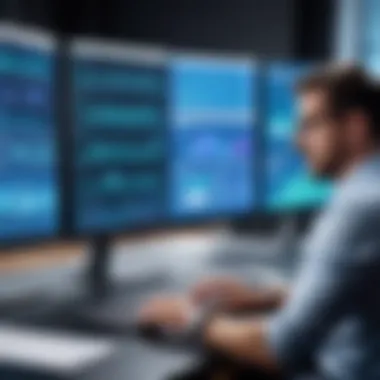

- Response Times: Assess how quickly a tool can detect issues and respond. Rapid diagnostics can significantly reduce downtime and improve overall network reliability.
- Data Accuracy: Accurate data is integral for making sound decisions. Solutions that demonstrate high reliability in data collection and reporting remove uncertainties from IT management processes.
- Scalability: As organizations grow, their monitoring solutions should adapt seamlessly to increasing demands. This attribute ensures that businesses do not outgrow their systems, protecting long-term investment.
In summary, examining performance metrics offers practical insights that contribute to establishing which alternative truly meets the needs of the organization.
User Experience and Community Support
User experience and community support are critical elements when evaluating network monitoring solutions. Each of these aspects not only affects how users interact with a tool but also shapes the overall effectiveness of the monitoring system. A solution that prioritizes user experience often enhances productivity, reduces training times, and minimizes frustration. Moreover, robust community support fosters a collaborative environment where users can share their insights and solutions. This synergy can lead to the quicker resolution of issues and the development of best practices.
Community Engagement and Resources
Community engagement can significantly enhance the usability of a network monitoring solution. A thriving community offers varied resources, including forums, tutorials, and knowledge bases. These resources are essential for troubleshooting and optimizing the software. For instance, Zabbix boasts a large online community where users can exchange information and find solutions to common problems.
A few common elements contribute to effective community support:
- Forums and Discussion Boards: Platforms like Reddit and official forums provide a space for users to ask questions and share experiences.
- Documentation and Guides: Well-maintained documentation is vital. Clear and concise guides help users understand complex features.
- Tutorials and Webinars: Video tutorials offer an engaging way to grasp complicated processes.
In addition to these, many communities organize events such as meetups or conferences which strengthen the bonds within the user base. This engagement not only aids current users but can also attract new users who see the active involvement of the community.
Customer Support Effectiveness
Customer support is equally important as it directly impacts a user's experience with the software. Efficient customer support can make a significant difference when issues arise. It reflects the company's commitment to its users and its product. Common support features to consider include:
- Availability of Support Channels: Look for solutions that provide multiple ways to reach support, such as via chat, email, or phone.
- Response Times: Fast response times are crucial. A long wait for support can lead to increased downtime, affecting business operations.
- Expertise of Support Staff: Knowledgeable support staff can resolve issues efficiently. Their understanding of the software is vital for troubleshooting.
- User Feedback Processes: A feedback loop for users to report issues and suggest features can enhance the product environment.
In summation, both user experience and community support play a pivotal role in the success of network monitoring solutions. Their influence extends beyond troubleshooting to enhance overall user satisfaction and software utility. Therefore, when evaluating alternatives to Nagios, these aspects deserve significant emphasis.
Decision-Making Factors
Understanding decision-making factors is crucial when selecting a network monitoring solution. This section will highlight various elements that decision-makers must evaluate to identify software that aligns with organizational goals and needs. Key factors include understanding specific company requirements, available budget, and the extent of scalability required.
Assessing Company Needs
Assessing your company’s needs is the first step towards choosing the right monitoring solution. Companies differ widely based on their size and the complexity of their IT infrastructure. A small business might need basic monitoring capabilities, while a large enterprise may require extensive metrics and compliance features.
Key questions to consider include:
- What systems and services need monitoring?
- What level of detail is required in reporting?
- How many users will access the system?
- What response time is expected in case of failures?
Understanding these needs can aid in outlining the essential features for your monitoring software. Clarity on requirements will also help in preventing overspending on unnecessary tools or features. An effective way to go about this is to engage various stakeholders, such as IT teams and business managers, in discussions to gather diverse perspectives.
Budget Considerations
Budget considerations play a significant role in decision-making for network monitoring solutions. Costs can vary substantially between options. Factors influencing costs include licensing fees, maintenance expenses, and potential costs for additional features or integrations.
When evaluating your budget, consider the following:
- Initial costs: How much does the software cost upfront? This often includes licensing, setup, and training.
- Recurring expenses: Are there annual fees for updates or support?
- Long-term value: Will the chosen solution scale with your company’s growth?
Finding a balance between affordability and functionality is crucial. A less expensive solution may not provide the needed features, while a pricey one might offer capabilities that exceed your company's requirements. Keeping an eye on the total cost of ownership will ensure a prudent investment.
Future Trends in Network Monitoring
The landscape of network monitoring is constantly evolving. As technology advances, it brings new challenges and opportunities. Future trends in network monitoring focus on enhancing efficiency, accuracy, and data-driven decision-making. Understanding these trends is essential for IT professionals and decision-makers who wish to remain competitive in the ever-changing digital environment.
One significant trend is the emergence of cutting-edge technologies that promise to reshape network monitoring practices. Organizations increasingly realize the value of real-time data analytics and machine learning integration into their monitoring tools. These advancements enable a more proactive approach to network management, reducing downtime and improving overall performance.
Emerging Technologies
Emerging technologies are at the forefront of transforming network monitoring solutions. Several key advancements are shaping this domain:
- Artificial Intelligence (AI): AI-driven monitoring tools can analyze vast amounts of data for patterns and anomalies, helping to identify issues before they escalate into significant problems. They automate repetitive tasks and provide valuable insights that aid in resource allocation and strategic planning.
- Internet of Things (IoT): With the growing adoption of IoT devices, monitoring systems must adapt to track not only traditional network elements but also an extensive array of connected devices. Enhanced monitoring solutions offer visibility into these devices, enabling better control over network dynamics.
- Cloud Computing: Cloud-based monitoring provides flexibility and scalability. It allows organizations to manage resources more effectively without the need for extensive hardware installations. This shift alleviates the concerns of maintenance and upgrades associated with on-premises systems.
These technologies collectively contribute to improving the accuracy and availability of network monitoring solutions, addressing the needs of modern digital infrastructures.
Predictive Monitoring Solutions
Predictive monitoring solutions represent a significant advancement in how networks are managed. By using historical data and AI algorithms, businesses can foresee potential issues and take preventative measures. This approach minimizes the risk of outages and enhances overall network reliability.
Key aspects of predictive monitoring include:
- Data Correlation: Predictive tools analyze historical data from various sources to find correlations. Understanding these relationships helps in predicting future network behavior, leading to faster response times and improved management decisions.
- Capacity Planning: With insights gained from predictive analysis, organizations can plan for future capacity needs. Such foresight aids in resource allocation, ensuring that the network can handle increased loads during peak times.
- Incident Response Improvements: By predicting potential incidents, teams can devise better response strategies. This proactive stance enhances the efficiency of IT operations and reduces the impact of service disruptions.
"Predictive monitoring is not just about fixing issues when they arise but about preventing them from happening in the first place."
Ending
In summary, the significance of the conclusion in this article cannot be underestimated. Through a systematic analysis of Nagios and its alternatives, we have provided valuable insights aimed at decision-makers, IT professionals, and entrepreneurs. The exploration of alternatives helps to pave the way for informed decision-making.
This article systematically evaluated multiple monitoring solutions. Each alternative was examined for its features, advantages, and potential drawbacks. Readers are encouraged to consider their unique needs when weighing options. It is clear that Nagios may not suit every organization, as diverse environments call for customized solutions.
When choosing a network monitoring tool, multiple factors come into play:
- Key features: Understanding the specific functionalities that meet your organization's requirements is crucial.
- Cost-benefit analysis: Assessing the financial implications against the benefits gained can influence your selection.
- Integration capabilities: The ease of integration with existing systems is paramount for smooth operation.
- User and community support: Considering the community engagement and customer support can enhance user experience.
Ultimately, the decision on which monitoring tool to use should be based on thorough evaluation and alignment with organizational goals. Emphasizing flexibility, performance, and user support is essential. As network demands evolve, keeping an eye on future trends in monitoring solutions will also empower organizations to adapt rapidly to changes.
Choosing the right network monitoring solution is not just a step towards better operations; it becomes a strategic advantage in navigating the complex landscape of IT management.
"The choice of a monitoring tool can be as critical as the implementation of the systems it seeks to observe."
For professionals seeking to enhance their network operations, understanding these dynamics will pave the way for more efficient and effective monitoring strategies.



