Discovering the Best Databases for iPad Users


Intro
In today’s digital landscape, the selection of an effective database solution for the iPad shapes the operational capacity for businesses and individuals alike. The choice of database directly influences data management, accessibility, and the overall productivity of users. With the iPad becoming an essential tool for professionals, understanding the nuances of database options is crucial.
This article will delve into the best databases suited specifically for this mobile platform, analyzing features, usability, and performance. We will examine current trends in the industry, identify challenges buyers face, and explore emerging technologies that influence the decision-making process. By presenting a thorough comparative analysis, our goal is to equip users with the insights they need to choose a database that aligns with their unique requirements.
Industry Overview
Current Trends in the Industry-specific Software Market
The shift towards mobile computing indicates a growing demand for database solutions that are optimized for iPad use. Businesses increasingly prioritize solutions that provide real-time data access and seamless integration with cloud-based services. Users value intuitive interfaces and cross-platform functionality, reflecting a trend towards user-friendly software.
Collaboration tools are also gaining momentum, affecting how professionals approach data management. Databases that support team integration and allow for easy sharing of information are in higher demand.
Key Challenges Faced by Buyers in the Industry
While choosing a database, buyers face several challenges:
- Complexity in Feature Sets: Many databases come packed with features that may not be necessary for all users.
- Cost Implications: Understanding the total cost of ownership including licensing, training, and maintenance can be difficult.
- Compatibility Issues: Ensuring the selected database integrates seamlessly with other software is paramount.
Emerging Technologies Impacting the Industry
Technologies such as artificial intelligence and machine learning are beginning to affect database capabilities. Enhanced automation in data processing and analytics allows users to gain insights faster than traditional methods.
Additionally, the rise of low-code and no-code platforms is redefining how users interact with databases, providing more accessible ways for individuals without a technical background to manage data effectively.
Top Software Options
Review of Leading Software Providers in the Industry
Several database solutions have established themselves as frontrunners for iPad users. Notable players include:
- SQLite: Known for its lightweight structure and simplicity.
- Airtable: Combines databases with the ease of a spreadsheet interface.
- Firebase: Offers real-time database access which is crucial for applications needing immediate data updates.
Feature Comparison of Top Software Solutions
To help in evaluating the best database for iPad, consider the following:
- User Interface: How intuitive is it for users?
- Integration Capabilities: Can it connect easily with other popular applications?
- Scalability: Is the solution capable of growing with business needs?
Pricing Structures of Different Software Options
Understanding pricing can be essential for informed decision-making. For instance,
- SQLite is generally free and open-source.
- Airtable has a tiered pricing model that ranges from free to premium plans.
- Firebase follows usage-based pricing which can be cost-effective for smaller projects but may escalate with scale.
Selection Criteria
Important Factors to Consider When Choosing Software
When evaluating different databases, it’s important to reflect on your specific needs.
- Performance: Speed and reliability under load are vital.
- Customizability: Ability to tailor the application.
- Support: Assess the quality of customer services.
Common Mistakes to Avoid During the Selection Process
Potential pitfalls include:
- Ignoring user feedback.
- Not testing the solution with a pilot application.
- Overlooking future scalability needs.
How to Determine the Right Fit for Your Business Needs
Engaging stakeholders in your assessment process can provide varied perspectives. Establishing a clear list of priorities and taking time to review potential options will yield the best results.
Implementation Strategies
Best Practices for Smooth Implementation of Software Solutions
Implementing a database on the iPad should be approached strategically. Here are some practices:
- Thorough planning and clear timelines.
- Prioritize user training to minimize resistance.
Integration with Existing Systems and Processes


Ensure compatibility with current systems before proceeding. Conducting integration tests can reveal hidden issues that could arise post-deployment.
Training and Support Resources for Successful Deployment
Adequate training ensures that all users can effectively engage with the new database. Consider utilizing resources such as online tutorials and customer support for ongoing guidance.
Future Trends
Predictions for the Future of the Industry-specific Software Landscape
As mobile device usage increases, databases will need to innovate. Expect greater emphasis on mobile-first designs as well as enhanced security measures built into software solutions.
Upcoming Technologies Shaping the Industry
The ongoing development of cloud services will likely propel more databases toward hybrid models that support both local and remote access. The influence of machine learning on data management will continue to grow, making databases smarter.
Recommendations for Future-Proofing Your Technology Stack
Investing in versatile solutions that can adapt to future requirements is prudent. Regularly reviewing your technology stack against emerging solutions will ensure that your systems do not become obsolete.
Investing time into evaluating your options can save significant resources down the line. Your choice of database will shape how you manage data for years to come.
Understanding the intricacies of database solutions tailored to the iPad will allow professionals to make informed decisions. This knowledge is particularly crucial as mobile computing continues to reshape the landscape of data management.
Foreword to Databases on iPad
The emergence of mobile devices has transformed how we manage and interact with data. The iPad, known for its portability and power, has become an essential tool for many professionals. Understanding databases on the iPad is crucial for leveraging this technology efficiently. Selecting the right database solution can significantly impact productivity and data management capabilities. This section will delve into the importance of database solutions for mobile devices, specifically focusing on the iPad's unique role in data management.
Importance of Database Solutions for Mobile Devices
Mobile devices like the iPad carry the capability of handling vast amounts of data right from the palm of your hand. Database solutions tailored for these platforms enhance operational efficiency by enabling quick data access and manipulations. With the growth of remote work and collaboration, efficient database solutions can bridge gaps in traditional data access.
- Scalability is a significant factor. Mobile databases need to adapt to varying data loads without performance degradation.
- Real-time data synchronization ensures that users have the most up-to-date information.
- Ease of use is vital. Simple interfaces improve user experience, eliminating the learning curve often associated with database management.
The increasing reliance on data-driven decisions makes mobile database solutions not just an option but a necessity for professionals.
Overview of iPad's Role in Data Management
The iPad serves as a versatile platform for managing data, facilitating a seamless workflow across various business environments. Its capacity to function both as a powerful computing device and a portable gadget matches the needs of modern data management.
In the context of data management, the iPad provides the following advantages:
- User-Friendly Interface: iPads offer intuitive touch interfaces that make it easier for users to navigate complex data structures.
- Integration Capabilities: Many databases can synchronize with other applications, enhancing collaboration and accessibility.
- Enhanced Security: With features like biometric authentication, the iPad can provide secure access to sensitive data, a crucial requirement in today's information-centric environment.
As data management continues to evolve, the role of the iPad as a mobile database solution becomes increasingly significant. This analysis aims to lead professionals in finding the best database systems to leverage on an iPad, focusing on factors that affect usability, performance, and compatibility.
Criteria for Evaluating iPad Databases
Evaluating databases specifically for the iPad is a crucial process. The choice of a database affects usability and overall application performance. Different users have unique needs based on their work and personal preferences. Understanding the criteria helps decision-makers choose the appropriate solution. This section will explore the key factors that should influence the selection of an iPad database.
Usability and User Interface
Usability is the first consideration when assessing a database. A well-designed user interface (UI) makes it easier for professionals to interact with data. For iPad users, the touch interface plays a vital role. Intuitive navigation and visually appealing layouts enhance the user experience. Users should feel comfortable with features like data entry and report generation.
An effective database should offer customization options. Users often have specific requirements, and a flexible UI can accommodate these. Simplicity in design often leads to higher productivity. If a database is cluttered or complicated, it can hinder workflow. Therefore, the priority should be on ease of use.
Performance and Speed
Performance is another critical criterion. Users expect quick response times and seamless operation. A slow database can frustrate users, especially when handling large datasets. Factors that influence performance include data retrieval speed and responsiveness during high-load operations.
Benchmark tests can provide insight into how a database performs under different conditions. For instance, queries should be executed without noticeable delays. A performant database will also minimize crashes or system lags. Users working in time-sensitive environments will greatly benefit from speed. Those who rely on the iPad for critical tasks need a reliable solution.
Integration with Other Applications
Modern workflows often require integration with various applications. This makes compatibility an essential factor. Databases should connect well with tools like spreadsheets, project management apps, and even cloud storage solutions. The ability to share data across platforms enhances productivity.
Consideration of APIs is important. A database with robust APIs can facilitate smoother integration. Furthermore, users should verify if the database supports third-party applications that they are already using. This reduces friction in daily operations and encourages a cohesive workflow.
Cost and Licensing Models
The financial aspect is an unavoidable factor in decision-making. Different databases come with varied pricing structures. Some might charge an upfront fee, while others offer subscription models. It's vital to evaluate these costs against the features provided.
Users should not only focus on the initial investment. Considering long-term costs is equally important. Some databases come with hidden fees like extra storage or premium features. Understanding the licensing model ensures that users can budget efficiently.
All these elements—usability, performance, integration, and cost—are intertwined in the decision process. By focusing on these criteria, users can make informed choices about the best database for their iPad needs. This foundational knowledge empowers professionals to select solutions that align with their specific requirements.


Top Databases for iPad
In an era where data management is crucial, selecting the right database for an iPad can significantly influence productivity and efficiency. This section breaks down the top databases suitable for iPad, emphasizing their unique features, strengths, and limitations. The importance of choosing the right database lies not only in its functionality but also in its ability to enhance user experience and ensure seamless operations. Key aspects include usability, performance, and integration with other applications, which are critical for users ranging from IT professionals to business owners.
SQLite
Features and Benefits
SQLite stands out as a lightweight and embedded database solution. Its simplicity is its greatest asset, enabling developers to integrate it easily into applications. Being serverless means it requires no separate server process, thus minimizing resource overhead. The database is also cross-platform, which adds to its versatility. Users benefit from fast read and write capabilities, making it appealing for mobile application developers. However, while it handles occasional high-load scenarios well, it might not be suitable for applications requiring concurrent writes from multiple clients.
Use Cases
SQLite is well suited for a range of applications. It performs admirably in small-to-medium apps where ease of setup is vital. Typical use cases include mobile applications, web browsers, and small-scale games. Its ability to store data locally makes it a preferred choice for developers creating offline-first applications. Nevertheless, for large-scale applications needing advanced data management, limitations in scalability can pose challenges.
Challenges
Despite its benefits, SQLite presents certain challenges. Its lack of built-in user management can be problematic for applications requiring strict access control. Moreover, while it can handle a good amount of data, performance can degrade with heavy write operations, especially if concurrent transactions are a primary need. For projects needing robust support, SQLite may not be the best fit.
FileMaker Pro
Features and Benefits
FileMaker Pro offers a rich development environment with extensive customization options. Its ability to create complex databases with user-friendly interfaces makes it appealing, especially for non-technical users. Users can build solutions tailored to their specific needs without extensive programming knowledge. Additionally, FileMaker's compatibility with various platforms enhances its usability across different devices. However, its strengths in customization may come at the expense of a steeper learning curve for absolute beginners.
Use Cases
The flexibility of FileMaker Pro allows it to serve in diverse scenarios. Common use cases include business management systems, inventory tracking, and client relationship management. Its rapid application development capabilities are valuable for small to mid-sized businesses that require tailored solutions quickly. Nevertheless, for larger organizations, scalability can become an issue, especially in data-intensive environments.
Challenges
FileMaker Pro also encounters challenges. Licensing costs can add up, making it less accessible for startups or smaller teams. Additionally, while powerful, it may require dedicated resources to manage databases effectively as organizational needs grow. Integration with other tools can be complex, leading to potential overhead in system administration.
Airtable
Features and Benefits
Airtable provides a blend of spreadsheet simplicity and database functionality. Its intuitive interface allows users to organize data seamlessly while offering powerful collaboration features. Shareability and real-time updates are standout characteristics, which promote teamwork. Moreover, Airtable supports a variety of views—including grid, calendar, and Kanban boards—catering to different user preferences. However, while it excels in usability, Airtable's performance might lag with extensive datasets.
Use Cases
Airtable shines in project management and team collaboration scenarios. It is especially effective for freelance work, content planning, and small-scale project tracking. Users appreciate the ability to manage diverse projects from marketing campaigns to event planning efficiently. Yet, for comprehensive data management needs typical in larger enterprises, Airtable can fall short in terms of depth and customization.
Challenges
Among its challenges, Airtable's reliance on internet connectivity can be a limitation. Offline access is restricted, which can disrupt productivity in low-connectivity scenarios. Additionally, the scalability can be limited when handling vast amounts of data, as complex queries may not perform well. For users needing an extensive relational database capability, Airtable might not fully satisfy those demands.
Microsoft Access
Features and Benefits
Microsoft Access is well-known for its robust data management features coupled with ease of use. The integration with other Microsoft Office applications is a significant advantage, allowing users to leverage familiar tools. Features like forms and reports enable users to create custom applications without advanced coding skills. However, while it is feature-rich, Microsoft Access is often seen as less streamlined on mobile devices like the iPad, which may limit its effectiveness.
Use Cases
Its traditional use case spans desktop applications and internal business tools. Companies frequently use it for inventory management, reporting, and simple applications. Additionally, small businesses benefit from its affordability and extensive functionality. However, users seeking to deploy similar applications online may find better alternatives due to Access's on-premise focus.
Challenges
Despite its strengths, Microsoft Access faces challenges. The mobile experience can be lacking compared to dedicated mobile databases, limiting its application on an iPad. Moreover, database size limitations are noticeable, which can hinder its effectiveness for more extensive datasets. Users requiring concurrent multi-user access may also find Microsoft Access restrictive.
MongoDB
Features and Benefits
MongoDB is a NoSQL database known for its flexibility and scalability. It allows easy storage of unstructured data, which is increasingly common in modern applications. Developers appreciate the use of JSON-like documents, making data modeling straightforward. The ability to handle large volumes of diverse data types is a significant benefit for projects requiring this functionality. However, being schema-less can lead to challenges in maintaining data consistency if not managed carefully.
Use Cases
MongoDB excels in scenarios demanding high performance with large amounts of data. Use cases often include web applications, big data analytics, and real-time data processing. For startups and businesses seeking to build applications quickly, its agile development features are appealing. Nevertheless, businesses that require strict relational data structure may find MongoDB less suitable.
Challenges
MongoDB does have challenges, especially for users unfamiliar with NoSQL paradigms. The learning curve can be steep for developers transitioning from traditional relational databases. Additionally, issues around data integrity may arise as the flexibility of MongoDB, if not carefully managed, can lead to chaotic data environments. For applications needing strict transactional guarantees, this can be a limitation.
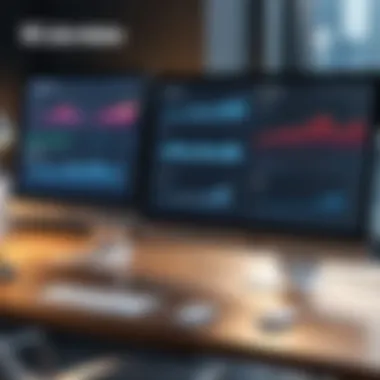

Comparison of Database Solutions
The section on comparison of database solutions is crucial in helping users navigate the myriad of options available for iPad. Understanding the strengths and weaknesses of different databases ensures informed decision-making. Various elements play a significant role in evaluating these solutions, including functionality, cost, and user feedback.
Functionality and Versatility
In today’s fast-paced environment, functionality is paramount. The ability of a database to support diverse tasks can determine its effectiveness. For instance, many professionals require both relational capabilities and document storage. Each iPad database has unique features tailored to specific needs.
- SQLite: Offers a lightweight, embedded database option suitable for mobile applications.
- FileMaker Pro: Provides advanced customization options for complex data management.
- Airtable: Merges the simplicity of spreadsheets with powerful database features.
Versatility is another essential factor. A database should adapt seamlessly to the user’s requirements, whether for personal projects or large-scale enterprise applications. If a solution cannot evolve, it risks becoming obsolete in the fast-evolving technology landscape.
Cost Analysis
Evaluating the cost of database solutions is not merely about the initial purchase price. It also involves ongoing expenses such as support, updates, and scalability. Different models may entail monthly subscriptions or one-time fees, affecting budgeting for businesses and individual users alike.
For example:
- SQLite is free to use, making it an attractive option for developers seeking to minimize expenses.
- FileMaker Pro has a higher upfront cost, yet it might offer better features for businesses needing robust functionality.
- Airtable operates on a freemium model, enabling users to start free while offering advanced features in paid tiers.
Cost considerations must include potential hidden expenses, such as training staff or additional add-ons. A thorough analysis ensures that users can weigh long-term investment against immediate needs.
User Reviews and Feedback
User reviews are invaluable in assessing the real-world effectiveness of a database solution. They provide insight beyond specifications and marketing. Users can share their experiences, highlight strengths, and identify shortcomings. Reviews can often cover aspects like installation ease, support effectiveness, and longevity of use.
- Positive insights often mention usability and how intuitive the interface is.
- Negative feedback might point towards issues like slow performance or cumbersome integrations with other software.
Engaging communities on platforms like Reddit can provide additional perspectives.
"The best database for one's needs often comes down to real-life experiences shared by users who have gone through the same decision-making process."
In summary, comparing database solutions involves scrutiny across multiple dimensions. Functionality, cost, and user feedback collectively form a holistic view that aids decision-makers in selecting the right database for their specific usage scenarios.
Future Trends in iPad Database Management
The landscape of database management is evolving rapidly, especially within the framework of mobile devices such as the iPad. With increasing demands for efficiency and productivity, understanding the future trends in iPad database management is vital. This section covers significant advancements that organizations and individuals may encounter while utilizing databases on the iPad. It highlights the integration of new technologies, shifting operational paradigms, and shifts in user expectations.
Integration of AI and Machine Learning
The integration of artificial intelligence (AI) and machine learning into database systems is reshaping how data is managed. This trend promises to enhance data analysis, enabling users to glean insights far more efficiently than manual processes allow. AI algorithms can predict user needs based on behavior patterns while machine learning models can adapt and improve over time with exposure to new data.
Many iPad database applications leverage these technologies to automate routine tasks. For example, AI-driven tools can perform predictive analytics, recognizing patterns that inform future business strategies. This integration not only optimizes database performance but also reduces the need for intensive manual intervention. Users can expect a more intuitive interface, with smart suggestions and automated workflows that save time and effort.
Cloud-Based Solutions
Cloud computing has revolutionized database management, and its importance is growing in the iPad ecosystem. Cloud-based solutions provide scalability and flexibility that is especially useful for mobile devices. With databases hosted in the cloud, businesses can access vast amounts of data from anywhere, at any time, on their iPads.
This trend supports collaborative work environments. Multiple users can simultaneously access and edit data, reducing bottlenecks that can occur with traditional database systems. Furthermore, cloud solutions often come with enhanced security features, automatic updates, and backups, significantly lowering the risk of data loss. Companies like Amazon Web Services and Google Cloud are continually refining their offerings, making these services more attractive to decision-makers.
Data Security and Privacy Considerations
As database management progresses, so do the concerns around data security and privacy. With the increasing reliance on iPads for handling sensitive information, it becomes essential to focus on robust security measures. Organizations need to prioritize compliance with regulations such as GDPR and CCPA, ensuring that personal data is handled responsibly.
The emergence of advanced encryption protocols and secure data access methods is essential for protecting information within these databases. Moreover, biometric authentication – such as Face ID or fingerprint scanning available on iPads – provides an additional security layer that is crucial in today’s mobile work environment.
In summary, future trends in iPad database management point towards a sophisticated integration of AI, cloud solutions, and stringent data security measures.
By understanding these developments, stakeholders in various sectors can position themselves appropriately to take advantage of the opportunities that arise.
Culmination and Recommendations
The conclusion and recommendations section holds a pivotal role in this exploration of database solutions tailored for the iPad. It synthesizes all the insights from earlier sections, providing clarity and direction for readers. Understanding the effectiveness of each database option is crucial. This enables IT professionals and entrepreneurs to make informed decisions based on detailed analysis of performance, usability, and integration capabilities.
By summarizing the main findings, readers can grasp which databases offer the best feature sets for their specific needs. This segment emphasizes not just identification of the best tools, but also highlights strategic considerations that can guide users in implementation.
Summary of Findings
During the analysis of database solutions for the iPad, several key points emerged:
- Performance and Usability: Solutions like FileMaker Pro and Airtable stood out for their user-friendly interfaces. They offer intuitive designs that facilitate easier data management without extensive training.
- Integration: Integration options varied significantly. For instance, MongoDB provides robust and flexible data models, which enhance its ability to work with other applications. On the contrary, Microsoft Access may offer fewer integration capabilities on mobile platforms.
- Cost and Licensing: Different pricing models exist, with SQLite being a low-cost alternative that requires little financial investment, making it accessible for individual users or startups. In contrast, FileMaker Pro’s pricing reflects its deeper feature set, catering to business environments where efficiency is crucial.
- Future Trends: The increasing incorporation of AI technology and cloud-based solutions signifies a future where database management will become even more streamlined and efficient.
Investing time to understand these findings can prevent costly missteps when choosing a database solution. Such knowledge is essential for maximizing the value derived from these tools.
Recommendations for Users
Based on the comprehensive analysis presented, the following recommendations are made for users seeking to select the optimal database for their iPad:
- Assess Your Needs: Identify specific use cases. For example, if your focus is on simple data tracking, SQLite may suffice. Conversely, for complex project management, consider FileMaker Pro or Airtable.
- Test Usability: Take advantage of free trials to evaluate usability. A tool that looks good on paper might not align with your workflow.
- Consider Future Scalability: Choose solutions that allow room for growth. Look for databases with strong community support or robust documentation, such as MongoDB.
- Weigh the Costs: Be aware of long-term costs versus initial investment. Understand any licensing fees that might affect your budget as your needs evolve.
- Stay Informed: Follow trends in technology to ensure your chosen database continues to meet your needs. Engaging with communities on platforms like Reddit can provide valuable insights.
These recommendations can orient users toward making choices that will enhance productivity and efficiency in their data management activities. Understanding the advantages and limitations of each database can help establish a solid foundation for their data strategy.



