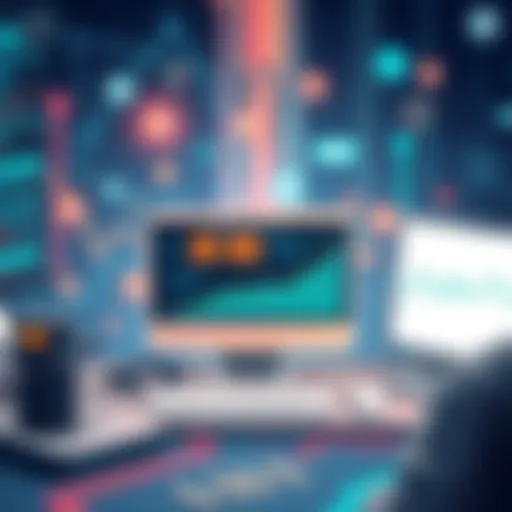Top File Sharing Applications: Features & Security Review


Intro
As we delve into the landscape of file-sharing applications, we will unearth the factors driving their selection among professionals and organizations. These applications are relevant due to the growing need for efficient collaboration in diverse workplaces. With remote and hybrid work becoming the norm, the demand for secure, user-friendly file-sharing tools is accelerating. This article seeks to address this growing demand by offering insights into the best applications available. It evaluates the tools' features, security protocols, and practical usability.
Understanding the nuances of various software solutions can better equip businesses to navigate this competitive environment, enabling enhanced workflow.
Industry Overview
Current Trends in the Software Market
Analyzing contemporary trends in file-sharing applications reveals a strong inclination towards cloud-based solutions. These platforms often provide scalability which is essential for varying organizational needs. For instance, many companies now prefer integrated solutions that unify file sharing with productivity tools. Employee collaboration raises the priority of features like real-time editing, which allows teams to work simultaneously.
Key Challenges Faced by Buyers
Despite abundant options, several issues mar the buying process for firms:
- Security Concerns: Confidential data exposure actively remains a worry. Organizations often hesitate to adopt solutions that do not prioritize robust privacy measures.
- Integration Issues: Compatibility with existing systems poses a challenge, especially for larger firms equipped with legacy systems.
- Cost Among Variation: Diverse pricing provides flexibility but complicates decision-making, giving rise to dilemma regarding ROI.
Emerging Technologies Impacting the Industry
Emerging technologies like artificial intelligence and blockchain are starting to carve niches in file sharing as well. AI tools are being used to improve search functionalities within shared files. Furthermore, blockchain instigates potential solutions for securing file transactions.
Top Software Options
Review of Leading Software Providers
Several file-sharing providers have established themselves footing in growing market. Solutions from Dropbox, Google Drive, and Microsoft OneDrive continue to endure scrutiny due to continuing innovation. Each platform offers unique selling points attracting different user bases.
Feature Comparison
A critical feature comparison helps in distinguishing products:
- Dropbox: Seamless integration with various apps, file request functionality.
- Google Drive: Comprehensive collaboration features, including Google Docs, Sheets, and Slides.
- Microsoft OneDrive: Deep integration with Office 365, advanced search.
Pricing Structures of Different Software Options
Understanding pricing is vital while assessing software suitability:
- Dropbox: Offers a free tier; paid versions scalable for professional needs.
- Google Drive: Integrates with Google Workspace. Pricing adjusts with storage needs.
- Microsoft OneDrive: Bundled options within Office 365 subscriptions add value.
Selection Criteria
Important Factors to Consider
Opting for effective software necessitates weighing various criteria—including:
- Scalability to handle organizational growth.
- Security measures in protecting sensitive data.
- User interface simplicity.
Common Mistakes to Avoid
- Neglecting User Experience: Focusing solely on features over ease of use can block adoption.
- Overlooking Training: Lack of applicable user training leads to failures in maximized adoption across teams.
Determining the Right Fit
Setting up clearly defined needs enables better choices. Assessing existing tools, understanding team size, and identifying essential features form the basis for selection.
Implementation Strategies
Best Practices for Implementation
Successful deployment involves strategizing transitional phases while retaining daily workflow:
- Develop a systematic deployment just plan.
- Engage users during every phase of integration process.
- Test staff efficiency incrementally to assess software impacts.
Integration with Existing Systems
To avoid disruption, plan integrations meticulously. Careful mapping of workflows allows smoother operation transitions. This needs synergy with hardware and nearby dependences to mitigate risks.
Training and Support Resources
Resilience in training resources ensures adaptability across systems. Functional workshops facilitate acceptance while answering essential queries.
Future Trends
Predictions for Industry Landscape
Looking forward, the universe of file-sharing operates will see a continual incorporation of new solving technology to elevate performance.
- Highly integrated workspace software will likely rise as professional virtual settings persist.
- Ethical reporting around data utilization gaining traction by organizations.
Upcoming Technologies
Cutting-edge technologies will continue reshaping immediate future. Major primes:
- AI Adaptive Systems: Systems learning habits enhancing repeated task efficiency.
- Decentralization: Solutions focusing on user-centric interaction frameworks may take rise.
Recommendations for Future-proofing
A suitable preparedness will fortify organizational transferability:
- Continuously monitor device and cybersecurity approaches as they advance.
- Invest in regular assessments of all file sharing measures being enforced to align.


By considering these factors and following through comprehensively, any adapting organization can achieve a higher productivity quota with effective file-sharing software.
Understanding File Sharing Applications
File sharing applications have fundamentally altered how individuals and organizations exchange data. In an era where remote work and collaboration are on the rise, understanding these applications is essential. It is not merely about moving files from one location to another; it involves navigating a landscape that balances efficiency, security, and user experience.
Effective file sharing enhances collaboration and increases productivity. To engage in informed decision-making, professionals need to grasp the functionalities of these applications.
Definition and Importance
File sharing applications are tools designed to facilitate the transfer of digital information between users over a network. This functionality is inherently vital for a variety of scenarios, including project collaborations, document exchanges, and data storage. The significance of these applications extends beyond their basic utility; they are indispensable in maintaining streamlined communication in professional settings. With the growing need for collaboration across geographic distances, these tools contribute substantially to operational efficiency.
The importance of understanding file sharing applications lies in the convergence of technology and business operations. Professionals must recognize how these tools can integrate seamlessly into their workflows, enhancing productivity and fostering essential communication among team members. Missteps in choosing a suitable application can lead to bottlenecks in project management or disastrous data loss. Therefore, a clear grasp of available options is crucial for any professional navigating today’s digital landscape.
Key Features to Look For
When evaluating file sharing applications, it is crucial to identify key features that resonate with specific needs. Here are essential attributes to consider:
- User-Friendly Interface: An intuitive layout promotes ease of use and minimizes the learning curve, letting users focus on tasks, not navigation.
- Cross-Platform Compatibility: Flexibility across devices ensures accessibility, whether working from a desktop, notebook, or smartphone.
- Storage Space Options: Various plans offering different storage allotments provide choices that cater to organizations of all sizes.
- Sharing Permissions: Advanced sharing controls empower users to specify who can view, edit, or download files, thus enhancing security.
- Integration Capabilities: Support for collaboration tools like Slack or Microsoft Teams simplifies workflow and boosts efficiency.
These features not only enhance usability but also align file sharing applications with the evolving operational demands of modern enterprises. As team dynamics and project needs shift, such functionalities can significantly influence overall productivity and collaboration success.
Security Considerations
In an era where data breaches and privacy violations are increasingly common, security considerations are crucial when evaluating file sharing applications. Understanding the importance of robust security measures can save businesses significant financial and reputational costs. Since sensitive information is frequently shared within organizations using such applications, effective security is fundamental to ensure that only authorized personnel access this data. Besides protecting the organization's data, strong security fosters trust among users and clients alike. Understanding security measures of these applications is essential for implementing effective data management strategies, ultimately leading to safer collaboration.
Data Encryption
Data encryption serves as the cornerstone of security for file sharing applications. This technology scrambles or encodes data, ensuring that it cannot be easily accessed by unauthorized individuals. When users upload files to a cloud storage platform, the data is transformed into an unrecognizable form, remaining secure during transmission and storage.
Most leading applications employ encryption both in transit and at rest.
- Encryption in transit protects data as it moves between the user's device and the storage provider.
- Encryption at rest secures stored files from unauthorized access, even if someone manages to breach the server.
While many applications provide standard levels of encryption, some take it further, offering end-to-end encryption. In this scenario, only the sender and recipient have access to the unencrypted data. This encrypts the data right on the user's device, sending only the encrypted information to the third-party application. Notably, SnailDrive and Tresorit are examples of cloud storage services known for their strong encryption protocols. Such encryption methods ensure that even in the case of a server breach, business-sensitive data remains unreadable.
User Authentication Methods
A well-structured user authentication system forms another robust layer of security for file sharing applications. It verifies the identity of individuals attempting to access sensitive data, preventing unauthorized entry to file repositories.
Organizations can choose from a range of methods designed to enhance security:
- Username and Password: This is the most basic form of authentication, but its efficacy heavily depends on the strength of the password used. Complex, unique passwords for each user can help mitigate risks.
- Two-Factor Authentication (2FA): This adds another layer to user accounts by requiring a second form of identification, such as validating a code sent to a mobile device.
- Single Sign-On (SSO): This method allows users to log in across multiple applications with a single credential. SSO simplifies user management but needs to be configured correctly to avoid vulnerabilities.
- Role-Based Access Control (RBAC): RBAC restricts access to data based on user roles within an organization. It limits unnecessary exposure, ensuring employees access only information pertinent to their responsibilities.
Implementing a combination of these protocols can significantly reduce the likelihood of unauthorized data sharing or breaches, thus protecting sensitive company assets. All file sharing features need to be complemented with these user authentication strategies to create a holistic security framework.
Evaluating File Sharing Platforms
Evaluating file sharing platforms is a critical process in selecting the right tools for team collaboration and data exchange. Given the increasing reliance on digital ecosystems for business operations, the dimension of file sharing has evolved. It is not just about transferring files; rather, it includes understanding each platforms’ features, performance, and security measures.
Several factors come into play when assessing these platforms. Understanding the user interface, integration with existing tools, and the reliability of transfer speeds and accessibility greatly affect the choice. Moreover, reviewing functionality regarding file version control, access permissions, and the capacity to handle large files can make a significant difference in aligning tools with business requirements. Evaluating these applications enables organizations to enhance productivity and efficiency, ultimately leading to informed decisions that mirror operational needs.
Comparative Analysis of Popular Applications
In the realm of file sharing applications, several prominent players have established themselves by offering unique features and capabilities. A comparative analysis highlights the distinctive advantages and shortcomings of each, aiding decision-makers in choosing the most suitable tool.
- Dropbox: Known for its user-friendly interface, Dropbox facilitates easy file sharing across platforms. Its collaboration features, such as commenting on shared documents, enhance teamwork efficiency, especially for remote collaborations.
- Google Drive: This platform combines storage with productivity tools seamlessly, allowing real-time editing and discussion within shared documents. Its integration with Google’s suite of products positions it as a top choice for users already within the ecosystem.
- Box: Emphasizing security, Box provides fine-grained controls at the organizational level. This makes it particularly attractive for industries facing compliance regulations requiring robust data protection mechanisms.
- OneDrive: As part of the Microsoft ecosystem, OneDrive offers comprehensive ease of use for businesses already utilizing Microsoft Office. Its integration fosters collaboration among team members and syncs well with devices.
- WeTransfer: Focused primarily on simplicity, WeTransfer does not necessitate account creation. This feature is ideal for those needing to send files quickly without intricate setup processes.
A close review of these applications is essential, as some may fulfill specific needs that others cannot. Regulatory compliance, necessary integrations, and the speed of uploads versus limits can dictate the preferable options for a specific organization.
Cost vs.
Features
Shrinking budgets can often shape the tools organizations decide to implement. When deliberating between file sharing solutions, a key consideration is striking a balance between cost and functionality. More expensive offerings often promise superior security and additional integrations; however, often basic versions may suffice based on the business model and team requirements.
Considerations include the number of users needing access, whether that group fluctuates, and how often large files are shared – especially in tools offering tiered pricing.
Features worth noting are:
- Storage Capacity: Assess if the offered storage meets organizational needs.
- Collaboration Tools: Integrate options for team members for real-time discussion and editing.
- Security Features: Security encryption levels can often justify costs.
- User Limits: Some platforms charge extra as team size grows.
Ultimately, the choice must clearly delineate the stated functional needs versus available budget, reassessing as employment practices change. Doing so will solidify effective investments in the future, helping reach organizational goals.
The right file sharing application hinges on understanding the nuances in features and how they analog with potential needs and overall costs.
Finding the perfect solution requires careful contemplation of these aspects. Decision-makers will benefit from grasping exactly what each choice brings and how it can assist in achieving collective objectives.
Best File Sharing Applications Overview
Each file sharing application serves as a tool that allows effortless sharing and collaboration on digital content. Deciding the right application impacts team productivity significantly. File sharing is complex, involving multiple levels of features, compatibility, and usability. Within this section, we provide a thorough examination of the best file sharing platforms available now, assessing their unique strengths and advantages.
This comparison will help determine which application fits businesses with particular needs, whether for small teams or large corporations, specialty industries, or general collaboration. It is essential for decision-makers to assess these individual applications more closely.
Dropbox: Features and Capabilities
Dropbox offers a robust suite of features that cater to individuals and teams alike. Its main attributes include file synchronization, file preview, and integration with various third-party applications. One reason why Dropbox remains popular is its ease of use.
Primarily designed for file storage, sharing, and collaboration, Dropbox allows real-time editing with proper version tracking. Users can restore older file versions, making it a reliable option for confidential business documents. Its file-sharing mechanism is generally simple, where users only need to share a link. Moreover, the mobile applications are efficient for users on-the-go.
Key Features:


- Real-time collaboration
- Comprehensive file recovery options
- Server-side encryption for data security
Google Drive: Integration and Usability
Google Drive excels at integration within the Google ecosystem. This application combines storage with productivity applications such as Google Docs, Google Sheets, and Google Slides. Users can not only store files but also collaborate in real time to enhance workflow.
Usability shines as a priority with Google Drive. The sharing protocol allows users to dictate the accessibility of their files easily. Integration capabilities with other services make Google Drive not only versatile but advantageous for users who rely on multiple tools to manage their projects.
Highlighted Aspects:
- Effortless integration with Google services
- Intuitive sharing options with customizable permissions
- Automatic file backup feature
Box: Enterprise Solutions and Security
Box targets enterprise customers by emphasizing security and administrative controls. This platform provides advanced security features such as encryption both at rest and in transit. Box facilitates thorough compliance assessments, which is vital for larger organizations subject to regulations.
The administration dashboard empowers IT staff to manage user roles and monitor activities effectively. Box remains a favored choice for industries handling sensitive data, including healthcare and finance due to its strict security measures.
Features of Interest:
- Robust data governance tools
- Workflow automation tailored for businesses
- Extensive compliance certifications
OneDrive: Microsoft Ecosystem Benefits
OneDrive is distinctly tied to Microsoft products, offering seamless integration with Microsoft Office applications. This creates an inviting environment for existing Microsoft users who need file sharing capabilities alongside their document creation and handling tools.
Effective usability within familiar software makes OneDrive an appealing choice for organizations already invested in Microsoft solutions. Additionally, substantial storage limits reinforce OneDrive's feasibility for heavy users or large teams requiring significant amounts of cloud space.
Notable Features:
- Integration with Microsoft Office tools
- Generous file upload limits
- Built-in sharing for easy collaboration
WeTransfer: Simplicity and Efficiency
WeTransfer specializes in simplicity by streamlining the file sharing process. Users can rapidly transfer large files without the need for an account or complex setup. The independence from a registration step attracts users seeking quick sharing solutions.
However, its limited features compared to other platforms make it useful for specific scenarios rather than comprehensive project collaboration. It’s ideal for sending larger files, requiring little from the user aside from inputting recipient emails.
Key Advantages:
- No registration required for sending files
- Quick file transfer process
- User-friendly interface suitable for occasional users
Each file sharing application provides distinct advantages, suited for various organizational needs and preferences. By dissecting faithfully the features of each platform, decision-makers can make informed choices that align with their team's workflows.
Platforms for Business Collaboration
Platforms for business collaboration have become essential in today's digital ecosystem. These tools enable teams to work together efficiently, regardless of their physical location. The rise of remote work and distributed teams makes the need for effective file sharing applications crucial for maintaining productivity and streamlining communication. These platforms not only facilitate file sharing but also include features such as project management, integrated messaging, and version control, which altogether enhance collaboration among team members.
| Benefits of Business Collaboration Platforms | | - Improve team communication | | - Enhance productivity through easy access to files | | - Promote real-time collaboration | | - Centralize project updates and feedback | | - Support version control to track changes |
Effective collaboration means that team members can focus on their core tasks instead of wasting time troubleshooting technical issues. Choosing the right platform entails considering factors such as user interface, compatibility with existing tools, and notably, security measures. A good business collaboration platform must ensure data privacy while providing ease of use for professionals across various sectors.
ShareFile: Business-Focused Features
ShareFile is specifically designed with businesses in mind, allowing it to accommodate unique industry needs. It stands out due to its focus on secure file transfer and compliance. Typically used by sectors such as legal, healthcare, and finance, its functionality includes the following:
- Customized Access Control: Administrators can set specific permissions for each user, ensuring sensitive data access is tightly regulated.
- Branding Options: Organizations can personalize the interface with their logo, establishing a consistent identity across shared data.
- Client Portals: Clients can securely upload and download files, improving service delivery and facilitating smoother communication with business partners.
ShareFile manages to blend functionality with ease, making it a suitable choice for enterprises. Programs like this benefit teams that recently transitioned to digital workspaces; they provide an environment where files are not just shared but managed appropriately.
Citrix: File Sharing in Remote Work
Citrix is well-known for its comprehensive remote work solutions, including file sharing capabilities ideal for various organizational needs. Its attractive design and reliable performance make it a preferred option, especially for businesses with substantial remote teams. Key features of Citrix include:
- Virtual Desktop Integration: This allows team members to access files straight from a cloud-based desktop, streamlining workflow.
- Collaboration Tools: Citrix seamlessly integrates with communication tools like Microsoft Teams, enhancing cooperative efforts.
- High-Level Security: Features such as two-factor authentication and robust encryption methods ensure data remains snug and protected during transfers.
Citrix successfully encompasses the requirements of file sharing for teams that operate remotely. As more organizations embrace flexible work environments, understanding how platforms like Citrix operate helps decision-makers choose the most qualified systems for their teams.
The need for effective platforms for business collaboration cannot be overlooked; they define how well teams can execute plans and achieve goals in an interconnected world.
Mobile File Sharing Applications
Mobile file sharing applications have become essential in today's fast-paced digital landscape. As remote work gains traction and global connectivity becomes easier, the need for effective mobile solutions to store, access, and share files has never been more critical. These apps empower professionals to stay productive regardless of their location, making file sharing seamless and efficient. The flexibility afforded by mobile file-sharing applications highlights their indispensable role in modern collaboration frameworks.
Convenience and Accessibility
One of the primary benefits of mobile file sharing applications is their inherent convenience. Users can access files on various devices, including smartphones and tablets. This feature enhances productivity, as stakeholders can work on important documents anytime and anywhere.
Considerations regarding usability often influence user experience and satisfaction. An intuitive interface allows users to upload and retrieve files effortlessly. Furthermore, offline functionality is another aspect worth noting. It enables users to remain effective even when internet connectivity is limited.
The immediacy provided by mobile apps can lead to quicker decision-making processes and improved collaboration among team members, as files can be shared directly via mobile devices. Security is always a pertinent topic, but many leading apps balance convenience with robust measures.
Top Mobile File Sharing Apps
Exploring the most effective mobile file sharing applications can assist decision-makers in selecting which best meets their requirements. Below are some standout options worth considering:
- Dropbox: Renowned for its user-friendly design and strong sharing features, Dropbox allows for smooth file management and collaboration across teams.
- Google Drive: This application integrates with a variety of Google services, enhancing usability and productivity, which many users prefer for comprehensive collaboration.
- OneDrive: Especially functional within the Microsoft ecosystem, OneDrive provides seamless file sharing with Office 365, which is often utilized by businesses.
- Box: Geared towards professionals, Box emphasizes security and optimizes file sharing for larger teams, ensuring all sensitive data remains protected.
- WeTransfer: Noted for its simple interface, WeTransfer enables file sharing quickly without complicated integrations, making it a favorite for many.
Considering the tools accessible in today's mobile landscape can enhance team collaboration while ensuring efficiency and security. The right choice will depend upon an organization's unique needs and intended uses.
Integration with Other Software


In today’s rapidly evolving digital landscape, the ability to integrate file sharing applications with existing software is increasingly critical for smooth operations and enhanced productivity. File sharing is often just one piece of a larger puzzle involving workflow management, collaboration, and data analysis. When applications harmonize effectively, organizations can streamline processes, promoting efficiency and driving results.
Integrating file sharing solutions with other software can lead to significant benefits, including:
- Improved Collaboration: When applications like Dropbox or Google Drive link to communication tools such as Slack or Microsoft Teams, team members can share and discuss files simultaneously. This minimizes email overload and promotes quick feedback.
- Enhanced Workflow Efficiency: Compatibility with popular productivity tools, such as Microsoft Office Suite or project management platforms like Asana, allows users to edit files directly within those apps. This seamless operation reduces the time spent in switching between applications.
- Centralized Storage Solutions: Businesses often use diverse tools for different needs. Integration allows a consolidated view of databases and content. This creates a centralized repository for all documents, which is particularly beneficial for team access and compliance monitoring.
To ensure effective integration, organizations must consider the application's capabilities and how effectively they can communicate with the software already in use. An in-depth assessment of API options, connectivity features, and supports provided by each file-sharing tool is essential for maximizing value.
Compatibility with Productivity Tools
When evaluating file-sharing applications, the significance of compatibility with productivity tools cannot be understated. This feature often dictates how practical an application will be in daily operations. For decision-makers, selecting a platform compatible with essential tools like Google Workspace, Microsoft Office, and Trello can ease implementation and use.
File-sharing software, such as Box or OneDrive Cloud, integrates various productivity tools readily, empowering teams to:
- Access files and documents directly through these tools, reducing the need to juggle multiple applications.
- Utilize familiar interfaces, as many users already have experience with office and collaborative software, thereby enhancing ongoing engagement without needing significant retraining.
- Automate tasks that involve document flow, such as generating reports or digital signatures, further simplifying project management tasks.
Overall, ensuring that a file sharing application is compatible with productivity suites may significantly enhance individual and team performance.
API Access and Development
API access represents a critical consideration in the integration landscape, catering to a diverse spectrum of organizational needs. Application Programming Interfaces (APIs) facilitate communication between different applications by allowing them to share data and instructions. This capability not only enhances functionality but also fosters innovation through custom applications and interfaces tailored specifically to business requirements.
APIs empower enterprises to:
- Customize Integrations: Tailored integration enables organizations to connect file sharing with niche software, making operations more relevant to their needs.
- Automate Processes: Using APIs, businesses can develop workflows that eliminate repetitive tasks, minimize human errors, and ultimately save time.
- Leverage Data: APIs allow analysis of access patterns and performance metrics, giving managers insights into team usage and storage efficiencies.
Utilizing platforms like Zapier, companies can draw upon the collective capabilities of various applications. Software such as WeTransfer's APIs can streamline service within laden workflows and provide robust integrations. Decision-makers keen on implementing tech solutions that address their unique challenges must focus acutely on API options presented during the selection phase.
User Experience and Interface Design
User experience (UX) and interface design are crucial factors in adopting file sharing applications. The way users interact with these platforms can significantly affect their efficiency and overall satisfaction. A well-designed interface improves usability, thereby streamlining work processes.
Importance of Usability
Usability refers to how easy and intuitive a system is for its users. When considering file sharing applications, usability encompasses several key elements: navigation, layout, accessibility, and responsiveness.
- Navigation: Users should find it easy to locate features and functions within the application. Efficient navigation can enhance productivity by reducing the time spent searching for tools.
- Layout: A clean, organized interface allows users to focus on tasks rather than struggling with complex designs. An excellent layout conveys a sense of professionalism and leads to fewer errors.
- Accessibility: Features need to be accessible to all users, including those with impairments. Implementing standards to accommodate diverse user bases can create a more inclusive environment.
- Responsiveness: A responsive design ensures that the application performs well on various devices, enhancing mobile usability. Given the rise of remote and mobile work, responsiveness is an essential factor.
In short, higher usability translates to less frustration, faster completion of tasks, and overall improved user satisfaction.
Feedback from Users
User feedback is invaluable when assessing the quality of a file sharing application. It reflects real-world experiences and highlights areas needing improvement. Direct user insights on usability provide a firsthand look at how design choices influence daily operations.
Users often express their opinions on key factors such as:
- Simplicity: Many users appreciate applications with straightforward functionalities. These include the ability to drag and drop files, clear labeling, and simplified sharing processes.
- Support Services: An efficient application needs robust support options. Users tend to mention their experiences with customer support, highlighting how responsive and knowledgeable the team is.
- Integration Capabilities: Feedback sometimes touches on how well the application integrates with other tools. A seamless workflow leads to a more efficient user experience.
“The best applications listen to their users, adapting to their needs while maintaining simplicity and efficiency.”
Analyzing user feedback can guide potential users in choosing applications. It helps identify which platforms align with their expectations and operational requirements. Whether for personal use or in a professional environment, understanding how others experience these applications can lead to better-informed decisions.
Future Trends in File Sharing
Understanding the future of file sharing applications is crucial for companies that strive to remain competitive. The landscape of technology is always changing. As such, file sharing tools will evolve to meet new requirements driven by organizations and users alike. These trends signal improvements in efficiency, security, and collaboration, impacting how files are shared across various platforms.
Emerging Technologies
Technologies such as cloud computing, artificial intelligence, and blockchain are reshaping the way file sharing applications function. Cloud computing increases storage capacity and accessibility, allowing users to share large files without hassle. As users conduct more business online, they expect seamless and fast access to shared resources, pushing developers to adopt these innovations.
Artificial intelligence is playing a significant role too. It enhances functionality in numerous ways: from automated organization of files to smart tagging, making it easier for users to retrieve necessary documents. Additionally, AI might offer predictive analytics. This feature would suggest documents for users based on their previous behavior, boosting productivity profoundly.
Furthermore, blockchain technology introduces new levels of security and transparency. By employing decentralized networks, file sharing can become less susceptible to data breaches. It allows for secure yet accessible file sharing, elevating user trust.
Changing User Needs
User needs are continually evolving, influenced partially by a shift to remote work and digital collaboration. It is no longer just about sharing files; people demand integrated, user-friendly tools that enhance overall productivity.
A growing emphasis on mobile functionality cannot be ignored. Users require applications that function flawlessly across devices. This expectation necessitates the design of more responsive interfaces to keep up with on-the-go usage.
Key demands include:
- Collaboration features: Tools that facilitate real-time discussion and editing.
- Cross-platform compatibility: Easily accessible sharing between varied operating systems.
- Advanced security preferences: Organizations now seek applications that provide encrypted sharing and robust authentication methods.
Beyond functional needs, a holistic user experience is equally important. Users want applications that fit seamlessly into their established workflows without requiring a steep learning curve. Simplified and intuitive interfaces will likely drive decisions and cultivate loyalty among users.
When considering these factors, it's beneficial for decision-makers to remain agile. Adapting file sharing solutions to meet changing expectations ensures that they will provide value long term.
The evolution of file sharing applications is guided by emerging technologies and changing user needs. Staying attuned to these trends is vital for building effective solutions.
Culmination
The conclusion of this article serves as a critical recap of the analysis conducted on various file sharing applications. In a rapidly changing digital landscape, choosing the right application can significantly influence both workflows and collaboration within organizations. Considerations such as features, security measures, and user experience collectively compose the criteria for informed decision-making.
Summary of Findings
Through our exploration, we identified the diverse characteristics that distinguish leading file sharing applications. Common findings include:
- User-Friendly Interfaces: Applications like Google Drive focus heavily on integration and accessibility, whereas Box prioritizes enterprise solutions, indicating that different user groups have unique requirements.
- Security Features: Enhanced security protocols, including data encryption and user authentication methods, were found to be critical especially for companies that handle sensitive information. Platforms such as Dropbox and ShareFile provide strong structures to address these concerns.
- Cost-Effectiveness vs. Functionality: Many applications offer a range of pricing models which need to align with the budgetary constraints of organizations while also delivering adequate features to boost productivity.
In summary, each application reviewed has strengths that appeal to specific audience segments, revealing the complexity and variability in user needs.
Recommendations
As the final thoughts on this analysis, here are key recommendations for potential users and decision-makers:
- Identify Needs: Carefully assess what your organization requires in terms of data storage, sharing ease, and security to select the most fitting app.
- Evaluate Free Trials: Take advantage of available free trials offered by various platforms. This can provide firsthand experience of functionality ahead of any financial commitment.
- Security Practices: Prioritize applications emphasizing robust data protection measures, particularly for companies handling sensitive data.
- Future Proofing: Consider not just the present needs but future scalability. Applications should be capable to grow alongside the company’s increasing demands.
- User Feedback: Solicit perspectives from current users within your organization to understand broader applications usability and areas for improvement.
The appropriate file sharing solution enhances project execution, collaboration, and overall operational efficiency, catering specifically to the nuanced needs of organizations. Choosing wisely can lead to a better productivity framework and secure data management solutions ensuring growth and flexibility over time.