Top MKV Editors: In-Depth Reviews & Recommendations


Intro
Editing MKV files has become a common task for many individuals and professionals alike. Whether it's for personal projects, video production, or sophisticated editing tasks, selecting the right MKV editor can significantly streamline the workflow. MKV, or Matroska Video, offers flexibility in handling various audio and subtitle tracks, making it a favored choice among media users. Yet, with the abundance of editing software available today, navigating through the options can be challenging.
In this analysis, we will explore the leading MKV editors in the market, examining their performance, features, and usability. Additionally, this article will highlight the relevant technology trends that impact the editing experience. More importantly, we aim to equip decision-makers and IT professionals with essential knowledge to help them choose the optimal MKV editor for their needs.
Industry Overview
Current Trends in the Software Market
The landscape of MKV editors has witnessed significant evolution. Many users now seek intuitive interfaces and high-quality editing capabilities. Increased adoption of online editing platforms and cloud-based solutions adds to this trend. This shift emphasizes the need for software that balances robust feature sets with ease of use. Moreover, enhancements in editing algorithms have made filmmakers look for editors that support high-definition file formats without lag or distortion.
Key Challenges Faced by Buyers
Despite the choices available, many face difficulties when selecting an MKV editor. Potential buyers encounter challenges such as compatibility issues, performance reliability, and hidden costs behind subscription models. Furthermore, there is also a lack of awareness regarding plug-ins that can enhance the editing experience, complicating the decision-making process further.
Emerging Technologies Impacting the Industry
Innovative technologies are reshaping how Magn arithmetics and visual representations are realized in editors. Developments in artificial intelligence (AI) particularly enhance video processing. For instance, features like automatic tagging and frame extraction not only save time but also improve organization within massive project files. Another notable aspect is the increasing integration of machine learning algorithms. These can predict user preferences, providing recommendations for quicker editing turnaround.
Securing a competitive edge necessitates an understanding of these changes and informed choices about the right software solutions.
Top Software Options
Leading Software Providers in the Industry
- DaVinci Resolve: Renowned for its powerful color correction features.
- Adobe Premiere Pro: Celebrated for its integration with other Adobe tools.
- HandBrake: Popular for its free access and straightforward capabilities.
- Filmora: Known for its user-friendly interface, fits beginner needs.
- Avidemux: Hotspot for users looking for a basic, open-source option.
Feature Comparison of Top Software Solutions
While each of these software offerings caters to different user profiles, key features that repetition include multipart editing capabilities, subtitle insertion, compatibility with various video formats, and support for high-definition content.
Pricing Structure of Different Software Options
Different pricing models cater to varied user segments:
- DaVinci Resolve offers a free version, with pro features starting at $299.
- Adobe Premiere Pro follows a subscription model, costing about $20.99 monthly.
- Filmora presents annual purchases as low as $39.99 monthly.
- HandBrake, as an open-source solution, velvets its sophistication without any cost.
Understanding the options helps users strategize their budget allocation effectively.
Selection Criteria
Important Factors to Consider When Choosing Software
When choosing an MKV editor, pivotal factors include
- feature set priorities,
- ease of use,
- customer support reputation,
- extent of community engagement. This holistic view can emphasize finding software tailored to specific user goals.
Common Mistakes to Avoid
User complacence in selection criteria is common. Prioritizing software based on popularity alone or failing to invest time in trial versions reduces visibility toward excellent alternatives.
Finding Right Foot for Business Needs
Creating a short list based on project unique requirements leads to rational models that minimize costs while maximizing feature exploration.
Implementation Strategies
Best Practices for Successful Implementation
Ineffective implementation serves as a crucial weakoint. Placing effort into allocated time for set up, testing minimized conjecture of later issues. Detailed understanding of documents and resources often assists in this process.
Integration with Existing Systems and Processes
Selecting tools with interoperability in mind ensures a smooth transition. Look for software options mantaining compatibility with current program accs.
Training and Support Resources
Most leading software options come with extensive learning resources, making individual or staff training effective.

Future Trends
Predictions for Software Landscape
Looking ahead, the software landscape indicates a continual integration of machine learning and scenario-based solutions aiding efficiency enhancements in workflows.
Upcoming Technologies Changes
Future software versions will likely progress toward adopting mixed reality modules, impacting not only editing frames but storytelling methods as well.
Recommendations for Future-Proofing Software Stack
Investing in solutions that evolve adjacently will set users up for update readiness ensuring cohesion in the tech stack. By staying agile and informed, businesses can sustain an advantage.
For more information, consult Wikipedia or refer to Britannica for historical contexts.
Preface to MKV Files
Understanding MKV files is crucial for anyone involved in multimedia editing and playback. MKV, or Matroska Video, is a popular multimedia container that allows for a flexible mix of various codecs and compressed data, including video, audio, subtitles, and metadata. This section will review some of the key aspects of the MKV format and why it is significant in today’s digital landscape.
Understanding MKV Format
MKV files constitute a versatile container that can hold a myriad of elements. The primary allure of the MKV format lies in its ability to support multiple video and audio tracks. This means a user can store several audio options for different languages, various subtitle formats, and even chapters. MKVs can encode high-quality video and audio, which suit modern high-definition demands. Unlike many other formats, the MKV is open-source, making it widely adopted by both software developers and consumers alike.
Depending on their purpose, creators choose MKV for its robustness. Features like support for lossless compression enhance both storage and quality, which is advantageous when working with extensive video projects. Moreover, you may find it favorable for easily sharing files across platforms without loss of quality or data integrity.
Popularity of MKV in Video Playback
The popularity of MKV in video playback can be attributed to its support across various devices and playback software. Due to its compatibility with numerous players, including VLC Media Player and Windows Media Player, users will find it intuitive and flexible. Moreover, many internet streaming platforms have started leveraging MKV for its efficiency in handling high-definition content.
Its growing use has implications on editing as many tools cater specifically to MKV editing. Tools like HandBrake and KVIST enrich user experiences with advanced features demanded by both casual editors and seasoned professionals. As audio-visual needs evolve, the preference for MKV remains entrenched because of its overall practicality.
By using MKV, professionals gain vast capabilities for sophisticated multimedia projects without worrying about excessive feature limitations or closed formats.
In summary, the MPV format possesses distinct advantages and significant popularity in the realm of video technology. Understanding these characteristics establishes a solid foundation for discussing the further utility of MKV editors.
Criteria for Selecting the Best MKV Editor
Selecting the right MKV editor is not merely a matter of preference; it requires thoughtful consideration based on multiple criteria. Each user has unique needs, whether for casual editing or professional video production. Understanding these criteria allows one to navigate through various options and choose a tool that matches their requirements.
User Interface and Experience
A clear and intuitive user interface is essential for any software tool, and MKV editors are no exception. The design should allow users to navigate effortlessly between features without unnecessary complexity. An appealing layout can significantly enhance user experience by reducing the learning curve. Features like drag-and-drop functionality and customizable toolbars can make the editing process smoother.
When reviewing MKV editors, it is prudent to consider the overall usability. A steep learning curve may deter some users, particularly less experienced ones, from fully utilizing the software's features. Therefore, selecting an editor that balances functionality with ease of use can maximize productivity.
Editing Features and Tools
The editing capabilities of the MKV editor play a critical role in the selection process. Users should assess which features are vital for their projects, such as video trimming, splitting, merging and applying effects. Advanced tools like waveforms for audio syncing or frame-by-frame editing can also be valuable.
Many editors offer features like subtitles and audio track management. Multiple language tracks and customizable subtitles can enrich the viewing experience, especially for international content. Hence, a comprehensive feature set often proves to be essential for serious editing projects.
Supported Formats and Compatibility
MKV is popular because of its flexibility, but not all editing software accommodate this. Choosing an MKV editor that supports various format import and export is necessary. For example, common formats like MP4, AVI or MOV may be commonly used in commercial work. Ultimately, users must ensure that the editor they choose will handle various use cases, including compatibility with other audio or video formats.
In addition, professionals should verify compatibility with different operating systems and devices. For instance, editors that work seamlessly across platforms—like Windows and macOS—are often favored in thought-leading teams and companies.
Performance and Stability
Another important factor in selecting an MKV editor is its performance. Fast processing speeds and stable performance during editing will speed up the workflow and avoid frustration. Users should look for software that can handle large files without crashing.
System requirements can vary greatly. Editors should consume fewer resources to run smoothly on less powerful machines, which is an important consideration for users equipped with older hardware.
Cost and Licensing Options
Lastly, budget considerations play a significant role in the decision-making process. Various MKV editors have different pricing structures. Some editors are available as a one-time purchase, while others may be subscription-based, leading to long-term costs.
Users must weigh the initial pricing against future functionality. Sometimes, a more expensive tool offers features that can save time and money in the long run. Thus, it is critical to evaluate both upfront costs and ongoing expenses before committing to a specific editor.


Selecting the best MKV editor involves careful assessment of user needs, ensuring that all vital criteria are addressed for optimal results.
Top MKV Editors Reviewed
In the landscape of video editing, having the right MKV editor is fundamental for a seamless editing experience. This segment delves into various MKV editors, exploring their individual strengths and functionalities. Each editor reviewed here has been selected based on criteria relevant to both professional and casual users.
Understanding the unique attributes of these editors can impact your decision-making regarding your specific needs. Their performance, supported tools, and unique features serve different purposes, making it essential to carefully assess what is on offer.
Editor One: Features and Benefits
Editor One, known as Movavi Video Editor, caters to those who seek an intuitive interface paired with robust performance. It features a straightforward user experience that encourages creativity without overwhelming the user. The drag-and-drop functionality allows users to manipulate their files easily while previewing edits in real-time.
On the technical side, Movavi natively supports various formats, including MKV, making it a versatile choice for different types of projects. Its smart video stabilization and noise reduction features are notable, enabling users to achieve professional results with minimal effort.
Editor Two: Features and Benefits
Adobe Premiere Pro stands as a leader in video editing software for professionals. Its support for various video formats, including MKV, enhances its significance. Premiere Pro offers advanced editing capabilities, from multi-cam editing to sophisticated camera tracking. Users will appreciate the expansive range of effects and transitions.
The integration with Creative Cloud sits as a major benefit, allowing users to blend their workflow seamlessly with other Adobe products. Premium features come at a cost, but the quality justifies the investment, particularly for those aiming for unparalleled flexibility and control.
Editor Three: Features and Benefits
When discussing user-friendly options, Filmora should not be overlooked. The software prides itself on a modern and easy interface, ideal for those with less experience in video editing. Filmora supports various formats, including MKV, streamlining the process for users.
The software offers many templates and filters for those looking to apply quick edits without sacrificing originality. Users can tap into features such as split-screen and screen recording, enhancing versatility for various project types without excessive cumbersome procedures.
Editor Four: Features and Benefits
Final Cut Pro serves as another important player among MKV editing software options. Primarily targeting Mac users, it delivers exceptional performance and an array of tools to refine video quality. Final Cut Pro uniquely supports native file editing, enabling users to manage workflow faster and more effectively.
Moreover, the advanced color grading tools can drastically improve output quality. It is, however, more suitable for professionals who possess an intermediate understanding of video editing techniques, owing to its complex interface.
Editor Five: Features and Benefits
Avidemux, an open-source tool, detects a niche user group focused on basic tasks. Mainly, it offers streamlined functionalities like cutting and filtering, making it easier for users to perform fast edits on MKV files. Bound by its simplicity, Avidemux does require some previous know-how to avoid potential pitfalls.
A major advantage in using Avidemux stems from the free-to-use model, although the limited features might not satisfy needs for ones who require advanced editing options. Users focused on quick fixes will find it a reliable choice to manage MKV files efficiently.
When choosing an MKV editor, consider your own needs. Some editors excel in features, while others may be about simplicity.
Through these reviews, the strengths of each program reveal distinct pathways to successfully edit MKV files. The software reviewed represents a broad spectrum of capabilities. Potential users should assess their unique requirements to identify which editor could best address their project needs.
Advantages of Using an MKV Editor
MKV files are widely recognized for their versatility, but editing them effectively requires proper tools. The advantages of using an MKV editor extend beyond basic functionalities. This section will explore significant benefits that justify the investment in specialized editing software for MKV files.
Flexible Editing Options
One of the main advantages of MKV editors is their flexibility in editing. Unlike basic video players, an MKV editor offers tools for advanced editing such as cutting, merging, and adding subtitles. Users can choose to alter audio tracks and subtitles independently without affecting the video’s integrity. This aspect is particularly useful for content creators who demand precision in editing. The capability to rearrange files, change the frame rate, or even adjust resolution makes MKV editors essential for professionals who deal with multimedia content frequently.
Additionally, certain editors allow users to drag and drop multiple audio tracks or graphics overlays. This can streamline the process and caters to the artistic intent behind the video. The ease of use is amplified by clean user interfaces that often incorporate tutorials and guidelines for newcomers.
Increased Control Over Output Quality
Quality control is paramount when finalizing any edited content. MKV editors offer extensive features to ensure that the output maintains a high level of quality. This involves customizable output settings such as resolution, file size, and format options. Users can fine-tune the best parameters suited for their specific projects, rather than settling for standard presets that may not meet their needs.
Moreover, some MKV editors come equipped with advanced rendering techniques. These technologies can optimize visual and audio properties, thus reducing potential compression artifacts. By controlling the quality settings, editors play a critical role in retaining viewer engagement by ensuring that everything appears crisp and clear. The guidance provided within the software regarding encoding settings can also be invaluable for users unfamiliar with technical specifications.
“Quality matters. MKV editors ensure that the final product reflects the effort put into editing.”
Better Organization of Multimedia Content
Efficient multimedia management is crucial for editors, especially when working on projects that involve multiple files. MKV editors typically provide features for better organization and categorization of imported media. This ensures users can keep track of multiple clips, audio files, and subtitles without confusion.
Usually, an asset library or media bin allows the user to label and categorize different components. Being able to search for a specific file quickly can save precious time during the editing process. Furthermore, timeline management features assist in keeping the editing workspace uncluttered, allowing users to focus on essential tasks.
Common Challenges with MKV Editing
MKV editing can present specific hurdles for users. Understanding these challenges is crucial to navigate the editing process smoothly. This section focuses on three primary challenges faced by MKV editors: the complexity of the editing tools, compatibility issues with the format, and limitations associated with free software versions. Recognizing these factors allows users to make more informed decisions when selecting an MKV editor.


Editing Complexity and Learning Curve
The MKV editing software market is diverse, with numerous tools ranging from basic to advanced features. For many new users, this variety can bring confusion. The steep learning curve often happens due to intricate features and editing options within some MKV editors.
Understanding options like video slicing, subtitle integration, and codec selection can become overwhelming. Users without a technical background may find engaging in video editing frustrating, even if they choose a powerful tool like Avidemux or Shotcut. A well-designed user interface mitigates this issue by making the editing process more intuitive. Online tutorials, forums, and help centers can serve as significant resources for easing this learning phase.
Potential Compatibility Issues
MKV files are beneficial due to their wide support for various audio and video codecs, but this can lead to compatibility issues in different software. Not all editors will recognize MKV format efficiently, which can complicate the editing process. Users may find themselves limited in their choice of editors if they opt for platforms that do not fully support MKV, such as Pinnacle Studio.
Moreover, codecs within the MKV container might not be universally supported, leading to problems when opening files or exporting edited content. This situation is crucial especially should users wish to play their edited videos on various devices. Choosing an MKV editor that assures compatibility with multiple file formats can alleviate future frustration.Being aware of potential incompatibility can help users choose suitable software without ongoing complications.
Limitations of Free Versions
While many MKV editors come with free versions, users often encounter significant limitations. Free software typically offers basic functionalities, missing advanced editing features. Users aiming for high-quality projects usually find these offers inadequate. Some basic features often include fewer options for file saving or watermarking issues, making it hard to present a professional finish.
Those opting for the free versions of renowned software like HitFilm Express or OpenShot might find they do not meet their eventual needs. Investing in premium licenses can provide a more satisfying experience.
In summary, MKV editing poses challenges around editing complexities, compatibility concerns, and free software limitations. Addressing these issues equips users with expectations regarding what to encounter and prepare for optimal MKV editing outcomes.
Important: Understanding these challenges is essential for ensuring a seamless video editing experience.
Future Trends in MKV Editing Software
The landscape of MKV editing software continues to evolve as technology advances. Understanding future trends is crucial for users, developers, and decision-makers looking to stay ahead in a competitive market. Not only do these trends affect how MKV files are edited and processed, but they also dictate the efficiency and development of new functionalities.
Staying informed about emerging technologies and tools shaped by artificial intelligence is vital. Such knowledge can greatly influence the choice of software, ensuring it meets personal and professional needs.
Emerging Technologies
Emerging technologies are streaming into the realm of video editing, specifically MKV files. Tools that incorporate advanced algorithms offer more than simple edit functionality. These developments reflect shifts towards faster processing times, distinct effects, and intuitive user experiences.
Several key areas stand out in this evolution:
- Cloud-Based Solutions: The growing demand for remote editing capabilities means software is becoming more cloud-centric, facilitatiing access from anywhere and promoting collaboration across teams.
- Real-Time Collaborations: Features that allow multiple users to work on a project simultaneously are increasing, which is essential in the age of remote work.
- Increased Resolution Support: With the rise of 4K and even 8K content, updated editing toolsPromise seamless support for ultra-high-definition video without compromising quality.
Technological advances in video rendering also spark interest. Developers aim to utilize faster processors and Graphics Processing Units (GPUs) to ensure smoother editing and playback of MKV files effectively.
Integration with AI Tools
Artificial intelligence plays a significant role in determining how MKV editing software will function moving forward. The use of AI in video editing derives multiple benefits. First is improved efficiency across editing tasks. In tools that utilize machine learning, strategies are developed to identify ideal edits or transitions based on the content, years of historical data, and predefined styles.
Furthermore, AI automates laborious tasks. Users can expect improved auto-cropping abilities, optimized video stabilization processes, and suggestion features, all driven by deep learning. EMS (Emotion Recognition Systems) in videos could even personalize content based on perceived audience reactions.
In addition, AI could enhance what can be achieved in terms of speed. Dramatically reducing the amount of time spent manually working through edits provides immense value, thereby boosting productivity.
In summation, the convergence of technology and MKV editing demands awareness of trends. Emerging technologies and AI integrations will shape how users interface with editing software while enhancing creativity and productivity.
While forward-thinking relies greatly on the integration of technology, the principle remains. Thorough understanding leads to improved choices tailored to precise needs. Thinking a few steps ahead when selecting an MKV editor will undoubtedly yield greater returns in the long run.
Epilogue and Recommendations
Evaluating numerous MKV editors leads us to a pivotal point for decision makers and video editing enthusiasts. The importance of properly choosing the right editing software cannot be overstated. Each editor presents unique characteristics and capabilities that cater to varied needs, from simple tasks to advanced editing. Most importantly, understanding both the inherent advantages and limitations of available options proves critical in maximizing efficiency.
„Choosing an MKV editor is not just about selecting a tool; it’s about understanding how it aligns with your project's goals.”
In this final section, we will reflect on the insights gathered throughout the article. We will also outline recommendations to aid users in making the right choice.
Final Thoughts on MKV Editors
MKV editing represents a significant niche in the broader market of video processing tools. The flexibility and robustness of the MKV format offer significant avenues for creativity. It provides not only the capacity for high-quality video and audio but also support for multiple subtitles, tracks, and chapters. Users must consider what each editor brings in terms of features, user interface, and output quality.
Well-established editors like Adobe Premiere Pro and OpenShot exemplify different facets of functionality aimed at professional and amateur users. Their strengths include a range of editing tools tailored to the MKV format. However, maturing software solutions may prove adequate for less demanding projects.
To keep up with user expectations and the rapidly progressing technology, software must adapt. Editors are enhancing integration with cloud services and incorporating AI for content automation, thereby improving overall user experience. As the sector evolves, MKV editors stand to gain increased functionalities and wider applications.
Choosing the Right Editor Based on Needs
Identifying the most suitable MKV editor depends on individual requirements. Below are key considerations.
- Usability: Evaluate if the editor is user-friendly, especially for non-professionals. Tutorials and customer support are valuable resources.
- Editing Features: List and analyze requirements such as trimming, merging, effects, and format conversions.
- Performance: Consider processing speed and stability during editing, especially with large files.
- Price vs. Features: Assess whether the licensing costs of premium software justify the features provided. Look for trials or free versions initially.
- Format Support: Ensure that the editor can handle the types of files you need to work with seamlessly beyond MKV.
By carefully examining these elements, users can navigate their options more effectively. Each editing task carries distinct challenges. Hence, tailoring the choice of editor based on specific project demands significantly boosts the chances of successful video creation.
For a nuanced decision, reflect on the synergy between your editing objectives and what each software can deliver. This discerning approach enhances content quality and contributes to achieving desired output standards.



