Top Reminder Software: Features and Recommendations


Intro
In today’s fast-paced world, the quest for effective time management is more crucial than ever. As deadlines loom and commitments pile up, reminder software has stepped in as a valuable ally for individuals and organizations alike. It serves as a digital assistant, ensuring that tasks don’t slip through the cracks, and productivity remains on track. This article takes a close look at reminder software, illuminating its role in enhancing organizational effectiveness and personal productivity.
Whether you are a bustling entrepreneur juggling client meetings or an employee managing multiple projects, the right reminder tool can make a significant difference. We will explore the essential features that make these tools valuable, the advantages they bring to both personal and professional spheres, and a well-researched list of top recommendations that cater to a variety of user needs.
Industry Overview
To fully grasp the significance of reminder software, we need to explore the greater landscape of software solutions that assist with productivity. The software industry is perpetually evolving, fueling new trends and innovations that redefine how we manage our tasks and time.
Current Trends in the Industry-specific Software Market
Akin to the rapid pace of modern business, the reminder software market has seen an influx of new players and innovations. Cloud-based solutions are now common, offering accessibility from various devices, which provides seamless usage across platforms. Additionally, integration with existing productivity tools has become a must-have feature as users seek streamlined experiences across their digital landscapes.
Key Challenges Faced by Buyers in the Industry
Despite advancements, buyers often find themselves inundated with choices. The challenge lies in distinguishing genuinely useful features from mere gimmicks. Users need not only functionality but also ease of use. Furthermore, ensuring these tools fit into their current workflows without causing disruption is a common concern.
Emerging Technologies Impacting the Industry
Artificial intelligence is reshaping reminder software as well, bringing predictive capabilities that alert users not just to what’s next on their task list but also suggesting when tasks might need to be prioritized based on user behavior. This nuanced approach to task management adds a layer of depth that can surprisingly enhance one’s efficiency.
Top Software Options
The next step in our exploration involves a detailed review of leading software solutions that stand out in a crowded market.
Review of Leading Software Providers in the Industry
When evaluating the top options, names such as Todoist, Microsoft To Do, and Any.do often surface. Each of these platforms offers unique functionalities tailored for diverse user needs, from basic task lists to advanced project management features.
Feature Comparison of Top Software Solutions
Despite their shared objective, there are key differentiators among these applications:
- Todoist: Focuses on a clean user interface and simplicity, making it ideal for personal tasks.
- Microsoft To Do: Seamless integration with the Microsoft ecosystem appeals to business users.
- Any.do: Combines task management with calendaring and collaboration features, making it versatile for teams.
Pricing Structures of Different Software Options
Pricing can range widely based on the features provided. While some options offer free basic versions, premium versions may charge monthly subscriptions. Consider how these costs align with the unique needs of your team or personal habits before making a decision.
Selection Criteria
Choosing the right reminder software requires careful consideration. The following factors should guide your selection process.
Important Factors to Consider When Choosing Software
- Ease of Use: A clean interface contributes to better adoption by users.
- Integration Capabilities: Ensure it works smoothly with other tools you use frequently.
- Customization: The ability to adapt settings to individual needs can enhance user experience.
Common Mistakes to Avoid During the Selection Process
Choosing software is a significant investment. Common pitfalls include neglecting to involve end-users in the trial phases or overestimating the need for extensive features that may never be utilized.
How to Determine the Right Fit for Your Business Needs
Consider aligning software functionalities with key workflows in your business. A tailored approach to choosing a reminder tool can prevent wasted time and resources.
Implementation Strategies
Once you have chosen the software, smooth implementation is the next challenge.
Best Practices for Smooth Implementation of Software Solutions
Start with a phased rollout. Allow users time to adapt slowly, providing necessary training resources to enhance confidence.
Integration with Existing Systems and Processes
Compatibility with current systems is vital. A software solution that requires a complete procedural overhaul might face resistance. Balancing new tools with established workflows is key for buy-in from all users.
Training and Support Resources for Successful Deployment
Offering a comprehensive training program can ease the transition. Whether it be in-person workshops or digital tutorials, users need the knowledge to navigate the new software efficiently.
Future Trends
The evolution of reminder software is ongoing, with several trends on the horizon.
Predictions for the Future of the Industry-specific Software Landscape
As technology continues to advance, user expectations will also rise. We can expect reminder software to incorporate more elements of machine learning, enabling heightened personalization.
Upcoming Technologies Shaping the Industry
Keep an eye on developments in machine learning and automation as these will significantly influence the functionality of current applications.
Recommendations for Future-Proofing Your Technology Stack
Investing in flexible software solutions that afford adaptability will position businesses well for future trends. The most effective tools will prioritize user feedback as a competitive edge in a fast-changing market.
Staying ahead in selection and implementation not only ensures productivity but also signifies a company’s commitment to effective time management.
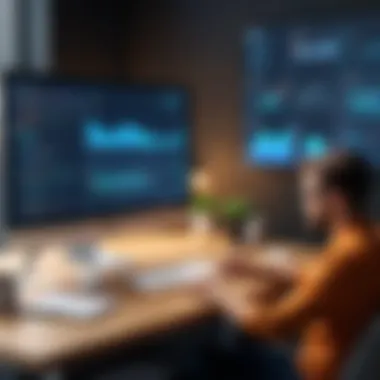

Understanding Reminder Software
Understanding reminder software is crucial for anyone looking to improve their productivity and personal organization. Not only does it help streamline tasks, but it also offers a way to manage responsibilities without overwhelming one’s daily schedule. The right reminder tool allows users to stay organized while balancing numerous commitments, making it an invaluable addition to both personal and professional lives.
Definition and Purpose
At its core, reminder software serves as a digital assistant that sends notifications or reminders for various tasks, events, and deadlines. You might think of it as your personal timekeeper, nudging you when it's time to take action. This encompasses a range of functionalities, from simple reminder alerts for upcoming events to complex task management systems that can integrate with calendars and other tools.
The primary purpose is to help users keep track of their daily, weekly, or even long-term tasks. This means not only improving time management skills, but also preventing crucial tasks from slipping through the cracks. Think about it—when those busy days roll around, it's all too easy to forget a meeting or a vital deadline. Well-designed reminder software can be the safety net that catches those oversights.
Historical Context and Evolution
The journey of reminder software mirrors the evolution of our relationship with technology. Initially, people relied on pen and paper to jot down reminders. This old-school approach, while effective in its time, quickly became impractical as tasks multiplied and schedules tightened.
With the dawn of computers, digital note-taking and calendar tools made their appearance, marking the beginning of automated reminders. These systems offered a glimpse into the future. However, they often lacked the flexibility and integration capabilities that users needed. Fast forward to the smartphone era, where apps like Google Calendar or Todoist arose. They not only allowed for scheduled reminders but also integrated seamlessly with emails and task lists.
The latest advancements incorporate sophisticated algorithms and artificial intelligence, crafting personalized user experiences. This means the software can learn from user behavior, making it even more effective at pushing notifications at the right moments, a far cry from the primitive beep of yesteryears. Today, this software plays a pivotal role in productivity, serving diverse sectors from small businesses to large organizations.
The transformation of reminder software reflects how our needs have evolved—what started as simple list-making has turned into a comprehensive task management solution that supports our fast-paced lives.
By understanding these foundational elements, users can appreciate reminder software's present functions and potential, making informed choices when selecting the right tool to enhance their productivity.
Key Features of Reminder Software
Understanding the core features of reminder software is crucial for anyone looking to enhance their productivity. These elements not only determine how effectively the software can help manage tasks and deadlines but also impact user satisfaction and engagement. In an increasingly complex world where time management is often challenging, having a tool that aligns with your personal workflow can make all the difference.
User-Friendly Interface
When it comes to software, first impressions matter. A user-friendly interface is often what separates a good tool from a great one. This characteristic includes intuitive navigation, clear layout, and visual elements that guide users effortlessly through features. If the software feels like navigating a maze, chances are it won't be utilized to its full potential.
Consider a scenario where an entrepreneur needs to set multiple reminders throughout their day. With a cluttered or confusing interface, the likelihood of missing an important notification rises considerably. A straightforward dashboard, on the other hand, allows users to quickly glance at upcoming tasks and deadlines.
Customizable Notifications
Perhaps one of the standout features in any reminder software is customizable notifications. This capability allows users to tailor alerts depending on their unique preferences. For some, a gentle nudge five minutes before a meeting may suffice, while others might require a more aggressive approach with multiple alerts.
Customizable notifications create a personalized experience. Users can opt for sound alerts, visual pop-ups, or even email reminders. The flexibility offered by this feature can significantly enhance adherence to schedules. In an age where distractions abound, a well-timed notification could be the nudge you need to stay on course.
Integration Capabilities
In a world dominated by various tools and platforms, the need for seamless integration cannot be overstated. The best reminder software can connect with other applications, such as calendar platforms, project management tools, or even email services. For instance, if you're using Trello to manage projects, having the ability to sync deadlines directly into your reminder software saves both time and eliminates the hassle of jumping between apps.
Furthermore, integrations help centralize workflows, ensuring that users are not toggling between different platforms to keep track of tasks. By streamlining these connections, businesses can foster efficiency and productivity among team members.
Cross-Platform Accessibility
Another essential feature is cross-platform accessibility. Whether you’re at your desk, on the go, or simply lounging at home, being able to access your reminders from various devices can be invaluable. Many software options offer desktop versions, mobile apps, and web-based solutions, allowing users to stay updated anywhere.
For example, if a project manager receives an urgent request while out of the office, accessing reminder tools on their smartphone makes it easy to adjust their schedule accordingly. This level of accessibility guarantees that tasks are tracked and updated in real-time, reinforcing accountability.
Task Organization and Management
Finally, effective task organization and management features round out the essential capabilities of reminder software. Users should have options to categorize tasks, assign priorities, and set recurring reminders. This level of control over one's tasks can greatly enhance productivity.
Imagine juggling several projects with tight deadlines. Having the ability to flag tasks that need immediate attention helps users focus on what truly matters. Additionally, some software even allows creating subtasks or project dependencies, which is crucial for complex undertakings.
In summary, when delving into the world of reminder software, the importance of user-friendly interfaces, customizable notifications, integration capabilities, cross-platform accessibility, and task management cannot be understated. These features collectively provide a robust framework to enhance productivity and efficiency, catering to different user needs and preferences.
The Importance of Reminder Software
In today's fast-paced world, where time feels like it's perpetually slipping through our fingers, the role of reminder software has grown immensely vital. Leveraging technology for effective time management isn't just a luxury; it's become a necessity for professionals across various fields. This soft ware aids individuals and teams in staying organized and focused, ultimately fostering an environment where productivity can thrive.
Enhancing Time Management
Having a reliable reminder system allows individuals to allocate their time better. Imagine juggling multiple projects with tight deadlines, each one vying for your attention. A well-designed reminder tool can vastly improve how you handle this chaos. With features like calendar syncing and task prioritization, you can easily sort through your commitments. Instead of feeling like a headless chicken running around, you can take control of your schedule.
Consider the case of an entrepreneur managing a start-up. Without a good sense of timing, connecting with clients, attending meetings, or working on product launches can become overwhelming. Using software like Todoist or Microsoft To Do, they can set reminders not just for deadlines but for preparatory tasks too. This enables a systematic approach, making sure no detail slips through the cracks.
Reducing Stress Levels
Picture this: a busy professional, faced with the trifecta of deadlines, meetings, and project deliverables, trying to keep it all together. The cognitive load can lead to elevated stress levels, which isn't healthy in the long run. That's where reminder software steps in as a lifeline.
These tools allow you to externalize tasks, shifting the burden off your mind. A programmed reminder pinging you to take that important call or submit a report can significantly alleviate anxiety associated with forgetting essential tasks. Furthermore, with functionalities that allow users to break larger tasks into manageable chunks, users are less likely to feel overwhelmed, knowing they can track their progress step by step.
"By turning our anxiety into actionable items, reminder software offers peace of mind amidst chaos."
Imagine utilizing a tool that provides insight into your work habits. Advanced options come with analytics features, showing you patterns in productivity. Knowing your peak hours lets you channel your efforts where they truly matter, further reducing stress.
Increasing Accountability
When working within teams, accountability is crucial. Reminder software fosters a culture of responsibility. By sending notifications and recurring reminders to both individuals and teams, everyone remains aligned with their tasks and commitments. This constant awareness prompts action and ensures that nothing falls through the cracks.
For instance, a team working on a project can set deadlines for each component and assign these tasks to different team members. With clarity in responsibilities and timelines, accountability is naturally heightened. Using platforms like Asana or Trello, teams can visualize their progress, ensuring that all members are on the same page, thus preventing any last-minute surprises.
In sum, reminder software does more than just serve as an auxiliary tool; it fundamentally alters how individuals and teams manage their time, reduce stress, and bolster accountability. As the landscape of work continues to shift, integrating these tools is not merely recommended—it is essential.
Types of Reminder Software
Understanding the different types of reminder software is crucial to determining which one aligns best with your needs. Each category—desktop applications, mobile applications, and web-based solutions—has unique benefits and considerations that can significantly influence how effectively you manage your tasks and deadlines.
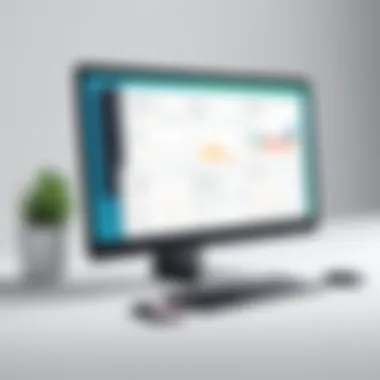

Desktop Applications
Desktop reminder software serves as a powerful companion for those who primarily work on stationary devices. These applications often integrate deeply with your operating system, providing seamless notifications and efficient task management. One of the significant advantages of desktop apps is their capability to function offline, ensuring that your reminders and tasks remain intact even without an internet connection.
The user interface often prioritizes functionality over aesthetics. This aspect caters well to productivity-focused individuals who value straightforward navigation and minimal distractions. For instance, Microsoft Outlook has robust features that blend email and task management seamlessly. Additionally, applications like Todoist allow for detailed categorization and organization of tasks, which many find helpful when juggling numerous responsibilities in a busy work environment.
Mobile Applications
Mobile applications for reminders offer the flexibility to manage tasks on the go. With smartphones being an integral part of daily life, these apps empower users to set reminders that can alert them anytime and anywhere. This immediacy is particularly advantageous for busy individuals who might overlook something while moving from one activity to another.
The interface of mobile apps is often simplified to fit the smaller screens of devices, making the user experience unique. Popular options such as Todoist or Any.do provide innovative features like voice commands and geolocation-based reminders. For instance, a user can receive a notification to pick up groceries when they are near the store.
Moreover, syncing capabilities across devices ensure that your tasks are always at your fingertips, whether you’re using a smartphone or a tablet. This ensures a holistic approach to task management, reducing the chances of forgetting crucial deadlines amidst a busy schedule.
Web-Based Solutions
Web-based reminder software has emerged as a favored option, especially for teams and organizations that require collaboration. These platforms are typically accessible from any internet-connected device and offer cloud storage features. Thus, any changes made from one device reflect across all others instantly, ensuring everyone stays on the same page.
A prime example in this category is Google Calendar, which not only allows users to set reminders but also facilitates sharing event notifications with colleagues or family. Web applications often come with collaborative tools that enhance productivity by allowing teams to schedule meetings, set deadlines, and create shared task lists effortlessly.
Additionally, the flexibility of web-based solutions means they can be integrated with other online tools, streamlining workflows and improving efficiency. However, this reliance on internet connectivity might be a drawback for remote areas or users who often experience unstable connections.
"Choosing the right type of reminder software can significantly impact your daily productivity and how effectively you meet your goals. Consider your work habits and lifestyle to select the best fit."
Ultimately, understanding the nuances between desktop applications, mobile apps, and web-based solutions is paramount in the journey towards enhanced organization and time management. A wise choice in this realm can help minimize stress and elevate productivity to new heights.
Criteria for Evaluating Reminder Software
When it comes to selecting the right reminder software, decision-makers face a tidal wave of options. Thus, having a solid framework for assessing these tools becomes undeniably critical. Each software option comes with its unique set of features and benefits, but identifying the best fit for your team or personal needs requires thoughtful examination of a few pivotal aspects. By understanding the key criteria to evaluate reminder software, one can streamline choices and avoid the pitfalls of a mismatch.
Usability and Features
Usability is a cornerstone of effective reminder software. Nobody wants to be tangled in a web of complicated menus when a simple reminder is just a click away. A good reminder software should be intuitive and user-friendly. For instance, an application like Todoist has a clean interface that allows users to create, manage, and track tasks seamlessly. This ease of use leads to higher adoption rates among teams, meaning everyone can hit the ground running without a steep learning curve.
- Key Features to Consider:
- Simplicity: Does the user interface promote smooth navigation?
- Customization: Are you able to set reminders based on personal preferences, such as time, frequency, and context?
- Visibility: Can users quickly see upcoming tasks or deadlines in a consolidated view?
When evaluating usability, practical trials can be invaluable. Taking advantage of free trials or demo accounts offers insights that reviews often miss. Testing how the software integrates into everyday workflow can illuminate whether it enhances or hinders productivity.
Customer Support and Community
Reliable customer support can make or break a software experience. If a hiccup arises, having access to knowledgeable support staff is essential. Ideally, the reminder software should provide multiple forms of assistance, including live chat, email support, or even a helpful FAQ section. However, it doesn't stop there. The surrounding community matters too. Forums and online communities like Reddit can be a treasure trove of tips and tricks for maximizing software potential.
- Considerations include:
- Response Time: How quickly does customer support respond to inquiries?
- Resources Available: Are there tutorials, webinars, or instructional videos to assist users?
- Community Presence: Is there an active user base that shares experiences and solutions?
A software with robust support and an engaging community often leads to improved user satisfaction and quicker resolutions to issues.
Pricing Models
Naturally, the cost plays a major role in any software decision. Different pricing models—subscription-based, one-time payments, freemium structures—are all worth considering carefully. Subscription models might offer more regular updates and newer features, whereas one-time payments might appeal to those less inclined to ongoing costs. It’s vital to analyze the value obtained versus the financial outlay.
- Things to contemplate include:
- Trial Periods: Is there a free version or trial to assess functionality?
- Scalability: Does the pricing allow for additional users or features as needs change?
- Hidden Costs: Are there any extra fees for premium features or added support?
In the long run, understanding how the pricing aligns with the features provided will help ensure that budget constraints aren't undermining the potential for improved organization and productivity.
"Selecting the right reminder software isn’t just about features—it's about finding a tool that resonates with your management style and organizational needs."
Taking everything into account, comprehensively evaluating these criteria allows professionals and entrepreneurs alike to make more informed decisions about the reminder software they choose. The goal here is not just to pick the most popular or heavily marketed software but to match the capabilities with personal or business requirements effectively.
Top Recommendations for Reminder Software
When it comes to picking the right reminder software, the choices can feel overwhelming. This section plays a crucial role in guiding users through the myriad of options tailored to different needs, whether they're a busy professional juggling multiple tasks or an individual managing personal commitments. The aim here is to spotlight the most reliable tools available, emphasizing their standout features, advantages, and the unique benefits they offer to streamline task management.
Popular Options for Individuals
For individuals navigating the busy waters of daily life, finding a reminder software that fits seamlessly into their routines is essential. Here are some key contenders:
- Todoist: Known for its elegance and simplicity, Todoist allows users to create nested tasks and set reminders based on due dates. Its powerful labels and filters make organizing tasks according to personal methods a breeze.
- Microsoft To Do: This is a robust option for fans of Microsoft products. Users can sync their tasks across devices promptly and enjoy useful features like intelligent suggestions based on deadlines and priority levels.
- Google Keep: Ideal for those who prefer straightforward and visual reminders. Users can create notes, set reminders attached to specific locations or times, and easily share tasks with others.
The above tools offer excellent customization options, making it simple to adapt them to individual preferences and schedules. Many individuals have found that using these tools significantly reduces mental clutter, enabling them to focus on what matters.
Best Picks for Teams and Organizations
For teams and organizations looking to enhance coordination and productivity through effective reminder systems, certain software shines brightly:
- Asana: This platform excels in managing projects and team tasks. Its reminder features can be integrated within timelines, ensuring everyone stays aligned on deadlines while also allowing for individual task assignments.
- Trello: Utilizing a card system, Trello helps teams visualize their tasks. Card reminders can be set for different milestones, making it invaluable for collaborative projects where accountability is key.
- Slack: While primarily a communication tool, Slack's integrations with reminder bots can keep team members on track. Users can set personal reminders and even automate notifications about project deadlines.
These tools tend to improve accountability and efficient communication among teams, ensuring that all members are on the same page. Each software brings its own flair to workflow management, allowing organizations to select one that best aligns with their operational culture.
"Selecting the right reminder software can transform how individuals and teams manage their time, leading to increased efficacy in completing tasks."
In summarizing the top recommendations, it's clear that the choice of reminder software significantly impacts how individuals and teams manage their tasks and schedules. By taking into account user needs and evaluating the standout features of these platforms, users can navigate toward a solution that not only fulfills their requirements but also paves the way for a more organized life.
Case Studies: Success Stories with Reminder Software


Case studies serve as a powerful testament to the true potential of reminder software in various settings. They offer practical insights into how different organizations have implemented these tools to enhance productivity, streamline management, and achieve their goals. Examining successful examples can illuminate the nuanced benefits of these tools while simultaneously addressing the challenges users might face in real-world applications.
Small Business Implementation
Small businesses often operate on a tight budget and demanding timelines. In this environment, even minor lapses in task management can snowball into substantial setbacks. Consider the case of a small graphic design firm, Creative Visions. Prior to adopting a reminder software, the team was constantly juggling deadlines and client requests, often leading to missed deliverables and dissatisfied clients.
By integrating a reminder software, specifically Asana, into their daily operations, Creative Visions witnessed notable improvements. The software enabled team members to create specific tasks with due dates, assign responsibilities, and set timely reminders for critical milestones.
Key results from Creative Visions' implementation include:
- Improved Communication: Team members now have clarity on who is responsible for what, reducing the need for constant check-ins.
- Enhanced Productivity: Tasks are laid out clearly, which allows for better time management.
- Heightened Client Satisfaction: Deliverables are met consistently, leading to improved client relationships and repeat business.
The specific integration of a task management tool like Asana not only organized workflow but also fostered an environment where creativity could flourish without the nagging worry of deadlines.
Corporate Productivity Enhancements
On a larger scale, corporations often implement reminder software to enhance team productivity across various departments. Take the example of a multinational company, Global Tech Innovations, which utilized Trello for its software development teams. With multiple projects running concurrently, the challenge lay in coordinating efforts across different time zones and teams.
Global Tech noticed that without a clear system for tracking progress and reminders for key tasks, projects often fell behind schedule. By deploying Trello, they were able to:
- Facilitate Clear Visibility: Through boards that reflect the status of each project, all team memebers could see progress in real time, leading to better alignment.
- Create Accountability: Assigning tasks allowed individuals to take ownership, fostering a sense of responsibility.
- Identify Bottlenecks: Visualization of tasks enabled quick identification of areas where things were slowing down, allowing for immediate intervention.
Over time, Global Tech Innovations purported an increase in project completion rates by nearly 30%. This dramatic improvement highlights how proper application of reminder software can lead to tangible performance enhancements in large corporate environments.
"Effective project management tools are crucial; they transform chaos into structure, allowing for not just completion of tasks, but also for fostering innovation among teams."
Challenges in Using Reminder Software
While reminder software can offer significant enhancements in organization and productivity, it’s not without its challenges. Understanding these obstacles is crucial for any decision-maker, IT professional, or entrepreneur looking to implement these tools effectively. The intent behind this section is to outline some common problems users face and how they might influence the overall user experience.
Over-Reliance on Technology
One of the foremost challenges when employing reminder software is the potential for over-reliance on technology. We live in an age where almost everything is managed by apps and digital solutions. While this can lead to greater efficiency, it can also create a dependency that is hard to shake off. Users may find themselves disoriented and unproductive when technology fails — be it through power outages, software bugs, or simply forgetting key dates.
Immediate reminders can foster procrastination, encouraging users to think they'll always have the app to back them up instead of developing personal time management skills. Moreover, if heavy reliance leads to diminished mental acuity, critical thinking skills might take a hit.
"Taking breaks from reliance on digital tools can help sharpen the mind and improve punctuality."
Integration Issues with Other Tools
When it comes to software integration, reminder tools can sometimes be a round peg trying to fit into a square hole. It's essential for businesses to utilize software that can work seamlessly with their existing ecosystem. Otherwise, it can lead to unwanted friction among different applications.
For instance, a reminder software that does not integrate well with calendar apps like Google Calendar or team collaboration tools such as Slack can create a fragmented workflow. Information can get lost, and the user may end up juggling multiple platforms, resulting in confusion and a lack of coherence in task management.
Here are some common integration issues:
- Data Synchronization: Changes made in one app may not reflect in another.
- Inconsistent User Interfaces: Each tool may have different layouts and functionalities, resulting in a learning curve that disrupts productivity.
- Limited Functionality: When a reminder tool lacks integration with critical systems, users may find themselves doing manual entries, defeating the purpose of automation.
In summary, while reminder software can be a game-changer for organization and productivity, users must navigate its challenges. Awareness of over-reliance on technology and potential integration issues can help users make informed choices, ensuring they harness the full potential of these tools without being bogged down by their limitations.
Future Trends in Reminder Software
As the world relentlessly advances, reminder software is evolving in tandem, making it essential for users to stay abreast of the changes. Future trends in reminder software not only pivot on technological growth but also on user expectations and behaviors. Knowing what’s on the horizon empowers individuals and organizations to leverage these tools more effectively in their daily workflow.
Artificial Intelligence Integration
One of the most significant shifts in reminder software involves the integration of artificial intelligence. This advancement isn't just a flashy upgrade; it fundamentally transforms how users interact with their reminder tools.
AI can analyze usage patterns and adapt reminders based on personal behavior. For example, if a user typically delays completing certain tasks, an AI-powered tool can proactively suggest altering deadlines or breaking tasks into smaller steps.
Some benefits include:
- Enhanced Accuracy: AI systems can learn from past entries, resulting in more precise reminders.
- Natural Language Processing: Users can input reminders in everyday language, which the software interprets seamlessly.
- Predictive Features: AI can forecast when reminders need to be enhanced or adjusted based on user activity, thus ensuring improved time management and compliance with deadlines.
"As tech evolves, so does the landscape of productivity tools—embracing AI in reminder software could revolutionize the approach to task management."
This integration not only streamlines the reminder-setting process but also places the user at the center of the decision-making, creating a more personalized and less overwhelming experience.
Personalized User Experiences
The other pivotal trend is the push for personalized user experiences. This isn’t a mere buzzword; it’s about creating software that resonates with individual needs and lifestyles. The days of generic reminders—like a faceless calendar alert—are waning. Users now demand software that can adapt to their specific habits, preferences, and workflow.
To achieve this, developers are focusing on:
- Customizable Interfaces: Users can tweak layouts, themes, and colors, tailoring the aesthetic to their liking.
- Smart Scheduling: Advanced algorithms assess free time and suggest optimal reminders, minimizing the chance of overlap with busy schedules.
- Feedback Loops: Incorporating user feedback helps in refining features, ensuring that tools evolve concurrently with user expectations.
This emphasis on personalization not only increases the efficacy of reminder software but often enhances user satisfaction and productivity as people engage with tools that reflect their unique styles.
In summary, the future of reminder software looks promising with artificial intelligence and personalized user experiences paving the way for improved functionality and user engagement. As these trends continue to unfold, both individuals and teams can expect tools that adapt, learn, and grow, ultimately providing a more efficient approach to managing tasks and deadlines.
Closure
The conclusion acts as a capstone for the discussion surrounding reminder software, tying together the various threads woven throughout the previous sections. The significance of this topic cannot be overstated, as effective reminder tools play a pivotal role in enhancing both individual productivity and organizational efficiency. The right software can be a game-changer, streamlining task management and helping users keep track of their deadlines, whether they are students juggling classes, entrepreneurs managing multiple projects, or corporations coordinating team efforts.
The Continuous Evolution of Reminder Tools
The landscape of reminder software has undergone a remarkable transformation over the past few years. In today's fast-paced digital environment, tools that once were simple alert systems have evolved into sophisticated platforms with impressive capabilities. Factors like advances in artificial intelligence and machine learning have made way for features that not only remind users of tasks but also analyze their working behaviors to optimize productivity. For instance, smart reminders might learn a user's schedule and suggest ideal times to complete tasks based on past habits.
Furthermore, the integration of cloud services allows for seamless synchronization across devices, which was once a significant hurdle for software usability. As more people work remotely or access their tasks on the go, the expectation is for reminder tools to evolve with them, offering functionalities that support dynamic lifestyles. Features such as voice commands and voice recognition technology are heading in the right direction by making task management smoother and more intuitive.
Key Takeaways and Final Thoughts
Reflecting on the journey through reminder software, there are several notable insights that resonate deeply with decision-makers and professionals alike.
- Personalization is key: Users are looking for software that not only meets basic needs but is also customizable to their unique workflows. A tailored approach can significantly enhance user experience and satisfaction.
- Integration matters: Effective integration with existing tools can alleviate potential pain points and ensure a smoother operational flow. Software that works well with commonly used applications often receives better adoption rates.
- Ongoing support is crucial: Users benefit greatly from responsive customer support and a vibrant community that offers help and shares best practices.
In closing, while the range of reminder software might appear overwhelming at first glance, understanding individual needs and priorities can guide users in selecting the perfect solution. With ongoing advancements on the horizon, these tools will likely continue to refine their offerings and adapt to the needs of a more mobile and varied workforce. Maintaining vigilance and staying informed about trends will help ensure that users get the most out of these invaluable productivity aids.



