Unlocking the Bitbucket Cloud Trial: Key Insights
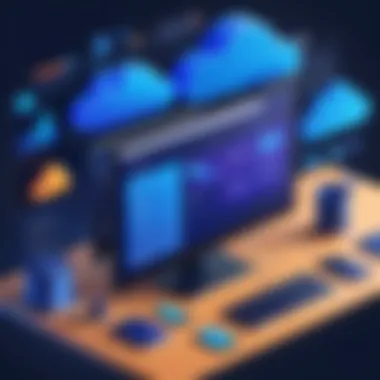

Intro
The Bitbucket Cloud trial builds a bridge into the world of software development and version control. As teams increasingly rely on collaborative tools, understanding the advantages of using Bitbucket Cloud is crucial. This article delves into pivotal aspects of the trial. It investigates the features and benefits while guiding potential users through activation, optimal usage, and future trends.
Bitbucket Cloud stands out as a powerful platform that streamlines processes. By exploring its functionalities, teams can improve efficiency and collaboration significantly. Moreover, comprehending how to best leverage its capabilities is vital for any professional looking to enhance their development workflows.
Industry Overview
Current Trends in the Industry-specific Software Market
In today's fast-paced development environment, teams increasingly seek software solutions that facilitate collaboration and productivity. With the rise of remote work, cloud-based tools have gained significant traction. Solutions like Bitbucket Cloud provide flexible, scalable repositories that adapt to modern workflow demands. More so, integration of Artificial Intelligence into development processes creates smarter automation options that boost productivity and reduce errors.
Key Challenges Faced by Buyers in the Industry
Purchasing software in this competitive landscape brings about certain challenges. First, buyers often grapple with a surplus of options. Each solution claims to be the best, leaving decision-makers in a lurch. Secondly, understanding the long-term viability and support structure of a solution is paramount. Budget constraints and the need for seamless integration into existing systems also pose significant factors.
Emerging Technologies Impacting the Industry
Emerging technologies continually reshape the landscape. For instance, the incorporation of DevOps principles has enhanced collaboration between development and operations teams. Furthermore, advancements in containerization technologies, like Docker, refine deployment processes. Leveraging these technologies can maximize the effectiveness of tools like Bitbucket Cloud.
Top Software Options
Review of Leading Software Providers in the Industry
Besides Bitbucket Cloud, several notable providers continue to dominate the landscape. GitHub remains a strong contender, known for its vast community and comprehensive features. GitLab also offers robust DevOps capabilities, appealing to those seeking an integrated approach. Users must assess which provider aligns best with their team's specific needs and workflows.
Feature Comparison of Top Software Solutions
When considering software, comparing features is vital. Here’s how Bitbucket Cloud stacks against its competitors:
- Bitbucket Cloud: Excellent integration with Jira, strong branching strategies, and code review capabilities.
- GitHub: Extensive version control features with a vast repository for open-source projects, strong community support.
- GitLab: All-in-one DevOps platform, built-in CI/CD pipelines, and private repositories at competitive pricing.
Pricing Structures of Different Software Options
Pricing can vary significantly among providers. Bitbucket Cloud offers a freemium model, appealing to small teams and startups. On the other hand, GitHub also has a free tier, yet costs rise quickly for larger organizations. GitLab features unique pricing structures, providing free tier access with premium features for a fee.
Selection Criteria
Important Factors to Consider When Choosing Software
Choosing the right software solution demands close consideration of several key factors:
- Ease of Use: User-friendly interfaces enhance adoption.
- Integration: Check for compatibility with existing tools.
- Scalability: The software must grow with your team.
- Support: Access to reliable customer support is essential.
Common Mistakes to Avoid During the Selection Process
Decision-makers should steer clear of common pitfalls:
- Rushing the decision without proper testing.
- Overlooking feature sets that may be crucial for collaboration.
- Failing to involve key team members in the selection process.
How to Determine the Right Fit for Your Business Needs
To find a suitable software, assess team workflows and identify gaps. Gathering feedback from all users is essential. Establish prioritization of features based on team needs. Trial periods, like that offered by Bitbucket Cloud, provide valuable insights into what best supports your requirements.
Implementation Strategies
Best Practices for Smooth Implementation of Software Solutions
Implementing software requires careful planning. Best practices include:
- Clear communication of goals and objectives.
- Detailed rollout plans with timelines and milestones.
- Continuous feedback collection post-implementation.
Integration with Existing Systems and Processes
Ensuring the new software fits seamlessly into existing infrastructures is vital. Maintain interoperability with other tools in daily use. Identify potential blockers early, and address any compatibility issues.
Training and Support Resources for Successful Deployment
Providing adequate training resources helps teams adapt more effectively. Bitbucket Cloud offers detailed documentation and community forums suitable for various learning styles. Additionally, consider organizing workshops or training sessions for deeper understanding.
Future Trends
Predictions for the Future of the Industry-specific Software Landscape
The trajectory of development tools will lean further into automation and integration. Collaboration-focused solutions are likely to merge even more deeply with project management tools. This integration enhances visibility and accountability.
Upcoming Technologies Shaping the Industry
Technologies like AI and machine learning will take precedence in development practices. Predictive analytics can assist in forecasting project outcomes, streamlining workflows further.
Recommendations for Future-Proofing Your Technology Stack
To ensure adaptability, regularly review your technology stack. Stay informed about emerging trends in industry practices. Agile approaches can keep your team flexible, allowing swift adoption of necessary tools when the need arises. Stay connected with communities and forums to keep tabs on industry shifts.
Strong and informed decisions about software can significantly enhance team productivity and satisfaction. Use this trial to explore how Bitbucket Cloud can better serve your development team.
Overview of Bitbucket Cloud
The concept of Bitbucket Cloud serves as a central pillar in modern software development practices. As teams strive for more efficient and collaborative work environments, understanding Bitbucket Cloud becomes critical. This tool integrates version control with collaborative features, streamlining workflows. The use of Bitbucket enables developers to manage source code effectively, positioning it as an essential asset for both small and large projects.
The Role of Bitbucket in Software Development
Bitbucket plays a vital role in software development by allowing teams to store their code in a centralized repository. The platform supports both Git and Mercurial version control systems, giving users flexibility in their workflow. By using repositories, teams can track changes, revert to previous versions, and maintain a history of their codebases. This history is invaluable; it not only aids in debugging but also fosters a better understanding of how a project evolves over time.
In addition, Bitbucket integrates seamlessly with tools like Jira and Confluence. This integration enhances project tracking and documentation, leading to improved communication among team members. Furthermore, the pull request feature facilitates code reviews, ensuring that all contributions are vetted, which helps maintain high code quality.
Prologue to Cloud-Based Version Control
Cloud-based version control represents a shift in how software is developed. In contrast to traditional local systems, cloud solutions like Bitbucket Cloud offer accessibility and collaboration from anywhere with an internet connection. Developers can work on their projects in real time, reducing delays often caused by issues like merging conflicts.
The benefits of a cloud-based system are manifold. It supports remote work culture, enables real-time collaboration, and enhances security through centralized storage. This means team members can focus more on coding instead of worrying about setup or infrastructure maintenance.


"Cloud-based systems empower productivity by minimizing administrative burdens and maximizing collaboration."
Essentially, the combination of Bitbucket Cloud's features and the advantages of cloud-based version control creates an environment conducive to innovation and efficiency. As software development continues to evolve, tools like Bitbucket Cloud are becoming integral to successful team dynamics.
Exploring Bitbucket Cloud Trial Features
The Bitbucket Cloud trial presents an opportunity to evaluate a robust development platform that integrates seamlessly within the software development lifecycle. Understanding its key features is essential for teams seeking to enhance their workflows and achieve efficiency. This section will articulate the various functionalities available during the trial phase, highlighting how these tools can significantly benefit development teams and foster a collaborative work environment.
Key Functionalities Available in the Trial
Within the Bitbucket Cloud trial, users gain access to a variety of functionalities tailored for modern software development needs. These features include, but are not limited to, source code management, repository hosting, and pull request workflows. Each functionality plays a vital role in the collaborative process, facilitating seamless interaction among team members.
- Code Management: Bitbucket supports Git-based repositories, allowing teams to manage their code systematically. This enables easy tracking of changes, version control, and quick rollbacks when necessary.
- Pull Requests: This feature allows team members to propose changes to the codebase. Pull requests not only streamline the review process but also enhance code quality as they encourage discussion and feedback.
- Branching Strategies: Bitbucket Cloud supports multiple branching strategies, which can be pivotal in maintaining organized workflows. Teams can choose to employ strategies like feature branching, release branching, and more to organize their development efforts.
By leveraging these functionalities, teams can ensure that their workflows are efficient and organized, aligning with best practices in version control and collaboration.
Collaboration Tools and Integrations
The collaborative aspect of Bitbucket Cloud is one of its strongest features. The trial provides insight into various tools specifically designed to facilitate teamwork. Users can benefit from the following integrations and collaboration tools:
- Bitbucket Pipelines: An integrated CI/CD tool that automates the build and deployment process. This simplifies the workflow, ensuring that developers can focus on coding while the system manages integration tests and deliveries automatically.
- Jira Integration: As part of the Atlassian suite, Bitbucket integrates effortlessly with Jira, enhancing project tracking and issue management. Developers can link commits and pull requests directly to Jira issues, providing visibility across development endeavors.
- Collaboration Features: The platform includes inline comments, code reviews, and notifications, reducing misunderstandings and improving team dynamics.
"Leverage the integration capabilities of Bitbucket Cloud to create a cohesive development environment that adapts to your team's needs."
These integration tools provide a platform where development teams can work more fluidly, reflecting both individual contributions and collective progress. By emphasizing collaboration through integrated tools, Bitbucket Cloud supports the modern development atmospehere where agility and responsiveness are imperative.
In summary, the features available in the Bitbucket Cloud trial offer valuable insights into improving development practices. Teams can explore how effective code management and collaboration can contribute to smoother workflows and greater productivity.
Benefits of Using Bitbucket Cloud Trial
The Bitbucket Cloud trial presents a valuable opportunity for teams and decision-makers to explore the platform's promise in promoting efficient software development. The trial enables users to grasp the functionalities without immediate financial commitment, making it easier to assess the fit of the platform within their existing workflows. In this section, we will delve into two significant benefits of the trial: a cost-free evaluation of software capabilities and its role in enhancing team collaboration and efficiency.
Cost-Free Evaluation of Software Capabilities
One of the most compelling advantages of the Bitbucket Cloud trial is its cost-free nature. This gives teams the chance to experiment with the features, functionalities, and integrations that Bitbucket offers, without any initial investment. Companies do not have to allocate budget resources upfront. By utilizing this trial period, users can closely examine the tool's unique features to determine if it meets their needs.
During this evaluation, teams can gauge important elements such as:
- Version Control Functions: Users can explore the version control capabilities that Bitbucket provides, including branch management and merging tools. This can directly impact the team's workflow efficiency.
- Pull Request Mechanisms: By testing the pull request functionalities, teams can review and approve changes in a streamlined manner, thereby minimizing potential conflicts in code development.
- Integration Options: The trial period allows for experimentation with integration to third-party tools like Jira and Trello, essential for managing projects effectively.
Ultimately, the ability to evaluate these features in a practical context is invaluable. It enables teams to make informed decisions about adopting Bitbucket Cloud for continuous use.
Enhancing Team Collaboration and Efficiency
Another crucial benefit of the Bitbucket Cloud trial is its capacity to bolster team collaboration and enhance operational efficiency. In a software development context, effective collaboration can determine project success. The trial enables teams to test collaborative functionalities that can be core to their development processes.
Key aspects that foster collaboration through Bitbucket Cloud include:
- Branch Permissions: Teams can control who has access to specific branches, creating a secure environment that encourages open communication around code changes.
- Inline Comments: Developers can leave feedback directly on lines of code, which streamlines discussions and promotes rapid resolution of issues.
- Task Assignment: The platform allows for assigning tasks and tracking progress, which keeps everyone on the same page and reduces the likelihood of misunderstandings.
By utilizing these features, teams can work more cohesively and systematically, ultimately improving productivity. In a time when agility in development processes is essential, this aspect cannot be overlooked.
"The ability to collaborate effectively in real-time reduces time-to-market, and that is invaluable in today's competitive landscape."
In summary, the Bitbucket Cloud trial offers significant benefits for teams who aim to explore its capabilities without incurring costs. The opportunity to thoroughly evaluate the software and its potential to enhance collaboration and efficiency is paramount. Hence, organizations focusing on improving their development practices should consider the trial as an effective avenue to reach their goals.
Activating Your Bitbucket Cloud Trial
Activating your Bitbucket Cloud trial is not just a simple step; it is a crucial phase that initiates your exploration into the capabilities of this robust platform. The importance of this activation process cannot be understated, as it grants immediate access to an array of valuable features. Through this trial, users can assess the effectiveness of Bitbucket in enhancing software development processes. Moreover, it provides an opportunity to evaluate tools that can potentially improve team productivity and collaboration.
A well-structured activation process aids in mitigating common pitfalls. For decision-makers and IT professionals, understanding the details of this process enhances the chances of a smooth onboarding experience. Hence, knowing the elements involved in the activation can save time, reduce errors, and ensure effective usage from day one.
Step-by-Step Activation Process
Activating the Bitbucket Cloud trial involves a straightforward process. Below are the steps needed to get started:
- Visit the Bitbucket Cloud Website: Begin by navigating to the official Bitbucket site.
- Sign Up for an Account: If you do not have an existing account, select the option to create a new one. You will need to provide your email and set a password.
- Confirm Your Email: After registration, you will receive an email for confirmation. Click on the link provided to verify your account.
- Choose the Trial Option: Once logged in, you can find the option to start your free trial of Bitbucket Cloud. Select this option to proceed.
- Complete the Registration Process: Follow the prompts to fill in necessary details such as your organization name, number of users, and more.
- Start Using Bitbucket Cloud: After completing registration, you can access the dashboard and begin utilizing the available features.
This sequential approach helps ensure that no step is overlooked during the activation.
Account Setup Considerations
When setting up your Bitbucket Cloud account, certain considerations should be kept in mind to optimize your experience:
- User Roles and Permissions: Establishing appropriate roles is essential. Determine who needs access to repositories and what level of permission they require.
- Linking to Other Tools: Assess whether you want to integrate Bitbucket with other development tools, such as Jira or Trello. This can streamline workflows significantly.
- Initial Configuration: Customize settings according to your team’s workflows. For instance, adjust notification settings to avoid overwhelming users.
- Data Import: If you have existing data from other repositories, plan for the transfer process upfront to avoid complications later.
- Training Needs: Evaluate whether your team needs training on specific features to leverage Bitbucket fully, as this can enhance overall efficiency.
By considering these elements during account setup, you can lay a solid foundation for successful usage of the Bitbucket Cloud trial.
Navigating the Bitbucket Cloud Interface
Navigating the Bitbucket Cloud interface is a crucial aspect of efficiently utilizing the platform and optimizing development workflows. The interface serves as the gateway to all functionalities offered by Bitbucket. An intuitive navigation system can significantly enhance user experience and enable teams to focus on what matters: collaboration and project progress.
Understanding the Dashboard Layout
The dashboard layout in Bitbucket Cloud is designed to present vital information at a glance. Upon logging in, users are greeted with a clean, organized interface showing their repositories, recent activity, and outstanding tasks. Each section is distinctly defined, which eases navigation.
Key components of the dashboard include:
- Main Navigation Bar: Located on the left side, it offers access to repositories, pull requests, and user settings. Users can quickly switch between projects and repositories.
- Activity Stream: This feature displays recent activity, which helps teams stay updated on changes and discussions. Understanding this stream can facilitate better communication and assit in tracking progress.
- Repositories Overview: Here, users can see all their repositories with quick access for creating or modifying them. The overview allows monitoring of repository status at a glance.
Familiarity with the layout is essential for maximizing productivity. Users can customize their view, highlighting the features most relevant to their work, thus streamlining their daily tasks.
Accessing Repository Features
Accessing repository features is central to effective source code management in Bitbucket Cloud. Each repository possesses a variety of capabilities that facilitate collaboration, integration, and deployment processes.
- Pull Requests Management: Pull requests allow developers to propose any changes they want to make in the codebase. They enable team discussions around the proposed changes prior to merging, which is vital for maintaining quality and consistency in the project.
- Branch Management: Users can create, delete, and manage branches directly from the repository view. Effective branch management can help streamline team workflows and prevent integration problems.
- Commit History and Logs: Accessing commit logs is crucial for tracking changes and understanding the development process. It provides detailed insights into who made specific changes and when, thus ensuring transparency.
- Access Control: Understanding how to manage user permissions for each repository is essential. Administrators can define who can access, modify, or view the repository, which contributes to security and responsibility in code management.
In summary, navigating the Bitbucket Cloud interface efficiently allows for an improved collaborative environment. A well-structured dashboard and easy access to repository features empower teams to optimize their workflows and enhance productivity.
Best Practices for Maximizing the Trial Experience
When engaging with the Bitbucket Cloud trial, it’s essential to follow best practices to ensure a productive experience. This phase serves as the foundation for optimizing the trial period while also laying the groundwork for the potential transition to a full subscription. Maximizing the benefits during the trial allows teams to fully evaluate the functionalities Bitbucket Cloud offers and ensures that the right features align with organizational needs.


Optimizing Repository Management
Efficient repository management is critical while using Bitbucket Cloud. Here are several strategies to enhance repository handling:
- Organize Repositories Effectively: Naming conventions and structures should prioritize clarity. Clearly defined repositories make it easier for team members to locate projects.
- Establish Access Permissions: Before adding users, it’s vital to set clear access protocols. Limiting permissions based on roles prevents unauthorized access while ensuring those who need data can access it.
- Leverage Branching Strategies: Utilize branching effectively. Popular methodologies such as Git Flow or trunk-based development can help streamline collaboration.
- Conduct Regular Repository Audits: Periodic checks allow teams to remove unused repositories and to update any information that may have changed, ensuring that the current state of the project is accurately reflected.
By incorporating these practices, teams can create an organized environment.
Integrating / Pipelines Effectively
Continuous Integration and Continuous Deployment (CI/CD) are critical aspects of modern development. Integrating these into your Bitbucket Cloud workflow amplifies productivity and reduces errors. Here’s how to approach this:
- Utilize Bitbucket Pipelines: This feature streamlines the automation of code building and testing. Take advantage of YAML configuration to define your pipeline steps, managing workflows easily.
- Set Up Automated Testing: Testing should happen as part of the CI process. This reduces the chances of bugs in production. Consider integrating unit tests and end-to-end tests.
- Monitor Build Status Continuously: Keeping a close eye on builds helps teams quickly respond to failures. Utilize notifications for build statuses to ensure everyone is aligned on progress.
- Incorporate Feedback Loops: After deployments, gathering feedback from users can lead to continuous improvement. Make adjustments based on user input to refine future iterations of the product.
By developing these CI/CD processes in Bitbucket Cloud, teams can significantly improve their development cycles.
"A trial experience is more than just an evaluation; it’s about learning how to implement best practices that fit your team's workflow."
Adopting these practices not only maximizes the trial's potential but also prepares teams for a seamless transition into a more extensive deployment of the Bitbucket Cloud functionalities.
Common Challenges During the Trial Period
Understanding the common challenges faced during the Bitbucket Cloud trial is crucial for anyone looking to maximize their experience on this platform. Trials can be a double-edged sword, offering insights into the product's capabilities while also revealing potential limitations. By recognizing these challenges early, users can implement strategies to overcome them, ensuring a smoother development process and more effective collaboration.
Handling User Access Issues
User access management is often a significant hurdle when engaging with Bitbucket Cloud. Setting up a trial implies bringing team members onboard who may require various levels of access to repositories. For many organizations, ensuring that all users have the proper permissions can be confusing.
A well-defined structure for user roles is necessary. Bitbucket allows for different permission levels, including admin, write, and read access. Clear communication regarding who needs which role is essential. It can help to pre-plan these roles based on project needs, thus avoiding delays.
Key considerations include:
- Ensure all users have received their invites promptly.
- Verify that team members understand their roles and access rights.
- Regularly review user permissions to prevent unnecessary access.
In addition to clarity around roles, understanding how to troubleshoot access issues is vital. If a user encounters problems accessing a repository, checking their permission settings and ensuring they are logged in correctly are initial steps to take.
Resolving Integration Conflicts
Integration with other tools or services can complicate initial experiences during the trial. Many teams utilize external services for project management, communication, and CI/CD. Often, these integrations can lead to conflicts based on improper configuration or differing expectations between platforms.
When setting up integrations during the trial, attention to detail is key. For instance, if a team uses Jira for project tracking, ensuring that it is correctly linked with Bitbucket is necessary for seamless workflow.
Common steps to resolve integration conflicts include:
- Review the documentation for both Bitbucket and the tool in question for compatibility issues.
- Test integrations at a small scale before rolling them out for the entire team.
- Regularly monitor and assess the integration performance to catch any issues early.
These proactive measures can help mitigate the impact of integration challenges and allow teams to leverage both Bitbucket and their preferred tools effectively.
It's crucial to stay aware of both access management and integration aspects while working through the trial. Addressing these challenges can lead to a productive evaluation phase, ensuring teams can focus on development without unnecessary disruptions.
Metrics for Measuring Success During the Trial
Understanding the effectiveness of the Bitbucket Cloud trial involves a systematic approach to measuring outcomes. Metrics serve as a guide to assess how well the features and benefits of the trial align with the goals of software development teams. This section will focus on crucial elements that inform if teams are maximizing their trial experience.
Defining Key Performance Indicators
Key Performance Indicators (KPIs) are essential for quantifying success during the Bitbucket trial. These indicators help teams to focus on specific outcomes that demonstrate progress. Common KPIs include:
- Commit Frequency: This tracks how often code changes are submitted. Frequent commits usually signal an active project development cycle.
- Pull Request Activity: A measure of how many pull requests are created and merged can indicate collaboration efficiency.
- Branch Creation Rate: Helps teams understand how often developers are working on features or fixes without disturbing the main code base.
- Incident Response Times: Evaluating how quickly teams handle issues can reflect operational efficiency.
- User Engagement Metrics: These can include the number of users interacting with the platform.
By consistently reviewing these KPIs, teams can identify strengths and areas for improvement, ensuring they leverage the trial effectively.
Collecting and Analyzing User Feedback
User feedback is vital for assessing the tools and features provided during the trial. Teams should actively solicit opinions and insights from users. This can be accomplished through methods like surveys, direct conversations, or feedback sessions. Collecting feedback may highlight:
- User Experience and Satisfaction: Understanding if users find the platform intuitive and efficient can inform future training and support needs.
- Feature Requests: Suggestions for additional functionalities can guide teams on where to focus their efforts.
- Pain Points: Identifying areas where users struggle or encounter problems can lead to process adjustments.
Analyzing this feedback provides actionable insights, helping teams refine their workflows and enhance collaboration. Regular assessments of both quantitative metrics and qualitative feedback create a holistic view of the trial's success.
"Collecting and analyzing feedback is not just about gathering data; it is about turning insights into actionable strategies."
Comparing Bitbucket Cloud to Other Solutions
When considering a version control system for software development, comparing Bitbucket Cloud to other solutions like GitHub and GitLab is essential. Each platform offers unique features, pricing structures, and collaboration tools. Understanding these differences aids decision-makers in selecting the right tool for their teams.
Evaluating GitHub vs. Bitbucket
GitHub is perhaps the most recognized name in version control and collaborative software development. It boasts a robust ecosystem, host of integrations, and a large community of developers. The interface is user-friendly, particularly for newcomers. One major advantage of GitHub is its extensive documentation. This resource can greatly assist developers in navigating its many features.
On the other hand, Bitbucket provides a more integrated environment for teams using Atlassian products, such as Jira and Confluence. This integration promotes a seamless workflow for agile teams seeking to manage documents, tasks, and code together. Bitbucket supports both Git and Mercurial repositories, offering flexibility that GitHub does not provide.
Cost can also be a deciding factor. GitHub has free public repositories but charges for private ones, whereas Bitbucket allows small teams to have unlimited private repositories for free. A cost-effective solution can be crucial for startups and smaller companies looking to optimize budgets.
Key Comparison Points:
- Integration with other tools:
- Community Support:
- Pricing Structure:
- Bitbucket excels with Atlassian tools.
- GitHub has many third-party integrations.
- GitHub has a lofty community presence.
- Bitbucket, while smaller, offers solid support from Atlassian.
- GitHub's free public repo strategy.
- Bitbucket's free unlimited private repositories for teams of under five.
"Selecting the right platform can significantly impact a team's workflow and efficiency."
Exploring GitLab as an Alternative
GitLab has emerged as a strong contender in the version control space, offering both public and private repositories. Its approach emphasizes an integrated DevOps lifecycle, making it more about the entire development process rather than just version control.
One of GitLab’s most significant features is its built-in CI/CD capabilities. This feature allows teams to streamline their deployment processes without relying on external tools. Additionally, GitLab's interface is designed to reduce the friction between development and operations, promoting better collaboration across teams.
Another notable aspect is the open-source option that GitLab provides. Businesses seeking customizability might find this feature attractive. It gives organizations the ability to modify the source code per their requirements.


Comparison Overview:
- CI/CD Integration:
- Customization:
- Cost:
- GitLab's CI/CD is robust and built-in.
- The open-source nature of GitLab provides flexibility not readily available in the other platforms.
- GitLab also offers free tiers for developers, making it competitive in pricing.
The diversity of features across these platforms highlights the importance of thorough evaluation prior to commitment. By assessing each solution's unique strengths, teams can select the one that aligns best with their operational needs and goals.
Transitioning from Trial to Full Subscription
Transitioning from a trial to a full subscription of Bitbucket Cloud is crucial for teams ready to capitalize on the benefits they have explored during the evaluation period. Organizations often need to assess the viability of tools like Bitbucket before making a long-term commitment. Understanding this transition will not only help to solidify investments in the platform but also ensure continuous access to essential features and updates that can further enhance project outcomes.
Understanding Pricing Models
Pricing models for Bitbucket Cloud can be a decision point for many teams. Bitbucket offers a number of plans that cater to diverse team sizes and needs. Typically, users may choose between Free, Standard, and Premium tiers. The Free tier is limited in functionality but is suitable for small teams starting out. The Standard plan includes enhanced features such as unlimited private repositories and branching strategies, catering to growing teams. The Premium plan offers additional resources, including more advanced security and compliance features.
Being informed on these pricing structures is important as the selected model impacts the tools and support available after the trial period ends. Organizations should carefully analyze their needs against the features of these plans.
- Key Considerations:
- Project size and complexity
- Number of team members needing access
- Features required for compliance and security
Evaluating these factors will assist teams in selecting the plan that aligns best with their project requirements.
Creating a Seamless Migration Plan
Planning for a smooth transition from a trial to a full subscription requires a structured approach. A well-thought-out migration plan can minimize disruptions to ongoing projects and ensure all necessary data is preserved.
- Data Inventory: Assess all repositories and team activities during the trial. Identify what needs to be preserved and what can be archived or deleted.
- Backup Procedures: Ensure all critical data is backed up. This minimizes the risk of losing important information during the transition. Using native Bitbucket tools or third-party services for backups can be beneficial.
- User Management: Prepare a list of team members requiring access post-trial. This should include defining their roles and access requirements clearly. This aspect is crucial for maintaining security and accountability.
- Training and Documentation: Inform teams about the different features they will gain access to after upgrading. Create or reference documentation that outlines new functionalities and how to leverage them effectively.
- Support Resources: Take advantage of Bitbucket support channels to clarify any uncertainties about the transition process. Resources include Bitbucket forums, comprehensive guides, or even community discussions on platforms like Reddit.
Having a robust migration plan ensures teams can transition smoothly while retaining focus on their development processes without interruption.
This thoughtful transition will enable organizations to fully utilize Bitbucket Cloud’s capabilities, driving better collaboration and productivity in their development workflows.
Community and Support Resources
In the realm of modern software development, a support ecosystem can significantly enhance the overall experience and operational efficiency. Utilization of Bitbucket's community and support resources can provide invaluable guidance and assistance. For teams navigating the intricacies of version control and collaborative coding, these resources are essential. They not only help resolve common issues but can also serve as platforms for learning best practices and discovering new features. Decision-makers and IT professionals must recognize the profound impact that a robust community can have on maximizing the benefits of the Bitbucket Cloud trial.
Utilizing Bitbucket Forums and Documentation
Bitbucket offers several forums and comprehensive documentation that serve as foundational stones in the user support structure. These forums are populated with questions, answers, and discussions surrounding practical issues and common misunderstandings concerning Bitbucket’s functionality.
- Quick Resolution: Users can often find immediate solutions to their problems by searching within forum threads.
- Community Expertise: Engaging with other users may also lead to insights that are not readily available in the official documentation.
- Updates and Announcements: Forums often include the latest updates and community news, keeping users informed about new features and changes in the platform.
Moreover, the official documentation provided by Bitbucket is meticulously crafted to address various user needs. From basic setup to advanced configuration, the documentation articulates each step clearly.
- User Guides: Offers a step-by-step approach for navigating through different features.
- Troubleshooting Sections: Aids users in identifying common issues and their solutions.
- Integration Guides: Provides valuable resources on how to integrate Bitbucket with other tools effectively.
Incorporating Third-Party Tutorials and Guides
In addition to Bitbucket’s official offerings, third-party tutorials and guides can be highly beneficial during the trial period. Many experienced developers and tech educators share their insights on platforms such as YouTube, Reddit, and personal blogs. Here are important considerations regarding the use of external resources:
- Diverse Perspectives: Different educators might present similar information in varied ways, offering users a broader understanding of complex concepts.
- Hands-On Learning: Practical demonstrations from tutorials allow for a better grasp of functionalities compared to static documentation.
- Community Contributions: Various platforms such as Reddit support discussions where users can share personal experiences and tips.
When seeking third-party resources, users should focus on:
- Tutorials that align with the latest updates of Bitbucket.
- Content that is well-reviewed by peers to ensure credibility.
"Leverage community resources to empower your development team and streamline your processes."
In essence, utilizing Bitbucket forums and documentation alongside third-party tutorials can create a holistic support system. Effective use of these resources will enhance the user experience and maximize the potential benefits of the Bitbucket Cloud trial.
Security Considerations in Bitbucket Cloud
In today’s digital landscape, security remains a paramount concern for organizations utilizing cloud-based platforms. Bitbucket Cloud offers several robust security features that are essential for protecting sensitive code and ensuring compliance with various industry standards. Understanding these security considerations helps organizations build a safer development environment while retaining the collaborative benefits of cloud services.
Having a clear understanding of security measures and protocols not only mitigates potential risks but also instills confidence in team members and stakeholders. Below, we delve into specific elements related to user permissions and best practices for data security in the Bitbucket Cloud.
Understanding User Permissions
User permissions play a crucial role in ensuring that data within Bitbucket Cloud is accessible only to the right individuals. The management of user permissions should align with the principle of least privilege. This principle implies that users should have only the minimal level of access necessary to perform their job functions. Bitbucket Cloud allows administrators to assign various roles and permissions for repositories.
A few key roles include:
- Admin: Users with full control over the repository and settings.
- Write: Users who can push code and modify repository content.
- Read: Users who can view the repository without making changes.
It is important for organizations to regularly review and adjust these permissions as the project evolves and team members change. Implementing such control measures can reduce the risks associated with unauthorized access or accidental code modifications.
Implementing Best Practices for Data Security
Data security within Bitbucket Cloud is not solely the responsibility of the platform; it also requires active engagement from users and administrators. To strengthen data security, organizations should consider the following best practices:
- Leverage Two-Factor Authentication: Adding an extra layer of security protects accounts from unauthorized access. This involves combining a password with a secondary verification method.
- Use Encrypted Communication: Ensure all data transmission between users and Bitbucket Cloud is encrypted. This protects against data interception.
- Regular Audits: Conduct periodic audits of access logs and user activities to identify unusual patterns that may indicate security breaches.
- Back Up Data: Implement a regular backup strategy to ensure that valuable code and project information are safeguarded from data loss incidents.
By following these practices, organizations can fortify their Bitbucket Cloud environments, ensuring that both their data and collaboration efforts remain secure.
Future of Bitbucket and Cloud Services
As we look toward the horizon of cloud-based development, understanding the future of Bitbucket becomes essential. The role of version control systems is increasingly pivotal in today’s agile landscape. This section addresses vital trends and anticipated updates, crucial for decision-makers and IT professionals aiming to remain competitive.
Trends Influencing Cloud Development Platforms
The landscape of cloud development platforms is undergoing significant transformation. Several trends currently influence how tools like Bitbucket evolve:
- Collaboration Over Traditional Models: Teams are shifting from siloed, individual efforts to a more integrated approach. Cloud platforms facilitate real-time collaboration, enabling teams to work synchronously across different locations.
- DevOps Adoption: The rise of DevOps methodologies means that tools must support automated testing, continuous integration, and continuous delivery. Bitbucket’s alignment with these methodologies has helped it stay relevant in this dynamic field.
- Enhanced Security Measures: With increasing cybersecurity threats, developers are paying more attention to security. Tools need to incorporate robust security protocols without compromising ease of use.
- AI and Machine Learning Applications: Incorporating artificial intelligence into development processes is becoming a standard expectation. Platforms that leverage AI for code reviews or recommendations will stand out.
These trends are not mere speculations. They represent the direction in which developers and organizations must adapt their workflows. Recognizing these shifts offers insights into how Bitbucket will continue to fit into modern development frameworks.
Anticipating Upcoming Features and Updates
As Bitbucket integrates the trends mentioned, there are expected enhancements and features that can redefine user experience. While specific timelines are uncertain, some anticipated updates include:
- Improved User Interfaces: Easier navigation and enhanced user experiences are on the radar. A more intuitive interface can significantly enhance user productivity.
- Advanced Integration Capabilities: Users will likely see deeper integrations with tools like Jira. This can streamline workflows, allowing for better tracking of project issues and statuses.
- AI-Powered Insights: Expect functionalities that leverage AI to provide insights on code quality and best practices. Such features can assist teams in maintaining higher standards of code integrity.
- Focus on Mobile Development: With more teams working remotely, mobile-optimized interfaces and features could emerge, catering to developers who want to manage tasks on the go.
The future of Bitbucket and cloud services is intertwined with both the demands of users and the evolving technological landscape. Monitoring these trends and anticipated changes is crucial for professionals seeking to maximize their investments in development tools. Investing time to understand these shifts can lead to strategic advantages, ultimately enhancing collaboration and project efficiency.



