BlazeMeter vs JMeter: A Detailed Performance Testing Comparison


Industry Overview
In today’s fast-paced digital landscape, performance testing has become an essential practice for organizations aiming to deliver robust applications. The ability to manage and sustain application performance under various conditions is paramount, especially as user expectations continue to rise. This analysis explores two prominent tools in the realm of performance testing: BlazeMeter and JMeter.
Current Trends in the Industry-specific Software Market
The performance testing software market is expanding rapidly, fueled by the growing demand for high-quality applications that can withstand peak traffic without faltering. Companies today are prioritizing user experience, leading to an increased investment in performance testing tools. In this environment, both BlazeMeter and JMeter are gaining attention for different reasons. BlazeMeter’s cloud capabilities cater well to concurrent users spread across geographies, while JMeter’s open-source model attracts a passionate community.
Key Challenges Faced by Buyers in the Industry
However, deciding between BlazeMeter and JMeter comes with its set of challenges. Many organizations grapple with issues like:
- Integration with current tools: Ensuring that a chosen tool can smoothly integrate into existing workflows.
- Scalability needs: Identifying whether a tool can scale with the growing demands of performance testing over time.
- Skill gaps: Many teams may not have the expertise needed to leverage certain advanced features, particularly in JMeter.
Each of these factors can potentially derail the testing process if not adequately addressed.
Emerging Technologies Impacting the Industry
The advent of cloud computing, artificial intelligence, and machine learning is also influencing the performance testing domain. These technologies enable automated testing processes and real-time performance tracking, both of which can significantly enhance the testing experience. For example, BlazeMeter’s ability to simulate a large number of virtual users from various locations leverages the cloud to provide a more comprehensive performance picture than traditional methods.
Top Software Options
When evaluating performance testing tools, it’s important to look at the leading options in the market, both of which are layered with unique features and benefits.
Review of Leading Software Providers in the Industry
- BlazeMeter: A cloud-based performance testing solution that combines simplicity with powerful testing capabilities. It allows users to run continuous performance tests and streamline their CI/CD pipelines.
- JMeter: An open-source solution that has become the gold standard for performance testing. With a robust user community, it offers a plethora of plugins and customizable options.
Feature Comparison of Top Software Solutions
Here's a quick rundown of features for both:
- BlazeMeter
- JMeter
- Cloud-based testing
- Integration with CI/CD tools
- Easy-to-use dashboard
- Real-time reporting
- Open-source software
- Extensive plugin support
- Customizable scripting options
- Supports various protocols
This comparison is not just about feature sets, as usability, especially for teams lacking in-depth technical skills, must come into the equation.
Pricing Structures of Different Software Options
Pricing can be a pivotal point in decision-making. BlazeMeter operates on a subscription model, with costs varying based on usage and necessary features. On the other hand, JMeter being open-source, is free, but users might incur costs related to hosting or additional plugins.
Selection Criteria
Making the right choice between BlazeMeter and JMeter requires careful consideration of several factors.
Important Factors to Consider When Choosing Software
- User expertise: Does your team have the skill set to effectively use JMeter?
- Project requirements: What kind of load testing does your application demand?
- Budget constraints: Are you looking for a free tool, or can you invest in a premium service?
Common Mistakes to Avoid During the Selection Process
- Underestimating needed resources: Testing requires a commitment of time and knowledge.
- Ignoring team capabilities: Choose a tool that fits the skill level of your team to avoid unnecessary struggles.
How to Determine the Right Fit for Your Business Needs
It’s crucial to conduct a needs analysis by discussing with key stakeholders and understanding how performance testing integrates into your broader business objectives.
Implementation Strategies

Once a decision is made, the next step is to implement the chosen tool effectively.
Best Practices for Smooth Implementation of Software Solutions
- Pilot testing: Before full deployment, test the tool on a smaller scale to gauge compatibility with existing processes.
- Clear goals: Set clear objectives for what you want to achieve with performance testing.
Integration with Existing Systems and Processes
Both BlazeMeter and JMeter can work alongside other tools. However, strategizing for integration ensures that your workflows remain uninterrupted.
Training and Support Resources for Successful Deployment
Training sessions and resources like documentation, tutorials, and community forums (especially for JMeter) can empower your team to utilize the tools to their fullest potential.
Future Trends
The performance testing landscape is continuously evolving, and it will require users to stay ahead of the curve.
Predictions for the Future of the Industry-specific Software Landscape
Anticipate a trend towards more automation in performance testing, supported by AI-driven tools that are designed to predict issues before users encounter them.
Upcoming Technologies Shaping the Industry
The integration of machine learning techniques for anomaly detection during load testing will likely become standard, driving broader adoption of sophisticated performance testing solutions.
Recommendations for Future-Proofing Your Technology Stack
Regularly assess the performance testing tools against emerging industry standards, and stay adaptable to new technologies that could enhance your protocols.
Prologue to Performance Testing
In the fast-paced world of software development, performance testing stands as a cornerstone for ensuring that applications can withstand real-world demands. It encompasses various methodologies and techniques aimed at evaluating how a system behaves under specific conditions. As organizations increasingly pivot to digital solutions, ensuring the seamless functioning and responsiveness of applications is not just preferred but essential. Performance testing can mean the difference between a delightful user experience and a frustrating one, which ultimately impacts customer satisfaction and retention.
When pondering the topic, several elements come into play:
- Identifying Bottlenecks: Performance testing reveals flaws within an application, pinpointing bottlenecks that can lead to slow responses or complete failures.
- Load Capacity Evaluation: It helps in assessing how much load a system can handle before its performance starts to degrade. This is invaluable when forecasting infrastructure needs.
- Cost-Effectiveness: By identifying performance issues early in the development cycle, businesses can save significant costs associated with downtimes and troubleshooting post-deployment.
Each benefit underlines why integrating performance testing into the software development lifecycle is critical; not only does it assure quality, but it also fortifies business continuity. In this article, we embark on a journey exploring two of the most prominent tools available for performance testing today: BlazeMeter and JMeter. Through detailed comparison, we aim to equip decision-makers and IT professionals with the insights necessary to select the tool best suited to their specific needs.
Overview of JMeter
In the world of performance testing, JMeter is often recognized as a stalwart figure among open-source tools. Its role is pivotal in helping developers and testers gauge how applications behave under various loads. The importance of this section lies in illuminating JMeter's multifaceted nature and its evolution over the years. By understanding JMeter, one can truly appreciate its strengths and challenges, especially when paired against a contender like BlazeMeter.
History and Evolution of JMeter
JMeter was first developed by Stefano Mazzocchi of the Apache Software Foundation in 1998. Initially, it was designed to test Web Applications and has since branched out to encompass a range of test scenarios. The beauty of JMeter lies in its continuous evolution, adapting to the changing digital landscape.
As technologies advanced, so did the capabilities of this robust tool. Early on, JMeter focused on just HTTP requests, but over the years, it incorporated support for more protocols, such as FTP, JDBC, and even JMS. This evolution allowed it to remain relevant and effective in an ever-shifting market.
A notable milestone in its journey was JMeter 2.0, introduced in 2005, which expanded its usability significantly by introducing a graphical user interface. This made it accessible not just to seasoned testers but also to newcomers eager to dive into performance testing.
"Understanding history is the key to mastering the present and shaping the future."
— Unknown
Key Features of JMeter
JMeter boasts a variety of features that set it apart from other performance testing tools:
- Thread Groups: These allow users to simulate multiple users simultaneously, making it easier to test how applications perform under heavy load.
- Extensibility: JMeter supports plugins, offering users the ability to customize their testing environments as needed.
- Distributed Testing: Users can control multiple JMeter servers to run tests, allowing for even greater scalability.
- Comprehensive Reporting: JMeter generates detailed reports, showcasing various metrics such as response times and throughput, which are crucial for deep analysis.
- Multi-Protocol Support: The tool can handle various types of applications, from web services to database testing, showcasing its versatility.
System Requirements for JMeter
JMeter has relatively modest requirements, making it accessible to a wide range of users. Below are the main specifications needed to run JMeter effectively:
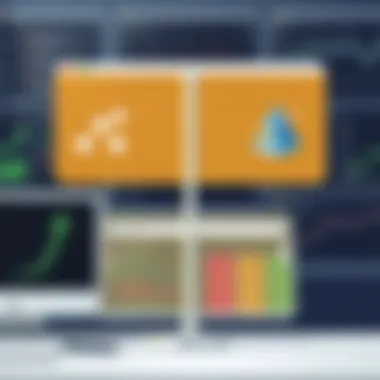

- Java: A compatible version of the Java Development Kit (JDK) or Java Runtime Environment (JRE) is required. JMeter typically supports Java 8 onwards. Running JMeter with the latest version helps avoid compatibility issues.
- Operating System: JMeter is cross-platform, and it works well on Windows, Linux, and macOS.
- Memory: At least 512 MB of RAM is recommended, but for more extensive tests, 2 GB or more will ensure smoother operation.
- Disk Space: The disk space required is modest, with around 100 MB needed for the installation itself, though storage will vary based on the logs and results generated during testing.
Overall, JMeter's flexible and adaptive nature, combined with its comprehensive features, make it an essential tool for performance testing across diverse environments.
Exploring BlazeMeter
When delving into the realm of performance testing, particularly within the contexts of modern applications and infrastructure, understanding BlazeMeter becomes crucial. This tool not only complements but also enhances the capabilities of traditional performance testing frameworks. By leveraging its strengths, IT professionals can obtain deeper insights into application performance under various conditions. The importance of exploring BlazeMeter lies in its ability to provide a versatile platform that streamlines testing processes, integrates with existing workflows, and scales as demands grow.
Foreword to BlazeMeter
BlazeMeter is designed to ensure that your applications are ready to perform at their peak, regardless of the load. Originating from the necessity to address the volatility of cloud environments, BlazeMeter allows testers to simulate traffic from various locations across the globe. This cloud-based solution supports numerous protocols and is capable of running JMeter scripts seamlessly, which presents a convenient bridge for those already familiar with JMeter's functionalities.
Unlike its foundational counterpart, BlazeMeter operates in a way that caters to a myriad of contemporary testing needs. With its user-friendly interface, teams can design and execute performance tests without excessive complexity. Interestingly, another appealing characteristic is its capacity for real-time analytics, which empowers users to gauge performance during the test execution phase rather than waiting until afterward.
BlazeMeter's Unique Features
BlazeMeter stands out due to its unique features tailored specifically for modern performance testing. Here are some of its standout qualities:
- Cloud-Based Load Testing: BlazeMeter can simulate millions of virtual users from different geographical locations, enabling extensive testing scenarios.
- Real-Time Reporting: It provides immediate feedback, allowing teams to catch performance issues as they arise, rather than post-hoc analysis.
- Script Compatibility: It supports not only JMeter scripts but also scripts from other tools such as Gatling and Selenium, offering flexibility in testing strategies.
- Automated Testing Capabilities: BlazeMeter can be integrated with CI/CD pipelines, making performance testing an agile part of the software development lifecycle.
- Usability: The platform boasts a simple interface that aids users in setting up tests without requiring extensive technical backgrounds.
These features contribute to a more comprehensive performance testing approach and make BlazeMeter an appealing choice for many organizations looking to enhance their software quality.
Integration with Other Tools
One of the key strengths of BlazeMeter is its ability to integrate with an array of tools, facilitating a smooth workflow for development and testing teams.
- Continuous Integration Platforms: BlazeMeter seamlessly integrates with Jenkins, Bamboo, and CircleCI, allowing teams to automate their testing processes effectively.
- Monitoring Tools: Integrations with APM tools such as New Relic and Dynatrace enable teams to correlate performance test results with application performance metrics.
- Collaboration Tools: Working with platforms like Slack and Microsoft Teams enhances communication, ensuring that insights from performance tests are shared among stakeholders quickly.
These integrations not only streamline workflows but also enhance the overall user experience by providing relevant data at the right time. In the rapidly evolving tech environment, these capabilities make BlazeMeter a vital component of a modern performance testing toolkit.
"Integrating BlazeMeter into the performance testing workflow not only facilitates thorough testing but also fosters a culture of quality in software development."
As organizations seek robust performance testing solutions, BlazeMeter’s advanced features and seamless integrations position it as a highly competitive option in the market.
Comparative Analysis of BlazeMeter and JMeter
When it comes to performance testing in the software development lifecycle, choosing the right tool can significantly influence the quality and reliability of the final product. The comparative analysis of BlazeMeter and JMeter offers insights not just into the technical capabilities of these tools but also into their respective strengths and weaknesses. Such an analysis helps IT professionals, decision-makers, and entrepreneurs make informed choices that align with their specific needs.
The analysis focuses on three main aspects: User Interface and Usability, Performance and Scalability, and Cost Analysis. Each element plays a pivotal role in determining which tool is better suited for a particular situation or project requirement. Additionally, understanding these factors can be a game-changer in terms of implementation time, resource allocation, and overall project success.
User Interface and Usability
User experience is often the first touchpoint that influences a tester's productivity. In performance testing, a user-friendly interface can make a world of difference.
JMeter’s Interface
JMeter has a traditional, somewhat clunky interface. While it may feel familiar to seasoned testers, newcomers often find it overwhelming. It operates through a tree structure where different test elements are added, which can be a bit confusing at first glance. Creating complex test plans might require a steep learning curve, which can be a deterrent for new users.
BlazeMeter’s Interface
In contrast, BlazeMeter presents a more contemporary and intuitive interface that appeals to users of varying skill levels. It is designed as a cloud-based solution, which means testers can easily navigate through different scenarios using a less cluttered, minimalistic approach. This streamlined interface reduces the friction commonly associated with setting up performance tests, enabling teams to hit the ground running.
Performance and Scalability
Performance and scalability are critical, especially when considering how load tests will behave under various conditions.
JMeter's Capabilities
JMeter shines when it comes to executing performance tests locally. Its performance can be fine-tuned by modifying parameters such as heap size and thread counts, which can be beneficial for smaller projects. However, issues arise when scaling up. Distributed testing with JMeter often requires additional configuration and setup, which can be a headache and requires further technical expertise.
BlazeMeter's Advantages
BlazeMeter takes the cake in terms of scalability. Being a cloud-based service, it enables seamless execution of complex tests on different virtual machines, providing a robust environment to handle massive loads effortlessly. Furthermore, BlazeMeter allows you to mimic real-user conditions by easily integrating with various protocols and services, which enhances the overall reliability of the testing process. The tool’s capability to provide real-time analytics adds another layer of usability, allowing teams to respond promptly to any performance bottlenecks.
Cost Analysis
Cost considerations often play a critical role in tool selection and can significantly affect a project's budget and resources.
JMeter's Cost Benefits
One of JMeter's strongest points is its zero-cost entry, as it is an open-source tool. This makes it highly appealing, especially for startups or smaller businesses looking to keep expenditures low. However, while the software itself is free, associated costs for running tests, such as infrastructure and maintenance, can pile up, especially in large-scale operations.
BlazeMeter's Pricing Model
BlazeMeter, being a paid service, offers various subscription plans depending on the scale of your testing needs. While it might initially seem pricey compared to JMeter, the value proposition lies in its advanced features—like cloud testing capabilities and built-in compliance with CI/CD pipelines, which could ultimately save both time and hassle.
For businesses prioritizing real-time insights and support, investing in BlazeMeter may yield a better return down the line, even if the upfront cost is higher.
In summary, making an informed choice between BlazeMeter and JMeter necessitates understanding the nuances of user experience, performance scalability, and cost implications. By comparing these tools in a detailed manner, professionals can select the one that best meets their needs, ensuring a successful performance testing journey.
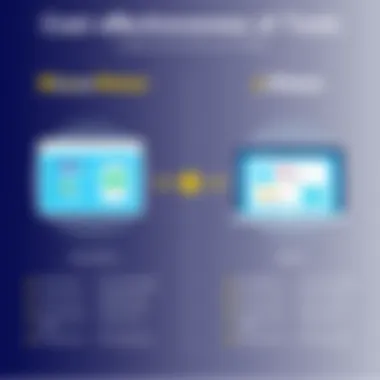
Use Cases for Each Tool
When navigating the landscape of performance testing, understanding when to utilize either JMeter or BlazeMeter becomes paramount. Each tool has uniquely positioned advantages that cater to different scenarios in performance assessment. This section will delve into the specific situations where each tool shines, helping professionals make informed choices.
When to Use JMeter
JMeter stands as a stalwart in the performance testing arena for several reasons. It is most suitable in the following cases:
- Open Source Flexibility: If budget constraints haunt your project, JMeter is a robust open-source option. This makes it a go-to for startups or any organization looking to minimize expenditures without sacrificing quality.
- Rich Customization Needs: Organizations that demand deep customization should turn to JMeter. Its extensible plugin architecture allows integrations that meet unique testing requirements, making it highly adaptable for various projects.
- Complex Load Testing Scenarios: Projects needing extensive load testing with a heavy user load can benefit from JMeter’s capability to handle thousands of virtual users. This not only provides valuable data, but also reveals system behavior under pressure, making it integral for mission-critical applications.
- Integration with CI/CD Pipelines: For teams implementing continuous integration and continuous deployment practices, JMeter fits seamlessly within these ecosystems. Its ability to be scripted and run as part of automated test sequences allows performance testing to be incorporated directly into the development workflow.
In a nutshell, JMeter is exceptionally effective for those seeking to balance cost efficiency with the need for detailed performance assessments, especially in complex, customizable environments.
When to Use BlazeMeter
BlazeMeter brings its own set of strengths to the table, particularly valued in modern application lifecycles. It is particularly suitable in the following contexts:
- Cloud-Based Performance Testing: For users looking for cloud performance testing, BlazeMeter stands out. Its ability to spin up test environments in the cloud facilitates large-scale testing without draining on-premises resources. This makes it ideal for organizations with fluctuating testing demands.
- Real-Time Analytics: If instant insights are crucial for your project, BlazeMeter provides a rich dashboard with real-time reporting capabilities. Having the ability to analyze data as tests are running is invaluable for swift decision-making and adjustments.
- Collaboration Among Teams: BlazeMeter fosters collaboration across teams, essential for organizations that need a cohesive approach to testing. Its user-friendly interface enables testers from various backgrounds to work together, simplifying the overall testing process.
- Support for Modern Tools: For projects that leverage modern development tools and methodologies, including APIs and microservices, BlazeMeter's robust support for various formats and protocols aligns perfectly with contemporary practices.
In summary, BlazeMeter is an excellent choice for environments that prioritize cloud infrastructure, real-time interaction, and team collaboration. It aligns seamlessly with the agile methodologies critical to today’s software development landscape.
Challenges and Limitations
In the world of performance testing, understanding the challenges and limitations of your chosen tool is as important as grasping its capabilities. Both BlazeMeter and JMeter present specific hurdles that can impact the efficiency and success of performance tests. Identifying these issues is crucial for decision-makers, IT professionals, and entrepreneurs who aim to optimize their testing strategies. Such knowledge not only enables informed choices but also helps in aligning expectations and preparing for potential obstacles.
Common Issues with JMeter
While JMeter is widely regarded as a robust and powerful tool, it does have its share of shortcomings. Here are some common issues that users might encounter:
- Resource Intensity: JMeter can be quite demanding on system resources, especially when running extensive load tests. This can lead to performance bottlenecks if not properly managed. Users with limited hardware may find it challenging to simulate high loads effectively.
- Steep Learning Curve: For those who are not familiar with performance testing, diving into JMeter can feel like drinking from a fire hose. Its interface and configuration settings require a certain level of expertise, which may necessitate time and training before users are proficient.
- Limited Reporting Features: The default reporting capabilities of JMeter leave much to be desired. While it can generate basic reports, many users find themselves needing advanced analytics, which is not readily available without additional plugins or external tools.
- Scripting Complexity: Although JMeter supports scripting for advanced test scenarios, it can become complex. Users sometimes find it cumbersome, especially when trying to implement intricate test cases that require precise configurations.
Overall, while JMeter remains a powerful tool for performance testing, these common issues can hinder its effectiveness depending on the context and user experience.
Challenges of Using BlazeMeter
BlazeMeter, on the other hand, brings its own set of challenges that users should be aware of. Here are some notable concerns:
- Dependency on Internet Connectivity: Since BlazeMeter is largely a cloud-based platform, consistent internet access is essential for effective performance testing. Any disruptions in connectivity can lead to inaccurate results or complete shutdowns during critical test scenarios. This may pose a significant risk for teams relying on remote testing.
- Costs for Extended Features: While BlazeMeter offers a free tier, many of its advanced features come with a price tag. For businesses heavily reliant on performance testing, these costs can add up quickly, making it necessary to assess whether the investment is justifiable based on the testing requirements.
- Limited Control Over Resource Allocation: As BlazeMeter operates in the cloud, users may feel a lack of control over server resources. This can manifest in inconsistent test results, especially if the underlying infrastructure has variability in performance.
- Integration Limitations: Although BlazeMeter integrates with several tools, some users may find integration with specific systems to be cumbersome or limited. This can lead to challenges when trying to implement BlazeMeter alongside existing workflows or specific project requirements.
In summary, understanding these challenges inherent to both BlazeMeter and JMeter is critical in strategizing effective performance testing. Knowing what to expect allows teams to mitigate risks and optimally utilize each tool's strengths to achieve their testing goals.
"Knowing your tool's limitations can turn challenges into opportunities for improvement."
For further insights into JMeter, visit Wikipedia.
For more about BlazeMeter, see BlazeMeter’s official site.
Lastly, for community discussions and support, forums like Reddit can provide valuable tips and user experiences.
Ending and Recommendations
In wrapping up our exploration of BlazeMeter and JMeter, it is crucial to reflect on the core insights and practical suggestions that arise from this comparative analysis. Each tool bears its own weight, solving diverse problems in performance testing, yet the choice between them hinges on specific needs and contexts. For IT professionals and decision-makers, this section aims to distill these elements into clear takeaways.
Summary of Findings
Throughout this comprehensive analysis, it became clear that both BlazeMeter and JMeter excel in distinct areas:
- User-friendly Interfaces: BlazeMeter is celebrated for its intuitive designs, appealing to users who may not wish to delve into complex configurations. JMeter, while more powerful for seasoned engineers, can present a steeper learning curve.
- Performance and Scalability: BlazeMeter leverages cloud capabilities to handle larger loads effortlessly, making it an appealing choice for large-scale applications. Conversely, JMeter can equally handle significant loads but often requires dedicated infrastructure for optimal performance.
- Cost Considerations: JMeter remains an open-source alternative, making it affordable for smaller teams or budget-conscious organizations. BlazeMeter implements a pricing model that mirrors its comprehensive cloud services, which can accumulate depending on usage.
In addition, integration capabilities are essential. BlazeMeter boasts seamless integrations with tools like Jenkins and GitHub, while JMeter supports various plugins that deepen its utility when combined with other software.
Final Recommendations
When deciding which tool aligns with your performance testing needs, here are some tailored recommendations:
- For Small to Medium Enterprises: If budget constraints are a concern, consider JMeter. Its open-source nature allows teams to leverage a powerful tool without the financial burden. The vast community surrounding it also means finding solutions to problems is generally straightforward.
- For Larger Organizations or Those Requiring Cloud Performance: BlazeMeter should take center stage. Its cloud-native attributes cater to scalability and flexibility, especially if your application experiences unpredictable traffic spikes. The ready-to-go features could save valuable setup time.
- If User Experience is a Priority: Go for BlazeMeter. Its emphasis on ease of use diminishes the hassle of training new testers, ensuring quick deployment and efficient workflows.
In the end, the best choice of tool often comes down to evaluating your unique testing requirements and infrastructure. By synthesizing these recommendations and findings, decision-makers can confidently steer their teams toward the right tool that supports their goals in performance testing.
In performance testing, choosing the right tool is not just about features but also about aligning those features with the specific needs of your organization and project.



