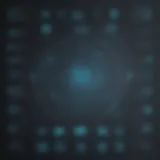Exploring Business Communication Alternatives Effectively


Intro
As organizations shift gears toward increased efficiency and collaboration, the traditional method of business communication—email—has begun to feel like a relic from the past. Understanding the nuances of modern communication tools can make or break a business's productivity.
Email is bogged down by long threads, spam, and an overload of information that often leads to miscommunication. It’s clear that a fresh approach is necessary, one that leverages the evolving landscape of digital tools and platforms designed for a dynamic work environment.
This guide intends to traverse the terrain of communication alternatives that not only simplify how teams interact but also enhance overall productivity. From messaging applications to project management tools, we will analyze the myriad possibilities available. The aim is to arm decision-makers and entrepreneurs with insights crucial for navigating this complex field. Let’s embark on this exploration.
Industry Overview
Current Trends in the Industry-specific Software Market
In recent years, there's been a substantial pivot towards tools that promote real-time communication. Instant messaging applications such as Slack and Microsoft Teams have gained traction, moving organizations away from cumbersome email interactions. Companies now often prioritize tools that provide seamless integration capabilities and foster more visual and interactive communication. No longer are professionals—which, regardless of the field they’re in—bound to the ‘send and hope’ style of communication that email promotes.
Key Challenges Faced by Buyers in the Industry
However, with a plethora of options comes a set of challenges for buyers:
- Information Overload: With new software solutions popping up at every corner, it becomes a daunting task to sift through options for what truly applies to specific needs.
- Integration Issues: Existing systems may not always mesh well with new tools, leading to disruptions in workflow.
- Cost Concerns: Balancing functionality and budget can create hesitations. A tool that seems to offer everything might come with a price tag that makes stakeholders pause.
Emerging Technologies Impacting the Industry
Technologies like artificial intelligence and machine learning are already influencing the way communication tools evolve. Features like smart replies and chatbots are revolutionizing how teams manage information flow and handle routine requests. As remote work becomes a mainstay, effective communication tools that can bridge time zones and coordinate tasks are in high demand.
Top Software Options
Review of Leading Software Providers in the Industry
Some of the top contenders in alternative communication tools today include:
- Slack: An instant messaging platform that enhances collaborative workspaces.
- Asana: While primarily a project management tool, it integrates messaging features that allow teams to communicate within the context of their tasks.
- Trello: Similar to Asana, Trello offers visual boards for project management along with inbuilt communication functionalities.
Feature Comparison of Top Software Solutions
When choosing a software solution, consider these key features:
- User Interface: An intuitive interface can significantly reduce the learning curve.
- Integration Capabilities: Seamless connectivity with other applications like Google Drive or Dropbox can enhance workflows.
- Availability on Devices: Tools need to be mobile-compatible, allowing communication on the go.
| Software | User Interface | Integration Capabilities | Mobile Available | | Slack | Yes | Yes | Yes | | Asana | Yes | Yes | Yes | | Trello | Yes | Yes | Yes |
Pricing Structures of Different Software Options
Pricing can vary widely based on features and user counts:
- Free Plans: Many platforms offer basic features at no cost, suitable for small teams.
- Monthly/Annual Subscriptions: Asana, for instance, has tiered pricing based on the number of team members and functionalities desired.
- Enterprise Solutions: Larger companies might need tailored packages, and platforms like Slack provide customized pricing for extensive features and support.
Finale
A fundamental shift away from traditional email is not just a fad; it’s a necessity in today’s fast-paced, technology-driven world. By carefully analyzing available alternatives, organizations can better align their communication strategies to meet their unique needs—leading to greater efficiency and collaboration. This guide will expand on implementation strategies and anticipated future trends, ensuring all decision-makers are well-equipped to lead their teams successfully into a new era of communication.
Understanding the Limitations of Traditional Business Email
In today's fast-paced professional landscape, relying exclusively on traditional business email can feel like using a typewriter in an era dominated by smartphones. While email has been a cornerstone of corporate communication, its limitations are becoming increasingly evident. As we explore alternatives to this traditional tool, understanding email’s drawbacks can help organizations adapt to more efficient modes of communication.
Inefficiencies in Communication
One of the primary inefficiencies of email lies in its fragmented nature. Often, messages get buried beneath countless threads; finding a single piece of information can be like searching for a needle in a haystack. This hollers for a smoother communication flow—especially in teams that thrive on collaboration. When messages are preposterously long or poorly organized, miscommunication becomes more likely, leading to delays and misunderstandings.
Moreover, the asynchronous nature of email complicates urgent communication. A pressing matter may linger in someone’s inbox without a timely response, causing a bottleneck that stifles productivity. As businesses evolve, real-time communication tools can alleviate these issues, keeping teams connected and informed without the drag of inbox clutter.
Security Concerns
Then there’s the shadow of security. Traditional email systems are prone to phishing attacks and data breaches. Sensitive information sent via email can easily fall into the wrong hands, creating significant risk for businesses. The unfortunate reality is that email isn’t an inherently secure means of communication. Employees might unwittingly expose confidential data or internal discussions through careless actions like clicking on a dubious link or sharing passwords.
Statistically speaking, a great number of data breaches stem from email errors. As such, there’s a pressing need for communications that incorporate robust encryption and authentication features. Businesses must weigh the implications of using email against more secure alternatives that offer peace of mind without sacrificing functionality.
Organizational Challenges
When it comes to organization, email can sometimes feel like digging through a poorly organized closet. With no standardized filing system, important documents often end up lost or misplaced, scattered across various email threads. Effective project management necessitates a level of organization that email simply does not provide.
Additionally, the overload of information can lead to email fatigue—the exhaustion one feels from constantly checking and responding to emails. This can hinder focus and decrease overall morale. An environment where vital discussions get drowned in an ocean of emails isn’t sustainable. Businesses must shift towards tools that centralize communication, offer clarity, and foster a cohesive workspace.
"In organizations where email dominates, communication often shifts from being about collaboration to mere task completion."
Considering these limitations, it’s clear that while traditional email has served its purpose, the evolving landscape of business communication demands a rethink. A broad understanding of these challenges presents the groundwork for exploring more effective alternatives.
Key Criteria for Alternative Communication Tools
In today’s fast-paced business environment, relying solely on traditional email is akin to trying to navigate a maze blindfolded. With the explosion of digital communication tools, choosing the right alternative to business email can significantly impact collaboration and productivity within teams. This section lays out the essential criteria that decision-makers should consider when evaluating new communication tools, focusing on elements that drive user engagement, integration with existing systems, and overall cost-effectiveness.
User Experience and Interface
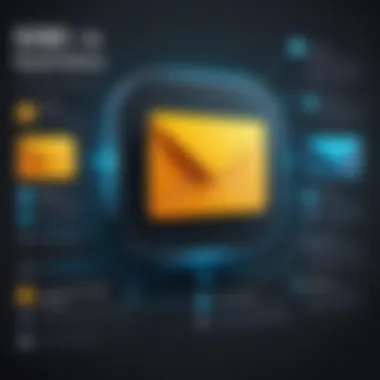

A tool’s user experience is one of the first things that grabs attention. If a platform is clunky or unintuitive, it can feel like pulling teeth for team members. An engaging user interface streamlines communication. It allows users to navigate easily and helps them get work done without feeling frazzled. Imagine a dashboard that presents all messages in one glance, almost like a digital coffee shop where you can quickly catch up with colleagues.
Several features enhance user experience:
- Ease of Navigation: Users should be able to find what they need without endless searching. A clean layout helps so much.
- Customizable Options: Personalization allows users to tailor their settings, fostering a sense of ownership.
- Mobile Compatibility: With remote work being the norm, the ability to access tools on different devices is crucial.
The goal is to ensure that productivity flows like a well-oiled machine, helping everyone feel comfortable in their workspace. If users are not happy with how a tool works, they might ditch it faster than you can say "productive synergy."
Integration Capabilities
Integration is another vital pillar when selecting communication tools. In a world where business operations often rely on multiple platforms, the seamless flow of information can be make-or-break for efficiency. Consider this: if your new messaging app can’t connect to project management tools like Asana or Trello, you might as well be back to sending smoke signals.
Factors to consider include:
- API Availability: A robust Application Programming Interface (API) allows for extensive integration, enabling applications to talk to each other. This connectivity results in smoother workflows.
- Compatibility with Existing Tools: The alternative tool should work well within your existing suite of software. Without this, teams may feel they have to juggle too many balls at once.
- Centralized Communication: The ideal scenario is where all aspects of communication and project management are captured within one platform, reducing miscommunications and boosting collaboration.
"Integration is not just a convenience; it’s the glue that binds various tools together, facilitating smoother operations."
Cost-Effectiveness
Finally, no discussion would be complete without addressing cost-effectiveness. Budget constraints are a reality in most organizations. Therefore, evaluating whether a communication tool offers real bang for your buck is critical. It’s not only about the price tag but also about the return on investment.
Consider these aspects:
- Subscription vs. One-Time Costs: Assess whether a tool follows a subscription model or offers a one-time purchase. Sometimes, lower initial costs can lead to higher long-term expenses.
- Value-Add Features: Does the tool offer features that genuinely enhance productivity? Sometimes, the cheapest option can lead to hidden costs in terms of inefficiency.
- Scalability: As your business grows, can the tool adapt without requiring a complete overhaul? Flexibility here can save a lot of time and money down the road.
Engaging in a detailed cost-benefit analysis before finalizing a tool is essential. This ensures that every dollar spent contributes toward improving workplace communication, rather than simply adding to the monthly overhead.
In summary, when exploring alternatives to traditional email, keep in mind the user experience, integration capability, and cost-effectiveness. These criteria can help steer you toward selecting a communication tool that doesn’t just function, but truly enhances how your team collaborates.
Real-Time Messaging Applications
Real-time messaging applications have become the unsung heroes of modern-day business communication, offering a dynamic way to connect that traditional email simply cannot match. With the fast-paced nature of work today, these tools allow teams to convey messages instantly, facilitate quick decisions, and foster collaboration without the delay of waiting for email responses. In this section, we will peel back the layers of popular messaging choices, explore their benefits, and consider any potential drawbacks.
Overview of Popular Options
Slack
Slack is a titan in the realm of messaging applications, popular for its user-friendly interface and robust features. This application thrives on the principle of streamlined communication with its channels and direct messaging options. One of the key characteristics of Slack is its ability to create dedicated channels for different topics or projects, which keeps conversations organized and easy to follow. The unique feature that sets Slack apart is its integration capabilities with countless third-party applications like Google Drive and Dropbox. This interconnectedness is a boon for teams looking to centralize their workflows in one place. While its basic version is free, teams often find that the premium features—like increased storage and advanced admin controls—are worth the cost, making it a solid choice as an alternative to email.
Microsoft Teams
Microsoft Teams leans heavily on its relationship with the larger Microsoft ecosystem. If your organization already uses tools like Word or Excel, Microsoft Teams provides seamless integration with these applications. This adds a layer of compatibility that can enhance productivity and efficiency. Teams offers video conferencing, file sharing, and a chat function all in one platform, appealing to those who value convenience. One standout feature of Microsoft Teams is its live collaboration functionality, allowing multiple team members to work on documents simultaneously. However, its array of features sometimes leads to a steep learning curve for new users, which can be a deterrent in some instances.
Discord
Originally birthed as a platform for gamers, Discord has found its way into business settings due to its robust voice and video capabilities. Discord allows users to create "servers" that house different discussion channels—similar to Slack but with a casual flair. The key characteristic here is the emphasis on community; its features are built around real-time conversations, fostering an engaging environment. One unique feature is the ability to have voice channels open, enabling teams to interact spontaneously rather than scheduling formal meetings. However, its roots in gaming might lend it a less professional vibe, which could not sit well with all corporate cultures.
Benefits of Real-Time Communication
Real-time messaging applications tackle several pain points associated with traditional email. They enhance responsiveness—messages can be read and replied to instantly, minimizing the back-and-forth often encountered within email threads. It also nurtures a culture of agility; in team environments where decisions need to be made quickly, these platforms enable a swift exchange of ideas and feedback. With integrated search functions, finding prior conversations or files becomes a breeze, eliminating the frustration of sifting through overflowing inboxes. Furthermore, the ability to integrate with other tools creates a streamlined experience that aids in project management and overall productivity.
Challenges and Drawbacks
However, as with any tool, there are challenges associated with real-time messaging applications. One major concern is the potential for information overload; with constant notifications and messages, employees can feel bombarded, leading to decreased focus and productivity. Additionally, if not managed correctly, the casual tone of messaging can lead to misunderstandings. Lastly, reliance on technology means that any downtime or technical issues can halt communication, which can exacerbate issues of timely decision-making. Striking a balance between the speed of real-time messaging and the clarity of communication is essential for maximizing effectiveness.
In summary, real-time messaging applications present a compelling alternative to email, superior in quickness and fostering collaboration. Yet, they come with their own set of challenges that businesses must navigate thoughtfully.
Project Management and Collaboration Tools
In today’s fast-paced business landscape, the effectiveness of project management and collaboration tools cannot be overstated. These solutions are vital for streamlining communication, tracking progress, and ensuring that all team members are on the same page. Unlike traditional email, where messages can get lost in the mix or buried under a flood of other communications, dedicated collaboration platforms focus on clarity and task management.
With tools designed specifically for managing projects, teams can not only set deadlines and allocate resources more effectively but also engage in real-time discussions, share files, and visualize project timelines. This approach minimizes misunderstandings and encourages accountability among team members, making it easier to hit targets and drive projects forward.
Analyzing Key Players
Asana
Asana stands out in the project management arena with its robust task-tracking capabilities. One key characteristic is its user-friendly interface, which enables teams to create, assign, and prioritize tasks effortlessly. Asana's unique feature lies in its timeline and calendar views, allowing users to see how tasks overlap and fit within deadlines. The visual representation of tasks can significantly reduce the chaos of traditional email chains, helping teams to work more efficiently. However, newcomers might find the abundance of features a bit overwhelming initially.
Trello
Trello operates on a simple yet effective system of boards, cards, and lists, making it ideal for teams that thrive on visual project management. Its most notable aspect is the drag-and-drop functionality, which makes it easy to move tasks between different stages of a project. Trello’s flexibility is its major selling point, allowing users to customize boards according to their workflows. However, for more complex projects involving numerous tasks and dependencies, Trello might lack the depth some users require.
Monday.com
Monday.com brings a colorful, highly visual interface to project management that shines in team collaboration. Key to its appeal is the versatility it brings to project tracking, spanning marketing campaigns to software development. The platform’s unique automation features allow users to reduce manual tasks, enhancing productivity. However, organizations should be prepared for a steeper learning curve, as the extensive features might require time to fully grasp.
Enhancing Team Coordination
An essential benefit of project management tools is their capacity to enhance team coordination. With features that centralize communication, users can engage in conversations directly related to specific tasks or projects, keeping discussions focused and relevant. This direct engagement minimizes the risks of miscommunication often associated with emails.
Moreover, tools like Asana, Trello, and Monday.com offer integrated file-sharing options, facilitating instant access to relevant documents right where conversations take place. This means that instead of switching between email and file storage solutions, all resources are within a single platform. Additionally, task assignments clear any confusion about responsibilities.


Limitations in Scope
Still, no solution is without its flaws. Project management tools can sometimes struggle with scope limitations. For instance, smaller teams or simpler projects may find full-fledged tools excessive, leading to unnecessary complexity. Conversely, larger teams often require features that are more sophisticated than what basic or free versions can offer.
It's also worth noting that implementing these tools requires adjustment. Team members might resist changing their habits, especially if accustomed to email, and lead to initial pushback. Therefore, it’s crucial for leaders to ensure that all team members feel capable and supported in using new technologies.
"In the end, the best project management tool is the one that aligns with your team's workflow and enhances collaboration rather than complicating it."
Ultimately, while project management and collaboration tools offer immense potential, their effectiveness hinges on the specific needs of each organization. Those willing to integrate and adapt will likely find significant benefits in enhancing communication and productivity.
Video Conferencing Solutions
In the realm of modern business communication, video conferencing solutions wield considerable importance. Especially in an era where remote work is becoming the norm, these platforms have emerged as vital tools for fostering collaboration among teams dispersed across different geographies. They provide a means to transcend the limitations of conventional email, allowing for interactive and dynamic exchanges of information. A well-structured video call can enhance team synergy, boost engagement, and facilitate real-time discussions that email simply cannot match. Thus, integrating such tools into organizational workflows not only expands communication capabilities but also supports productivity in ways traditional methods often fail to achieve.
Key Features to Consider
When evaluating video conferencing solutions, there are several key features that should be at the forefront of decision-making:
- User-Friendly Interface: The software should be intuitive, ensuring that all team members can navigate it with ease. Limiting friction during setup and execution is crucial for user adoption.
- Screen Sharing Options: This feature is essential for teamwork, as it allows participants to present documents, spreadsheets, or presentations effectively.
- Recording Capabilities: This is particularly helpful for archiving meetings for future reference or for those who could not attend.
- Security Protocols: As sensitive information may be discussed, strong encryption and other security measures must be implemented.
Popular Platforms Available
Zoom
Zoom has become a household name in video conferencing, appreciated for its reliability and ease of use. One standout characteristic of Zoom is its high-quality video and audio performance, even in networks that aren’t exceptionally robust. Its most beneficial aspect is perhaps its scalability; whether it’s a one-on-one chat or a large webinar, Zoom caters to various needs seamlessly. A unique feature of Zoom is its breakout rooms, allowing hosts to split participants into smaller groups for focused discussions. This is especially effective for workshops or training sessions. However, its disadvantages include potential security concerns from previous breaches, which may deter some organizations from full adoption.
Google Meet
Google Meet offers a straightforward, efficient video conferencing solution tied closely to Google Workspace tools. Its integration with Calendar and Gmail enables easy scheduling and invites, making it a convenient option for teams already invested in Google’s ecosystem. A key characteristic of Google Meet is its robust security measures, designed to protect user data. This platform stands out for its real-time captions, which provide added accessibility. Nevertheless, users may notice limitations in terms of advanced features found in competitors, such as more nuanced control over meeting settings.
Cisco Webex
Cisco Webex has long been a player in the video conferencing space, known for its enterprise-level capabilities. One of its prime characteristics is the focus on business security and compliance, making it a preferred choice for organizations that prioritize data protection. The unique feature of Webex is its AI-driven insights, which can enhance meeting productivity by analyzing engagement levels. However, for some users, the learning curve may be steeper compared to more simplistic platforms, which might lead to initial resistance among team members.
Disadvantages of Video Conferencing Tools
As with any technology, video conferencing tools come with their own set of drawbacks. Here are several points to consider:
- Technical Issues: Connectivity problems may disrupt meetings, causing frustrations and a loss of productivity.
- Zoom Fatigue: Excessive video meetings can lead to burnout or decreased engagement over time, as participants may feel overwhelmed.
- Inadequate Non-Verbal Cues: Virtual meetings may strip away some of the important nuances of face-to-face conversations, leading to potential misunderstandings.
- Dependence on Strong Internet: A reliable internet connection is imperative; without it, the functionality of these tools diminishes significantly.
"To make the most of video conferencing tools, organizations must navigate not only the benefits but also the hurdles presented by this technology."
By weighing these aspects, businesses can strategically implement video conferencing solutions to enhance their communication landscape.
Email Management Software and Its Efficacy
In today's fast-paced business environment, the overwhelming influx of emails can feel like drowning in a sea of information. This phenomenon underscores the importance of email management software, which is designed to streamline communication and enhance productivity. By leveraging these tools, organizations can effectively tackle issues such as cluttered inboxes, missed messages, and inefficient communication processes.
As businesses shift their focus away from traditional email, they must find efficient ways to manage this vital communication channel. Choosing the right email management software can lead to better organization, improved response times, and a significant reduction in email fatigue, essential for maintaining employee wellness and motivation.
Understanding Email Management Tools
Email management tools serve as essential allies in transforming how businesses handle daily communication. These platforms help prioritize, categorize, and filter emails, allowing users to focus on the most relevant messages. Some of the critical functionalities include:
- Smart Filtering: Automatically sorts incoming emails based on importance or urgency, ensuring that critical messages do not get lost in the fray.
- Unsubscribe Features: Automatically detects newsletters and promotional emails, offering users a one-click option to unsubscribe from unwanted communications.
- Bulk Actions: Users can select multiple emails to delete, archive, or categorize them, saving time and reducing workload.
Comparing Leading Solutions
Several email management solutions have emerged in the market, each offering unique features that cater to various organizational needs. Here’s a closer look at three notable players:
SaneBox
SaneBox specializes in streamlining one's inbox by intelligently sorting important emails from less crucial messages. The key characteristic of SaneBox is how it employs algorithms to learn which emails users consider essential, thereby minimizing distractions. A unique feature is the SaneLater folder, where emails deemed low-priority are automatically filtered, making it easier to focus on pressing matters. The advantages of using SaneBox include increased productivity and a clearer inbox. However, newcomers might find the initial setup time-consuming as the system adjusts to individual preferences.
Clean Email
Clean Email offers a comprehensive approach to decluttering email inboxes. Its standout feature lies in the Smart View functionality, which groups similar emails, simplifying bulk actions such as archiving or deleting. Clean Email is popular for its user-friendly interface and ease of use, appealing to those who may not be tech-savvy. However, while it excels at cleaning up inboxes, it doesn't have the same level of intelligent sorting as SaneBox, which may lead to some missed important emails if users don’t manually review them.
Mailstrom
Mailstrom is designed for those who want to take control of their inboxes swiftly. The distinguishing characteristic is its powerful sorting capabilities that allow users to quickly group emails by sender, subject, or size. This approach emphasizes speed in managing large volumes of emails, making it an appealing choice for professionals inundated with messages. However, the trade-off is that its unique features can become overwhelming without some familiarity, indicating a potential learning curve for new users.
Potential Drawbacks
Even with advancements in email management software, there are potential drawbacks to consider. Some users might experience:
- A steep learning curve that can temporarily hinder productivity as employees adjust to new workflows.
- Over-reliance on these tools, resulting in less personal engagement and communication nuances being lost.
- The possibility of technical issues or software bugs, which can disrupt workflow if not swiftly addressed.
Instant Communication and Workflow Automation
As the business landscape shifts rapidly, instant communication and workflow automation are becoming pivotal to enhancing operational efficiency. In a world where time is often equated with money, employing tools that facilitate immediate interaction and automate processes can be a game changer for organizations. This section delves into how these methods can address the shortcomings of traditional email systems, ultimately driving better results in collaborative efforts.


Role of Automation in Enhancing Efficiency
Automation plays a significant role in streamlining work processes. By using predefined triggers, businesses can ensure that repetitive tasks are handled quickly and correctly. This not only cuts down the time spent on mundane activities but also allows employees to channel their energies into more strategic endeavors. For instance, consider a marketing team that uses automation to schedule social media posts. Instead of manually posting content across platforms, they can set it up once, freeing them to focus on engaging with their audience.
Some key areas where automation enhances efficiency include:
- Task Management: Automatically assign tasks to team members based on predefined criteria, reducing bottlenecks.
- Reminders and Notifications: Set reminders for deadlines and project milestones to keep everyone on track.
- Reporting: Generate reports without manual input, allowing for quicker decision-making based on real-time data.
These examples illustrate how integrating automation not only improves productivity but also fosters a more agile work environment.
Integrating Bots and AI
Bots and artificial intelligence are the rising stars of automation. Their ability to manage and process data at lightning speed means they can handle large volumes of tasks that would have otherwise required human intervention. For instance, a customer support bot can answer frequently asked questions, leaving support staff to resolve more complex issues.
Another example is using an AI-powered assistant to schedule meetings. Instead of endless email threads, a bot can check participants' calendars and propose optimal times. This minimizes miscommunication and leads to quicker resolutions. Here are some considerations for integrating these tools:
- Customization: Ensure bots reflect your company’s brand voice.
- Training: Invest in training models with relevant data to improve accuracy over time.
- User Acceptance: Consider how employees will perceive and interact with these new technologies.
Finding the right balance between human touch and automation is crucial for maintaining a harmonious work environment.
Limitations in Automation
While automation holds immense potential, it is essential to recognize its limitations. Over-reliance on automated systems can lead to significant pitfalls. For instance, bots may not effectively handle nuanced inquiries that require human empathy or understanding.
Moreover, poor implementation can lead to data integrity issues. If a bot isn't properly programmed for your specific context, it might generate incorrect responses or mismanage tasks. Key challenges include:
- Technical Issues: Systems can malfunction or glitches can occur, causing delays or errors.
- User Resistance: Employees may be hesitant to use new systems if they feel it compromises their roles.
- Data Privacy: There are concerns regarding data handling in automated systems, particularly regarding sensitive information.
Acknowledging these limitations allows businesses to create balanced approaches that harness the power of automation without losing the human element in communication.
"The future of work isn’t about replacing human effort; it’s about enhancing it with technology."
Choosing the Right Alternative for Your Business
Making the right choice when it comes to communication tools can significantly impact your organization's efficiency and productivity. In this section, we will examine key considerations that decision-makers should heed when selecting alternatives to traditional business email. By understanding your organization’s unique requirements and the capabilities of various tools, you can effectively enhance collaboration within your team.
Evaluating Organizational Needs
At the heart of choosing the right tool lies a thorough evaluation of your organizational needs. Start by gathering insights from team members about their communication habits and pain points. This can manifest in various forms, including surveys, informal chats, or team meetings. Identify the gaps email does not fill, whether it’s the need for immediate responses or collaborative document sharing.
- Consider size and structure: Larger organizations may require tools with greater scalability and advanced integration capabilities to accommodate multiple departments. Smaller teams might prioritize simplicity and ease of use.
- Examine workflows: Determine how information flows within your organization. Does your team require real-time updates, or are they more comfortable with periodic check-ins? Mapping out these workflows will guide you towards tools that align with your operational style.
In other words, knowing what you need is half the battle won. A clear understanding allows you to shop around with a focused intent instead of shooting in the dark.
Testing and Feedback Loops
Once you've shortlisted potential communication tools, testing these solutions is essential before full-scale implementation. The goal here is to see how well the tool fits with your team’s processes and culture. Pilot programs can be instrumental in this stage.
- Gather a diverse group: Include team members from different departments and levels of tech-savvy in the trial. This provides a rounded perspective on usability across varied user experiences.
- Collect feedback: Create an easy feedback mechanism, like a simple online form or dedicated Slack channel, to capture users’ thoughts and recommendations during the trial period. This not only helps in assessing the tool's effectiveness but also boosts user engagement in the decision-making process.
Regular feedback loops allows you to mkae data-driven decisions rather than relying solely on assumptions. This engagement promotes a sense of ownership among team members and makes the transition smoother down the line.
Implementation Strategies
Implementing a new communication tool isn’t just about flipping a switch. It requires a thoughtful approach to ensure that everyone on the team is on board and understands how to leverage this new option.
- Develop a change management plan: Outline clear objectives for what you hope to achieve with the new tool and communicate these goals to your team clearly. Getting buy-in is key to a successful transition.
- Provide training: Offering training sessions can help ease the learning curve. Whether through hands-on workshops, tutorials, or dedicated support channels, ensuring that everyone is comfortable with the new tool pays dividends in effectiveness.
- Monitor and adjust: After your rollout, keep an eye on how well the tool is performing. Use data analytics if available to assess usage patterns and identify any areas needing further training or adjustment.
Choosing the right alternative to business email can mean the difference between success and stagnation. By taking the time to carefully evaluate, test, and implement new communication tools, organizations can foster an environment that promotes collaboration and efficiency.
Future Trends in Business Communication Tools
As businesses strive to adapt to an ever-evolving landscape, understanding the future trends in communication tools becomes crucial. The pace of innovation is relentless, and new technologies are not just enhancing existing platforms; they are reshaping how we interact and collaborate. Decision-makers and IT professionals need to stay informed about these trends to leverage emerging tools that can offer competitive advantages, streamline processes, and boost overall productivity.
Understanding these trends can illuminate pathways to more effective communication, allowing organizations to respond swiftly to changes and to the demands of their workforce. It's about making informed choices that align with both immediate needs and long-term strategic goals.
Innovative Developments on the Horizon
Looking forward, several innovative developments are set to redefine business communication. One area of growth lies in immersive technologies, such as virtual reality (VR) and augmented reality (AR). For instance, an organization could use VR for remote training sessions, allowing employees to engage in realistic simulations that enhance learning outcomes. Imagine a sales team practicing product presentations in a virtual environment where they can interact with 3D models of their products.
Another exciting direction is integrative tools that fuse communication with project management. These platforms allow teams to collaborate in real-time while also tracking project progress, offering seamless transitions between conversation and action. When members can manage tasks directly where discussions occur, it minimizes the friction that often comes with switching between different software.
The Rising Role of Artificial Intelligence
The influence of artificial intelligence (AI) in communication tools is growing steadily. AI not only automates routine tasks but also enhances the quality of interactions. For example, chatbots can handle customer inquiries outside business hours, providing instant responses and relieving team members to focus on more complex queries during peak hours. This has the potential to drastically reduce response times and enrich customer experiences.
Moreover, AI can analyze communication patterns and assist in optimizing team dynamics. Imagine an AI tool that evaluates frequent communication breakdowns and suggests adjustments to team formations or workflows based on historical data. This capability could foster a more harmonious workplace, where collaboration is both effective and efficient.
"As organizations navigate the future, embracing AI in communication tools is not just an option; it's a strategy for survival and growth in the digital age."
Long-term Impact on Workplace Dynamics
The incorporation of these advancements in communication tools is expected to profoundly influence workplace dynamics. By encouraging flexibility and fostering a culture of collaboration, businesses can expect to see increased employee engagement and satisfaction. Remote work tools, for example, allow employees to work from anywhere, which can lead to greater work-life balance and reduced turnover rates.
In essence, as these tools evolve, so will the fundamental structure of teams. Both hierarchical and collaborative approaches will be blended, resulting in agile teams that can adapt as conditions change. This adaptability is perhaps the most critical trait needed in today's fast-paced environment.
The long-term impact will also extend to networking. New communication tools can help remove geographical boundaries, enabling teams to tap into global talent pools with ease. If workers can collaborate across time zones without compromising productivity, the workplace of tomorrow becomes inherently more diverse and inclusive, enhancing innovation.
The forthcoming trends in business communication tools are not just about technology; they are about reshaping the world of work itself. Companies that take these factors into consideration will position themselves as leaders, enabling not just survival but flourishing in the face of change.