Exploring Canva's Website Creation Features and Functions


Intro
In today’s digital landscape, establishing a robust online presence has become not just an advantage but a necessity for individuals and businesses. Canva, a platform initially recognized for its design capabilities, has branched out into website creation, providing tools that cater to users without extensive technical knowledge. This article will critically evaluate Canva’s website creation features, examining its benefits and drawbacks, to determine how well it serves the needs of various users.
Industry Overview
Navigating the software market for website creation is like walking a tightrope; it demands adaptability in the face of rapid changes. Currently, the industry shows a marked trend towards user-friendly solutions, allowing anyone—from entrepreneurs to seasoned marketers—to design websites without a steep learning curve. Tools like Canva are part of this larger picture, and it’s essential to understand the nuances of how they fit in.
Current Trends in the Industry-specific Software Market
Web design software is increasingly characterized by:
- Simplicity: The demand for intuitive interfaces is growing. Users want to create without feeling overwhelmed by jargon or functionality.
- Mobile Optimization: As mobile browsing dominates, software is designed with a responsive mindset right from the get-go.
- Integration Capabilities: Businesses expect seamless integration with other tools, be it email marketing platforms or social media.
Key Challenges Faced by Buyers in the Industry
Buyers often find themselves in a bind when faced with the choice of software. Common challenges include:
- Overloaded Features: Some tools boast a plethora of functions that can lead to decision fatigue.
- Cost Considerations: Budget constraints can lead to subpar options that neglect essential features.
- Learning Curves: Time is of the essence, and lengthy tutorials can deter potential users.
Emerging Technologies Impacting the Industry
Emerging technologies like AI-driven design suggestions and real-time collaboration are making waves. Such advancements allow users to benefit from workflows that are more engaging and productive. For instance, the integration of AI can offer personalized design recommendations based on user preferences, simplifying the creative process.
Canva’s Specific Offerings
Overview of Canva’s Design Capabilities
Canva's move towards website creation is a testament to its ambition to cater to a broader audience. Users might find its drag-and-drop interface exceptionally user-friendly. The platform offers an array of templates catering to diverse industries, making it easier for users to get started without feeling like they are reinventing the wheel.
Strengths of Using Canva for Website Creation
- User-Friendly Design: Even the most inexperienced users can navigate the platform effectively.
- Variety of Templates: Canva provides options tailored for different sectors, ensuring relevance and appeal.
- Cost-Effectiveness: The pricing is competitive compared to traditional web design services, appealing to smaller businesses and startups.
Limitations to Consider
However, like two sides of the same coin, there are limitations:
- Customization Restrictions: While the templates are diverse, customization can sometimes feel limited for those wanting a unique touch.
- SEO Features: Built-in SEO capabilities could be more advanced, essential for businesses looking to maximize online visibility.
The End
Canva presents a compelling case for individuals and businesses seeking a straightforward solution for website creation. While it lacks certain advanced features that might be critical for tech-savvy users, its emphasis on user-friendly design and affordability positions it as a viable option for many. In the next sections, this article will delve deeper into how prospective users can effectively navigate its offerings, allowing them to leverage the tool for maximum impact.
Prelude to Canva as a Website Creator
The digital age has ushered in a tide of entrepreneurs, small business owners, and creative freelancers, each clamoring for an online presence that best reflects their unique brand. In this crowd, tools like Canva stand out as user-friendly solutions that simplify complex tasks. Focusing on Canva as a website creator allows us to dive deeper into its capabilities, benefits, and potential drawbacks, offering a worthy examination that many in the workforce today would do well to consider.
Overview of Canva
Canva launched in 2013 with a clear mission: to democratize design. Originally a graphic design tool, it has steadily expanded its offerings, recently including website creation features. The platform combines usability with a visually impressive interface that caters to both design novices and experts.
From drag-and-drop functionality to a wide array of templates, Canva's versatility makes it a tempting option for anyone looking to create a website. Users can produce landing pages, portfolios, or even full-fledged business sites, all from the cozy confines of their browser. Its library of design assets is a treasure trove for creative minds. Templates designed for specific industries help jumpstart projects without needing to reinvent the wheel.
Purpose of the Article
The objective of this article is to thoroughly examine Canva’s capabilities as a comprehensive website creation tool. It seeks to dissect the various elements Canva offers for users aiming to establish or enhance their digital footprint.
By exploring design features, integration options, and user interface dynamics, we not only gauge Canva's strengths but also address certain shortcomings. Key concerns such as SEO limitations and customization boundaries are crucial in this evaluation, particularly for decision-makers in businesses keen on maximizing their online strategies.
While many may view Canva as just another design program, this article will illustrate that it is a multifaceted platform brimming with potential for anyone looking to carve out their space in the online world.
Core Features of Canva's Website Builder
To truly grasp the capabilities of Canva as a website creation tool, one must look closely at its core features. Understanding these elements can be crucial for anyone contemplating whether Canva fits their needs. From small business owners to creative freelancers, the aspects of design flexibility, user experience, and tool integration stand out as significant selling points for a diverse audience. Let's delve into each of these features to appreciate how they contribute to Canva's overall functionality and appeal.
Design Flexibility and Customization
One of the hallmark attributes of Canva's website builder is its remarkable design flexibility. Users can choose from a plethora of templates which are beautifully crafted and tailored for various industries. Whether you’re in the fitness sector or running an artisanal bakery, there's likely a template that aligns with your vision.
However, it’s not just about selecting a template; the true magic lies in the advanced customization options. Users can tweak elements such as colors, fonts, and layouts. You aren’t merely filling in blanks here; it's akin to being handed a blank canvas. You might want to
- Change the color scheme to match your brand identity.
- Modify text alignment to enhance readability.
- Incorporate your own images or use Canva's library of stock photos.

This level of customization makes it straightforward to create a website that feels unique to each user, even if they start from the same template. However, it's worth mentioning that while customization is robust, there can be limitations on more intricate designs. Some professional designers might find those constraints a bit tight, but for the average user, Canva offers plenty to work with.
User Interface and Experience
The user interface is another area where Canva shines. It's designed to be intuitive, which is critical for users who may not have extensive technical backgrounds. Navigating the interface feels like a breeze—dragging and dropping elements is so simple that even those with zero tech skills can pick it up like riding a bike.
A clean layout means users can focus on the design without getting bogged down by extraneous options. Additionally, the real-time editing feature allows for immediate visual feedback. Imagine changing a color or shifting a text box and seeing those changes instantly—this can significantly reduce the design timeline and enhance overall user satisfaction.
One notable point is the excellent guidance available through tooltips and tutorials. For newcomers, these aids can mean the difference between a frustrating experience and a rewarding one. Just remember, a good user interface doesn’t just look pretty—it makes the entire process smoother and more enjoyable.
Integration with Other Tools
In today's digital landscape, integration with other tools is not just a luxury but a necessity. Canva excels in this aspect by allowing seamless connectivity with various applications. For example, users can directly link their designs to social media platforms like Facebook to share or promote their sites.
Furthermore, Canva’s incorporation of Google Analytics can be particularly useful. This enables website owners to closely monitor visitor interactions, which is vital data for understanding audience behavior and optimizing design based on traffic patterns. Other integrations, such as Mailchimp for email marketing, can create a comprehensive digital ecosystem for any business owner.
"Integration is essential for a cohesive digital strategy. It allows businesses to centralize their operations while enhancing user engagement."
Ultimately, the variety of integrations means that users can tailor their website to not just look good but be functional in executing their business objectives effectively. Integrating Canva with other platforms streamlines processes, allowing users to manage everything under one roof without having to juggle multiple tools. This cohesiveness can influence a user’s ability to scale their business operations without excessive hurdles.
In summary, the core features of Canva's website builder—the flexibility in design, user-friendly interface, and ability to integrate with other tools—play crucial roles in its overall effectiveness as a website creation platform. It empowers users from various backgrounds to develop aesthetically pleasing and functional websites with relative ease.
Target Users of Canva's Website Creator
Understanding the target users of Canva’s website creation tool is crucial. It allows us to pinpoint not just who utilizes the platform, but why it resonates with each group. Small business owners, marketers, social media managers, and freelancers find themselves relying on Canva for various reasons, from aesthetics to functionality.
Small Business Owners
For small business owners, wearing many hats is a given. At times, marketing, design, and website management can feel like a juggling act. Canva steps in as a lifeline, offering an intuitive design interface that doesn’t require extensive training. Many owners appreciate the ease of crafting a professional-looking site without hiring a designer or developer.
- Cost Savings: The cost-effectiveness cannot be overstated. Utilizing Canva allows these individuals to reinvest savings back into their businesses, enhancing product lines or improving services instead.
- DIY Capability: The DIY aspect empowers business owners to maintain control over their brand identity. Every template can be adjusted to reflect the business's ethos beautifully. They can tweak colors, fonts, and layouts until it feels just right.
- Quick Turnaround: In today’s fast-paced business world, the ability to create a website in mere hours instead of weeks is invaluable. Small business owners can go from concept to execution with minimal delays.
Marketers and Social Media Managers
Marketers and social media managers are often on the hunt for tools that marry creativity with functionality. They need to whip up content that not just catches the eye but also drives engagement. Canva serves this demographic well by integrating social media graphics seamlessly into their website designs.
- Brand Consistency: Marketers get the advantage of maintaining brand consistency across various platforms. Elements can easily be pulled from a larger graphic library to ensure every post, page, and visual fits within the broader marketing strategy.
- Collaboration Made Easy: In many marketing teams, collaboration is key. Canva’s collaborative features allow team members to brainstorm, critique, and refine designs in real-time, fostering a more cohesive effort toward a shared vision.
- Tracking Engagement: Canva's integration options include analytical tools that help marketers track the performance of their designs. This data can lead to better decision-making and more effective strategies moving forward.
Freelancers and Creatives
For freelancers and creatives, adaptability is paramount. Their work varies wildly from client to client, requiring tools that can keep up with diverse demands. Canva stands as a flexible canvas of sorts, aligning perfectly with their creative needs.
- Versatile Templates: The vast variety of templates available allows freelancers to cater their designs to fit different client brands and needs effortlessly. This versatility can mean the difference between a quick gig and a time-consuming project.
- Easy Learning Curve: Many creatives find themselves balancing many tools and techniques. Canva’s simplified interface allows even those new to design to produce high-quality work without fussy software that can overwhelm.
- Showcasing Portfolios: Freelancers can leverage Canva to create striking portfolio websites that highlight their skill. These sites can grow along with their careers, making updates straightforward as more work is added.
"A tool that can adapt as fast as your workload changes is retirement and creativity rolled into one!"
Ultimately, by considering these demographic factors, it’s easier to see how Canva aligns with the various needs that arise across the spectrum. The right tools can let creativity flourish, whether you’re a business owner, a marketer, or a freelancer, and Canva positions itself as just that.
Advantages of Using Canva for Website Creation
Canva’s reputation as a graphic design tool extends to website creation, offering key advantages that make it appealing to various users. This segment presents an insight into how Canva's unique features can streamline the website creation process. Arguments surrounding cost-effectiveness, design speed, and access to a wealth of templates substantiate its position as a notable player in the website building arena.
Cost-Effectiveness
The notion of cost-effectiveness is one of the shining stars in Canva's arsenal. For small business owners and freelancers who may be operating on a shoestring budget, utilizing Canva means avoiding hefty fees often associated with professional website design services. Traditional web development can rack up expenses through hiring developers or designers, purchasing premium themes, or paying for ongoing maintenance. In contrast, Canva offers several free features and reasonable subscription plans tailored to different levels of usage. These plans unlock a treasure trove of assets that can otherwise prove costly, creating a balanced approach to cost and functionality.
For example, small retail businesses can develop a competent online presence without breaking the bank, allowing them to allocate their savings toward marketing rather than website setup. This is a game changer for startups looking to establish themselves in the digital world without a substantial financial outlay.
Speed of Design Process
Speed is of the essence in today’s fast-paced digital world, and Canva doesn’t disappoint. The platform’s intuitive design interface allows users to draft and publish their websites in a fraction of the time that traditional methods may require. Drag-and-drop functionality means that even those who aren’t tech-savvy can create engaging pages without feeling overwhelmed. A user can have a basic site up and running in under an hour, a feat that may take days or weeks through a conventional setup.
Moreover, frequent updates to templates and design assets keep the process fresh, ensuring users can choose from the latest trends rather than outdated designs. This aspect particularly resonates with marketers and small business owners who are often racing against the clock to launch campaigns and promotions. With Canva, they can swiftly realign their digital presence to align with their specific needs or seasonal trends.
Access to Templates and Assets
Canva is akin to a digital goldmine for website creators, providing an expansive library of customizable templates, stock images, icons, and fonts that make the design process not only easier but more enjoyable. Users can leverage pre-designed layouts tailored for different industries, effectively cutting down on the legwork required to start from scratch.
For instance, a wedding planner might find a beautifully crafted template specifically designed for event services, which can be adapted to fit their brand identity. Access to thousands of images and icons free of charge mitigates another significant barrier—content creation.
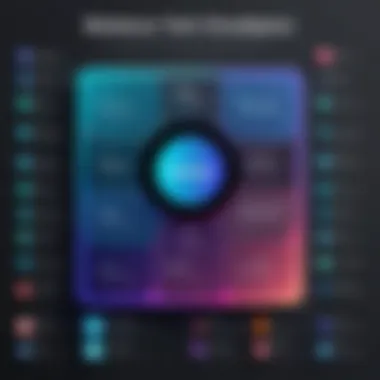

"With a myriad of creative assets at your fingertips, you can turn a simple webpage into a vibrant online exhibit of your brand."
This curated selection enables users to maintain high aesthetic standards without needing degrees in graphic design. While the freedom of customization is apparent, users also risk falling into the trap of uniformity if they don’t take care to infuse personal touches or branding elements into these generic templates. Therefore, it’s essential to balance ease with individuality, ensuring that online presence truly reflects the brand.*
In summation, the advantages of using Canva for website creation are significant, rendering it an invaluable tool for individuals and businesses aiming to carve their niche online without the traditionally associated burdens.
Limitations of Canva as a Website Creator
When considering Canva for website creation, it’s essential to address its limitations. While the platform offers a multitude of features and benefits, understanding these constraints can better inform users about its practical applicability. This section delves into three critical aspects: customization constraints, SEO optimization challenges, and scalability concerns.
Customization Constraints
Customization is often touted as one of the cornerstones of effective web design. Unfortunately, Canva’s customization options can feel a bit limited for those who seek granular control over every pixel. While the platform provides a wide range of templates and design elements, users may find their ability to manipulate certain aspects stifled.
For example, although users can adjust colors, fonts, and images, some elements remain locked in a particular layout. This can often lead to designs that, while visually appealing, may lack unique characteristics that set a brand apart. Individuals seeking a more bespoke look may find themselves at odds with the platform's predefined templates.
Another aspect to consider is the absence of advanced coding capabilities. For web professionals who wish to integrate specific functionalities, such as custom scripts or interactive features, Canva may not meet those needs. This can be limiting for brands that aim to offer a more tailored user experience.
SEO Optimization Challenges
Search Engine Optimization (SEO) plays a pivotal role in ensuring that a website ranks well on search engines. Here, Canva tends to falter a bit. While the platform enables users to create visually appealing content, it lacks built-in SEO tools to help optimize webpage elements effectively. For instance, users may not have easy access to edit meta tags, alt attributes, or structured data that are essential for effective SEO practices.
Moreover, while images created in Canva can be optimized for web use, users must be mindful of alt text when uploading them elsewhere. This added step can sometimes slip through the cracks, leading to missed opportunities in enhancing web visibility.
A properly optimized site can significantly affect traffic, and without these critical features, Canva-users may find themselves struggling to stand out in the vast digital landscape.
Scalability Concerns
As businesses grow, so do their website needs. A platform that lacks scalability can quickly become a burden. Canva, unfortunately, has its share of scalability issues. For small local businesses, Canva might initially seem like a dream, but as they expand, their requirements may change. Users often find themselves needing additional features or greater flexibility.
For instance, a small business might start with a one-page site on Canva but would require a more complex structure as they grow. While Canva can support multi-page documents, the management and navigation of such content can become cumbersome, especially without a clear content hierarchy.
Additionally, businesses that plan to expand into e-commerce or require extensive user analytics may find this platform lacking. More robust solutions like Shopify or WordPress give better tools for scaling operations effectively, understanding user metrics, and managing an ever-growing site.
"Understanding the limitations of a platform like Canva is not just about identifying problems; it's about aligning your needs with the right tools."
In summary, while Canva provides an accessible and user-friendly approach to web design, these limitations should weigh heavily in the decision-making process. Potential users ought to balance these constraints against their specific requirements to determine whether Canva truly meets their needs as a website creator.
Comparison with Other Website Building Platforms
In the ever-evolving landscape of website creation, understanding how Canva stands against other platforms is key for decision-makers and entrepreneurs. Comparing Canva with its peers allows users to grasp the strengths and weaknesses of each tool in a more granular way. It's not just about picking a platform; it's about choosing the right one that aligns with your specific goals, design needs, and technical requirements.
Canva's website builder, while powerful, doesn’t exist in a vacuum. Users often find themselves at the crossroads of choosing between multiple tools, each offering unique features. Let's delve deeper into how Canva measures up to three notable contenders: WordPress, Wix, and Squarespace.
Canva vs. WordPress
When it comes to versatility, few platforms can rival WordPress. It has long been the go-to for users looking for extensive customization options. Canva does offer an easy-to-use interface suited for those without technical skills; however, it may fall short for those requiring intricate functionalities.
- Customization: WordPress empowers users to tweak every element of their site. With thousands of plugins, you can transform your website into whatever you envision. On the other hand, Canva emphasizes simplicity, making it a breeze for everyone but limiting complex customizations.
- SEO Capabilities: WordPress shines in search engine optimization, offering plugins like Yoast SEO to help with rankings. In comparison, Canva's SEO tools are basic, which may not satisfy users focused on extensive digital marketing strategies.
- Community Support: WordPress boasts a vast community, providing countless resources, forums, and tutorials. Canva is newer in this space, and while it has a growing user base, the depth of resources is not on par.
In essence, Canva is a splendid choice for quick, visually pleasing websites, whereas WordPress is better suited for users who need extensive functionality and control over their sites.
Canva vs. Wix
Wix stands tall as another strong contender, catering to users seeking a balance of ease and complexity. Both platforms focus on user-friendliness; however, their approaches differ.
- Drag-and-Drop Functionality: Wix allows for real-time realignment of elements, giving a dynamic feel to the design process. Canva, while drag-and-drop, often feels more structured with its pre-defined layouts, which may not give the same level of creative freedom.
- Templates: While Canva's templates are visually appealing, Wix offers a broader range of templates that adapt more responsively to changes. Canva's templates can sometimes feel restrictive.
- E-commerce Capabilities: Wix includes robust e-commerce tools, making it feasible for businesses to manage online sales efficiently. Canva is less equipped in this regard, which may be a consideration for businesses aiming to sell directly on their websites.
In short, both have their merits, yet Wix outshines in flexibility and e-commerce features, while Canva is better for individuals seeking straightforward design tools without the extra complexity.
Canva vs. Squarespace
Squarespace is renowned for its chic designs and strong branding capabilities. It’s often chosen by creative professionals looking for striking aesthetics. Comparing it against Canva sheds light on their varied advantages.
- Design Quality: Squarespace’s templates are polished and modern, ideal for portfolios or brands that need a sophisticated online presence. While Canva's aesthetics appeal broadly, Squarespace often seems more contemporary and innovative in design.
- Feature Integration: Squarespace combines blogging and e-commerce seamlessly, enhancing the user’s ability to create a holistic online presence. Canva, while building websites, does not focus as much on these integrated features.
- Customer Support: Squarespace is known for its responsive customer service. Canva might seem less personal in this regard, relying more on community forums and e-resources for assistance.
Ultimately, while Canva lays down a solid foundation for visually-driven sites, Squarespace excels when it comes to holistic branding and customer support.
As you navigate your options, consider the specific needs of your project. Each platform has its unique highlights, but understanding those nuances can significantly affect your final decision.
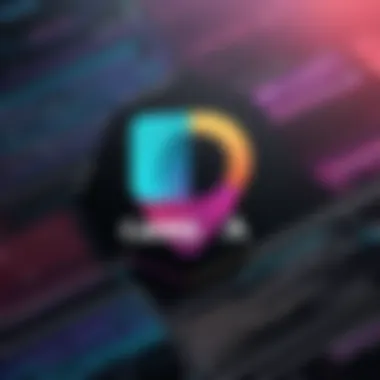

Best Practices for Using Canva for Website Creation
Using Canva for website creation is only half the battle; knowing how to effectively leverage its tools and functionality is where many users may falter. Designing a site that not only looks appealing but also communicates a clear message and enhances user experience requires attention to several best practices. Implementing these strategies can greatly enhance your design process and results, making your online presence a successful one.
Design Consistency and Branding
When it comes to design, consistency is key. Keeping a uniform style across all pages helps to create a recognizable brand identity and gives the audience a sense of cohesion as they navigate your website. Start by establishing a clear color palette that reflects your branding. Canva allows you to save brand colors and easily apply them across your designs, ensuring that everything from headings to backgrounds adheres to your identity.
Additionally, using the same fonts and design elements throughout creates a streamlined appearance. It's advisable to create a style guide that outlines these key details for anyone who may work on the site in the future. It can include specific instructions on logo usage, color codes, and typography guidelines:
- Logo Usage: Ensure the logo is displayed prominently but not disproportionately.
- Color Codes: Keep a record of hex codes for easy access.
- Typography: Define primary and secondary fonts for headings and body text.
Incorporating these elements into your design process is crucial. Not only does it enhance professionalism, but it also fosters brand recognition.
Optimizing User Experience
User experience can make or break a website. No one likes to trudge through convoluted layouts or suffer through slow-loading pages. Canva's templates are designed to facilitate ease of use, but to optimize user experience further, consider the following tips:
- Mobile Responsiveness: With the increasing use of mobile devices, ensuring your website looks good on smaller screens is vital. Canva allows you to design with mobile views in mind, adjusting layouts for readability and navigation.
- Simple Navigation: A clear menu structure enhances accessibility. It's generally wise to limit the number of items in your navigation bar to no more than seven. Consider grouping similar content under dropdown menus to minimize clutter.
- Content Hierarchy: Use headings, subheadings and bullet points to break up text and draw attention to important information. This helps visitors quickly scan for what they need.
The goal is to create a space where visitors can glide seamlessly from one section to another, without getting lost or frustrated.
Utilizing Analytics for Improvement
Once your website is up and running, it’s time to look at what the visitors are doing. Analytics can offer critical insights, pointing you to areas of success and those needing a little TLC. While Canva does not have its own built-in analytics, third-party tools can be integrated quite effectively. Here are some ways to gather and apply this data:
- Track Visitor Behavior: Utilize tools like Google Analytics to analyze visitor paths and behavior. Understanding which pages attract views and which lead to bounces can guide your design tweaks.
- User Feedback: Consider deploying surveys or feedback forms to gather insights directly from your audience. This allows for real-time perspective on functionality and design choices.
- Iterate and Test: Design is an iterative process. Use insights from your analytics to manage A/B testing on different designs and layouts. Small adjustments to call-to-action buttons or layout can make a significant difference in user engagement and conversion rates.
"Continuous improvement is better than delayed perfection." - Mark Twain
In summary, employing these best practices will provide a structured approach to creating a website using Canva. From maintaining design consistency and optimizing user experience to leveraging analytics for ongoing refinement, these insights serve not just as guidelines but as a roadmap to a successful online presence.
Future Developments in Canva’s Website Builder
As the digital landscape continues to evolve, Canva's approach to website creation reflects an adaptive strategy that aligns with emerging trends and user expectations. Future developments in Canva's website builder are not just a matter of enhancing functionalities; they represent the potential for users—whether they are small business owners or freelancers—to leverage cutting-edge technology in their endeavors. These upcoming features could transform how users interact with the platform, paving the way for more innovative designs, improved user accessibility, and better integration with other software.
Anticipated Features and Updates
Looking ahead, several key features are expected to enhance the Canva user experience. To begin, it's likely that Canva will prioritize improved mobile responsiveness of its website builds, as more web traffic comes from mobile devices. This shift isn't merely about aesthetics; it’s about ensuring that users can engage with websites seamlessly across various platforms.
Additional anticipated updates include:
- Enhanced Customization Options: Users may gain access to more advanced design tools, evolving from basic drag-and-drop functionalities to a more robust suite of graphic design capabilities. Advanced layering, smoother animations, and perhaps even full CSS control could be on the horizon.
- SEO Integration Tools: With the growing importance of online visibility, Canva may introduce features that directly assist with SEO optimization. While users currently face challenges in driving traffic to their sites, tools that simplify metadata input, keyword tracking, and performance analytics would be invaluable.
- E-Commerce Capabilities: As businesses increasingly seek to go online, features enabling users to set up online stores directly within Canva's ecosystem may be on the docket. This could make it a one-stop-shop for brands wanting to market and sell their products effectively.
Incorporating user feedback and market demands is crucial here. As Canva listens to its constituents, we may see agile and responsive feature updates that match the needs of a diverse user base.
Market Trends Influencing Development
The technology landscape is rapidly shifting, shaped by various market trends that cannot be overlooked. Understanding these trends is key to anticipating Canva's future direction in website creation.
One significant trend is the rise of no-code solutions. These platforms allow users with little to no technical background to create sophisticated web presences without needing substantial coding knowledge. Canva is sitting at the junction of this trend, which presents an opportunity for it to lead in simplifying the development process, making it approachable for a wider audience. Additionally, the push for more personalized user experiences means that Canva will likely focus on creating features that allow for deeper custom branding, quite possibly integrating artificial intelligence to suggest designs tailored to user demographics.
Moreover, shifts towards sustainability in technology cannot be ignored. As more audiences care about ecological footprints, Canva might enhance its servers' and design practices' eco-friendliness, promoting sustainable design solutions, thus appealing to ethically-minded users.
In essence, as we look toward the future of Canva’s website builder, the anticipation of exciting updates and the influence of market trends paint a promising picture. By adapting to technological advances and user needs, Canva could define new standards in website creation, empowering users like never before.
Ending
In examining Canva’s website creation capabilities, we find ourselves at a crossroads of creativity and practicality. The importance of this conclusion lies in synthesizing various elements that contribute to understanding how Canva serves as a platform for diverse users, from small business owners to seasoned marketers.
First off, the summary of insights is critical here. Throughout the article, we’ve touched on key features like design flexibility, user interface experience, and integration possibilities with various tools, each bringing its own set of advantages and limitations. Understanding these insights is invaluable for decision-makers looking to leverage Canva effectively.
- Cost-effectiveness: A significant factor for individuals and small enterprises.
- Speed of the design process: Useful for those under tight deadlines.
- Access to a treasure trove of templates and assets: Providing a significant boost to design capabilities, even for non-designers.
However, considerations about limitations should also be noted. Issues like customization constraints and scalability may hinder growth for businesses aiming for expansive online presence.
"The tool you choose should not only meet your current needs but also be able to scale with you as you grow."
Final Thoughts on Canva as a Website Creator
When considering Canva in the big picture of website creators, it’s clear this tool is tailored for those who prioritize ease of use coupled with decent design capabilities. Although it may not be perfect for everyone, it shines for individuals or smaller teams looking to make their mark online without getting buried in technical jargon or development requirements.
In a digital landscape where establishing an online presence is non-negotiable, Canva holds its ground as a viable option, blending functionality with accessibility.
Ultimately, whether you’re a freelancer aiming to craft a portfolio or a business person wanting a quick setup for landing pages, Canva proves to be a tool worth considering, providing a balanced approach to design, user experience, and overall website creation.



