An In-Depth Examination of ProProfs QuizMaker for Professionals


Intro
ProProfs QuizMaker is becoming a notable tool in creating quizzes and assessments. This article will provide an analytical perspective on its features and benefits within various business and educational contexts. Understanding its application is essential for professionals looking to enhance their assessment capabilities. This examination will also cover comparisons with other quiz solutions available in the market, making the insights practical for informed decision-making.
Industry Overview
Current Trends in the Industry-specific Software Market
The software market for assessment tools like ProProfs QuizMaker is expanding rapidly. A significant number of organizations, both educational and corporate, are leaning toward digital solutions for quizzes and assessments. This trend is largely driven by the increasing focus on data analytics and feedback, contributing to higher productivity and improved outcome tracking.
Key Challenges Faced by Buyers in the Industry
While the market presents many options, buyers often struggle with defining their specific needs in relation to tool capabilities. Another concern is the integration of new styles of teaching or training with existing frameworks. Customers frequently need assurance that a new tool will be user-friendly, adaptable, and within budget constraints.
Emerging Technologies Impacting the Industry
Technological advancements, such as artificial intelligence and machine learning, are influencing how assessment tools are developed and deployed. These technologies bring high-level functionality and personalization to both the creator and user aspects of quiz development.
Top Software Options
Review of Leading Software Providers in the Industry
In the current assessment software space, several providers stand out.
- ProProfs QuizMaker
- SurveyMonkey
- Kahoot!
- Quizlet
Each of these tools offers distinct features targetting various market needs.
Feature Comparison of Top Software Solutions
When comparing the leading platforms, focus on features like quiz templates, ease of use, data reporting, and interactive elements. Here is a brief overview:
| Feature | ProProfs QuizMaker | SurveyMonkey | Kahoot! | Quizlet | | Templates | Yes | Limited | Yes | Yes | | Reports | Advanced | Basic | Basic | N/A | | Interactivity | High | Low | High | Medium | | User Feedback | Robust | Moderate | Moderate| Basic |
Pricing Structures of Different Software Options
Understanding the pricing strategy is crucial. ProProfs offers flexibility with both monthly and annual subscription plans, supplemented by a free trial. In contrast, makers like Kahoot and SurveyMonkey usually position along scalable option tracks based on user requirements.
Selection Criteria
Important Factors to Consider When Choosing Software
Key elements to weigh when selecting a quiz-making tool include:
- User-friendliness
- Integration abilities
- Functional robustness
- Cost efficiency
Common Mistakes to Avoid During the Selection Process
Many buyers make the mistake of overlooking support and training availability. Moreover, not aligning the software features with business objectives can lead to poor resource allocation.
How to Determine the Right Fit for Your Business Needs
Assessing current setups, feedback from intended users, and creating a list of must-have features is essential. A trial period with evaluation points allows for a practical understanding of fit.
Implementation Strategies
Best Practices for Smooth Implementation of Software Solutions
When introducing ProProfs into workflows, engage all stakeholders for comprehensive input. Testing before full deployment helps uncover any notable gaps.
Integration with Existing Systems and Processes
Effective implementation requires evaluating existing technological frameworks. Data migration plans must align with new tools for smooth transitions and better functionality.
Training and Support Resources for Successful Deployment
Organizations should invest in training sessions and resource materials provided by ProProfs. Those resources enhance both user comfort and tool effectiveness.
Future Trends
Predictions for the Future of the Industry-specific Software Landscape
Anticipated growth in online assessments reflects broader shifts towards educational digitalization. Increased focus will look toward mobility and microlearning approaches.
Upcoming Technologies Shaping the Industry


The adoption of artificial intelligence will grow as it offers refined data analysis and enhanced personalized user restults. Simulation and virtual environments may also deine future needs in assessments created with ProProfs.
Recommendations for Future-Proofing Your Technology Stack
Build adaptive frameworks by incorporating modular tools that evolve according to business needs. Regular reviews and market benchmarking empower evolving strategies.
Investing in versatile software not only simplifies operations but also ensures alignment with longstanding goals.
Prolusion to ProProfs QuizMaker
ProProfs QuizMaker stands as a vital tool in the domain of high-quality assessments and engaging content creation. As businesses, educators, and trainers look towards more sophisticated methods to assess knowledge and skills, such software becomes increasingly essential. This section introduces the functionality and significance of ProProfs QuizMaker, laying a foundation for the comprehensive insights provided in the following sections.
Overview of the Software
ProProfs QuizMaker is an intuitive, cloud-based application that enables users to create personalized quizzes effortlessly. Its user-friendly interface is designed not just for convenience but for versatility across various sectors such as education, corporate training, and even market research. Users can employ this tool to produce multiple types of quizzes, including knowledge checks, interactive assessments, and surveys. The software supports various media formats, allowing for the inclusion of images, videos, and audio, adding layers of depth and engagement to assessments.
The application operates seamlessly on various devices due to its web-based infrastructure. Therefore, learners and assessors can conveniently access quizzes anytime and anywhere. This rivalizes traditional paper-based assessments in terms of speed, accessibility, and convenience, establishing it as a necessary instrument for modern evaluation needs.
The Purpose of Quiz-Making Software
The fundamental role of quiz-making software like ProProfs QuizMaker lies in streamlining the assessment process. Assessments are pivotal in measuring comprehension and retention of knowledge. Therefore, having a reliable tool to create, manage, and analyze quizzes significantly enhances this process. Such software provides users with the chance to foster interaction, in turn promoting engagement among learners.
Benefits of quiz-making software can be highlighted:
- Efficient design of assessments
- Reduction of administrative burdens associated with manual grading
- Data collection and analysis post-assessment
- Flexibility in format, from multiple-choice to open-ended questions
- Customization to cater to specific demographics, learning objects, or business needs
As a decision-maker considering implementations within your organization or educational institution, recognizing these advantages becomes imperative. They are not just functionalities but key attributes that shape outcomes in both learning and performance assessments. ProProfs QuizMaker emerges not merely as a tool but as a savior for educators and trainers aiming for precision and effectiveness in evaluating human potential.
Key Features of ProProfs QuizMaker
ProProfs QuizMaker presents an array of key features that set it apart in the crowded field of quiz-making software. These features are not only essential for creating engaging and effective quizzes but also define the user experience and business utility of the tool. Professionals across various sectors stand to benefit from utilizing these standout characteristics.
User-Friendly Interface
The interface of ProProfs QuizMaker is intuitive and easy to navigate. Users can create, edit, and manage quizzes with minimal instruction or prior experience. This simplicity allows educators and trainers to spend more time on content rather than on mastering complex software tools. The layout is designed to promote efficiency, giving users access to helpful resources and an engaging workspace.
Customization Options for Quizzes
Customization is a cornerstone feature of ProProfs QuizMaker. The software allows for tailored quiz questions types, including multiple choice, true/false, and short answer. Adding branding elements, such as logos or specific colors, provides consistency and professionalism. Users can also adjust quiz settings, such as time limits and scoring, to suit different formats or audiences. This flexibility enhances the relevance and effectiveness of the quizzes created.
Integrations with Other Tools
Integration capabilities significantly extend the functionality of ProProfs QuizMaker. The software supports compatibility with various platforms such as Google Classroom, Moodle, and Zapier. These integrations ease workflows by allowing users to sync information across different tools. As a result, everyone from educators to corporate trainers can leverage existing systems to streamline processes and manage data efficiently.
Automated Grading and Feedback Mechanisms
One of the most compelling features is the automated grading system. ProProfs QuizMaker evaluates responses in real-time, providing immediate feedback to users. This feature enhances the learning experience, as learners can build on their understanding of the material without delay. Additionally, customized feedback can be programmed accordingly, offering recommendations or pointing out areas for further study or review.
“Automating grading and providing real-time feedback shift the evaluation focus to learning, making each quiz an opportunity for growth.”
These features ensure that quizzes meet modern educational and professional standards. It elevates ProProfs QuizMaker beyond basic quiz-making into a comprehensive assessment solution.
Benefits of Using ProProfs QuizMaker
The significance of utilizing ProProfs QuizMaker can't be overstated. This specialized quiz-making software provides various advantages that cater to a wide array of users, from educational institutions to corporate environments. By focusing on key elements such as improving learning experiences, offering cost-effective solutions, and increasing engagement, ProProfs QuizMaker presents its value in tangible and measureable ways.
Enhancement of Learning Experiences
One of the primary benefits of ProProfs QuizMaker lies in its ability to enhance learning experiences. The platform allows educators to create quizzes tailored to specific curriculum needs. Custimizable features such as question types, multimedia supports, and instant feedback mechanisms enable educators to craft assessments that truly reflect students’ understanding.
Consider the followng aspects:
- Interactive Learning: The quizzes can vary from multiple-choice questions to true/false statements. This variety encourages students to think critically and engage more actively with the subject matter.
- Rich Media Integration: Support for images, videos, and audio in quizzes not only makes them more interesting but also caters to diverse learning styles.
"Effective assessments are not just about testing knowledge; they are about reinforcing learning through immediate reflection on results and feedback."
This immediate feedback cycle can foster a proactive learning environment. Students feel motivated to improve. Furthermore, by tailoring difficulty levels and question styles, educators can better evaluate different level of competencies within a single class.
Cost-Effective Assessment Solutions
When it comes to assessment tools, cost efficiency is critical. ProProfs QuizMaker stands out for its affordability combined with rich features. This aspect resonates particularly well with budget-conscious organizations and educational institutions. It supports a wide range of functionalities like unlimited quiz creation, tracking performance analytics, and grading automation, which would be cost-prohibitive with other solutions.
Implementing ProProfs QuizMaker can lead to significant savings:
- No Hidden Fees: Many other tools come with tiered pricing strategies. ProProfs offers clear and predictable pricing structures without surprise costs.
- Reduced Administrative Work: Automated grading reduces the workload for teachers and trainers alike. Reports generate quickly, allowing instructional staff to allocate time towards improving teaching strategies instead of spending it on manual assessments.


Increased Engagement Through Interactive Learning
Engagement represents a foundation of effective learning. ProProfs QuizMaker inherently promotes interactivity through its design and features. By transforming traditional assessments into dynamic quizzes drenched with elements of gamification, engagement naturally increases.
Key initiatives to boost interactivity include:
- Time-Based Challenges: Introducing a timer for each question enhances the sense of urgency. This cultivates a competitive spirit.
- Certificates and Badges: Recognizing learner accomplishments correlates authenticity with motivation. Earned rewards help drive participation and retention.
Overall, the infusion of engaging elements facilitates better retention of complex concepts. For higher education or high-stakes corporate training, this is transformative because well engaged individuals tend to grasp information deeply. Their long-term retention is consistently improved.
In summary, adopting ProProfs QuizMaker can elevate the overall quality of assessments, offering considerable benefits for any organization or educational entity aiming to enhance learning experiences, ensure financial efficiency, and foster interactive and engaging curricula.
Practical Applications of ProProfs QuizMaker
The versatility of ProProfs QuizMaker is evident through its practical applications across various arenas. By understanding how this tool can be employed strategically, organizations can enhance both learning and assessment processes. This section will delve into prominent areas where ProProfs QuizMaker demonstrates significant value, including educational institutions, corporate training programs, and market research.
Educational Institutions
ProProfs QuizMaker plays a crucial role in educational environments. It allows teachers to build assessments that evaluate student understanding effectively. The software supports a diverse range of question types, including multiple-choice, true/false, and descriptive answers. This flexibility helps educators cater to different learning styles. Additionally, the analysis tools provide valuable insights into student performance, which allows for tailored feedback.
• Creating Engaging Content: With ready-to-use templates, educators can design visually appealing quizzes that engage students more effectively. • Tracking Progress: Institutions can monitor student progress over time, helping in identifying patterns or issues in comprehension. • Accessibility: Quizzes can be delivered online, making them reachable for remote learners and facilitating home study.
Corporate Training Programs
In corporate settings, ProProfs QuizMaker serves as an essential instrument for employee training and development. Businesses can craft quizzes that assess knowledge retention and skills application following training sessions. By embedding assessments into training modules, organizations leverage QuizMaker for continual improvement.
• Customized Learning: Companies can tailor quizzes to reflect their specific operational needs, aligning learning outcomes with business goals. • Immediate Feedback: The automated grading feature enables quick feedback, helping employees understand their strengths and areas of improvement swiftly. • Cost Efficiency: Organizations save resources by eliminating the need for external assessments while enhancing employee learning effectiveness.
Market Research and Customer Feedback
ProProfs QuizMaker is not only confined to education or training but extends its functionalities to market research initiatives as well. Businesses can use the software to create surveys that gather customer feedback, which is essential for service improvement and product development.
• Flexible Survey Options: The wide range of question formats helps in designing surveys that yield detailed insights. • Real-time Results: Organizations can collect and analyze responses swiftly, allowing them to adapt strategies based on customer feedback. • Accessibility to Larger Audiences: An online format can facilitate research over diverse demographics, yielding a broader perspective on customer sentiments.
In summary, ProProfs QuizMaker is a multi-faceted tool valuable to various sectors, enhancing not only educational engagement but also efficiency in corporate training and depth in market understanding.
Comparison with Other Quiz-Making Tools
Comparison with other quiz-making tools serves a crucial role in understanding what ProProfs QuizMaker brings to the table. This part of the article highlights specific features and usability aspects that distinguish ProProfs from its competitors. Choosing the right quiz-making software involves weighing the specific needs against the capabilities of various programs. Understanding these distinctions allows professionals to make informed decisions that suit their objectives.
ProProfs QuizMaker vs.
Typeform
Typeform users value form interactivity and user experience. This tool excels in aesthetic appeal, often perceived as more engaging. However, when it comes to educational and assessment functionality, ProProfs QuizMaker has the upper hand. ProProfs includes advanced features such as automated grading and a library of pre-made quizzes designed specifically for learning, which Typeform lacks.
Moreover, Typeform’s pricing can become steep for businesses needing multiple features. ProProfs offers a more competitively priced alternative, particularly for extensive use in corporate training. The balance of function versus features is where ProProfs QuizMaker tends to prevail despite Typeform's strong visual identity.
ProProfs QuizMaker vs.
SurveyMonkey
SurveyMonkey is ultimately centered on creating surveys. Its design is intuitive, allowing for quick question setups. However, ProProfs QuizMaker takes assessment features further by enabling detailed analysis of quiz results, including functionalities for chapter tests and learning modules. Businesses seeking comprehensive evaluation decisions will benefit more from ProProfs’ versatile application in both educational and corporate settings.
The interactive elements found in SurveyMonkey can facilitate feedback collection. Yet, less focus on education and formal testing means it's not specialized for learning environments. ProProfs supports educational needs more robustly by customizing assessments directly tailored to learning outcomes while maintaining a user-friendly interface.
ProProfs QuizMaker vs.
Google Forms
Google Forms in itself is a widely accepted tool within both academic indexing and feedback mechanisms. Pros include its free availability and straightforward functionality. However, ProProfs QuizMaker surpasses Google in the depth of features. Library resources, templating for numerous quiz formats, and rich reporting tools help cater to users with advanced needs.
Another significant difference lies in customization. While Google Forms offers basic personalization options, ProProfs provides much greater flexibility in styling and question types, including multimedia integrations. This level of customizability is essential for professional environments, especially for branding purposes. For those focused on precise measurement of learning outcomes or engagement, ProProfs remains the recommended choice.
When considering the best quiz-making tool, professionals should think deeply about the essential features. ProProfs QuizMaker often emerges as the best overall choice for varied professional uses.
User Experience and Testimonials
Understanding the user experience of ProProfs QuizMaker is vital for decision-makers and professionals considering its implementation. Users expect a seamless interaction with the tool, which influences productivity and satisfaction levels. Testimonials provide genuine insights into the real-work applications and benefits of the software. Perspectives from actual users highlight the strengths and weaknesses of ProProfs QuizMaker, helping others to make informed choices.
The feedback received serves a dual purpose. First, it offers valuable ideas for how the platform can be improved. Second, it builds trust and enhances the credibility of the product. Potential users can gauge its effectiveness based on peer experiences, translating into more confident adoption decisions.
Insights from Educators
Educators particularly share noteworthy experiences about ProProfs QuizMaker. Many value its ability to create custom quizzes that fit their curriculum needs. Interactive elements within quizzes enhance student engagement. The automated grading feature allows for a time-saving process in evaluating student performance. As a result, teachers can focus more on student learning rather than administrative tasks.
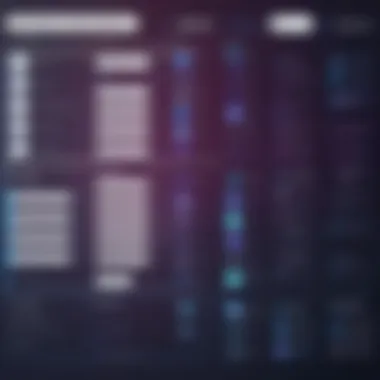

Most educators comment positively about the software's reliability. They notice that it works smoothly across various devices. This versatility is essential for modern learning environments, as more students access materials on smartphones and tablets.
"The proactive customer support from ProProfs has been crucial during our implementation phase. Quick, effective responses resolved our early concerns.”
Feedback from Corporate Users
Corporate users have provided valuable testimonials emphasizing additional dimensions of ProProfs QuizMaker's functionality. Businesses integrate the software for training and assessments. Many departments appreciate the intuitive design and customization options available, facilitating the creation of tailored training programs. This adaptability allows for rapid deployment of content suited to diverse learning needs.
Corporate feedback often centers around engagement levels during training sessions. Employees find quizzes fun and stimulating, leading to better retention of information. Furthermore, the analytics dashboard has garnered praise. It enables managers to monitor employee progress easily, offering insights for continuous improvement in training strategies.
Additionally, users remark on the benefits seen in performance metrics. Increased completion rates of training sessions have been documented, showcasing how the right tools can enhance corporate training initiatives.
User testimonials clearly reinforce the versatile applications of ProProfs QuizMaker, establishing a solid link between function and user satisfaction.
Technical Support and Resources
Technical support and resources play a fundamental role in enhancing the user experience for ProProfs QuizMaker. Effective technical assistance can enable users to navigate challenges, understand the system's sophistication, and fully leverage its capabilities. Organizations that prioritize technical support often witness an increase in productivity and satisfaction for both facilitators and participants. The presence of adequate resources can lessen the burden on end-users, resulting in a smoother operational flow.
Access to Help Documentation
ProProfs QuizMaker offers comprehensive help documentation that serves as handy reference material. Thise documentation covers numerous topics, including getting started, creating quizzes, and troubleshooting common issues. The clarity and detail provided allow even users with limited technical aptitude to comprehend the software with relative ease.
The documentation not only outlines standard procedures but also highlights advanced features, allowing users to fully exploit the software's depth. For example, users can find in-depth guides on customizing quizzes and implementing feedback loops, which enhance quiz interactivity. By equipping users with the necessary knowledge, ProProfs empowers them to overcome hurdles and innovate within their own projects.
Regular updates to the documentation reflect any software modifications or upgrades, ensuring users always have access to the most relevant information.
Customer Service Options
A robust customer service infrastructure is crucial when considering any tool for professional needs, especially for something like ProProfs QuizMaker. Users can reach out to customer support through multiple avenues, enhancing accessibility. This includes email support, live chat, and phone assistance.
Each option provides a different level of engagement:
- Email Support: Allows users to describe issues in detail and receive thorough responses, ideal for complex problems.
- Live Chat: Offers real-time communication for straightforward queries, excellent for users needing quick assistance.
- Phone Assistance: Provides a direct line to customer service representatives, suitable for urgent matters or complicated workflows.
With a committed customer service approach, inquiries are usually handled swiftly, minimizing disruptions. Furthermore, knowledge about common issues and solutions highlights ProProfs' emphasis on preemptive assistance and proactive service.
"Providing effective technical support does not only solve problems; it empowers users and enhances their capability with the tool."
By maintaining a high standard in customer service and comprehensive documentation, ProProfs QuizMaker positions itself as a user-focused platform. This ultimately aids professionals, educators, and corporations in maximizing their engagement and assessment goals effectively.
Future Developments and Updates
The future of ProProfs QuizMaker revolves around its ability to accommodate rapid advancements in educational technology and to meet the diverse needs of users. The landscape of quiz-making tools is ever-evolving, and as it moves forward, ProProfs must adapt both its features and functionality. Staying relevant in this competitive arena requires understanding upcoming trends and technologies. This section will discuss the planned enhancements for the software, laying groundwork for the examination of emerging trends.
Planned Enhancements to Functionality
ProProfs QuizMaker has announced several enhancements aiming to elevate user experience and functionality. These improvements focus on expanding the software’s capabilities and integrating user feedback into its development. Specific enhancements include:
- Increased Question Types: More variety in question formats will allow users to create dynamic quizzes that assess comprehension in diverse manners. Including true/false, fill-in-the-blank, and scenario-based questions can create more engaging assessments.
- Advanced Reporting Features: Enhanced analytics and reporting mechanisms can help educators and corporate trainers to better evaluate quiz results. Detailed reports could provide insight into individual and group performance, adapting on-the-fly to learning needs.
- AI-Driven Personalization: Future updates may leverage artificial intelligence to customize quiz outputs for individual users. Implementing algorithms that analyze a test taker's previous performances can suggest questions that challenge and reinforce learning.
These advancements not only enhance functionality but also align ProProfs QuizMaker more closely with user needs. As professionals seek increasingly tailored solutions, ProProfs aims to dissolve the generic assessment mold.
Emerging Trends in Quiz Technology
Advancements in quiz technology present a backdrop against which tools like ProProfs QuizMaker can thrive. Stayin abreast of these trends is crucial for users seeking to adopt innovative strategies in assessments. Key trends to watch include:
- Mobile Compatibility: As mobile devices become ubiquitous, quiz platforms are now required to offer seamless experiences across smartphones and tablets. Future developments will likely prioritize mobile friendliness and dedicated apps.
- Gamification Elements: Adding game-like components to quizzes can increase engagement substantially. Features such as leaderboards, badges, and real-time feedback may be incorporated prompting deeper learner interactions.
- Integration with Learning Management Systems: Enhanced interoperability with existing learning management systems means ProProfs QuizMaker is well-equipped to slot into broader educational frameworks. This streamlines implementation within organizations, making it universally required.
- Real-Time Collaboration: As significant shifts towards remote training continue, real-time collaboration in quiz-taking scenarios becomes pertinent. Allowing team members to engage simultaneously could redefine collaborative learning.
Implementing these trends is not just beneficial; it is essential for maintaining relevance in technology-driven learning environments.
Anticipating how these shifts impact user experience will ensure ProProfs remains a go-to resource for professionals aiming to improve their quiz-making capabilities.
Epilogue
In this article, the concluding segment underscores the significance of utilizing ProProfs QuizMaker. It synthesizes the previously explored points, offering a solid wrap-up to a comprehensive guide. Looking at the critical features, benefits, and practical applications conveys a well-rounded image of this tool's capabilities.
The ability to create interactive, customizable assessments elevates learning and engagement across diverse contexts. Businesses can use ProProfs QuizMaker to ensure efficient training programs. However, it is important to consider factors such as user-friendliness, support options, and future developments when making a decision. The platform’s versatility makes it suitable for various sectors, from education to market research.
“The true value of ProProfs QuizMaker lies in how effectively it meets the needs of diverse users.”
Ultimately, a thoughtful understanding of the insights shared in this article catalyzes a savvy decision in adopting and leveraging ProProfs QuizMaker for individual and organizational goals.
Summary of Key Points
- ProProfs QuizMaker stands out for its user-friendly design and extensive customization options.
- The software offers several integrations with tools that professionals often use.
- Several benefits have been discussed, mainly enhancing learning and engagement, combined with a cost-effective approach to assessments.
- Practical applications of QuizMaker span educational institutions, corporate settings, and even market research fields.
- Various comparisons with other reputable quiz-making tools provide benchmarks for potential users.
Final Thoughts on ProProfs QuizMaker
Adopting ProProfs QuizMaker can be invaluable for those aiming to improve assessments. It combines effective learning dynamics with comprehensive features, setting a strong foundation for its use by professionals. Follow current trends and updates of the platform to maximize its potential.
ProProfs QuizMaker is more than just a tool; it represents a broader shift toward interactive, personalized learning methodologies that align with modern demand. Engaging users in the learning process directly relates to their retention and success. Thus, using QuizMaker translates into not just facilitating assessment but fostering a culture centered on growth and learning.



