In-Depth Analysis of Microsoft Dynamics Business Central


Intro
Microsoft Dynamics Business Central is a robust Enterprise Resource Planning (ERP) solution designed for small to medium-sized enterprises. In today’s diverse and rapidly changing business landscape, organizations seek tools that facilitate efficient operation and support growth. Many firms are focused on optimizing resources, leveraging technology for strategic advantage, and improving customer satisfaction. This review embarks on an exploration of Business Central, examining its offering in context of the current trends in the industry, its performance, the user experiences it delivers, and how it stands in comparison to other notable ERP systems.
Industry Overview
Current Trends in the Industry-specific Software Market
The software market for enterprise solutions is witnessing transformative changes. Cloud-based software is becoming the norm, allowing businesses to operate with greater flexibility and lower upfront costs. Notably, the rise of remote work has emphasized the importance of accessibility and collaboration tools. Organizations are increasingly inclined towards integrated solutions that can centralize their processes—eliminating data silos.
Key Challenges Faced by Buyers in the Industry
When sourcing for ERP solutions, decision-makers often confront grand challenges. The plethora of options available can lead to indecision, and it becomes difficult to ascertain which software effectively meets unique business needs. Furthermore, apprehensions about data security and integration issues with existing systems are common. Buyers must carefully navigate through these complexities to select a solution that aligns with their goals.
Emerging Technologies Impacting the Industry
The incorporation of artificial intelligence and machine learning in business software is significantly impacting performance. These technologies enhance data analysis, helping businesses forecast more accurately and streamline operations. Additionally, automation tools are transforming how companies manage repetitive tasks to improve productivity.
Top Software Options
Review of Leading Software Providers in the Industry
Microsoft Dynamics Business Central stands alongside other notable ERP solutions such as SAP Business One, Oracle NetSuite, and Infor CloudSuite. Each of these platforms has its strengths, tailored for various market segments. Understanding these providers' unique offerings is crucial for informed decision-making.
Feature Comparison of Top Software Solutions
When comparing ERP solutions, features play a central role. Microsoft Dynamics Business Central includes financial management, project management, sales and service, and supply chain management functionalities. In contrast, SAP Business One also provides robust inventory management capabilities, while Oracle NetSuite excels in e-commerce integrations. These distinctions help firms determine which system offers competitive advantages.
Pricing Structures of Different Software Options
Pricing models vary significantly among ERP providers. For example, Microsoft Dynamics Business Central operates on a subscription basis, allowing firms to pay a monthly fee depending on the number of users and selected features. Oracle NetSuite, on the other hand, uses a tiered pricing structure based on the services utilized, which may lead to variable overall costs. Understanding these models is essential for budgeting appropriately.
Selection Criteria
Important Factors to Consider When Choosing Software
When evaluating ERP solutions, it is critical to consider the following factors:
- Scalability: Can the system grow with your business?
- Integration Capabilities: How well does it connect with your existing software?
- User Experience: Is the interface intuitive for users?
- Support and Training: Are robust support materials and training offered?
Common Mistakes to Avoid During the Selection Process
Buyers should avoid the mistake of prioritizing price over functionality. Another common error is failing to involve key stakeholders in the evaluation process. Their insights can reveal important factors that might be overlooked.
How to Determine the Right Fit for Your Business Needs
Conducting a thorough needs assessment is paramount. This includes defining business goals and aligning them with the functionalities offered by the ERP solution being considered. Engaging with a trusted ERP consultant can also provide valuable insights tailored to specific industries.
Implementation Strategies
Best Practices for Smooth Implementation of Software Solutions
Successful implementation starts with preparation. Businesses should develop a comprehensive plan that outlines timelines, responsibilities, and budget allocations. Continuous communication with all stakeholders during this phase aids in ensuring everyone is on the same page.
Integration with Existing Systems and Processes
Seamless integration is crucial for maximizing ERP effectiveness. Organizations should evaluate how Business Central will interact with current systems. In many cases, data migration strategies are also essential to prevent disruptions.
Training and Support Resources for Successful Deployment
Training is vital. Ensuring users are comfortable with the software contributes significantly to the solution's success. Microsoft offers various resources, including online training and documentation, to facilitate this process.
Future Trends
Predictions for the Future of the Industry-specific Software Landscape
Looking ahead, we expect to see an even greater emphasis on user personalization and enhanced AI capabilities within ERP solutions. Businesses will likely continue to prioritize agility and adaptability in their technology choices.
Upcoming Technologies Shaping the Industry
Emerging technologies like blockchain may revolutionize financial transactions within ERP systems. As organizations place increasing importance on data security, these innovations will play a significant role in shaping expectations.
Recommendations for Future-Proofing Your Technology Stack
To future-proof technology stacks, organizations should focus on flexibility and scalability. Regularly assessing technological advancements and trends will ensure that they remain at the forefront of industry change.
Preface to Microsoft Dynamics Business Central
Understanding Microsoft Dynamics Business Central begins with recognizing its role within the realm of Enterprise Resource Planning (ERP) solutions. This software aims to centralize various business processes, providing a cohesive experience and facilitating informed decision-making. For decision-makers, IT professionals, and entrepreneurs, knowing the features and capabilities of Business Central is fundamental.
Overview of Business Central
Microsoft Dynamics Business Central is a comprehensive cloud-based ERP platform that assists small to medium-sized enterprises in managing their business operations. It integrates core functions such as finance, sales, service, and supply chain within a single system. This integration enables a streamlined workflow, minimizing the need for disparate systems and data silos. Business Central is designed to scale with the growth of a business, ensuring that organizations can adapt to changing market conditions and operational requirements.
As businesses increasingly digitize their operations, having access to real-time data and analytics is crucial. Business Central provides this capability by allowing users to monitor performance metrics and operational status at a glance. The user-friendly interface enhances functionality, making navigation intuitive even for non-technical users.
Target Audience
The target audience for Microsoft Dynamics Business Central encompasses a diverse range of organizations. Primarily, this includes small to medium enterprises that require an effective ERP solution without the extensive resources typically associated with larger ERP systems. Trade sectors, manufacturing, retail, and professional services can all benefit from its features. Additionally, businesses seeking to digitize their operations will find that Business Central meets their evolving demands by providing tools that enhance productivity and facilitate growth.
IT professionals also play a key role in implementing and optimizing Business Central. Their expertise helps ensure that the software aligns with the organization’s goals and integrates effectively with existing systems. Furthermore, decision-makers in finance and operations who pursue improved efficiency and clearer insights will find Business Central to be a strategic ally in achieving their objectives.
Importance of ERP Solutions
The significance of ERP solutions like Microsoft Dynamics Business Central cannot be overstated. In a rapidly evolving business landscape, organizations struggle with multiple systems that do not communicate well. These inefficiencies can lead to redundant processes, data inaccuracies, and ultimately hinder productivity. Enterprise Resource Planning solutions address these issues directly by consolidating several business functions into one unified solution.
Implementing an ERP solution enables businesses to:
- Streamline Operations: Fewer systems mean reduced complexity and a more straightforward workflow.
- Enhance Data Accuracy: A single source of truth minimizes errors and enhances the reliability of information.
- Facilitate Compliance: Many ERP solutions include built-in compliance features that help meet regulatory requirements.
- Promote Informed Decision-Making: Access to real-time data and analytics equip organizations with the insights needed to make timely decisions.
Ultimately, the implementation of a robust ERP like Microsoft Dynamics Business Central can significantly influence an organization’s efficiency and competitiveness in the market.
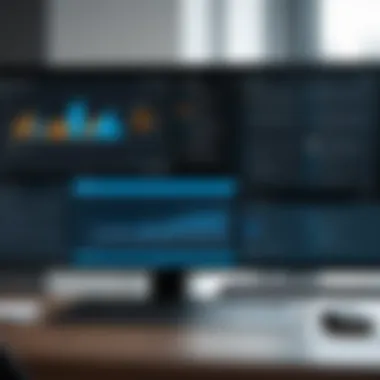

Core Features of Microsoft Dynamics Business Central
Understanding the core features of Microsoft Dynamics Business Central is fundamental for any organization considering this ERP solution. The features determine how well the software meets business needs and its overall functionality. From financial management to advanced reporting, each component plays a crucial role. These features not only streamline operations but also foster enhanced decision-making. Securing an ERP solution that aligns with business processes can lead to more efficient workflows and better resource management.
Financial Management
Financial Management in Business Central offers a comprehensive suite of tools for controlling finances. It includes capabilities for managing accounts payable, accounts receivable, and payroll. With real-time tracking, businesses can maintain accurate financial records and ensure compliance with regulations. The automated invoicing and payment processes reduce errors and save time.
Key benefits include:
- Real-time insights into financial performance, helping leaders make data-driven decisions.
- Multi-currency support to cater to global operations.
- Integration with bank services for easy reconciliation.
Overall, financial management is vital in maintaining the fiscal health of any organization.
Supply Chain Management
Supply Chain Management features in Business Central enhance the efficiency of logistics and inventory processes. It provides visibility across the supply chain, from procurement to sales. Businesses can manage stock levels effectively, ensuring they meet customer demand without overstocking.
Important aspects are:
- Demand forecasting to predict inventory needs accurately.
- Supplier management tools streamline vendor relations, ensuring timely deliveries.
- Warehouse management systems help optimize storage and retrieval processes.
By focusing on these components, organizations can reduce costs and improve service delivery.
Project Management
Project Management functionalities allow organizations to oversee budgets, timelines, and resources effectively. Business Central provides tools for planning, tracking, and analyzing project performance. Integration with financial data enables seamless management of costs throughout a project lifecycle.
Key features include:
- Resource allocation to optimize team deployment based on availability.
- Budget monitoring, which helps to keep projects within financial limits.
- Time tracking tools, ensuring all tasks are accounted for.
By emphasizing project management, teams can achieve greater operational transparency and efficiency.
Sales and Service Management
Sales and Service Management modules in Business Central are designed to improve customer interactions and sales processes. The integrated system allows for tracking leads and managing customer relationships effectively. By having a holistic view of customer data, businesses can tailor their offerings to increase satisfaction.
Notable features include:
- Lead and opportunity tracking to enhance sales funnel management.
- Customer service tools that provide timely support, offering a competitive advantage.
- Sales forecasting, allowing businesses to plan their sales strategies more effectively.
Focusing on these tools fosters retention and admiration among client bases.
Reporting and Analytics
The Reporting and Analytics features in Business Central offer businesses deep insights into their operations. Organizations can create custom reports that provide valuable data and trends, leading to informed decision-making. Analyzing past performance allows businesses to avoid pitfalls and capitalize on strengths.
Noteworthy aspects:
- Interactive dashboards that present real-time data in an intuitive manner.
- Data visualization tools to simplify complex information.
- Integration with Power BI for advanced analytics capabilities.
By harnessing these capabilities, organizations can improve strategic planning and operational efficiency.
User Experience and Interface
User experience and interface design are crucial for any software, especially ERP solutions like Microsoft Dynamics Business Central. A good user experience can increase productivity, enhance employee satisfaction, and minimize training time. It is vital for decision-makers and IT professionals to understand how Business Central addresses the needs of its users through its interface.
User Interface Design
The user interface of Microsoft Dynamics Business Central focuses on clarity and efficiency. It adopts a clean layout that prioritizes essential functionalities. This allows users, regardless of their technical expertise, to navigate the software easily. The intuitive design helps in reducing the learning curve commonly associated with new systems. Users can find the tools they need with fewer clicks, improving overall workflow.
Key elements of the design include:
- Dashboard customization: Users can personalize their dashboards, displaying vital information at a glance.
- Responsive design: Business Central is accommodating for different devices, ensuring an optimal experience whether on desktop or mobile.
- Consistency: The interface maintains a uniform style throughout, facilitating an easier transition between various functions and modules.
Ease of Use
Ease of use is an important factor that determines the success of any ERP system. Microsoft Dynamics Business Central scores well in this aspect due to its straightforward navigation and functional layout. The software minimizes unnecessary complexity, which is often a barrier for users. This emphasis on simplicity enables employees to focus on their tasks rather than struggling with intricate menus or multi-layered navigation.
Intuitive features also include:
- Guided workflows: Step-by-step workflows assist users in completing specific tasks, reducing errors and enhancing effectiveness.
- Built-in tutorials: These provide new users with the necessary guidance, allowing them to familiarize themselves with the system quickly.
- Search functionality: Finding records and information is streamlined through a robust search option that reduces time spent locating data.
Customization Options
Customization options in Business Central are essential for organizations seeking to tailor the ERP experience to their specific needs. The software allows users to configure settings and customize forms as needed. This level of adaptability ensures that the system can grow alongside the business.
Customization features include:
- User roles: These allow organizations to define access levels based on job functions, which ultimately enhances security and ensures users focus on relevant information.
- Field modification: Users can tailor data fields to reflect what is most important for their operations.
- Extensions and API: Business Central allows for integration with third-party applications, further enhancing its capabilities and aligning it with existing business processes.
"Effective user experiences stem from good design and thoughtful customization options, ensuring the software meets the real needs of its users."
Integration Capabilities
Integration capabilities are a critical component for any ERP solution, including Microsoft Dynamics Business Central. In today’s digital landscape, businesses rely heavily on various software applications to optimize their operations. Therefore, the ability to seamlessly integrate such tools can greatly enhance an organization’s efficiency and effectiveness. This section will elaborate on the significance of integration within Business Central, focusing on its integrations with third-party applications and deeper connections within the Microsoft ecosystem.
Third-party Integrations
Business Central offers robust options for third-party integrations. This means that companies can augment their core functionalities with external applications tailored to specific business needs. The importance of these integrations cannot be overstated. They allow businesses to build a technology stack that combines tools for accounting, customer relationship management, human resources, and more.
Here are some benefits of third-party integrations with Business Central:
- Flexibility: Organizations can choose best-of-breed solutions that fit their individual requirements, enhancing overall performance.
- Cost-effective: Businesses often find specialized third-party applications to be more affordable than all-in-one solutions.
- Scalability: As an organization grows, it can adapt its technology by integrating new software without overhauling its existing ERP system.
Considerations must be addressed when selecting third-party integrations. Compatibility is crucial. Businesses should confirm that the applications can communicate effectively with Business Central.
Microsoft Ecosystem Integrations
Integrating with other Microsoft products is another key strength of Business Central. As part of the broader Microsoft ecosystem, the ERP solution allows for a high degree of compatibility with applications like Microsoft 365, Power BI, and Microsoft Teams.
The integration into Microsoft 365, for example, facilitates direct access to critical Business Central data. Users can, for instance, pull information into Excel spreadsheets for deeper data analysis. Moreover, Power BI enables advanced reporting capabilities, allowing organizations to visualize data and drive insights.


Here are some advantages of Microsoft ecosystem integrations:
- Streamlined workflows: Users can switch between tools without losing context or data, promoting efficiency.
- Unified user experience: Since many organizations already utilize Microsoft tools, integration reduces the learning curve associated with using a new system.
- Enhanced productivity: Synchronized data across platforms minimizes duplication of effort, allowing teams to focus on strategic tasks rather than manual data entry.
"Effective integrations enhance the value of an ERP system and create a cohesive digital environment for users."
In summary, the integration capabilities of Microsoft Dynamics Business Central are fundamental to its performance and usability. Organizations that effectively leverage both third-party and Microsoft ecosystem integrations will likely see improved operational efficiency and increased productivity.
Pricing and Licensing Structure
Understanding the pricing and licensing structure of Microsoft Dynamics Business Central is crucial for decision-makers and IT professionals. This aspect influences budget allocation and operational efficiency within organizations. Clarity in pricing helps businesses justify their investment while assessing the overall value of the solution.
Several elements come into play within the pricing strategy. For instance, organizations often consider not only the direct costs but also potential long-term savings associated with streamlined processes. The licensing options provided by Microsoft can vary based on the specific needs of different businesses, ensuring that companies can choose a plan that best suits their operational scale and requirements.
Cost Breakdown
The cost breakdown of Microsoft Dynamics Business Central includes several key components, each reflecting different aspects of its offerings. Key cost factors typically involve:
- User Licensing: Costs are often determined by the number of users accessing the software. Business Central provides various user types, including full-user and team-member licenses.
- Implementation Fees: These expenses cover the initial setup and configuration of the system. Organizations may require external support or consultation, which can add to the overall costs.
- Monthly Subscription Fees: Business Central operates primarily on a subscription model. Businesses should factor in monthly fees, which can vary based on the plan selected and additional features incorporated.
- Add-on Services: Depending on the specific functionalities needed, such as additional storage or advanced analytical tools, organizations may incur extra charges.
Comprehending these elements aids in preparing an accurate budget and anticipating future costs, ensuring better financial planning as businesses scale their operations.
Subscription Plans
Microsoft Dynamics Business Central offers various subscription plans designed to cater to different business needs. Each plan comes with its specific set of features and tools. Key points regarding the subscription plans include:
- Essential Plan: This package typically covers core functionalities such as financial management and supply chain management. It is well-suited for small to medium-sized enterprises.
- Premium Plan: This plan provides additional tools for project management and service management. It is ideal for organizations looking to expand their capabilities and enhance productivity.
- Team Member Licensing: This option allows a broader group of users to have access to limited features, enabling collaboration across departments without the cost of full licenses.
The variety in subscription plans allows decision-makers to dissect and analyze which package aligns with their strategic goals. Organizations can select a plan that encompasses necessary features while remaining cost-effective. Overall, these subscription structures present a flexible approach to meet diverse operational requirements in a competitive business landscape.
It is essential to review the terms and conditions of each plan thoroughly to avoid any misunderstandings.
By understanding the pricing and licensing structure, businesses can make informed decisions on how they leverage Microsoft Dynamics Business Central. This ensures that they not only invest wisely but also maximize the potential benefits from their chosen ERP solution.
Performance Insights
Performance insights are crucial for understanding how Microsoft Dynamics Business Central functions under various conditions. This section delves into essential aspects of performance that businesses need to consider when evaluating this ERP solution. Organizations depend on reliable systems for day-to-day operations, and performance can significantly affect productivity and decision-making.
System Reliability
System reliability is a key factor for any business application, particularly for ERP solutions like Business Central. A system that performs consistently reduces downtime and mitigates risks associated with operational disruptions. According to various user testimonials, Business Central shows strong reliability metrics, often cited for minimal outages and robust support during critical business functions.
"A dependable system means we can plan our activities without the fear of sudden interruptions."
Clients benefit from frequent updates and patches that ensure the system remains operational and secure from vulnerabilities. Peformance metrics show high uptime rates, often reaching 99.9%. This level of reliability allows businesses to focus on achieving their objectives rather than managing system errors or failures. To achieve these types of performance, it is essential to consider infrastructure choices, such as cloud-hosted vs. on-premises solutions, as this can impact reliability.
Speed and Efficiency
Speed and efficiency in Business Central play a vital role in enhancing user satisfaction and overall productivity. A system that responds quickly to user commands can reduce delays in transaction processing and reporting, which is essential for real-time decision-making. Users have reported improved efficiency when using well-optimized modules within Business Central.
Tasks such as invoicing, inventory updates, and data retrieval are often faster compared to previous solutions many clients used. This speed allows employees to allocate their time to more strategic activities rather than waiting for tasks to complete. Some key aspects that contribute to speed and efficiency include the following:
- Optimized Workflows: Business Central provides tools that streamline processes, making them faster and more intuitive.
- Advanced Reporting: Custom reporting features leverage quick data access, enabling faster insights.
- Scalability: The modular design allows businesses to add functionalities as they grow, ensuring that speed does not decline with increased usage.
Customer Support and Resources
Effective customer support is crucial for the successful adoption and ongoing use of Microsoft Dynamics Business Central. Organizations increasingly rely on software solutions to streamline operations, thus the expectation for robust support is high. Reliable customer support enables businesses to resolve issues swiftly, minimizing downtime and loss of productivity. By having easy access to help resources, users can quickly mitigate technical challenges, thereby ensuring a better overall experience with the software.
There are several considerations to bear in mind regarding support. The type of support offered, response times, and the availability of resources can vary significantly. Therefore, understanding these elements helps users gauge how well they can expect to be assisted. Companies should also evaluate if they require basic support or more specialized services based on their specific operational needs, which can influence their decision on the type of plan to select.
Availability of Support
Microsoft Dynamics Business Central provides several avenues for support that cater to different user needs. Organizations can access assistance through official Microsoft channels, where service agents are trained to handle a wide array of issues. Support options include:
- Phone Support: This allows users to speak directly to an agent for immediate assistance.
- Online Chat: A more informal option that can quickly address questions without the need for lengthy hold times.
- Support Tickets: For issues that may require detailed attention or investigation, creating a ticket can be an effective way to track resolution progress.
In addition, the availability of support might also depend on the subscription plan a business selects. Generally, more comprehensive plans include access to priority support, which ensures quicker response times.
Documentation and Learning Resources
Documentation and learning resources play a vital role in enhancing user experience with Business Central. Microsoft offers extensive documentation, including user manuals, installation guides, and troubleshooting instructions which are invaluable for users trying to understand the software's functionalities deeply. Access to these resources can empower users to resolve common issues independently, thereby reducing the need to rely solely on support.
Furthermore, educational resources such as tutorials, webinars, and community forums complement this documentation. For instance:
- Online Tutorials: These provide step-by-step instructions on using various features effectively.
- Webinars: Regular webinars hosted by Microsoft can help users stay updated on new features and best practices.
- Community Forums: Platforms like Reddit or dedicated Microsoft forums allow users to interact, share experiences, and provide peer support.
As businesses integrate Business Central into their operations, the utilization of these resources becomes essential. Not only do they offer guidance, but also promote a self-sufficient learning culture, which is advantageous for continuous operation and adaptability.
User Reviews and Testimonials
User reviews and testimonials hold significant value in the landscape of software evaluation, especially for business solutions such as Microsoft Dynamics Business Central. They serve as practical insights from actual users who have first-hand experience with the software, offering a glimpse into its real-world applications and effectiveness. In a world where vendors often present their products in an overly favorable light, independent reviews can provide a necessary counterbalance.
Moreover, user feedback can highlight various aspects of the software ranging from usability and functionality to customer service. Potential users, including decision-makers and IT professionals, can gauge the relevance of features against their needs and expectations. Therefore, incorporating user reviews into the analysis aids organizations in making informed decisions about business central and whether it aligns with their organizational goals.
Positive Experiences
Many users report favorable experiences with Microsoft Dynamics Business Central. Key points from these experiences include:
- User-friendly Interface: Users often mention that the interface is intuitive, making it easy to navigate through various features. This enhances productivity by minimizing the learning curve for new users.
- Seamless Integration: Business Central stands out for its ability to integrate smoothly with other Microsoft products such as Office 365 and Power BI. This synergy allows seamless data flow, crucial for decision-making and reporting.
- Robust Functionality: Many testimonials highlight the comprehensive nature of Business Central's features covering finance, sales, and operations. This integration of functions helps businesses manage their resources more efficiently.
"The way Business Central integrates with our existing tools has transformed our operations. It just works seamlessly together!"
Common Complaints
Despite the positive feedback, some users have raised common complaints regarding Microsoft Dynamics Business Central. These include:
- Price Sensitivity: Some users find the pricing structure to be a concern. The costs may escalate depending on the modules and user counts which can lead to budgeting challenges.
- Implementation Challenges: Several testimonials mention difficulties during the implementation phase. This includes data migration from older systems and adapting business processes to align with the new platform.
- Limited Customization: A recurring issue is the limitations in customization options. Users indicate that while the software is feature-rich, tailoring it to very specific business needs can be complex.
Reviewing these user experiences gives a well-rounded understanding of Microsoft Dynamics Business Central, illuminating both strengths and weaknesses. This balance of feedback is valuable for potential users contemplating investing in the software.
Comparative Analysis with Competitors
In a saturated ERP market, understanding how Microsoft Dynamics Business Central stacks up against its competitors is crucial for decision-makers and IT professionals. This section will explore critical comparisons with leading ERP solutions including NetSuite, SAP Business One, and QuickBooks. By assessing strengths, weaknesses, and unique attributes of each solution, businesses can make informed decisions that align with their operational goals and budgetary constraints. This analysis reveals aspects such as user satisfaction, functionality, pricing, and integration capabilities.
Business Central vs. NetSuite
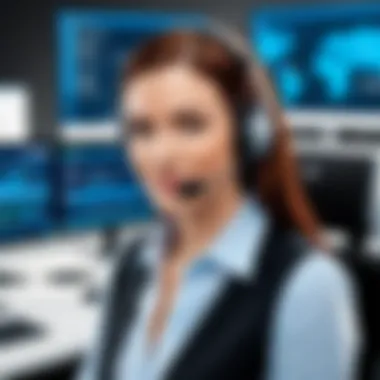

NetSuite has long been a leader in cloud-based ERP solutions. It offers extensive functionalities and is particularly strong in order management and financial management. However, Microsoft Dynamics Business Central distinguishes itself through a seamless integration with other Microsoft products, such as Office 365 and Power BI. This might offer an advantage for organizations already entrenched in the Microsoft ecosystem.
Key differences include:
- Customization: Business Central provides a more straightforward customization process compared to NetSuite’s more complex framework.
- User Interface: Users often find Business Central’s interface more intuitive, leading to quicker adoption among teams.
- Cost: Business Central typically presents a more favorable pricing structure for small to mid-sized businesses, while NetSuite's pricing can escalate rapidly based on user numbers and modules.
Business Central vs. SAP Business One
SAP Business One is targeted at small to mid-sized enterprises looking for a robust ERP system. It offers strong inventory management and analytics features. However, Business Central often proves more user-friendly, particularly for those familiar with Microsoft applications. The learning curve associated with SAP Business One can be steeper, making Business Central a preferred choice for organizations that prioritize ease of use.
Considerations include:
- Deployment: Both solutions can be deployed on-premises or in the cloud. Yet, Business Central’s cloud solution can be more flexible.
- Integration: While SAP has a range of connectors, Business Central benefits from closer integration with widely used Microsoft products.
- Price: Business Central is generally less expensive to implement, which can be critical for startups or smaller enterprises.
Business Central vs. QuickBooks
QuickBooks is often a go-to solution for small businesses due to its simplicity and low cost. However, as companies grow, they may quickly outgrow QuickBooks. Microsoft Dynamics Business Central offers a more expansive suite of business solutions that accommodate growth without the need to switch platforms.
Critical differences to note are:
- Functionality: Business Central provides more advanced capabilities in areas such as project management and resource planning compared to QuickBooks.
- Scalability: Business Central is designed for businesses anticipating growth, allowing for more robust features as organizations evolve.
- User Capabilities: Enterprise-grade features in Business Central enable larger teams to collaborate effectively, whereas QuickBooks may limit features on lower-tier plans.
"For organizations focused on scalability and collaboration, Microsoft Dynamics Business Central offers features to grow alongside their business, unlike competitors like QuickBooks which may fall short as needs expand."
Overall, this comparative analysis highlights the importance of evaluating specific business needs against the features and capabilities of each ERP solution. The insights provided here can guide organizations toward making strategic decisions that drive productivity and effectiveness as they navigate the complexities of ERP implementations.
Benefits of Using Microsoft Dynamics Business Central
Microsoft Dynamics Business Central offers a variety of significant advantages for organizations looking to implement an ERP solution. Understanding these benefits can help decision-makers appraise its value against their specific needs. The strengths of this platform span multiple aspects, including enhanced productivity, informed decision-making, and potential for scalability. Exploring these elements can provide clarity for businesses in various sectors.
Enhanced Productivity
Implementing Microsoft Dynamics Business Central can lead to notable increases in workplace productivity. The platform integrates numerous business processes into one unified system. This means that tasks such as accounting, inventory management, sales tracking, and customer relationship management can function in harmony. It reduces the need for manual record-keeping and minimizes errors. Automation features streamline repetitive tasks, allowing employees to focus on higher-value activities.
Moreover, the user interface is designed for ease of navigation. Employees can quickly find the tools and data they need, saving time daily. The centralization of information within Business Central means that departments can collaborate more effectively. For instance, sales teams have real-time data on inventory, which can help them manage customer expectations and improve service delivery.
Improved Decision Making
In today’s fast-paced business environment, timely and informed decision-making is crucial. Microsoft Dynamics Business Central enhances the ability to make critical decisions based on analytics and reporting. The software generates real-time insights from various business modules. This comprehensive data enables leaders to identify trends, assess performance, and allocate resources more effectively.
With features like dashboards and customizable reports, the platform allows executives and managers to access pertinent information at a glance. Improved visibility into all operational aspects fosters a culture of transparency, where teams can align their strategies with organizational goals. Furthermore, decisions backed by quality data tend to lead to outcomes that are more successful and sustainable.
Scalability Potential
Microsoft Dynamics Business Central is built to grow alongside businesses. As organizations evolve, their needs can change significantly. The system offers scalability in both functionalities and user capacity. Small businesses can implement foundational features when they start, without being overwhelmed by complexity. As they grow, firms can gradually introduce more advanced capabilities, such as advanced supply chain management and enhanced financial tools.
This adaptability is essential, particularly for businesses entering new markets or expanding their product lines. The platform is cloud-based, which allows for easier upgrades and maintenance. It ensures that companies have access to the latest features without significant disruptions in service. Ultimately, business leaders can invest in Microsoft Dynamics Business Central knowing it can accommodate their future needs.
“A scalable ERP solution allows businesses to adapt without the need for a complete overhaul.”
Challenges and Limitations
Understanding the challenges and limitations of Microsoft Dynamics Business Central is critical for informed decision-making. While the software offers various advantages, it also presents hurdles that organizations must navigate. Recognizing these factors not only aids in the selection process but also prepares businesses for potential obstacles during implementation and everyday use.
Implementation Complexities
Implementing Microsoft Dynamics Business Central can be a complex undertaking. This complexity often stems from several factors. Organizations may face challenges with system integration, data migration, and user training. Adapting existing business processes to align with Business Central's framework may require significant adjustments.
- Data Migration Challenges: Transferring data from legacy systems can be problematic. Data must be cleansed and accurately mapped to ensure integrity, which demands meticulous planning and execution.
- Customization Requirements: Businesses often need to customize the software to meet specific requirements. This customization process can lengthen the implementation timeline and may require specialized knowledge or external expertise.
- User Training Needs: New users may find the system complex, which underscores the necessity for comprehensive training programs. The effectiveness of these trainings can influence overall user adoption rates.
Properly planning for these issues is essential. Engaging with experienced consultants or leveraging Microsoft’s guided implementation resources can mitigate some of the risks associated with these complexities.
Performance Issues
Performance issues can also arise during the use of Business Central. Such problems may affect system reliability and speed, impacting overall user experience.
- System Speed: Some users report sluggishness with certain functions, particularly during peak usage times. This can hinder productivity and frustrate staff.
- Downtime Risks: Like any cloud-based service, Business Central can be susceptible to downtime due to maintenance or unexpected outages. Understanding the frequency and impact of these occurrences is vital for planning.
- Integration Limitations: While the platform supports many third-party integrations, not all systems will integrate seamlessly. This can limit functionality or require additional solutions.
Addressing performance issues requires ongoing monitoring and, at times, adjustments in system configuration. Regular updates from Microsoft can help enhance performance, but businesses must stay proactive to ensure optimal operation.
Future Prospects and Updates
In the rapidly changing landscape of enterprise resource planning (ERP) solutions, forecasting future developments becomes essential. Understanding the future prospects and updates in Microsoft Dynamics Business Central can greatly influence strategic decision-making. Not only does this section elucidate potential enhancements, but it also underscores the importance of keeping abreast of market dynamics. By exploring upcoming features and discerning market trends, organizations can prepare themselves for the various opportunities that lie ahead.
Upcoming Features
Microsoft Dynamics Business Central is consistently evolving. The development team focuses on user feedback and technological advancements. Upcoming features are often designed to address identified gaps and leverage new possibilities. Here are some anticipated improvements:
- Enhanced AI Capabilities: Integration of artificial intelligence for better predictive analytics is on the horizon. This means businesses can expect more accurate forecasting tools for data-driven decision making.
- Integrated E-commerce Solutions: Businesses may soon see enhancements that enable direct integration with e-commerce platforms like Shopify. This will streamline order processing and inventory management.
- Expanded Reporting Functionality: Future updates may introduce more customizable reporting options. Enhanced analytics can provide deeper insights, enabling better strategy formulation.
- Advanced Mobile Applications: A stronger focus on mobile access is likely. This can allow users to manage operations from anywhere, which is crucial in today's flexible work environments.
These updates are designed not only to keep the software current but also to make it more adaptable to diverse business needs.
Market Trends
Analyzing market trends is critical for understanding the trajectory of ERP solutions, especially Microsoft Dynamics Business Central. Professionals in the industry should consider the following trends that are expected to shape the future of ERP systems:
- Cloud-Based Solutions Dominance: The shift towards cloud computing is undeniable. More businesses are adopting cloud-based ERP solutions due to flexibility and lower costs associated with on-premise installations.
- Customization Demands Increase: Organizations increasingly demand tailored solutions. This has led vendors, including Microsoft, to focus on configurability and customization of their platforms to meet specific client needs.
- Emphasis on Data Security: With the rise in cyber threats, there is heightened attention to security practices. Future versions of Business Central will likely incorporate stronger security features to protect sensitive business data.
- Integration Across Platforms: Businesses today require seamless integration between various software solutions. The trend suggests that Microsoft Dynamics Business Central will continue to enhance its integration capabilities with leading applications.
Staying informed about these trends will enable decision-makers and IT professionals to make well-informed choices regarding their ERP strategies and adapt accordingly in the face of evolving market needs.
End
The conclusion serves as a critical component in our review of Microsoft Dynamics Business Central. It synthesizes the insights shared, providing readers with a clear understanding of the software's overall performance and its relevance to various business contexts. The effectiveness of Business Central is not just measured by its features alone, but also by its impact on operational efficiency and strategic decision-making.
Summary of Findings
In this review, we highlighted several key points regarding Microsoft Dynamics Business Central. Some of the major findings include:
- Comprehensive Features: The software offers a wide range of functionalities, addressing areas like financial management, supply chain, and project oversight.
- User-Friendly Interface: The design makes the platform accessible for users at different levels of technical expertise.
- Integration: Its ability to integrate with third-party applications and the broader Microsoft ecosystem enhances its value proposition significantly.
- Cost Structure: The pricing strategy facilitates adoption among small to mid-sized enterprises while presenting various subscription plans to meet diverse needs.
These aspects combine to create a solution that not only supports day-to-day operations but also contributes to long-term business goals.
Final Thoughts
As we conclude this analysis of Microsoft Dynamics Business Central, it is evident that the platform offers significant benefits for organizations of varying sizes. For decision-makers and IT professionals, understanding the strengths and limitations of Business Central is essential.
While it excels in many areas, challenges do exist, particularly regarding implementation complexities and performance issues in certain scenarios. However, with careful planning and a strategic approach, organizations can navigate these challenges, harnessing the full potential of Business Central to drive growth and efficiency.
Ultimately, choosing an ERP solution is a substantial commitment that should align with an organization’s specific requirements and future objectives.



