A Comprehensive Review of Tableau: Insights and Evaluation


Intro
In the fast-paced world of data-driven decision making, visualization tools have become indispensable for professionals looking to unlock insights from vast datasets. Among these tools, Tableau stands out as a significant player, known for its robust capabilities in translating complex data into intelligible and actionable visuals. Understanding its potential is crucial not just for data analysts and business intelligence professionals but also for decision-makers keen on leveraging data for strategic advantage.
This article delves into a thorough evaluation of Tableau, examining its features, benefits, and areas that may benefit from enhancement. Furthermore, it positions Tableau within the broader landscape of data visualization tools, evaluating how it measures up against leading competitors. With insights from experts and real-world case studies, readers will find clarity on how Tableau can serve their organizations effectively.
By exploring current industry trends, challenges faced by organizations in selecting visualization tools, and emerging technologies, this review offers a holistic understanding of Tableau’s place in the market. So if you are a decision-maker, IT professional, or entrepreneur looking to enhance your data visualization strategy, this comprehensive examination will serve as a valuable resource.
Prolusion to Tableau
Data visualization is more than just a buzzword; it's a critical element of understanding complex datasets. As businesses increasingly rely on data-driven decision-making, tools that facilitate the translation of raw data into visual formats have become crucial. One such tool that has carved out its niche is Tableau. In this section, we will explore what Tableau offers and how it positions itself in the landscape of data visualization tools.
Overview of Data Visualization Tools
The realm of data visualization encompasses a variety of software that enables users to create graphical representations of data. This can range from simple charts to intricate dashboards that convey a wealth of information at a glance. Options abound, including Microsoft Power BI, Google Data Studio, and D3.js, each with its own set of features, strengths, and weaknesses.
Tableau, however, tends to rise above others in several areas. For starters, it’s known for an intuitive drag-and-drop interface that allows users with minimal technical expertise to create impressive visualizations quickly. Unlike some of its counterparts that may require coding knowledge or a steep learning curve, Tableau enables users to dive headfirst into data analytics without feeling overwhelmed.
Another noteworthy aspect is its ability to handle large datasets efficiently. Companies generating heaps of data each day find Tableau's robustness advantageous. The tool not only turns data into visuals but also makes it easy to explore relationships and trends that may not be immediately apparent. This enhances both the quality and speed of decision-making processes across various sectors, from healthcare to finance.
Why Tableau Stands Out
So, what makes Tableau a standout player in this crowded market? For starters, its flexibility with data sources is a huge boon. Users can connect to various data types, be it SQL databases, spreadsheets, or big data sources like Hadoop and cloud services. This versatility sets apart Tableau from many alternatives that may have more stringent data compatibility.
Moreover, the quality of visualizations Tableau produces is often considered top-tier. The platform offers a wide array of visualization options—bar graphs, heat maps, scatter plots, and more. Each option is customizable, allowing users to adjust dynamics like color and size to highlight crucial data points effectively.
Not to be overlooked is Tableau’s strong community and resources available for users. From forums discussing best practices to extensive documentation and training sessions, the support network fosters an environment where both novices and experienced practitioners can learn and grow.
In essence, Tableau not only meets the immediate needs of data visualization but also builds a comprehensive ecosystem around user engagement and skill development.
"In the age of data, being able to visualize and interpret information quickly is akin to having a competitive edge." - Data Analyst
With all this in mind, it's clear that Tableau serves as a vital tool for organizations aiming to leverage their data effectively. With its user-friendly interface and diverse data integration capabilities, it stands out in a field that continues to evolve.
Key Features of Tableau
Tableau's standing in the realm of data visualization is deeply tied to its features. Understanding these key elements is essential for professionals aiming to harness the power of data effectively. Tableau is not just another tool thrown into the mix; it offers a synergy of capabilities that allows for rich data analysis and exploration. Let's explore the core features that set Tableau apart from the rest.
User Interface and Design
The user interface of Tableau has been crafted with simplicity in mind yet remains powerful. Designed to be intuitive, even those with minimal tech skills can navigate through its functionalities effortlessly. Dropping and dragging v ariables into the workspace is no rocket science, making it accessible for quick analyses.
Furthermore, the aesthetic appeal cannot be understated. The dashboard layout is clean, allowing users to focus on crucial insights without unnecessary distractions. This unpretentious approach to design ensures that users, from marketing managers to data scientists, can translate complex data into clear visual representations.
In essence, it’s not just about making data pretty; it’s about making it comprehensible and practical.
Data Connectivity Options
One of Tableau's significant strengths lies in its ability to connect to various data sources seamlessly. Whether it's Google Sheets, SQL databases, or cloud services like Amazon Redshift or Microsoft Azure, Tableau's connectivity options offer immense flexibility. This capability saves time, allowing users to pull in data from multiple platforms and databases for holistic analysis.
Moreover, the live connection feature updates visualizations in real-time. This means stakeholders can make decisions based on the freshest data available rather than relying on static reports. Coupling that with the option for data extracts means users have the power to choose what suits their needs best, instilling efficiency in workflows.
Visualization Techniques and Options
Tableau shines bright when it comes to its visualization techniques. Its library is vast, featuring everything from bar graphs to scatter plots and heat maps. The ability to represent data visually helps in revealing trends that might be buried in raw numbers. Advanced features like animated visualizations add another layer of depth, transforming static views into dynamic narratives.
Key visualization techniques include:
- Dashboard Creation: Easily combine multiple visualizations into a single dashboard for a comprehensive viewpoint.
- Interactive Filters: Users can filter data dynamically with just a click, enhancing interactivity and engagement.
- Storytelling: Tableau allows users to create a storyline with data, guiding audiences through insights systematically.
These capabilities enable users to embody their findings vividly and present them convincingly, crucial for decision-making processes.
Collaboration and Sharing Features
In today's team-centric environments, collaboration is vital. Tableau recognizes this by offering robust sharing features. Users can easily share dashboards with team members or external stakeholders via Tableau Server or Tableau Online. This accessibility encourages a culture of data-driven discussions and collective decision-making.
Users can also control permissions, ensuring that sensitive data remains safeguarded while still enabling collaboration. Moreover, with the mobile-friendly design, accessing visualizations on the go has never been simpler. This way, whether one is in a boardroom or a coffee shop, critical insights are just a tap away.
Effective collaboration transforms isolated data analyses into part of an organization’s central strategy, driving transparency and improved outcomes.
User Experience and Accessibility
When evaluating a tool such as Tableau, one cannot overlook the significance of user experience and accessibility. In today’s fast-paced business environment, where data-driven decisions are the cornerstone of success, having a visualization tool that is intuitive and easy to navigate can make a vast difference. Here, we delve into the user onboarding experience, the learning curve associated with becoming proficient in Tableau, and the support resources available to users, all of which contribute to the overall effectiveness of the platform.
Onboarding Process and Learning Curve
The onboarding process in Tableau sets the stage for user engagement. New users often find themselves staring down a steep hill, trying to decipher complex interfaces and functionalities. However, Tableau has made strides in alleviating this challenge. The onboarding typically begins with a guided setup, which introduces users to the interface and its features step by step. This initial walkthrough is essential; it gives novices a fighting chance at diving into data without feeling overwhelmed.


Benefits of an effective onboarding process include:
- Faster productivity: New users can start creating reports and dashboards sooner, minimizing downtime.
- Less reliance on support: An intuitive onboarding experience reduces the need for constant assistance.
- User confidence: Feeling competent with the tool can lead to better analysis and visualization as users are more willing to explore the platform's capabilities.
In terms of the learning curve, it can be a double-edged sword. While some users report an initial struggle, the compelling nature of Tableau’s visuals often spurs individuals to keep pushing through. Familiarity with similar tools can ease this transition; it’s not uncommon for users acquainted with Excel or similar software to pick it up more quickly. However, for someone with limited experience with data tools, it might require a more substantial investment of time to reach full competency.
Support Resources Available
A comprehensive support system can be a lifeline for users navigating unfamiliar waters. Tableau offers an array of resources aimed at providing assistance and enhancing user experience.
- Official Documentation: The extensive library of user guides and manuals covers everything from basic functionalities to advanced analytics. Access it here: Tableau Help.
- Community Forums: Platforms such as Tableau Community are available for users to find answers and share knowledge. Many seasoned users regularly engage in discussions, providing tips and best practices that can significantly help beginners.
- Training Webinars: Tableau regularly hosts webinars and training sessions. These can help users get up to speed with new features or foundational concepts.
- Customer Support: Users can reach out directly for assistance. Tableau’s customer support can guide users through specific issues, providing tailored solutions to fit individual needs.
By fostering a strong support network, Tableau not only empowers users to resolve their challenges but also encourages exploration and innovation in data visualization.
"In the realm of data visualization, the measure of one’s experience is often reflected in their ability to transform raw data into meaningful narratives. Tableau aims to equip users to do just that."
Performance and Reliability
When it comes to tools for data visualization, performance and reliability are paramount. These two aspects ensure that users can trust the insights drawn from their data without worrying about technical glitches or unexpected slowdowns. For organizations looking to maximize efficiency, this section elucidates how Tableau performs under different conditions and to what extent it can reliably serve user needs.
Efficiency in Data Processing
In today's fast-paced business environment, the ability to process vast quantities of data efficiently can be a game changer. Tableau showcases impressive capabilities in this arena. Leveraging a combination of in-memory processing and intuitive algorithms, Tableau allows users to quickly analyze complex datasets without experiencing significant lag. Fast data processing times lead to more timely business decisions, which is crucial for competitive advantages.
Tableau achieves this efficiency through its advanced compression techniques. When dealing with large datasets, the software optimizes memory usage, which saves time and reduces the need for extensive computing resources. This means even smaller firms can analyze their data seamlessly without a heavy investment in high-end hardware. Moreover, Tableau allows users to perform live connections to data sources, ensuring that the insights they interact with are not just current, but also relevant.
However, with efficiency comes a set of considerations to keep in mind. Adequate knowledge of data architecture and structuring is important. Users must remember that poorly arranged datasets can lead to decreased performance. It’s a balancing act; efficient processing relies heavily on data well-organized from the start.
"Effective utilization of Tableau's data processing capabilities can illuminate hidden insights, but it requires an initial investment in data quality."
Stability and System Requirements
A sophisticated tool like Tableau demands certain system requirements to maintain optimal performance levels. Users often need to evaluate their existing infrastructure against Tableau's specifications to ensure stability. Tableau is designed to function across various hardware configurations, but its performance is best when used with a compatible setup.
Generally, Tableau’s system requirements include:
- A modern processor (e.g., 2.0 GHz or higher)
- At least 8 GB of RAM (but 16 GB is recommended for extensive datasets)
- A dedicated graphics card (for visualization tasks)
It's also crucial for users to understand that while Tableau can perform on a wide range of systems, running it on configurations that are below the recommended specifications may lead to increased downtime, crashes, or laggy interfaces.
Moreover, with cloud solutions such as Tableau Online, some of these concerns may fade away. The cloud infrastructure allows users to bypass certain hardware constraints, thus enhancing reliability without the need to invest heavily in physical servers. However, consistent access to the internet is vital, as any connectivity issues can affect performance.
Integration Capabilities
In a world saturated with data, the ability of a data visualization tool to effectively integrate with various platforms is paramount. Integration capabilities are essential because they dictate how easily Tableau can blend with existing software ecosystems. For businesses, this translates into agility, adaptability, and enhanced data-driven decision-making. When a tool connects smoothly with other systems, it eliminates unnecessary friction and enhances overall productivity. Tableau's flexibility with integration not only extends its usability but also amplifies its value in diverse business contexts.
Compatibility with Other Software
Tableau prides itself on its extensive compatibility with a multitude of software applications, making it a versatile player in the data visualization arena. This flexibility is instrumental for organizations utilizing various tools for data management, analytics, and reporting. Whether it’s CRM systems like Salesforce, database management systems such as SQL Server or Oracle, or even cloud platforms such as Google BigQuery, Tableau can easily tap into these resources.
Most users find that by connecting Tableau to their existing toolsets, they can extract data with minimum hassle. The ease of linking Tableau to Microsoft Excel or Google Sheets stands out as a major benefit. Many teams still rely on these spreadsheets for critical data manipulation.
Furthermore, organizations dealing with marketing data can seamlessly sync their Tableau dashboards with information from platforms like HubSpot or Mailchimp, providing rapid visual insights that enhance campaign analytics and performance monitoring.
The following benefits highlight just how crucial compatibility is:
- Data Consolidation: Allows teams to create comprehensive reports without jumping between systems.
- Real-Time Access: Structures reports with the most current data available.
- Enhanced Collaboration: Teams can work within familiar platforms while leveraging Tableau’s visualization prowess.
APIs and Customization Options
Tableau’s integration capabilities extend beyond simply plugging into other software. It's the robust APIs and customization features that empower users to tailor their experience to fit specific business needs. The variety of APIs available allows developers to interact programmatically with Tableau, streamlining workflows and enhancing functionality.
By leveraging its REST API, organizations can automate processes such as publishing workbooks, updating data sources, or generating user permissions. This degree of automation is pivotal for large-scale operations where manual repetition would waste valuable resources.
Customization doesn’t stop there. Tableau’s JavaScript API allows users to embed interactive visualizations into websites or applications, ensuring a cohesive user experience. Businesses can enhance their platforms with Tableau-driven insights, making complex data comprehensible and actionable for their clients.
Additionally, the TabPy extension enables running Python scripts within Tableau, further enriching the analytical capabilities. This means data scientists can apply sophisticated statistical models or machine learning algorithms directly in their visualizations, taking data presentation to new heights.
In summary, Tableau’s strong integration framework positions it as a leader in the data visualization space, making it a must-consider for organizations looking to deepen their data insights.
"Integration is not just about software compatibility; it’s about making data easier to manage and utilize across the organization."
Ultimately, these robust integration capabilities empower decision-makers to act quickly based on insights derived from a myriad of sources, leveraging Tableau to transform raw data into powerful stories.
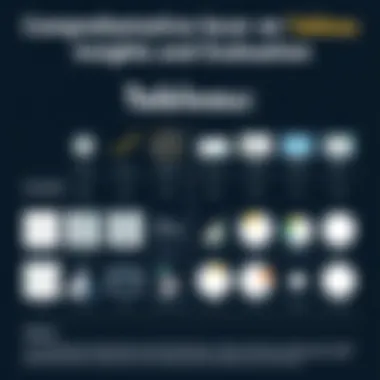
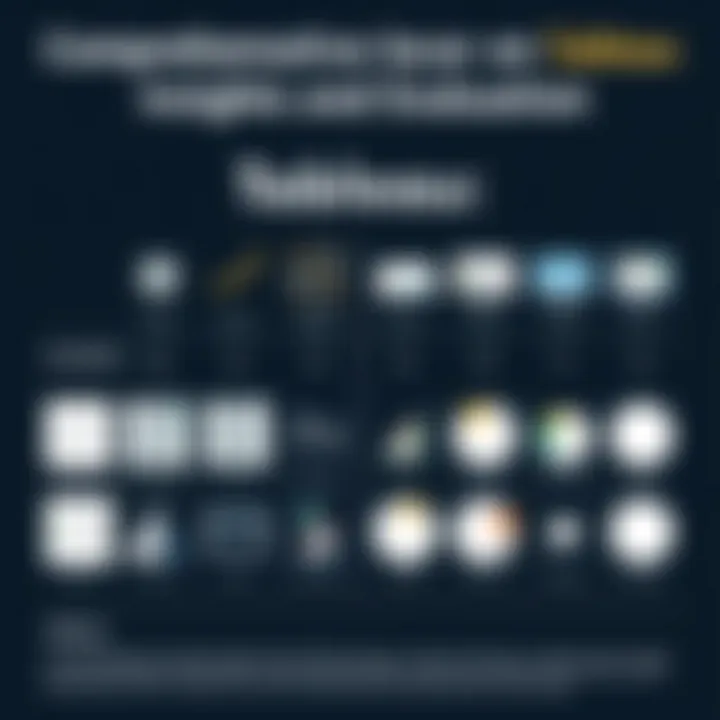
Pricing Structure
When considering a data visualization tool like Tableau, the Pricing Structure represents a crucial aspect for any organization or individual contemplating its use. This part of the article offers an overview of Tableau's pricing, helping potential users understand the options available to them. It also highlights the importance of aligning budget allowances with required functionalities. Moreover, knowing the pricing schemes can assist decision-makers in ensuring they select the right model to suit their specific needs, thereby maximizing their investment.
Cost Comparisons with Competitors
Analyzing Tableau's pricing against other leading visualization software is essential to grasp its position within the market. Tableau typically comes at a premium compared to its rivals such as Microsoft Power BI and Qlik Sense.
- Microsoft Power BI often offers a more budget-friendly subscription option, which can be particularly attractive to small businesses or startups. Power BI's pricing model is often pitted against Tableau’s, where the latter is seen as more sophisticated yet also comes with a steeper learning curve and cost.
- Qlik Sense provides a dynamic pricing strategy that leans towards flexibility, sometimes enticing organizations with a pay-as-you-go approach, compared to Tableau’s fixed subscription fees.
- Google Data Studio essentially offers a free version that can cater to basic data visualization needs, positioning itself as a suitable competitor for entry-level users who may not have extensive data visualization requirements.
Overall, while Tableau may be costlier, many users find value in its comprehensive features and premium support. Businesses must weigh these factors against their specific needs and budget constraints to make an informed choice.
Subscription Models Overview
Tableau's subscription models are designed to accommodate various user needs, ranging from large enterprises to individual professionals. Here are the main models available:
- Tableau Creator: This tier provides users access to Tableau Desktop and Tableau Prep, ensuring you have robust tools for analysis and data preparation. It's ideal for those who need to build visualizations from scratch and collaborate with teams.
- Tableau Explorer: Targeted at users who need to interact with visualizations more but barely require extensive creation capabilities. This subscription allows access to published works and enables some level of customization without delving into the deeper analytical features of Tableau.
- Tableau Viewer: The most basic tier suitable for team members who need to view and interact with visualizations but do not require the ability to create or modify them. It's an economical choice for organizations looking to share insights without extensive tooling needs.
The choice of subscription is pivotal in determining not only cost-effectiveness but also operational efficiency within organizations. It's wise for companies to reassess their usage needs regularly to adjust their plans as necessary.
Potential users should remain informed about Tableau's frequent updates and potential changes in pricing structures, ensuring they stay ahead in their use of compelling data visualization techniques. For detailed information on pricing and to compare options, exploring Tableau's official site can provide further insights.
Real-World Applications
In the ever-evolving landscape of data analytics, the practical application of tools like Tableau cannot be overstated. Tableau's robust functionalities have proven useful across various industries, from finance to healthcare. It’s not just about creating attractive graphics; it’s about making data comprehensible and actionable. This section dives into how Tableau transforms raw data into meaningful insights that drive decision-making processes.
Key Benefits of Real-World Applications
- Enhanced Decision-Making: With the ability to visualize complex datasets, organizations can make informed decisions quickly. When managers in retail use Tableau to view sales trends, they can instantly adjust stock levels accordingly.
- Increased Collaboration: Tableau's sharing features foster collaboration amongst teams. For instance, marketing departments utilize dashboards that update in real time, enabling them to react to shifts in consumer behavior almost on the fly.
- Time Efficiency: Time saved on interpreting data leads to improved productivity. When a financial analyst employs Tableau to automate reporting processes, it eliminates hours of manual data entry.
By understanding real-world applications, businesses can fully leverage Tableau's capabilities, ensuring that the tool is utilized to its maximum potential.
Case Studies in Various Industries
Tableau’s versatility is exemplified through its utilization in a myriad of sectors. Here’s a look at some notable case studies:
- Healthcare: A major hospital network implemented Tableau to monitor patient flow and resource allocation. By visualizing admission rates and staff availability, the management was able to reduce wait times significantly. This case underscores how crucial real-time data visibility is in a fast-paced environment like healthcare.
- Retail: A large retail chain applied Tableau to analyze customer purchasing patterns. Using heat maps, they identified high-demand products during the holiday season, adjusting their inventory in advance. This strategic move not only boosted sales but also improved customer satisfaction.
- Education: A prominent university leveraged Tableau to track student engagement and performance metrics. The institution found a correlation between online resources usage and academic success. This insight led to enhanced support services tailored to individual student needs, showcasing the impact of data-driven decisions in the educational sector.
Success Stories from Users
Real-life experiences from Tableau users illustrate how the tool has sparked innovation and efficiency within organizations:
“Tableau transformed our data analysis process. What used to take us days now takes just a few hours. We can focus on strategy instead of just number crunching.” – A data analyst at a tech startup.
- Non-Profit Organizations: A non-profit focused on social work utilized Tableau to visualize fundraising data. By displaying donor engagement metrics, they optimized campaigns and significantly increased donations, establishing a clear connection between data insight and mission success.
- Manufacturing: A manufacturing firm turned to Tableau to monitor production line efficiency. By visualizing machine performance metrics, they were able to reduce downtime, translating into millions saved annually.
- Banking and Finance: A financial services company harnessed Tableau for predictive analytics, leading to better investment decisions based on market trends. Here, the tool wasn't merely a reporting device; it became a cornerstone for strategic forecasting.
In summary, the practical applications of Tableau extend well beyond mere data representation. They drive real results, support decision-making, and ultimately, enable organizations to thrive in a data-driven world.
Comparative Analysis
In the ever-evolving arena of data visualization tools, understanding how Tableau measures up against its competitors is crucial. This comparative analysis segment dives into the nuances of Tableau vs. other visualization tools, examining a range of aspects from features and user experience to pricing structures. This dissection helps users and decision-makers identify what each tool excels in, as well as where they might fall short.
Tableau vs. Other Visualization Tools
When we line up Tableau next to tools like Microsoft Power BI, QlikView, or D3.js, it becomes clear that Tableau often leads the pack—though not without its caveats.
- User Experience: Tableau's interface is typically seen as intuitive. Its drag-and-drop functionality makes it accessible for users who may not have advanced technical skills. Contrast this with Power BI, which, while also user-friendly, can sometimes overwhelm new users with its extensive feature set.
- Data Handling: Tableau shines when handling vast volumes of data from various sources seamlessly. This flexibility positions it favorably against QlikView, which can struggle with larger datasets unless optimally configured.
- Customization and Flexibility: Tableau grants users substantial room for creativity in terms of visual design. Users can craft dashboards that are not only functional but visually stunning. On the flip side, while D3.js offers near limitless customization, it requires a steep learning curve and solid programming skills.
- Integration Capabilities: Tableau integrates well with numerous data sources and other software. Whether it’s SQL databases or Google Analytics, Tableau’s compatibility makes it a versatile option. Other tools, like Google Data Studio, may offer more limited integration options, restricting users somewhat.
In essence, although Tableau has many compelling features, the choice of tool really depends on the specific needs and skill levels of the user.
Advantages and Disadvantages
Every tool has its strengths and weaknesses; Tableau is no exception.
Advantages:
- Robust Visualizations: Tableau is renowned for its ability to create a variety of visualization types, from basic charts to advanced geospatial representations.
- Active Community Support: The vast user community offers resources, forums, and shared knowledge which can be invaluable for troubleshooting and advice.
- Real-time Data Analysis: Tableau supports real-time data connections, allowing users to make informed decisions swiftly, directly based on the most current data.
Disadvantages:
- Cost: Tableau can be pricey. Its pricing model, particularly for small businesses, often raises eyebrows compared to more budget-friendly alternatives like Power BI.
- Complex Features: While the interface might be user-friendly, some advanced features can be quite complex and require a significant investment of time to fully understand.
- Learning Curve: The depth of Tableau's functionalities might scare off some beginners who feel daunted by the prospect of mastering such a comprehensive tool.
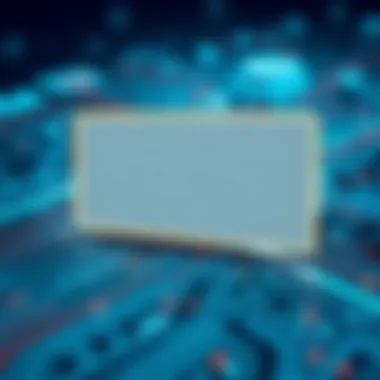
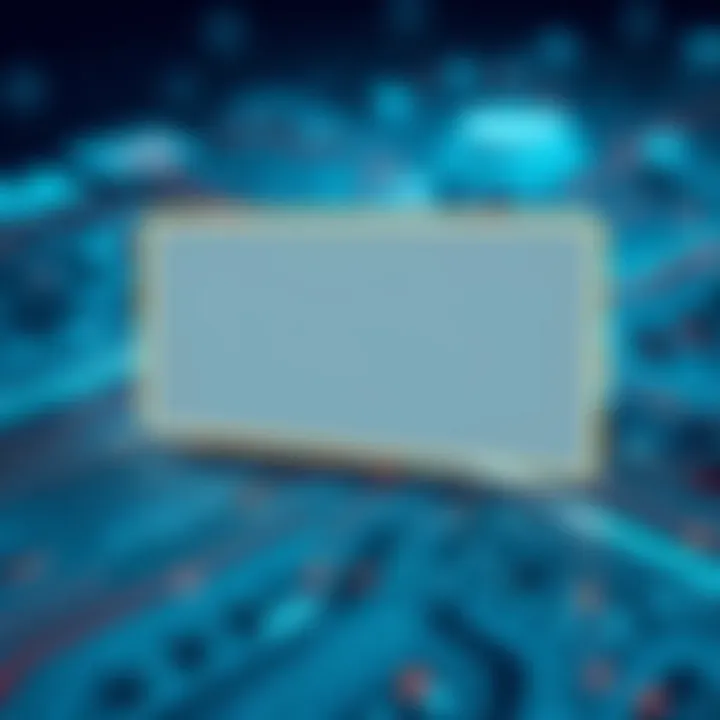
"Understanding the full suite of Tableau's offerings is vital to leveraging its true potential. Each feature is a tool in the hands of the savvy user."
Challenges and Limitations
Understanding the challenges and limitations of Tableau is crucial for users who want a full picture of the software’s capabilities and weaknesses. While Tableau offers impressive features for data visualization, it’s not without its downsides. Recognizing these issues allows organizations and professionals to make informed decisions about how best to use the platform, as well as prepare for potential pitfalls.
Common User Concerns
Every tool has its quirks, and Tableau is no exception. Users often express concerns regarding data handling and performance, especially when dealing with large datasets. Here are a few points of contention that frequently arise:
- Performance Drops: When visualizing substantial amounts of data, some users report noticeable slowdowns. This can be particularly frustrating during critical presentations or time-sensitive analysis tasks.
- Learning Curve: Despite its robust capabilities, Tableau can feel overwhelming for newcomers. The learning curve can be steep, with many features and options that may confuse those not familiar with data analysis.
- Pricing Concerns: Tableau’s cost model can be a sticking point, especially for smaller businesses or startups. The license fees can add up quickly, particularly if multiple seats are required, raising questions about cost-effectiveness when compared to other tools.
- Integration Boundaries: While Tableau connects with various data sources, some users find the integration process challenging at times, particularly when attempting to work with less common databases or APIs. This can limit the tool’s functionality for some specific tasks.
Areas for Improvement
While Tableau excels in many areas, there are always opportunities for growth. The development team consistently works to address user feedback. Key areas where improvements could enhance the usability and effectiveness of Tableau include:
- Enhanced Speed and Performance: Optimizing the software to better handle large datasets is crucial. Improving speed can significantly enhance user experience and make Tableau more appealing to organizations dealing with vast amounts of data.
- More Intuitive User Experience: Simplifying the interface for new users would lower the barriers to entry. A guided onboarding experience or more straightforward tutorials could help less experienced users harness the full power of Tableau more quickly.
- Flexible Pricing Models: Offering more granular pricing options could appeal to a broader audience. This might include tiered subscriptions based on usage or a pay-as-you-go model for infrequent users.
- Broader Integration Options: Expanding the capabilities for integrating with various data sources will improve the usability further. This means ensuring compatibility with emerging technologies and databases that organizations may wish to use.
"Addressing these challenges may not only enhance the user experience but also solidify Tableau’s position as a leading tool in data visualization."
In summary, while Tableau offers substantial benefits, being aware of its challenges helps users strategize their approach. As the platform continues to evolve, focusing on these areas will be vital for maintaining its relevance and utility in a fast-paced data-driven landscape.
Future of Tableau
In an age marked by an unprecedented surge in data generation, the future of Tableau holds significant relevance not just for the platform itself, but for the broader realm of data visualization tools. As organizations increasingly rely on data-driven insights for decision-making, Tableau’s ability to adapt and evolve becomes a focal point. The necessity for innovative features, enhanced user experience, and better integration capabilities will be paramount. Understanding the potential direction in which Tableau is heading can equip decision-makers, IT professionals, and entrepreneurs with critical insights needed to make informed choices regarding their data solutions.
Expected Developments and Trends
The trajectory of Tableau appears to be shaped by several anticipated developments and emerging trends. Some of these important trends include:
- AI and Machine Learning Integration: With the rise of artificial intelligence, integrating these technologies into Tableau is almost a given. Users can expect more automated insights, predictive analytics, and a more intuitive experience when analyzing vast datasets.
- Augmented Analytics: The drive towards democratizing data analytics is gaining momentum. Tableau’s further development may include features that allow non-technical users to analyze and visualize data without extensive training.
- Cloud Migration: Organizations are shifting towards cloud storage and services for scalability, flexibility, and cost-effectiveness. Tableau will likely expand its cloud capabilities to facilitate easier access and collaboration on a wider scale.
"As the business landscape evolves, so must the tools we use to interpret data."
- Enhanced Collaboration Features: With teams becoming increasingly remote or hybrid, features that support real-time collaboration and sharing will be vital. Expect Tableau to enhance its sharing capabilities to facilitate smooth teamwork.
- Integration with Emerging Technologies: As tools like blockchain and Internet of Things (IoT) gain traction, Tableau may forge partnerships or create mechanisms to easily connect and visualize data from these innovative sources.
These trends suggest a future where data visualization becomes even more accessible and integrated across platforms, allowing organizations to harness the full power of their data.
Potential Impact on the Industry
The impact of Tableau's future developments on the data visualization industry could be profound. It’s likely to steer the course of competition, encouraging other tools to evolve in tandem. Key aspects to consider include:
- Set New Standards: As Tableau advances its functionalities, it might set high benchmarks for usability and flexibility. This could compel other players in the field to enhance their offerings or risk falling behind.
- Drive Innovation: The push toward innovative features can lead to new standards in analytics. Other tools may follow suit, creating a ripple effect that could revolutionize how data analytics is approached in various sectors.
- Expanding the User Base: Should Tableau succeed in making data visualization more user-friendly, businesses of all sizes could gain more significant insights from their data. This democratization will likely expand the market, bringing in more users who previously felt intimidated by complex data tools.
In summary, the future developments of Tableau are not only significant for its own growth but also promise to dictate the wider shifts in data visualization methodologies. For those steering the data strategies in their organizations, keeping an eye on Tableau’s trajectory will be crucial in ensuring they remain at the forefront of the data-driven landscape.
Culmination and Recommendations
Navigating the complex sphere of data visualization tools requires a nuanced understanding of what each product offers and how it can be integrated into a business's workflow. This article has delved into the various elements of Tableau, highlighting not just its advantageous features but also the challenges that potential users may encounter.
The importance of drawing informed conclusions and making recommendations cannot be overstated. Tableau is not merely a tool; it is a powerful ally for businesses aiming to translate data into actionable insights. By embracing Tableau's capabilities, companies can significantly enhance their decision-making processes, improving operational efficiency and overall strategic direction.
Nevertheless, it is essential to consider the specific needs of an organization before diving in. Companies must reflect on:
- The specific use cases for which they need a data visualization tool. Is it for general reporting, advanced analytics, or dashboarding for executive teams?
- The level of technical expertise available. While Tableau is user-friendly, complex queries require a deeper understanding of data.
- The budgetary restrictions. Tableau's pricing structure may not fit all organizational strategies, especially for smaller businesses or startups.
Key Benefits of Tableau
- Robust Data Integration: Tableau supports a wide variety of data sources, making it easier to consolidate information.
- Dynamic Dashboards: The tool allows for interactive dashborads that can aid in making real-time decisions.
- Community Support: A vibrant community means troubles are often easily resolved via forums and online resources.
Ultimately, organizations looking to harness Tableau’s strengths should embark on a thorough examination of their needs and weigh the pros and cons presented in this article.
Final Thoughts on Tableau
As we wave goodbye to this comprehensive review, it’s clear that Tableau has carved out a niche in the world of data visualization. Its ability to handle complex datasets while providing intuitive design tools makes it stand out. However, the responsibility falls on the user to ensure that they adopt the tool in a way that aligns with their organizational goals.
Tableau is not a one-size-fits-all solution. It excels in environments where data-driven decision-making is paramount and where an organization is prepared to invest in learning and development. By keeping pace with emerging technologies and evolving user needs, Tableau remains a significant player in this ever-changing landscape.
Who Should Consider Using Tableau?
Tableau is not ideal for everyone, but its strengths cater to a distinct cohort of users:
- Data Analysts seeking to portray findings in visually compelling ways.
- Marketing Professionals who need to track campaign performance and customer interactions.
- Business Leaders focused on monitoring key performance indicators and organizational metrics.
- IT Professionals looking for robust analytics tools that can be customized via APIs and extensions.
If you find yourself in one of these categories, it might be time to consider Tableau in your data handling arsenal. If your organization values visibility and insight into data as a driver for impactful decisions, Tableau provides a strong foundation to build upon.
"The best data visualization tool is the one that fits your unique needs and helps you make informed decisions."
For those ready to explore, further information can be found at Tableau's Official Site and community forums on places like Reddit.



