Understanding the Cost of Sage 300 Software
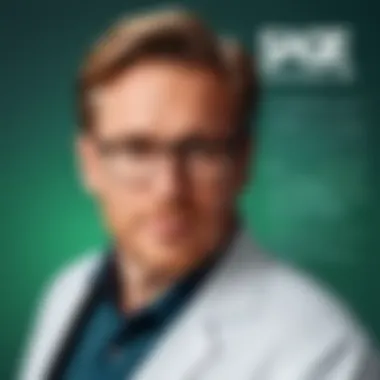

Intro
Sage 300 is recognized as a trusted enterprise resource planning (ERP) solution that caters to various industries. It offers a range of features that enhance the operational efficiency of businesses. However, understanding the financial commitment required for implementing and maintaining Sage 300 is essential. Various elements contribute to its total cost, including licensing models, implementation expenses, and ongoing support services. In this article, we dissect these factors to provide clarity.
Industry Overview
Current Trends in the Industry-specific Software Market
The software market for enterprise resource planning is undergoing rapid transformation. Cloud computing has emerged as a prevalent trend, granting organizations agile access to their software solutions. Businesses now prefer Software as a Service (SaaS) for its scalability and reduced upfront costs. Additionally, there's the rise of integration capabilities that address the need for interconnected systems.
Key Challenges Faced by Buyers in the Industry
Despite the advancements, buyers face challenges while making purchasing decisions. Understanding the complexities of pricing structures can be daunting. Many buyers experience difficulties in assessing the total cost of ownership. This often leads to underestimating budget allocations, which can result in future financial strain.
Emerging Technologies Impacting the Industry
Technologies such as artificial intelligence and machine learning increasingly influence the landscape. These innovations improve data analytics and automate repetitive tasks, enhancing overall efficiency. Companies incorporating such technologies often find that their Sage 300 implementations yield higher returns on investment.
Cost Factors to Consider
Licensing Options
Sage 300 typically offers different licensing structures. Clients can choose between perpetual and subscription-based licenses. Understanding the implications of each option is critical. A perpetual license, though initially more expensive, may offer better long-term value. In contrast, subscriptions might appeal for their lower immediate costs and flexibility in scaling.
Implementation Expenses
The implementation of Sage 300 involves multiple costs, which can vary significantly based on company size and complexity. Expected expenses include:
- Consulting fees: Engaging professionals for setup and configuration.
- Customization costs: Tailoring the software to meet specific business needs.
- Hardware investments: Potential upgrades may be necessary if cloud options are not pursued.
Ongoing Support Costs
Once implemented, ongoing support forms another key expense. Support options vary, often including:
- Basic support packages: These often cover standard business hours but may not offer extensive assistance.
- Premium support services: Higher costs yield better response times and more comprehensive help.
"Understanding the total cost of ownership can reveal hidden expenses, ensuring comprehensive budgeting and planning."
Culmination
Investing in Sage 300 can significantly optimize business operations, but careful consideration of its costs is paramount. Making knowledgeable decisions about licensing, implementation, and support will ultimately dictate the overall value derived from this powerful ERP solution. Understanding these factors equips decision-makers to navigate their financial commitments with foresight.
Overview of Sage
Sage 300 is a notable software solution in the realm of enterprise resource planning (ERP). Understanding it is crucial for professionals who need clarity on the costs associated with its implementation and ongoing use. This section provides an overview of Sage 300, encompassing its origin, functionality, and significance in helping businesses streamline their processes.
Foreword to Sage
Sage 300, formerly known as Sage Accpac, is designed to meet the diverse needs of small to medium-sized enterprises across various industries. Its capabilities extend beyond simple accounting to encompass various critical functions like inventory management, order processing, and project management. This comprehensive nature makes Sage 300 a compelling choice for businesses looking to enhance operational efficiency. Many organizations find that Sage 300's flexibility allows for the customization of solutions to meet specific operational challenges.
From the ability to handle multiple currencies to its robust reporting and analytical tools, Sage 300 caters to a global marketplace. Understanding the familiar interface can greatly reducing the learning curve for staff, ultimately saving time and resources during implementation.
Key Features of Sage
The strength of Sage 300 lies in its numerous key features that can adapt to various business needs. Below are several significant functions:
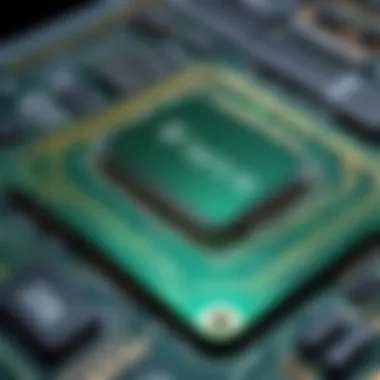

- Financial Management: Users can manage general ledger, accounts payable, and accounts receivable effectively, ensuring accurate financial reporting.
- Inventory Control: Real-time visibility of stock levels enables businesses to optimize inventory and reduce excess costs.
- Project Management: Tracking project progress and costs is simplified, providing organizations with insights into profitability.
- Multi-Currency Processing: Essential for international businesses, this enables transactions in various currencies painlessly.
- Customizable Dashboards: Users can create dashboards based on relevant KPIs to monitor performance and make informed decisions.
These features underline Sage 300's capacity to enhance business processes, ultimately impacting the overall cost and value derived from using the software.
"Effective ERP systems should provide insights that guide decision-making and improve efficiency."
Pricing Structure of Sage
Understanding the pricing structure of Sage 300 is crucial for businesses looking to incorporate this enterprise resource planning software. The pricing model influences initial budget allocation and long-term financial planning. It is essential to grasp the key elements that encompass licensing options and the differences between subscription and perpetual licensing. Each component contributes to the overall cost of ownership, which can directly impact the financial viability for different types of organizations.
Licensing Options
Sage 300 offers various licensing options tailored to different business needs. The choice of licensing significantly affects both upfront costs and ongoing expenses. Licensing can generally be classified into two main types: user-based licenses and site-based licenses. User-based licenses charge based on the number of users accessing the software. This model is beneficial for companies with a limited number of employees who require access. On the contrary, site-based licenses allow unlimited access for everyone at a particular location, potentially saving costs in larger organizations.
It is crucial to evaluate your organization’s size, user requirements, and expected growth when choosing the right licensing option. A comprehensive assessment ensures that the licensing strategy aligns with business goals, minimizing wasted expenditures.
Subscription vs. Perpetual Licensing
The choice between subscription and perpetual licensing presents a significant decision for organizations intending to implement Sage 300. Subscription licensing offers the software for a periodic fee, typically monthly or annually. This approach allows for more predictable budgeting and the latest software features without significant initial investment. Subscription models are attractive for businesses that want flexibility in their budgets and the ability to scale up or down based on their growth and changing needs.
In contrast, perpetual licensing requires a one-time payment for the software, granting the buyer indefinite use. Organizations that choose this option often have the upfront capital and prefer having a permanent solution without ongoing renewal fees. However, they may face higher costs related to maintenance and upgrades in the long run.
The decision ultimately hinges on the company’s financial strategy, operational requirements, and growth expectations. Comparing the total cost over time between these models helps ensure that the selected option aligns with the organization's long-term financial plans.
"Choosing the right licensing model can be as crucial as selecting the software itself. Evaluate all options meticulously to secure the best fit for your organization’s needs."
Consider each aspect when evaluating the initial and ongoing costs associated with Sage 300, as this understanding lays the groundwork for informed financial decisions.
Cost of Implementation
Implementation costs are a significant aspect when evaluating the overall expense of adopting Sage 300. They extend beyond just the price of the software; they encompass a variety of components that contribute to the effective integration of the system into an organization’s operations. Understanding these costs is crucial for decision-makers and IT professionals, as it allows for more accurate budgeting and resource allocation.
Initial Setup Costs
The initial setup costs associated with Sage 300 can vary depending on the complexity of the business's requirements and the existing IT infrastructure. Typically, this includes expenses related to the software installation, configuration of the system, and basic training for employees.
- Software Installation: Ensuring that Sage 300 is correctly installed on the desired hardware is paramount. This may require the services of a professional to secure optimal performance.
- Configuration: Each organization needs to tailor Sage 300's features to meet specific business processes. This may involve setting up user roles, workflows, and necessary integrations with other tools.
- Basic Training: Employees need to be trained to effectively use Sage 300. This is vital to maximize productivity and minimize user errors.
These aspects can lead to initial costs ranging from thousands to tens of thousands of dollars depending on how much customization is needed.
Data Migration Expenses
Data migration represents another critical element within implementation costs. This process entails transferring data from existing systems into Sage 300.
- Data Assessment: Before migration, a thorough assessment of the current data is necessary. This ensures that only relevant and accurate information is moved to the new system, avoiding clutter and potential inconsistencies.
- Data Cleansing: Often, data needs to be cleaned before the migration. This process ensures that inaccuracies are addressed, which can save time and prevent issues later on.
- Migration Execution: Specialists usually handle the actual migration process. Their expertise helps ensure that the data transfer is executed smoothly, minimizing downtime and errors.
Properly executing data migration is crucial. Mishaps during this phase can lead to loss of critical information.
Costs associated with data migration can vary, often depending on the volume of data and whether specialized software tools are required.
Customization Costs
Customization is an essential component of implementing Sage 300 effectively. Organizations frequently require specific enhancements to align the software's functionalities with their business needs.
- Tailored Features: Custom development may be necessary to build features unique to the company's operational requirements. This can be especially true for industries with specialized processes.
- Integration with Existing Systems: Often, businesses use various tools and products. Integrating Sage 300 with these systems can incur additional costs as developers work to ensure seamless interaction.
- Ongoing Adaptations: After initial implementation, continual adjustments may be necessary. As businesses evolve, so must their ERP solutions. Therefore, the costs associated with customization can extend beyond initiation.
Overall, managing implementation costs is essential. They have significant implications on the budget and overall return on investment when implementing Sage 300.


Ongoing Support and Maintenance Costs
Ongoing support and maintenance costs are pivotal for any enterprise resource planning (ERP) software, including Sage 300. These costs are more than just a line item in a budget; they are essential for ensuring that the system operates effectively over its lifespan. As businesses grow and evolve, their ERP needs can change, making it crucial for them to have access to robust support and maintenance services. Understanding these costs helps organizations in planning their financial commitments and makes sure they are ready to tackle potential issues.
Annual Support Fees
The annual support fee is typically a recurring cost that businesses need to factor into their budgeting for Sage 300. This fee provides access to technical support, software updates, and often critical patches that ensure smooth operation. Companies using Sage 300 often find that these fees can be a percentage of the total software licensing costs, generally ranging from 15% to 25%.
Investing in annual support pays dividends in terms of system reliability. When issues arise, having direct access to knowledgeable support can minimize downtime and disruptions. Moreover, regular updates keep the software in line with changing technology and regulations, which is particularly important for finance and accounting applications.
Upgrades and Add-ons
Sage 300, like many ERP systems, offers a range of upgrades and add-ons that can enhance functionality. These enhancements come at an additional cost, and organizations should budget for these as part of their ongoing expenses.
Upgrades usually include new features or improved tools that benefit the workflow of an organization. Add-ons may focus on industry-specific needs, such as advanced inventory management or enhanced reporting capabilities. The costs associated with these upgrades and add-ons can vary widely based on complexity and the specific solutions chosen.
When planning for upgrades, it is wise for businesses to consider the potential return on investment. By improving efficiencies and aligning with specific business needs, organizations can justify the additional costs. Also, they should stay informed about the benefits each new upgrade or add-on may bring.
"Investing in ongoing support and upgrades ensures that your ERP system continues to meet your evolving business needs."
Total Cost of Ownership
Understanding the total cost of ownership (TCO) is essential for professionals considering Sage 300 for their organization. TCO encompasses all costs associated with acquiring, deploying, and maintaining the software over its entire lifecycle. It goes beyond the initial purchase price or subscription fees. A holistic view of ownership considers implementation costs, ongoing support, and potential future expenses such as upgrades or additional features.
By evaluating TCO, decision-makers can gain insights into how investments in Sage 300 influence the overall budget. They can also identify potential areas for cost savings, such as optimizing usage or leveraging existing resources. A thorough understanding of TCO also aids in comparing Sage 300 with other ERP solutions, making it easier to justify the investment based on concrete financial metrics.
In this context, it is critical to assess specific elements that contribute to TCO. This includes:
- Licensing Costs: Depending on the type of licensing chosen, fees can vary significantly.
- Implementation Expenses: Implementation often requires significant resources for setup, training, and data migration.
- Support Costs: Ongoing technical support and maintenance fees contribute to the financial commitment.
Evaluating TCO helps organizations make informed decisions about how effectively Sage 300 will meet their ongoing needs. It is not only about the upfront investment but also the long-term financial impact.
"To evaluate an investment accurately, one must consider the future costs probably involved, not just the current price."
This statement emphasizes the importance of looking at all aspects of ownership, ensuring that decision-makers can fully grasp the economic implications associated with their ERP choice.
Understanding TCO
The concept of total cost of ownership is often misunderstood. It is not solely an accounting term but rather a financial framework that provides a comprehensive view of costs. Understanding TCO is vital for ensuring that all potential costs are accounted for when considering Sage 300.
There are several factors that contribute to TCO:
- Direct Costs: These include licensing fees, hardware purchases (if applicable), training costs, and direct support expenses.
- Indirect Costs: Every software solution incurs overheads, such as the time lost in productivity during implementation or issues encountered with software performance in the past.
- Opportunity Costs: Choosing one system over another involves assessing what features could be beneficial in alternative platforms, which may be overlooked.
Each of these elements plays a role in shaping asset valuation, which ultimately impacts financial forecasting. Evaluating these areas thoroughly helps stakeholders to spot hidden costs and avoid overspending in the long run.
Calculating the TCO for Sage
To calculate the total cost of ownership for Sage 300, organizations should follow a systematic approach. Below are the key steps:
- Identify All Cost Components: Make a comprehensive list of all costs associated with using Sage 300. This includes:
- Estimate Lifespan: Determine the expected lifespan of the software. This could be 5 years, 10 years, or more, depending on organizational needs and technology trends.
- Project Future Costs: Estimate additional costs that might arise. Consider inflation, potential price increases for licensing, and the possibility of expanding software capabilities over time.
- Calculate the TCO: Sum all costs over the determined lifespan. This total can then be compared against the estimated benefits and ROI to gauge value for money.
- Initial licensing or purchase costs
- Installation and setup fees
- Training costs for users
- Ongoing support and maintenance costs
- Costs related to upgrades or additional modules in future.
By approaching the TCO calculation methodically, organizations can arrive at a nuanced understanding of whether Sage 300 represents a good investment. Awareness of how costs stack up against the system’s capabilities is essential for making informed decisions.
Cost Considerations for Different Industries


Understanding cost considerations for different industries is crucial when implementing Sage 300. The financial implications can vary greatly; thus, it is imperative to tailor approaches to the specific needs and challenges of each sector. This section highlights how the manufacturing sector, retail industry, and service-based businesses experience distinct cost factors when utilizing Sage 300.
Manufacturing Sector
In the manufacturing sector, the complexity of operations greatly influences the cost of adopting Sage 300. Manufacturers often contend with inventory management, supply chain logistics, and production scheduling. Each of these elements can lead to varying expenses.
For example, the need for precise inventory tracking can necessitate additional modules or customization within Sage 300. This increases initial implementation costs. Moreover, staff training is vital, as employees must understand how to use the software effectively to maximize its potential. Continuous support issues may arise in a dynamic manufacturing environment, further impacting costs when unforeseen complications occur.
Retail Industry
The retail industry presents a diverse set of challenges that can affect the financial aspect of implementing Sage 300. Retailers typically deal with fluctuating stock levels, seasonal demand, and diverse customer bases. These factors demand robust functionalities for effective management.
Implementing Sage 300 in retail often involves initial setup costs for point-of-sale systems, as well as integrating e-commerce platforms. Retailers may also encounter higher ongoing costs tied to periodic upgrades and maintenance, especially as consumer preferences shift rapidly. Understanding these factors is key for retailers to plan their budgets and expected returns on investment effectively.
Service-Based Businesses
Service-based businesses have unique considerations when evaluating the costs associated with Sage 300. Often, these businesses focus heavily on project management, human resources, and client relationship management. Consequently, there may be additional functionalities within Sage 300 that need to be activated or customized to suit service-oriented tasks.
The cost of implementation can be impacted by the need for extensive training, ensuring that employees are well-equipped to handle the software. Subsequently, ongoing expenses regarding customer support for the software can lead to a significant cumulative financial burden.
In summary, each industry has its own cost dynamics when using Sage 300. Decision-makers need to examine these aspects closely, ensuring informed decisions that align with organizational goals and industry standards.
"The financial landscape of Sage 300 varies; industry-specific factors must be assessed for effective budgeting and implementation."
Understanding how these costs can fluctuate based on the specific needs of different industries enables organizations to not only optimize their investment but also ensure sustainable growth.
Comparative Analysis with Other ERP Solutions
Analyzing the costs and benefits of Sage 300 in comparison to other ERP solutions is crucial for businesses looking to maximize their investment. In a competitive market where numerous options exist, understanding how Sage 300 stacks up against alternatives provides insightful guidance for decision-making. This section will delve into pricing and value propositions, offering clarity to professionals weighing their options.
Competitor Pricing Overview
When examining the landscape of enterprise resource planning systems, it is essential to survey competitor pricing. Not all ERP solutions share the same pricing framework; each has its individual structure that caters to diverse business needs. Here are some notable competitors of Sage 300 and their associated costs:
- Microsoft Dynamics 365: Pricing fluctuates based on selected modules, ranging from $70 to $210 per user monthly. Dynamics offers numerous configurations, which might lead to unexpected costs during implementation.
- NetSuite: Known for its comprehensive cloud solutions, NetSuite typically starts at around $999 monthly plus $99 per user. While the initial pricing might seem favorable, total costs can rise significantly when adding features or scaling.
- SAP Business One: This solution has an entry-level cost around $3,000 for a perpetual license, with additional fees for support and upgrades. Its pricing scheme can be less transparent, often needing negotiation for larger deployments.
- Infor CloudSuite: Costs can vary widely, and users often must engage with sales to establish tailored pricing. It usually demands upfront investment for customization and initial setup.
In summary, while Sage 300 typically features competitive pricing, it is essential for businesses to thoroughly explore what each competitor offers. Factors such as total initial costs, ongoing fees, and customization options play a critical role in determining the ultimate expenditure each business will face.
Value Proposition of Sage
Sage 300 distinguishes itself through several key value propositions that merit consideration:
- Scalability: As businesses grow, Sage 300 can adapt to their evolving needs. It offers module flexibility, allowing users to add functionalities without requiring a complete overhaul of their systems.
- Integration capabilities: Sage 300 offers seamless integration with various third-party applications. This enables businesses to connect with existing tools and systems, resulting in improved workflows and efficiency.
- Comprehensive financial management: Particularly beneficial for medium-sized enterprises, Sage 300 excels in financial management, offering features such as robust reporting, accounting capabilities, and compliance tools tailored to multiple industries.
- User-friendly interface: The software is designed to be intuitive. Easy navigation reduces training costs and encourages quick user adoption. This is significant since employee onboarding can often lead to hidden costs in other ERP systems.
Ultimately, choosing an ERP solution like Sage 300 must involve careful analysis of not just the price but also the tangible benefits it offers in supporting organizational goals. While some alternatives may appear cheaper initially, the comprehensive capabilities and support that Sage 300 provides can lead to cost savings in the long run.
End
In summarizing the discussion about the cost of Sage 300, it is crucial to draw attention to the multifaceted nature of the expenses involved. This article has highlighted several elements that dictate the financial commitment associated with using Sage 300, providing a clearer understanding for readers, especially decision-makers and IT professionals.
Recap of Cost Factors
Several key factors have been examined, each playing a significant role in the overall cost structure.
- Licensing Options: Choosing the right licensing model, whether subscription or perpetual, can have long-term financial implications.
- Implementation Costs: The initial setup, data migration, and the potential for customization add layers to the total cost.
- Ongoing Support and Maintenance Costs: Regular fees for support and future upgrades cannot be ignored in budget considerations.
- Industry-Specific Considerations: Different sectors face unique challenges and costs, reflecting in their usage and value derived from Sage 300.
Understanding these factors helps organizations to clearly define their budget and align it with their operational needs.
Final Thoughts on Investment
Investing in Sage 300 is not merely about the purchase cost. It is an ongoing financial commitment that requires careful planning and considerations. The potential return on investment can be substantial if the software effectively meets business needs and enhances overall performance.
A thorough evaluation of both the direct and indirect costs associated with the solution is essential. This involves not just understanding financial outlay but also recognizing the value it brings. The insights provided in this article enable business leaders to make informed choices, thus maximizing the benefits gained from their investment in Sage 300.



