Creating a Free Survey with SurveyMonkey: An Expert Guide


Intro
In today's fast-paced business environment, utilizing effective data collection tools is vital. This is especially true for professionals seeking to make data-driven decisions. SurveyMonkey, a leader in online survey tools, offers various features that allow users to create surveys free of charge. This guide seeks to demystify the process of creating surveys on the platform. It will explore the various functionalities while also highlighting best practices for gathering quality data.
Industry Overview
Current Trends in the Online Survey Software Market
Growing awareness around data-driven decisions is reshaping how businesses utilize surveys. While traditional methods of data collection remain, there has been a notable shift towards digital tools. The rise in mobile technology and the penetration of the internet have only accelerated this transition. Online survey tools like SurveyMonkey are becoming standard as they offer ease of use, quick deployment, and real-time data analysis.
Key Challenges Faced by Buyers
Despite the advantages of online survey software, potential buyers face challenges. Users often must determine the best tool among many options. The multiplicity of available features can also lead to analysis paralysis. Furthermore, there are concerns regarding data privacy and compliance with regulations like GDPR. Understanding the nuances of each tool—and in this case, SurveyMonkey—becomes critical in addressing these challenges.
Emerging Technologies Impacting the Industry
As technology evolves, the realm of online surveys is also seeing innovation. Improved algorithms for predictive analysis, AI-driven insights, and enhanced user interface designs are shaping the future. Future technologies may also enhance user engagement during surveys, ensuring higher response rates.
Setting Up Your Free Survey
Creating a survey on SurveyMonkey primarily revolves around a few straightforward steps. The platform’s user-friendly interface aims to simplify a process that can often seem daunting.
- Create an Account: Sign-up is free and straight forward. Simply provide the necessary details.
- Choose Your Survey Type: Identify whether you want a customer feedback form or an employee satisfaction survey, for instance.
- Draft and Customize Questions: SurveyMonkey provides various question types. Be thoughtful in crafting your inquiries to evoke complete, honest answers.
Best Practices to Keep in Mind
When creating a survey, consider the following points to maximize your results:
- Use simple language and avoid jargon.
- Maintain a neutral tone in questions to avoid influencing responses.
- Limit the number of questions to respect respondents' time.
Understanding SurveyMonkey
Understanding SurveyMonkey is a fundamental part of navigating the platform effectively. This segment aims to lay a solid foundation for readers and provide them comprehensive insight into what SurveyMonkey offers. The tool is more than just a survey creation tool; it serves as a robust data collection and analysis platform, which is essential for making informed business decisions and gathering reliable feedback. Understanding its core functionalities could enhance user experience and satisfaction.
What is SurveyMonkey?
SurveyMonkey is an online survey platform that was created to assist users in designing and conducting surveys effortlessly. Launched in 1999, it has become one of the leading tools for many organizations. By offering both free and paid versions, it remains accessible to individuals and businesses of different sizes. With SurveyMonkey, users can create surveys framed specifically to meet their needs and tailor questions to relevant topics or audience groups. It serves a broad audience, from educational surveys to market research, thereby expanding its utility across various sectors.
Key Features of SurveyMonkey
SurveyMonkey boasts an array of features which aim to simplify the process of survey creation and distribution, including:
- Survey Templates: Users can choose from various pre-designed templates that fit different themes and objectives, making it easy to start.
- Question Variety: The platform allows adding multiple types of questions, including multiple choice, rating scales, and open-ended questions, which provide flexibility in gathering information.
- Data Analysis Tools: Comprehensive analysis tools help users make sense of responses. It includes automated reporting and data visualization options.
- Responsive Design: Surveys are automatically optimized for various devices, allowing participants to respond conveniently through different gadgets.
- Survey Distribution Options: One can distribute surveys via email, links, or social media platforms, reaching the desired audience effectively.
These features collectively ensure that SurveyMonkey stands out, catering to specific individual and business needs in real-time data collection and analysis.
Benefits of Using SurveyMonkey
The benefits of utilizing SurveyMonkey extend beyond mere survey creation. Some notable advantages include:
- User-Friendly Interface: The platform is designed to be intuitive, minimizing the learning curve.
- Cost-Effectiveness: With a free tier available, users can start gathering data without initial investments. This scalability of pricing options makes it ideal for startups.
- Enhanced Data Insights: SurveyMonkey provides powerful analytical tools, converting raw data into actionable insights with ease.
- Support and Resources: Users have access to an extensive knowledge base and customer support for troubleshooting and utilizing features to their full potential.
For anyone involved in data collection, whether for feedback, marketing, or research purposes, understanding SurveyMonkey's functionalities is crucial. It empowers users to make informed choices driven by data.
Getting Started with SurveyMonkey
Understanding the fundamentals of SurveyMonkey is esssential to create effective surveys. This section walks you through the very first steps, allowing you to harness the many features this platform has to offer.
Creating an Account
To get started, an account with SurveyMonkey is required. Here is a step-by-step process:
- Visit the Sign-Up Page: Go to SurveyMonkey.com and find the “Sign Up” button on the home page.
- Select an Account Type: You can choose a free account or explore paid plans depending on your requirements. The free version provides a good start for basic surveys.
- Provide Required Information: Enter your email, create a strong password, and fill in other essential details.
- Agree to Terms and Policies: Review SurveyMonkey’s terms of use and privacy policy. Make sure you are comfortable with them.
- Verify Your Email: Check your email for a verification link. Click on this link to activate your account.
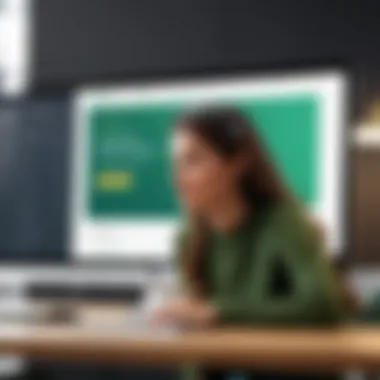

After completing these steps, you gain access to your SurveyMonkey dashboard, unlocking opportunities for creating and sharing surveys away.
Navigating the Dashboard
Once your account is created and activated, you will be taken to the SurveyMonkey dashboard. Understanding its layout can improve your survey-creating experience.
Overview of Key Elements
- Create Survey: Look for a prominent button to start your new survey. It directs you to choose templates, if needed.
- My Surveys: A clear list of your already created surveys is easily accessible. Here you can view the statuses of each survey and access analytics.
- Analyze Results: This section is crucial for viewing responses received, summarizing the data, and understanding key insights about your surveys.
Practical Tips
Spend a few moments familiarizing yourself with the user interface. Click around and view different sections, as SurveyMonkey is designed with user-friendliness in mind. If you wander into a challenge, consider utilizing the help resources they offer.
Being instructed on these basic setup components will make your transition into gathering valuable information more fluid and effective.
Designing Your Survey
Designing your survey is a critical phase that shapes how effectively you will gather insights and data. This step is not merely about selecting questions; it defines the entire interaction participants will have with your survey. Just as a well-thought-out architectural plan significantly improves the functionality of a building, an intricately designed survey enhances the quality of the responses you receive. Understanding your audience's needs at this stage helps in crafting questions that provide meaningful data. Take the time to evaluate the survey topics and structure, leading to responses that are both honest and relevant.
Choosing a Survey Template
SurveyMonkey offers several templates tailored for various objectives and sectors. Selecting a template expedites the process of survey creation and expels many initial uncertainties. Whether you need feedback on a project, customer satisfaction, or academic research input, a relevant template will streamline your process.
Templates come with predefined questions but allow room for customization. Customizing traps the interest of participants as it makes the survey feel familiar yet personalized. Ultimately, your choice depends on utility; choosing a template that fits your survey's aim provides a solid groundwork.
Adding Questions to Your Survey
Types of Questions Available
The types of questions you incorporate contribute significantly to the success of your survey. SurveyMonkey supports multiple question formats, including multiple-choice, open-ended, rating scales, and demographic queries. Each type serves a defined purpose.
Multiple-choice questions lend themselves to straightforward analysis, often preferred for quick answers. On the other side, open-ended questions allow for deeper insights and invite expansive responses, which can be richer but might require more analysis time. A balanced combination enhances data collection effectiveness.
Best Practices for Question Design
Employing best practices in question design is essential for obtaining quality responses. Questions should be straightforward and free from ambiguous wording. Avoid double-barreled questions that may confuse respondents, steering them away from clearly articulating their thoughts. Keeping questions concise encourages completion and clarity.
Also, employing closed questions plays a valuable role; using a scale (for instance, strongly agree to strongly disagree) promotes consistent answers, ideal for statistical analysis. The foundation of well-crafted questions serves to minimize biases, ensuring they accurately reflect what you aim to interpret from the collected data.
Customizing Your Survey Design
Using Branding Options
SurveyMonkey helps maintain brand identity through its branding options, an important aspect used to personalize the survey experience. By integrating your logos and color schemes into the survey, you create a unified connection with your brand ethos.
Employing these options not only elevates your brand visibility but also builds trust among participants. An aesthetically aligned survey helps to keep them engaged, leading to higher response rates. However, one must be cautious not to overload your design with text and visuals, which can create distraction instead of appeal.
Setting Themes and Color Schemes
The selection of themes and color schemes is another avenue for customization that influences user engagement. Opting for themes that evoke a particular ambiance can aid respondents in their experience.
Incorporating a harmonious color scheme specifically adapted to the survey’s mood helps in creating an inviting atmosphere. Ensure that the colors coordinate properly without clashing or overwhelming participants. A careful blend of appealing visuals and functional design can lead to a more favorable response, aside from increasing participation rates.
Think of your survey as both a tool and a reflection of your values. Well-designed surveys speak volumes about the experiences people can expect from your brand. Through thoughtful surveys, insightful data becomes harvested effectively.
Distributing Your Survey
Distributing a survey efficiently is crucial for collecting meaningful data. The way a survey is shared can significantly affect response rates and reliability of results. Various methods can be employed to distribute surveys using SurveyMonkey and each with its pertinent benefits. Whether through email, social media, or generating web links, choosing the right distribution method can enhance outreach, target specific demographics, and ultimately yield more valuable feedback.
Choosing the Right Distribution Method
Selecting the optimal distribution strategy is key to securing a good number of quality responses. Each method affects visibility, completion rates, and geographic reach differently.


Email Distribution
Email distribution is often a popular choice when it comes to distributing surveys. It allows for targeted engagement with specific groups. One key characteristic of this method is its ability to personalize messages to respondents, which can increase willingness to participate. An inviting email can result in higher response rates because it reaches those who are already part of your mailing list or customer database.
However, the unique feature of email distribution is that it can experience deliverability issues. It requires careful management of spam filters to ensure that surveys reach users’ inboxes instead of being relegated to spam folders. Special attention must be given to the subject line and overall message to stand out in crowded inboxes.
Social Media Sharing
Social media sharing attracts responses through a more informal and broad approach. It takes advantage of existing social networks, offering rapid engagement with audiences. A notable characteristic is the ease with which surveys can be shared or endorsed, leading to more viral distributions. This method can quickly amplify reach without incurring additional costs, making it an attractive option for individuals and businesses alike.
A significant unique feature here is the potential to engage with diverse demographic groups. However, relevance can be a concern. Not every audience on social media will match the desired respondent profile, risking misunderstanding of the data collected.
Web Links and QR Codes
Web links and QR codes represent a hybrid model of survey distribution. These options enable survey access through various mediums such as printed materials and direct web entries. A key characteristic of this method is flexibility. A survey can be shared via newsletters, presentations, or even posted in physical locations like bulletin boards. Furthermore, QR codes bridge digital and physical worlds, providing instant access via smartphones.
The unique feature of web links and QR codes is that they allow for seamless integration multi-channel marketing strategies. However, a limitation might include the need for technology access. Not all respondents may be comfortable or familiar with how to scan QR codes or navigate web links.
Setting Survey Permissions
Setting the permissions for your survey is essential to manage who can view or respond to it. This not only enhances the security and privacy of the data but also ensures that you obtain responses from the intended audience. Options typically range from open access, where anyone can respond, to restricted settings that might require specific user invites or passwords. This feature is especially important when dealing with sensitive topics or private research intended for specific groups. Adjusting these permissions thoughtfully allows for a greater focus on quality responses over quantity.
Analyzing Survey Results
Analyzing survey results is a critical stage in the survey process. This phase allows you to interpret the data collected, draw insights, and make informed decisions. Through careful analysis, one can identify patterns, trends, and correlations that may not be evident at a glance. In this section, we will explore how to effectively review and analyze the responses gathered from your SurveyMonkey survey.
Reviewing Responses
Once you have collected responses, it’s important to review them methodically. SurveyMonkey offers a furm of organized feedback, whether it is qualitative or quantitative data. Begin by examining the overall metrics such as response rate, completion rate, and average score.
Several steps can be taken:
- Look for any obvious trends or correlations in the data.
- Use segmentation to explore responses based on demographics, if applicable.
- Identify outlier responses that may skew results.
It is essential to have an analytical mindset during this stage. Focus on what the data suggests, but maintain a cautious approach regarding conclusions. Sometimes the information can mislead if not analyzed deeply. Quantitative responses can be easier to evaluate, as they may provide straightforward numerical data. Qualitative responses, on the other hand, require more nuanced interpretation.
Using Analysis Tools
Using analysis tools can elevate the quality and precision of the insights drawn from your survey. SurveyMonkey offers various built-in analysis tools to help organize and interpret your findings efficiently.
Data Visualization Options
Data visualization options serve as a practical tool for interpreting survey results. With graphs, charts, and tables, you can illustrate data in a clear manner. The key characteristic of these options lies in their ability to communicate complex information simply and visually.
Visualization has several advantages:
- Engaging format that helps the audience grasp the results.
- Ability to highlight key trends and findings clearly.
However, you should keep in mind that effective visualization must have accurate data. A poor visualization can cause more confusion rather than clarity.
Exporting Data for Further Analysis
Exporting data for further analysis is another valuable facet. You might need to analyze your survey results in-depth, utilizing different analytical methodologies. SurveyMonkey provides export functionality, allowing users to transfer their data into additional tools like Excel or Google Sheets.
Key characteristics of exporting data include:
- Compatibility with widely-used software for deeper analysis.
- Ability to use advanced statistical methods outside SurveyMonkey.
However, be mindful that once exported, you may miss some built-in analytical insights if you overly rely on external tools. It’s crucial to balance dependence on built-in vs. self-analytical skills. Familiarize yourself with the intricacies of data handling to make the most of this feature.
Best Practices for Effective Surveys
Creating effective surveys is both an art and a science. The best practices ensure that the surveys yield valuable, quality data while minimizing confusion and abandonment by respondents. By adhering to these practices, you enable clear communication and easier analysis of the results, leading to better decision-making.


Writing Clear and Concise Questions
The core of any survey is the questions themselves. Writing clear and concise questions is crucial for obtaining accurate results. Ambiguity or complexity in question phrasing can lead to inaccurate responses, skewing data.
- Focus on One Idea: Each question should ask about a singular concept. This makes it easier for the respondent to understand what you are asking.
- Avoid Jargon: Use simple language that all respondents can understand. This increases accessibility and response rates.
- Be Specific: Instead of asking vague questions, provide clear instructions. For instance, instead of asking "How often do you use our service?" ask "How many times did you use our service last month?"
Ensuring questions are straightforward fosters more thoughtful responses. Options like rating scales or multiple-choice formats can guide respondents and enhance the survey’s clarity.
"Clear questions lead to better insights. The survey's focus directly impacts the quality of feedback received."
Timing and Length Considerations
Timing and length are essential factors influencing response rates. People's willingness to fill out a survey can decline if it appears too time-consuming or when presented at inconvenient moments.
- Keep it Short: Aim for surveys that take around 5 minutes or less. Participants are more likely to complete shorter surveys.
- Timed Releases: Choose optimal times for distribution. Consider sending surveys during work hours to reach audiences effectively.
- Reminders and Follow-ups: A gentle reminder can prompt response without overwhelming respondents. A second contact can bring attention to those who may have overlooked the survey.
Consider the trade-off between depth and completion rates. Well-designed shorter surveys often yield more refined insights than longer, convoluted surveys that stress consumers.
Following these best practices in crafting effective surveys using SurveyMonkey will optimize your data-gathering efforts significantly.
Common Challenges and Solutions
Creating surveys can come with a selection of challenges. Identifying these common issues and having strategies for solving them is important for effective data collection and insightful analysis. This section takes a closer look at two prevalent challenges: low response rates and question bias. Recognizing the significance of these challenges illuminates pathways to enhance the survey process.
Low Response Rates
Low response rates can be a major concern when using surveys. The effectiveness of any survey hinges on the amount of feedback garnered. Here, we will delve into strategies to help improve such rates.
First, consider the distribution method. Direct emails can reach the target audience effectively, while previously established networks on social media may generate more interest.
- Ensure the emails are well-tailored and provide context for the survey.
- Specify the time commitment expected, often, understanding the length encourages participation.
Moreover, utilizing incentives such as gift cards or exclusive information can boost engagement. Respondents may feel more invested with an enticing offer. Communicating the value of their input can also help. Such an approach instills foresight into how their responses will make difference.
Surveys designed to be short and straight to the point eliminate cumbersome feelings respondents may have about contributing.
Question Bias and Validity Issues
Another notable challenge is question bias and ensuring validity in survey responses. A bias can lead to skewed data, thus affecting analytic outcomes. Sensibly crafted questions can go a long way in reducing partiality.
When designing questions, follow these best practices:
- Avoid leading questions that imply a certain answer.
- Opt for neutral language that enables respondents to express their true opinions.
- Implement a mix of question types. Open-ended questions allow for richer input while close-ended questions facilitate quick analysis.
To maintain validity, pilot test your survey with a small, varied group. This provides insights into question understanding and overall feel of the survey.
Ultimately, addressing question bias ensures reliable data and fosters trust with participants.
_
Ending
In the dense landscape of data collection tools, concluding this guide emphasizes the vital elements surrounding the survey creation process with SurveyMonkey. Surveys have long served as essential instruments for gathering insights and feedback across various fields. An overview of creating a free survey not only provides technical knowledge but also equips professionals and individuals with significant tools for effective decision-making. Understanding the platform's capabilities leads to better-crafted enquiries and a more engaged response population.
Recap of the Survey Creation Process
To summarize, creating a survey with SurveyMonkey embraces multiple stages. Initially, you begin by forging an account, which is a gateway to a broader world of survey creation. From there, numerous design options await.
Choosing a suitable template, adding questions with precision, and employing customization features are pivotal steps in sculpting your survey. You then advance to the distribution phase where navigating appropriate channels, be it through email, social media, or direct links, enables the survey to reach your target demographic. Ultimately, digesting the survey responses through analysis tools equips you with actionable insights that matter. Each stage aligns together to form a coherent pipeline supporting the intricate art of survey creation.
Encouragement to Utilize Survey Solutions Effectively
Moving beyond just the basic execution of surveys, there lies potential for significant impact by utilizing SurveyMonkey effectively. Engaging with advanced functionalities, such as data visualization and response validation techniques, can differentiate a good survey from a great one. Prioritizing question construction, timing of the survey, and considering biases facing survey constructors often mean the difference in quality and quantity of responses.
By adopting measured strategies and staying informed about changing dynamics in the audience's needs, users can make informed choices. Continually iterate on designed surveys inspired by collected data to ensure functionality and engagement vitality. Always ensure to maximize crucial elements like feedback and revisions not only benefit specific campaigns but also bolster ongoing strategic initiatives across various sectors.
“The decisions informed by good data collection frameworks yield greater organizational successes, guiding decision makers toward impactful actions.”
Properly functioning surveys empower valuable insights that place you effectively in service of your business objectives.



