Creating a SurveyMonkey Account for Free: A Step-by-Step Guide


Intro
Creating effective surveys is vital for understanding customer feedback as well as gathering insights for research. SurveyMonkey has emerged as a popular tool for this purpose, allowing users to design, distribute, and analyze surveys easily. A free account can provide access to many features that are sufficient for individual users or small teams looking to collect data without significant investment. In this guide, we will walk through the steps of creating a SurveyMonkey account at no cost, outlining not only the registration process but also the features you can access and tips for crafting successful surveys.
Industry Overview
The online survey software market is expanding rapidly, driven by the need for organizations to engage with consumers and collect data efficiently.
Current Trends in the Industry-specific Software Market
The shift towards online data collection has taken precedence over traditional methods in recent years. Organizations are increasingly adopting cloud solutions, allowing for real-time data collection and analysis. This change is largely influenced by the demand for quick responses and more interactive user experiences. Survey tools, including SurveyMonkey, are now integral in various sectors such as education, marketing, and health, helping facilitate extensive data-driven decision-making.
Key Challenges Faced by Buyers in the Industry
Though resources are abundant, buyers often face challenges in choosing the right tool that aligns with their organizational needs. Concerns include pricing structures and hidden costs, feature limitations in free versions, and integration capabilities with existing software systems. The variety of options can lead to confusion, making informed decision-making essential.
Emerging Technologies Impacting the Industry
New technological advancements such as artificial intelligence and machine learning are enhancing survey design and analysis. These innovations assist in parsing large data sets, providing actionable insights more swiftly. Additionally, mobile survey applications are promoting higher engagement rates from participants.
Creating a SurveyMonkey Account
Creating a free SurveyMonkey account is straightforward. Follow these steps to ensure a smooth process:
- Visit the Sign-Up Page: Go to the SurveyMonkey website and locate the sign-up button.
- Fill Out Your Information: Provide your email address, choose a password, and agree to the terms of service.
- Verify Email Address: Check your email for a verification link. Click it to validate your account.
- Complete Your Profile: Fill out any additional information to enhance your profile.
- Begin Creating Surveys: Once logged in, start exploring the tools available to create your first survey.
"The simplicity of the registration process allows users to quickly adapt to the platform."
Features of the Free Version
After creating your account, understanding the available features will enhance your usage of SurveyMonkey. The free version offers:
- Basic Survey Design Tools: Templates and question types to get started.
- Response Collection: Ability to collect up to 100 responses per survey.
- Basic Analysis Tools: View summary statistics and responses.
- Mobile-Friendly Surveys: Create surveys that can be accessed on any device.
Tips for Effective Survey Creation
To make the most of your SurveyMonkey experience, consider the following strategies:
- Define Your Audience: Know who you are targeting to ensure relevant questions.
- Keep it Short: A concise survey increases completion rates.
- Use Clear Language: Avoid jargon and keep questions straightforward.
- Pilot Test Your Survey: Check for clarity with a small group before full deployment.
Synthesizing Information and Summary
Through this guide, we have explored creating a SurveyMonkey account for free and the associated features. SurveyMonkey stands out in a competitive market for its ease of use and the benefits it offers even to free account holders. As data collection continues growing in importance, leveraging tools like SurveyMonkey will be crucial for obtaining actionable insights.
Prolusion to SurveyMonkey
Understanding SurveyMonkey sets the stage for users aiming to create effective surveys. This platform provides a dynamic approach to gathering data and insights. Recognizing its features and capabilities is crucial for harnessing its full potential. This article guides users through creating an account for free, allowing access to a range of tools needed for efficient survey design and distribution.
Purpose of SurveyMonkey
SurveyMonkey's primary purpose revolves around facilitating data collection. Businesses, organizations, and individuals can create tailored surveys to gather feedback, conduct research, and assess customer satisfaction. This tool streamlines the survey process, enabling users to design questions that align with their objectives. By utilizing SurveyMonkey, users can quickly analyze responses and derive insights that inform decision-making. The ease of use and diverse question types make it suitable for various fields, including marketing, education, and health.
Importance of Online Surveys
Online surveys hold significant relevance in today’s digital landscape. They offer a cost-effective method for gathering large amounts of data in a short period. Traditional survey methods can be time-consuming and resource-intensive. In contrast, online surveys enable real-time data collection and analysis. Furthermore, they enhance accessibility, allowing respondents to participate from anywhere, at their convenience. The ability to reach a broader audience increases the reliability of results, making online surveys an essential tool for informed decision-making across sectors.
"Online surveys have transformed how organizations engage with their audiences, facilitating better communication and feedback loops."
The discussion around online surveys highlights their growing importance in data-driven environments. As organizations prioritize responsiveness and adaptability, tools like SurveyMonkey ensure they stay equipped to meet these demands.
Understanding the Free Version
Understanding the free version of SurveyMonkey is crucial for users who want to maximize their survey capabilities without incurring costs. This section explores the limitations and available features of the free plan. Knowing what you can and cannot do with the free version helps users make informed decisions about whether it meets their needs. This knowledge also prepares them for when they might consider upgrading in the future.
Limitations of the Free Plan
Every service has its limitations, and SurveyMonkey's free plan is no exception. Users need to recognize these constraints to avoid frustration down the line. Here are some notable limitations:
- Number of Questions: The free version allows a maximum of ten questions per survey. This can restrict comprehensive data collection, especially for complex topics.
- Response Limit: Users can collect only up to 100 responses per survey. Exceeding this limit requires an upgrade, which can cut off valuable feedback.
- Access to Advanced Features: Certain features like custom branding and reporting tools are available only on paid plans. Users of the free plan will not have access to these analytics, which can enhance the understanding of responses.
- Survey Templates: The selection of templates in the free version is limited compared to premium options. This could hinder creativity and domain-specific needs in survey designs.
Users should account for these factors when planning their surveys. Understanding limitations can also inform strategies for designing surveys more effectively.
Available Features in Free Plan
Despite its limitations, the free plan on SurveyMonkey still offers a respectable suite of features suitable for various surveying tasks. Here's what users have access to:
- User-Friendly Interface: The platform is easy to navigate. Users can quickly set up surveys without steep learning curves.
- Basic Question Types: The free version supports various question formats, such as multiple-choice, open-ended, and rating scales. This versatility can cater to diverse data collection needs.
- Real-Time Results: Users get immediate access to responses as they come in. Understanding how the survey performs in real time can help in making mid-course adjustments.
- Collaboration Options: Users can share surveys with team members within the platform. This feature encourages collaboration and allows for input from various stakeholders.
These features make the free version an appealing option for individuals or small organizations looking to conduct basic surveys. Users should leverage these tools effectively to gather valuable insights even without a financial investment.
Creating an Account on SurveyMonkey
Creating an account on SurveyMonkey marks the initial step toward leveraging the platform’s robust survey capabilities. This section emphasizes the need for establishing a presence on SurveyMonkey for various user demographics. Whether you are an entrepreneur conducting market research, a teacher gathering feedback from students, or an IT professional assessing client satisfaction, having a SurveyMonkey account is crucial. It enables you to create surveys, distribute them effectively, and analyze the results comprehensively.
Navigating to the SurveyMonkey Website
To get started, first, open your preferred web browser. Type in into the address bar and hit Enter. This will lead you directly to the SurveyMonkey homepage. The design is user-friendly, which helps you locate the sign-up section quickly. Look for the prominent 'Sign Up' or 'Get Started for Free' button. Clicking this will initiate the registration process. Familiarizing yourself with the interface can speed up your journey into making effective surveys.
Initiating Account Registration
Once on the registration page, you will see options to sign up via email or through various social media accounts such as Facebook or Google. If selecting the email option, click on 'Sign up with Email.' On the next page, fill in the required fields. This usually includes your name, email address, and password. Make sure to select a strong password to secure your account. It is essential that you provide a valid email address, as it will later be used for verification.
Providing Required Information
After initiating the registration, the platform will prompt you to enter additional information to set up your account. Typically, this may include:
- Account type: Choose between individual, business, or educational.
- Additional profile information: Providing a brief profile can enhance your user experience by tailoring features to your needs.
Double-check for typos or errors. Accuracy here streamlines your future interactions with the platform. Once you’ve filled in all the necessary information, you may proceed by clicking the 'Create Account' button. The system will then prompt you to verify your email, adding an important layer of security and ensuring you have access to your new SurveyMonkey account.
Validating Your Account


Validating your account is a crucial step in the process of creating a SurveyMonkey account. This phase confirms your identity and secures your access to the platform's various features. Engaging in the validation process helps to ensure that your data remains protected and that you can fully utilize the services offered by SurveyMonkey.
When you sign up for the free account, the platform sends a verification email to the address provided. This email contains a link that must be clicked to activate your account. The importance of validating your account extends beyond simply having access. It also acts as a safeguard against misuse and spam, ensuring that only legitimate users can create and manage surveys.
Email Verification Process
The email verification process is straightforward. Once you complete the account registration, an email is sent to your inbox. The title of this email typically contains a message indicating account verification.
- Check your inbox: Look for the email from SurveyMonkey. If you do not see it, check your spam or junk folder.
- Open the email: Read the instructions provided in the email carefully.
- Click the verification link: This link will redirect you to SurveyMonkey's site and activate your account.
- Confirmation message: After clicking the link, you should see a confirmation message indicating that your account is successfully verified.
"Validating your account ensures you can access all the features SurveyMonkey has to offer and enhances the security of your data."
If you encounter issues, such as not receiving the email, reattempting the registration process may be necessary. Ensure that the email address you provided is correct and without typographical errors.
Tips for Successful Validation
To ensure a smooth validation process, consider the following tips:
- Use an Accessible Email Account: Make sure the email address you use is one that you can easily access. This reduces the chances of missing important validation emails.
- Whitelist SurveyMonkey Email Addresses: Add SurveyMonkey’s email domain to your safe sender list. This prevents the emails from being marked as spam.
- Check Time Sensitivity: Often, the validation link will expire after a certain period. Ensure to validate your account promptly after registration.
- Contact Support if Necessary: If you do not receive the validation email, do not hesitate to reach out to SurveyMonkey support for assistance.
By following these steps and tips, you can successfully validate your account and begin using SurveyMonkey's features without unnecessary delays.
Designing Your First Survey
Designing your first survey is a critical step in making effective use of SurveyMonkey. A well-crafted survey can provide valuable insights and guide informed decision-making. It is essential to consider various factors such as question types, target audience, and the survey's overall purpose. An effective survey design helps in collecting relevant data and ensures high response rates.
Selecting Survey Template Options
SurveyMonkey offers a variety of survey templates, allowing users to select one that aligns with their objectives. Templates serve as a useful starting point, organizing thoughts and providing structure to the survey. When choosing a template, consider the following:
- Purpose of the Survey: Identify the specific goals you want to achieve. Options may include customer feedback, event planning, or employee satisfaction.
- Audience Consideration: Think about who will take the survey. Templates may differ in tone and structure based on the demographic.
- Question Types: Each template comes with predefined questions. Think about which questions will best capture the necessary information.
- Customization Needs: Some templates may require more customization than others, depending on your preferences.
Once a suitable template is selected, users can begin customizing it to fit their unique needs.
Customizing Your Survey
Customization is crucial when designing a survey. Tailoring questions and format can lead to more relevant responses. There are several areas where you can focus on customization:
- Edit Questions: Modify existing questions or create new ones. Make sure they are clear, concise, and targeted at the information you wish to gather.
- Adding Logic: Consider incorporating skip logic to guide respondents through the survey based on their answers. This helps to keep the survey focused and relevant.
- Visual Design: Alter the colors and layout to reflect your brand or make it visually appealing. A good appearance can encourage participation.
- Thank You Page: Customize the page seen after survey completion. Use this space to express gratitude and provide information about next steps or results.
An engaging survey design can significantly impact response rates and data quality. Taking the time to customize your survey properly ensures that it resonates with your audience.
By focusing on effective template selection and thorough customization, you set the stage for a successful survey. Users will be better equipped to collect meaningful data to inform their decisions.
Survey Question Types
Selecting the right types of survey questions is crucial when creating effective surveys. Each question type serves a specific purpose and can influence the quality and depth of the data collected. Understanding the different question types helps you tailor your survey to meet the research goals and glean insightful responses from your audience.
Multiple Choice Questions
Multiple choice questions are among the most common types used in surveys. They allow respondents to choose from a list of options provided. These questions can be formatted as single-choice (where only one response is allowed) or multiple-choice (where respondents can select more than one option).
Importance of Multiple Choice Questions:
- Clarity and Ease of Response: These questions are straightforward, making it easy for respondents to understand and answer them quickly.
- Quantifiable Data: They allow for quick quantification and are ideal for statistical analysis. Data collected can be easily categorized and visualized.
When creating multiple choice questions, ensure that options are exhaustive and mutually exclusive. Consider also including an "Other" option for responses that might not fit into predefined categories. This can help capture more nuanced data.
Open-Ended Questions
Open-ended questions differ significantly from closed question types like multiple choice. They allow respondents to provide their answers in their own words, offering a deeper insight into their thoughts and feelings.
Benefits of Open-Ended Questions:
- Rich Qualitative Data: These questions can reveal unique insights and new ideas that closed questions might miss.
- Flexibility: Respondents can elaborate on their thoughts, leading to a more comprehensive understanding of their perspectives.
However, analyzing open-ended responses can be more time-consuming. You will need to categorize answers into themes or topics for better analysis. Hence, use them strategically where you seek detailed feedback or exploration of ideas.
Rating Scale Questions
Rating scale questions provide respondents with a range of options, typically on a fixed scale, to express their level of agreement, satisfaction, or frequency regarding a specific statement. They come in various formats, including Likert scales, semantic differentials, and others.
Characteristics of Rating Scale Questions:
- Measurable Feedback: These questions offer quantifiable data on attitudes and perceptions. The scale can enhance clarity in respondents' feelings toward a subject.
- Balance Between Options: Scales can help balance the survey, providing a neutral midpoint. This tends to reduce bias in responses.
An effective way to implement rating scale questions is to ensure that the wording is clear and that the scale is consistent throughout your survey. This uniformity helps maintain a smooth respondent experience, as they can easily interpret the scale every time it appears.
Important Note: The choice of question types can greatly alter the dynamic of your survey. Therefore, consider your research objectives when selecting the types of questions.
Distributing Your Survey
Distributing your survey is a crucial step in the process of data collection. This phase can often determine the quality and quantity of responses you receive. Understanding the various distribution methods available can greatly enhance your chances of achieving your survey goals. By effectively reaching your target audience and encouraging participation, you can gather valuable insights that can inform your decision-making.
Overview of Distribution Methods
There are several methods to distribute your survey, each with its advantages and considerations. Here are a few popular options:
- Email Invitations: Sending out surveys via email is one of the most traditional and effective methods. This allows for personalization and a direct approach to participants who are already interested in your topic.
- Social Media: Platforms like Facebook and Twitter can be useful for reaching larger audiences. Sharing your survey on these platforms increases visibility, especially if you have a following that aligns with your target demographic.
- Website Embedding: If you have an existing website or blog, embedding the survey directly on your site can lead to higher engagement. Visitors can easily participate while browsing your content.
- QR Codes: For events or physical locations, distributing QR codes that link directly to your survey can be highly effective. Participants can scan the code with their smartphones and complete the survey in seconds.
Each of these methods comes with unique advantages that can be leveraged depending on your audience and goals. It is advisable to consider your target demographic and evaluate which method aligns best with their habits and preferences.
Best Practices for Survey Distribution
To maximize response rates and ensure quality feedback, adhere to the following best practices:
- Clear Introduction: Provide participants clear context about the survey. State its purpose and how their input will be utilized.
- Timing Matters: Distribute your survey at a time when responses are likely to be high. Avoid holidays or busy seasons for your targeted respondents.
- Follow Up: Sending reminders can significantly boost your response rate. A gentle nudge after the initial distribution can remind participants to complete the survey.
- Incentives: Consider offering incentives for completing the survey. This could be in the form of discounts, gift cards, or entries into a raffle, which serves as motivation for participants.
- Optimize for Mobile: Ensure that your survey is mobile-friendly, as many respondents may access it via a smartphone.
By implementing these strategies, you can greatly enhance the reach and effectiveness of your survey distribution, leading to richer data and more actionable insights.
"Effective survey distribution is as important as the survey design itself. Ensure that participants feel valued and informed throughout the process."
Analyzing Survey Results


Understanding how to analyze survey results is crucial after creating and distributing surveys. The insights gained from this analysis allow enable informed decision-making. Particularly for businesses and organizations, effective analysis can lead to enhancements in products, services, and overall customer satisfaction.
Analyzing survey results helps identify patterns and trends within responses. This indicates what the target audience appreciates or dislikes. It is also essential for determining how well an organization meets its intended goals. As you dive into the responses, consider various factors like demographic data. This additional layer of context will deepen your understanding of feedback.
Moreover, recognizing the importance of segmentation is vital. Different segments of respondents may provide different perspectives. By breaking down the data, you can address specific needs and preferences of various groups. This can mean creating tailored solutions that resonate more effectively.
The analysis can also guide future survey designs. Knowing what questions yielded the most insightful answers allows for improved questionnaires in the future. Structuring questions in a way that generates robust data is a skill that develops over time.
"The true value of a survey lies not just in collecting data but in yielding actionable insights through analysis."
Understanding Survey Responses
To effectively analyze survey results, begin with interpreting survey responses. Responses should be organized systematically. This facilitates easier extraction of relevant information. Utilizing tables or charts can visually separate significant findings. For instance, you can use bar graphs for multiple-choice questions. This allows for quick assessments of the most favored options.
Paying attention to response rates is also crucial. A low response rate may indicate issues with survey design or distribution methods. Understanding how engagement affects results is essential for future iterations.
Categorizing open-ended responses can provide rich qualitative insights. By grouping similar comments, you can spot common themes. This qualitative data is just as important as quantitative metrics. It adds depth to the understanding of customer sentiments and opinions.
Using SurveyMonkey Analytics Tools
SurveyMonkey provides various analytics tools that simplify the evaluation of collected data. These tools allow users to visualize survey outcomes effectively. One of the notable features is the auto-generated reports which summarize key findings succinctly. This functionality can save time for users who may have many surveys to review.
Graphical representations are crucial in analysis. SurveyMonkey enables users to create graphs and charts from the raw data. This not only makes presentations to stakeholders easier but also aids in identifying trends at a glance.
Additionally, the platform has built-in comparison features. This allows users to juxtapose different surveys. By comparing results over time or across different demographics, organizations can make data-driven decisions. Not to forget, exporting data to third-party tools for more advanced analysis is also possible. This further enhances the analytic capabilities beyond what is immediate on SurveyMonkey.
Common Mistakes to Avoid
Creating surveys using SurveyMonkey can be a rewarding experience, yet many users encounter pitfalls that hinder their success. Recognizing these common mistakes can lead to more effective survey outcomes and better data collection. This section focuses on two significant areas: poorly designed questions and neglecting the target audience. Each of these elements plays a crucial role in determining the success of your survey.
Poorly Designed Questions
A survey's questions are its backbone. If these questions are poorly designed, the survey may yield misleading or irrelevant data. Common issues include ambiguity, leading questions, and overly complex wording. When questions lack clarity, respondents may interpret them differently, which can skew results.
Key elements to consider when crafting your questions include:
- Clarity: Ensure every question is straightforward. Avoid jargon or complex phrases that could confuse respondents.
- Bias: Aim for neutrality. Avoid framing questions in a way that guides respondents toward a specific answer.
- Simplicity: Use simple language to facilitate understanding. This encourages more accurate responses across diverse audiences.
By meticulously designing questions, survey creators can enhance the quality and reliability of the data gathered. It's beneficial to test your questions on a small audience before full deployment to gauge their effectiveness.
Neglecting Target Audience
Understanding your target audience is essential. If you neglect this aspect, you risk crafting surveys that do not resonate with respondents, leading to low participation rates and relevant feedback. It is critical to tailor your questions and survey style to match the expectations and experiences of the audience.
Considerations for aligning with your audience include:
- Demographics: Know the age, profession, or background of your respondents. This allows for questions crafted to their level of understanding.
- Interests: Design surveys that address the specific topics relevant to your audience. This increases engagement and response quality.
- Feedback: Encourage feedback on the survey itself, helping you refine future questionnaires.
Failure to consider your target audience can result in surveys that miss the mark entirely. A well-defined audience can lead to insights that are far more actionable and impactful.
"Knowing your audience is the key to effective communication."
In summary, avoiding poorly designed questions and recognizing your target audience are critical steps to create a successful SurveyMonkey experience. By addressing these common mistakes, users can ensure their surveys yield meaningful data that can inform strategies and decisions.
Enhancing Survey Engagement
Enhancing survey engagement is crucial for collecting valuable data and insights. A high engagement rate ensures that respondents are not just willing to complete the survey but also provide meaningful answers. When designing surveys, it is vital to consider how to keep participants invested in the process. Engaging surveys lead to higher response rates and better quality data.
Utilizing Personalization
Personalization plays a significant role in enhancing survey engagement. When participants feel the survey speaks directly to their experiences or opinions, they are more likely to respond thoughtfully. Here are some key factors to consider for effective personalization:
- Tailored Questions: Frame questions that relate directly to the demographic or psychographic profile of your respondents. This makes the questions appear more relevant to them.
- Dynamic Text Fields: Use respondents' names or specific details relevant to them in your survey where appropriate. For instance, addressing them by their names can instill a sense of importance and personal connection.
- Targeted Outreach: Segment your audience based on previous interactions or survey responses. This targeted approach leads to higher engagement compared to a blanket outreach to all contacts.
Incorporating these tactics can result in deeper engagement levels and more insightful responses.
Incentives for Participation
Offering incentives is another effective strategy for driving engagement in surveys. Here are some common approaches and considerations:
- Monetary Rewards: Cash payments or gift cards are straightforward incentives that many people respond to positively. This induces not only higher completion rates but can also lead to more thoughtful responses.
- Exclusive Access: Offer respondents exclusive access to results or reports generated from the survey. This encourages participation as people often are interested in how their input influences outcomes.
- Discounts and Promotions: For businesses, providing discounts on products or services can entice consumers to engage with the survey. It serves a dual purpose: collecting data while providing value to the consumer.
- Charitable Donations: Consider a model where participation in the survey results in a donation to a charity of choice. This aligns with socially conscious respondents who prefer contributing to good causes.
Implementing these incentives can significantly improve engagement rates. The potential for receiving a reward can motivate respondents, leading to increased participation and robust data collection.
Engaging surveys lead to higher response rates and better quality data.
Integrating SurveyMonkey with Other Tools
Integrating SurveyMonkey with other tools is crucial for optimizing your data collection processes. When you leverage SurveyMonkey as part of a broader system, it enhances your capabilities in analyzing and utilizing the survey data. This integration allows users to link various software platforms that provide additional functionalities, thereby increasing efficiency and creating more comprehensive analytics.
Connecting with Analytics Software
Connecting SurveyMonkey with analytics software, such as Google Analytics or Microsoft Power BI, permits deeper insights into survey results. By establishing this connection, you can track user interaction and survey performance metrics seamlessly. Analytics software provides powerful visualization tools that help in understanding trends and patterns in data.
To effectively connect SurveyMonkey with your preferred analytics software:
- Identify Requirements: Ensure you have the proper permissions and access to the analytics tools.
- Utilize API: SurveyMonkey offers an API to facilitate integration. Familiarize yourself with the API's documentation to properly manage data flows.
- Set Goals: Define what insights you hope to gain through the integration. This ensures focused analysis.
A well-planned integration can lead to better decision-making by providing real-time data insights and enhancing overall productivity.
Exporting Data for Further Analysis
Exporting your survey data for further analysis is another vital aspect of integrating SurveyMonkey with other tools. Once the survey data is collected, it becomes necessary to analyze it in a manner that can truly illuminate trends or anomalies in responses. With SurveyMonkey, you can export your data in various formats, including CSV, XLS, and PDF, making it compatible with numerous analytical software.
To export data effectively:
- Access Data Export Options: Navigate to the responses section, where you can find options for exporting your data.
- Choose the Desired Format: Select the format that aligns with your analysis needs, whether it's for statistical modeling or presentation purposes.
- Import into Analytical Tools: After exporting, import this data into your selected analytical software to conduct further analysis.
Utilizing the exported data can lead to actionable insights that drive strategic planning within your organization.
Integrating SurveyMonkey with analytic tools amplifies the potential of the data collected, paving the way for informed decision-making.
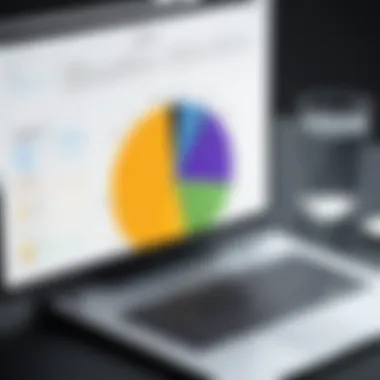

SurveyMonkey's Data Security Measures
Data security is an integral factor for any platform that gathers information from users, and SurveyMonkey is no exception. This section delves into the measures that SurveyMonkey employs to ensure the safety and confidentiality of your data. Understanding these measures is essential, especially for decision-makers, IT professionals, and entrepreneurs who might consider using this tool for data collection. Effective data security cannot be overlooked in today’s digital landscape.
Understanding Privacy Policies
SurveyMonkey maintains a comprehensive privacy policy that outlines how user data is collected, used, and protected. It is imperative to review these policies before creating an account. Key points include:
- Data Collection: SurveyMonkey collects information primarily for the purpose of providing its services. The types of data, such as personal information, survey results, and more, are clearly stated in their documentation.
- Data Usage: User data may be used to improve services, create analytics, and provide user support. However, SurveyMonkey commits to safeguarding sensitive information and not selling it to third parties.
- User Controls: Individuals can manage their data through account settings, allowing users to control how their information is utilized.
It is important for users to understand these aspects to ensure their data is handled appropriately. Users who are familiar with privacy policies are better equipped to make informed decisions about their data security.
Security Features in Free Account
When using the free version of SurveyMonkey, certain security features are still available. While users might not get all the perks of premium plans, following are crucial security features in the free account:
- Data Encryption: SurveyMonkey employs encryption protocols to protect data transmitted via their platform. This minimizes risks during data transfer and storage.
- Account Protection: Users can enable two-step verification on their accounts. This extra layer of security is critical in preventing unauthorized access.
- Limited Access Control: Free accounts allow users to set visibility controls on their surveys, protecting them from unwanted external access.
Users should be aware that even within free account options, robust security measures exist. This awareness fosters trust in the platform for data collection needs.
In today’s increasingly digital environment, understanding how platforms protect user data is vital for maintaining trust and security.
Tips for Advanced Survey Creation
Creating a survey is more than simply asking questions. At this point, you may wish to elevate your survey strategy. By integrating advanced techniques, you can greatly enhance the quality of responses and the reliability of your data. Employing such techniques also distinguishes you from others who may not leverage these tools effectively.
Utilizing Skip Logic
Skip logic is a powerful feature that allows you to direct respondents to different questions based on their previous answers. This method ensures that only relevant questions are presented to each participant, making the survey more efficient and engaging.
- Benefits of Skip Logic:
- Considerations:
- Tailored Experience: Respondents only face questions that apply to them. For example, if someone indicates they do not own a car, they will skip questions related to car usage.
- Increased Completion Rates: Surveys become shorter and more relevant, which encourages users to complete them.
- Better Data Accuracy: The information collected is more precise, as responses are directly relevant to the user’s situation.
- Complexity of Design: Setting up skip logic requires careful planning. You need to map out all possible pathways through the survey.
- Testing Required: Make sure to test your logic thoroughly, as an error could lead respondents to irrelevant questions or confuse them.
Implementing skip logic takes some effort but can vastly improve the survey-taking experience and the quality of the data you collect.
Customizing Thank You Pages
Once respondents finish your survey, the thank you page serves as their final touchpoint with your research. This area can be customized to reflect your brand and deepen engagement. A standard thank you note can feel uninspired and does little to enhance user experience.
- Importance of Customization:
- Best Practices:
- Brand Consistency: Align the thank you page with your brand’s visual style and tone. This can help reinforce your brand identity.
- Encouraging Further Engagement: You can provide links to related resources or encourage participants to share your survey on social media. This can amplify your reach.
- Feedback Opportunities: Invite respondents to provide feedback about the survey process. This not only makes them feel valued but also helps in the iteration of your survey for future use.
- Keep It Simple: The message should be clear and concise. A simple, "Thank you for participating!" is often enough.
- Include Next Steps: If applicable, inform participants about what happens next or when results will be shared.
A thoughtful thank you page not only leaves a positive impression but also opens doors for future interactions. By implementing skip logic and customizing thank you pages, you engage more effectively with your audience and enhance the quality of your survey results.
In advanced survey practices, the nuances of user interaction dramatically influence the overall data quality and participant satisfaction.
Feedback and Iteration
Feedback and iteration are critical components in the survey creation process. They help improve the quality of surveys and ensure that the data collected is reliable and actionable. Engaging in feedback loops allows creators to refine their questions and address any ambiguities. Iterating on surveys also leads to better engagement with respondents over time. Feedback serves as a guide, informing necessary adjustments and confirming what works.
Gathering Feedback from Respondents
Once your survey has been distributed, it is essential to gather feedback from your respondents. This feedback can come in various forms, such as open-ended comments at the end of the survey or follow-up interviews. Understanding how respondents feel about the questions can provide invaluable insights. Pay attention to recurring themes or suggestions. A well-designed survey should feel straightforward to the participant without confusion.
Some methods for gathering feedback include:
- Post-Survey Questions: Add a question at the end of your survey asking for overall thoughts.
- Follow-up Emails: Send a thank-you email along with a request for feedback.
- Social Media Outreach: Utilize platforms like Facebook or Reddit to request further input indirectly.
Comprehensive feedback helps you assess clarity, relevance, and engagement. Incorporating this input into your future surveys promotes an ongoing improvement cycle.
Making Adjustments for Future Surveys
After analyzing feedback, focus on making informed adjustments to enhance your next survey. Some respondents may highlight ambiguities in questions or suggest alternative formats that could lead to richer responses. Document these observations for reference in future projects.
Consider these adjustments:
- Question Revisions: Modify questions based on what respondents found difficult to answer.
- Changing Question Types: If multiple-choice questions lead to unclear data, consider using open-ended questions instead.
- Survey Length: Shorten longer surveys that may lead to fatigue or disengagement in respondents.
Additionally, implementing new features available in the SurveyMonkey free version may enhance user experience. Always remember, effective adjustment is not a one-off task; it is part of a continuous feedback loop that aims to improve your survey creation skills over time.
"Feedback is essential for improvement, but iteration is where the real transformation happens."
Closure
It is essential to acknowledge the importance of the conclusion in this article. A well-crafted conclusion not only summarizes critical points discussed but also reinforces the value of creating a SurveyMonkey account for free. Understanding how to effectively utilize the features of the free version allows users to collect valuable data without incurring costs. Moreover, engaging with the survey tools can lead to insights that inform decision-making processes.
Recap of Key Points
In this guide, we explored several key facets of creating a SurveyMonkey account. First, we examined the functionality of the free plan and its limitations. Then, we discussed how to navigate the account registration process and validate the new account through email verification. Furthermore, we covered survey design elements and question types, emphasizing the importance of thoughtful survey distribution and analysis.
- Free Version Limitations: Users should be aware that while the free plan includes valuable tools, it may not offer all the advanced features available in paid versions.
- Essential Features: Access to survey templates and customization options can significantly enhance response rates and data quality.
- Distribution Strategies: Sharing surveys effectively is crucial for obtaining robust data; understanding the various methods of distribution can make a difference.
Encouragement for Experimentation
Finally, it is critical to encourage users to experiment with the tools and features available within SurveyMonkey. While the guide provides a structured approach, each user may uncover unique methods to optimize their surveys. Trying different question types, distribution channels, and designs can lead to improved engagement and more insightful data. As users become familiar with the platform, their ability to innovate with surveys will increasingly become apparent. Experimenting is a pathway to mastery, and it offers profound learning opportunities that can enhance the overall data collection experience.
"Innovation thrives on experimentation and curiosity."
Links to Helpful Tutorials
Exploring helpful tutorials can provide users with practical knowledge on specific features and functionalities of SurveyMonkey. These tutorials, often interactive, can illustrate various concepts in clear and concise ways. Here are some benefits of utilizing these resources:
- Ease of Learning: Tutorials break down complex processes into manageable steps, making it easier for users to grasp new concepts.
- Visual Aids: Many tutorials incorporate videos and screenshots, serving as visual guides to enhance understanding.
- Real-World Examples: Learning through examples helps users relate theoretical knowledge to practical applications.
For instance, you may find a tutorial covering how to effectively use skip logic in surveys, which can increase the relevance of questions based on previous answers from respondents. Exploring such resources can broaden your skill set and improve the quality of the surveys you design.
Recommended Reading for Survey Best Practices
Diving into literature focused on survey best practices can provide deeper insights into creating effective surveys. Books and articles that concentrate on methodologies, question design, and data analysis can prove beneficial for both novice and experienced users. Reading material in this category typically emphasizes:
- Methodological Rigor: Understanding the different methodologies strengthens the ability to design scientifically sound surveys.
- Question Design: Learning how to formulate questions can significantly influence the quality of the responses collected.
- Analyzing Results: Being well-versed in data interpretation techniques can enhance the insights drawn from survey results, leading to more informed decision-making.
It is advisable to look for publications that detail case studies or comprehensive analyses of survey data. These resources will not only enhance your theoretical knowledge but also provide practical frameworks to apply in real-life scenarios. Relevant links such as Wikipedia and Britannica can also serve as useful starting points for further exploration in survey methodologies.



