Maximizing CRM Efficacy with Google Contacts Integration
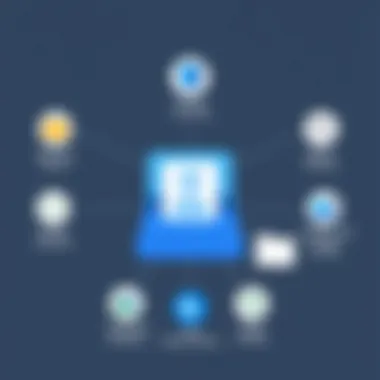

Industry Overview
In today’s digital landscape, Businesses are sitting on heaps of data. However, it’s the ability to effectively manage, interpret, and use that data that can set a company apart from the rest. One critical piece of the puzzle lies in how companies manage their customer relationships. Enter Customer Relationship Management (CRM) systems: the go-to software for businesses looking to streamline their interaction with existing and potential customers.
Current Trends in the Industry-specific Software Market
Various trends shape the evolving world of CRM systems. First off, cloud-based CRM solutions are gaining traction. They offer flexibility and scalability, allowing organizations to adapt quickly as their requirements grow. Increasing usage of mobile CRM apps also reflects the on-the-go lifestyle of today's users. Companies are opting for solutions that allow their sales teams to access crucial customer data right from their smartphones.
Moreover, AI-powered insights are becoming commonplace. This emerging technology helps in analyzing customer data more efficiently and can forecast customer behavior, thereby assisting businesses in making informed decisions. The integration of CRMs with platforms like Google Contacts simplifies the overall management process. This is becoming indispensable for both small and large enterprises.
Key Challenges Faced by Buyers in the Industry
Despite the myriad options available, buyers often face several hurdles. One prominent issue is sorting through the various features that different CRM systems present. The complexity can lead to choice paralysis, often leaving users overwhelmed. Additionally, compatibility issues with existing software can create roadblocks, leading to increased costs and time spent on training employees to use new systems.
Emerging Technologies Impacting the Industry
As Artificial Intelligence and Machine Learning continue to advance, so does the capability of CRM systems. These technologies streamline customer data management, automate repetitive tasks, and enhance customer relationships. Furthermore, APIs (Application Programming Interfaces) have become indispensable. These facilitate seamless integration between CRMs and various platforms like Google Contacts, enabling businesses to maintain updated customer information effortlessly.
"The ability to integrate various technology platforms is becoming a cornerstone of effective customer management."
Top Software Options
Innovations and options abound when it comes to CRM systems. However, not all CRMs are created equal. Selecting the right provider can influence an organization’s efficacy significantly.
Review of Leading Software Providers in the Industry
Each CRM solution carries distinct features and advantages:
- Salesforce: Renowned for its extensive customization capabilities, it caters to businesses of all sizes, offering a comprehensive suite of tools.
- HubSpot: Praised for its user-friendly interface, it provides both free and paid versions, making it an excellent starting point for small businesses.
- Zoho CRM: Offers a cost-effective solution with robust customization options, designed particularly for businesses looking for versatility.
Feature Comparison of Top Software Solutions
When considering CRM solutions, different features might sway a decision.
- Salesforce: Integration with multiple platforms, AI-driven analytics, and an extensive app marketplace.
- HubSpot: Easy integration with Google services, real-time tracking, and marketing automation tools.
- Zoho CRM: Customizable dashboards, advanced reporting, and solid email marketing integration.
Pricing Structures of Different Software Options
Pricing often plays a critical role in decision-making.
- Salesforce: Plans can range from $25 to $300 per user per month.
- HubSpot: Free basic tools with premium features costing up to $3,200 per month depending on the size and needs of the business.
- Zoho CRM: Offers plans starting at $12 per user per month, which is quite competitive in the market.
Selection Criteria
With myriad choices in the market, determining the right CRM software requires a clear understanding of specific needs.
Important Factors to Consider When Choosing Software
- Usability: How easy is it for your team to navigate?
- Integration: Does it integrate seamlessly with Google Contacts and other tools used within your organization?
- Scalability: Can the solution grow with your business?
Common Mistakes to Avoid During the Selection Process
Purchasing software without proper research can lead to regrettable decisions. Avoid:
- Underestimating user training requirements.
- Overlooking integration capabilities.
- Forgetting to check customer support options.
How to Determine the Right Fit for Your Business Needs
Conducting a needs analysis is critical. Compile a list of must-have features and assess how potential software options align with them. Getting feedback from your team and identifying pain points is a good practice before making a choice.
Implementation Strategies
Once a decision is made, the real work begins. Smooth integration of a CRM system can make or break the user experience.
Best Practices for Smooth Implementation of Software Solutions
- Phased rollouts: Begin the implementation with a smaller team to iron out any issues before full deployment.
- Clear communication: Keep lines open between all stakeholders.
Integration with Existing Systems and Processes
It's vital that the new CRM aligns smoothly with your current technology stack. If your sales team relies on Google Contacts, ensure that data is imported correctly during the transition.
Training and Support Resources for Successful Deployment
Don't cut corners on training. Offering proper onboarding materials and support is essential for user adoption. Consider providing tutorial sessions and access to additional resources such as webinars and forums.
Future Trends
The future of CRM software seems promising, influenced by emerging technologies and changing user needs.


Predictions for the Future of the Industry-specific Software Landscape
With ongoing advancements in AI and data analytics, one can expect CRMs to evolve into more holistic solutions that combine various aspects of business management, such as sales, marketing, and customer service, into one platform.
Upcoming Technologies Shaping the Industry
Technologies like predictive analytics and voice-to-text capabilities will increasingly become integral in customer relationship management systems, making processes more efficient and user-friendly.
Recommendations for Future-Proofing Your Technology Stack
Always stay attuned to industry trends. Regularly evaluate your tech stack to ensure it's not only up to par but also equipped for future innovations. Consider making partnerships with vendors who continuously update their offerings based on user feedback and evolving technologies.
By integrating CRM systems with tools like Google Contacts, organizations can create a more cohesive approach to customer relationship management. This doesn't just improve customer interactions; it enhances overall effectiveness in managing and utilizing crucial business data.
Understanding CRM and Google Contacts
In today's fast-paced business environment, managing customer relationships effectively is more critical than ever. Both CRM systems and Google Contacts serve unique but complementary purposes in this realm. Understanding these tools will not only help businesses streamline their operations but also foster better relationships with clients.
Definition of CRM
Customer Relationship Management, or CRM, refers to software solutions designed to help organizations manage interactions with current and potential customers. It aids in organizing customer information, tracking sales leads, and managing marketing campaigns. By utilizing a CRM, businesses can ensure that they keep their fingers on the pulse of customer needs and preferences. The core idea here is to use this data to drive better customer interactions and improve overall service.
For instance, a sales team using Salesforce can update client details in real-time, ensuring that any member of the team has access to the same, up-to-date information. This can lead to a more coordinated approach when engaging with clients, ultimately enhancing customer satisfaction.
Key Features of CRM:
- Contact Management: Houses all client and lead information in one central repository.
- Sales Tracking: Monitors sales pipelines and forecasts future sales.
- Analytics & Reporting: Provides insights into customer behavior and sales performance.
- Automation: Automates repetitive tasks, freeing staff to focus on more critical activities.
Overview of Google Contacts
Google Contacts is a simple yet powerful tool for managing contacts—both personal and professional. It serves as a central point for storing and organizing contact information. Users can create labels, merge duplicate entries, and manage their contacts on various devices with ease. The integration of Google Contacts with other Google services like Gmail and Calendar enhances its usability, making it an essential tool for many individuals and businesses alike.
One of its notable features is the ability to access contacts from anywhere, as long as an internet connection is available. Consider a business owner who travels frequently; they can add a new client's contact information on their phone and it will sync across all their devices immediately. This kind of seamless integration ensures that contacts are always up-to-date, no matter where they are accessed from.
Benefits of Google Contacts:
- Cloud Storage: Access contacts from any device at any time.
- Simple Organization: Use labels and groups for effective categorization.
- Integration: Works well with other Google services, enhancing functionality.
"Understanding both CRM systems and Google Contacts is crucial for any organization looking to optimize their customer relations strategy."
In summary, grasping the core functionalities and features of CRM and Google Contacts lays the groundwork for beneficial integration. When these tools work in harmony, they not only ensure that customer data is current and accessible but also empower teams to serve their customers better, resulting in lasting relationships and increased loyalty.
The Importance of Integration
Understanding the significance of integrating CRM systems with Google Contacts is pivotal for modern businesses aiming to enhance their customer relationships. With the sheer volume of data flowing through organizations, having a streamlined system that organizes and categorizes contact data ensures efficiency and effectiveness. It’s a bit like trying to find a needle in a haystack without having proper tools to sift through the mess.
Streamlining Contact Data
Integrating CRM with Google Contacts allows organizations to consolidate their contact information in one place. This means no more juggling between platforms or wasting precious time searching for that elusive email or phone number. When contact data is streamlined, adjustments made in one system will reflect across all integrated platforms. For instance, if a new lead comes in, a quick entry in the CRM will automatically populate Google Contacts, saving time and reducing errors.
- Elimination of Redundancies: With synchronized data, the chances of duplicate entries diminish considerably. This addresses a common pain point in data management where multiple files create confusion.
- Consistent Updates: When changes are made, they propagate through both systems. This ensures that everyone in your team is operating from the same up-to-date data. It's similar to ensuring that everyone is on the same page in a book, which helps in alignment across departments.
Enhancing Communication Efficiency
Another critical advantage of integration lies in improved communication. When teams communicate with clients, the last thing they need is outdated information.
- Seamless Outreach: Having instant access to an updated contact list makes it easy to reach out at the right moment. Whether it’s sending a follow-up email or reaching out for feedback, integrated systems enable more timely and pertinent communication.
- Tailored Messaging: Insights from CRM analytical tools can help tailor communications based on customer history. This targeted approach can be a game-changer, fundamentally altering how businesses interact with their customers.
"Effective communication is the bridge between confusion and clarity."
Facilitating Data Accessibility
Lastly, one cannot overlook how integration improves data accessibility. In today’s fast-paced environment, everyone needs the right info at their fingertips without delays.
- Centralized Information: Integration allows for a centralized hub where all contact details can be accessed, searched, and modified quickly, eliminating the fuss of hunting through multiple platforms.
- Accessibility Across Devices: With the incorporation of cloud technology in Google Contacts, teams can access contact data from any device, anywhere, at any time. Thus, if a salesperson is on the road and needs to pull up a client’s details, they can do so effortlessly.
In summary, the importance of integration cannot be overstated. Streamlining of contact data, enhancement of communication efficiency, and accessibility all combine to create a cohesive system that ultimately drives better customer relationships. Businesses that embrace this kind of integration not only improve their current operations but also position themselves favorably for future growth.
Choosing the Right CRM for Google Contacts
Selecting the appropriate Customer Relationship Management (CRM) system that integrates seamlessly with Google Contacts is crucial for any organization looking to enhance its customer relationship dynamics. The right CRM can streamline contact management, facilitate better communication, and provide a unified platform for all customer-centric operations. A well-chosen CRM aligns with business goals and workflows, ensuring that your team can effectively manage customer interactions without falling into the quagmire of disorganized data.
When evaluating CRMs for compatibility with Google Contacts, consider the specific functionalities that are vital to your needs. The ideal CRM should not only allow easy importing and exporting of contacts but also enhance your capacity to analyze data for strategic insights. A CRM might have a great user interface, but if it doesn’t play nicely with existing tools like Google Contacts, it could become more of a hindrance than a help.
Criteria for Selection
When choosing the right CRM, several key factors should be at the forefront:
- User Interface: It should be user-friendly enough that all team members can navigate it with ease. The less time spent learning how to use it, the more time spent on customer interactions.
- Integration Capabilities: Look at how well the CRM integrates with Google Contacts and other tools you’re already using. This ensures a smoother transition and data flow.
- Scalability: Consider whether the CRM can grow with your business. You might need more features down the line, so it should be adaptable to changing needs.
- Cost: Ensure that the pricing structure aligns with your budget while offering the features required. Hidden fees and complicated pricing models can be a headache.

Top CRMs Compatible with Google Contacts
Salesforce
Salesforce is often seen as a giant in the CRM space, widely acknowledged for its extensive features. One of the defining characteristics of Salesforce is its customizability. Users can tailor its functionalities to fit their specific business needs, which can significantly enhance how they manage their contacts. This flexibility makes it a favored choice among larger businesses that require advanced analytics and reporting capabilities.
A standout feature of Salesforce is its Sales Cloud, which specializes in automating marketing processes and lead management. This API allows for easy integration with Google Contacts, providing teams with a single view of all customer interactions. However, it’s worth noting that the steep learning curve and higher cost can be barriers for smaller businesses or those with limited resources.
HubSpot
HubSpot holds a unique position due to its generous free tier and user-friendly interface, making it accessible for startups and small to medium-sized enterprises. One key aspect of HubSpot is its all-in-one marketing, sales, and service platform. This means that users can manage contacts and marketing automation from a single hub.
The ability to sync with Google Contacts effortlessly is a strong point for HubSpot, allowing users to manage communication seamlessly. However, while the basic version is free, accessing more advanced features can become costly. Nonetheless, many users find the investment justified by its extensive marketing tools.
Zoho CRM
Zoho CRM is notable for its robust customization options and integration capabilities. Organizations can tailor it to their specific needs, making it a versatile option for many different types of businesses. One of its key features includes AI-driven insights which help organizations make data-driven decisions.
Its integration with Google Contacts enables real-time data synchronization, preventing discrepancies that can lead to missed opportunities. On the downside, some users report that while it offers great features, the user experience can sometimes feel cluttered, which might discourage new users from fully adopting it.
Pipedrive
Pipedrive excels in providing a visual sales pipeline that simplifies the sales process. With features aimed at sales teams, it focuses heavily on helping users close deals through effective lead management. A unique advantage of Pipedrive is its straightforward design, making it easy for teams to track interactions and sales activities.
The integration with Google Contacts allows users to import contacts directly into Pipedrive, creating a smooth workflow for managing leads. However, it’s worth noting that Pipedrive lacks some advanced marketing features found in other CRMs, which might not meet the needs of companies requiring comprehensive marketing automation.
Choosing the right CRM isn’t just about features. It’s about aligning the system with the unique needs and strategies of your business. Taking the time to assess these options thoroughly can save you headaches down the road.
Steps to Integrate CRM with Google Contacts
Integrating a Customer Relationship Management (CRM) system with Google Contacts is no small feat; however, it’s vital for managing connections with clients effectively. This stage ensures that all relevant information flows smoothly between systems, securing an organized and comprehensive view of customer details. By efficiently integrating these tools, businesses can enhance productivity and decision-making capabilities.
Pre-Integration Preparations
Before diving into integrations, a robust preparatory phase is crucial. Start by auditing existing data within both your CRM and Google Contacts. This includes analyzing the quality and relevance of data, ensuring names, numbers, and emails are up to date. A cluttered contact list can lead to chaos down the line.
- Identify duplicate entries. Merging these can save a lot of headaches in the long run.
- Review current workflows. Understand how your team interacts with contacts. This will help tailor the integration to meet specific needs, rather than adopting a one-size-fits-all approach.
- Decide on desired outcomes. What exactly do you aim to achieve through integration? Whether it’s improved communication or streamlined sales processes, clarify these objectives ahead of time.
Preparing adequately in this step lays the groundwork for a successful implementation.
Connecting to Google API
Connecting your CRM to the Google API is the bridge that lets both systems work together. This is where most of the technical heavy lifting happens.
- Obtain API Credentials: Start by navigating to Google Cloud Console and creating a new project. Enable the Google Contacts API and obtain the necessary credentials. This often involves generating an OAuth 2.0 client ID and secret. Make sure to keep these secure.
- Authentication Process: Use the credentials to set up an authentication process. This typically requires users to log in to their Google accounts and grant permission for the CRM to access contacts. It’s a straightforward process, but essential for ensuring security.
- Setting Permissions: Depending on the user profiles setup in your CRM, set permissions correctly to dictate who can access what. It’s often wise to restrict sensitive data only to those who genuinely need it.
Understanding how to effectively connect to the Google API is a pivotal skill for any IT professional or entrepreneur looking to fully utilize the integration's potential.
Syncing Contacts
Once you’ve made the connection to the Google API, syncing contacts is the final crucial step that ties everything together. This requires some planning to ensure it meets your organization’s needs.
- One-Way vs Two-Way Sync: Decide whether you need a one-way sync (CRM to Google Contacts) or two-way sync (both ways). A one-way sync might suffice for basic updates, while two-way is often preferable for organizations that need the latest information reflected in both platforms.
- Schedule Regular Syncs: Establish a syncing schedule to further streamline operations. Whether it's daily, weekly, or real-time, having a clear timeline will reduce the risk of discrepancies between contacts in both systems.
- Test Before Go Live: Before fully implementing the process, conduct a test sync with a small subset of contacts. This allows you to identify any issues and rectify them before a full rollout. It’s like checking your parachute before jumping out of a plane.
"An ounce of prevention is worth a pound of cure.” – Ben Franklin
Being proactive at this stage can save considerable downtime and frustration later on.
Best Practices for Effective Integration
When it comes to merging CRM systems with Google Contacts, following best practices can make all the difference. Integration isn't just about getting the tools to work together, but about maximizing the potential of both to foster better relationships and drive productivity. In a fast-paced world, where customer data takes center stage, it’s vital to navigate the integration process carefully, avoiding common pitfalls along the way.
Regular Data Updates
Keeping your data fresh is fundamental. An outdated list of contacts can lead to missed opportunities or, even worse, miscommunications. Therefore, establishing a routine for regular data updates is essential. For businesses, the implication is clear: success hinges on having accurate information that reflects current customer interactions.
- Automate Updates: Leverage automation tools to sync data across platforms. This can minimize manual input errors and ensure seamless information flow.
- Schedule Routine Audits: Consider periodic checks of your data to identify inconsistencies or duplicates. By doing this regularly, issues can be resolved before they become major problems.
The clearer your contact list, the sharper your communication becomes.
Monitoring Data Consistency
Consistency in data is often overlooked but critical. When different systems have conflicting information about a single contact, it can lead to confusion and inefficiencies in operations. Monitoring this consistency can prevent such outcomes.
- Create Standard Operating Procedures (SOPs): Implement clearly defined guidelines for data entry and updates. This ensures everyone on the team understands how to handle data, reducing inconsistencies.
- Utilize Data Validation Tools: Employ software that automatically checks for contradictions or anomalies in data. This adds a layer of protection against errors.
Consistent data is the backbone of fruitful customer relationships.
User Training and Adoption
Even the most advanced systems will fall flat without proper user training and buy-in. It's crucial that your team understands how to use the integrated system effectively. User training is not just a one-time task; it’s an ongoing commitment to excellence.


- Invest in Comprehensive Training Programs: Offer training sessions focused on using the integrated CRM and Google Contacts systems. Understanding their features and functionalities is key.
- Encourage Feedback: Creating an open line of communication for user feedback can provide insights into what's working and what needs improvement. This ongoing dialogue can lead to more effective use of the systems.
In summary, integrating CRM with Google Contacts requires meticulous attention to detail. The practices of regular data updates, monitoring data consistency, and investing in user training form a strong foundation for successful integration. Organizations that master these elements will find themselves equipped to harness the full power of their customer relationship management tools.
Challenges in Integration
Integrating a Customer Relationship Management (CRM) system with Google Contacts can elevate an organization’s capabilities. However, this process is not without its hurdles. The challenges that arise during integration are crucial to understand, as they can dictate the success or failure of the system. Understanding these issues prepares decision-makers and IT professionals for the uphill battles they may face. Not merely details to gloss over, these difficulties can significantly impact data management, employee adaptability, and overall business efficacy.
Data Duplication Issues
One of the most pressing concerns during integration is the risk of data duplication. When two systems are connected, it’s not uncommon for multiple entries of the same contact to arise. This often happens when data from Google Contacts clashes with existing information in the CRM. Duplicate entries can lead to confusion among team members, hinder effective communication, and even tarnish customer relationships.
To mitigate risks associated with this menace, organizations should consider employing de-duplication tools or algorithms within the integration process. Regular audits of contact data can also help identify red flags before they escalate.
Here’s a few steps to consider:
- Pre-integration checks: Examine existing data to ensure quality before syncing.
- Automated deduplication: Implement tools that automatically merge duplicates based on selected criteria.
- User training: Ensure that all team members are clear on data entry protocols.
"Every business is a game of human relationships, and keeping those relationships organized is paramount."
Compatibility with Various Platforms
Another hurdle that emerges is the compatibility of the chosen CRM with various other platforms. In today’s diverse technological ecosystem, organizations often utilize multiple tools and software solutions. If the CRM cannot seamlessly integrate with other platforms, such as email services, sophisticated reporting tools, or social media, it can create silos of information.
Compatibility issues can instigate a significant lag in operational efficiency. When data cannot flow freely between systems, employees may end up spending valuable time manually transferring information or, worse, chasing down missing data.
To ensure smooth interoperability, consider the following strategies:
- API documentation review: Investigate the CRM's API documentation to understand how it interacts with other platforms.
- Select open platforms: Prioritize CRMs that support multiple integrations out of the box.
- Test run: Conduct a pilot integration to identify communication issues before full-scale implementation.
Incorporating these considerations will not just smooth the path to integration, but also fortify the foundation of customer relationship management within the organization.
Future Trends in CRM and Contact Management
The landscape of Customer Relationship Management (CRM) is evolving rapidly due to technological advancements. As organizations strive to foster stronger relationships with clients, understanding future trends becomes paramount. Not only can these trends improve engagement, but they also enhance efficiency and efficacy across operations.
AI and Automation in Customer Management
Artificial Intelligence (AI) is steering the future of CRM and contact management to uncharted territories. AI's prominence in data analytics allows businesses to dissect vast amounts of information in real-time, providing insights that can transform customer interactions. Imagine having a tool that analyzes customer behavior patterns and predicts future needs—this is now a reality.
The benefits of implementing AI in CRM systems are manifold:
- Personalized Communication: AI algorithms can tailor messages based on user behavior, ensuring that outreach is timely and relevant.
- Chatbots for Support: Automated messaging systems can provide instant replies to customer inquiries, ensuring that businesses are responsive 24/7 without a significant increase in operational costs.
- Sales Forecasting and Trend Analysis: AI can identify sales trends and project future performance, helping teams to strategize more effectively.
However, the implementation of AI is not without challenges. Data privacy concerns must be navigated cautiously. Organizations have to ensure they comply with regulations while utilizing customer data for AI-driven insights. Moreover, training staff to work alongside these systems requires a significant commitment of time and resources.
Ultimately, embracing AI and automation in CRM will lead to smarter decision-making and a more intuitive customer experience.
The Role of Cloud Technology
Cloud technology has become a game-changer in the CRM arena. The ability to store and access customer data from anywhere has revolutionized how businesses operate. Cloud-based CRM solutions allow for real-time data access and seamless collaboration among teams, regardless of geographical boundaries. This is particularly beneficial for remote teams or organizations with a global reach.
Some essential aspects of cloud technology in CRM include:
- Scalability: As businesses grow, cloud solutions can easily scale to accommodate increased data and user requirements without the need for extensive hardware upgrades.
- Cost-Effectiveness: With cloud technology, companies can often save considerably on infrastructure and maintenance costs.
- Robust Data Security: Leading cloud providers invest heavily in security protocols, which can offer superior protection against data breaches compared to a traditional on-premise system.
Moreover, integrating CRM with Google Contacts via cloud solutions means that updates and changes are reflected across all platforms instantaneously, ensuring that teams have access to the most current data.
As contact management continues to evolve, cloud technology's role will likely expand, facilitating a more flexible and responsive approach to customer interactions.
"In an age where data is king, leveraging cloud technology ensures that the kingdom of customer relationships is secure, scalable, and accessible."
Embracing these future trends in CRM and contact management isn't just about keeping up—it's about securing a competitive edge in an increasingly data-driven market.
The End
Integrating CRM systems with Google Contacts represents a significant leap toward improving contact management within organizations. This integration isn’t merely about adding functionality; it fundamentally alters how businesses maintain and develop customer relationships. The crux of the discussion in this article emphasizes two major advantages of this integration: enhanced efficiency in operations and a more cohesive approach to managing customer interactions.
As we summarise the key insights, it becomes clear that the synchronization of data between a CRM and Google Contacts streamlines contact information, minimizing errors and redundancies. With real-time updates, businesses can ensure they are always working with the most accurate and updated data. This leads to increased productivity since teams can focus more on engaging customers rather than sorting through outdated information.
"The integration of CRM and Google Contacts is not just about technology—it's about creating a fluid customer experience that fosters long-term loyalty."
Furthermore, the user experience improves dramatically. Teams can access a centralized database that provides immediate access to contact details, interaction histories, and critical insights at a glance. This consolidation of data not only saves time but also enhances the quality of interactions with clients, fostering trust and stronger relationships.
However, there are a few considerations businesses should be mindful of. Privacy and data security must be front and center, particularly when syncing sensitive customer information. Clear protocols and user training can mitigate risks associated with data breaches. Having the right tools, monitoring practices, and a strategy in place ensures that benefits outweigh any potential drawbacks.
Summarizing Key Insights
- Efficiency in Operations: Integrating CRM with Google Contacts reduces the duplication of efforts and enhances data accuracy, making operations smoother.
- Unified Customer Experience: Having all customer interactions and information in one place allows teams to engage more effectively with clients.
- Data Security Consideration: Always prioritize security by implementing stringent privacy measures when handling sensitive customer data.
Next Steps for Businesses
For organizations looking to explore the benefits of CRM and Google Contacts integration, here are some next steps to consider:
- Evaluate Your Needs: Assess your current CRM capabilities and how well they align with Google Contacts. Determine what specific features you require.
- Choose the Right CRM: Consider compatibility and the specific CRMs discussed in this article, such as Salesforce or HubSpot, to find the best fit for your team.
- Plan for Integration: Develop a structured integration plan focusing on user training, data accuracy, and security protocols to ensure a smooth transition.
- Monitor and Adjust: Post-integration, keep a close eye on data consistency and user feedback to make necessary adjustments, maximizing the integration's efficiency.
Following these steps will aid businesses in leveraging the full capabilities of both their CRM systems and Google Contacts, laying the groundwork for improved customer interactions and long-term relationship building.



