In-Depth Analysis of Dashboard Solutions for Businesses


Intro
In today’s data-driven world, the importance of dashboard solutions cannot be overstated. These tools are pivotal in transforming complex datasets into understandable visuals that empower decision-makers across industries. From finance to healthcare, a well-structured dashboard can provide vital insights that inform strategy and operational decisions.
Dashboard solutions serve more than just an aesthetic purpose; they’re a bridge between raw data and actionable intelligence. As businesses increasingly rely on data analytics, the demand for efficient dashboard technology has surged, making it essential for professionals to understand current trends, key offerings, and future directions in this space.
Industry Overview
Current Trends in the Industry-specific Software Market
In recent years, we’ve witnessed a paradigm shift in how companies leverage dashboard solutions. The push towards real-time data access has become a critical trend. Organizations are now looking for software that not only presents data but does so almost instantaneously, enabling quicker decision-making.
Moreover, as remote work becomes the norm, the need for cloud-based dashboards has soared. These solutions allow team members to access crucial metrics from anywhere, fostering collaboration and transparency regardless of physical location.
Key Challenges Faced by Buyers in the Industry
Despite advancements, buyers often find themselves grappling with several challenges when choosing a dashboard solution. One predominant issue is the integration with existing systems. Many organizations struggle to find tools that seamlessly meld with their current infrastructure without requiring extensive overhauls.
Additionally, the sheer number of options out there can be overwhelming. Buyers must navigate a crowded market filled with various providers, leading to decision fatigue. Balancing cost, functionality, and user-friendliness further complicates the selection process.
Emerging Technologies Impacting the Industry
Technological innovation continues to reshape dashboard solutions. Concepts such as artificial intelligence and machine learning are infiltrating this realm, automating data analysis and revealing trends that may not be immediately visible.
Furthermore, the emergence of natural language processing provides users with the ability to interact with data using everyday language, making it easier for non-technical stakeholders to decipher complex datasets.
"The integration of AI and data visualization is not just a trend; it's a transformation that changes how decision-makers interact with their information."
Top Software Options
Review of Leading Software Providers in the Industry
When it comes to picking a dashboard tool, several providers stand out due to their innovative offerings. Companies such as Tableau, Power BI, and QlikView have established themselves as leaders in data visualization and reporting. Each of these options tries to blend distinct features catered to different user needs, making them attractive to organizations of all sizes.
Feature Comparison of Top Software Solutions
It’s essential to examine what each leading platform brings to the table. Here’s a brief comparison:
- Tableau: Known for its robust visualization capabilities and user-friendly interface, it allows for intricate data manipulation and storytelling through pictures.
- Power BI: Part of the Microsoft suite, it excels in integrating with other Microsoft products, enabling organizations already using them to adopt it smoothly.
- QlikView: Focuses on associative data models, providing insight into what data is not being accessed, thus enabling a more comprehensive approach to data analytics.
Pricing Structures of Different Software Options
Pricing is a significant factor when exploring dashboard solutions. While Tableau operates on a subscription basis, which might appear steep, organizations often justify this through the array of features it offers. Conversely, Power BI typically has a lower entry price but could see costs escalate depending on usage.
Selection Criteria
Important Factors to Consider When Choosing Software
When searching for the right dashboard solution, there are several factors that decision-makers should take into account:
- Usability: A user-friendly interface is vital. The easier it is for your team to use the software, the more likely they will adopt it.
- Integration capabilities: Check if the dashboard can integrate with existing tools and data sources effectively.
- Customization options: Customizability helps tailor the dashboard to the unique needs of your organization.
Common Mistakes to Avoid During the Selection Process
It’s easy to fall into pitfalls while selecting a dashboard. A few errors to be wary of include:
- Underestimating the importance of user training. Without proper onboarding, even the best tools can fall flat.
- Overlooking the need for scalability. As organizations grow, their tools should adapt without incurring exorbitant costs.
How to Determine the Right Fit for Your Business Needs
To pinpoint the right dashboard, organizations should conduct a thorough requirements analysis. Engage with end-users to gauge their needs and preferences. A pilot test can also provide insights into how the solution fits into your workflow.
Implementation Strategies
Best Practices for Smooth Implementation of Software Solutions
When rolling out a new dashboard, consider the following best practices:
- Establish clear objectives for what you hope to achieve with the dashboard, aligning them with organizational goals.
- Engage key stakeholders early in the process to promote buy-in and facilitate smoother adoption.
Integration with Existing Systems and Processes
Ensure that the dashboard can seamlessly work with the tools already in use. This might require some IT resources for customization, but the payoff in terms of efficiency can be substantial.
Training and Support Resources for Successful Deployment
Invest in comprehensive training programs to equip users with the necessary skills to navigate the dashboard. Many providers offer support resources that can be crucial during the early stages of implementation.
Future Trends


Predictions for the Future of the Industry-specific Software Landscape
As we look ahead, it’s expected that the integration of more advanced technologies, such as predictive analytics, will become commonplace in dashboard solutions. This will allow business leaders to not only visualize current data but also forecast trends and prepare strategically.
Upcoming Technologies Shaping the Industry
The rise of blockchain technology could also influence how secure and verifiable dashboards become, offering augmented transparency to stakeholders.
Recommendations for Future-Proofing Your Technology Stack
To ensure your dashboard solution remains relevant, consider opting for cloud-based offerings that allow for easy updates and scalability. Regularly revisit your technology stack and integrate feedback from users to adapt and evolve the dashboard to meet emerging needs.
Understanding Dashboard Solutions
Dashboard solutions have carved a niche for themselves in the world of data visualization. In today's fast-paced business environment, the capability to swiftly interpret vast amounts of data has become a prerequisite. Understanding dashboard solutions is paramount for decision-makers and IT professionals alike, as these tools serve as a bridge between raw data and actionable insights. They not only present information in a visually compelling manner but also enable organizations to stay ahead of the curve by making informed choices.
Defining Dashboard Solutions
At its core, a dashboard solution is a centralized interface that collects data from multiple sources and presents it in an understandable format. Picture it as the control panel of a cockpit. Instead of traditional reports that require time and effort to digest, dashboards merge data into visual representations like graphs and charts, making complex information much more accessible.
A well-designed dashboard incorporates critical performance indicators (KPIs) that matter most to a business. This could range from sales performance metrics, customer satisfaction scores, to operational efficiency indicators. The beauty lies in its ability to highlight trends, uncover anomalies, and aid in quick decision-making.
The landscape of dashboard solutions is vast, and they can vary greatly in terms of functionality, user experience, and pricing models. However, the essence remains the same: to transform the way organizations visualize and interact with their data.
The Role of Dashboards in Data Interpretation
Dashboards play a crucial role in the overarching process of data interpretation. Why is this so significant? Simply put, they take the guesswork out of data analysis. In an age where data is abundant and often overwhelming, dashboards serve to distill that information into manageable bites.
They empower users by providing real-time insights that can inform decisions on the go. Imagine a marketing manager tracking campaign performance. With an interactive dashboard, they can instantly see how their strategies are performing, facilitating swift pivots if results aren't meeting expectations.
Moreover, dashboards promote data-driven cultures within organizations. By democratizing access to information, they ensure that not just a select few are making crucial decisions based on numerical guesswork. Instead, a broader spectrum of stakeholders can rely on actual data, leading to more confident, informed decisions.
"In the end, it’s not just about having data; it’s about knowing what to do with it. Dashboards provide that clarity.”
Historical Context of Dashboard Technology
Understanding the historical context of dashboard technology sheds light on the revolutionary evolution in data management. It’s like tracing back the roots of a great tree, where each branch symbolizes a technological leap that shapes how businesses interpret vital metrics. Knowing where dashboards came from helps the decision-makers appreciate their current value as tools for strategy and operational efficiency.
The journey of dashboard technology is not simply a tale of progress; it encapsulates the growing need for clarity amidst the chaos of information. In a world where data was once a tangled web, dashboards have emerged as a guiding light. Organizations increasingly seek ways to visualize complex data streams effectively. With such a backdrop, acknowledging the pivotal changes in this space is essential for grasping the benefits and considerations relevant to modern-day applications.
The Origin of Business Dashboards
The inception of business dashboards can be traced back to the early days of management information systems. Initially, static reports were the norm. These reports, often thick and cumbersome, provided a mere snapshot of what was happening in organizations. It was a cumbersome process, analogous to trying to read a newspaper in a foreign language you barely understand. As businesses recognized the limitations of these reports, the quest for a more dynamic approach began.
In the late 1980s, the term "dashboard" was first employed to describe tools that synthesized various data inputs into a single visual platform. Early adopters saw dashboards as a way to bring visibility to critical performance indicators. By using graphs and gauges that displayed information at a glance, organizations could react promptly to changes in their business environment. This concept resembled a car's dashboard, where drivers can instantly gauge their speed, fuel levels, and engine temperature with just a glance.
Colloquially, if you weren't on board with the dashboard movement in those early years, one could say you were driving blind.
Evolution through Technological Advances
As technology advanced, so did dashboard capabilities. The late 1990s and early 2000s marked a transformative phase. With the introduction of the internet and the rise of data warehousing, dashboards became more sophisticated. Companies began realizing that access to real-time data led to quicker decision-making and enhanced competitive edge.
Today's dashboards are no longer strictly confined to static visualizations. They have evolved into interactive tools that enable users to drill down into specific datasets. This process offers richer insights, allowing organizations to respond to trends as they happen rather than after the fact. It's akin to upgrading from a basic map to a GPS system, where you can reroute based on real-time traffic conditions.
Moreover, the integration of advanced analytics and artificial intelligence into dashboard tools is now commonplace. Users can employ predictive analytics to forecast outcomes or spot anomalies. Features like these underscore the necessity for businesses to stay ahead of the curve by continually evaluating and upgrading their dashboard solutions.
"The evolution of dashboard technology highlights the relentless pursuit for clarity in a data-heavy world. It is not just about data; it is about how we translate that data into meaningful action."
As a reference point, one might draw from the rich insights shared on platforms like Wikipedia or Britannica, which provide foundational knowledge for those keen on delving deeper into this field.
In summary, the historical context of dashboard technology is not merely a recounting of developments, but a narrative illustrating the pressing need for organizations to harness actionable insights in an increasingly complex landscape. Understanding this journey offers a framework to appreciate how such tools can lead businesses into a clearer and more productive future.
Essential Features of Effective Dashboards
In today’s fast-paced and data-driven world, the effectiveness of a dashboard can significantly influence decision-making processes in organizations. Understanding the essential features of effective dashboards is pivotal for professionals aiming to leverage data more strategically. Key elements like user interface design, real-time data connectivity, and analytical capabilities serve as the backbone of a dashboard’s functionality. Businesses that invest time in thoughtfully incorporating these features stand to gain measurable advantages, as they make informed decisions based on accurate and timely insights.
User Interface and Customization
A dashboard’s user interface (UI) acts as the first impression for users, and first impressions matter. A well-structured UI not only captures attention but also enhances the user experience, enabling efficient data exploration. For decision-makers, a clear presentation of data facilitates prompt actions.
Customization plays a vital role in user engagement. Each organization may have distinct visual preferences and functional needs; hence, dashboards should allow for personalization. Users need to tweak the layout, colors, and widget placements based on their specific roles and tasks. As they say, "one size fits all" rarely works. By customizing their dashboards, users can focus on metrics relevant to their responsibilities.
To achieve great UI and customization, a good design principle is to prioritize hierarchy. This means arranging data elements to guide the eye toward the most critical insights logically. Utilizing whitespace effectively can also alleviate the feeling of clutter. As tech guru Steve Jobs once pointed out, simplicity is the ultimate sophistication.
Real-time Data Integration
In the realm of dashboards, stale data is akin to a rotten apple in a barrel; it can spoil the whole visualization experience. Real-time data integration is not just a nice-to-have feature; it’s a necessity. Dashboards need to reflect the current state of business operations to provide relevant insights. By connecting seamlessly to various data sources, including databases, APIs, and cloud services, dashboards can deliver information dynamically as events unfold.
Consider this; a marketing team monitoring a campaign should see the real-time performance of their efforts instead of outdated figures from yesterday. Immediate access to metrics such as website traffic, conversion rates, and social media engagements can drive swift decision-making. Without this integration, businesses may miss out on opportunities or fail to act on critical issues.
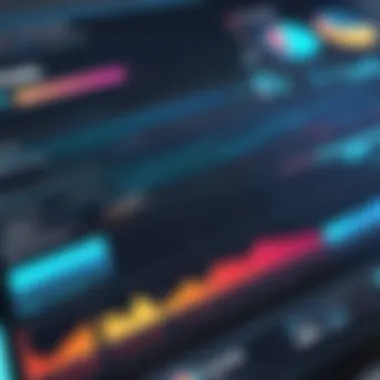

Analytical Capabilities
Analysis goes beyond merely presenting data; it transforms data into actionable insights. Effective dashboards enhance analytical capabilities that allow users to drill down into data, identify trends, and generate forecasts. Decision-makers need the tools to explore various scenarios based on differing data inputs. Thus, dashboards should integrate analytical functions such as filtering, sorting, and pivoting.
It’s essential that dashboards present not just historical data but predictive analytics as well. Predictive features use statistical algorithms and machine learning techniques to provide forecasts. Such capabilities can be particularly useful in fields like finance or healthcare. For example, a finance dashboard may help in projecting future sales based on past performance.
"Good data visualization transforms data into information, and information into insight."
To learn more about the intricacies of dashboard solutions, exploring resources on Wikipedia) and Reddit can be beneficial.
Applications of Dashboard Solutions Across Industries
Dashboard solutions have become integral in navigating today’s data-driven landscape. They aren’t just pretty graphs on a screen; they serve as crucial instruments that help stakeholders make informed decisions swiftly. This section shines a light on how various sectors leverage dashboards to improve operations, ensure accountability, and drive strategic action. Ultimately, effective dashboard applications provide tailored insights that resonate with specific industry requirements, making them indispensable tools for decision-makers.
Healthcare Sector Dashboards
In the field of healthcare, dashboards act as vital lighthouses in the stormy seas of patient data and operational metrics. With information pouring in from countless sources like electronic health records, lab results, and patient feedback, it’s easy to feel overwhelmed. A well-designed dashboard provides a consolidated view that can quickly inform staff about patient status, treatment outcomes, and resource allocation.
Focus areas can include:
- Patient Flow Management: By visualizing wait times and patient throughput, hospital administrators can optimize staffing and improve care delivery.
- Quality Metrics Tracking: Dashboards allow for real-time monitoring of key performance indicators such as infection rates, ensuring compliance with best practices.
- Resource Utilization: Understanding how equipment and staff are being used helps in identifying areas for cost reduction without compromising quality.
In short, healthcare dashboards transform chaos into clarity, guiding clinicians and administrators alike.
Financial Services and Reporting
The realm of finance has its own set of challenges. From tracking investments to analyzing market trends, the ability to visualize this information can set a company apart from the competition. Financial dashboards consolidate vast amounts of data—from profit margins to customer acquisition costs—into digestible insights that drive strategic planning.
Here’s how they come into play:
- Real-time Financial Health Monitoring: Stakeholders get immediate feedback on financial performance, enabling rapid decision-making in volatile markets.
- Risk Management: These dashboards offer advanced analytical capabilities, allowing companies to assess risk exposure and adjust investment strategies accordingly.
- Regulatory Compliance: Visual tools streamline auditing processes, ensuring that organizations stay in line with financial regulations without sifting through endless spreadsheets.
The importance of well-crafted financial dashboards can’t be understated. They help businesses navigate the often-complex financial landscape with speed and precision.
Marketing Analytics and Performance Tracking
Marketing is an ever-evolving game, and keeping tabs on campaign effectiveness is paramount. Dashboards in marketing allow firms to track key metrics such as conversion rates, customer engagement, and return on investment swiftly. By aggregating data from various channels—social media, email campaigns, web traffic—marketers gain a unified perspective on their performance.
Consider these aspects:
- Campaign Effectiveness Metrics: Dashboards can show which aspects of a marketing campaign are hitting the mark and which are falling flat, allowing for quick adjustments.
- Audience Segmentation Insights: Marketers can track how different segments respond to various strategies, helping to fine-tune targeting.
- Trend Analysis: Recognizing patterns and predicting consumer behavior can drive future marketing efforts; dashboards can reveal these trends clearly.
In essence, marketing dashboards don’t just measure performance—they elevate the artistry of marketing to a science, laying the groundwork for success.
The right dashboard solution can turn data into a powerful narrative that drives business growth and improves operational efficiency.
In summary, dashboards are not just functional tools; they represent a paradigm shift in how industries approach data and decision-making. Every sector—from healthcare to finance and marketing—benefits greatly from tailored dashboard applications that enhance visibility, drive efficiency, and ultimately lead to better outcomes.
Criteria for Selecting a Dashboard Solution
Selecting a suitable dashboard solution is not just about picking a tool that looks good or promises the latest features. It’s about finding an effective ally that aligns with a business’s unique needs. The relevance of this topic cannot be overstated; making an informed choice can significantly impact data visualization, decision-making, and ultimately, business success. By understanding the essential criteria for selecting a dashboard solution, organizations can avoid costly missteps and optimize their operations.
Assessing Business Needs and Objectives
Before diving into the bustling sea of dashboard options, businesses must first take time to assess their immediate and long-term needs. Understanding what exactly you wish to achieve with a dashboard is paramount. Are you looking to improve operational efficiency, enhance customer insights, or perhaps track financial metrics more closely? Establishing clear objectives from the outset is key.
Here are some aspects to consider when evaluating needs:
- Data Sources: Which systems currently generate data? It's important that the dashboard seamlessly integrates with those sources.
- User Roles: Who will be using the dashboard? Different roles might require a tailored view to meet specific requirements.
- Key Metrics: What performance indicators are most critical to your decision-making processes?
By answering these questions, an organization can streamline its selection process, ensuring that each dashboard feature is more than just flash—it's essential for the path forward.
Comparison of Dashboard Tools
Once business needs are laid out, the next step is to embark on a comparative analysis of available dashboard tools. This may seem daunting given the plethora of options on the market, but a systematic approach can simplify the process.
When comparing dashboard solutions, consider the following factors:
- Functionality: Does the tool come packed with the necessary features that match your objectives? Some might cater more towards visualizations, while others excel in analytics.
- Usability: Is the interface user-friendly? A complex interface can lead to confusion and mistakes. Aim for a solution that balances sophistication and ease of use.
- Integration Capabilities: How well does the tool connect with your existing systems? A dashboard that can’t pull in relevant data from your other tools is about as helpful as a screen door on a submarine.
- Cost: This tends to be a sticking point. Does the pricing model fit within your budget? Ensure to consider both upfront costs and ongoing expenses.
- Support and Resources: After purchase, what kind of support is available? A responsive support team can make a world of difference during day-to-day operations.
By methodically assessing functional capabilities and ensuring they match business requirements, organizations can make confident decisions that align with their strategic goals.
"Choosing the right dashboard can transform raw data into actionable insights, empowering teams to make data-driven decisions swiftly."
In the competitive landscape of business today, this sort of diligence in selection cannot be neglected. The right dashboard solution has the power to harness data for clear insights and better decisions.
Enhancing User Experience in Dashboard Design
The significant role that user experience plays in dashboard design cannot be overstated. A well-designed dashboard goes beyond simply displaying data; it acts as a facilitator of insights and a catalyst for informed decision-making. It’s not just about what data is shown, but how it is presented. A positive user experience can increase engagement and comprehension, leading to more effective use of the dashboard’s capabilities. Thus, enhancing user experience in dashboard design is pivotal for organizations looking to maximize the utility of their data.


Design Principles for Clarity and Effectiveness
Clarity in design is essential. Users often interact with dashboards to quickly extract insights, so a cluttered interface can lead to confusion and frustration. Here are some principles that can help in creating clearer, more effective dashboards:
- Visual Hierarchy: Prioritize key information so that users know where to direct their attention first. Utilize size, color, and placement to establish this hierarchy.
- Consistent Layout: A familiar layout helps users navigate easily. Consistency in color schemes, fonts, and button placements enhances usability.
- Simplicity is Key: Avoid overwhelming users with extraneous data. Focus on essential metrics and representative visuals. Sometimes less is indeed more.
- Effective Use of Color: Colors should be used judiciously. They can guide the user’s attention or convey meanings, like red for alerts and green for positive trends. However, ensure that soft color contrasts maintain readability.
"The goal is to make the complex appear simple and intuitive."
- Responsive Design: As devices diversify, ensuring that dashboards function well across different screen sizes and resolutions is crucial. A responsive design allows data to be viewed conveniently on desktops, tablets, or smartphones.
User Feedback and Iteration
User feedback forms the backbone of continuous improvement in dashboard design. Gathering insights from actual users can illuminate gaps in the design and expose usability hurdles. To effectively iterate based on feedback, consider these strategies:
- Conduct Usability Testing: Observing how users navigate through the dashboard can reveal pain points. Testing with real users at various skill levels will yield diverse insights.
- Surveys and Questionnaires: Ask users specific questions about what they find intuitive and what hindrances they face. This can guide future enhancements.
- Iterate Based on Feedback: After collecting feedback, prioritize changes. Adopt an agile approach where minor adjustments can be implemented swiftly based on user input. This allows for quick, iterative improvements rather than long development cycles.
- Establish a Feedback Loop: Encourage ongoing two-way communication. Regularly solicit input post-launch to keep users engaged and invested in the dashboard’s evolution.
Challenges Associated with Dashboard Solutions
In the realm of dashboard solutions, it’s crucial to acknowledge the hurdles that can obscure the brilliance these tools offer. When not effectively managed, these challenges can lead to inefficiencies, frustration, or even disengagement among users. Addressing these issues isn’t just a nice-to-have; it’s imperative for maximizing the utility of dashboards. By thoroughly understanding the obstacles, organizations can implement strategies that turn these potential pitfalls into opportunities for improvement. Here are the two major challenges that deserve particular attention:
Data Overload and Information Fatigue
In today’s data-saturated environment, the concept of data overload has become a double-edged sword. Organizations are drowning in a sea of metrics, and dashboards often pile on more instead of providing clarity. When a dashboard incorporates countless data points, users may feel overwhelmed, leading to what some might call information fatigue. This situation is particularly worrisome for decision-makers who require quick access to digestible, relevant data. The result? Critical insights might get lost in the clutter or, worse yet, fall on deaf ears.
To combat this, it’s essential to prioritize and curate the data being presented. Not all metrics carry equal weight. Focus must be on the key performance indicators (KPIs) that align closely with business objectives. Utilize filtering and summarization techniques to help hone in on the most impactful information. Here are a few strategies:
- Simplicity over Complexity: Limit the number of visual elements. A clean design stands out more than an overstuffed one.
- Hierarchy of Information: Use features like tabbing or layering to show data incrementally rather than all at once.
- User-Centric Design: Regularly gather feedback from users to understand what data is most critical to them—modify dashboards accordingly.
"The most valuable dashboards present the right data at the right time, facilitating swift decisions rather than stalling them with excess information."
Integration with Existing Systems
Another elephant in the room is the integration of dashboard solutions with existing systems. Various organizations rely on a chaotic array of disparate tools and platforms, which can complicate the seamless flow of information. If a dashboard fails to communicate effectively with other systems—be they CRM platforms, databases, or analytics tools—it can create silos of information. This inability to connect can render the dashboard ineffective, since it might present data that is outdated or incomplete.
Thus, prioritizing compatibility should be a key factor when selecting dashboard solutions. Here are some pressing considerations to keep in mind:
- APIs and Data Connectors: Investigate whether the dashboard software offers robust integration features. Look for APIs that allow you to pull in resources effortlessly.
- Flexible Infrastructure: A well-designed dashboard should adapt to the existing infrastructure rather than forcing you to redesign it from the ground up.
- Vendor Support: Choose vendors that provide ongoing technical assistance during and after the implementation phase. Having a partner to troubleshoot integration issues can be invaluable.
To maximize the effectiveness of dashboard solutions, organizations must take the time to address these challenges head-on. By focusing on streamlined information delivery and seamless integration with existing tools, decision-makers not only enhance their analytical capabilities but also foster a culture where effective data-driven decisions flourish.
Future Trends in Dashboard Solutions
The future of dashboard solutions is an exciting topic, crucial for anyone looking to leverage data effectively. As technology advances at breakneck speed, it shapes how organizations visualize and interpret data. Understanding these trends can empower decision-makers, IT professionals, and entrepreneurs to stay agile and competitive. Future trends not only inform the design and functionality of dashboards but also underline strategic business decisions that hinge on accurate, timely insights.
The Impact of Artificial Intelligence
Artificial Intelligence (AI) has firmly planted its flag in the realm of dashboard solutions. By integrating AI, dashboards can evolve from static reports into dynamic tools that provide real-time insights. This transformation allows users to tap into predictive analytics, recognizing patterns and trends that might otherwise go unnoticed. AI algorithms can sift through mountains of data, highlighting anomalies and offering actionable suggestions.
For instance, consider a retail company that uses AI-driven dashboards. They can see not just what inventory is moving, but also predict future sales trends based on historical data. This could enable the company to optimize its stock levels, reducing waste and increasing profits. Here’s how AI enhances dashboard functionality:
- Real-Time Insights: Instant data analysis allows organizations to make swift, informed decisions.
- Predictive Analytics: Helps in forecasting future trends, saving time on manual analyses.
- Custom Recommendations: The system can learn from user behavior and offer tailored insights based on individual preferences.
With these enhancements, dashboards become far more than just a collection of numbers; they evolve into strategic partners in business operations.
Cloud-based Solutions and Accessibility
Cloud technology has shifted the landscape significantly, offering unprecedented accessibility for dashboard solutions. Gone are the days when key stakeholders had to be physically present at a workstation or in a boardroom to access vital data. Now, with cloud-based dashboards, users can retrieve and analyze information from virtually anywhere. This mobility is particularly beneficial in an increasingly remote work environment.
Cloud-based solutions bring their own set of advantages:
- Scalability: As businesses grow, so do their data needs. Cloud solutions can scale effortlessly to accommodate this expansion.
- Cost-Effectiveness: Traditionally, setting up robust dashboards involved hefty infrastructure investments. Cloud computing minimizes these costs by allowing pay-as-you-go models.
- Collaborative Features: Multiple users can work on the same dashboard simultaneously, fostering a more collaborative decision-making process.
As remote work becomes the norm, cloud-based dashboards ensure that teams can stay connected and informed no matter where they are.
Looking ahead, it’s clear that cloud technology and AI will significantly shape the future of dashboard solutions, offering exciting possibilities for data visualization and decision-making. A strategic approach to integrating these trends will be vital for organizations wanting to stay ahead of the curve.
Closure: The Path Forward for Dashboard Solutions
As we have traversed through the various facets of dashboard solutions, it becomes evident that their importance is not just a passing trend but a critical element in modern organizational strategies. Embracing dashboard technology is essential for decision-making that hinges on accurate and timely data.
In this dynamic environment where data serves as the new oil, dashboards synthesize complex data streams into digestible insights. Moreover, they offer a visual narrative that can propel organizations toward strategic advantage. By linking performance metrics to real-time visuals, businesses can pivot rapidly, adapting to shifts in market demands or operational inefficiencies.
Summarizing Key Insights
- Integration is Key: Dashboards should seamlessly integrate with existing data ecosystems to ensure that users have single-click access to critical information. The frustration of incompatible systems can lead to data silos, which undermine their entire purpose.
- User-Centric Design Matters: A dashboard isn't just a collection of charts and numbers; its design needs to be intuitive. User feedback loops help refine interfaces, enhancing usability and ensuring that the right insights are at users' fingertips.
- Real-Time Data is Imperative: Outdated data is like trying to navigate a ship with an old map. Real-time data capabilities allow organizations to make decisions based on the most current information, which is paramount in industries like finance or healthcare.
Those insights lead us to understand that dashboards are not a one-size-fits-all tool. Making savvy selections that fit the specific needs of each business is necessary.
Strategies for Effective Implementation
- Conduct Needs Assessment: Understanding what stakeholders truly need will guide the selection and customization of dashboard solutions. Having conversations with different departments can unveil hidden requirements.
- Invest in Training: Building capacity to utilize dashboard solutions effectively is as crucial as the technology itself. Training should be an ongoing effort to keep skills sharp.
- Monitor and Optimize: After launch, organizations should track how employees engage with dashboards. Are there usage patterns that suggest confusion or underutilization? Regular evaluations followed by iterative improvements can drastically enhance performance.
- Focus on Scalability: As your organization grows, your dashboard solution should be able to grow with it. Solutions that can adapt to increasing data volumes or additional user requirements are more likely to provide long-term value.
Even though implementation may seem an uphill battle at first, the dividends it pays off in improved insight, communication, and decision-making justify the effort. With continual advancements in technology, the landscape of dashboard solutions will only evolve further. Therefore, making smart choices now could be the deciding factor in gaining a competitive edge down the road.
"Without data, you're just another person with an opinion."



