Document Management Software for Small Law Firms
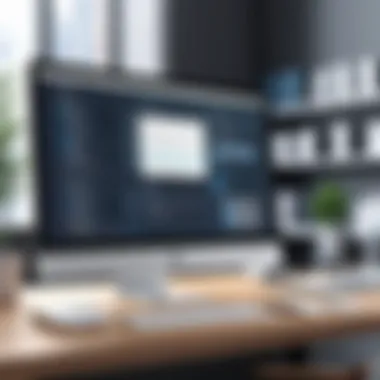

Intro
In today’s fast-paced legal environment, small law firms find themselves at a crossroads, balancing traditional practices with the demands of modern technology. The efficiency of day-to-day operations hinges significantly on the tools employed, particularly in handling documents. Document management software has become a cornerstone for effective legal practice, enabling firms to organize, store, and retrieve critical files accurately and swiftly. Beyond just storage, such systems streamline workflows, improve collaboration, and enhance compliance with regulatory requirements.
Within the realm of small legal practices, unique challenges surface. Most notably, these firms grapple with tight budgets, limited staff, and the need to maintain a high standard of client service amidst burgeoning workload. Adopting a robust document management solution not only simplifies these complexities but also empowers firms to deliver on client expectations without breaking the bank. In light of this, it becomes imperative for decision-makers to discern the essential criteria for selecting the right software.
With this article, we will delve into various aspects of document management software tailored specifically for small law firms. From examining industry trends and identifying key challenges to exploring leading software options and implementation strategies, this guide aims to provide a well-rounded understanding. By equipping legal professionals with insights and recommendations, we hope to facilitate informed decisions that will pave the way for greater operational success.
Prelims to Document Management Software
In the rapidly evolving legal landscape, small law firms find themselves at a crossroads of functionality and efficiency. The management of documents, whether they be contracts, briefs, or client information, has shifted from manual processes to digital solutions. Thus, document management software emerges not just as a tool but as a lifeline for these firms to navigate an increasingly complex legal environment.
Document management software serves a vital purpose within law firms, acting as a centralized hub for storing, organizing, and retrieving essential documents. This software provides small firms with a means to streamline their operations, ensuring that they can handle cases more efficiently and with greater accuracy. Not only does it mitigate the risk of losing important files, it also saves countless hours that could otherwise be spent sifting through paperwork.
One key benefit of adopting document management systems is the enhancement of collaboration among legal professionals. In a typical law firm, teamwork is paramount. Software allows attorneys, paralegals, and clerks to work simultaneously on documents, track changes, and share feedback in real-time, which drives productivity and fosters a more cohesive work environment.
Moreover, it’s important to consider that document management software can significantly improve compliance with regulatory requirements that often govern law firms. These tools can help ensure that document retention policies are adhered to, while also providing audit trails that may be necessary during legal proceedings.
"In today’s digital age, small law firms without an effective document management strategy may find themselves struggling to keep pace with the demands of clients and the legal system."
On a practical note, the rise of cloud-based solutions introduces flexibility that small firms may have lacked in the past. By utilizing cloud technology, firms can access their documents from anywhere, thus facilitating remote work—a necessity that has been underscored by recent global events.
In summary, the introduction of document management software in small law firms represents a shift towards greater efficiency, compliance, and accessibility. With the right tools in place, these firms can not only meet client expectations but also refine their internal processes, ultimately leading to improved outcomes for all stakeholders involved.
The Role of Document Management in Law Firms
The role of document management in law firms can’t be overstated. It stretches beyond just storage; it encompasses the entire lifecycle of a document—from creation and editing to distribution and retention. With appropriate document management systems, small law firms can better align their operational processes with legal requirements and client expectations.
- Efficiency in Operations: Document management systems enhance the speed of retrieving documents. Instead of rummaging through filing cabinets, lawyers can simply search keywords or tags. This can drastically cut down the time spend on cases.
- Security and Accessibility: How securely a firm handles sensitive documents cannot be overlooked. Document management systems often come with advanced security features, such as user permissions and encryption. This is critical when handling confidential client information and protected data.
- Risk Reduction: Mismanagement of documents can lead to issues like lost files or accidental breaches, potentially resulting in costly legal repercussions. By implementing a reliable system, firms minimize these risks and ensure all documents are handled professionally.
In short, as the legal field becomes more competitive, those firms that leverage document management effectively will likely find themselves ahead of the curve, ready to tackle the adversities of the modern legal landscape.
Unique Challenges Faced by Small Law Firms
Navigating the legal field comes with its own set of hurdles, but for small law firms, these challenges often magnify due to their size and limited capabilities. Understanding these unique obstacles is crucial for any firm looking to thrive in a competitive environment. The particular constraints facing small law firms can significantly influence their choice of document management software, as these tools must not only streamline operations but also fit within the firm’s specific capacity and budget.
Limited Resources and Budget Constraints
Small law firms often find themselves stretched thinner than an overcooked noodle, with limited resources and tight budgets. Unlike larger firms that can absorb costs through economies of scale, smaller operations need to be strategic about every penny spent. This is where document management software can be both a boon and a challenge.
Document management systems aren't exactly pocket change; the initial investment might give some decision-makers pause. However, the return on investment can be substantial if the software chosen is the right fit. Many firms overlook the benefits, such as saving time through better document retrieval and sharing, which ultimately can lead to more billable hours. It's a delicate balancing act where the right software can alleviate some workload while still fitting the budgetary constraints.
"Many small law firms find it hard to fund their operations, so every expense must be justified and strategically planned."
To manage finances effectively, firms should look for software that offers scalability—meaning they can start with only the essentials and add features as the firm's needs evolve. This approach helps in managing costs while still reaping the benefits of technological advancement.
Compliance and Regulatory Requirements
In today’s legal landscape, adhering to compliance and regulatory requirements is non-negotiable. For small law firms, this often feels like trying to juggle flaming swords while riding a unicycle. With a plethora of laws, regulations, and ethical obligations, the potential for missteps looms large.
Document management software plays a pivotal role in ensuring compliance. By storing documents securely, providing controlled access, and maintaining audit trails, these systems help firms guard against breaches of confidentiality and other compliance pitfalls. A firm must ensure that whatever software they choose is designed to cater specifically to the nuances of legal compliance. It's not just about being organized; it's about ensuring every document is handled according to legal standards, and doing that manually can lead to headaches down the line.
Investing in robust data governance features helps mitigate risks, which is essential for building trust with clients. Clients often expect their legal representatives to not just know the law but also to handle their sensitive information with the utmost care. Thus, a document management system should be seen not merely as a luxury but as a necessity to fulfill compliance obligations.
Managing Client Expectations
In the fast-paced world of law, managing client expectations is like trying to hit a moving target. Clients today demand quick replies and efficient processes, often with little patience for delays. Small law firms, which might already feel stretched, can face added pressure to deliver exceptional service consistently.
Document management software can enable firms to rise to this occasion. With features that facilitate instant access to files, streamlined communication, and automated updates, attorneys can keep clients informed and satisfied. When clients can easily receive updates or access their documents online, their confidence in the firm strengthens dramatically.
However, it’s also essential for firms to set realistic expectations. Transparency about processes and timelines can go a long way. Using a document management tool doesn't automatically mean every client's request will be instantaneously met, but it does mean that the firm can manage interactions with a bit more finesse.
Core Features of Document Management Software
When it comes to document management software, small law firms need tools that offer comprehensive functionality. The right features can drastically reshape how your firm handles information, boosting efficiency, promoting collaboration, and ensuring that sensitive data remains secure. It's about more than just storage; it’s about integrated solutions that address the multifaceted needs of a legal practice.
Document Storage and Retrieval


A primary focus of any document management system is its storage and retrieval capabilities. For small law firms, the ability to store documents securely, while facilitating easy retrieval, can improve workflow significantly. With cases often requiring quick access to thousands of files, an efficient document storage system becomes invaluable.
Most systems allow categorization of documents by case, client, or type, which can save time during critical moments. Additionally, features like cloud storage enable access from any location. For example, imagine a lawyer in a courtroom, needing to quickly verify a piece of evidence. Having a well-structured digital storage solution means they can retrieve that document on-the-spot, without a hitch.
Version Control and Audit Trails
Keeping an eye on document changes is particularly critical in legal environments. Version control allows law firms to track document revisions over time, capturing who changed what and when. This not only ensures accountability but also secures the integrity of legal documents.
In addition, audit trails serve a dual purpose: they provide a historical record of changes made to documents and uphold compliance with regulatory standards. For instance, if a client ever questions alterations made to a contract, a good document management system allows you to produce the previous version within seconds, thus maintaining trust.
Collaboration Tools
Legal work isn't done in isolation. Collaboration is key, especially in small law firms where team members often juggle numerous roles. Many document management systems incorporate collaboration tools that enable multiple users to work on a document at the same time.
These features might include real-time editing, commenting, and task assignments. For example, if two attorneys are preparing for a trial, they can share notes, suggest edits, and track progress altogether, all within the same platform. This not only fosters teamwork but also makes the entire process more fluid, reducing the chances for miscommunication.
Search and Indexing Capabilities
As your firm accumulates a wealth of documents, search and indexing capabilities become crucial. A good document management system should allow users to search for files using keywords, tags, or other metadata. Imagine having thousands of documents at your disposal but not being able to find the relevant one quickly.
Advanced indexing features make it easier to locate documents based on various parameters such as creation date, author, or case reference. Not only does this speed up legal research, but it also enhances productivity, allowing attorneys to focus on their core tasks rather than searching for information.
"A document is not merely paper; it is a vessel for important legal decisions. Efficient management of these vessels is essential for any law practice."
In essence, these core features are not just bells and whistles; they serve as lifelines for law firms striving to operate efficiently in a rapidly changing legal landscape. Understanding them can be the difference between a cluttered workspace and a well-oiled machine.
Advantages of Document Management Software
Document management software (DMS) is not just a nice-to-have for law firms; it’s become an essential cog in the machinery of modern legal practices, particularly for small firms grappling with resource constraints. The significance of integrating DMS into daily operations cannot be overstated. With features designed to streamline processes, enhance security, and promote collaboration, these tools can revolutionize how small law firms operate. Below, we dive into the specific advantages that document management software brings to the table.
Increased Efficiency and Productivity
One of the paramount benefits of document management software is its ability to boost efficiency and productivity. Small law firms often juggle multiple cases with limited personnel, making time management a precious commodity. By utilizing DMS, firms can:
- Automate routine tasks such as filing, sorting, and retrieving documents. When files are just a click away, the time spent searching can be substantially reduced.
- Facilitate seamless collaboration among team members, whether they are in the office or working remotely. This flexibility ensures that everyone is on the same page without delay.
- Streamline workflows by integrating with other legal tools, like billing software, which allows for smoother transitions from document creation to invoicing.
Incorporating these elements means that, instead of burning the midnight oil, legal teams can focus on what really matters—winning cases.
Enhanced Security for Sensitive Documents
In the legal field, confidentiality isn't just preferred; it's mandated by law. Therefore, data security is a non-negotiable priority for law firms. Document management software addresses this need head-on through:
- Encryption protocols that safeguard sensitive files from unauthorized access. Robust security measures not only protect firm data but also help maintain client trust.
- Access controls that allow legal teams to dictate who can view or edit documents. This minimizes any risk of accidental mishaps that could lead to ethical breaches.
- Audit trails for tracking document history that can clarify who accessed what and when, which can be invaluable if disputes arise regarding document integrity.
This enhanced security infrastructure allows small firms to breathe a little easier, knowing that their sensitive data is well-guarded.
Streamlined Communication and Collaboration
Communication is at the heart of effective legal practice. Document management systems foster improved interactions, both internally among team members and externally with clients. Key aspects include:
- Real-time updates and notifications, enabling users to be informed instantly when documents are changed or shared, ensuring everyone stays in the loop.
- Commenting features on shared documents that facilitate discussions around specific points or revisions—like a digital water cooler that saves time on back-and-forth emails.
- Templates and standardized forms that can be easily accessed and modified, reducing redundancy and ensuring compliance with best practices.
These collaborative features mean that legal professionals can work together more effectively, resulting in stronger cases and happier clients.
"Efficient document management is like oil for a well-running machine. It may not be visible, but its absence is painfully obvious."
In summary, the advantages of document management software are manifold. By fostering efficiency, enhancing security, and promoting collaborative communication, these tools are not just beneficial but essential for small law firms navigating the complex legal landscape.
Drawbacks and Considerations
When considering document management software, it’s essential to take a step back and examine the potential drawbacks and considerations that could arise during its adoption, particularly for small law firms. While the advantages can be numerous, understanding what challenges might lie ahead is equally important for making an informed decision. Assessing these factors not only aids in avoiding pitfalls but also helps in implementing a smoother transition into a digital document management environment.
Initial Implementation Costs
Setting up a document management system usually comes with a hefty price tag. Small law firms—even those with modest budgets—often find themselves weighing potential costs against tight financial constraints. Expect front-loaded expenses in software purchasing and, depending on the complexity of implementation, possibly hardware as well. Equipment needs can vary, throwing further financial curves. Beyond actual software licensing, there can also be costs tied to customization and system integration. This isn't just a plug-and-play setup; it's like putting together a puzzle where some pieces are from different sets.
However, it’s not only about the buy-in cost. Training is often necessary, and onboarding employees can tack on additional costs. Think of it this way: if your team is fumbling through the new system, the effectiveness of your initial investment could go south quicker than a lead balloon. Therefore, while the upfront costs must be front and center in any budgeting discussion, it’s critical to evaluate long-term benefits that might outweigh those initial expenditures.
Potential Resistance to Change
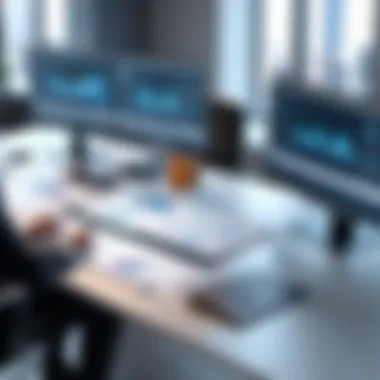

In many firms, change is met with skepticism. Employees may have grown accustomed to legacy systems—or even the chaos of physical filing—and may resist transitioning to a new document management software. Think of it as asking someone to swap their favorite old pair of shoes; they could be worn out, but they’re comfortable. That comfort can lead to a reluctance to embrace new technologies.
To counter this, managing change effectively becomes crucial. Hosting workshops or training sessions where team members can express concerns can help alleviate fears. It’s vital to nurture a culture where employees feel involved in the decision-making process surrounding new implementations. Showcasing how a document management system could alleviate tedious tasks can often shift the narrative from "Why should we?" to "When can we?"
Ongoing Maintenance and Support
Just when all systems go and it feels like operations are running like clockwork, maintenance of a document management system kicks in. This isn’t a one-time installation and you’re done; it’s an ongoing process that requires attention. Software updates, security patches, and potential scalability issues will need continuous monitoring.
For small law firms, these factors may require dedicated IT resources. It can be tempting to think, "We’ll cross that bridge when we get there," but recognizing the necessity for ongoing support can save a heap of trouble down the road. Whether it’s relying on in-house expertise or outsourcing to third-party vendors, the expenses and labor associated with maintenance need to be budgeted carefully.
In summary, the road to successful document management software adoption isn’t without bumps. By examining implementation costs, addressing resistance to change, and planning for ongoing maintenance, small law firms can ensure a smoother transition and reap the long-term benefits of a well-implemented system.
Popular Document Management Software for Law Firms
In the realm of small law firms, selecting the right document management software can be as crucial as having a good coffee machine. With a myriad of options, understanding the landscape of popular software solutions is vital. These programs not only streamline daily operations but also foster better communication and collaboration amongst team members. More importantly, they enhance compliance, security, and client service — elements that are non-negotiable in the legal world.
Having a solid grasp of which document management systems are commonly utilized can help firms make informed decisions. Look at the distinctive features each option provides, as well as any potential shortcomings. It’s essential to consider long-term impacts, not just immediate benefits.
Overview of Leading Solutions
Several document management software solutions stand out in the market, tailored specifically for legal professionals. These include:
- Clio: Known for its comprehensive features aimed at solo practitioners and small firms, Clio blends case management with document storage and billing.
- NetDocuments: This is a powerhouse for security and compliance, ideal for firms dealing with sensitive client data.
- iManage: Preferred by larger firms, it still offers scalability that smaller firms can leverage as they grow.
Each of these options presents advantages uniquely suited to varying needs within small firms. For instance, Clio is highly user-friendly, making it accessible even for those not particularly tech-savvy.
Comparative Analysis of Features
When diving into the features of these document management systems, consider elements that directly influence day-to-day legal practices:
- Document Collaboration Tools: This is where NetDocuments excels. It not only allows multiple users to work on documents but also provides real-time version tracking, which minimizes the risk of errors across teams.
- Search Capabilities: Firms often need to dig through vast quantities of information. Solutions like iManage equip lawyers with advanced search algorithms, making retrieval a breeze with just a few keystrokes.
- User Experience: This can make or break a software choice. Clio’s interface is intuitive, which can significantly reduce the training time for staff.
By examining these factors, firms can better match their specific requirements to a document management solution. Making informed choices leads to greater efficiency and less frustration down the road.
Pricing Structures and Licensing Models
Cost is always a consideration, especially for smaller firms watching their budget. Most document management software providers offer different pricing tiers based on the features that firms select:
- Flat-rate subscriptions: This is a common model where firms pay a set monthly or annual fee. For instance, Clio offers various tiers that provide basic to advanced features, allowing law firms to choose what fits their budget.
- Pay-per-use structures: Providers like iManage might offer a pay-per-usage model, which can be beneficial for firms with fluctuating document management needs throughout the year.
- Free trials: Many services also provide free trials, letting potential users test out the software before committing.
Understanding these models can help law firms negotiate better deals and pick a solution that aligns with financial resources without skimping on essential features.
"Choosing the right document management software is like finding the right partner; it requires research, understanding, and a little bit of trust."
In summary, the popularity and features of document management software should be evaluated meticulously against a firm's specific needs. By carefully considering leading options, features, and pricing, small law firms can position themselves to navigate legal waters with confidence and efficiency.
Evaluating Your Firm's Needs
The selection of document management software is not just about picking the flashiest tool on the market; it demands a careful examination of your firm’s unique requirements. Evaluating your firm’s needs sets the stage for a tailored solution that boosts efficiency and aligns well with your operational goals. As small law firms often grapple with limited resources, understanding what the software must accomplish becomes crucial. This process involves several key steps that can mean the difference between a beneficial investment and a costly mistake.
Conducting a Needs Assessment
A thorough needs assessment is the cornerstone of effective document management software selection. This assessment involves delving deep into your current processes and pinpointing gaps, inefficiencies, and areas for improvement. Begin by analyzing your document workflows. Are you struggling to locate files efficiently? Do collaboration efforts often stall due to miscommunication? Addressing these questions can help identify which features will be non-negotiable when it comes to choosing software.
You might also want to involve the entire team in this process. Gathering feedback from attorneys, paralegals, and administrative staff can help unearth specific needs that may not be immediately apparent. They can provide insights on the challenges they face daily.
Don’t forget to consider external factors as well. Are there compliance requirements specific to your practice area? Keeping these elements in mind will ensure that the software can handle not just current needs but future requirements too.
Setting Priorities for Feature Selection
Once you have a clear understanding of your firm's requirements, the next step is to prioritize which features are most important for your specific situation. With countless options available, finding what truly matters can be overwhelming. Make a list that categorizes features into ‘must-haves’, ‘nice-to-haves’, and ‘optional’. This will provide a clear map for your search.
Must-haves might include:
- Secure document storage
- Intuitive search functions
- Reliable version control systems
Nice-to-haves, on the other hand, could involve features that enhance user experience but aren't essential:
- Customization options
- Mobile access capabilities
- Integration with other systems you currently use


Selecting the right software is a balancing act between functionality and usability. It’s not enough for the software to do what you need it to; it must also be user-friendly, especially since training and onboarding can be time-consuming and costly if the tool is overly complex.
Lastly, keep an eye on future growth. Your firm may expand, or your practices might evolve, and it's vital to select a software solution that can keep up with changing needs.
"Evaluating your firm's needs is the bedrock upon which successful document management relies. Making informed decisions can prevent pitfalls down the line."
Best Practices for Implementation
Incorporating a new document management software into a small law firm can be a transformative step, but it's not without its pitfalls. Best practices for implementation can make or break how smoothly this transition goes. These practices serve as the bedrock for achieving desired outcomes and enhancing efficiency within your firm. It’s essential to consider the specific dynamics of your firm – the people, processes, and technology involved.
By developing a structured and strategic approach, law firms can not only ensure that the software gets up and running effectively, but also maximize all the inherent benefits it offers.
Creating an Implementation Plan
A comprehensive implementation plan is like a roadmap guiding your firm through the complex journey of integrating document management software. Just like any solid plan, it should include well-defined objectives, timelines, and milestones. Here are some key elements that should be encompassed:
- Assessment of Current Systems: Take stock of the existing processes. Understand what’s already working and what isn't.
- Stakeholder Engagement: Involve key members from IT, management, and legal staff early in the planning phase. This all-for-one and one-for-all attitude helps in garnering buy-in for the upcoming changes.
- Phased Rollout: Rather than going all in from the get-go, consider a phased implementation. Start small, gather feedback, and then expand the deployment across the firm. This allows for adjustments based on real-time data and experiences.
- Feedback Mechanisms: Establish a system to collect feedback during and after the rollout. This is invaluable to identify any hiccups and areas for improvement.
Creating this implementation plan helps in addressing challenges even before they arise, ultimately smoothing over the transition process.
User Training and Onboarding
Once the implementation plan is set in motion, the next significant step is user training and onboarding. This phase is crucial because it determines how effectively your staff can leverage the new system. You might have the flashiest software, but without proper training, it’s as useful as a chocolate teapot. Consider the following elements when planning for user training:
- Tailored Training Programs: Generic training sessions rarely work. Customize the training to meet different user needs based on their roles and familiarity with technology.
- Hands-On Workshops: Incorporate practical sessions that allow users to get their feet wet. Role-playing various scenarios within the software can provide much needed context.
- Support Resources: Provide access to guides, manuals, and tutorials that are readily available. A good go-to resource can help users feel more confident as they embark on using the new system.
- Continuous Learning: The learning shouldn't stop once the software is operational. Ongoing training sessions will help users stay up-to-date with new features and developments.
Implementing a solid training program lays the foundation for a more enthusiastic and adept use of document management software. It ensures everyone is on board and can contribute actively, thus maximizing the effectiveness of the investment made in the software.
In summary, best practices for implementation set the scene for how successful the integration of document management software is likely to be. These practices are not just another box to tick but pivotal strategies in achieving a thriving workplace designed for modern legal challenges.
Future Trends in Document Management
The realm of document management is always on the move, especially for small law firms that need to keep pace with rapid technological developments. Understanding the future trends in document management is vital, as it provides insight into how these systems can enhance the day-to-day functions of a firm. By embracing the latest technological advancements, small law firms can not only streamline their operations but also bolster their competitive edge in an ever-evolving legal landscape.
Integration with Artificial Intelligence
One of the most notable trends on the horizon is the integration of artificial intelligence (AI) into document management systems. AI can act as a game-changer for small law firms, providing tools to automate mundane tasks such as document categorization and data extraction. Imagine a system that learns from your previous work to automatically tag documents according to specific cases and relevant clients. This adaptation certainly saves time and reduces human error.
Furthermore, AI-powered technologies can analyze past case data to assist in legal research, predicting possible outcomes based on historical events. Such predictive analysis can refine decision-making processes and enhance client consultations.
However, the adoption of AI is not as straightforward as it might seem. Law firms must consider the implications of data privacy and security when involving AI systems that analyze sensitive legal documents. Engaging in rigorous due diligence to choose the right software platform, coupled with robust security measures, is a must.
"AI is not just a future concept; it's an operational reality that can reshape the legal practice landscape right now."
Cloud Solutions vs. On-Premises Systems
Another trend gaining traction is the ongoing debate between cloud solutions and on-premises systems. For small law firms operating on tight budgets and limited IT resources, cloud-based document management software often stands out for its affordability and scalability. Cloud solutions eliminate the need for heavy upfront investments in hardware, allowing firms to leverage subscription models with predictable costs.
On the other hand, some firms still favor on-premises systems, due to their perception of greater security and control. They may feel control over physical servers and direct access to data would mitigate risks tied to remote accessibility.
There are critical factors to weigh when deciding between the two:
- Cost: Cloud solutions generally offer lower initial investment.
- Scalability: The cloud adapts easily to the changing needs of a firm.
- Security: On-premises might seem safer, yet advanced cloud providers often implement high-level security protocols.
- Accessibility: Cloud solutions provide remote access from anywhere with an internet connection.
Ultimately, the choice between cloud and on-premises solutions hinges on a firm's unique needs and operational context. With evolving technologies, these distinctions may blur, urging firms to consider hybrid models that marry the strengths of both systems.
Finale
In today's fast-paced legal landscape, selecting the right document management software is not just a useful addition for small law firms; it’s become essential for survival. The significance of this topic resonates throughout the entire article, underscoring how such software transforms not only workflow but also client engagement and compliance adherence. As the tests of time and competition increase, having a strategy regarding document management can pave the way for enhanced functionality and overall positive outcomes for firms.
Summary of Key Points
This article has traversed numerous aspects crucial to document management for small law firms. Key takeaways include:
- Understanding Challenges: Small law firms grapple with limitations in resources, tight budgets, and strict compliance needs, setting them apart from larger counterparts.
- Core Features: Essential features like document storage, version control, and collaboration tools can streamline daily operations and improve efficiency.
- Advantages and Drawbacks: Benefits such as increased security and productivity must be weighed against potential initial costs and resistance from employees.
- Pricing and Needs: Careful evaluation of pricing structures and a firm’s unique requirements should dictate any software choice.
- Future Protections: Keeping an eye on trends like artificial intelligence and cloud solutions can safeguard a firm’s adaptability in an evolving market.
Final Recommendations for Small Law Firms
To wrap things up, here are final thoughts and recommendations for small law firms considering a document management system:
- Don’t Rush: Take the time to assess the specific needs of your firm. A cookie-cutter approach will likely lead to unnecessary expenses and the failure to address unique challenges.
- Prioritize Security: Given the sensitive nature of legal work, invest in a solution that offers robust security features.
- Embrace Training: Prepare your team for the change. Take the time to train adequately to ensure the transition is smooth, making sure everyone is on the same page.
- Stay Informed: Keep current with updates in technology and shifts in industry practices. What works now may not be as effective a few years down the line.
- Consult Experts: Engage with professionals who specialize in legal technology and document management to help navigate the complexities.
"The right software can make or break a firm’s operational efficiency. Carefulness in selection is crucial."
Utilizing document management solutions can elevate a small law firm from merely existing within a competitive landscape to thriving, maintaining high standards of efficiency and service. It's about armoring yourself with the tools necessary to navigate the ever-complex demands of the legal field.



