Mastering Survey Creation: A Guide to SurveyMonkey
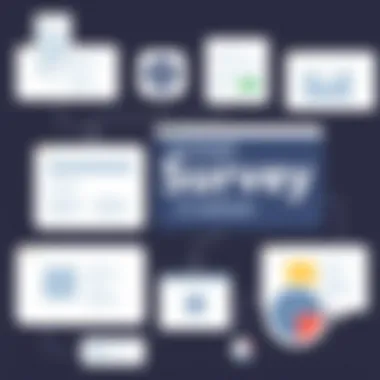
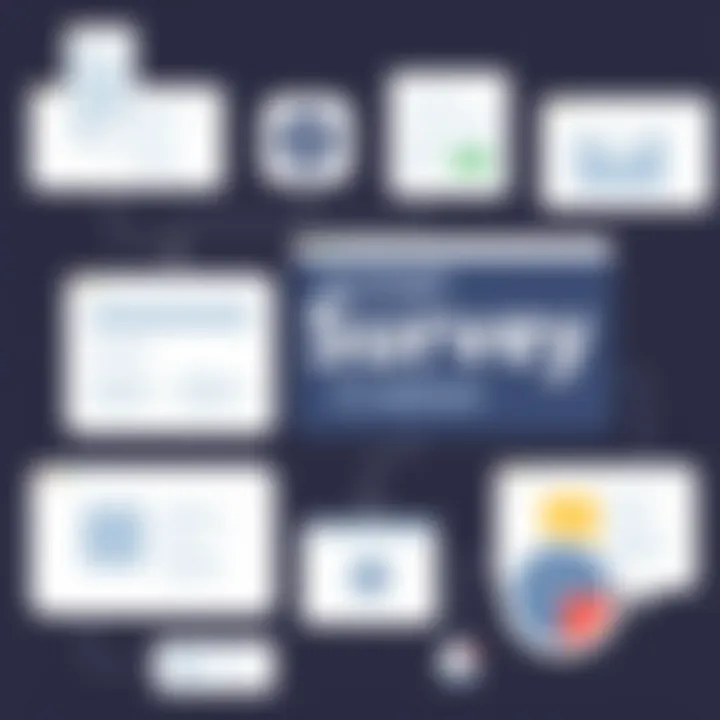
Intro
Creating surveys that yield useful insights has profound importance for organizations today. In a world where data drives decisions, the ability to gather information effectively can make or break strategies. One of the leading platforms in this realm is SurveyMonkey, where the balance of user-friendly design and powerful features can help users craft surveys that are both engaging and effective.
SurveyMonkey stands out not just because of its functionalities but also due to its adaptability for different needs—be it for market research, employee feedback, or customer satisfaction. The process of creating a survey goes beyond simply throwing questions together; it involves careful planning and execution. This guide intends to walk you through essential steps involved in creating effective surveys using SurveyMonkey, offering insight into everything from design to analysis.
Through this comprehensive journey, readers will gain a strong grasp of how to formulate questions that yield quality data. Key aspects we will explore include understanding your audience, selecting question types, and leveraging analytical tools at your disposal once the data is collected. By the end of the article, hopefully, you'll feel equipped to enhance your survey methodologies and make smarter decisions based on clear, actionable insights.
Industry Overview
Current Trends in the Industry-specific Software Market
Surveys serve as critical tools in various sectors, including business, healthcare, and education. A noticeable trend is the increasing integration of AI-powered analytics within survey platforms. This shift enhances how data can be interpreted, providing deeper insights without necessitating extensive manual analysis.
Additionally, mobile optimization has grown more crucial given the prevalence of smartphone usage. Respondents are more willing to engage with surveys via mobile devices, pushing platforms like SurveyMonkey to refine their mobile interfaces, ensuring responsive designs that facilitate tapping rather than clicking.
Key Challenges Faced by Buyers in the Industry
Despite the advantages offered by software solutions like SurveyMonkey, buyers often encounter several hurdles. Primarily, the challenge lies in discerning which features truly meet their needs amid a plethora of options. Do you need advanced analytics or basic feedback forms? Making this determination can be time-consuming.
Another challenge is data security. With increasing concerns surrounding personal data, companies must ensure their chosen platforms adhere to strict data protection regulations. The last thing a manager wants is to face legal issues stemming from mishandled information.
Emerging Technologies Impacting the Industry
Technology continues to evolve, and with it, so do surveying methods. Emerging trends include the integration of blockchain for secure data collection and AI-driven question recommendation tools that help users craft better surveys based on previous successes. These technologies aid in making surveys not just more efficient but also more reliable.
Top Software Options
Review of Leading Software Providers in the Industry
While SurveyMonkey is a household name, several other platforms offer worthy alternatives—such as Google Forms, Typeform, and Qualtrics. Each brings unique features to the table. For instance, Typeform prides itself on creating visually striking surveys that captivate users.
Feature Comparison of Top Software Solutions
Comparing the core features of these platforms reveals distinguishing factors:
- SurveyMonkey: Focused on robust analytics and a straightforward user interface.
- Typeform: Engaging design with a strong emphasis on user experience.
- Qualtrics: Advanced analytics tailored for large businesses or research institutions.
Pricing Structures of Different Software Options
An important consideration is pricing. SurveyMonkey offers a free tier with limited capabilities, while premium options introduce advanced features such as custom branding and detailed analytics. In contrast, Google Forms is free, making it appealing for those with basic needs, but it lacks more sophisticated features found in paid platforms.
Selection Criteria
Important Factors to Consider When Choosing Software
Selecting the right survey tool can significantly influence the quality of insights gained. Key factors encompass usability, feature set, customer support, and ultimately, cost. Understanding what your organization truly needs can help streamline this process.
Common Mistakes to Avoid During the Selection Process
One mistake is focusing solely on price; often, a cheap option can lead to inadequate data collection or poor user experience. It's wise to look at software capabilities and potential return on investment. Additionally, overlooking customer support can prove detrimental. A well-documented platform is of little use if you can't access assistance when needed.
How to Determine the Right Fit for Your Business Needs
A practical approach is conducting trials with multiple platforms. This hands-on strategy allows decision-makers to evaluate not just the user interface but performance metrics and support effectiveness. Aim to involve team members who will utilize the software daily, ensuring the solution fits across roles and expertise levels.
Implementation Strategies
Best Practices for Smooth Implementation of Software Solutions
When bringing a survey tool into your organization, start slow by running pilot tests. Gather feedback from a small group before rolling it out to a larger audience. This approach mitigates potential issues and refines the tool to meet broader needs.
Integration with Existing Systems and Processes
Adopting new technology often means integrating it with existing systems. Review how SurveyMonkey syncs with other tools you may already use, like CRM systems. Efficient integration can streamline workflows and enhance data quality.
Training and Support Resources for Successful Deployment
Be proactive in utilizing training resources provided by the software. SurveyMonkey, for example, offers tutorials and customer support to maximize user proficiency. Ensuring that your team understands how to use the tool effectively is pivotal.
Future Trends
Predictions for the Future of the Industry-specific Software Landscape
As technology progresses, the future of surveying is likely to see enhanced personalization in survey design and response collection. Customization will allow organizations to tailor surveys more effectively to engage specific demographics.
Upcoming Technologies Shaping the Industry
Technologies like augmented reality and virtual reality have potential applications for immersive survey experiences. Picture a survey conducted in a virtual environment; this could bring insights never before feasible with traditional formats.


Recommendations for Future-Proofing Your Technology Stack
To future-proof your choice, prioritize software with a track record of innovation and flexibility. A tool that not only meets today’s needs but also adapts to future trends will save you time and resources down the line.
Investing time to understand the landscape of survey tools can help organizations make informed decisions that lead to actionable insights.
Foreword to SurveyMonkey
In today’s fast-paced world, where information is king, gathering insights through surveys has become a necessity for businesses and professionals alike. SurveyMonkey stands out in this landscape by offering an accessible, user-friendly platform for crafting surveys that yield actionable data. This section focuses on the significance of understanding SurveyMonkey, shedding light on its multifaceted features and functionalities that aid in developing effective surveys. Grasping these elements is essential for anyone looking to dive deeper into creating surveys that generate valuable responses.
Understanding SurveyMonkey's Purpose
SurveyMonkey serves as a bridge between businesses and their audiences, allowing for a two-way conversation that is crucial for making informed decisions. Its primary purpose lies in enabling users to gather feedback, insights, and opinions from diverse segments of the population. Whether it's a company seeking employee satisfaction levels or a researcher exploring consumer trends, SurveyMonkey provides the tools necessary for data collection.
A key advantage of using SurveyMonkey is not just its ease of use, but also its adaptability to various industries and research needs. The platform includes a robust set of templates and question formats, maximizing the potential for quality responses. Also, with features such as custom branding and survey logic, the outputs can be tailored specifically to suit each unique requirement. This reduces the potential for bias and enhances the reliability of gathered data, making it a critical asset for organizations.
By mastering the purpose behind SurveyMonkey, users can effectively align their survey goals with the tool’s capabilities, ultimately leading to better community engagement and deeper insights into the data collected.
Navigating the Interface
Diving into SurveyMonkey might seem daunting at first, but getting accustomed to its interface is key to leveraging its full potential. Upon logging in, users are greeted with a streamlined dashboard that allows for easy navigation through various features. The layout is intuitive, organizing key actions—such as creating a survey, analyzing responses, and accessing templates—in a manner that makes sense even for beginners.
To get started, users can opt to create a new survey with a simple click. A variety of templates suited for different needs is readily available, ranging from market research to event feedback. Each template can effortlessly be customized, allowing users to drag and drop questions as needed, creating a survey that fits their precise requirements.
The secret sauce of effective survey design lies not just in the questions themselves but in the user experience. A well-organized interface ensures that users feel equipped to create their surveys with ease and confidence.
For those who prefer a more guided approach, there are helpful prompts along the way, suggesting best practices and tips for question formulation. This elevates the overall quality of surveys, contributing to richer data collection.
In summary, familiarizing oneself with SurveyMonkey’s interface can significantly enhance the survey development process. A well-structured platform translates to efficiency and effectiveness in gathering insights that matter.
Defining Survey Objectives
Defining clear survey objectives is the backbone of any effective survey. This stage not only lays the foundation for what you intend to achieve but also guides every other aspect of the survey creation process, from question design to analysis. By solidifying your objectives, you are effectively honing in on the essence of your inquiry, ensuring that all efforts align with the goals you want to achieve, whether that’s gathering feedback, researching market trends, or assessing customer satisfaction.
It’s essential to approach the objectives with a clear mindset. A well-defined objective helps delineate the parameters of your research. This includes understanding which data is relevant and verifying how that data will be utilized to inform decisions. Taking the time to articulate your objectives means you won’t end up asking questions that veer off track, wasting the respondents’ time and your own.
Identifying Key Goals
When it comes to identifying key goals, the process often begins with some introspection. Ask yourself: what do I really want to find out? This isn't simply about sending out a list of questions; it's about pinpointing the very elements that matter most to your organization. For example, if you’re looking to increase product engagement, it might be pertinent to assess how often customers use the product or the features that grab their attention the most.
A practical approach is to
- List out potential objectives: Write these down to visualize your goals.
- Prioritize the objectives: Not all goals carry the same weight. Organize them based on what is most crucial.
- Seek stakeholder input: Engaging team members can help refine what’s vital versus what’s merely nice to know.
With these steps, you ensure your survey isn’t just a meandering path, but rather a directed effort aimed squarely at your identified goals.
Target Audience Considerations
Understanding your target audience is a pivotal aspect when defining survey objectives. The success of the survey hinges not only on what you ask, but also who you ask. Tailoring your questions to meet the needs and preferences of your audience will yield far richer insights. If you have a diverse customer base, recognizing the differences in demographics and psychographics can guide you in framing your questions appropriately.
For instance, if the survey targets young tech-savvy consumers, the question style might lean towards a more casual and succinct format. Conversely, if the audience is corporate executives, a more formal tone may be appropriate. Thus, consider the following:
- Demographics: Age, gender, location can significantly influence responses.
- Interests and behaviors: Understanding what drives your audience can help you tailor questions that resonate.
- Preferred communication style: Some may prefer straightforward questions, while others might enjoy a more narrative approach.
By giving serious attention to the target audience, you turn the survey into a meaningful interaction. The greater the alignment between your objectives and audience, the higher the likelihood of obtaining actionable insights that propel your strategies forward.
Establishing well-defined goals and understanding your audience is not merely a tool but a roadmap that ensures your survey yields invaluable data.
Designing Your Survey
Crafting an effective survey is not a game of chance; it is a strategic exercise that lays the groundwork for gathering valuable insights. The design of your survey is critical because it determines how well you can extract meaningful data from respondents. A well-designed survey can drive engagement, increase response rates, and improve the quality of the information collected. In this section, we will explore key elements in survey design that can elevate your survey from a mere collection of questions to a powerful tool for data-driven decision-making.
Choosing the Right Question Types
The selection of question types is foundational in shaping how respondents interact with your survey. Different types of questions can yield different sorts of information, and choosing the right mix is essential to align your survey with its objectives. Each question type comes with its own unique contributions, characteristics, and potential pitfalls.
Multiple Choice Questions
Multiple Choice Questions (MCQs) are glimmering gems in the world of survey design for their clarity and ease of analysis. One key characteristic of MCQs is their ability to provide respondents with predefined options to choose from. This focused approach not only simplifies the response process but also makes data analysis a breeze. When you get straight to the point, people are likely to engage more.
Moreover, MCQs enable quick quantification of responses. You can easily tally results and visualize data through graphs or charts. However, it's worth noting that they may limit respondents' expression where their thoughts don't fit the provided options. While they are easy to interpret, you might miss out on some rich, qualitative insights.
"The choice of question type can either illuminate your data or cast it into shadow — choose wisely!"
Open-Ended Questions
Open-Ended Questions (OEQs) shine when it comes to uncovering unexpected insights. Their defining feature is the freedom they grant respondents to express themselves fully without pre-set answers. This open format provides a wealth of qualitative data that can reveal underlying sentiments and opinions that might normally stay hidden.
The richness of information derived from OEQs can make them a powerful tool in your survey arsenal. Yet, these questions come with their own nuances. Analyzing open-ended responses requires more effort and can be time-consuming. Respondents may also find them intimidating, leading to lower response rates, if not framed properly.

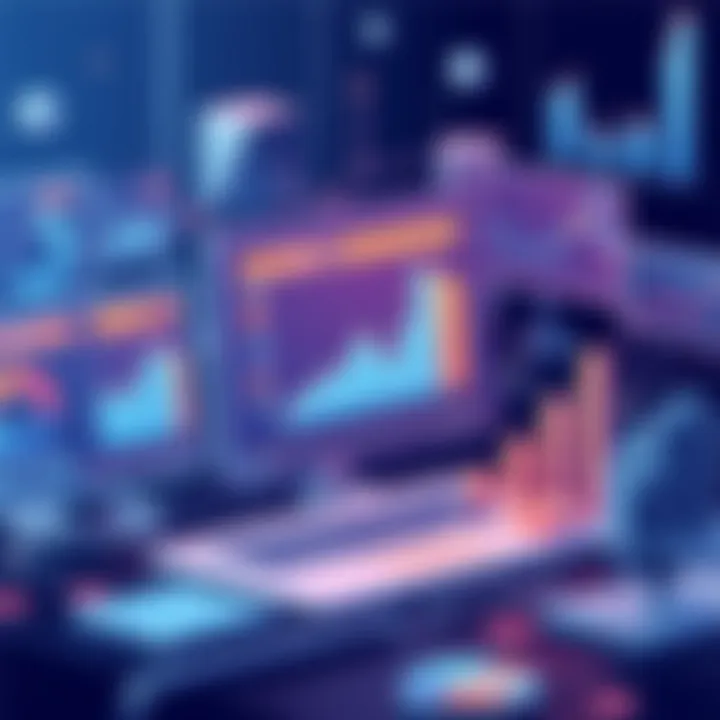
Rating Scales
Rating Scales are a versatile way to gauge attitudes and perceptions. They allow respondents to evaluate aspects of your inquiry on a defined scale—most often from a low value to a high value, typically using numbers or labels. One significant advantage of rating scales is their ability to measure nuances of opinion—sometimes, it's not just a matter of binary choices.
This question type fosters a level of uniformity in responses that can enhance the reliability of your data analysis. That being said, respondents might have different interpretations of the scale unless you define it clearly. Misunderstandings could potentially skew your results.
Crafting Clear and Concise Questions
After determining the appropriate question types, the next critical step is to ensure that your survey questions are both clear and concise. The clarity of each question can significantly impact how respondents interpret and answer them. Ambiguity can lead to erroneous data, misinterpretations, and wasted insights. Keeping your language straightforward and questions direct will also help maintain respondents' attention. Be precise, yet let your questions flow naturally for ease of understanding. By striking this balance, you enhance your likelihood of obtaining rich, actionable data.
Using SurveyMonkey Features
When it comes to creating effective surveys, leveraging the unique features offered by SurveyMonkey can significantly streamline the process. Understanding how to navigate and utilize these functionalities is not just useful but essential. These features help you tailor the survey to meet your specific needs while enhancing user engagement and data collection efficiency. Let's dive into two crucial aspects of SurveyMonkey that maximize its potential: customization options and logic jumps.
Customization Options
Branding the Survey
One of the most valuable aspects of branding your survey is the ability to create a recognizable identity that resonates with your audience. By incorporating your organization's logo and adopting a consistent color scheme, you infuse your survey with a sense of professionalism and trust. This plays a pivotal role in brand perception.
A key characteristic of this feature is the flexibility it offers. Whether you aim for a clean and minimalist design or a vibrant, eye-catching layout, the customization options enable you to meet your vision.
However, there are some considerations. While a polished brand presence can encourage participation, overdoing it with flashy designs can be a turn-off for some respondents. Striking a balance is crucial. Simple yet effective branding solidifies your survey's credibility, while unique designs can spark interest.
"A well-branded survey not only stands out but also sets the tone for responses, creating a connection with participants that generic surveys often lack."
Another unique feature is SurveyMonkey's option to create templates that align with your brand style. This ensures consistency across multiple surveys, ultimately saving time and effort. Utilizing these templates can be a game-changer, especially if your organization frequently conducts surveys.
Design Layout Choices
Design layout choices are more than just aesthetic considerations; they fundamentally shape how respondents interact with your survey. An intuitive layout can improve completion rates by providing a seamless questionnaire experience. Among the layouts available, you might opt for standard formats, or you can experiment with grid layouts for multi-part questions.
The standout element of this feature is its adaptability. Different audiences may respond better to various formats. For instance, a straightforward approach may suit a corporate audience, while a more playful layout could capture the attention of younger respondents.
One downside to consider is that certain layouts may reveal limitations in data collection. If the layout complicates responses, participants might become frustrated and abandon the survey. Therefore, maintaining clarity in your design choices is imperative.
In addition to layout styles, Responsive Design ensures your survey is mobile-friendly. In our increasingly mobile-dependent world, a survey that functions well on smartphones can lead to higher participation rates.
Utilizing Logic Jumps
Logic jumps are an advanced feature that tailors the survey experience for each individual respondent based on their answers. This capability not only makes the survey more engaging but also improves the relevance of the data collected. By guiding respondents through a logical pathway, you can ensure that they only see questions pertinent to them, thus reducing survey fatigue.
Implementing logic jumps can lead to more precise results, as respondents are encouraged to provide detailed feedback without wading through unnecessary questions. Using this feature represents a significant shift towards a more personalized experience.
Moreover, this feature also aids in segmenting responses for detailed analysis. When data is relevant to each participant’s experience, drawing insightful conclusions becomes much more manageable.
However, the complexity of setting up these logic jumps can be daunting, especially for those unfamiliar with survey creation. Investing time in understanding how to effectively utilize this feature can yield a more rewarding outcome, as it maximizes both engagement and data quality.
Distributing Your Survey
Distributing your survey is a pivotal phase that can significantly influence the quality and quantity of responses you receive. While creating a survey involves design and question crafting, distribution bridges the gap between intention and reality. Simply put, if you build it but don't let anyone know about it, it's akin to shouting into a void. Effective survey distribution ensures that your target audience engages with your survey and, ultimately, provides valuable feedback.
When you carefully consider how and where to distribute your survey, you’re setting the stage for optimal response rates. The choice of distribution channels can enhance visibility and engagement, helping you draw more insightful conclusions from the data collected.
Selecting Distribution Channels
Choosing the right distribution channels is like picking the right stage for a performance; it matters greatly where you showcase your work.
Email Campaigns
Email campaigns stand out as a tried-and-true method when it comes to reaching respondents. For starters, email allows for personalized outreach; you can address recipients directly, making your invitation feel more exclusive or carefully curated. This aspect of direct communication fosters a sense of engagement that many other channels may lack.
The key characteristic of email campaigns is the ability to track open and click rates. This tracking can yield useful insights into your audience's interests and habits, enhancing future outreach strategies. However, a potential drawback is that many inboxes today are flooded with messages, and getting your email noticed can be an uphill battle. To combat this, employing attention-grabbing subject lines and strategic send times is essential.
Unique Feature: Automated follow-ups can maximize response rates. If initial emails don't yield sufficient responses, an automated reminder can nudge recipients without additional manual effort.
Advantages: High engagement potential, ease of personalization, and measurable analytics.
Disadvantages: Risk of being lost in crowded inboxes and potential for low response if the audience is unresponsive.
Social Media Sharing
Social media sharing harnesses the power of online networks. With platforms like Facebook, Twitter, and LinkedIn, the potential to reach a larger audience is greatly amplified. Social media allows your survey to go viral, driven by shares and interactions, which can significantly increase the number of responses you receive.
The key characteristic of social media is its ability to promote instant engagement. People can respond to your survey with just a few clicks as they scroll through their timelines. The real-time interaction also creates opportunities for immediate feedback, which can be critical in iterative projects.
Unique Feature: Virality. An engaging post can reach scores of users without any extra work on your part if shared organically by your audience.
Advantages: Wide audience reach, ease of shareability, and the potential for immediate feedback based on interactions.
Disadvantages: Over saturation of content means your survey may get lost in the shuffle, and audience engagement can be fleeting.
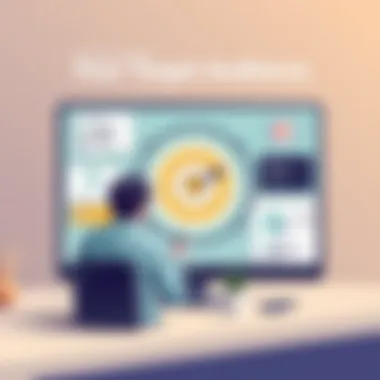
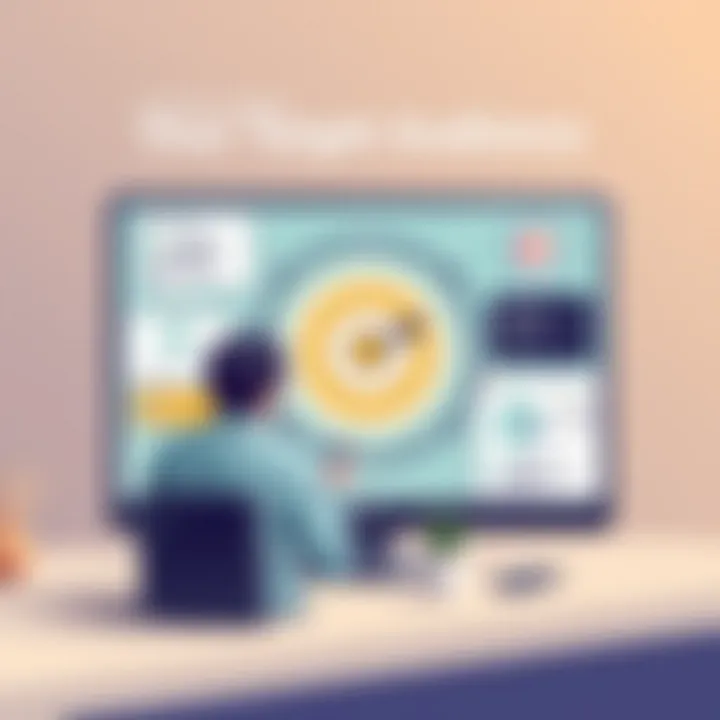
Timing Your Survey Launch
Timing can either be the secret sauce that makes your survey a hit or the dampener that sends it to the depths of oblivion. Launching your survey at the right moment can optimize your response rates. It involves considering factors like audience availability, current events, and even seasonal trends. For instance, launching a survey during the busy holiday season may result in fewer responses, simply because potential respondents are preoccupied.
Moreover, aligning your launch with key happenings in your industry can also enhance relevance. A survey about consumer habits released right after a trending market event can garner more attention than one shared during quieter times. Mixing methodical planning with awareness of your audience's calendar can yield fruitful results.
"A well-timed survey can make all the difference between crickets and a bustling conversation."
Analyzing Survey Results
Analyzing survey results is a pivotal part of the survey-making process. Once you’ve gone through the effort of crafting questions, reaching out to your audience, and collecting their responses, the next step is to interpret what all this data truly means. This part can make or break the value of your survey. It’s not just about gathering numbers; it’s about understanding what those numbers signify in terms of actionable insights.
When approaching your analysis, you want to grasp both the bigger picture and the fine details. Each response can hold keys to improve processes, products, or even customer experiences. Here’s a closer look at the integral roles played by the analytics dashboard and the art of interpreting the data.
Understanding Analytics Dashboard
SurveyMonkey provides a robust analytics dashboard that acts as your central hub for processing survey data. Once responses start rolling in, this dashboard gives you a consolidated view of your results. The power of the analytics dashboard lies in its ability to transform raw data into visually appealing formats like charts, graphs, and tables. These tools help spot trends, detect areas of strength and weakness, and provide a fast track to understanding public sentiment.
- Key Features of the Dashboard:
- Real-Time Updates: Receive ongoing statistics as responses come in.
- Filter Options: Narrow down data by demographic segments, response types, or timeframes, allowing for precise analysis.
- Visual Summaries: Graphical representations highlight trends that might get lost in rows of numbers.
With the analytics dashboard, you can focus on specific questions or overall response patterns. From pie charts showing how many participants prefer one product over another to line graphs illustrating satisfaction over time, these visuals aid analysis significantly. It can make you feel like a detective piecing together clues to solve a mystery rather than simply staring at graphs.
Interpreting Data Insights
Data may speak volumes, but only if you know how to listen. Interpreting data insights from survey results is like having a road map; without it, you could easily get lost. A single figure can’t tell the whole story. Instead, focus on extracting meaningful narratives to inform decisions.
Consider these factors when diving into your data:
- Context: What were the circumstances of the survey? Understanding the timing and environment of your survey can explain certain trends.
- Trends: Are there patterns consistent across different demographics? For instance, a sharp decline in satisfaction among a specific age group might warrant special attention.
- Comparisons: How does this data stack up against previous surveys? By comparing results over time, you can see if efforts have led to improvements or if issues have been exacerbated.
- Outliers: Be cautious of outlier responses. While they can provide unique insights, they can also skew results if not considered carefully.
- Actionable Changes: Lastly, think concretely about what changes can be made based on the insights you gather. Good analysis should result in a clear and actionable strategy moving forward.
Important Note: The goal of analyzing survey results is not only to gather feedback but also to foster improvement. Making sense of data can lead directly to enhancements in service or product delivery, so this phase should never be underestimated.
In the end, analyzing survey results with clarity and purpose equips you with the tools to make informed decisions. Whether you are addressing organizational changes, marketing strategies, or developing new products, your survey's insights can guide the way.
Implementing Feedback
Implementing feedback is not just an afterthought; it’s the lifeblood of any effective survey process. It serves as a bridge between raw data collected and actionable insights that can drive strategic decisions. Whether you’re examining consumer behavior, employee engagement, or other key metrics, understanding how to act on survey findings is crucial. By translating insights into action, organizations can better align their operational strategies with the needs of their stakeholders. Moreover, sharing findings with key stakeholders enhances transparency and fosters a culture of continuous improvement.
Translating Insights into Action
To effectively translate feedback into actionable steps, the first thing to do is identify the key themes that emerge from the data. If your survey results indicate that employees feel undertrained, you could respond by offering additional training sessions or revising your onboarding process. Actions should be not only specific but also prioritized based on urgency and potential impact. Consider employing the SMART criteria—specific, measurable, achievable, relevant, and time-bound—to ensure that the steps taken will address the insights derived from the survey effectively.
Snapshot your findings and explore follow-through strategies:
- Identify Themes: Look at patterns in responses. For instance, if many respondents express dissatisfaction with customer service, that’s a cue.
- Brainstorm Solutions: Involve your team in decision-making. Diverse perspectives often lead to innovative solutions.
- Create an Action Plan: Set timelines and assign responsibilities for implementing changes.
At this stage, it’s vital to engage your team. You might want to hold a workshop to go through the feedback, gathering different viewpoints on translating those insights into practical changes. Engaging your team not only builds buy-in but also fosters a sense of ownership over the changes that will be implemented, leading to improved morale and effectiveness.
Reporting Findings to Stakeholders
When it comes to communicating survey results, clarity is king. Stakeholders want concise, relevant, and actionable insights. Utilize visual aids like charts and graphs to ensure comprehension. Not every stakeholder is versed in data interpretation, and an engaging presentation can clarify complex information. Focus on the narrative surrounding the data rather than merely presenting numbers.
Here are some tips for reporting findings:
- Tailor Your Presentation: Different stakeholders need different information. Executives might want a high-level overview, while team managers may seek detailed insights.
- Highlight Key Findings: Use bullet points to outline the most critical insights clearly. For example, if customer satisfaction scores have dipped, make that a centerpiece.
- Suggest Next Steps: Don’t just present the data; guide your stakeholders on what to do next. Outline the proposed actions based on the survey results and tie them back to business objectives.
Engaging stakeholders in an ongoing dialogue about findings ensures that the insights are not lost in the shuffle. Regular updates and follow-ups can maintain attention on the action plan and emphasize the importance of the data collected, creating a feedback loop that further enhances future surveys.
By weaving these insights into the fabric of your organizational strategy, you create a dynamic environment. Not only does this process enable effective decision-making, but it also empowers those involved in implementing changes, leading to sustained improvement and stronger stakeholder relationships.
"Feedback is the breakfast of champions."
The implementation of feedback is integral. It offers opportunities for growth and development, whether through making previously unconsidered changes or simply refining processes to meet evolving needs. One must not overlook the significance of effective feedback implementation within any survey strategy.
Best Practices for Survey Creation
Creating effective surveys isn’t just about throwing together a bunch of questions and hoping for the best. To truly glean valuable insights, one must engage in deliberate planning and execution. Best practices for survey creation are essential because they ensure that the feedback collected meets the intended goals. With collected data potentially influencing key decisions, structuring surveys properly leads to higher response rates and more accurate results.
Common Pitfalls to Avoid
Navigating the world of survey creation can be as tricky as walking a tightrope. Here are some common pitfalls that can put a heavy weight on your results:
- Leading Questions: Crafting questions that suggest an answer can skew results. For example, a question like "Don’t you agree that our product is the best?" puts respondents on the spot. Instead, go for neutrality—"How would you rate our product?"
- Overloading Questions: Asking two or more questions in one sentence might confuse respondents. A simple format, such as querying each component separately, increases clarity and aids comprehension.
- Neglecting Mobile Users: Many respondents will access surveys via mobile devices. Not optimizing for smaller screens can deter participation. Ensure your survey is mobile responsive for broader engagement.
- Ignoring Demographics: It’s easy to dismiss demographic questions, but these are crucial. They help segment responses and yield actionable insights. Missing this piece is like missing the forest for the trees.
In sum, understanding these pitfalls helps refine the survey process, ensuring clarity and reliability in the data collected.
Continuous Improvement Strategies
Surveying isn’t a one-time gig; it’s an ongoing journey. As you tread further down this path, keep in mind some strategies for continuous improvement:
- Feedback Loops: Create a system where respondents can provide feedback on the survey itself. Knowing what’s working or what’s confusing can inform future designs.
- A/B Testing: Experiment with different question formats or layouts. For example, compare how a multiple-choice question performs against an open-ended one. This data can help hone in on what resonates with your audience.
- Analyzing Trends: Keep an eye on response trends over time. Regularly revisiting past surveys can highlight shifts in opinions or behaviors. If you notice a decreasing trend in response rates, it might be time to refresh the survey's content or distribution methods.
- Engagement Metrics: Track response rates, completion times, and drop-off points. Understanding how individuals interact with your survey gives clues about its effectiveness.
These strategies not only increase the reliability of the data collected but also enhance the survey experiences for participants, fostering an environment of open dialogue.
Key Takeaway: "Surveys are not just tools for data collection; they are essential instruments for unlocking the voices of your audience."



