Endicia Pro Download: A Complete User Guide


Intro
Endicia Pro is a software solution that offers advanced mailing and shipping features, specifically designed for businesses seeking to enhance their shipping operations. In today’s fast-paced commercial landscape, efficiency in shipping processes is crucial for maintaining competitiveness. This guide aims to illuminate the essential aspects of Endicia Pro, from its functionalities to troubleshooting techniques, ensuring that users can maximize the power of the software.
Industry Overview
Current Trends in the Industry-specific Software Market
The software market for mailing and shipping is rapidly evolving, with increased focus on automation and customer experience. Many businesses are integrating digital solutions to streamline their processes. The popularity of e-commerce has also led to an increase in demand for effective shipping solutions. Users are looking for platforms that reduce manual tasks and offer real-time tracking.
Key Challenges Faced by Buyers in the Industry
Despite the improvements in the software market, buyers still face several challenges.
- Choosing the Right Tool: With numerous software options available, pinpointing the one that best suits a specific business need can be daunting.
- Integration Issues: Existing systems may not always sync smoothly with new software, leading to potential disruptions.
- Learning Curve: Employees often need substantial training to utilize new software effectively.
Emerging Technologies Impacting the Industry
Technologies such as artificial intelligence and machine learning are profoundly changing mailing and shipping software. They enable predictive analytics, streamlining operations and enhancing decision-making capabilities. Also, advancements in cloud computing are making shipping solutions more accessible and scalable for businesses of all sizes.
Top Software Options
Review of Leading Software Providers in the Industry
In the realm of mailing and shipping software, several key players stand out.
- Endicia Pro: Known for its robust feature set designed for high-volume shippers.
- ShipStation: A favorites among smaller businesses for its user-friendly interface.
- Stamps.com: This offers various services, including mailing, shipping, and fulfillment.
Feature Comparison of Top Software Solutions
When comparing software options, features play a significant role in determining the right choice.
- Endicia Pro provides advanced tracking and reporting capabilities.
- ShipStation excels in multi-carrier support and e-commerce integrations.
- Stamps.com offers various shipping discounts and options for international shipping.
Pricing Structures of Different Software Options
Pricing varies significantly across different software providers. Endicia Pro typically offers a subscription model with tiers based on shipping volume. ShipStation uses a tiered structure based on the number of shipments per month, while Stamps.com employs a monthly fee with additional costs based on shipping services used.
Selection Criteria
Important Factors to Consider When Choosing Software
When adopting new shipping software, businesses should consider several factors:
- Scalability: Can the software grow with the business?
- User Experience: Is there an intuitive interface?
- Customer Support: What kind of support is available?
Common Mistakes to Avoid During the Selection Process
Some common pitfalls include:
- Not Evaluating Needs: Failing to assess specific shipping needs can lead to poor software choices.
- Ignoring Scalability: Buying software that cannot accommodate future growth.
How to Determine the Right Fit for Your Business Needs
A thorough review of how software aligns with current operations is key. Engaging team members in the selection process can also provide varied perspectives on what functionality may be crucial.
Implementation Strategies
Best Practices for Smooth Implementation of Software Solutions
Successful implementation requires careful planning. Clearly define the objectives and desired outcomes from the software prior to deployment.
Integration with Existing Systems and Processes
Making sure that the new software works seamlessly with existing systems is crucial. Consider conducting a pilot trial before full-scale implementation.
Training and Support Resources for Successful Deployment
Proper training sessions help users become proficient in the software. Utilizing available support resources, such as online tutorials, can ease the transition.
Future Trends
Predictions for the Future of the Industry-specific Software Landscape
Innovations in technology are expected to continue driving changes in mailing and shipping solutions. Automated systems will likely enhance accuracy and efficiency.
Upcoming Technologies Shaping the Industry
Technologies that employ real-time data analytics will play a key role in future software solutions, allowing for tailored shipping experiences.
Recommendations for Future-Proofing Your Technology Stack
Investing in adaptable software solutions is vital to growing needs. Staying informed about emerging technologies can also help businesses remain competitive.
"Investing in the right shipping software is not just about current needs but also about preparing for future demands."
Overview of Endicia Pro
Understanding Endicia Pro is essential for anyone looking to streamline their shipping processes. This section provides a foundational grasp of the software, which serves as a critical tool in e-commerce and mailing for businesses of varying sizes. With its design tailored to enhance productivity, Endicia Pro stands out due to its comprehensiveness and reliability in handling postage and shipment tasks efficiently.
Definition and Purpose
Endicia Pro is a software solution tailored to meet the needs of businesses engaged in shipping and postage management. It facilitates the printing of postage labels, streamlining the shipping process for both domestic and international parcels. The primary purpose of Endicia Pro is to simplify mailing operations, allowing users to focus more on their core business activities rather than getting bogged down by logistical challenges. It provides a user-friendly interface while incorporating advanced features, making it suitable for both small entrepreneurs and larger businesses.
Key Features
Endicia Pro includes multiple functionalities designed to enhance the shipping experience:
- Postage Printing: Users can print accurate postage directly from their computers, reducing time spent on manual processes.
- Tracking and Reporting: The software offers robust tracking capabilities, allowing businesses to monitor shipments effectively.
- Integration Options: It supports integrations with various e-commerce platforms, enabling seamless operation within existing systems.
- Customizable Shipping Labels: Users can create and customize labels based on their brand and mailing requirements.
- Discounted Rates: Endicia Pro often provides access to reduced postage rates, enhancing cost savings for users.
These features not only reduce workload but also improve accuracy and efficiency in shipping practices.


Target Audience
Endicia Pro is crafted for a diverse audience, primarily targeting:
- Small to Medium-Sized Enterprises (SMEs): These businesses often seek tools that provide robust functionality without overwhelming complexity.
- E-commerce Entrepreneurs: Individuals managing online stores benefit from the integration and efficiency features that streamline their shipping processes.
- Logistics Managers and Shipping Professionals: Those in charge of shipping logistics require reliable software that supports multiple functionalities.
This range of users values the efficiency and effectiveness that Endicia Pro offers, making it a significant player in the logistics software market.
"Endicia Pro stands as a pivotal tool for businesses aiming for efficiency in their shipping endeavors."
Benefits of Using Endicia Pro
Understanding the benefits of Endicia Pro is essential for any business or professional involved in shipping and mailing. As an advanced mailing solution, it offers various advantages that can streamline processes, reduce costs, and enhance operational efficiency. Grasping these benefits can facilitate an informed decision-making process for potential users, providing insights into the software's impact on their shipping activities.
Efficiency in Shipping Processes
One of the key benefits of using Endicia Pro is the efficiency it brings to shipping processes. The software automates several steps involved in preparing packages for shipment. With features that allow for batch processing, users can print labels for multiple shipments at once. This saves time significantly, especially for businesses handling a large volume of parcels.
Beyond simple label printing, Endicia Pro integrates directly with shipping carriers, providing real-time rate quotes and facilitating prompt shipments. Users can easily access shipping options, thus choosing the best rates and delivery times. Moreover, the interface is designed for user-friendliness, allowing quick navigation and reducing training time for new users.
Cost Savings on Postage
Cost management is a critical aspect of any business operation, and Endicia Pro addresses this effectively. By providing access to discounted postage rates, the software allows users to save money on shipping. Businesses that ship frequently can benefit from bulk shipping rates and negotiate better deals with carriers due to their increased shipping volume.
Additionally, Endicia Pro helps eliminate hidden postage costs by offering transparency in pricing. Users can calculate costs upfront, ensuring no unpleasant surprises arise at checkout. This practice ultimately aids in optimizing overall budget allocations for shipping needs.
"Utilizing Endicia Pro can lead to significant financial savings in the long run, especially for small to medium-sized enterprises."
Enhanced Tracking Capabilities
In today’s shipping environment, tracking parcels efficiently is vital for maintaining customer satisfaction. Endicia Pro excels in this aspect by offering robust tracking capabilities. Users can generate tracking numbers automatically upon label creation, ensuring timely updates about parcel status.
Furthermore, this software provides a comprehensive dashboard that displays tracking information clearly. Users can easily monitor shipments in transit and quickly address any issues that may arise. This not only improves responsiveness to customer inquiries but also enhances customer trust and loyalty, as clients receive accurate updates regarding their orders.
In summary, the benefits of Endicia Pro, such as improved efficiency, cost savings, and superior tracking capabilities, must be carefully considered by those involved in shipping. This tool not only simplifies the shipment process but also ensures that users are well-equipped to handle a competitive marketplace.
System Requirements for Endicia Pro
Understanding the system requirements for Endicia Pro is crucial for users aiming to maximize software performance and efficiency. A clear grasp of the necessary hardware and software will help users prevent potential issues during installation and operation.
Hardware Specifications
Before downloading Endicia Pro, it is important to review the hardware specifications needed for optimal functionality. Here are the recommended minimum requirements:
- Processor: A dual-core processor or higher is advisable. This will ensure smooth processing of tasks and minimize lag during operations.
- RAM: At least 4GB of RAM will help manage multiple functions within the software without slowdowns.
- Storage: Minimum of 500MB of free disk space. Though the software itself occupies little room, additional data and updates require space.
- Display: A monitor with at least 1024x768 resolution is needed for proper visibility of the user interface.
When hardware lives up to these specifications, the software can be used effectively, reducing frustrations caused by system limitations.
Software Compatibility
Equally vital is the software compatibility for Endicia Pro. Users should ensure that they operate the program on a supported system to avoid potential conflicts. Supported operating systems include:
- Windows: Windows 10 or later versions are recommended. The software is optimized for these systems.
- Mac OS: A version of Mac that is current should be utilized for the best experience.
In addition, be aware of other software requirements:
- Internet Connection: A stable internet connection is mandatory for features that require online access, especially for printing postage labels and tracking shipments.
- Browser: Modern browsers such as Google Chrome or Mozilla Firefox may be needed for certain web-based interfaces within the software.
By ensuring both hardware and software align with these specifications, users set the stage for a seamless experience with Endicia Pro, enhancing their overall shipping efficiency.
How to Download Endicia Pro
Downloading Endicia Pro is a significant step towards optimizing your shipping and mailing processes. This software provides valuable tools that help businesses manage their shipping activities efficiently. A precise download process ensures seamless installation and operation, making it essential for users to follow the correct steps.
Navigating the Official Website
To begin, you need to access the Endicia official website. It is the central hub for downloading the software, learning about its features, and checking for updates. The website is designed with user experience in mind, providing clear navigation to different sections. You will find a dedicated area for downloads, which lists various versions available for different operating systems.
If you encounter difficulties in locating the download link or getting distracted by other information, simply look for the section labeled 'Download' or 'Get Started.' This will guide you to the relevant resources for downloading Endicia Pro.
Choosing the Correct Version
When you reach the download section, selecting the correct version of Endicia Pro is crucial. The software is available for various platforms, and choosing the one suited for your system ensures optimal performance. Be attentive to your operating system: Windows or Mac.
Additionally, consider factors like the intended use. For example, larger businesses may benefit from versions that support bulk shipping, while smaller businesses might find basic versions sufficient. Always check the system requirements listed on the download page. This will help avoid compatibility issues later on.
Installation Process
Step-by-Step Installation Guide
After downloading the software, you will need to install it. A step-by-step installation guide simplifies this process. Generally, you start by locating the downloaded file, which is often found in your 'Downloads' folder.
- Double-click on the Installer: This opens the installation wizard.
- Follow Prompts: The wizard will guide you through the necessary steps, including accepting terms and conditions.
- Select Destination Folder: Choose where you want the software to be installed or keep the default settings.
- Finish Installation: After following the prompts, the software installs automatically.
This structured guide helps users avoid common pitfalls during installation. Its clarity and precise instructions contribute to a smoother setup experience, promoting user satisfaction from the beginning.
Configuring Initial Settings
Configuring initial settings is another vital part of the installation process. It involves setting preferences that tailor the software to your specific needs. During the initial launch, you may be prompted to set up your shipping profiles, payment methods, and other essential preferences.
This is beneficial because it prepares the software for immediate use. You will find settings for language, currency, and shipping options. These features enhance usability compared to default settings. However, some users may find it challenging if they lack prior experience with similar software. Consequently, thorough guidance during this step is essential to ensure effective configuration.
User Interface of Endicia Pro
The user interface (UI) of Endicia Pro plays a crucial role in how effectively users interact with the software. A well-designed interface can significantly enhance productivity, making tasks smoother and more intuitive. Users, particularly decision-makers and IT professionals, need to grasp how the UI works to maximize the software's potential. Navigating through various functionalities should feel natural, reducing the learning curve and allowing users to focus on shipping processes rather than getting bogged down by complicated controls.
Dashboard Overview
The dashboard is the first thing users see upon logging into Endicia Pro. It serves as a centralized hub where all essential information and tools are presented. The layout is typically clean, with a logical arrangement of components that reflects user priorities. Key metrics, such as shipment statuses and recent activities, are prominently displayed. This visibility helps users to make informed decisions quickly.
Some important aspects of the dashboard may include:
- Shipment Tracking: Quickly check the status of outgoing and incoming shipments.
- Postage Balances: Instantly see how much postage remains in the account.
- Alerts and Notifications: Get updates on critical issues that require immediate attention.
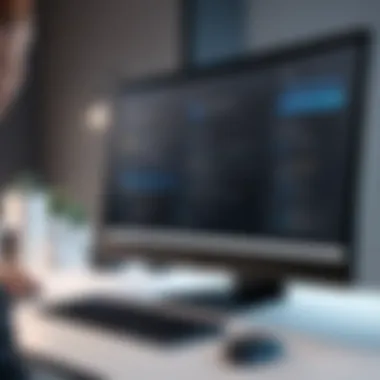

A user-friendly dashboard can significantly reduce time spent navigating different sections, allowing for streamlined operations.
Navigating Key Functions
Navigating key functions in Endicia Pro is essential for efficient use. The software is equipped with numerous features that cater specifically to shipping needs, and understanding how to access them is paramount.
Key functions typically include:
- Creating Shipping Labels: A straightforward process that allows users to generate labels for various carriers quickly.
- Order Management: Users can import orders from e-commerce platforms to streamline shipping tasks.
- Tracking Shipments: Users can easily check shipment histories and current locations of packages.
The interface provides drop-down menus and shortcut keys designed to enhance the flow of work. With organized layouts and essential functions just a click away, users can navigate their tasks with ease. Over time, familiarity with these functions can lead to greater efficiency, reducing the time and effort needed for each shipping task.
"A user-friendly interface is not just a design choice; it can impact overall productivity and cost savings in operations."
Understanding the user interface and how to effectively navigate it is fundamental for anyone looking to leverage Endicia Pro for their shipping needs. By encompassing a clear dashboard and intuitive functionalities, Endicia Pro aims to facilitate a seamless user experience.
Setting Up Endicia Pro
Setting up Endicia Pro is a critical step for users looking to optimize their mailing and shipping tasks. A proper setup ensures that the software performs efficiently and meets the specific needs of individuals or businesses. This stage involves creating an account, linking payment methods, and configuring shipping preferences. Each of these elements plays a vital role in leveraging the full potential of Endicia Pro.
Creating an Account
The first step in utilizing Endicia Pro is to create an account. This process requires users to provide essential information such as their name, email address, and a secure password. An Endicia account allows users to access all features and tools necessary for shipping and tracking packages. During the registration, users may need to verify their email address. This is an important security measure that prevents unauthorized access. After creating an account, users can log in and begin setting up their shipping profiles.
Linking Payment Methods
The next important step involves linking payment methods. Users can add various payment options, including credit cards and PayPal accounts. This integration is crucial as it ensures that shipping costs can be covered smoothly when purchasing postage. It is wise to review the payment information for accuracy and security. Ensuring that the selected payment method is valid is important to avoid disruptions in service. Having an established payment method streamlines the shipping process and eliminates any last-minute delays in sending out packages.
Configuring Shipping Preferences
Finally, configuring shipping preferences is essential for efficient operations. Endicia Pro allows users to set preferences based on their shipping needs. Users can specify package sizes, delivery methods, and shipping destinations. This customization enhances the user experience and helps tailor the service to fit individual business requirements. Properly setting these preferences can significantly minimize errors and improve overall shipping speed.
Tip: Regularly review shipping preferences to adapt to changing business needs.
Setting up Endicia Pro effectively lays the groundwork for a successful shipping operation. Users who take the time to engage with these initial steps will find the software more intuitive and valuable in managing their mailing tasks. This deliberate approach fosters a smoother transition and maximizes the benefits that Endicia Pro can offer.
Integrating Endicia Pro with Other Tools
Integrating Endicia Pro with other tools brings significant advantages for businesses looking to streamline their shipping processes. Given the growing reliance on e-commerce and digital solutions, compatibility is key for effectiveness. With the right integrations, users can optimize their mailing efforts, saving time and reducing errors.
Compatibility with E-commerce Platforms
Endicia Pro offers compatibility with several popular e-commerce platforms. This feature is essential for businesses that rely on online sales. Platforms like Shopify, WooCommerce, and Etsy can seamlessly connect with Endicia Pro. This integration allows for automatic tracking and management of shipments, making it easier to keep customers informed about their orders.
When companies utilize Endicia Pro within these ecosystems, they often notice enhanced workflow efficiency. For instance, online orders can be processed rapidly, with shipping labels generated with a few clicks. No longer do businesses need to switch between multiple applications or manually enter shipping details. Instead, everything is consolidated in one place. Thus, it minimizes human intervention, often reducing the occurrence of errors.
Moreover, the integration supports real-time updates. This ensures that inventory levels are accurate and shipments are tracked correctly, which is crucial for maintaining customer trust. A well-integrated system can decrease the time spent on logistical tasks, leaving more room for strategy and growth.
Automation Features
In the current landscape, automation is not just an advantage; it is a necessity. Endicia Pro provides automation tools that enhance its functionality and ease of use. These features allow businesses to automate various aspects of shipping, from label generation to tracking updates.
For example, users can set up automatic notifications to send shipment details to customers without manual input. This not only improves customer satisfaction but also frees up time for business owners. Furthermore, automating repetitive tasks can drastically reduce overhead costs and improve response times.
Another key aspect of these automation features involves generating reports. Endicia Pro allows for custom report templates that can show shipping costs, delivery times, and other vital metrics. This data is invaluable for decision-making and can help businesses refine their shipping strategies.
The integration of Endicia Pro with automation capabilities fosters a more agile workflow. With less time spent on manual processes, businesses can focus on growth and customer engagement. It is a strategy that pays dividends in the long run, enabling scalability and improved service delivery.
Integrating Endicia Pro with e-commerce platforms and utilizing its automation features turn shipping from a tedious task into a streamlined operation, supporting business growth effectively.
By understanding these integrations and automation aspects, businesses can leverage Endicia Pro more efficiently. Their shipping processes will likely become more consistent and reliable, resulting in improved service levels and customer loyalty.
Troubleshooting Common Issues
In any software application, users may encounter technical difficulties that can hinder their productivity. This section aims to address common issues faced while using Endicia Pro, which helps ensure a more seamless experience for users. Engaging with these challenges and understanding their solutions is crucial. Addressing these problems not only improves user satisfaction but also optimizes the efficiency of shipping processes. Thus, being informed about troubleshooting common issues is essential for decision-makers, IT professionals, and entrepreneurs.
Login Problems
Login issues can arise for multiple reasons, making it difficult for users to access their accounts. This can be especially frustrating when timely shipping is necessary for business operations. Common login problems may include forgotten passwords, incorrect usernames, or even issues related to the application's server.
To resolve these issues, follow these steps:
- Reset Your Password: If the password has been forgotten, use the password reset feature on the login page. Follow the instructions sent to the registered email.
- Check Username: Ensure the username is correctly entered. Sometimes a simple typo can hinder access.
- Server Status: Check if the Endicia Pro servers are down. This information can usually be found on the official website or social media pages.
By understanding these common login issues and their solutions, users can regain access swiftly.
Printing Errors
Printing errors can cause delays and create complications in shipping. Users may experience several problems, such as poor print quality or issues connecting to printers. These errors can lead to miscommunications in shipping details and processing delays.
Here are a few suggestions on how to fix printing errors:
- Check Printer Connection: Make sure the printer is properly connected, either by USB or over a network.
- Software Compatibility: Ensure that the printer drivers are up to date and compatible with Endicia Pro. Sometimes, outdated drivers can create conflicts.
- Print Settings: Adjust the print settings within Endicia Pro. Incorrect settings can lead to issues with label size and alignment.
Recognizing these common printing errors and employing these solutions may streamline the shipping process without major disruptions.
Updating Software
Keeping software up to date is crucial for both security and functionality. Ignoring updates can lead to problems, including compatibility issues and missing out on new features. Endicia Pro periodically releases updates that fix bugs or enhance usability.
To ensure you are using the latest version:
- Enable Automatic Updates: Enable auto-update features within the application settings. This way, updates will automatically download and install.
- Manual Check: Regularly check for updates manually through the software menu.
- Review Release Notes: When an update is available, review the release notes to understand the changes made. This provides insight into how the updates may affect your shipping processes.
By adhering to these updating practices, users can mitigate issues stemming from outdated software.
"Keeping your software updated is a proactive approach that saves time and avoids common issues."
This section highlights the importance of troubleshooting common issues while using Endicia Pro. By understanding and addressing login problems, printing errors, and the necessity of software updates, users can maintain a smooth and efficient shipping experience.
Cost Structure of Endicia Pro


Understanding the cost structure of Endicia Pro is crucial for businesses and professionals when considering shipping solutions. Analyzing the financial aspects allows users to fully grasp the investment required and the potential return on that investment. This section elaborates on the different payment models offered by Endicia and highlights the cost-related considerations users should keep in mind.
Subscription Plans
Endicia Pro offers various subscription plans tailored to fit different needs of users. Each plan provides varying levels of features and support. Typically, customers can choose between a monthly and an annual subscription.
- Basic Plan: This plan caters to small businesses or individuals with moderate shipping needs. It includes essential shipping features and a limited number of postage labels per month.
- Advanced Plan: Designed for growing businesses, this plan allows for a larger volume of shipments, introducing additional functionalities, including advanced reporting and automated shipping rules.
- Enterprise Plan: Optimal for large-scale operations, this plan offers comprehensive features such as customized integration options, priority support, and unlimited postage labels.
It is important to consider not just the plan price, but also how often your business ships. An annual plan may offer savings over time compared to a monthly subscription, especially for high-volume shipping.
Additional Fees
In addition to subscription costs, users should be aware of potential extra fees associated with using Endicia Pro. Understanding these costs can help users avoid surprises during billing cycles.
- Postage Fees: Although Endicia offers shipping discounts, users still need to pay for postage based on their chosen carriers. Rates can vary depending on the service used, which may lead to different costs.
- Transaction Fees: Some payment methods linked to the Endicia account may incur transaction fees. Users should review these terms based on their preferred payment method to ensure they understand all applicable costs.
- Additional Services: Features such as insurance for packages or return label creation might incur added fees. Users need to evaluate if these services are necessary for their shipping processes.
It is always advisable to review the terms and conditions of Endicia Pro to ensure clarity on what the costs will be over time, especially if adding extra features or upgrading to higher-level subscription plans.
User Reviews and Testimonials
User reviews and testimonials provide verifiable insight into the effectiveness and reliability of Endicia Pro. They offer potential users opportunities to gauge real-world applications and experiences from current users. By reading these accounts, decision-makers can form educated opinions about the software's benefits and drawbacks. Often, these reviews highlight specific elements that make Endicia Pro suitable for particular user needs, allowing businesses to assess whether the software covers their requirements.
Success Stories
Success stories shared by Endicia Pro users highlight the software's impact on their businesses. Many users report significant improvements in their shipping processes after switching to Endicia Pro. For instance, a small e-commerce business might describe how the software helped streamline their operations, leading to faster shipments and increased customer satisfaction.
- Businesses often highlight how Endicia Pro integrates seamlessly with various e-commerce platforms.
- Users frequently note the ease of adjusting shipping preferences without hassle.
A bakery that transitioned to Endicia Pro reported that their shipping times decreased by nearly fifty percent. They were able to fulfill online orders more efficiently than before, showcasing the software's capacity to scale with growing demand. Such real-life accounts are influential, often building trust in potential users through demonstrated results.
Critical Feedback
While success stories illustrate the benefits of Endicia Pro, critical feedback is equally important. Users offer varying perspectives that allow potential customers to understand the full range of the software's capabilities and limitations. Common concerns might include issues with customer support or complexity in navigating certain features.
- Users have pointed out that although the software is powerful, it may present a learning curve for beginners.
- Some reviews mention occasional glitches during peak usage times, which can interrupt operations.
It’s important to consider both positive and negative feedback. A comprehensive understanding helps in setting realistic expectations. A retail user once indicated that while Endicia Pro significantly improved their shipping process, they faced hurdles during the initial setup phase. They emphasized the value of extensive documentation but suggested improvements for user onboarding.
Moreover, examining critiques can inform potential updates the software may implement. Users who vocalize their concerns can drive the need for enhancements or features such as improved meta-data tracking or integrations. Reviews and testimonials thus serve a dual purpose: celebrating the software's strengths while revealing areas for growth.
"Read success stories and criticisms carefully; they provide a balanced view necessary for making informed decisions about Endicia Pro."
In summary, user reviews and testimonials build a comprehensive picture of the strengths and weaknesses of Endicia Pro. For IT professionals and business leaders, this can be essential in deciding if the software aligns with their specific goals.
Comparative Analysis with Competitors
In an era where efficiency in shipping is crucial, understanding how Endicia Pro aligns with its competitors is essential for users wanting to make informed decisions. This analysis does not merely focus on features, but it goes deeper into usability, cost advantages, and integration capabilities. By comparing Endicia Pro with other significant players in the market such as Stamps.com and ShipStation, this section offers valuable insights into which service might best meet the specific needs of professionals and businesses.
Endicia vs. Stamps.com
Both Endicia and Stamps.com present strong offerings in the mailing and shipping sector. Endicia Pro provides extensive features tailored for online sellers, which can lead to more efficient processing of orders. It enables users to print postage from their computer directly. This feature may appeal to businesses that require a seamless integration into their existing workflow.
In contrast, Stamps.com also allows for postage printing but offers a more remarkable array of shipping tools. For instance, it provides access to multiple carriers directly within its platform, potentially allowing for better rate comparisons. However, businesses may find that Stamps.com’s interface is more complex, which could deter users who prefer a straightforward experience.
When it comes to pricing, Stamps.com usually requires a monthly subscription along with additional fees for postage. While Endicia Pro also has a subscription-based model, its software may provide better value for users who primarily ship via the U.S. Postal Service, as it includes discounted rates that can result in substantial savings over time.
"The choice between Endicia Pro and Stamps.com largely hinges on the specific shipping needs and frequency of use by the company. Understanding these nuances can shape the decision significantly."
Endicia vs. ShipStation
ShipStation stands out with its comprehensive dashboard and ease of use, which can benefit retailers who manage high volumes of shipping. Its strengths lie in the integration with various e-commerce platforms, making it appealing to businesses that rely heavily on online sales channels. Users can automate multiple aspects of their shipping process, which can save time and reduce errors.
On the other hand, Endicia Pro emphasizes its strong focus on USPS services, making it ideal for users whose primary shipping is through this carrier. While ShipStation does provide options for USPS, it may not offer the same level of discounts and unique features that Endicia Pro does for this specific service.
Another aspect to consider is the customer support each platform provides. ShipStation has received praise for its responsive customer service, which can be crucial for businesses that might face urgent shipping issues. Conversely, Endicia's support can sometimes be less pronounced, which may impact user experience in times of need.
Ultimately, the decision between Endicia Pro and ShipStation rests on the preferences of the business, particularly regarding their shipping strategy, volume, and the complexity they are willing to deal with in software use.
Future Developments of Endicia Pro
The future of Endicia Pro holds great significance for users who rely on its robust features for shipping and mailing needs. Understanding the upcoming developments allows businesses and professionals to prepare and adapt to changes that can enhance their operational efficiency. As technology advances, this evolution could lead to innovative functionalities that streamline processes, making tasks easier and more efficient.
Upcoming Features
Endicia Pro is likely to introduce several key features aimed at improving user experience and expanding its capabilities. Some anticipated updates include:
- Enhanced User Interface: A more user-friendly interface can facilitate easier navigation and better accessibility to essential tools.
- Advanced Analytics Reporting: Users expect improved reporting tools that can provide more in-depth insights into shipping metrics and cost analysis. This feature can enable companies to make informed decisions based on real data.
- AI Integration for Shipping Optimization: The potential integration of artificial intelligence could automate and optimize various shipping tasks, thereby increasing productivity.
- Mobile Compatibility: A shift towards mobile applications can allow users to manage their shipping needs directly from mobile devices, reflecting the growing trend of mobile usage in business environments.
These upcoming features would not only enhance the functionality of Endicia Pro but also keep it competitive in the rapidly evolving shipping technology landscape.
Trends in Mailing Technology
In the broader context of mailing technology, several trends are shaping the industry's future. Understanding these trends is crucial for users of Endicia Pro as they navigate the changing landscape:
- Automation: There is a strong movement towards automating mailing processes. Automation can minimize human errors and save time, which are critical in high-volume shipping.
- Sustainability: Many companies now prioritize green practices. Technologies that reduce waste and enhance sustainability in shipping processes are increasingly being implemented.
- Increased Customization: Customers now expect more tailored shipping options. Technologies that allow for greater customization of shipping methods and packaging are in demand.
- Blockchain technology: Adoption of blockchain for tracking and security can enhance transparency in shipping operations. This technology ensures that all stakeholders have access to the same information, reducing disputes and enhancing trust.
These trends serve as a roadmap for where Endicia Pro and similar services are headed. Users should stay informed to leverage these advancements effectively and remain competitive in their respective industries.
"Adapting to new technologies is not just about keeping up; it's about staying ahead."
Ending
The conclusion is essential in wrapping up the insights presented in this article about Endicia Pro. It offers a chance to revisit the key aspects discussed earlier. Understanding these elements helps reinforce the advantages users stand to gain from utilizing this software. Moreover, it emphasizes the practical implications for decision-makers and business professionals aiming to enhance their shipping efficiency.
The importance of the conclusion lies in summarizing the benefits. Users can appreciate how Endicia Pro streamlines the shipping process, reduces costs, and improves tracking capabilities. Each of these points is crucial for businesses looking to optimize their mailing operations.
Additionally, the conclusion provides an opportunity to highlight future trends in mailing technology and potential upcoming features that could further improve the software. Being informed about these developments can assist businesses in making strategic decisions about their shipping processes as markets evolve.
Summary of Key Points
- Efficiency: Endicia Pro significantly improves shipping processes, allowing users to manage operations seamlessly.
- Cost-Effective: Using Endicia Pro can lead to substantial savings on postage through various integration options and discounts.
- Tracking: Enhanced tracking capabilities ensure that users have real-time visibility of their shipments, crucial for customer satisfaction.
Final Recommendations
Prospective users are advised to take full advantage of Endicia Pro's capabilities. Investing time in setting up the software properly can yield great benefits.
- Explore all features by navigating through the dashboard thoroughly.
- Regularly update the software to take advantage of new tools and fixes.
- Consider integrating it with other e-commerce platforms for a more streamlined experience.
- Keep abreast of any updates from Endicia that may enhance functionality or user experience.
By following these recommendations, users can ensure that they maximize the potential of Endicia Pro, shaping a more efficient and cost-effective shipping process.



