Enhance Your Gmail Experience with Streak CRM


Intro
In today’s fast-paced work environment, the integration of effective tools is paramount for improved productivity and streamlined processes. Streak, a customer relationship management (CRM) solution embedded directly within Gmail, emerges as a robust platform for enhancing email functionalities. This tool provides the extraordinary ability to manage contacts, track relationships, and even oversee project pipelines—all while remaining in the familiar Gmail interface.
Streak is particularly beneficial for professionals and businesses looking to take their email management to the next level. Its diverse range of features offers a smart way to keep track of interactions with clients and stakeholders. Through this article, we will explore the many dimensions of Streak, including its capabilities, installation process, and practical uses that can reshape the way you interact with email.
Industry Overview
Current Trends in the Industry-specific Software Market
As businesses increasingly leverage technology to foster communication and management efficiency, the software market has seen a rise in innovative tools that cater to specific needs. CRM systems are evolving from traditional models to more integrated solutions, allowing users to tap into advanced functionalities without leaving their primary communication platforms.
Streak is among those pioneering applications that demonstrate how integration can yield significant time savings. Many companies now recognize that seamless software solutions are critical for enhancing collaboration—catering to an era where remote work has become the norm. More organizations are opting for tools that not only serve their CRM needs but also function smoothly within their existing workflows.
Key Challenges Faced by Buyers in the Industry
When selecting software like Streak, users often encounter challenges. One major hurdle is the ability to integrate with existing platforms without excessive disruption. Users frequently worry about data migration and the learning curve associated with new systems. Additionally, discerning between various CRM options can be daunting, as many tools claim to improve productivity while their actual benefits may vary widely.
Emerging Technologies Impacting the Industry
The emergence of artificial intelligence in CRM platforms is a game changer. AI-driven functionalities enable features such as predictive analytics and automated workflows, helping businesses make informed decisions faster. Moreover, tools that use machine learning can adapt and provide insights tailored to user behavior, revolutionizing relationship management. Streak capitalizes on such innovations by offering predictive features that can keep users a step ahead in ensuring client satisfaction.
Top Software Options
Review of Leading Software Providers in the Industry
While Streak shines within the Gmail ecosystem, several other CRM options have carved out their own niches. Platforms like HubSpot, Salesforce, and Zoho all offer diversified features and functionalities designed for specific business needs. Each software solution comes with its strengths and weaknesses, catering to different market segments.
Feature Comparison of Top Software Solutions
Here is a comparison table that highlights essential features:
| Feature | Streak | HubSpot | Salesforce | Zoho | | Integration with Gmail | Yes | Limited | No | No | | Relationship Tracking | Yes | Yes | Yes | Yes | | Pricing Model | Freemium | Free & Paid | Paid | Free & Paid | | Project Management | Yes | Yes | Advanced | Basic |
Pricing Structures of Different Software Options
When it comes to pricing, Streak offers a freemium model, which means users can access many features for free, with paid options providing enhanced functionality. Other providers like HubSpot also offer free tiers, while Salesforce tends to lean toward a more premium structure. This variation can greatly influence a business’s decision when selecting a suitable CRM solution.
Selection Criteria
When deciding on the best CRM software for your needs, it’s essential to consider various factors that align with your business objectives.
Important Factors to Consider When Choosing Software
- Integration capabilities: Ensure seamless connectivity with existing tools and platforms.
- Scalability: Is it growth-friendly? Your software should adapt as your business expands.
- User-friendly interface: Complex systems can hinder productivity. Look for intuitive designs.
- Customer support: Reliable support can make or break your experience.
Common Mistakes to Avoid During the Selection Process
Avoiding the following missteps can save you time and money:
- Overlooking user feedback: Ignoring reviews can lead you to select a subpar product.
- Underestimating the training requirements: Ensure your team is ready to adapt to the new software.
- Failing to assess needs: A thorough understanding of what you require can prevent unnecessary costs.
How to Determine the Right Fit for Your Business Needs
Consider creating a features wish list before diving into options. Identify which functionalities are non-negotiable for your organization and prioritize tools that meet these criteria.
Implementation Strategies
Once you’ve chosen the right software, effective implementation is key to maximizing its potential.
Best Practices for Smooth Implementation of Software Solutions
- Begin with a trial phase to familiarize your team.
- Gather feedback consistently to address any challenges early on.
- Set clear objectives to ensure everyone is on the same page regarding what success looks like.
Integration with Existing Systems and Processes
Seamless integration can often be the difference between success and failure. Streak offers tools for easy deployment, specifically for users already in Gmail, which eliminates the barriers that typically arise with standalone software.
Training and Support Resources for Successful Deployment
Training should involve hands-on sessions and access to comprehensive tutorials. Many vendors, including Streak, provide user-focused resources like forums and customer service linesto support smooth transitions.
Future Trends
Predictions for the Future of the Industry-specific Software Landscape
As CRM solutions continue to evolve, we can expect to see a trend towards automation and purchasing data analytics capabilities. Businesses will likely demand tools that allow for personalized marketing strategies based on consumer behavior and preferences.
Upcoming Technologies Shaping the Industry
Technologies such as chatbots and mobile CRM will gain traction, as they enhance customer interaction and engagement while freeing teams to focus on core functions.
Recommendations for Future-Proofing Your Technology Stack


- Invest in tools that allow for easy integration with additional software in the future.
- Stay updated with emerging technologies to remain ahead of industry trends.
By keeping these considerations in mind, organizations can navigate their CRM implementations wisely, ensuring a strong foundation for enhancing email functionalities through tools like Streak.
Prologue to Streak
In today's fast-paced digital world, having a handle on how we manage our emails is critically important. Enter Streak, a unique tool that has emerged in the market to bridge the gaps often left by traditional email systems. This section lays the groundwork by delving into what Streak is, emphasizing its potential to enhance your email management experience through seamless integration with Gmail.
What is Streak?
Streak is a powerful Customer Relationship Management (CRM) tool that integrates directly within Gmail. You might wonder, why a CRM with email? Simply put, email remains a core communication channel for businesses, startups, and individual professionals. Streak transforms Gmail from just an inbox into a multi-functional workspace.
With Streak, users can organize their emails and manage leads or deals through its intuitive pipeline system. This isn't some run-of-the-mill application; it allows you to track your relationships, set reminders, and access your contacts in a way that feels natural within Gmail's interface. It’s like giving your email a makeover to better serve your collaboration and communication needs. Whether you’re managing a team or striving to keep tabs on client interactions, Streak stands as a valuable companion in your daily operations.
The Importance of Email Management
Email management is often seen as an arduous task, akin to wrestling with a particularly slippery eel. In a world where communication can sometimes go haywire, having a strategic approach to managing your emails can significantly impact productivity. Proper email management helps to streamline communication, enhance workflow, and improve accountability.
- Reduced Clutter: Without effective management tools, inboxes can end up looking like a tornado hit them. Streak allows users to declutter by providing options to categorize emails better, creating pipelines to organize conversations clearly.
- Enhanced Collaboration: Streak promotes teamwork by allowing multiple users to view and manage the same information concurrently. This real-time access ensures that everyone is in the loop, reducing miscommunication.
- Time Efficiency: Equipped with features such as reminders and assigned tasks, Streak reduces the time wasted on searching through a mountain of emails. This lets you focus on what truly matters—building relationships and driving results.
"An organized inbox helps keep the mind clear and focused on bigger tasks ahead."
As we venture deeper into Streak’s functionalities, it becomes evident that it’s not just about organizing emails. It’s about fundamentally reshaping the way we approach communications in a rapidly evolving digital landscape.
Prerequisites for Using Streak
Before diving into the nitty-gritty of Streak, it's essential to lay the groundwork. Understanding the prerequisites for using Streak in your Gmail can save you a lot of headaches down the road. The right tools and frameworks allow Streak to function smoothly, maximizing its potential to enhance your email management experience. Knowing what you need ahead of time can streamline the process and enhance efficiency.
Required Gmail Features
Streak operates within the Gmail ecosystem, pulling on various features that Gmail provides. To harness the true power of Streak, you'll want to ensure you’re taking advantage of these essential Gmail features:
- Gmail Account: First and foremost, you need a Gmail account. Simple but vital. Streak is designed as a Chrome extension that syncs with your Gmail inbox, thus a Google account is your entrance ticket.
- Chrome Browser: Since Streak is a browser extension, having the latest version of Google Chrome installed on your computer is crucial. Older versions may encounter unpredicted issues, and you'll miss out on the latest functionalities.
- Gmail Labels: You've probably heard of labels before; think of them as folders but much more fluid. Streak excels at using labels to organize your pipelines. Being familiar with how to create and apply labels in Gmail lays the groundwork for effective pipeline management.
- Permissions for Third-Party Apps: Depending on your account’s security settings, ensure you've allowed permissions for third-party apps. Sometimes, the cautious approach can block functionalities that you might really want. Check your account settings and enable them as required.
Staying in the loop about these features could mean the difference between a rocky start and a seamless experience with Streak.
System Requirements
Apart from the must-have features in Gmail, there are specific system requirements that you should consider. It’s like ensuring your vehicle has enough fuel before hitting the road for a journey. Below are the primary components to keep in mind:
- Operating System Compatibility: Make sure your operating system is up-to-date. Streak runs well on the latest Windows, macOS, or Linux distributions, but being on an older version could lead to glitches.
- Internet Connectivity: Streak is a cloud-based application, which means it relies heavily on your internet connection. Whether you’re running a small office setup or working from home, a stable and fast internet connection will significantly enhance usability and prevent slowdowns.
- Hardware Specifications: While Streak isn't a resource hog, ensuring that your device has adequate specs to support multiple tabs and windows is wise. A computer with at least 4GB of RAM is generally a safe bet, especially when juggling emails and other applications.
- Screen Resolution: For the best experience, particularly if you intend to use Streak's more visual features like pipelines, it's best to have at least a 1366x768 resolution. Otherwise, you might constantly find yourself scrolling and squinting to see what’s ahead.
Using Streak can dramatically enhance your Gmail functionality, but you can't overlook these prerequisites. They act like the foundation of a well-built house; miss one detail, and the framework could start to shake. Having your system prepped and ready ensures a smooth and productive experience as you unlock the various layers of Streak.
Installation Process of Streak
Installing Streak is a pivotal step in unlocking the full potential of Gmail to serve as a versatile Customer Relationship Management (CRM) tool. The integration process ensures that users can harness various features, facilitating seamless email management and enhancing productivity. Oftentimes, the first hurdle for anyone looking to incorporate Streak is hesitance surrounding installation complexities. However, emphasizing ease-of-use and straightforward guidance can alleviate fears, paving the way for a much smoother onboarding experience.
Step-by-Step Installation Guide
To get Streak up and running in Gmail, follow these steps:
- Visit the Streak Website: Start by navigating to the Streak official site. This platform serves as the gateway for downloading the extension.
- Install the Chrome Extension: On the homepage, locate the download option for Chrome. Since Streak is designed primarily for users on the Chrome browser, this step is essential. Click 'Add to Chrome' and follow the prompts to install the extension.
- Grant Permissions: After installation, you will need to allow the extension to access certain permissions within your Gmail account. It’s crucial to read through these permissions to understand what Streak will be able to do.
- Log Into Gmail: Open Gmail in the same browser where Streak was installed. Streak will automatically integrate with your account, allowing you to start leveraging its capabilities immediately.
- Complete the Setup Process: Follow the on-screen instructions to complete the initial setup. You may be prompted to create an account or log in if you already have a Streak account.
- Here’s the link: Streak Website.
This straightforward procedure is designed to take only a couple of minutes, ensuring that tools for better email management are literally at your fingertips.
Setting Up Your Account
Once Streak is installed, setting up your account is the next crucial step. This part is equally as important because it allows you to tailor the CRM to meet your specific requirements and preferences. Here’s how to effectively set up your account:
- Create Your Profile: Begin by filling out your user profile. This information can include your name, company, and job title, which helps bring a personal touch to your emails.
- Explore Pipeline Settings: Streak’s functionality revolves around pipelines. It’s essential to set these up according to your workflow. Think about your business processes; map these processes to create relevant pipelines.
- Integrate with Other Tools: If your work involves other tools like Google Calendar or various apps for project management, ensure these are connected. The right integrations can greatly enhance Streak’s capabilities.
- Adjust Notification Preferences: Find your preferred frequency for notifications within Streak. Overloading your email with updates can lead to important messages getting lost.
By following these steps closely, the installation and initial setup should become a walk in the park. As users dive deeper, they will find in Streak an invaluable ally in managing not just emails but also their relationships effectively.
"Taking the time for a proper setup lays the groundwork for a more productive experience with Streak. It’s investing time today for savings in time later."
Features of Streak
Streak is not just another add-on for Gmail; it’s a multifaceted tool tailored to enhance the efficiency of your email management experience. Understanding the features of Streak can significantly impact how professionals manage their communication and customer relationships. The core offerings of Streak help streamline tasks, foster collaboration, and ultimately facilitate the achievement of business goals. Let's dive into the key components that make Streak a vital part of an effective email management strategy.
Pipeline Management
One of the standout features of Streak is its pipeline management capabilities. This allows users to visualize email communications and the progress of specific tasks in a way that's intuitive and organized. Imagine a real estate agent handling multiple clients; instead of sifting through countless emails and notes, they can categorize leads into distinct pipelines based on status—whether they are new leads, active discussions, or closing stages.
In practical terms, here’s how pipeline management aids productivity:
- Customization: Users can tailor pipelines to fit any type of project or workflow, adapting stages as necessary.
- Visual Tracking: By dragging and dropping emails and tasks through various pipeline stages, users can see at a glance where their efforts should be focused next.
- Data-Driven Insights: Over time, these pipelines collect data that can be invaluable for analyzing operational efficiency and making informed decisions moving forward.
Utilizing pipeline management effectively can save time and enable decision-makers to focus on what really matters, thus ensuring smoother transitions between phases of any project.
Email Tracking


With today’s fast-paced business environment, knowing if and when your emails are read can provide a significant edge. Streak’s email tracking feature brings transparency to communication. Users receive notifications when their emails are opened, allowing for timely follow-ups. Whether it is a pitch to a client or an update for a colleague, understanding the engagement level can inform further communication strategies.
Also, some key benefits include:
- Real-Time Updates: Users can receive instant notifications about email interactions, feeding into a proactive follow-up strategy.
- Engagement Metrics: Email tracking can help gauge content effectiveness. If emails aren't being opened, it’s an opportunity to refine messaging or timing.
- Ease of Use: Turn on or off tracking easily for individual emails without adjusting pervasive settings.
This feature adds a layer of accountability to communication, making it easier to build relationships based on measurable interactions.
Task Management
Email can sometimes feel like an unending to-do list, making effective task management essential. Streak integrates task creation right within the Gmail interface, transforming how you manage your workload. Instead of a complicated time-consuming process, you can always stay on top of pending tasks.
Here’s how Streak’s task management can be transformative:
- Integrated Tasks: Creating a task from an email is as simple as a click, linking context directly to the related communication.
- Priority Settings: Users can categorize tasks by urgency or importance, ensuring that crucial items never slip through the cracks.
- Notifications: Automatic reminders help prevent tasks from being overlooked, promoting accountability.
So, when juggling multiple commitments, having this feature can mean the difference between a productive day or a frantic scramble to meet deadlines.
Collaboration Tools
When it comes to teamwork, Streak shines with its collaboration features. The ability to draw everyone into the same conversation streamlines tasks and ensures everyone is on the same page.
Some noteworthy highlights include:
- Shared Pipelines: Team members can collaborate on the same pipeline, sharing progress or concerns in real-time.
- Comments and Notes: Users can add comments directly on emails or tasks within Streak, serving as a platform for feedback and exchange.
- Role Permissions: Administrators can set specific permissions for various users, regulating who has access to what information.
In an age where remote work and collaboration tools are paramount, Streak facilitates effective teamwork right from within Gmail.
"In business, teamwork is not just an option, it’s a necessity for success."
Streak’s features collectively reduce clutter, enhance transparency, and encourage collaboration, positioning users for success whether they're in a bustling corporate office or managing projects from home. Overall, understanding and effectively leveraging these features can bring about a remarkable transformation in email management, productivity, and relationship-building.
Using Streak Effectively
When it comes to navigating today’s fast-paced work environment, using tools with efficiency is a must. Streak isn’t just an add-on for Gmail; it’s a game-changer in email management and customer relationship strategies. Effectively utilizing Streak can facilitate smoother communication, better organization of tasks, and ultimately lead to enhanced productivity. By mastering the application’s features, users can maximize their workflow and stay ahead in their respective fields.
Creating Custom Pipelines
Custom pipelines in Streak can be the linchpin of managing any ongoing project or relationship effectively. They allow users to tailor the workflow to reflect their specific needs, meaning that no two pipelines ever have to look the same.
- Identify Your Stages: Begin by mapping out the different stages in your project or customer relationship. Whether you're tracking sales leads, customer feedback, or any prolonged engagement, identifying clear stages can help streamline your processes.
- Personalization: Once stages are identified, customize your pipeline's columns to reflect the most relevant metrics. This personalization ensures that what you see is what you need - no unnecessary bells and whistles.
- Visual Organization: Streak allows you to use color-coded stages, making it visually appealing and more straightforward to identify where you stand in the pipeline process. Not only does this assist in better organization, but it also aids collaboration amongst team members who may need insight into the status of various projects.
- Adjust as Necessary: Flexibility is key. As projects advance or circumstances change, revisit your pipelines regularly to ensure they still meet your needs. If a particular stage becomes redundant, don’t hesitate to adjust or remove it.
"Custom pipelines serve as both a map and a compass; they guide you through your tasks while ensuring you're headed in the right direction."
Integrating with Other Apps
In the world of business applications, integration is where the magic happens. Streak shines when it's connected with other apps, providing users a seamless experience across platforms. Here's how to do it:
- Gmail Compatibility: Since Streak operates within Gmail, it allows for easy sharing of data between your email and other applications. This ensures that you can pull relevant information whenever needed.
- Third-Party Tools: Integration with tools like Google Calendar, Slack, and Trello can help streamline communication and task management. For instance, syncing Streak with Google Calendar means that you can set reminders directly from your pipeline.
- API Access: For those with some technical know-how, Streak also offers API capabilities, allowing for deeper integration with other business tools or custom-built applications. This can significantly enhance your data flow and overall productivity.
Adjusting how you interact with existing applications helps ensure that your workflow is as smooth as possible.
Best Practices for Email Tracking
Email tracking within Streak is a powerful feature that lets users know when their emails have been read. However, it's essential to handle this responsibly to foster trust and professionalism. Here’s how:
- Be Mindful of Timing: Avoid bombarding your contacts with immediate follow-ups. Monitoring read statuses means you must act judiciously, waiting a reasonable amount of time before sending follow-up communications.
- Transparency with Recipients: Communicating openly with recipients regarding email tracking tools sets expectations. This is particularly important in professional settings where trust forms the foundation of relationships.
- Use Alerts Wisely: Set up alerts for when emails are opened, but do so judiciously. It can be tempting to react instantly, but taking a step back often leads to much clearer decision-making.
- Review Email Engagement Metrics: Keeping an eye on engagement metrics can pay dividends. Understand which emails are performing well and which ones aren’t. This insight can guide your future email strategies and writing styles.
Effective email tracking ultimately enhances your relationships and allows you to approach your correspondence in a more informed manner.
Advanced Features of Streak
When it comes to maximizing productivity and efficiency in email management, advanced features play a vital role. Streak shines here, offering a suite of capabilities that not only streamline everyday tasks but also enhance user experience significantly. For professionals looking to get the most out of Gmail, understanding these features is crucial. It helps in not just managing emails but also in building stronger relationships and improving overall communication.
Mail Merge Capabilities
One remarkable functionality within Streak is the Mail Merge feature. This tool allows users to send personalized emails to multiple contacts from a single template. Imagine you have a list of clients to reach out to, whether for a follow-up, promotion, or newsletter. Instead of sending them out one by one—a time-consuming endeavor—Mail Merge gets the job done efficiently.
To leverage Mail Merge, you’d start by creating a list of your contacts in Google Sheets. This integration means the process is seamless from the outset. After that, you simply draft your email in Gmail, incorporating variables for personalization like names or company details directly into your message. Once everything looks good, you can launch a batch sending, and boom! Each recipient gets a tailor-made email that feels personal.
Main benefits include:
- Time-Saving: No more repetitive typing: this feature cuts your workload substantially.
- Personalization: Clients appreciate receiving customized messages, which can lead to higher engagement rates.
- Tracking: With Streak's email tracking features, you’ll even know who opened your email and clicked on the links.
In short, Mail Merge elevates your outreach efforts, making it an essential tool in any professional’s kit.
Auto-Response Templates
Another standout feature of Streak is its Auto-Response Templates. These templates are lifesavers for busy individuals who find themselves answering similar inquiries repeatedly. Just think about all those routine questions in your email that eat up your time, like pricing, services offered, or appointment scheduling. With Streak's templates, you can create responses that are both quick and comprehensive.
Setting them up is straightforward. You design a response template once, then whenever you encounter a frequently asked question, you simply select the template, tweak it if necessary, and hit send. This approach not only saves you precious minutes but also ensures a consistent message is communicated to your clients.
Key considerations include:
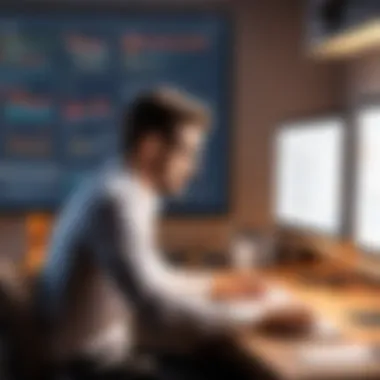

- Efficiency: Rapid responses lead to improved client satisfaction, as people often appreciate promptness.
- Consistency: Templates help maintain a uniform tone and style, which reinforces brand identity.
- Customization: While it's a template, you can always personalize certain elements, keeping your communication still feeling human.
"Using auto-response templates not only streamlines communication but also helps in maintaining a professional image by ensuring timely replies."
In summary, both the Mail Merge capabilities and Auto-Response Templates are indispensable features of Streak that transform Gmail from a simple email service into a powerful business tool. By harnessing these features, professionals can focus on what really matters—nurturing relationships and driving results.
Troubleshooting Common Issues
In the realm of CRM tools like Streak, users often encounter hiccups that can impede their workflow. Understanding how to troubleshoot these common issues becomes paramount. This section focuses on recognizing potential problems and presenting actionable solutions, which can save significant time and frustration. From installation challenges to email tracking failures, a proactive approach in troubleshooting can greatly enhance one’s experience with Streak, allowing users to maximize its potential in email management.
Installation Challenges
The installation of Streak might seem straightforward, but it's not uncommon for users to hit snags along the way. Issues can arise due to a variety of factors including browser compatibility, existing extensions, or even network connectivity. When trying to install Streak, one might encounter a message indicating that the installation failed. Such errors can stem from conflicting extensions within Chrome or a previously installed version of the add-on that wasn't completely removed.
Here are key steps to consider when facing installation challenges:
- Clear Cache: Sometimes, accumulated data can mess things up. Clearing the browser cache and cookies may do the trick.
- Disable Conflicting Extensions: Extensions that alter web behavior can interfere with Streak’s installation. Temporarily disable any unnecessary extensions and try again.
- Check Browser Version: Ensure that your browser is up to date. This can prevent compatibility issues that might arise with older versions.
- Reinstall: If you still face issues, uninstall Streak completely, restart your browser, and attempt a fresh installation.
By having these steps handy, users can effectively navigate through installation hurdles and ensure a smoother setup for their Streak application.
Email Tracking Failures
Email tracking is often a cornerstone feature for many users of Streak, providing insights that influence decisions regarding follow-ups and client engagement. However, tracking failures can hinder these insights, leaving users in the dark. A common reason for tracking issues includes not enabling the tracking feature at the time of sending the email, which might go unnoticed until after the fact.
To mitigate email tracking failures, consider the following:
- Confirm Tracking Settings: Before hitting send, double-check that the tracking options are activated. Streak provides an easy toggle to enable or disable this feature.
- Network Conditions: Poor internet connectivity can affect tracking. If there's a delay in your internet, the tracking can sometimes fail to register.
- Check Spam Folders: Sometimes, the recipient's email service may filter your tracking emails to spam. Ensure to ask recipients to check their spam or junk folders.
- Review Account Permissions: Ensure that your permissions are fully set up within Streak. If necessary, reconnect the app to your Gmail account to refresh settings.
"Proper troubleshooting can be the difference between frustration and effective email management."
By addressing these common issues head-on, users can enhance their overall experience with Streak, ultimately optimizing their Gmail functionality for improved relationship tracking and management.
User Feedback and Reviews
Understanding user feedback and reviews serves as a cornerstone for assessing any tool’s functionality and effectiveness, especially when it comes to email management systems like Streak that integrate with Gmail. Feedback from real-life users can depict the advantages and downfalls of the software, shining a light on personal experiences that may not be covered in marketing materials. This information is paramount for decision-makers, IT professionals, and entrepreneurs who want to maximize their operational efficiency.
First off, user feedback can unveil the practical applicability of Streak. Users often share insights into how the tool has changed their day-to-day email management, whether positively or negatively. These shared experiences can help new users shape their expectations and make informed choices about implementing the tool in their workflows. Moreover, feedback can act as a navigational guide through potential pitfalls and highlight shortcuts that enhance usability.
Positive User Experiences
Many users have expressed gratitude towards Streak's customizable features. For instance, one user noted how creating personalized pipelines transformed their client follow-up processes, making them significantly more efficient. They found that instead of searching through emails to find past conversations, Streak's visual pipeline allowed them to organize clients and outreach based on specific stages.
Another noteworthy positive aspect is the email tracking capabilities. A user shared an experience where they could see when a client opened an email, providing them valuable context before making a follow-up call. This kind of insight can truly empower a salesperson or project manager in closing deals or ensuring project timelines.
Additionally, seamless collaboration was frequently mentioned in user reviews. Teams reported that Streak's shared pipelines fostered better communication, allowing multiple people to engage with clients while keeping everyone updated. As one user wisely remarked, "With Streak, it feels like my team and I are always on the same page, even if we’re working remotely."
Areas for Improvement
Despite the numerous positives, user feedback also illuminates areas where Streak could enhance its offering. Some users pointed to the steep learning curve associated with the platform. While the functionality is robust, new users often find themselves feeling overwhelmed by the myriad of options available. As one reviewer candidly put it, "It’s like a great book, but the first few chapters are a bit dry, and harder to digest."
Another common piece of feedback is about the limitations in mobile functionality. Users have noted that while Streak offers essential features on mobile, it doesn’t fully match the richness experienced on desktop. This discrepancy can hinder productivity, especially for professionals who frequently work on the go.
Furthermore, there are times when syncing issues occur, leading to lost emails or delayed updates in the pipeline. Reviewers underscored the importance of timely information, especially in high-stakes situations where delays could potentially cost money or relationships.
In summary, while user feedback and reviews paint a mostly positive picture of Streak's capabilities within Gmail, they also underscore areas needing attention. By acknowledging both successes and shortcomings, potential users can form a balanced and realistic view of what to expect when engaging with this integrated tool.
Future of Streak and Gmail Integration
As digital interactions continue to grow, leveraging the potential of Streak within Gmail plays a crucial role in modern communication strategies. The convergence of CRM systems like Streak with email platforms like Gmail enables professionals to streamline operations, enhance productivity, and foster better relationships with clients. Exploring the future of Streak and Gmail integration is essential not just for current users but also for businesses evaluating their long-term strategies in email management and customer relationship practices.
Trends in Email Management Tools
With the rapid evolution of technology, the trends in email management tools are shifting towards more integrated and user-centric solutions. A few key trends that are emerging in this space include:
- Automation: Tools like Streak now incorporate more sophisticated automated workflows that help manage tasks efficiently, reducing manual inputs. Effectively leveraging automation can save substantial time, leaving professionals free to focus on strategy rather than mundane data entry.
- AI and Machine Learning: These technologies are being employed to analyze email data to better predict customer needs and behaviors. This notion doesn't just enhance user insight but also strengthens the connections forged through these communications.
- User Experience (UX) Focus: Modern tools prioritize UX more than ever. Features are designed to be intuitive, allowing users, both experienced and novice, to navigate functionalities with greater ease. Streak with its streamlined interface provides a superb example of this trend when merged with Gmail’s familiar layout.
Potential Enhancements for Streak
The potential for further enhancements in Streak to better serve Gmail users is substantial. Some possible areas ahead could include:
- Enhanced Analytics: With the importance of data-driven decisions, offering more in-depth analytics could prove beneficial. This feature would enable users to gain fine-tuned insights into their email engagement and client interactions.
- Third-party Integrations: The ability to seamlessly integrate with more platforms will increase Streak’s versatility. Consider enabling connections with accounting, project management, and social media tools. Doing so could create a one-stop-shop experience for businesses.
- Improved Mobile Functionality: As remote working becomes the norm, optimizing Streak’s mobile application should be a priority. A mobile-friendly interface that retains powerful functionalities can keep users productive on the go.
"Leveraging integration means not just adapting to new tools but harnessing them in ways that transform routine tasks into streamlined workflows."
However, with all these advancements, consideration about user training and support will also have to grow. Professionals need robust support resources to navigate these updates efficiently. Thus, the future of Streak within the Gmail ecosystem seems promising, blending advanced technology with practical usability to meet the evolving needs of modern business professionals.
The End
In this high-paced digital world, mastering tools that enhance productivity is essential. Streak acts as a robust ally for anyone looking to optimize their interactions within Gmail. Not only does it allow users to manage emails more efficiently, but it also helps track relationships and projects seamlessly. This article delves deep into the layers of Streak's capabilities, ensuring you are well-prepared to leverage its power.
Recap of Key Points
- Streak Overview: Streak is a CRM integrated into Gmail, offering a blend of email management and relationship tracking.
- Installation Essentials: Successfully installing Streak requires meeting certain Gmail feature prerequisites and system requirements.
- Core Features: The application encompasses various valuable features like pipeline management, email tracking, task management, and collaboration tools, making it versatile for different needs.
- Effective Usage: Learning how to create custom pipelines and integrate with other applications can significantly enhance your workflow.
- Advanced Functions: Tools such as mail merge capabilities and auto-response templates further empower users to streamline their operations.
- Feedback and Expectations: User experiences can shed light on both the strengths and weaknesses of Streak, highlighting areas ripe for improvement.
- Future Projections: Keeping an eye on trends in email management tools and potential enhancements for Streak can help businesses remain adaptable.
Final Thoughts on Streak's Utility
To wrap it all up, employing Streak translates into clearer organization and easier management of customer relationships directly from your inbox. This not only makes communication more effective but also positions your tasks and opportunities for success. As professionals and decision-makers increasingly rely on efficient workflows, integrating tools like Streak into daily routines becomes less of a luxury and more of a necessity. Thus, asserting mastery over Streak isn't just beneficial; it is crucial for anyone looking to thrive amid the digital noise.
"The only way to do great work is to love what you do." - Steve Jobs
Embracing Streak within your Gmail setup can amplify your productivity, offering a pathway to manage not only emails but entire projects with finesse.



