Enhancing Online Learning with LearnDash Comments
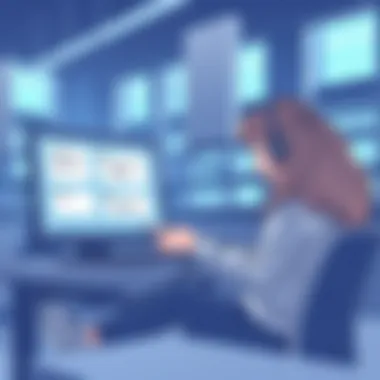

Intro
In today’s digital learning environment, the role of interactive components has become increasingly vital. One such component, the comment feature in LearnDash, stands out for its potential to enrich the online learning experience. By facilitating discussions and feedback among learners, comments can serve as a catalyst for heightened engagement and more meaningful interactions within courses. This section aims to lay the groundwork for a thorough examination of how these comments function, their implementation, and their associated benefits and challenges as we delve deeper into the intricacies of LearnDash.
Industry Overview
Current Trends in the E-Learning Market
The e-learning sector has been on a fast track, especially in recent years. As more institutions and businesses seek effective online training solutions, platforms like LearnDash are increasingly in demand. Learning Management Systems (LMS) have evolved to offer personalized learning paths, gamification elements, and now, improved interaction capabilities through comments. This trend isn't merely a fad; it's a response to learners' expectations for engagement and collaboration.
Key Challenges Faced by Learning Providers
Despite the advantages that online platforms provide, there are challenges that learning providers must navigate. For instance, ensuring that students feel connected and engaged can be daunting in a virtual space. The lack of immediate feedback or interaction can lead to feelings of isolation. Additionally, managing comments effectively, which includes moderating feedback and ensuring constructive dialogues, can pose hurdles for educators.
Emerging Technologies Impacting Online Learning
Technological advancements are continuously shaping the landscape of online education. Tools that utilize AI for personalized content recommendations and advanced analytics for tracking student performance are slowly becoming standard. Furthermore, incorporating multimedia tools into comments can foster higher levels of interaction—allowing students to respond through audio or video recordings, rather than just text, thus enriching the learning experience even more.
"The future of online education lies not just in content delivery, but in creating thriving communities that foster collaboration."
Ending
Understanding the current dynamics of the e-learning industry is pivotal for educators, course creators, and instructional designers. As we transition into the next sections, the spotlight will be on configuring comments in LearnDash effectively, elaborating on their customization and best practices. This information will provide course creators with the necessary tools to not only implement comments but also to do so in a way that enhances the entire learning experience.
Foreword to LearnDash Comments
LearnDash Comments have emerged as a pivotal feature within the realm of online education. Their relevance extends beyond mere functionality; they serve as a bridge that enables interaction between students and instructors. The beauty of comments lies not just in initiating discussions but also in fostering a sense of community. As more educators adopt online platforms, the dynamics change, making comments vital for nuanced learning experiences.
Definition and Purpose
At its core, LearnDash Comments provide a space for learners to voice thoughts, questions, and reflections about course content. But there’s more to it than meets the eye. Think of comments as a virtual meeting place—where students, regardless of their geographical locations, can converse and share ideas. This interaction cultivates an environment of collaborative learning. When properly utilized, comments can serve varied purposes:
- Feedback Mechanism: They allow for quick responses, which can clarify misunderstandings and enhance subject comprehension.
- Encouragement of Discourse: As students engage with course materials, they can pose questions that set the stage for in-depth conversations, often leading to richer insights.
- Resource Sharing: Users may share additional resources or personal experiences that relate to course content, thus enriching the overall educational experience.
However, it’s essential for course creators to understand that comments go beyond functionality; they embody a culture of learning.
Importance in Online Education
In the evolving landscape of online education, the importance of comments cannot be overstated. They play a significant role in driving engagement, a key indicator of successful online learning environments. Here are some compelling reasons why comments are essential in this space:
- Enhancing Engagement: Learners are more likely to stay invested in a course when they can interact with others. The presence of comments can turn passive consumption of information into active participation.
- Building a Learning Community: When individuals with similar interests converse, it fosters a sense of belonging. The comment sections become a hub for community-building where learners support each other.
- Facilitating Instructor-Led Discussions: Instructors can utilize comments to guide discussions, providing additional clarification and context around complex topics. This interaction enriches the learning experience for all involved.
Ultimately, LearnDash Comments are a crucial part of modern education. They empower students, enhance learning processes, and contribute to the evolution of digital classrooms. As we dive deeper into this article, we will explore how to set up, customize, and effectively manage these comments to create an even more vibrant learning environment.
Setting Up Comments in LearnDash
Setting up comments in LearnDash is pivotal for fostering a robust online learning environment. By integrating a comments section, instructors can create avenues for dialogue, feedback, and collective problem-solving among learners. This section not only enhances the learning journey but also transforms an otherwise solitary experience into a collaborative endeavor. As we delve into the specifics of setting up comments, it becomes clear how vital this feature is in promoting engagement and accountability within courses.
Accessing Comment Settings
To begin setting up comments in LearnDash, the first step is navigating to the comment settings. This can usually be found within the LearnDash LMS menu under Course settings. Depending on the specific version of LearnDash, the interface may vary slightly, but broadly speaking, look for an option labeled 'Comments' or 'Discussion Settings'. Here, instructors can control various aspects of comments, such as enabling, moderating, and what types of feedback can be shared.
To illustrate:
- Log in to your WordPress dashboard.
- Click on the LearnDash LMS menu.
- Navigate to Courses, then select the course you wish to modify.
- On the course settings page, find the comments section and configure your preferences.
- Save your changes to ensure everything is set up correctly.
Enabling and Disabling Comments
Once you're in the comment settings, the next step is determining whether to enable or disable the comments feature. This decision depends on the course’s objectives and the interaction level desired. By enabling comments, you invite students to participate actively, sharing perspectives or queries. This might enhance their understanding and create a community feel around the course content.
Conversely, there may be reasons to disable comments; for instance, if you're concerned about potential spamming or if the course format doesn’t support interactive discussions well. Consideration of the context and goals of the course is essential here. Not all courses benefit from comments, and recognizing the right fit can prevent unnecessary distractions.
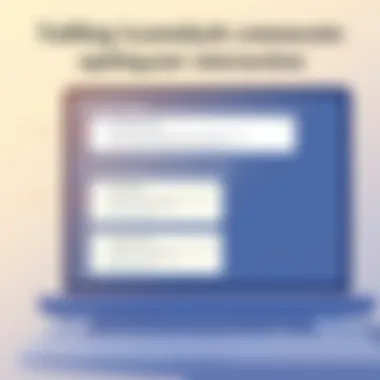
Integrating with Existing Course Structure
Integration of comments into your existing course structure requires thoughtful planning. It's not simply about enabling a feature; rather, it’s about weaving it into the educational fabric of your course. Start by considering how comments can complement the existing materials available. For example, if your course includes video lectures, encouraging comments can lead students to engage with the content and each other beyond mere consumption.
You might implement comments by:
- Prompting Specific Questions: Frame questions related to the content that encourage thoughtful responses. For example, after a module on sustainable practices, ask, "What sustainable methods have you found effective in your own life?"
- Creating Thematic Discussions: Designate areas of discussion on certain topics within the course, allowing focused dialogue that aligns with course objectives.
By doing this, comments become a cohesive part of the learning journey rather than a disjointed feature.
Integrating comments seamlessly into your course can significantly boost interaction and ensure learners feel part of a vibrant educational community.
In summary, setting up comments in LearnDash is more than a mere technical process; it’s about fostering an enriching learning atmosphere where students feel encouraged to engage, reflect, and collaborate. The proper setup not only serves to enhance user experience but can also add tremendous value to the overall educational outcome.
Customizing Comment Features
Customizing comment features in LearnDash is crucial for developing an effective online learning environment. By tailoring how comments are displayed and who can interact with them, course creators can not only enhance the overall user experience but also drive engagement. Factors such as usability, user permissions, and display options play significant roles in how the comment section flourishes, leading to constructive dialogue among learners.
Enhancing Usability
Usability is key when it comes to comments. If the comment system feels clunky or hard to navigate, users may be less inclined to participate. Enhancing usability can include integrating straightforward features like a simple text box, tagging system, or a search function to find specific comments easily. In simpler terms, if a student struggles to comment or respond to their peers, they’re likely to throw in the towel and move on.
One way to enhance usability is by offering a comment preview option. This lets users see how their comment will look before submitting. It prevents awkward typos or formatting issues that could lead to miscommunication. Also, using clear call-to-action buttons, like "Reply" or "Report," ensures that users know how to interact effectively.
Adjusting User Permissions
User permissions are another piece of the puzzle that can't be overlooked. Learners will feel different levels of comfort with commenting based on their permissions. For instance, allowing only certain users, like course leaders or moderators, to post comments on sensitive topics can build a more respectful environment.
Moreover, consider tiered permission levels. For example, first-time users might have limited comment capabilities, while returning students could enjoy more freedom. This structure encourages initial cautiousness while progressively granting more engagement as users grow comfortable with the platform. This straightforward hierarchy not only keeps the commentary focused but also elevates the quality of feedback.
Formatting and Display Options
Formatting and display options can significantly affect readability and user experience. A standard comment format ensures that all comments maintain a level of professionalism, but also enhances readability. Features like bullet points or numbering can make comments easier to digest, especially when dealing with lengthy responses.
Visual elements such as avatars can add a personal touch. When learners see their peers’ images next to their comments, it fosters community and connection, encouraging more active participation. Additionally, consider adjusting the layout of the comment database. Placing comments in chronological order, with the most recent first, keeps discussions lively and relevant.
"An organized comment section is your online classroom's pulse. Keep it lively, and learners will come back for more."
Benefits of Comments in LearnDash
The incorporation of comments within LearnDash can turn the often solitary experience of online learning into a dynamic and interactive environment. This not only helps keep students engaged but also fosters a sense of community. Here, we break down the key benefits, including how comments play a role in fostering engagement, promoting peer interaction, and providing immediate feedback.
Fostering Engagement
Without a doubt, engagement is critical for any online course's success. Comments act as a conduit for dialogue among students, allowing them to express thoughts, ask questions, and seek clarification. When learners see that their peers are actively participating, it creates a reassuring atmosphere. This, in turn, encourages others to partake in the conversations. Studies on online learning suggest that active participation leads to a greater investment in course materials.
In essence, comments break the fourth wall, inviting students to step beyond just watching videos or reading materials. They feel like they are part of something bigger.
Promoting Peer Interaction
Humans are social creatures, and nothing fosters learning better than sharing insights and ideas. Comments allow learners to swap perspectives, providing different angles on the same topic. This peer-to-peer interaction cultivates a rich pool of knowledge where students can learn from each other rather than solely from instructors. More specifically, this interaction can take shape in several ways:
- Group discussions: Where students can weigh in on a topic and engage in debates.
- Collaborative problem-solving: Students might tackle complex topics together, combining strengths.
- Shared resources: Learners can recommend outside readings or tools that have helped them understand course content.
The beauty of fostering such exchanges lies in the potential for boosting critical thinking skills. When students articulate their thoughts and respond to others, they're not just passively absorbing material; they're really engaging with it.
Providing Immediate Feedback
In online learning, immediate feedback is quite a rarity but tremendously valuable. Comments serve as a prompt channel for this, allowing students to voice confusion or seek verification on topics discussed in the course material.
- Timely responses from peers or instructors: This means possible misconceptions can be corrected promptly, reducing knowledge gaps.
- Feedback loops: Through continuous dialogue, students can track their understanding, adjusting their learning paths when necessary.
Moreover, analyzing comments can provide educators with insights into which areas of their courses may need clarity or further resources. For example, if multiple students express confusion around a specific lesson, it might be time to revisit that material in a different way.
Challenges in Using LearnDash Comments


In the digital age of learning, where education strives to be more interactive and engaging, understanding the challenges associated with LearnDash comments is vital. While comments can elevate the educational experience, they come with their own set of hurdles that course creators and instructors need to navigate. Recognizing these difficulties can pave the way for effective strategies that transform potential pitfalls into opportunities for growth.
Moderation Needs
Moderating comments is like being a conductor in an orchestra; it requires balance and attention. Without proper moderation, spam, inappropriate language, or off-topic discussions can overwhelm valuable feedback from students. Instructors may feel overwhelmed at the sight of comments flooding in, leading to the painful realization that a lack of oversight can affect the overall learning environment.
The need for moderation is multifaceted. On one hand, it ensures that the platform remains welcoming and educational. On the other, it can consume significant time and energy. Here are a few points to consider in managing moderation effectively:
- Setting Clear Rules: Establish clear, concise guidelines for what constitutes appropriate behavior in comments. This will help users understand the boundaries.
- Using Tools: Many online platforms offer moderation tools. Familiarize yourself with options such as automated filters to catch common issues before they escalate.
- Involving Your Community: Encourage students to flag inappropriate comments. This not only fosters responsibility but can also lighten the load on instructors.
Managing Negative Feedback
Negative feedback might seem daunting, but handling it wisely can greatly enhance the course atmosphere. Rather than viewing criticism as a failure, it should be perceived as an opportunity for improvement. After all, nobody's perfect. However, the key to managing this feedback is to cultivate a space where students feel comfortable expressing their opinions without fear of retribution.
Consider this:
- Acknowledge Concerns: When a student voices dissatisfaction, respond promptly and empathetically. Ignoring a problem won't make it disappear.
- Seek Solutions: Engage in dialogue. Ask for specifics that led to their negative comment and explore areas for future improvement.
- Stay Professional: It’s easy to take things personally. Keep your composure and respond in a professional, respectful manner.
Encouraging Constructive Criticism
Encouraging constructive criticism can transform the LearnDash comments section into a powerful tool for advancement. It shifts the focus from merely voicing complaints to helpful insights that can guide course improvements. How to foster this environment?
- Lead by Example: When instructors provide constructive feedback on comments themselves, it sets a tone for students to follow.
- Reward Thoughtful Feedback: Consider recognizing or rewarding students who offer meaningful insights—this could be a shout-out in the course or even a small incentive.
- Facilitate Discussions: Create prompts that guide students to think critically about their experiences. Questions like,
Strategies for Effective Comment Management
When it comes to enhancing the interactive capabilities of online learning, managing comments effectively is paramount. Having clear strategies in place not only maintains order but also encourages productive discussions among learners. It ensures that the time spent in comments translates into valuable educational outcomes rather than a chaotic exchange of opinions.
Establishing Guidelines
Setting ground rules for engagement can create a secure environment for learners and instructors alike. By drafting clear guidelines, you lay the groundwork for constructive criticism and respectful dialogue. Here are some essential elements to consider:
- Respectful Tone: Encourage participants to communicate politely and avoid offensive language.
- Relevance to Topic: Remind users to keep comments related to the content of the course, which can lead to more insightful conversations.
- Length and Clarity: Guide users to articulate their thoughts concisely; this makes it easier for others to engage with their ideas.
These guidelines not only foster a collaborative space but also lessen the burden on moderators who can focus on content rather than managing disputes.
Utilizing Moderation Tools
With the right moderation tools, instructors can significantly enhance the quality of the comment experience. Effective tools not only streamline management tasks but also facilitate proactive engagement. Consider incorporating the following:
- Automatic Filters: Implement filters that catch inappropriate language or spam, reducing manual oversight.
- Flagging Systems: Allow users to flag comments that they find inappropriate or unhelpful, activating community moderation.
- Activity Log Monitoring: Utilize logs to track engagement and ensure participants are contributing constructively over time.
By harnessing these tools, you can create a non-intrusive oversight structure, leaving room for open dialogue while still maintaining control.
Encouraging Instructor Presence
An active instructor presence can pivot the atmosphere of comment sections from indifference to engagement. When learners see that their instructors are part of the discussion, it validates their contributions and may turn a cursory glance at comments into an in-depth learning opportunity. Here are some strategies:
- Regular Responses: Instructors should make a habit of responding to comments regularly, signaling to learners that their thoughts hold value.
- Highlighting Contributions: Acknowledge insightful comments by quoting them in lessons or follow-up discussions to inspire further contributions.
- Creating Discussion Topics: Start conversations about specific posts, prompting learners to delve deeper into subject matter.
Such efforts build rapport between instructors and students, allowing the online space to feel more like a traditional classroom, thus increasing the effectiveness of the feedback mechanism.
"Feedback is not just about criticism; it's about growth. When comments are managed well, they can be a rich source of learning."
Strategies for effective comment management can elevate the learning experience in a significant way. Proper guidelines, tools, and instructor engagement work in harmony to encourage more meaningful interactions, leading to a more overall educational journey.
Analyzing Comment Data
As online education continuously evolves, the significance of analyzing comment data becomes ever more pronounced. In the context of LearnDash, comments serve as a direct line to understanding student engagement and instructional effectiveness. This section will illuminate the essential elements involved in analyzing comments, explore the benefits it yields, and shed light on the important considerations that educators and administrators must keep in mind.
Tracking Engagement Metrics
Monitoring engagement metrics within comments provides invaluable insights into how students interact with course materials. Metrics could include the number of comments posted per student, the depth of discussions, and the frequency of engagement on various topic threads. By establishing a clear understanding of these elements, educators can pinpoint which course sections are fostering lively discussion and which might be falling flat.
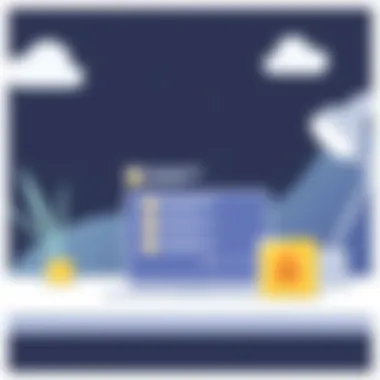

Some key metrics to consider include:
- Comment Volume: A high volume can suggest that students are engaged and eager to interact. Conversely, a lack of comments might indicate disinterest or confusion.
- Response Rate: If instructors or peers are actively responding to comments, it signals a healthy dialogue and encourages further participation.
- Feedback Quality: Analyzing whether comments are constructive or primarily critical can guide educators on how to tailor their responses and course adjustments.
The process of tracking these metrics doesn't have to be cumbersome. Utilizing tools built into LearnDash or third-party applications can easily aggregate comment data, allowing educators to focus on interpreting the results rather than spending too much time on data collection.
Identifying Trends in Feedback
As comments accumulate over time, identifying trends becomes increasingly crucial. Patterns in student feedback may indicate widespread issues that require urgent attention or highlight successful teaching methods that can be replicated across courses.
To effectively spot these trends, consider grouping comments by:
- Themes: Are students consistently mentioning certain topics, issues, or successes? For instance, if many students comment about the same course module's clarity or difficulty, that should prompt a review.
- Sentiment Analysis: Utilizing sentiment analysis tools can help categorize comments into positive, negative, or neutral. This not only helps in gauging overall student satisfaction but offers a clearer lens into specific areas of concern.
- Timeframes: Observing how feedback changes over a course's duration can reveal how students' perceptions evolve as they progress through the material. It may also highlight the effectiveness of instructional adjustments made after initial feedback.
The identification of these trends shouldn't just be seen as a busywork exercise. Instead, sudden shifts in feedback can act as critical indicators, signaling the need for immediate instructional modifications.
Applying Insights to Course Design
Once feedback trends are recognized, the next step is transforming those insights into actionable changes in course design. This can lead to not just improvements in content delivery but also enhance the overall learning experience for students.
Some practical applications include:
- Revamping Content: If feedback consistently points to certain modules being overwhelming, taking a step back to simplify or break down the content can enhance understanding.
- Enhancing Interaction: If students express a desire for more peer interaction, integrating group assignments or discussion forums could fulfill this need.
- Incorporating Feedback Loops: Establishing a routine of collecting and acting upon feedback regularly encourages students to feel their voices are heard and valued. This cultivates an environment of continuous improvement.
By actively leveraging comment data, course creators can refine not only their teaching strategies but also enhance the overall educational experience, fostering a more engaged and productive learning community.
In each of these aspects of analyzing comment data within LearnDash, the objective is to foster an environment where both instructors and students thrive. By being proactive in understanding and utilizing student feedback, educational institutions can achieve not only greater satisfaction rates but also improved learning outcomes.
Future of Comments in LearnDash
The landscape of online education is continuously shifting, influenced by rapid advancements in technology and a growing understanding of pedagogical practices. The future of comments in LearnDash is not just about maintaining a traditional feedback mechanism; it delves into how these interactions can be transformed to foster a richer learning environment. By anticipating changes and embracing new tools, educators can optimize student experiences and facilitate deeper connections. This section will explore the upcoming trends and innovations affecting comments in the LearnDash platform.
Emerging Technologies
With technology evolving at a lightning pace, emerging tools promise to redefine how comments function within LearnDash. For instance, the potential integration of artificial intelligence can streamline the feedback process. Imagine a scenario where intelligent systems analyze comment threads to summarize discussions or highlight crucial insights. Such tools not only save time for instructors but can also guide students to read the most impactful content efficiently.
Another noteworthy technology is the advent of voice comments. By enabling students to leave audio feedback, platforms like LearnDash could encourage a more personal touch in online discussions. Voice comments could capture emotional nuances that typed text often lacks, allowing for clearer communication and understanding among learners. Moreover, augmented reality features may evolve, making it possible for users to leave contextual comments linked directly to specific areas of course content. These innovations herald a future where comments are not merely an afterthought but an intrinsic part of the learning pathway, boosting engagement and interaction.
Evolving Educational Practices
As teaching methodologies shift towards more inclusive and interactive approaches, the role of comments within LearnDash will be equally transformed. The concept of student-centered learning emphasizes collaboration and peer feedback as essential components of the educational journey. This change encourages comment sections to become vibrant discussion forums rather than static feedback areas. Educators are increasingly recognizing the value of peer-to-peer interaction. Encouraging students to engage with each other's comments can lead to richer dialogue and more comprehensive understanding of course material.
In addition, the incorporation of gamification elements in learning experiences can shape how comments are managed. Reward systems may emerge, where students earn points or badges for providing thoughtful and constructive feedback, further motivating engagement.
Adapting to these educational advancements also requires a rethinking of how instructors interact within comments. A more supportive presence from educators can help in guiding discussions while allowing students to take ownership of their learning. The future calls for a synergy between students and instructors that transcends traditional boundaries, creating a harmonious community focused on learning.
"As the world of education changes, adapting our methods of feedback is essential to fostering a vibrant learning community."
In summary, the future of comments in LearnDash holds immense potential rooted in technology and evolving educational philosophies. By being attuned to emerging trends, educators can create more dynamic learning environments that not only facilitate feedback but also enhance the overall educational experience.
End and Recommendations
In wrapping up this exploration of comments within LearnDash, it’s vital to emphasize their transformative role in online education. Comments are not just a checkbox for interaction; they serve as a conduit for enriched learner engagement and feedback. The ability to converse, critique, and collaborate can significantly enhance the learning environment. While the benefits are clear—like fostering a sense of community and enabling personalized feedback—there’s also a need to approach the implementation with thoughtfulness.
When deciding to integrate comments into a course, consider the specific features you wish to enhance. Utilizing insights from comment data can guide future improvements for better user experiences. However, the balancing act between promoting free expression and maintaining respectful dialogue is crucial. A robust moderation strategy will go a long way in ensuring constructive interactions.
"Feedback is the breakfast of champions, but sometimes it can turn into a buffet of chaos. Just like teaching, managing comments should focus on quality, not quantity."
Summary of Key Points
- Enhanced Learning Experience: Comments boost interaction and can lead to deeper learning.
- User Engagement: Direct communication fosters a sense of belonging among participants.
- Moderation is Key: Effective guidelines and tools for managing comments are essential.
- Data-Driven Decisions: Analyzing comments can inform future adjustments in course content.
Final Thoughts on Implementation
Implementing comments in LearnDash is not merely about activation; it requires careful planning. Start by establishing clear guidelines that outline acceptable behavior, ensuring that learners understand the framework. Next, choose moderation strategies that fit the unique dynamics of your audience.
Don’t overlook the value of instructor presence in comments, as this can significantly elevate the discussion quality. By regularly engaging with comments, instructors can address concerns, clarify points, and thank students for their contributions—turning a simple comment section into a vibrant community.
As you embark on this journey, remember that the ultimate goal is to create an environment where learners feel empowered to share their thoughts. With intentional strategy and a focus on constructive feedback, comments can become a powerful tool in every online course.



