Enhancing Team Collaboration through Wrike
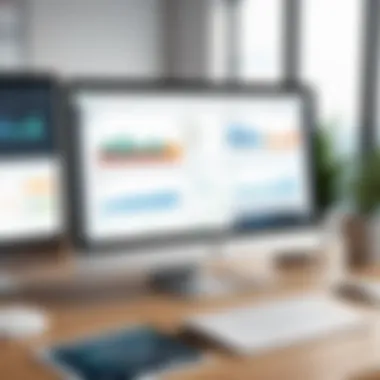

Industry Overview
In today's fast-paced workplace, collaboration is more vital than ever. Teams are now spread across different locations, making effective communication a necessity rather than a luxury. To tackle these challenges, many organizations are turning to specialized software tools designed to enhance teamwork and productivity.
Current Trends in the Industry-specific Software Market
The software market is experiencing a shift toward solutions that prioritize flexibility and user-friendliness. Companies are looking for tools that can adapt to their unique workflows rather than forcing teams into a one-size-fits-all solution. The rise of remote work has also catalyzed growth in project management tools, positioning software like Wrike as essential allies in facilitating seamless collaboration.
- Cloud-based Solutions: More organizations are opting for cloud-based tools that allow easy access from anywhere, fitting well with the remote work culture.
- Integration Capabilities: Businesses increasingly value software that meshes well with their existing digital ecosystem — be it CRM systems or communication platforms.
- Data-Driven Insights: Tools that provide analytics and reporting features help teams refine their processes based on measurable outcomes.
Key Challenges Faced by Buyers in the Industry
While companies seek out robust collaboration tools, several hurdles can complicate the decision-making process:
- Overwhelm of Options: The sheer number of available tools can leave buyers paralyzed, unsure of which solution best meets their needs.
- Resistance to Change: Employees accustomed to certain tools may resist switching to new software, creating friction during implementation.
- Hidden Costs: Sometimes, the full pricing structure isn’t clear upfront, leading to budget overruns.
Emerging Technologies Impacting the Industry
Innovation is lightning-fast, meaning teams must keep their fingers on the pulse of emerging technologies that can redefine collaboration.
- AI and Automation: Tools that leverage AI can streamline tasks, enhance project tracking, and even predict bottlenecks before they happen.
- Virtual Reality: Though still in its infancy, VR holds the potential to revolutionize remote meetings, creating immersive environments for brainstorming sessions.
- Blockchain: Ensuring secure and transparent collaboration among teams scattered across geographies.
Top Software Options
When it comes to optimizing team collaboration, Wrike stands out among competitors. However, evaluating it alongside other software solutions gives a more rounded perspective.
Review of Leading Software Providers in the Industry
- Asana: Known for its user-friendly interface, Asana is a hit with teams looking to manage tasks with minimal fuss.
- Trello: Trello utilizes boards and cards to organize projects, making it visually appealing and straightforward, but may lack advanced features.
- Monday.com: This platform offers great flexibility with visual management tools that can be customized to fit various workflows.
- Wrike: With a robust set of features from time tracking to reporting, it excels in helping diverse teams align their efforts.
Feature Comparison of Top Software Solutions
Here’s how Wrike compares to its contenders:
| Feature | Wrike | Asana | Trello | Monday.com | | Gantt Charts | ✓ | ✓ | ✗ | ✓ | | Time Tracking | ✓ | ✗ | ✗ | ✓ | | Customizable Dashboards| ✓ | ✓ | ✗ | ✓ | | Integration | ✓ | ✓ | ✓ | ✓ | | Analytics | ✓ | ✗ | ✗ | ✓ |
Pricing Structures of Different Software Options
Cost is crucial when selecting a collaboration tool. Here’s a rough idea of what to expect:
- Wrike: Pricing starts at $9.80/user/month, with tiered options based on features.
- Asana: Offers a free tier, followed by premium plans starting at $10.99/user/month.
- Trello: Features a free version, while premium plans kick off at $12.50/user/month.
- Monday.com: No free tier, with basic plans around $8/user/month.
Selection Criteria
Choosing the right software is no small feat. Professionals need to consider various factors to ensure they pick a winner.
Important Factors to Consider When Choosing Software
- User Interface: An intuitive design simplifies training and gets teams engaged faster.
- Scalability: The tool should grow with your organization, adapting to increased needs without cumbersome transition.
- Customer Support: Strong ongoing support can make a world of difference when issues arise.
Common Mistakes to Avoid During the Selection Process
- Ignoring User Feedback: It’s essential to gather insights from team members who will actually use the software to avoid choosing an ill-fitting solution.
- Underestimating Training Needs: Failing to prepare for the training sessions can lead to implementation hiccups.
- Neglecting Integration: Always ensure that the chosen software integrates smoothly with existing systems to minimize disruptions.
How to Determine the Right Fit for Your Business Needs
To find the right match, consider conducting a thorough needs assessment. Outline specific challenges your teams face and seek feedback on desired features. Testing demo versions of shortlisted options can reveal what feels intuitive for your team’s workflow.
Implementation Strategies
Once you’ve selected a tool like Wrike, adopting it effectively requires careful planning.
Best Practices for Smooth Implementation of Software Solutions
- Phased Rollout: Rather than a complete overhaul, introduce the tool gradually across teams to monitor and adjust as needed.
- Quick Wins: Start with features that can deliver immediate benefits to showcase the software’s potential.
Integration with Existing Systems and Processes
A successful deployment often hinges on seamless integration with other tools. Wrike allows connections to various applications such as Google Drive and Microsoft Teams, enhancing overall functionality.
Training and Support Resources for Successful Deployment
Provide comprehensive training sessions and utilize online resources. Wrike itself offers tutorials and community forums that can guide users through challenges.
Future Trends
As we look ahead, it’s critical to anticipate how project management software will evolve to meet changing demands.
Predictions for the Future of the Industry-specific Software Landscape
Software will likely become increasingly intelligent, with predictive capabilities guiding project managers in making proactive decisions.
Upcoming Technologies Shaping the Industry
With the expansion of remote and hybrid work, tools that focus on collaboration in a distributed environment will be paramount. Features like time zone availability and multilingual support can become standard expectations.
Recommendations for Future-Proofing Your Technology Stack
Invest in systems that prioritize adaptability and flexibility. Consider vendors like Wrike that continuously update their features in response to user needs and market trends. Keeping a close eye on emerging technologies will allow businesses to stay competitive and efficient.


Prelude to Wrike and Team Dynamics
In today’s fast-paced work environment, the dynamics within teams can determine the success or failure of projects. Wrike, as a leading project management tool, plays a critical role in shaping these dynamics, ultimately enhancing team collaboration. Understanding how Wrike fits into the broader context of team dynamics is essential for organization leaders aiming for improvement in workflow and productivity.
Effective team collaboration hinges on several factors—communication, organization, and task management are just the tip of the iceberg. Wrike addresses these needs through a user-friendly interface that promotes seamless interaction among team members. By harnessing Wrike’s capabilities, teams can build a solid foundation for their projects, minimizing miscommunication and maximizing output.
A deep dive into how Wrike facilitates team dynamics will highlight its impact on modern project management. It's not merely about assigning tasks and tracking deadlines; it involves understanding the intricate web of relationships and processes that keep teams functioning smoothly. Let’s examine this landscape more closely.
Understanding Project Management in the Modern Era
Project management has evolved dramatically over the last few decades. Gone are the days of static planning documents and isolated communication. Now, efficient project management embraces agility and adaptability, addressing the dynamic needs of diverse teams.
With an increasing number of organizations embracing remote work, tools like Wrike have become indispensable. Team members might be scattered across continents, yet they can collaborate in real time, breaking down geographical barriers. This modern approach not only boosts productivity but also helps in growing a collaborative culture where every voice is valued.
Project management methodologies such as Agile and Scrum pivot on frequent communication and quick iterations. Wrike allows teams to adapt these methodologies by providing functionalities that support continuous feedback and iterative improvements. Understanding this shift in mindset—from a rigid, top-down management style to collaborative decision-making—will inform how teams utilize Wrike effectively.
The Role of Collaboration Tools in Team Success
Collaboration tools are the lifeblood of any successful team. They enhance communication, streamline processes, and provide a central hub for information sharing. In essence, these tools help teams work smarter, not harder.
Benefits of collaboration tools like Wrike include:
- Centralized Communication: Having a platform where all discussions occur prevents important information from getting lost in email threads.
- Visual Task Management: Featuring tools like Gantt charts and Kanban boards, Wrike enables teams to visualize workflows, making it easier to prioritize tasks.
- Real-Time Updates: Immediate feedback allows for quicker course corrections, enhancing adaptability in projects.
- Accessibility: With cloud-based features, team members can access information from anywhere, ensuring continuity even amidst operational disruptions.
As teams increasingly recognize the importance of collaboration tools, the successful integration of Wrike into their processes can lead to significant improvements in engagement, satisfaction, and productivity.
To underscore this importance, a survey conducted by the Project Management Institute illustrated that organizations with effective communication practices are 50% more likely to complete projects on time and within budget. This statistic serves as a powerful reminder of the integral role that tools like Wrike play in modern teamwork.
"Great teams are built on great communication; without it, collaboration tools are just another set of software." - Expert Project Manager
Key Features of Wrike
Understanding the key features of Wrike is essential for organizations looking to better their team collaboration and project management. This part of the article will dive into the vital functionalities that Wrike offers, and how they directly contribute to a more streamlined and efficient workflow. Key features are not just perks; they are the backbone of effective project management.
Task Management Capabilities
At the heart of any project management tool lies its task management abilities. Wrike excels in this area by allowing users to create, assign, and track tasks effortlessly. For example, team leaders can break down a large project into smaller, manageable tasks, distributing them among team members while establishing deadlines. This clarity minimizes confusion and ensures everyone knows what they’re working on.
- Customizable Task Views: Wrike provides several visual layouts, including Kanban boards and Gantt charts. This flexibility caters to diverse working styles—whether you prefer visual tracking or detailed lists, Wrike has you covered.
- Real-Time Updates: Team members can see changes in real-time, reducing the likelihood of outdated information causing chaos. This feature means that if one person updates a task’s status, everyone else sees it immediately.
This capability not only improves organization but also encourages accountability among team members. Because each task comes with a defined owner, there's a built sense of responsibility, leading to enhanced productivity and project completion rates.
Time Tracking and Reporting
Time is money, as they say, and Wrike is keen on ensuring teams do not underestimate task duration. Built-in time tracking features allow users to log hours directly on tasks, offering insight into where efforts are being spent. This leads to informed decision-making about resource allocation and deadline setting.
- Automated Time Reports: These reports generate an overview of time logged across various projects or tasks, simplifying the management of staff workloads. Managers can easily see who is overburdened or has the capacity for more work.
- Budget Monitoring: Wrike’s time tracking also plays a role in financial management. Knowing how much time is spent on each task helps teams stay within budget and forecast future project costs better.
Having these insights enable teams to learn from past projects and adjust future strategies accordingly.
Collaboration Tools within Wrike
In an era where remote work is becoming the norm, collaboration tools are non-negotiable for any successful team. Wrike brings a suite of collaboration functionalities to the table, promoting synergy among team members.
- Integrated Communication: Wrike’s comment feature allows users to discuss specific tasks without leaving the platform. This integration keeps conversations contextual and relevant to the task at hand, making it less likely for crucial details to get lost.
- File Sharing and Version Control: Collaborating often means sharing files. Wrike not only allows for easy uploads but also keeps track of document versions. This means if a team member uploads a new file, everyone can access the latest iteration without confusion.
These collaboration tools are integral for maintaining effective communication channels and ensuring that all team members remain aligned toward common goals.
Wrike is not just a tool; it's a collaborative environment that fosters teamwork and accountability.
In summary, Wrike’s key features make it a robust asset for any organization. The seamless task management, effective time tracking, and advanced collaboration tools create a comprehensive platform that enhances team synergy. By utilizing these features, teams can navigate complexities and drive projects forward with clarity and efficiency.
Benefits of Using Wrike for Teams
In the fast-paced and ever-evolving landscape of project management, the integration of efficient tools like Wrike can make a world of difference. The significance of understanding the benefits of using Wrike for teams cannot be overstated. This platform offers a suite of powerful features designed to streamline processes, enhance collaboration, and ultimately drive project success. Not only does it facilitate day-to-day operations, but it also plays a crucial role in aligning team objectives and fostering a collaborative spirit.
Increased Efficiency and Accountability
Wrike's primary advantage lies in its ability to boost efficiency and establish a culture of accountability. When teams leverage Wrike, they gain access to tools that simplify task assignment and tracking. Each member can see exactly what needs doing, who's responsible, and the deadlines associated with their tasks. This transparency fosters a sense of ownership; team members know their contributions are visible and valued.
An exemplary scenario could involve a marketing team working on a product launch. Instead of flooding email inboxes with back-and-forth communication, they can assign tasks directly within Wrike, set specific deadlines, and track progress in real time. This accountability not only pushes individuals to meet their deadlines, but it also enhances overall team performance.
Improved Communication Channels
Communication is the backbone of any successful team, and Wrike excels in streamlining this aspect. One of the standout features of Wrike is its comprehensive communication tools that bridge gaps, especially in remote or hybrid work environments. Through comments, file sharing, and integrated chat functionalities, team members can engage in discussions without losing context, thus reducing misunderstandings.
"Effective communication isn’t just about talking; it’s about talking with purpose," says a project manager reflecting on her team's productivity with Wrike.
When updates and feedback can be shared instantly within a project, the wheels keep turning without unnecessary delays. Additionally, Wrike's notifications ensure that team members stay informed, fostering a culture where everyone stays in the loop without feeling overwhelmed.
Enhanced Visibility into Project Progress
Another critical benefit of using Wrike is the enhanced visibility it provides into project status. Users can gain instant insight into what tasks are completed, what’s pending, and where any bottlenecks might arise. For decision-makers, this visibility is instrumental in ensuring timely interventions and adjustments.
With Wrike’s dashboards and reporting features, teams can visualize their progress with a mere glance. This not only aids in project forecasting but also helps in resource allocation, enabling teams to respond swiftly to changing demands or obstacles.
In industries like software development or construction, being able to monitor progress closely can prevent overruns or missed deadlines, ultimately saving time and money.
Challenges and Limitations of Wrike
While Wrike is heralded as a robust tool for project management, it’s important to cast a discerning eye on the challenges and limitations that may affect teams, especially those new to such platforms. Treading into the world of Wrike without acknowledging these potential stumbling blocks can lead to frustration and hinder productivity. Understanding these drawbacks prepares teams to navigate early adoption hurdles effectively and to set realistic expectations regarding their project management journey.
Learning Curve for New Users
Diving into Wrike can feel like jumping into the deep end, particularly for new users. The interface, rich with features and options, may seem like a double-edged sword; on one hand, it offers a vast array of tools that can spearhead productivity, but on the other, it can be overwhelming. For those who are not well-versed in digital project management, the initial learning phase can stretch longer than anticipated.


New users often grapple with the sheer volume of functionalities Wrike presents. From setting up projects to managing subtasks, the array of features can create a steep learning curve. Here are several considerations:
- Tutorial and Training Resources: Wrike does provide a suite of resources including video tutorials, help centers, and forums. However, some users may find these training materials insufficient in addressing their specific queries.
- Onboarding Time: Teams may encounter delays as they become accustomed to the system. This onboarding phase can empty productivity barrels if not managed well, leading to frustrated team members.
- User Support: While customer support is available, response times can vary, leaving users in murky waters when they face technical difficulties.
Effective onboarding strategies and mentorship from experienced team members can help bridge this knowledge gap, but addressing the learning curve head-on is vital for a smoother transition into using Wrike.
Potential for Over-Complexity in Setup
When teams take out the measuring tape to configure Wrike, they might find the potential for over-complexity lurking in their setup phase. As teams bid to customize their Wrike experience, the possibility of creating a tangled web of configurations emerges. This can lead to inefficiencies and confusion that could stomp out the very collaboration they seek to enhance.
- Customization Mix-Up: While Wrike permits robust customization, excessive modifications can produce a labyrinth of task dependencies and project templates. Users may struggle to navigate this complexity, potentially losing sight of their project’s core objectives.
- Overloaded Workspaces: Adding too many projects or excessive tasks can clutter the workspace. Instead of clarity, users may find themselves sifting through a digital mess.
- Integration Gone Awry: Wrike integrates with a suite of other tools, but without careful planning and implementation, these integrations can lead to data discrepancies, providing an incomplete picture of project statuses that can derail teamwork.
Self-imposed complexity often creeps in when teams rush to adopt as many features as possible. Thus, adopting a simpler approach at the outset can establish a solid foundation for effective collaboration with Wrike, allowing room for gradual scaling of complexity as teams become more comfortable.
"Sometimes less is more; a streamlined approach can often lead to greater efficiency in collaboration."
In short, while Wrike does present itself as a powerhouse for project management, teams must navigate these challenges with care, ensuring that they optimize their experience rather than let it become a burden.
Real-World Applications of Wrike in Teams
In today’s fast-paced work environment, having the right tools for project management can make all the difference. Wrike stands out not just for its features, but for how real teams leverage it to address their unique challenges. This section sheds light on the concrete applications of Wrike, anchoring on case studies and industry-specific uses to illustrate the tangible benefits of this tool.
Case Studies of Successful Implementation
Let’s dig into some success stories. A marketing agency called "DesignHub" faced hurdles with communication and task tracking. They struggled with managing multiple campaigns while ensuring each team had clear visibility into project statuses. After integrating Wrike, they observed a marked improvement.
**Key Changes:
- Enhanced Visibility: Team members could access project timelines and updates in real-time. No longer were they left guessing about what others were up to.
- Efficient Workflows: Wrike’s task assignment features allowed project managers to distribute work evenly across team members.
- Time Savings: The agency reported a 30% reduction in time spent on status meetings—savings they could redirect towards creative work.
Another example is "EcomTech," a tech-driven enterprise whose product teams were swamped with feedback from multiple channels. Using Wrike's integration with email and notification features, they streamlined their feedback collection process.
**Results:
- Faster Responses: Feedback loops were halved, allowing for swifter decision-making.
- Team Accountability: Everyone knew their roles in the feedback process, leading to reduced missed deadlines.
These cases highlight how Wrike serves as a multipurpose tool in optimizing teamwork and transparency, allowing organizations to focus on what they do best - delivering great results.
Industry-Specific Uses of Wrike
Different industries utilize Wrike in tailored ways, maximizing the tool's potential. In the construction industry, project managers use Wrike to organize schedules, track materials, and ensure compliance with regulations. Walls and beams aren’t the only things holding a project together; strong organization and communication are crucial too.
For example:
- Tracking progress: Diverse teams can update their sections in real-time, reducing chances of costly errors.
- Collaboration: Engineers, architects, and contractors can leave comments and updates on documents, minimizing email overload.
In the healthcare sector, the importance of staying organized can’t be overstated. Hospitals are using Wrike to manage patient care projects, ensuring that all staff are on the same page regarding procedures and patient updates.
Notable points:
- Patient safety: Coordinating care plans with clear timelines and responsibilities helps prevent miscommunication.
- Resource management: Teams can allocate staff and equipment more effectively, ensuring that all needs are met promptly.
Furthermore, in the software development sector, Agile teams harness Wrike to track sprints and iterations. It allows teams to visualize their work and prioritize tasks based on impact and urgency.
"Transparency and collaboration; that has been the hallmark of our success,’’ says an Agile lead at SoftSolutions, a software development firm using Wrike.
Utilizing tools like Wrike has resulted in improvements in efficiency, cross-department communication, and ultimately, project outcomes in various fields. The adaptability of Wrike ensures that no matter the industry, it can be customized to meet specific operational needs, providing teams with a solid framework for collaboration.
Comparative Analysis with Other Project Management Tools
Understanding how Wrike measures up against its competitors is integral for teams looking to invest in project management tools. The competitive landscape for project management software is diverse, filled with options that are tailored for different needs and preferences. Here, we will dive into how Wrike stands against other leading tools and what unique benefits it offers.
How Wrike Stands Against Competitors
When comparing Wrike to other project management solutions like Asana, Trello, or Monday.com, the differences become quite evident. Wrike showcases robust features that cater to complex project requirements; it isn't just a simple tracking tool but rather a comprehensive framework for managing diverse project workflows.
- Task Management: Unlike Trello, which primarily focuses on visual task management, Wrike allows for deeper task delegation and dependency settings. This flexibility supports teams working on more layered projects.
- Customization: Wrike is praised for its highly customizable dashboards and reports. These features make it a frontrunner compared to other tools that offer more rigid structures.
- Analytics: The advanced reporting and analytics capabilities of Wrike put it ahead of simpler alternatives like Asana. This data-driven approach provides project managers with real-time insights that guide decision-making processes.
In brief, Wrike not only competes well but also sets a bar in areas that matter most to dynamic teams.
Unique Selling Points of Wrike
Wrike distinguishes itself through several unique selling points that resonate with a variety of users, especially those who juggle multiple projects. Here are some of the standout features:
- Collaboration Features: With integrated time tracking, document sharing, and real-time commenting, Wrike facilitates seamless collaboration. It ensures that everyone is on the same page and can share updates effectively.
- Scalability: As teams grow, so do their needs. Wrike scales effortlessly from small teams working on simple projects to large organizations managing extensive multi-departmental initiatives.
- Resource Management: A notable feature that sets Wrike apart is its resource allocation functionality. It helps managers visualize workload distribution, ensuring teams are neither overloaded nor underutilized.
"With Wrike, we’ve turned chaos into clarity. The resource management tools are a lifesaver in keeping the team aligned." – Project Manager, Tech Firm
Overall, while many tools serve specific aspects of project management, Wrike combines versatility, scalability, and robust analytics, making it an excellent choice for those needing a comprehensive, adaptable solution.
Integration of Wrike with Other Tools
When we talk about Wrike, it’s hard to ignore the pivotal role that integration plays in maximizing its potential for teams. Wrike doesn't exist in a vacuum; it is part of a broader ecosystem of tools that professionals use daily. Understanding how Wrike integrats with other software is essential for teams looking to streamline their workflows and enhance productivity.
Ecosystem of Compatible Software
The compatibility of Wrike with various software solutions is one of its stronger suits. Whether your team is using communication tools like Slack or project management solutions like Salesforce, Wrike has shown a knack for fitting seamlessly into existing operations. Many organizations already have a suite of software tailored to their needs, so being able to incorporate Wrike’s capabilities without upheaving established routines is a game-changer.
Integrating Wrike can improve access to key data across platforms, enabling more informed decision-making. For instance:


- File Storage Services: Wrike connects with Google Drive and Dropbox, allowing team members to attach existing files directly to tasks.
- Communication Tools: Integration with Zoom can aid in scheduling and initiating meetings without the constant back-and-forth of emails.
This interconnectedness boosts collaboration and ensures that vital information is not lost amidst multiple software interfaces. When a marketing team can sync their task lists from Wrike with their calendars in Outlook, it removes the friction of managing deadlines.
Connecting Wrike to Existing Workflows
The ability to meld Wrike with pre-existing workflows can often determine how successful the integration becomes. Each team will have its own rhythm and set of processes, so it’s paramount to take the time and effort to customize how Wrike interacts with the tools already in use.
Connecting Wrike to project management structures already established within a team can require attention to a few factors:
- Mapping Current Processes: It is crucial to assess where Wrike can be most beneficial. This means understanding how tasks flow through each software and who is responsible for them.
- Creating Automation: Tools such as Zapier allow teams to set up automated triggers between Wrike and other apps. For instance, when a new task is created in Wrike, an email notification could automatically be sent to relevant stakeholders.
- User Training: Integration should always come hand-in-hand with training for all involved team members. Familiarity with modified workflows and ensuring everyone knows where to find information and how to utilize Wrike’s features fully help avoid missteps.
"The right integration can take a good tool and make it great by fitting it into the lived reality of how teams actually work."
When collaboration tools like Wrike integrate tightly with the systems that teams rely on, it cultivates an environment where productivity can thrive. As companies continue to adopt remote and diverse team dynamics, the importance of a fluid integration process cannot be overstated.
User Feedback and Community Insights
In today’s fast-paced project management landscape, user feedback and community insights play a pivotal role in shaping how teams interact with tools like Wrike. Understanding the real-world experiences of users not only sheds light on the strengths of this software but also highlights areas for potential improvement. Feedback helps in identifying practical challenges, unique use cases, and most importantly, the genuine value teams are able to extract from Wrike in their day-to-day operations.
Common User Experiences
Every user’s journey with Wrike is different, yet certain patterns emerge when surveying their experiences. Many users praise Wrike for its intuitive interface, which can make even the toughest projects feel manageable. The ease of task assignment and tracking is frequently noted as a standout feature.
However, it’s not all sunshine and rainbows. Some users have reported frustrations with the steep learning curve that comes with mastering all of Wrike's capabilities. Users often express that while the depth of features is incredibly robust, it can sometimes feel overwhelming, especially for teams unfamiliar with advanced project management software.
- Positive Experiences:
- Challenges Faced:
- Effortless task management and prioritization
- Enhanced visibility into team workloads
- Streamlined communication channels within tasks
- Initial onboarding period can be lengthy
- Occasional bugs or glitches reported
- Complexity in customizing workflows
Users’ comments and reviews underscore the varied experiences of teams. Those who leverage the extensive support materials often cite feeling more confident and capable in utilizing Wrike effectively. It shines a light on the importance of comprehensive training sessions to harness the tool's full potential.
Community Resources for Wrike Users
Wrike's community can serve as a treasure trove of insights and resources for new and seasoned users alike. One key aspect is the availability of forums and discussion groups where users can share tips, tricks, and hacks that might go unnoticed in the official documentation. Online platforms such as Reddit and Facebook host vibrant discussions among Wrike users, enabling them to seek advice on specific problems or share success stories that can inspire others.
Here are some valuable community resources for Wrike users:
- Official Wrike Community:
An excellent start point for users to connect with others, pose questions, and access webinars. - Reddit Wrike Discussion:
A growing community where users can discuss features, share workflows, and troubleshoot issues in real-time. - Facebook Groups:
Several groups dedicated to Wrike provide support, with experienced users often offering their expertise.
Engagement in these communities can be a game changer. Users not only gain knowledge from others’ experiences but also feel part of a larger network working towards similar goals. This connectivity fosters a collaborative environment that mirrors the essence of how Wrike is designed to function.
"User insights and community support are just as crucial as the features of the software itself. In a world where collaboration is king, shared experiences illuminate the path forward for teams using Wrike."
Overall, the treasure of user feedback combined with community insights offers an invaluable perspective into Wrike's effectiveness and areas for growth. It adds depth to the understanding of team dynamics and the ongoing evolution of project management tools.
Strategies for Effective Implementation of Wrike
Implementing Wrike effectively can make or break a team’s collaborative efforts. Ensuring that the entire organization is aligned on the usage of Wrike means there’s less risk of falling into confusion and inefficiency. For decision-makers and IT professionals, the goal is not just to deploy a tool, but to cultivate a culture in which team collaboration flourishes with the support of technology.
Best Practices for Onboarding Teams
When it comes to onboarding teams to Wrike, the first and foremost point is to provide thorough training. Jumping in without an understanding can lead folks down a rabbit hole of frustration. Instead, consider a multi-tiered training approach:
- Kickoff Workshops: Start with interactive sessions to demonstrate the interface and highlight essential features tailored to different team roles.
- Step-by-Step Guides: Providing written material, videos, or even a dedicated FAQ helps employees navigate common challenges they may encounter.
- Mentorship Programs: Pairing less experienced users with Wrike veterans fosters a supportive environment, making it easier to ask questions openly.
Another strategy is to create a feedback loop where users can voice their experiences. This could be facilitated through regular check-ins or surveys to gather insights. For instance, if a department finds a specific feature cumbersome, fine-tuning it becomes paramount.
Maximizing the Value of Wrike Over Time
Once a team is onboarded, the journey doesn’t stop there. To truly maximize the value of Wrike, continuous engagement is necessary.
- Utilize Advanced Features: Encouraging teams to explore advanced functionalities such as time tracking and Gantt charts can make project management more dynamic. Sometimes, the depth of Wrike's tools is overlooked, and diving into them can lead to significant efficiency gains.
- Regular Training Sessions: Similar to onboarding, having refresher courses can help keep everyone updated on any new features introduced and ways to utilize them for better productivity.
- Establish Key Performance Indicators (KPIs): Track performance metrics to measure the success of Wrike in project management. Consider metrics such as project completion rates, team engagement levels, and time spent on tasks.
Thinking strategically about Wrike means continually scanning for new opportunities to innovate. As the saying goes, "You can't teach an old dog new tricks" is sometimes true, but not in the case of Wrike. Keeping teams informed and engaged means they’re likely to embrace the tool’s evolution rather than resist it.
Incorporating structured strategies for implementing and maximizing the use of Wrike can lead to profound improvements in team collaboration and project output.
By fostering a culture of adaptability and openness to change, your team can transcend conventional project management barriers to achieve impressive results.
Exploring its full potential can lead to a smoother workflow and a more cohesive working environment.
Future Perspectives on Project Management Software
The landscape of project management software is evolving at a rapid pace, making it essential for teams and decision-makers to stay ahead of the curve. As organizations aim to streamline operations and enhance productivity through technology, understanding the future perspectives of tools like Wrike becomes crucial. This section explores the emerging trends and the evolution of Wrike's features, shedding light on how they can optimize team collaboration.
Emerging Trends in Team Collaboration Tools
In the realm of project management, several key trends have begun to establish a foothold:
- Remote Collaboration: With more teams working remotely, tools that offer seamless collaboration from any location are becoming vital. It is no longer just about assigning tasks, but ensuring that discussions, files, and decisions are easily accessible to everyone, anytime.
- Artificial Intelligence and Automation: The integration of AI is reshaping project management tools. From smart scheduling to data analysis, AI functions can help teams make better decisions and reduce manual workload. Wrike, for example, has developed features that leverage AI to predict project risks and suggest mitigation strategies.
- Enhanced User Experience: As technology evolves, user interface and experience must keep pace. Tools that are intuitive and user-friendly enable team members to adopt them more quickly. Customers now demand a consumer-grade experience in business software, reflecting a shift in expectations.
- Data-Driven Decision Making: Businesses increasingly rely on data to drive decisions. Analytics within project management tools allow teams to monitor performance, spot bottlenecks, and gain insights. The ability to visualize project metrics in real-time can make a significant difference in how teams operate.
By keeping these trends in mind, organizations can better prepare for the next generation of project management software.
The Evolution of Wrike’s Features
Wrike has continuously updated its platform to align with the shifting demands of today's workplaces. A few notable evolutions include:
- Task Automation: Wrike introduced automated workflows that reduce repetitive tasks and free up team members to focus on what matters. This evolution is pivotal, particularly as businesses strive to increase efficiency and accountability.
- Enhanced Collaboration Features: As communication remains paramount, Wrike has added robust features such as in-line editing and comment threads on documents. Adjustments like these foster a collaborative environment where every voice can be heard.
- Advanced Reporting and Analytics: With the rising importance of data, Wrike now offers customizable reporting tools that generate insights specific to the needs of different teams. This adaptability helps teams track progress and identify areas for improvement, making data-driven decision-making not just a goal but a reality.
- Integrations with Popular Tools: Wrike has expanded its ecosystem, allowing easy integration with various applications that teams might already be using. This flexibility reduces friction and encourages adoption across different departments.
"The future of project management software lies in its ability to adapt to the unique needs of teams while encouraging collaboration and efficiency."
The evolution of Wrike's features is a testament to its commitment to meeting user needs and responding to broader market trends. As these features continue to develop, teams can leverage them to not just manage projects, but thrive in an ever-changing landscape.
As we move ahead, the focus on collaboration, efficiency, and real-time data will only intensify. Embracing these future perspectives will help organizations optimize their project management strategies, ultimately leading to greater success.

