Assessing the Safety Features of the Brave Browser
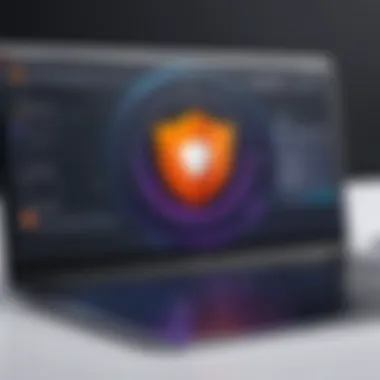

Intro
In today's digital landscape, where online privacy is often compromised, choosing the right browser is not just a matter of preference, but of safety. The Brave browser, staunchly positioned as a guardian of user data, has garnered attention for its innovative approach to internet browsing. This article delves into the various dimensions of Brave's security features, dissecting how it fends off potential threats while offering a unique browsing experience.
As a response to growing concerns about data collection and surveillance, Brave emerges with tools designed to block unwanted advertising and tracking. It functions not only as a browsing platform but also as a statement against the conventional norms of web use that often leave users vulnerable. Amidst a sea of alternatives, Brave boldly claims to prioritize its users' security, a promise that deserves scrutiny.
Industry Overview
With major tech companies facing scrutiny over data handling practices, the demand for privacy-focused browsers is climbing steeply. Users are increasingly looking for alternatives that respect their data, making browsers like Brave a point of interest. Let's touch on a few current trends and challenges impacting the browser market, particularly focusing on safety concerns.
Current Trends in the Industry-specific Software Market
In recent years, data breaches have made headlines, leading to a public outcry for more robust online safety measures. The rise of ad-blocking technology has shifted user expectations. More people now expect their browser not just to function well but to act as a shield against invasive practices.
Key Challenges Faced by Buyers in the Industry
Many users feel overwhelmed by choices, and while some browsers make grand claims about privacy and security, the practical implementation of these features often falls short. Furthermore, users frequently face a trade-off between using a feature-rich browser and ensuring their data remains private.
Emerging Technologies Impacting the Industry
Technologies like AI-driven tracking prevention and advanced encryption methods are becoming standard features in modern browsers. Brave's adoption of these technologies plays a significant role in how it distinguishes itself from competitors. By integrating these tools, Brave steps into the limelight as a frontrunner in the safe browsing arena.
"With the Brave browser, users gain control over their online experiences, protecting personal data against invasive tracking schemes."
As we navigate through the layers of Brave's architecture and security measures in this article, it will become clear whether this browser effectively meets the expectations of users looking for a safe and secure browsing experience.
Intro to Brave Browser
The Brave Browser presents a fresh perspective in the realm of internet navigation, particularly concerning users' safety and privacy. In an age where data breaches and invasive tracking have become commonplace, Brave steps in as a beacon for those seeking refuge. More than just a tool for browsing the web, it represents a concerted effort to challenge the status quo, offering features geared towards protecting user data and enhancing overall online security.
This section is pivotal as it sets the tone for a deeper discussion on Brave's unique qualities and functionalities. Understanding the essence of what makes Brave different is crucial for users contemplating a switch from their standard browsers. Brave’s model hinges not just on eliminating ads, but on creating an ecosystem where users feel in control. It begs the question: how does this new browser stack up against more established players like Chrome or Firefox?
What Sets Brave Apart
Brave distinguishes itself by placing users’ privacy front and center, a stance that resonates particularly well with privacy advocates. Unlike traditional browsers, which often monetize personal data and browsing habits, Brave offers a distinctive approach—keeping the user’s information out of the clutches of advertisers.
One key element that sets Brave apart is its unique business model. Users can opt into ad views that provide them with cryptocurrency tokens as a form of compensation, creating a win-win scenario. Thus, beyond just blocking ads, Brave endeavors to convert the traditional ad-based revenue model into something more equitable for users. This innovative strategy indicates a marked shift from the typical photo-realistic browsing experience to a system where both privacy and monetary gain are prioritized.
Overview of its Features
Brave comes packed with a suite of features designed to amplify safety and security during online activities. Firstly, the built-in ad blocker is something to note; this not only speeds up browsing but effectively shields users from malware often hidden in deceptive advertisements.
Moreover, Brave incorporates an advanced tracking prevention mechanism. By default, it blocks trackers that gather user data across various websites, thus minimizing the 'fingerprinting' process commonly exploited by advertisers. This results in a more private experience where users navigate without leaving behind breadcrumbs for data harvesters to follow.
Another significant feature is the HTTPS Everywhere integration, ensuring that users automatically connect to secure sites. This feature acts as a safety net, protecting user information during transmission.
Finally, Brave’s user interface is intuitive, combining elegance with functionality. It caters to both tech-savvy individuals and those who may not be particularly gadget-friendly, illustrating the browser’s commitment to accessibility alongside robust security measures.
In summary, Brave Browser isn't just another player in the browser landscape; it seeks to reshape the rules of engagement between users and the digital world. As we delve deeper into the specifics of online safety and Brave's architecture in later sections, understanding its foundational elements remains crucial.
Understanding Online Safety
The digital age has transformed how we interact with the world around us, yet it also brings a plethora of hazards that lurk in the shadows of the internet. Understanding online safety is not just a necessity, it's a critical skill in anyone's digital toolkit. This article aims to shed light on this topic, particularly focusing on how Brave Browser navigates these concerns.
The essence of online safety encompasses various components such as protecting personal information, avoiding malicious software, and browsing the internet without fear of prying eyes. It underscores the importance of discerning safe sites from those that are dubious, especially in an environment where data breaches and identity theft are rampant.
Engaging with web content requires an understanding of these threats. Thus, evaluating a browser's safety features becomes crucial when we think about daily internet usage. Brave offers unique functionalities geared towards minimizing risks, making it a worthy subject of exploration for anyone concerned about their digital footprint.
Defining Safety in Browsing


When we discuss safety in browsing, it often boils down to a few key elements. These include:
- Data Privacy: The need to keep personal information secure while online.
- Phishing Protection: Safeguarding against deceptive practices that aim to steal sensitive data.
- Malware Defense: Implementing measures to prevent malware infections through harmful websites.
- Secure Connections: The importance of encrypted connections to protect information during transit.
A browser's safety features define how effectively it can protect users from these threats. For instance, Brave integrates multiple layers of security, distinguishing itself in the crowded browser market.
Common Browser Risks
While browsing the internet, users face various risks that can jeopardize their safety. Understanding these hazards can help in making informed decisions on which tools to use:
- Tracking and Profiling: Many mainstream browsers allow third-party trackers to surveil user behavior, leading to privacy concerns. Brave’s tracking prevention features actively fight against this.
- Ad-Infused Links: Clicking on ads can sometimes lead to malicious sites. Browsers that don't block ads may expose users to these dangers.
- Compromised Extensions: Extensions can enhance functionality, but they often present risks themselves. Malicious extensions may gather sensitive information or insert unwanted tracking scripts.
- Unsecured Networks: Using unsecured networks like public Wi-Fi can leave users vulnerable. A browser with built-in security features can help guard against data breaches in such environments.
"The average user is unaware of the depth of risks they take while browsing. Knowing the common threats is half the battle in achieving online safety."
Ultimately, Brave's approach to addressing these vulnerabilities showcases its commitment to user safety, providing an alternative path in an often perilous digital landscape. By drawing attention to these essential considerations, the article highlights the relevance of understanding online safety and its implications when choosing a browser like Brave.
Brave's Security Architecture
Brave's security architecture is pivotal not only for individual users but also for the broader landscape of online privacy. In a world where data breaches have become alarmingly common, creating a browser that places a priority on security can be a game changer. This section outlines the specific elements of Brave's security architecture, delving into how it works, the benefits it provides, and various considerations users should be aware of.
Built-in Ad Blocking
One of the hallmark features of Brave is its built-in ad blocking. Unlike many other browsers that rely on third-party extensions for this function, Brave eliminates ads right out of the box. This not only provides a smoother browsing experience by reducing clutter but also significantly enhances load times. Additionally, by blocking invasive advertisements, Brave limits the potential vectors through which malware could enter a user's system.
Here are some key points on Brave's ad-blocking capabilities:
- Speed: By preventing ads from loading, Brave improves page load speed. Research indicates that users can enjoy browsing that is up to three times faster than traditional browsers.
- User Control: Users have the option to customize their ad-blocking settings. This means they can choose to allow some ads if they wish, offering flexibility in their browsing experience.
- Immunity from Tracking: By blocking ads, Brave also thwarts ad networks that track user behavior. Thus, users can browse without the fear of their data being collected and sold off to third parties.
Tracking Prevention Mechanisms
When it comes to protecting user privacy, tracking prevention mechanisms are essential. Traditional browsers often come with inherent vulnerabilities, allowing advertisers and trackers to monitor user activities. Brave, however, employs multiple layers of protection designed to safeguard user data.
The key features of Brave's tracking prevention include:
- Fingerprinting Protection: This feature defends against techniques used by advertisers to create unique profiles of users based on their device and browser settings.
- Cross-site Tracking Protection: Brave prevents third-party cookies from being used to track users while they navigate the internet. This is crucial in minimizing unwanted surveillance from marketing firms.
- Tracker Blocklist: Brave maintains a comprehensive list of known trackers and blocks them by default, which means users don't need to worry about manually adjusting settings for each visited site.
Understanding the efficacy of tracking prevention can lead to a more informed decision about browsing habits and potential privacy risks.
HTTPS Everywhere Integration
An essential aspect of Brave's security features is its HTTPS Everywhere integration. This tool automatically upgrades website connections to secure HTTPS whenever possible. The significance of this cannot be overstated, especially when considering the myriad of threats that unsecured connections can pose.
The benefits of this integration are manifold:
- Encryption: HTTPS encrypts data exchanged between the browser and websites. This stops malicious actors from intercepting sensitive information, such as passwords or credit card numbers.
- Trust Signal: Users can feel safer knowing that their connection is secured, potentially reducing anxiety related to online transactions.
- Seamless Experience: Unlike separate plugins, the integration is seamless, meaning users can browse without needing to enable specific settings.
Potential Security Vulnerabilities in Brave
When evaluating Brave, it's critical to address potential security vulnerabilities. Even though Brave touts robust security measures, no platform is entirely foolproof. Understanding these vulnerabilities aids users in making informed choices about their online security. It��’s about peeling back the layers and seeing what’s underneath, to ensure the right fit for one’s browsing habits.
Comparison with Other Browsers
Brave emerges in a crowded field of browsers, many of which also claim high security. When comparing Brave with well-established options like Google Chrome and Mozilla Firefox, the nuances of their security approaches become apparent. For instance:
- Chrome
Chrome is known for its speed, but it also has been criticized for its aggressive data collection policies. While it incorporates various security features, the real eye-opener is its reliance on user data to personalize ads. Users may find this contradicts their privacy goals. - Firefox
On the other hand, Firefox has earned a reputation for championing user privacy and security. Its tracking protections and regular updates keep users safer. However, it lacks some of the native features that set Brave apart, like the integrated ad-blocker, which can slow down page loads significantly if not managed well.
Brave attempts to carve out a niche with a default setup that inhibits advertising and tracking straight out of the box, making it immediately appealing to privacy-conscious users. Yet, it does have its own vulnerabilities. Security researchers have found flaws in its WebAssembly implementation and other components. These issues are not just theoretical; they've resulted in real-world exploits that could put users at risk. Hence, while Brave offers advanced safety measures, it is still subject to the common pitfalls seen in web browsers generally.
User Reports of Security Issues
User experiences can shine a light on the potential shortcomings of any platform, and Brave is no exception. Reports from users regarding security breaches or issues can offer invaluable insight. Some of the highlighted concerns include:


- Phishing Attacks: Despite its security architecture, users have experienced phishing attempts through malicious extensions that exploit Brave's integration options. While Brave warns against unauthorized extensions, the sheer volume of browser add-ons accessible could lead to a false sense of security.
- Cryptocurrency Wallet Vulnerabilities: Brave’s integrated wallet for cryptocurrency transactions raised eyebrows within the community. Some users have reported unexpected behaviors that could compromise digital assets. Reports surfaced focusing on unauthorized access attempts, alarming those leveraging Brave's digital capabilities.
- Performance Bugs: Instances of crashes or error messages can impact user trust. Regular traffic complaints have emerged regarding laggy page loading and unexpected crashes when handling multiple tabs, potentially exposing users to threats by causing them to leave sensitive information while navigating issues.
These reports speak to the dynamic nature of web security and underline that user vigilance is paramount. Operating under the assumption that no solution is perfect can encourage better protective measures on the part of users, fostering a safer browsing environment overall.
In a world of increasingly sophisticated threats, knowing the weak points of your chosen browser can be a game changer in maintaining your online safety.
Brave's position in the ecosystem of web browsers definitely stands out, but one must tread carefully. An open dialogue among users, researchers, and developers can help mitigate risks and enhance security efforts over time. As Brave continues evolving, it will be interesting to see how they adapt to these identified vulnerabilities and user concerns.
User Privacy and Data Management
In an age where digital footprints are harder to erase than a bad tattoo, the subject of user privacy and data management has never been more crucial. The Brave browser positions itself as a guardian of privacy, yet the nuances of its operations necessitate a thorough evaluation. Understanding how Brave handles user data illuminates its commitment to privacy and helps users make informed decisions regarding their online safety.
Data Collection Practices
Data collection practices are at the forefront of any serious discussion about privacy. Secure by design, Brave implements privacy-first principles, which means it collects minimal user information. Unlike mainstream browsers that often harvest extensive data for various purposes, Brave opts for a leaner model.
Brave's architecture primarily focuses on keeping users anonymous, steering clear of invasive tracking methods that are common in the digital landscape. For instance, the browser does not store browsing history on its servers, which is a significant departure from conventional models that often monetize user behavior through targeted advertising. Instead, it processes information locally, reducing exposure to potential breaches.
- Key elements of Brave's data collection practices include:
- Minimal data retention.
- Local processing of data when possible.
- Emphasis on user consent for any data that might be collected.
An important aspect to consider is the role of trackers. Brave’s default settings block most cross-site trackers, which prevents companies from building profiles based on user behavior. This approach drastically cuts down on the kind of targeted advertising that relies on user data, leading to a more private browsing experience. As Brave continues to evolve, understanding their data collection practices remains essential to evaluate its true effectiveness in protecting user privacy.
Brave Rewards: Privacy or Profit?
Another layer in the privacy puzzle is the Brave Rewards system, which attempts to monetize the online experience without compromising user privacy. Users can earn Basic Attention Tokens (BAT) for opting into privacy-respecting ads. On the surface, this system seems beneficial—users are compensated for their attention while maintaining control over their data.
However, some critics voice concerns about whether this balance between privacy and profit can genuinely be upheld. Critics argue that by introducing a financial incentive, Brave might inadvertently create a reliance on ad revenue, thus straying from its core privacy-centric principles. Are users truly empowered, or could they be led into a loop of participation that subtly shifts the balance between privacy and profit?
- Points of consideration include:
- The integrity of user choice in engaging with ads.
- Potential for conflicts of interest if the emphasis on revenue grows.
- Long-term implications for user privacy policies.
Brave’s unique approach to monetizing browsing without jeopardizing user privacy draws both praise and skepticism within the tech community.
Ultimately, while Brave’s efforts in data collection and reward mechanisms present a complex interplay of privacy versus profit, it’s crucial for users to weigh these factors carefully. Being well-informed about how their data is handled empowers users to navigate the digital space with greater awareness, essential in today's privacy landscape.
User Experience and Reviews
User experience is central to any software application, and with web browsers like Brave, it holds significant weight in assessing overall safety. A user's engagement goes beyond technical specifications; it dives into how intuitive, responsive, and reliable the browser feels during everyday tasks. A positive experience directly correlates with a browser's usability, impacting how users perceive its protective features. If a browser frustrates its users, they might overlook the very security benefits it provides.
When we talk about user experience, we’re referring to multiple elements:
- Interface Design: The look and feel of the browser can affect how effective features are perceived. A clean, easy-to-navigate interface can make a significant difference in interaction.
- Performance Issues: Users want a browser that loads pages swiftly and doesn’t lag when multiple tabs are open. Sluggish performance can detract from the confidence users have in the browser's security measures.
- Customization Options: Brave allows users to adjust settings related to privacy and security. How easily these settings are accessed and modified can enhance or impair user experience.
Thus, the analysis of user experience effectively sheds light on Brave's commitment to not only keeping users safe but also making sure they feel comfortable and in control.
User Feedback Analysis
User feedback serves as a pulse check for any product. The Brave browser generates a variety of user opinions, which can often be found on platforms like Reddit, where discussions reveal the sentiment surrounding the browser’s performance and features. These comments can be illuminating. For instance, many users highlight the effectiveness of its ad-blockers and privacy tools, noting that these features help them feel more secure while browsing.
However, not all feedback is positive. Some users report issues with specific websites that don’t function properly due to the heavy blocking features. Performance inconsistencies can lead to frustrations.
"Brave makes me feel like I have control over my data, which is huge in today's internet landscape. But, occasionally, I run into problems with certain sites. It's a trade-off for sure."
— Anonymous User
It's clear that Brave’s users are highly engaged in discussing their experiences. The feedback from that community can inform newcomers about potential pitfalls as well as strengths. The essence of understanding user feedback lies in recognizing that they are sharing real-world experiences, which can be incredibly insightful for potential users.
Expert Opinions and Reviews
While user feedback is crucial, expert opinions offer another layer of depth in evaluating the safety of the Brave browser. Tech reviewers, cybersecurity analysts, and IT professionals frequently dissect and analyze browsers in a way the average user may not. They often focus on specific technical aspects such as:
- Security Protocols: Experts dive into the underlying architecture of Brave to investigate how its features stack against industry standards.
- Data Handling: Reviews often examine the browser’s data collection policies in greater detail, scrutinizing how user information is managed, especially concerning Brave Rewards.
- Case Studies: Many professionals might implement Brave in a controlled environment to evaluate it against competitors in terms of speed, safety, and overall reliability.
Many technological outlets have sung Brave’s praises, often citing its strong stance on privacy and impressive performance metrics. Reviews regularly point out that its integrated features often outperform competitors, particularly in tracking prevention.
Comparative Analysis: Brave vs. Other Browsers
A thorough examination of Brave in the context of other browsers is crucial. This analysis provides insight into how Brave's safety features stack up against mainstream options like Chrome and Firefox. It’s not just about what Brave does well; understanding its position relative to competitors can shine a light on specific strengths and potential weaknesses, guiding informed choices for IT professionals, entrepreneurs, and decision-makers looking for the safest browsing experience.
Chrome vs. Brave
When comparing Brave with Chrome, we see distinct differences in philosophies regarding user privacy and security. Chrome, owned by Google, is known for its speed and integration with a myriad of services. However, it has often been criticized for its extensive data collection practices. Ads can feel more intrusive on this platform because Google actively tracks user behavior to serve tailored advertisements. This can lead to a sense that the browser is less about user experience and more about driving advertising revenue.
In stark contrast, Brave offers a more streamlined approach. Its built-in ad blocker eliminates unwanted ads from the get-go, making browsing not just faster but also more private. With its focus on tracking prevention, Brave allows users to maintain a greater degree of anonymity online. For example, while Chrome might store user data to enhance services, Brave doesn’t collect personal information unless users choose to opt-in for certain features, like Brave Rewards.
"While Chrome lays down a welcome mat for advertisers, Brave’s walls are built high to protect users from prying eyes."
Additionally, Brave automatically redirects users to HTTPS versions of websites through its HTTPS Everywhere integration, which means a more secure browsing experience right out of the box, compared to Chrome where users have to take extra steps.
Firefox vs. Brave
Shift gears a bit and let’s consider Firefox. It’s often hailed as a privacy champion among mainstream browsers. Mozilla has made strides in emphasizing user control over personal data, implementing features like Enhanced Tracking Protection. Still, Firefox can fall short in ad-blocking capabilities compared to Brave, which has it baked right into the core experience.
Brave not only blocks ads but also stops trackers before they can gather data about user behavior. For everyday users, this can translate into a more seamless web experience. Also, Brave's interface is designed to feel snappier than Firefox, which can sometimes feel cluttered with various configuration options.
One point of contention might be Brave’s rewards system, which pays users in cryptocurrency for viewing ads, promoting a different dynamic in user engagement. This could be appealing for some, but may also raise eyebrows for those wary of monetizing browsing experiences in the first place. Firefox, while making some strides with its privacy focus, does not offer a similar rewards mechanism, potentially missing out on that innovative edge that Brave provides.
In summary, the comparative analysis between Brave, Chrome, and Firefox reveals stark contrasts in user safety and privacy approaches. Ultimately, for users who prioritize a clean browsing experience with minimal interference from ads and trackers, Brave stands as a distinctive choice worthy of consideration.
Future Developments in Browser Security
As we look ahead, it’s vital to keep an eye on how browser security is evolving, particularly in the realm of Brave. The ongoing digital landscape presents persistent challenges for user safety and privacy. This topic is not merely about technical upgrades but also about adapting to the ever-changing tactics of cyber threats. Ultimately, it shapes how users interact with their browsers, impacting daily internet usage.
Upcoming Features in Brave
Brave continuously works on enhancing its security capabilities to stay ahead of the curve. Among the noteworthy features in the pipeline are:
- Enhanced Privacy Controls: Users can expect more granular privacy options, enabling even deeper personalization of tracking preferences.
- Improved AI-driven Security Alerts: By leveraging artificial intelligence, Brave aims to notify users in real-time about suspicious activities or potential vulnerabilities on the websites they visit.
- Advanced Phishing Protection: New algorithms are being tested to identify and block phishing sites more effectively.
- Decentralized Identity Solutions: This could provide users with an option to manage and verify their online identities without third-party interference.
These features not only bolster user safety but also reinforce Brave’s commitment to promoting an advertisement-free and tracking-free web experience.
Trends in Browser Security
The trends indicate a notable shift towards more robust security measures and user-centric privacy functions. Here are few key trends to consider:
- Zero Trust Architecture: The traditional security perimeter is fading. Browsers like Brave are moving toward a model where every attempt to access data is treated as a potential threat.
- Privacy-Centric Browsing: With growing awareness about data privacy, browsers are competing to offer features that prioritize user data protection over ad revenue.
- Automated Security Features: Users increasingly prefer automatic features, such as automatic VPN integration or one-click security settings, leading to a push for more user-friendly security measures.
- Integration of Blockchain for Security: As digital transactions proliferate, there’s significant interest in blockchain technology to enhance data integrity and transparency in browser security protocols.
In adopting these trends, Brave is not just keeping pace but actively shaping the future landscape of browser security.
With these developments and trends, it is clear that Brave Browser is positioning itself for a future that prioritizes user safety while setting new standards in privacy and security. The interplay of technology and user demand will continue to influence these enhancements, making it an exciting space to watch.
End: Is Brave Safe?
Assessing the safety of any browser is crucial. It’s not just about the buttons you press; it's about how your data is treated. Brave has emerged as a viable alternative in this crowded space, particularly appealing to those who value privacy and data security. This closing section examines the core elements that contribute to Brave's reputation and the aspects users should keep in mind when considering this browser.
Final Thoughts on Brave's Safety
Brave's foundational principles prioritize user privacy through its commitment to blocking ads and trackers. This means that, unlike many mainstream counterparts, your online footprints are not left plastered across the web. The integrated security measures, such as HTTPS Everywhere, enhance its prowess, meaning your connection is likely less susceptible to interception.
However, no system is infallible. Some experts urge caution, pointing out potential vulnerabilities and user reports regarding specific security issues. For instance, while Brave’s architecture is robust, keeping abreast of updates and user feedback is equally important. Recognizing these concerns doesn’t take away from Brave's strengths; rather, it's a reminder that vigilance is necessary in today’s digital environment.
“In the age of information, the best protection is knowing how your tool works.”
Recommendations for Users
If you're considering adopting Brave as your primary browser, there are a few practical steps you can take to maximize your safety experience:
- Stay Updated: Ensure your Brave browser is running the most recent version; software updates often include critical security patches.
- Adjust Privacy Settings: Explore Brave's extensive privacy settings to customize what you find comfortable. You might want to tighten these settings based on your specific usage.
- Be Mindful of Extensions: While Brave provides great built-in protections, using too many extensions can weaken them. Stick with reputable additions that enhance your browsing while respecting privacy.
- Engage with the Community: Participate in communications on platforms like Reddit or community forums. Engaging with other users can help keep you informed about emerging issues or best practices.
- Educate Yourself: Continually seek knowledge on online security. Understanding how your browser operates and the different threats out there improves your overall safety.



