Evaluating the Features of Grammarly's Free Version


Intro
Grammarly stands as a beacon for writers, students, and professionals alike, promising to elevate the quality of their written words. But here’s the catch: while the premium version boasts advanced features, many users opt for the free version, questioning its actual utility. This leads us down a critical path of exploration to unearth what the free offering truly brings to the table, or rather, what it doesn’t.
In an age where effective communication holds more weight than ever, the need for robust writing tools has surged. Grammarly's free version is often the first point of contact for those looking to enhance their writing without committing to a subscription.
So, what gives? How does the free version stack up against its paid counterpart? And more importantly, does it address the diverse needs of writers in various contexts? We will evaluate its user interface, delve into its functionality, and assess its effectiveness, all while keeping an eye out for alternatives. Prepare to uncover insights that not only inform but also direct you as you navigate the realm of writing enhancement tools.
Industry Overview
Current Trends in the Software Market
In recent years, the software market has witnessed robust growth driven by a collective shift towards digital communication. More businesses and individuals recognize the importance of well-crafted documents. Writing assistants are no longer a luxury; they are a necessity in a world where first impressions matter.
Grammarly, specifically, has carved a unique niche, offering services that cater to a broad demographic ranging from students to corporate executives. The market's shift towards AI and machine learning applications has also paved the way for more advanced grammar and style checking technologies.
Key Challenges Faced by Buyers
While the allure of writing assistants is undeniable, buyers still face numerous hurdles. One prominent challenge is the saturation of options. With so many tools on the market, distinguishing between effective and mediocre can prove daunting. Moreover, users often struggle with understanding the differences between free and paid versions of software, prompting questions about value for money. Features that are often taken for granted in premium versions can be glaring omissions in free options.
Emerging Technologies Impacting the Industry
New technologies, especially those related to artificial intelligence, are shaping the writing assistance landscape. Tools that provide real-time feedback and personalized suggestions are becoming commonplace. This evolution not only enhances user experience but also poses a challenge for tools like Grammarly's free version, which must continually evolve to keep pace.
Comprehensive Assessment of Grammarly's Free Version
User Interface and Experience
User interface plays a critical role in any software's usability, and Grammarly’s free version does not disappoint in this area. The design is intuitive; even those not technologically inclined can navigate with ease. The clean layout allows users to focus on what matters—writing. However, it’s crucial to note that while the interface is user-friendly, the free version may lack some of the more responsive features that premium users enjoy.
Functional Capabilities
When assessing functionality, Grammarly's free version performs admirably for basic grammar checks. It catches common issues such as punctuation errors, spelling mistakes, and basic contextual tips. Yet, it does not venture into deeper integrations for style and tone that the premium version offers. Users seeking advanced recommendations will find themselves at a crossroads. The functionality, while adequate for everyday use, may not satisfy those with more complex writing needs.
Effectiveness in Various Writing Contexts
The effectiveness of the free version varies significantly based on the context of usage. For casual writers and students, the tool provides sufficient support. It helps them polish essays and reports, ensuring that basic writing clarity is achieved. However, for professional documents, the lack of advanced suggestions might leave users wanting more. When critical precision is necessary, falling short can be a real setback.
"Grammarly’s free version is a solid stepping stone for novice writers, but seasoned professionals might find themselves hungering for more sophisticated options."
The End
In sum, the free version of Grammarly serves as an initial step in the journey toward improved writing. It provides essential services that can benefit users across various skill levels. However, it is crucial to align expectations, especially when comparing it to more advanced solutions. As you evaluate this tool, you may also want to explore some alternatives to ensure you find the right fit for your writing endeavors.
Prologue to Grammarly
Grammarly has made a significant mark in the digital writing space. For anyone striving to improve their writing, whether it be for personal use, academics, or professional endeavors, understanding Grammarly’s offerings is crucial. It isn’t just another word processor; it’s a comprehensive tool designed to enhance clarity, correctness, and conciseness in writing.
The Evolution of Writing Assistants
The journey of writing assistants has been quite the tale. Starting from simple spell-checkers in word processing software, the landscape has changed dramatically. Modern tools now combine advanced technology, including natural language processing and machine learning, to provide nuanced feedback. The likes of Microsoft Word set the stage, but now Grammarly takes it a notch higher.
Grammarly was founded in 2009 and has since evolved from a basic grammar checker to a sophisticated writing assistant that analyzes context and tone. This evolution mirrors the shift in user expectations; people no longer want just corrections. They seek insights into their writing style, suggestions for improvement, and overall enhancement of their communication.
Grammarly's Position in the Market
When peeking into the market dynamics, Grammarly stands tall among competitors. Its versatility is one of its biggest selling points. Unlike other free tools that often focus narrowly on grammar or style, Grammarly integrates these elements with a user-friendly interface that resonates with both casual users and seasoned writers.
With millions of daily users and millions of words checked, Grammarly is not just prevalent; it is a reference point in the domain of writing aids. The free version manages to cover essential bases without overwhelming users with too much technicality. This balance is what keeps many writers returning for its assistance. Moreover, its accessibility on multiple platforms—from web browsers to mobile devices—ensures it reaches a wide audience.
"In the age of information, clear and effective communication is not just an asset—it’s a necessity."
By dissecting both the evolution of writing tools and Grammarly’s standing within the competitive landscape, readers can better appreciate what it brings to the table. Understanding this context sets a solid foundation for examining its free version, the focus of the article, which ultimately aims to demystify its capabilities and limitations.


Accessing Grammarly for Free
When it comes to enhancing one's writing, tools like Grammarly have become increasingly vital. Accessing Grammarly for free not only opens the door to a wealth of writing aids but also helps individuals improve their communication skills without the burden of immediate financial investment. In a fast-paced world where written communication reigns supreme in business and academics, understanding how to effectively leverage Grammarly's free version can make all the difference.
Creating an Account
Setting up a Grammarly account is a straightforward process that lays the foundation for maximizing the tool’s potential. To get started, one simply needs to visit Grammarly's website. Here, the user is greeted with an inviting interface that highlights the ease of registration.
It’s as easy as pie—just select the sign up button, where you can opt to create an account through your email or link it to your existing Google or Facebook account. This flexibility means you can get your account going in a flash. Once the basics are filled in, like your name and a password, and you’ve agreed to the terms and conditions, you’ll have free access to the tool at your fingertips.
Once the account is created, Grammarly sends a verification email. Clicking the link in the email confirms your identity, ensuring a safe and secure start with your new writing assistant. Why is verifying the account important? Well, it’s akin to locking your front door; it keeps your data and personal information protected.
Navigating the User Interface
After diving into the Grammarly platform, users quickly realize that a clean and intuitive user interface is one of its standout features. It’s designed not just for tech whizzes but also for those who might not be as comfortable navigating digital tools.
Upon logging in, users are presented with their dashboard, which provides a wealth of options, from starting new documents to reviewing previous works. The layout is straightforward—like being handed a well-organized toolbox. Key elements include:
- Document Section: Here, you can either upload files or create new texts from scratch. This section is where the magic happens.
- Personal Dictionary: This allows users to add specific terms or names that might not be recognized by Grammarly, much like customizing your spice rack to suit your cooking tastes.
- Settings: Adjust personal preferences, such as language preference or writing tone, ensuring Grammarly aligns well with your unique style.
One noteworthy aspect is the real-time feedback feature. As you type, suggestions pop up as if your digital assistant is whispering tips in your ear. This immediate response helps you learn on the fly—consider it a supportive friend tidying your words as you work.
The platform also encourages exploration. Grammarly holds various resources and tips within reach, making it easy for users to familiarize themselves with functionalities and find ways to enhance their writing further.
Overall, accessing Grammarly for free and navigating its interface provides a user-friendly experience designed to demystify the writing enhancement process.
Key Features of Grammarly’s Free Version
Grammarly’s free version stands as a gateway for users who want to refine their writing. It’s like dipping your toes into the water before taking the plunge into the deep end of writing assistance. The features offered in this version can dramatically enhance clarity and correctness without a price tag attached. Here, we'll explore how these functionalities serve the user, their implications, and how they contribute toward better writing.
Grammar and Punctuation Checks
One of the standout features of Grammarly’s free version is its grammar and punctuation checks. This tool tackles the dreaded green squiggles we often see in our writing, identifying basic grammatical missteps and punctuation errors that can throw off the flow of a piece.
The utility here is obvious: many individuals may not be well-versed in grammatical rules, and even those who are sometimes struggle to apply them consistently. Grammarly acts as a silent teacher, correcting errors in real time.
- For example, if a user types, "He go to the store," Grammarly will suggest, "He goes to the store" with a clear explanation of the mistake.
- Similarly, punctuation errors like forgetting a comma before “and” can be fixed swiftly, which helps maintain cohesive writing.
Moreover, the feature is especially beneficial in professional contexts, ensuring that communication remains clear and polished. But, while it’s helpful, users should remain critical. Sometimes, Grammarly flags sentences that are technically correct, leading to unnecessary changes. It’s still a good idea to read through suggestions critically.
Spelling Corrections
Spelling mistakes can undermine a writer’s credibility more than anything else. Grammarly's free version stands out by catching not only common misspellings but also contextual errors—where a correctly spelled word may not fit the intended meaning.
Consider this: If a user writes, "I need to buy some flour," but types “flower” instead, Grammarly will flag it as incorrect. This type of real-time correction is invaluable. The system doesn’t just check the dictionary; it looks at the context too, aiming for broader accuracy.
In business communications, educational settings, and everyday writing, having a reliable spelling check minimizes the chance of looking careless. However, it’s worth noting that Grammarly might occasionally overlook a misspelling if it’s a lesser-known word or jargon specific to certain fields, so user awareness remains important.
Conciseness and Clarity Suggestions
As anyone who’s ever written an email can attest, being concise can be a balancing act between expressing ideas and not rambling. Grammarly’s free version has it covered—offering suggestions aimed at improving clarity and conciseness.
This feature identifies lengthy sentences and redundant phrases. For instance, if a user writes, "In order to achieve success, it is necessary to work hard," Grammarly may suggest a simpler structure, like "To succeed, one must work hard."
Impressively, this feature assists users in trimming excess verbiage while ensuring the essence of the message is retained. Here are some benefits:
- Improves Readability: Helps maintain a flow that's easy to follow.
- Saves Time: It condenses thoughts quickly, which is particularly helpful for busy professionals.
- Enhances Impact: Clear and concise writing tends to resonate more with readers.
In summary, these features collectively enhance the writing process for users of Grammarly’s free version. While the tool may not solve every issue under the sun, its contributions toward better grammar, spelling, and conciseness foster a more seamless and effective writing experience.
Limitations of the Free Version
When evaluating software tools, understanding their limitations is just as crucial as recognizing their strengths. Grammarly's free version offers users access to valuable writing assistance, but it also comes with certain restrictions that merit discussion, particularly for those seeking comprehensive support in their writing journey.


A notable element of these limitations includes what users do not get access to without upgrading. While it is commendable that Grammarly provides a robust tool at no cost, it’s essential for users to be aware of what they might miss without premium features. This creates a decision-making crossroads for many:
- Is the free version sufficient for general writing needs?
- What potential benefits are forfeited by not opting for the paid option?
Advanced Features Locked Behind a Paywall
A significant aspect many users might find frustrating is the advanced features that lie just beyond the reach of the free version. These premium options, such as style enhancement suggestions and genre-specific writing checks, can make a substantial difference in the effectiveness of one’s writing. For instance, users looking to polish a formal document might benefit critically from an understanding of tone and context, which the free version does not cover adequately.
Additionally, many of these features—including advanced punctuation checks and a plagiarism detection system—are geared towards those engaged in serious writing, such as content creators, students, and professionals. The inability to access these capabilities can make a user feel like they are navigating a ship without essential navigational tools. Although the core functionalities remain effective, the depth of sophistication that premium users enjoy positions them for a noticeable edge in clarity and engagement in their writing.
"Sometimes, the price of progress is realizing what you’re missing out on, even if the base level is good enough to get you by."
Depth of Analysis Compared to Premium
When it comes to the analysis offered by Grammarly's free version, users might find that it lacks the depth seen in its premium counterpart. In free mode, Grammarly primarily focuses on surface-level mistakes—grammar, punctuation, and spelling checks. Yet, writing often extends beyond just avoiding errors. It involves conveying ideas effectively and engagingly.
The premium option delves deeper:
- It offers explanations for recommended changes, explaining why a particular word choice or phrase may be more effective.
- Advanced feedback on writing tone helps maintain consistency and appropriateness for various audiences.
- Suggestions tailored to specific writing contexts, such as academic writing or marketing content, enable users to fine-tune their language and align with their audience’s expectations.
In comparison, the lack of in-depth analysis may leave users in a delicate position. While they can catch basic mistakes, they may struggle to grasp or improve upon more complex writing elements. Thus, users might find themselves pondering whether it’s worth investing in a premium subscription merely for the added layers of guidance that could significantly enhance their writing caliber.
By understanding these limitations, users can better navigate their writing journey and evaluate whether the free version meets their needs or whether the investment in premium features is justified.
Comparative Analysis with Other Free Tools
In today's rapidly evolving digital landscape, it's essential to understand how Grammarly stacks up against similar writing tools available for free. Conducting a comparative analysis with other free tools not only reveals the unique selling points of Grammarly's offering but also highlights where it may fall short. Evaluating alternatives helps users and professionals to make informed decisions based on features, usability, and overall effectiveness. As more individuals turn to online resources to refine their writing, understanding the landscape of available tools becomes crucial.
Alternatives to Grammarly
While Grammarly is often the first name that springs to mind when discussing writing tools, there are several alternatives worth considering. Here are a few options that have made a mark:
- ProWritingAid: This tool provides comprehensive reports on grammar, style, and structure, aiming to enhance writing skills over time. Its free version is somewhat limited but offers enough for casual users.
- Hemingway Editor: Focusing more on clarity and readability, Hemingway emphasizes simplicity in writing. It categorizes sentences based on complexity and suggests improvements, though it lacks some grammar checking features.
- Ginger Software: Known for its user-friendly interface, Ginger offers spelling and grammar checking along with sentence rephrasing capabilities. Its free version is reasonably robust, making it a good alternative for many users.
- Slick Write: This tool provides a detailed analysis that includes grammar, potential stylistic mistakes, and even phrasing suggestions. It's particularly appealing to those who want a no-frills experience without the need for an account.
- LanguageTool: This open-source tool supports multiple languages and offers grammar checking, style suggestions, and punctuation checks. LanguageTool is a strong contender but may not provide the same level of user experience as Grammarly.
Strengths and Weaknesses of Competing Tools
Each of these alternatives carries its own strengths and weaknesses when compared to Grammarly. Here’s a breakdown to consider:
Strengths:
- Feature Diversity: Many of these tools, like ProWritingAid and LanguageTool, offer additional features such as style guides and academic writing assistance that may not be included in Grammarly's free version.
- Specialization: Tools like Hemingway Editor cater specifically to clarity and style, appealing to users focused on producing more readable content.
- Affordability and Accessibility: Some tools provide a well-rounded free version without the need for payment or a premium subscription, making quality writing assistance available to all.
Weaknesses:
- Limited Grammar Checks: While alternatives offer various features, they might not match the depth of grammar and punctuation checks that Grammarly provides.
- User Experience: Grammarly’s polished interface can be more intuitive than that of some alternatives, presenting a steeper learning curve for competitors.
- Fewer Integrations: Grammarly seamlessly integrates with a wider range of applications, providing a more holistic experience when composing or editing text across platforms.
"It's not always the flashiest tool that does the best job; sometimes, the simplest solution is the most effective."
User Experience and Testimonials
Understanding the user experience is vital when assessing any tool, especially one like Grammarly that aims to enhance writing skills. User experience encompasses how individuals feel while interacting with the software, encompassing aspects such as ease of use, effectiveness, and overall satisfaction. Testimonials from users can shed light on these elements and the practical benefits users derive from Grammarly's free version.
The feedback collected from real-world scenarios not only highlights the tool's efficiency but also provides insight into areas where it may falter. This section dives into authentic accounts and case studies that portray the impact Grammarly has had on its users. When professionals, educators, and students share their experiences, it helps build a clearer picture of the product's value and fosters trust in new users.
Real-World Feedback from Users
Grammarly's free version has garnered a mixed bag of reviews from users across various fields. A common sentiment expressed in user feedback is the tool’s simplicity. Many users appreciate how straightforward it is to set up an account, making it a go-to solution for quick spelling and grammar checks.
However, it’s not all sunshine and rainbows. A college professor using Grammarly highlighted that while the free version effectively catches basic grammar mistakes, it sometimes misses contextual nuances. For instance, sentence structure variations often go unrecognized, leaving room for improvement. This reflection points to the necessity of using the tool as a supplementary assistant rather than a definitive authority on writing quality.
“For academic writing, I rely on a combination of Grammarly and my own eye. The free version is helpful for a quick check, but it doesn't cover everything,” remarked the professor.
In contrast, a freelance writer shared positive experiences regarding the real-time feedback while composing articles: "Grammarly helps catch those pesky typos and makes my writing clearer, which is invaluable when deadlines loom!" This feedback reveals a deeper appreciation for how Grammarly can enhance writing productivity, showcasing its role as a reliable companion, especially in fast-paced work environments.

Case Studies of Effectiveness
Delving into specific case studies provides a more in-depth understanding of Grammarly's practical effectiveness. One notable example is a small marketing agency that started using Grammarly's free version with their content writers. Initially skeptical, the team soon realized that the tool drastically minimized editing time.
Through regular use, they reported a 30% reduction in the time spent on proofreading and editing, leading to increased efficiency and faster project turnover. The writer responsible for social media content remarked, "I no longer dread the editing phase as much, thanks to Grammarly catching many basic errors first. It allows me more time to focus on creativity!"
In another instance, a high school student utilized the free tool for essay writing assignments. Initially struggling with structure, the student found that Grammarly helped them organize their thoughts more clearly. Over the semester, the improvement in grades was noticeable. As the student put it, "I’ve gone from barely scraping by to actually getting accolades for my writing!"
By examining such case studies, we can see tangible outcomes where Grammarly's free version significantly helped users improve both their writing quality and overall productivity. These testimonials and real-life applications validate the effectiveness of Grammarly, creating a narrative that enhances its reputation as a worthwhile writing assistant.
Maximizing the Free Version
Understanding how to make the most of the free version of Grammarly is essential for anyone looking to improve their writing. While it may lack some advanced features, the free version still offers numerous tools that can significantly enhance your writing skills. This section will discuss best practices for usage and how to incorporate Grammarly into various workflows effectively, ensuring that you utilize this tool to its fullest potential.
Best Practices for Usage
To get the most out of Grammarly’s free version, knowing a few best practices can be a game changer. Here are some strategies to consider:
- Set Clear Goals: Before you start, think about what you want to achieve. Do you want to improve your grammar, or are you focusing on overall clarity? Knowing your objectives will help you use the tool more effectively.
- Customize Your Settings: Take a moment to explore Grammarly’s settings. Tailoring it to understand your writing style can enhance accuracy in corrections. For instance, adjusting the audience setting can cater the suggestions more towards your specific readership.
- Engagement with Suggestions: When Grammarly offers feedback, don’t just accept it blindly. Take a breath and understand why a certain suggestion is made. This will not only help you fix the current piece but will improve your writing in the long run.
- Periodic Review of Corrections: After implementing changes from Grammarly, review your text periodically. This helps in retaining what you've learned and strengthens your grasp of effective writing mechanics.
"Understanding the reason behind corrections is more enriching than simply implementing them."
- Leverage the Browser Extension: If you often write in platforms like Gmail or social media, downloading Grammarly’s browser extension can be a huge help. This will ensure that your writing—which often has a more informal tone—also benefits from instant feedback.
Integrating Grammarly into Various Workflows
Making Grammarly a regular part of your writing routine can drive continuous improvement. Here are several ways you can integrate Grammarly into your daily workflows:
- Drafting Emails: Many professionals use email as a primary mode of communication. Utilizing Grammarly here ensures that your messages are clear and error-free, giving you a polished image right off the bat.
- Content Creation: Whether you’re crafting articles, blog posts, or reports, using Grammarly as part of your draft process will help you refine your content before it's seen by others. By running your drafts through Grammarly early, you can save time on revising later.
- Academic Writing: Students and researchers can benefit immensely by integrating Grammarly into their academic work. It not only checks for grammatical accuracy but also helps you maintain a formal tone where necessary, depending on the requirement.
- Social Media Interaction: Engaging on social media with clear and effective communication can make a world of difference. Using Grammarly here aids in ensuring your posts convey the right messages without missteps that often come with typing in haste.
- Team Collaboration: Encourage your team to use Grammarly when collaborating on documents. This coordination can maintain a unified tone and style across shared materials, improving cohesion and professionalism.
By implementing these practices and seamlessly incorporating Grammarly into your workflow, you’ll tap into the tool’s full potential, transforming not just your individual efforts but enhancing collaborative endeavors as well.
Future Prospects and Improvements
In the fast-evolving world of writing assistance, Grammarly stands at a crossroads. As it seeks to further refine its free offering, the exploration of future prospects and improvements becomes increasingly significant. This section not only examines what users might expect in terms of upgrades but also sheds light on the trends shaping the realm of writing tools.
Anticipated Upgrades to the Free Version
With competition heating up in the digital writing assistant space, one can only imagine how Grammarly will respond with new features. The free version, as it currently stands, does a commendable job at grammar and spell-checking but leaves room for enhancement in various areas. Some anticipated upgrades may include:
- Enhanced AI Capabilities: There's a strong push towards refining the artificial intelligence behind these tools. Users might soon enjoy more intuitive suggestions that go beyond basic grammar or spelling checks. Imagine a feature that not only suggests corrections but also offers stylistic improvements to elevate clarity and engagement.
- Expanded Vocabulary Suggestions: A notch up from simple synonyms, perhaps Grammarly might introduce an advanced thesaurus option, tailored to context, enabling users to diversify their word choice effectively.
- Accessibility Features: Greater efforts to make the platform usable for individuals with various disabilities could set Grammarly apart from its peers. Potential innovations could include voice-activated commands or enhanced support for screen readers.
These upgrades, if rolled out successfully, could make the free version not just a utility, but a transformative experience for users, especially for writers on a budget looking to boost their skills.
User Demands and Trends in Writing Assistance
Understanding user needs is pivotal for Grammarly as it charts its future course. Numerous trends have been noted recently, impacting how writing tools evolve:
- Rise of Remote Work: As many professionals shift to working from home environments, the demand for writing assistance that integrates seamlessly with various platforms, from emails to social media, grows. Adaptability and ease of use become non-negotiable.
- Collaborative Writing: More teams are embracing collaborative models for content creation. Features that enable real-time feedback and integration with tools like Google Docs or Microsoft Word could enhance user experience significantly.
- Personalization: Today's writers expect their tools to understand them better. This could involve customized settings that adapt to individual writing styles and goals, ultimately making feedback more relevant and actionable.
"The handwriting on the wall for writing assistants is clear: knowledge is only half the battle. The personalization of that knowledge is what truly empowers writers today."
In essence, as the landscape of writing assistance evolves, so too must Grammarly. By aligning its offerings with user demands and anticipated trends, it could solidify its standing not just as a writing tool but as an essential partner in the writing journey.
Closure
Bringing everything to a close, it’s paramount to recognize the significance of evaluating Grammarly's free version. As users navigate the multitude of writing tools on the market, the value of this specific offering cannot be overstated. Here, we will reflect on the crucial elements that make this analysis beneficial for potential users, particularly those in professional settings such as IT, entrepreneurship, and content creation.
Assessing Overall Value for Users
Understanding the overall value of Grammarly's free version is about more than just the tangible features it presents. It’s essential to consider how these features fit into a broader writing ecosystem. Many of its functionalities such as grammar checks, spelling corrections, and clarity suggestions serve as a foundation for users looking to enhance their writing without incurring costs. However, it’s also critical to weigh how the limitations might affect a user’s experience.
A few points to keep in mind include:
- Ease of Use: Navigating through Grammarly's user interface is generally intuitive, making it accessible for users with varying levels of tech-savviness.
- Basic Functionality: Its grammar and spelling checks offer a reliable starting point for individuals who may not have extensive writing backgrounds.
- Accessibility: The free version democratizes writing assistance, allowing individuals at all levels to partake in improving their communication skills.
While it may lack the depth of analysis found in premium offerings, the free version holds its ground as a solid choice for those who need basic assistance without digging into their pockets.
Final Thoughts on Free Access to Grammarly
The question arises: is free access to Grammarly truly worthwhile? The answer often varies from user to user, hinging on their specific needs and goals. Users looking for top-notch editing capabilities or advanced features might find the limitations restrictive. Yet, for casual writers or students, it could prove to be a game changer.
Ultimately, offering a glimpse into the world of writing assistance without financial commitments allows users to evaluate firsthand whether investing in a premium version later on would be beneficial.
Grammarly's free version certainly serves its purpose, providing users with a foundation to improve their writing skills, foster clarity in communication, and promote better understanding of writing mechanics. Given the increasing importance of clear, polished writing in the digital age, leveraging this tool can be a practical step towards achieving effective communication.
"Writing is an exploration. You start from nothing and learn as you go."
– E.L. Doctorow



