Evaluating Streamlabs Cost Structure: Free vs Paid


Intro
The emergence of streaming platforms has revolutionized how content is produced and consumed. Streamlabs, in particular, stands as a significant player, known for facilitating content creation and live streaming. The question many prospective users face is whether Streamlabs can be effectively utilized without incurring costs. This article takes a systematic approach in evaluating that question by examining the functionality of its free version and the additional features available through paid subscriptions. It also sheds light on user experiences and compares Streamlabs with other streaming solutions, thus providing clarity on its cost-effectiveness and operational capabilities.
Industry Overview
The software market catering to content creators and streamers is growing rapidly. As more individuals explore live streaming for entertainment, education, or business, the demand for comprehensive and user-friendly tools rises. Streamlabs taps into this trend, providing various functionalities to enhance the streaming experience. Current innovations focus on integrating social media sharing, advanced analytics, and audience engagement tools.
Current Trends in the Industry-specific Software Market
The industry is witnessing a shift towards more integrated solutions, ensuring that creators have everything needed to stream in a single platform. Users increasingly look for tools that not only allow live streaming but also manage chats, overlays, and notifications seamlessly.
Key Challenges Faced by Buyers in the Industry
Buyers often struggle with understanding the full benefits of different software options. The lack of transparency in pricing structures and features can lead to confusion. Many seek tools that provide both value and functionality but may get lost in marketing claims.
Emerging Technologies Impacting the Industry
Technological advancements continue to shape the landscape. Cloud computing, for example, allows users to stream and store content without overwhelming their local hardware. Furthermore, artificial intelligence is being utilized to automate tasks, such as moderating chat, thus enhancing user experiences.
Streamlabs Overview
Streamlabs presents a mix of powerful features that appeal to streamers. The free version offers a range of tools, including customizable alerts, donation management, and essential analytics.
In the free version, users can access:
- Basic overlays and themes
- Chat box integration
- Stream alerts for donations and subscriptions
For content creators looking for more advanced tools, Streamlabs offers various paid plans that add features like:
- Extensive overlay options
- Improved analytics for performance tracking
- Customer support services
These tiered offerings allow users to scale their tools as their needs grow.
Ending
In summary, the question of cost-effectiveness regarding Streamlabs cannot be answered simply. Both free and paid versions cater to different user intentions and needs. By examining both options carefully, users can determine the potential return on investment in relation to their specific goals within the streaming domain. Given that the landscape is continually evolving, staying informed and flexible is crucial. The article will expand upon these dimensions further in the following sections.
Understanding Streamlabs
Understanding Streamlabs is fundamental to grasping its cost structure. This section illuminates what Streamlabs offers, catering especially to streamers and content creators. Knowing the functionalities can help users assess usability and value. This guide seeks to demystify the application and clarify whether it is genuinely free to use.
Overview of Streamlabs
Streamlabs is a comprehensive streaming tool designed for content creators, particularly those broadcasting on platforms like Twitch and YouTube. It provides a suite of services which streamline the streaming experience. This includes customizable overlays, integrated chat features, and donation management systems. The platform's ease of use allows both novice and expert streamers to create engaging broadcasts consistently.
Moreover, Streamlabs boosts productivity through automation features, which simplify multiple tasks associated with live-streaming demomnstrations. Users can quickly integrate functionality into their platforms, reducing setup time significantly. Offering an all-in-one solution makes Streamlabs a favorable choice for streamers who want to enhance their online presence without juggling several tools.
Key Features of Streamlabs


Streamlabs bundles several features essential for effective streaming. Some notables are:
- Live Chat Integration: Streamlabs synchronizes chat features, allowing streamers real-time interaction with viewers.
- Custom Overlays: Users can create and implement bespoke overlays to personalize their streams and enhance branding.
- Alert System: Notifications for viewer donations and subscriptions keep the streamer informed and engaged, fostering a sense of community.
- Donation Management: Streamlabs provides tools for managing incoming donations seamlessly, an important aspect for many content creators.
These features not only add functional value but can also elevate the overall viewer experience, crucial for retaining an audience in a competitive landscape.
"The key to successful streaming lies in engaging your audience, and Streamlabs equips you with the right tools for that."
Streamlabs thus becomes an attractive option for individuals seeking to maximize their streaming efforts. Not only does it cater to various needs, but it also integrates everything into a user-friendly interface. Understanding these features lays the groundwork for evaluating cost versus benefits, particularly when deliberating the free and paid versions.
The Free Version of Streamlabs
In the realm of streaming software, understanding the free version of Streamlabs is crucial for both novice and experienced users. This section aims to elucidate what the free version offers, as well as the inherent advantages and some considerations one might encounter. For many streamers, utilizing a free tool can lower the barrier to entry into content creation. It allows them to test the waters, experiment with their style, and build an audience without the pressure of immediate financial investment.
Functionalities Available in Free Version
The free version of Streamlabs is equipped with a range of functionalities that cater to individuals aiming to get started with live streaming. Notably, the software allows users to:
- Utilize Core Streaming Tools: Users can access essential streaming tools, including customizable overlays, alerts for followers, and direct integration with platforms like Twitch and YouTube.
- Access to Stream Alerts: Free users can engage their audience through alert systems that notify viewers about new subscribers, donations, or any engagement activity.
- Basic Chat Management: Streamlabs provides basic chat management tools, making it easier for streamers to interact with their audiences efficiently.
- Themes and Layouts: There exists a selection of themes and layout options that users can personalize to enhance their stream’s visual appeal.
- Recording Options: The functionality to record streams for later upload or editing is also embedded in the free version.
These features create a robust foundation for streamers wishing to create engaging content without immediate cost. Users can experiment with their streams without the obligation of a financial commitment.
User Limitations and Restrictions
Despite offering valuable tools, the free version of Streamlabs does also come with certain limitations that users should be aware of:
- Limited Customization Options: Although themes are available, the depth of customization is less extensive in the free version compared to paid plans.
- Watermarked Elements: Some graphics or overlays may carry a watermark, which can detract from professional presentation.
- Ad Support: The free version may display ads during use, which could negatively impact user experience for both the streamer and their audience.
- User Support Limitations: Access to customer support resources might be limited or delayed, making it challenging to resolve issues promptly.
This means that while the free version serves as a valuable starting point, it is essential for users to assess these limitations seriously. Being aware of them can help in deciding whether to persist with the free version or consider transitioning to a paid plan for a more comprehensive experience.
By understanding both the functionalities and limitations of the free version of Streamlabs, users can make informed decisions that align with their content creation goals.
Paid Features and Plans
The examination of paid features and plans is crucial in understanding the overall cost structure of Streamlabs. While the free version provides essential tools for streamers, the paid options expand capabilities and enhance the user experience. Choosing whether to transition to a paid plan can significantly influence both the functionality available to the user and their ability to monetize content effectively. In this section, we will discuss the various paid options available, their costs, and what benefits they offer in comparison to the free version.
Overview of Paid Options
Streamlabs offers several paid tiers, catering to different needs and budgets. The most prominent among them is Streamlabs Prime. This subscription service unlocks a variety of premium features designed to improve functionality and user experience. Here are the primary aspects of the paid options:
- Customization: Paid users have access to more design options for alerts, overlays, and themes. This allows streamers to create a more personalized brand image.
- Cloud Backup: Streamlabs Prime users benefit from cloud storage for their settings. This ensures that no customizations are lost even if there is a device change.
- Enhanced Support: Paid subscriptions typically include priority customer service, which is essential for users who rely heavily on the platform during streaming sessions.
These features cater to serious streamers who seek an elevated level of professionalism in their broadcasts.
Detailed Breakdown of Costs
Understanding the costs associated with Streamlabs is equally important. Streamlabs Prime is available for a monthly fee or provides savings for annual subscriptions. Here is a detailed breakdown:
- Monthly Subscription: Generally priced around $19 per month, this allows users the flexibility to cancel at any time.
- Annual Subscription: When users opt for the yearly payment method, they can expect to pay about $149 per year, saving nearly $100 compared to the monthly plan.
- Free Trial: Streamlabs also occasionally offers a trial period for new users, enabling them to explore premium features without immediate financial commitment.
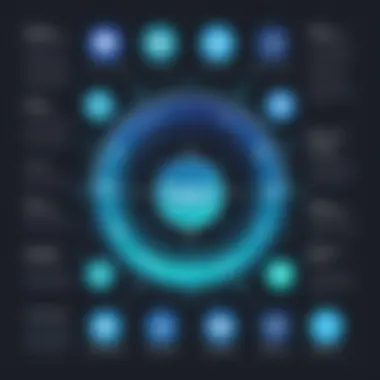

The decision to invest in Streamlabs Prime often depends on the frequency of streaming and user dedication to content creation. For casual users, the free version may suffice, whereas serious content creators might find premium features invaluable.
In summary, the pricing structure provides options to suit various budgets and needs, fostering an environment where streamers can scale according to their growth and engagement with their audience.
Value Proposition of Streamlabs
Understanding the value proposition of Streamlabs is essential to assess its relevance for content creators and streamers. At the heart of this analysis is the balance between cost and functionality, which will help elucidate whether the investment in Streamlabs, either free or paid, is justified. Streamlabs presents itself as an integrated platform tailored for creators in a competitive streaming landscape. It provides a range of features designed to enhance the streaming experience while considering financial factors.
A few specific factors define this value proposition:
- Feature Richness: Streamlabs includes various tools that aid in live streaming, such as customizable overlays, alerts, and chat widgets. Understanding how these features stack up against competitors is crucial.
- Integration Capability: The ability to connect Streamlabs with other platforms like Twitch and YouTube allows users to harness the best of multiple technologies. This level of integration can justify the costs associated with using the paid features.
- Community and Support: Streamlabs boasts an active user community, valuable resources, and support channels. Examining how this community assistance can enhance user experience is vital in weighing the overall value.
Combined, these aspects underscore why assessing the full value proposition of Streamlabs is important. It helps users make informed decisions based on their unique needs, which may include content type, audience size, and preferred streaming style.
Cost vs. Features Analysis
To effectively evaluate Streamlabs, one must analyze its costs relative to the features offered. The platform's free version provides a usable set of tools that cater to new streamers. However, many features are either limited or locked behind paid plans. An evaluation reveals:
- Free Plan: Includes basic streaming tools, chat functionality, and limited customization options. This is suitable for users starting out in streaming but lacks advanced features that can benefit serious streamers.
- Paid Plans: Offer advanced functionalities like premium overlays, enhanced customer support, and no watermark. They also provide additional integrations with third-party tools that can elevate the streaming experience.
The comparative analysis indicates that while the base version is functional, dedicated streamers aiming for growth may find the paid options more aligned with their ambitions. Thus, the investment in a paid plan becomes a strategic choice rather than a simple expense.
Return on Investment for Users
The concept of return on investment (ROI) in the context of Streamlabs can be complex. Here, ROI is about assessing how users can benefit from both free and paid features by reviewing their impact on content quality and viewer engagement. In a way, the question focuses on potential benefits derived from various Streamlabs plans relative to the costs incurred.
- Gaining Viewership: Paid options are designed to enhance viewer experience. Customization features can help streamers stand out in a crowded market, potentially leading to a higher subscriber count and better engagement.
- Operational Efficiency: Streamlabs can facilitate smoother streams, freeing up creators' time to focus on content rather than technical aspects. This operational efficiency can lead to better content production and audience retention.
Comparing Streamlabs to Competitors
Evaluating Streamlabs in the context of its competitors provides valuable insights not only into its strengths and weaknesses but also regarding the overall landscape of streaming software. Such comparisons are crucial for content creators who seek to maximize their efficiency and effectiveness while using the best tools available to enhance their streaming experience. Furthermore, understanding the competitive environment can reveal unique features, pricing strategies, and user experiences, allowing users to make informed choices based on their specific needs.
Overview of Alternative Streaming Software
In today’s marketplace, several streaming software options vie for user attention. Major players include OBS Studio, XSplit, and Wirecast. Each of these alternatives brings distinct qualities that can cater to different user demands.
- OBS Studio: Open-source and free of charge, OBS Studio offers extensive flexibility and customizability, making it a favorite among tech-savvy users.
- XSplit: This software comes with an intuitive user interface that appeals to beginners, yet it requires a subscription for full access to advanced features, which may deter some users.
- Wirecast: Known for its professional-grade capabilities, Wirecast targets high-end users, such as broadcasters and enterprises, but at a significantly higher cost.
These alternatives operate under different pricing structures and functionalities, leading users to assess which tool aligns best with their streaming goals.
Feature Comparison with Competitors
When comparing features, distinctions become apparent. Streamlabs offers a user-friendly dashboard, integrated donation systems, and stream alerts, which enhance user interaction. This can be beneficial for creators focusing on audience engagement. In contrast, while OBS Studio is more versatile and adaptable through plugins, it may necessitate a steeper learning curve for new users.
Key aspects of comparison include:
- Ease of Use: Streamlabs provides a more guided experience while OBS Studio may require experimentation to master its capabilities.
- Integration: Streamlabs excels in integrating various services like Twitch and YouTube into one platform, whereas other software like Wirecast might require separate setups for similar functionalities.
- Price Points: OBS Studio is completely free, making it attractive for newcomers on a budget. XSplit and Wirecast, while offering more refined features, often come with regular subscription fees that can accumulate over time.
Ultimately, the effective comparison of Streamlabs to these alternatives exposes the diverse choices available to users and emphasizes the importance of aligning software selection with personal objectives and budgetary constraints. This direct juxtaposition illustrates how Streamlabs carves its niche in a crowded market, making it an option worth considering.


"Choosing streaming software is more than just a decision; it is an investment in one’s brand and content creation strategy."
In summary, comparing Streamlabs to its competitors reveals not only the strengths of Streamlabs but also how it stands firm amidst various options tailored for different streaming needs.
User Experiences and Testimonials
User experiences and testimonials play a crucial role in understanding the overall cost structure and value of Streamlabs. They provide real-world insights that can complement technical specifications and feature lists. Many potential users seek confirmations of claims made by the developers, which is where testimonials become valuable. They highlight practical benefits or challenges encountered by actual users.
This section aims to illuminate the subjective experience surrounding both the free version and paid plans of Streamlabs. Analyzing user narratives can reveal recurring themes that indicate how well the software meets the demands of content creators.
Case Studies of Free Users
Examining case studies of free users offers invaluable perspectives. Many content creators start with Streamlabs’ free version. They appreciate the platform's initial capabilities, which often include essential streaming tools such as basic alerts and overlays. Common feedback indicates that the learning curve is manageable. Users frequently realize significant value even from limited functionalities.
However, experiences diverge when users confront restrictions. Some report feeling stifled by limitations in customization and features such as cloud backup. The free version can work for casual streamers, but as their needs evolve, they may express frustration over the barriers to growth. Some even pivot to paid alternatives, citing a desire for more professional-grade tools.
Feedback from Paid Subscribers
Paid subscribers often provide a contrasting narrative. They typically share that investment brings tangible benefits that elevate their content creation. Paid features range from advanced customization of alerts to enhanced analytics. Users often express satisfaction with the increased functionality and support provided.
However, this segment also shares words of caution. Some paid users report that while improved features enhance their streaming, the additional cost can still be a concern. Many evaluate if the returns justify the expense, especially if they are part-time streamers. Furthermore, feedback sometimes points out that trusting a brand based solely on features can lead to disappointment if expectations are not managed.
"The free version was good, but upgrading made a noticeable difference in my streams. Big upgrade for the price."
Common Concerns about Streamlabs
As users evaluate the practicality of Streamlabs, understanding common concerns is very important. These concerns often revolve around the platform’s account security, user privacy, and overall customer support. Thorough examination of these issues helps to establish trust among potential users. It influences decisions, especially when sensitive data and financial transactions are involved.
Account Security and Privacy
In an era where data breaches are common, concerns about account security and privacy are paramount. Streamlabs employs various measures to protect user data. Encryption technologies are utilized to safeguard personal information during transmission. Furthermore, users should be aware of the need to create strong passwords and enable two-factor authentication when available. This additional layer of security helps minimize the risk of unauthorized access.
However, no system is entirely impervious to breaches. Users must remain vigilant. Regularly updating passwords and monitoring account activity can help identify potential threats. It’s also important to review privacy policies, as they detail how user data is collected, used, and shared. Awareness of these practices allows users to make informed choices.
"Streamlabs takes security seriously, but users must also play their part in safeguarding their accounts."
Customer Support Availability
Customer support postures are also critical to the overall user experience with Streamlabs. This software offers various support channels, including online documentation, community help forums, and direct customer service options. Accessible customer support can make significant difference when users encounter issues or have questions regarding functionality.
Timeliness in support responses is crucial. A well-structured help center can provide immediate solutions to common problems. This minimizes frustration and downtime for content creators who rely on the platform for their performance. Reviews about response times can vary. Users should research these experiences to get a clear picture of what to expect when seeking assistance.
Culmination: Is Streamlabs Free to Use?
Determining whether Streamlabs can be considered free requires careful examination of its offerings. Streamlabs presents a range of functionalities that cater directly to content creators. However, understanding the nuances of both the free and the paid options is critical for users looking to maximize their streaming capabilities.
Summary of Findings
The findings reveal that while Streamlabs provides a robust free version, significant limitations exist. Users are granted access to essential features such as streaming tools and customization options. Nonetheless, high-level functionalities like advanced alerts, overlays, and priority customer support are reserved for those who subscribe to the paid tiers. This tiered approach indicates a balance. Users can start without investment, but serious streamers may find it necessary to upgrade for enhanced capabilities. This might shape one’s perception of what it genuinely means to be "free" in terms of functionality and performance.
Final Recommendations
For individuals considering Streamlabs, here are some practical recommendations:
- Assess Needs: Begin with the free version to evaluate personal or professional needs. Check if the basic features meet the requirements of your streaming activities.
- Evaluate Performance: If you find that the free functionalities are limiting, consider investing in a paid plan that aligns with your streaming goals.
- Keep Up with Updates: Streamlabs continues to evolve. Stay informed about new features, which could enhance the overall value, even within the free model.
"The decision to invest in Streamlabs largely depends on the user’s unique needs and how integral streaming features are to their content strategy."



