Explore Salesforce Help Desk: Key Features and Benefits


Intro
In the contemporary realm of customer service management, the role of help desks has morphed and expanded exponentially. Salesforce Help Desk stands as a central figure in this evolution, effectively streamlining customer support processes while enhancing engagement and satisfaction levels. As more companies adopt automated solutions to cater to client queries, understanding the nuances of Salesforce Help Desk becomes imperative for decision-makers, IT professionals, and entrepreneurs alike.
In this guide, we will traverse the landscape of the Salesforce Help Desk, analyzing its functionalities and benefits, as well as exploring integration strategies with existing business processes. Beyond the technical aspects, we will glean insights into the user experiences that shape the effectiveness of this tool.
Industry Overview
As we step into the discussion about Salesforce Help Desk, it’s vital to paint a broader picture of the landscape it inhabits. The industry of customer service software is not just growing; it's evolving at a breakneck speed influenced by various currents.
- Current Trends in the Industry-specific Software Market: AI-driven chatbots and omnichannel support have emerged at the forefront. Businesses are seeking solutions that offer a cohesive approach to customer interactions across various platforms—be it email, social media, or direct messaging. Salesforce excels in this, providing customizable solutions to address diverse client needs.
- Key Challenges Faced by Buyers in the Industry: While the market offers a wealth of options, buyers often grapple with selecting a solution that not only fits their budget but also scales with their growth. The sheer breadth of features can be overwhelming. Hence, understanding the core functionalities becomes essential. Some buyers also struggle to find products that integrate seamlessly with their existing tech stacks.
- Emerging Technologies Impacting the Industry: Technologies like machine learning and big data analytics are leading the charge in reshaping customer experiences. Businesses are leveraging these tools to provide personalized service, thereby increasing customer loyalty and retention rates. Salesforce Help Desk integrates these innovation to keep clients a step ahead.
"In the world of CRM, the right tools can turn a good business into a great one. Understanding how to leverage these tools is pivotal."
Top Software Options
Salesforce Help Desk isn't the only player in the game. Let’s take a closer look at the alternatives available that are relevant to the industry.
- Review of Leading Software Providers in the Industry: Other notable names include Zendesk, Freshdesk, and ServiceNow. Each provides distinct capabilities tailored to various business sizes and verticals.
- Feature Comparison of Top Software Solutions: When evaluating options, consider features like ticket management, reporting capabilities, and the simplicity of user interfaces. For instance, while Zendesk offers robust analytics, Freshdesk is often lauded for its usability and customer service.
- Pricing Structures of Different Software Options: Pricing can vary widely from affordable plans for small businesses to premium offerings that fit larger organizations. Salesforce, for instance, provides tiered pricing based on features and users, allowing for flexibility as businesses grow.
Selection Criteria
With many options out there, narrowing down your selection involves identifying what aligns best with your particular needs.
- Important Factors to Consider When Choosing Software: Take into account factors such as ease of use, customer support, integration capabilities, and adaptability to future needs. The ability to scale alongside business growth is vital.
- Common Mistakes to Avoid During the Selection Process: Failing to involve key stakeholders in the decision-making process can lead to misalignment. Another common pitfall is neglecting to test software through demos or trials beforehand.
- How to Determine the Right Fit for Your Business Needs: Evaluating your team's specific needs is crucial. Assess how often support queries arise and how complex these inquiries can be. Ensuring the chosen software can handle these scenarios effectively is one of the key indicators of a good fit.
Implementation Strategies
Once the software is selected, the next challenge is implementation. A smooth rollout can ensure that both staff and clients reap the benefits from day one.
- Best Practices for Smooth Implementation of Software Solutions: Begin with a phased approach: introduce the tool in stages, allowing users to provide feedback and adapt gradually.
- Integration with Existing Systems and Processes: Ensure that the new system can communicate with current tools—like CRM or project management software—preventing silos of information that could impede operations.
- Training and Support Resources for Successful Deployment: Invest in comprehensive training sessions for your team to maximize the software's capabilities. Proper training minimizes frustration and enhances overall effectiveness.
Future Trends
Finally, understanding where the industry is headed can shape long-term planning and investment.
- Predictions for the Future of the Industry-specific Software Landscape: The anticipated growth of remote work will drive demand for flexible customer service solutions. More tools will incorporate advanced analytics and AI, making support faster and more predictive.
- Upcoming Technologies Shaping the Industry: The rise of augmented reality could soon influence customer support, providing visual aids during troubleshooting processes.
- Recommendations for Future-Proofing Your Technology Stack: Stay abreast of emerging technologies, and consider how they could fit into your operations. Being open to evolving your tech stack will be essential as customer expectations continue to rise.
This exploration provides decision-makers with the insights necessary to navigate the complexities of Salesforce Help Desk and its powerful capabilities in improving customer service outcomes.
Prelims to Salesforce Help Desk
Understanding the Salesforce Help Desk is essential for businesses aiming to refine their customer service processes. This tool provides a robust platform that not only facilitates customer support but also enhances overall operational efficiency. In a world where customer satisfaction drives loyalty, being equipped with the right help desk solution can make all the difference. With Salesforce at the helm, organizations can expect a streamlined approach to managing customer inquiries, resulting in enhanced responsiveness and satisfaction.
Definition and Overview
The Salesforce Help Desk refers to a cloud-based solution that helps businesses manage customer inquiries and support cases efficiently. It centralizes communication channels, allowing teams to handle and resolve customer issues through various platforms. At its core, the system is designed to provide a structured approach to customer support, from logging cases to tracking their resolution. This makes it easier for support agents to prioritize and address concerns, ultimately resulting in better customer experiences.
Features of the Salesforce Help Desk include case management, knowledge base integration, and reporting capabilities. Case Management allows businesses to create, assign, and track customer tickets. At the same time, Knowledge Base Integration offers users self-service options, enabling them to find answers without needing direct assistance. Reporting capabilities provide valuable insights into customer interactions, aiding companies in understanding trends and areas for improvement.
Historical Context and Evolution
The evolution of help desks reflects broader changes in customer service practices. Initially, customer support was a reactive process. Support teams relied heavily on phone calls and face-to-face interactions. However, as technology progressed, the landscape shifted. Businesses began to adopt more systematic approaches to handling customers’ concerns, leading to the development of various software solutions.
Salesforce Help Desk has its roots in this transformation. Over the years, it has evolved from simple ticket systems to multifaceted platforms that incorporate automation, AI, and rich customer data. The growth of digital communication has necessitated this change. Nowadays, consumers expect quick resolutions at their fingertips, which has pushed Salesforce to innovate and expand its functionalities consistently.
In the early days, many help desk systems struggled with integration. Today, however, Salesforce shines in its ability to connect seamlessly with other business tools. This has become a game changer, as organizations can now streamline all aspects of customer interaction, from marketing to support, within a single ecosystem. With such progress, the Salesforce Help Desk remains at the forefront of customer service technology, adapting to meet the ever-changing needs of businesses and their customers.
Key Features of Salesforce Help Desk


Understanding the Key Features of Salesforce Help Desk is crucial for any organization aiming to enhance its customer support operations. These features not only streamline workflows but also provide insights that can lead to higher customer satisfaction rates. At its core, the platform is designed to help teams manage customer interactions more effectively, which is vital in today's fast-paced business landscape. From case management to analytics, each functionality plays a role in producing a seamless customer experience.
Case Management Capabilities
At the heart of Salesforce Help Desk is its robust Case Management system. This feature allows organizations to track and manage customer inquiries efficiently. Each customer issue can be logged as a case, which can then be assigned to the appropriate team or individual for resolution. With automated workflows, support teams can be notified when new cases arise, ensuring no customer query falls through the cracks.
The versatility of the case management system is a significant boon. Users can categorize cases based on urgency, type, or customer profile, allowing for prioritized responses. This leads to a more organized approach, enabling customer service representatives to work smarter rather than harder. Additionally, integration with other Salesforce applications helps with comprehensive tracking and reporting on case resolution times, ultimately improving team accountability.
Knowledge Base Integration
Having a well-structured Knowledge Base is vital in customer service. Salesforce Help Desk facilitates easy integration with knowledge management systems. Organizations can create a centralized repository where all common questions and answers are stored. This is particularly helpful for reducing the time agents spend on resolving repetitive inquiries.
Customers can also access this knowledge base directly, empowering them to find solutions independently. This not only speeds up the resolution process but also enhances customer satisfaction by promoting self-service. When combined with community forums and FAQs, the knowledge base can significantly reduce case volumes, allowing support teams to focus on complicated issues that require personal attention.
A well-maintained knowledge base can lead to a 30% reduction in incoming support calls, freeing up resources for more complex cases.
Customizable Dashboards and Reporting
Another standout feature of Salesforce Help Desk is its Customizable Dashboards and Reporting capabilities. The platform provides a variety of dashboard templates that can be tailored to track relevant metrics. This allows decision-makers to visualize the performance of support teams in real-time.
From cases resolved to average response times, all key performance indicators (KPIs) can be monitored through these dashboards. This level of visibility empowers organizations to identify trends and make data-driven decisions.
Moreover, robust reporting tools enable the generation of detailed reports that help in analyzing team performance and customer interactions over time. Users can create custom reports based on specific criteria, which can be invaluable for identifying areas of improvement within the customer service process. This not only enhances operational efficiency but also contributes to long-term strategic planning.
The Benefits of Implementing Salesforce Help Desk
When it comes to enhancing customer service, implementing the Salesforce Help Desk can be a game changer for many organizations. The choice to integrate such a system is not just about keeping up with the trends; it's about making a strategic move to elevate customer support. Here, we're diving into some of the core benefits of this implementation, which can lead to rather remarkable transformations in how a business operates.
Enhanced Customer Satisfaction
Maybe the most tangible advantage of Salesforce Help Desk is the boost in customer satisfaction. In an increasingly competitive landscape, customers expect timely and informed responses. With tools like automatic case routing and a comprehensive view of customer interactions, teams can resolve queries faster.
Additionally, a well-structured knowledge base can empower customers to find solutions on their own, minimizing frustration. According to a report on customer service trends, 67% of consumers prefer self-service tools to resolve their issues. This places significant importance on a Help Desk that not only tracks cases but also provides easy access to information.
When we're talking about personal touch, Salesforce helps in consolidating customer data, offering insights on previous interactions. This way, representatives don't need to start from scratch with every call, which adds to a more personalized experience. In the long run, this approach fosters customer loyalty. A loyal customer is like gold—worth their weight in repeat purchases and positive referrals.
Increased Efficiency and Productivity
Through streamlined processes, Salesforce Help Desk can significantly ramp up efficiency and productivity within a support team. It’s quite the silver lining for businesses juggling myriad customer inquiries. With automation features, repetitive tasks can be minimized. Instead of spending time on mundane tasks, staff can focus on more complex issues that require a human touch.
For instance, consider a case management tool that categorizes issues based on urgency and type. This allows teams to prioritize better, ensuring that high-impact issues are addressed first. The result? Faster response times, which typically leads to enhanced customer experiences.
Moreover, having a unified platform for all customer interactions leads to a coherent workflow. Employees can easily track tickets and access case histories, making information retrieval smoother. Overall, it can lead to a more motivated team, as they can see the direct impact of their efforts on resolving customer issues.
Improved Data Analysis and Insights
Another significant benefit lies in the power of data analysis. Salesforce Help Desk isn’t merely a tool for managing inquiries; it's a treasure trove of information. By analyzing customer interactions, organizations can derive insights on underlying patterns and issues.
For example, say you notice that a significant number of tickets are generated around a specific product. This data can trigger investigations into whether the product is functioning well or if there's a gap in the provided documentation. Consequently, teams can make informed decisions about product improvements or training needs, ultimately spurring business growth.
Additionally, detailed reporting features allow businesses to generate custom dashboards that reflect key performance indicators. This visibility promotes accountability and drives improvement over time.
By leveraging data insights, businesses can not only react to issues but also foresee potential ones, making way for proactive customer service.
In summation, the Salesforce Help Desk isn’t just a tool for managing customer service; it’s a powerhouse that can fuel satisfaction, efficiency, and strategic insights—making it invaluable for any organization aiming for high performance in customer relations.
Integrating Salesforce Help Desk with Other Tools
Integrating Salesforce Help Desk with other tools is a crucial element for modern businesses seeking to optimize their customer service processes. This integration not only allows for a seamless user experience but also enhances the capabilities of the help desk by tapping into advanced features from other platforms. Integration can transform the way businesses handle customer inquiries by connecting disparate systems, thus creating a more cohesive operational environment.
Steamlining communication and alignment across departments is about more than just efficiency; it's about giving the customer a cohesive experience. When Salesforce Help Desk integrates with other tools, it facilitates accessibility and real-time data sharing, which ultimately benefits customer relationships.


CRM and Marketing Automation Systems
Many organizations leverage customer relationship management (CRM) systems alongside Salesforce Help Desk. Popular CRMs like HubSpot or Zoho allow businesses to collect and analyze customer data effectively. When these systems are integrated with Salesforce Help Desk, the potential balloon in benefits is significant.
Benefits of this integration include:
- Centralized Information: With a single source for data, customer service agents can gain insights into customer history, preferences, and interactions all in one glance. This means fewer queries concerning customer accounts; every fact is a click away.
- Timely Interventions: Agents can take proactive measures, anticipating customer issues before they escalate. For instance, if a client is struggling with a product, historical data enables agents to offer timely solutions.
- Targeted Marketing Campaigns: Marketers benefit, too. They can better tailor campaigns, knowing exactly what citizens want based on their service interactions. It’s a win-win when data flows effortlessly between marketing and service teams.
However, while integrating these systems, it’s important to consider:
- Compatibility of platforms
- Data security measures
- Employee training needs
Collaboration and Communication Tools
In an ever-connected world, utilizing collaboration and communication tools in tandem with Salesforce Help Desk can propel responsiveness and support capabilities. Platforms like Slack or Microsoft Teams can share and manage support tickets in real-time. This feature means customers can receive updates promptly, ensuring their concerns are tracked efficiently throughout the support journey.
Some key advantages include:
- Real-time Collaboration: Support teams can collaborate effectively on tickets, questioning each other instantly and leading to faster resolutions. For example, if a specialist in a particular product is needed, an agent can message directly to that individual, expediting the problem-solving process.
- Informed Discussions: Agents can have context for their conversations with customers. When a customer reaches out asking for information on their case, the agent can quickly check recent conversations happening in their collaboration tool.
- Enhanced Accountability: This integration can establish clear trails of conversations and actions, which in turn fosters accountability among team members.
Nevertheless, keep an eye on the integration pitfalls:
- Overload of notifications might clutter the workspace.
- Ensure that both tools are streamlined to avoid confusion for agents.
"Integrating your help desk with other tools is not just an improvement; it's a revolution in how support teams operate in the digital era."
Overall, integrating Salesforce Help Desk with other systems is not merely an operational upgrade; it’s integral for improving the overall customer experience. As businesses innovate, adapting to new tools will define how effectively they can serve their clientele and embrace change in an ever-evolving marketplace.
Implementation Strategies for Salesforce Help Desk
Implementing Salesforce Help Desk successfully requires a roadmap. It’s not just about swapping old systems for new. Companies sometimes overlook this step, but proper implementation is as crucial as the software itself. It ensures that an organization can maximize its investment, tailor the platform to their unique needs, and foster user acceptance.
Planning and Requirement Gathering
Before diving into the features and functionalities that Salesforce offers, companies should take stock of what they need. Planning and requirement gathering form the backbone of the implementation process. This stage involves several steps:
- Understanding Business Goals: Identify the organization's short-term and long-term support objectives. This creates a clear vision of how to align the Help Desk's capabilities with overarching business goals.
- Engaging Stakeholders: Speak with various departments like marketing, sales, and customer support. Each team brings a different perspective on what would help them work better.
- Documenting Requirements: Create a detailed list of functionalities needed. This includes case management, custom reporting, and communication needs. Having these documented is key during deployment to ensure that all bases are covered.
This planning phase can save time and headaches later. Skipping it may lead to choosing features that are unnecessary or too complicated for users, resulting in wasted resources.
Deployment and Configuration
Once the planning is on paper, it’s time for deployment and configuration. This stage is where the plan turns into action.
Deploying Salesforce Help Desk isn’t a ‘one-size-fits-all’ process. It's essential to consider:
- Tailoring the System: Based on the gathered requirements, customize dashboards and case management tools. This ensures that the platform feels intuitive to users.
- Integrating Existing Tools: Consider how Salesforce will fit into the current tech ecosystem. Are there any legacy systems that need to integrate? This ensures a seamless transition.
- Testing Configuration: Before going live, running tests with real scenarios helps to surface any configurations that may need tweaking. This helps in ironing out issues when users first interact with the system.
Effective deployment means that end-users will have a tool that feels natural, not a burden.
Training and User Adoption
Training and user adoption are often where organizations stumble. Even the most powerful tool can fall flat if users don’t know how to use it correctly. Some important considerations include:
- Comprehensive Training Sessions: Offer multiple training formats—workshops, online courses, and one-on-one sessions. Different people learn in different ways.
- Creating a Resource Hub: Build a centralized knowledge base that users can refer to after initial training. This can include how-to guides, FAQ sections, and video tutorials.
- Feedback Loops: Encourage users to provide feedback during and after training. Understanding pain points helps refine the training process and the tool itself.
Adopting Salesforce Help Desk should feel like a new chapter for the team rather than a chore. Ensuring everyone is on board with the changes becomes the finishing touch in a successful implementation.
"A well-implemented Help Desk transforms customer service from a burden to a seamless experience for all involved."
Implementing Salesforce Help Desk is more like a Symphony than a solo performance; with each section working in harmony, the end result can be a truly powerful tool for customer support management.
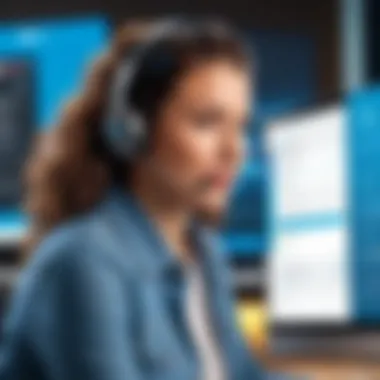

User Experience and Perspectives
User experience is no longer just an optional consideration in the design and deployment of technology; it has emerged as a crucial distinguishable factor in user engagement and satisfaction. In the context of Salesforce Help Desk, understanding user experience and perspectives can significantly influence the success of the software within an organization. This section sheds light on several key elements that encompass user experience, which impacts everything from efficiency to the overall reception of the platform.
User Feedback and Testimonials
User feedback serves as a reflection of real-world interaction with Salesforce Help Desk. By gathering insights from actual users, businesses can grasp how the tool performs in everyday situations. Positive testimonials often highlight improvements in customer response times and streamlined communication channels.
For example, a mid-sized tech firm noted that after integrating Salesforce Help Desk, they reduced their average ticket resolution time from 24 hours to just 4. Comments like "it's as if we finally found our rhythm" exemplify the season of change among teams who previously struggled with disjointed service processes.
On the flip side, some feedback can serve as constructive criticism. Users might share challenges with the initial learning curve or express wishes for more intuitive dashboard designs. Such feedback is vital because it helps Salesforce refine their platform continuously, which in turn leads to a more user-friendly system in the long run. Gathering user insights not only cultivates a more efficient environment but also solidifies employee buy-in, as they see their opinions being valued.
"Listening to our customers is paramount. Their experience shapes our tools into what we need them to be."
— Salesforce Executive
Common Challenges Encountered
Adopting Salesforce Help Desk isn't devoid of hurdles. Often, organizations face common challenges that can impact user experience and, subsequently, the effectiveness of the help desk system. One primary issue that businesses face is the integration with existing systems. Companies that already employ different software platforms may find it tricky to sync data seamlessly. This can lead to fragmentation, which causes confusion and sometimes results in unresolved queries.
Another roadblock is the resistance to change from employees. Old habits die hard, and some individuals may be skeptical of new processes. Employees with years of experience using outdated systems can feel overwhelmed during the transition, resulting in decreased productivity initially. To combat this, proper training and clear communication about the benefits of the new system are essential.
Additionally, user adoption can be hampered by insufficient administrative support. Leadership plays a critical role in encouraging usage and fostering a culture that embraces the new tools provided.
To summarize the challenges:
- Integration hurdles with existing software can lead to data fragmentation.
- Resistance to change from long-term employees may slow down transition efforts.
- Insufficient administrative support may hinder user adoption and established practices.
Ultimately, while there are bumps in the road, addressing these common challenges head-on can pave the way for a smoother integration and better outcomes for user experiences with Salesforce Help Desk.
Future Trends in Help Desk Solutions
The landscape of customer support is constantly evolving. The future of help desk solutions holds exciting possibilities, especially for platforms like Salesforce Help Desk. With technology advancing at breakneck speed, the integration of future trends promises to provide better service and efficiency. It's pretty clear that decision-makers and IT professionals should pay close attention to these shifts, as they can significantly impact customer engagement and operational productivity.
Artificial Intelligence and Automation
One of the most promising trends in the help desk arena is the advent of Artificial Intelligence (AI) and automation tools. These technologies can revolutionize the way organizations handle customer inquiries.
- Chatbots and Virtual Assistants: One popular implementation is the use of chatbots. These AI-driven tools can handle multiple inquiries simultaneously, providing instant responses. This means customers don’t have to wait around for human agents to become available. It's like having a 24/7 support desk without the hefty price tag.
- Predictive Analysis: AI can analyze customer data to predict issues before they even arise. Imagine a tool that alerts you when customers are likely to experience problems based on their feedback or behavior patterns. That foresight can be a game-changer for proactive support.
- Automated Ticketing Systems: Many businesses find themselves inundated with service requests. Automated systems can categorize, prioritize, and even route these tickets to the right department or person. This cuts down on long wait times and makes the entire process efficient and streamlined.
"Embracing AI not just improves response times but builds customer confidence in the service.”
The Role of Customer Experience Management
As customer expectations continue to soar, the integration of Customer Experience Management (CEM) with help desk solutions becomes crucial. Businesses need to see beyond mere problem-solving. They need to foster relationships with their customers, which is where CEM steps in.
- Understanding Customer Journeys: With CEM tools, help desks can track and analyze the customer experience from the first point of contact to issue resolution. Mapping the journey helps identify pain points, which can then inform improvement strategies.
- Feedback Mechanisms: CEM emphasizes the importance of customer feedback. Platforms like Salesforce Help Desk can facilitate mechanisms to gather valuable insights that will inform service enhancements. Regularly upgrading services based on feedback will cultivate loyalty among customers.
- Personalized Support: Tailoring assistance to individual needs rather than offering one-size-fits-all solutions is increasingly important. Leveraging data from CEM can help in understanding preferences and past interactions, allowing the help desk to engage customers on a more personal level.
As the world of help desks transforms, these future trends underscore the marriage of technology with customer engagement strategies. Decision-makers who invest in these advancements will likely witness enhanced operational capabilities and enriched customer relationships.
Epilogue: The Role of Salesforce Help Desk in Business Strategy
The Salesforce Help Desk emerges as a critical player in shaping business strategy today. In a competitive landscape, organizations must prioritize customer service to cultivate loyalty and trust. The integration of Salesforce's tools enhances operational flows and empowers support teams to respond promptly to customer inquiries. A well-implemented help desk not only solves individual customer issues but also plays a pivotal role in larger business objectives.
One of the standout components of Salesforce Help Desk is its robust analytics capabilities. By capturing data on customer interactions, organizations can derive insights that steer business decisions. For example, analyzing case management trends helps identify common pain points, allowing businesses to refine their offerings or adjust service strategies.
Furthermore, the intuitive dashboard keeps everything organized. It helps team members see the big picture while also managing daily tasks effectively. This blend of tactical details with strategic oversight is invaluable for increasing engagement and retention by transforming customer service into a proactive measure rather than just a reactive response.
"In today’s economy, it’s not just about selling a product, it’s about selling an experience."
In considering the Salesforce Help Desk, businesses reap multiple benefits. When effectively integrated, it can foster an environment where both customer satisfaction and team productivity thrive. Thus, the help desk is not just an add-on; it becomes an embedded component of the overall strategy that supports growth, innovation, and sustained customer relationships.
Summary of Key Points
- Enhancing Customer Satisfaction: Salesforce Help Desk elevates the customer experience, ensuring queries are addressed swiftly and accurately.
- Operational Efficiency: Regularly tracking inquiries and support tickets streamlines processes, making agents more productive.
- Data-Driven Decisions: The help desk provides valuable insights that aid in making informed decisions regarding service enhancements.
- Integration with Business Tools: Smooth integration with other Salesforce products creates synergy among departments, aligning efforts to meet strategic goals.
Final Thoughts on Implementation
Implementing Salesforce Help Desk requires careful planning and coordination. Organizations must first assess their unique needs and lay a solid groundwork to ensure success. This involves not merely configuring the system but also engaging end-users early in the process to ensure buy-in and familiarity with the tools.
Challenges may arise, such as resistance to change or lack of proper training. Prioritizing user education can mitigate these risks, ensuring that the team is well-equipped to leverage the system's robust capabilities. The goal is to create a culture that values feedback and thrives on continuous improvement. When properly executed, Salesforce Help Desk can become a cornerstone of customer engagement strategies, providing businesses with a competitive edge.



