An In-Depth Exploration of Adobe Creative Cloud


Intro
Adobe Creative Cloud is a powerful suite many creative professionals rely on today. It offers various tools for graphic design, video editing, web development, and photography, all in one place. This integration fosters collaboration and streamlines workflows, making it a popular choice among freelancers and large companies alike. Understanding its features and applications is crucial for decision-makers in creative industries.
Industry Overview
Current Trends in the Industry-specific Software Market
The creative software landscape is evolving rapidly. The demand for versatile tools that cater to a wide range of creative needs is high. More users want solutions that integrate seamlessly with their existing workflows. Adobe Creative Cloud stands out by providing cloud-based applications that allow for easier collaboration and access from multiple devices. This trend towards cloud solutions is not just prevalent; it is transformative.
Key Challenges Faced by Buyers in the Industry
Choosing the right software presents challenges. Professionals often struggle with the vast number of options available. While many solutions exist, not all meet individual or team needs. Another issue is the learning curve that comes with sophisticated software applications. Having robust resources for training and support is vital to overcoming these hurdles.
Emerging Technologies Impacting the Industry
Emerging technologies, such as artificial intelligence (AI), are having a significant impact on creative software. Adobe has started to integrate AI-based features into its products, enhancing user experience and capabilities. This shift shows the need for users to stay updated with technological developments to remain competitive.
"Software must adapt to the changing landscape to provide value to users. Innovations such as AI and cloud capabilities shape the future of creative tools."
Top Software Options
Review of Leading Software Providers in the Industry
Adobe is a dominant force in the creative software market. Several notable competitors are also emerging, such as Corel, Affinity, and Canva. Each of these platforms offers unique features that can fit different user needs, even though Adobe remains the most comprehensive option.
Feature Comparison of Top Software Solutions
- Adobe Creative Cloud: Offers a seamless suite of applications including Photoshop, Illustrator, and Premiere Pro, all interconnected.
- Corel: Known for its graphics software like CorelDRAW, primarily targeted towards design professionals.
- Affinity: Provides affordable alternatives to Adobe products, focusing on high-quality design and editing tools.
- Canva: Caters to the non-professional user, allowing for simple design tasks without advanced skills.
Pricing Structures of Different Software Options
Pricing strategies vary significantly among software solutions. Adobe Creative Cloud follows a subscription model. This model can be beneficial for professionals who require access to the latest updates and multiple applications. Corel, Affinity, and Canva offer one-time purchase options or low-cost monthly subscriptions, appealing to budget-conscious users.
Selection Criteria
Important Factors to Consider When Choosing Software
When choosing creative software, several factors must be considered:
- User Needs: Identify specific requirements and workflows.
- Collaboration Features: Evaluate how well the software supports teamwork.
- Budget Constraints: Align the software capabilities with financial limits.
Common Mistakes to Avoid During the Selection Process
Avoiding pitfalls is key to effective decision-making. Common mistakes include:
- Focusing solely on price without considering features.
- Underestimating the importance of integration with other tools.
- Neglecting user feedback and reviews during the selection process.
How to Determine the Right Fit for Your Business Needs
Assessments and trials of software can greatly assist in determining the best fit. Many platforms offer free trials, giving users a chance to evaluate features and capabilities before committing.
Implementation Strategies
Best Practices for Smooth Implementation of Software Solutions
Successful implementation can be achieved by following these practices:
- Plan: Create a detailed rollout plan.
- Train: Provide thorough training sessions for users.
- Monitor: Regularly evaluate software utilization and user feedback.
Integration with Existing Systems and Processes
To ensure that new software fits well, it should integrate with existing systems. Difficult integration can lead to inefficiencies and frustration.
Training and Support Resources for Successful Deployment
Offering adequate support and resources is essential. Think about setting up a dedicated help desk or providing access to online communities and tutorials for the software used.
Future Trends
Predictions for the Future of the Industry-specific Software Landscape
The future of creative software points towards greater integration with AI and machine learning. Such advancements will likely enhance user experience and automate repetitive tasks.
Upcoming Technologies Shaping the Industry
The rise of mobile applications and virtual reality is also noteworthy. These tools are reshaping how creatives work and express their ideas.
Recommendations for Future-Proofing Your Technology Stack


Investing in technologies that can adapt and grow with your business is crucial. Stay informed about industry changes and consider platforms that offer flexible integration and updates.
Prologue to Adobe Creative Cloud
Adobe Creative Cloud represents a pivotal development in the field of creative software. It is designed to cater to a wide range of users, from amateurs to seasoned professionals. Understanding Adobe Creative Cloud is necessary for anyone involved in creative industries today. This section provides an overview and historical context, establishing a foundation for readers to appreciate its significance.
Definition and Overview
Adobe Creative Cloud is a subscription-based service that provides access to a collection of software for graphic design, video editing, web development, photography, and more. This suite is notable for its integration of various tools that enhance usability and functionality. Users can benefit from applications like Photoshop, Illustrator, InDesign, Premiere Pro, and others. Each tool serves specific purposes but also integrates smoothly within the ecosystem, enabling efficient workflows.
Additionally, Adobe Creative Cloud includes online services and features such as cloud storage, which supports collaboration and file sharing. This aspect allows multiple users to work on projects simultaneously, making it valuable for teams in various settings.
Historical Context
The journey of Adobe Creative Cloud began with the transition from traditional software licensing to a subscription model. Launched in 2012, Adobe Creative Cloud replaced Adobe’s earlier Creative Suite, which operated on a one-time purchase basis. This change reflected broader market trends towards subscription services, allowing users to receive continuous updates and new features without needing to buy a new version every few years.
The move to this model was not without controversy. Creative professionals raised concerns about accessibility, as the cost could be prohibitive for some users. However, Adobe responded by introducing various pricing plans. This included educational discounts for students and institutions, which made the suite more attainable.
Overall, Adobe Creative Cloud has evolved into more than just a collection of applications. It has become an essential part of the creative process for many professionals around the globe, facilitating collaboration, innovation, and productivity in an increasingly digital world.
"Adobe Creative Cloud has fundamentally transformed the way creative teams operate, allowing for seamless collaboration and instantaneous access to cutting-edge tools."
Understanding these fundamental aspects lays the groundwork for exploring the core components of Adobe Creative Cloud in subsequent sections.
Core Components of Adobe Creative Cloud
The core components of Adobe Creative Cloud represent the essential tools that professionals across various creative disciplines rely on. Each application within the Creative Cloud suite offers unique capabilities tailored to specific workflows, making it vital for users to understand their strengths and how they can enhance productivity and creativity. This section dives into individual applications, highlighting their features, applications, and how they integrate within the Adobe ecosystem.
Photoshop
Photoshop is often considered the flagship application of the Adobe Creative Cloud. Renowned for its sophisticated image editing capabilities, it provides tools for everything from basic retouching to complex digital painting. The layers, masks, and filters in Photoshop allow users to manipulate images with precision. This makes it essential for photographers, graphic designers, and digital artists. With continuous updates, features like content-aware fill and smart selection have improved the efficiency of workflows, enabling users to achieve high-quality results quickly.
This application also plays a crucial role in marketing and branding. Professionals can create visually appealing graphics, social media content, or promotional material. The learning curve may seem steep for beginners, but the extensive resources available through Adobe and other platforms facilitate mastery.
Illustrator
Illustrator is Adobe's vector graphics editor, designed for scalability without losing quality. This attribute makes it ideal for creating logos, icons, and illustrations that remain crisp at any size. It employs a variety of drawing tools and effects that cater particularly to graphic designers. The principle of vector graphics ensures smooth rendering for print and digital formats, essential for brand identity and marketing materials.
Furthermore, Illustrator integrates seamlessly with other Adobe apps, such as Photoshop and InDesign. Users can easily transfer assets for different projects, simplifying workflows significantly. Despite its powerful features, it does have a learning curve, especially for those new to design. However, once proficient, users can produce intricate designs that meet professional standards.
InDesign
InDesign serves as the cornerstone for desktop publishing within Adobe Creative Cloud. Its layout design capabilities are unmatched, making it the go-to application for creating brochures, magazines, and other multipage documents. InDesign supports advanced typography and layout features, which allow for refined control over the overall appearance of a publication. Users can create templates that enhance efficiency for repetitive tasks, particularly useful in editorial environments.
The software also provides tools for collaborative workflows, enabling teams to work on the same documents simultaneously. With features like linked assets and the ability to export formats compatible with print and digital platforms, InDesign streamlines the publishing process, making it indispensable for marketing professionals and publishers alike.
Premiere Pro
Premiere Pro is Adobe's premier video editing software, widely recognized for its flexibility and powerful functionality. The timeline-based editing interface allows for detailed control over video and audio tracks, making it a favorite among filmmakers and content creators. Adobe's cloud technology means that users can access projects from multiple devices, adding real convenience to the editing process.
Incorporating features like multi-camera editing, audio mixing, and color correction, Premiere Pro equips users with tools necessary for professional-grade video production. The application also integrates well with After Effects, allowing for seamless transitions between editing and motion graphics work.
After Effects
After Effects specializes in motion graphics and visual effects, making it a necessary component for video production teams. Users can create complex animations and composite multiple layers of video and graphics with precision. The timeline and layered approach enables detailed animations and the manipulation of elements over time.
Professionals frequently use After Effects to enhance video content on platforms such as YouTube or social media. The application supports a range of plug-ins and integration with Premiere Pro, allowing for a cohesive workflow from editing to animation. While the software may appear intimidating at first, its vast community and extensive tutorials help users harness its full potential.
Audition
Audition serves as Adobe's audio editing tool, tailored for professionals in sound design, music production, and audio post-production. With its multitrack editing feature, users can combine and modify audio from various sources, making it ideal for podcasts, music tracks, and film scores. The application includes sound restoration features that improve audio quality and clarity.
Collaboration with video projects is seamless, particularly when paired with Premiere Pro. Sound mixing and mastering can be performed without the need to leave the Adobe ecosystem, which enhances the overall productivity and coherence of multimedia projects. Users often find Audition intuitive, although mastering its advanced features does take time.
Benefits of Adobe Creative Cloud
The Adobe Creative Cloud program continues to evolve and remains a frontrunner in digital tools for creative professionals. Understanding the benefits is essential for those who aim to enhance their workflows and output quality in creative fields. Adobe Creative Cloud offers various advantages that are pivotal in today's dynamic work environment. Let's delve into the key benefits of utilizing this program.
Versatility Across Industries
Adobe Creative Cloud supports a wide array of industries. Whether in graphic design, video editing, or web development, users find tailored tools to meet their specific needs. For instance, Photoshop is a go-to for photographers and graphic artists, whilst Premiere Pro serves filmmakers and content creators. This adaptability allows creative professionals to choose the tools that best align with their project demands.
In addition, Creative Cloud's integration of mobile apps enhances its versatility. Users can start a project on an app like Adobe Capture and finish it in Illustrator. This seamless transition fosters creativity and flexibility, critical factors in meeting tight deadlines and shifting client requirements.
Seamless Integration of Tools
One of the standout features of Adobe Creative Cloud is how its applications integrate effortlessly. This interconnectedness reduces the friction typically associated with migrating projects between different software environments. For example, you can easily transfer assets from Photoshop to After Effects, streamlining the workflow significantly.
This integration allows for a holistic approach to projects, where users can leverage multiple tools for a single assignment. Users benefit by saving time and minimizing the potential for errors that can occur when using disparate software systems. By having all applications under one umbrella, companies can maintain a consistent branding and performance standard throughout their projects.


"The seamless connectivity of Adobe's tools leads to enhanced productivity and creativity, which is vital in today's fast-paced market."
Regular Updates and Features
Adobe places significant emphasis on continuous improvement. The regular updates not only introduce new features but also refine existing tools to enhance performance. Users gain access to the latest innovations without the need for costly upgrades, which is a common practice in the software industry. This ensures that professionals are always equipped with cutting-edge technology.
Moreover, features like Adobe Sensei leverage artificial intelligence to provide smart capabilities across the suite. This might include automating mundane tasks or suggesting design adjustments based on user input. Such advancements enable creatives to focus on what they do best—creating compelling content.
In summary, the benefits of Adobe Creative Cloud are expansive and can significantly transform how creative professionals approach their work. From versatility and integration to routine updates, these advantages position Adobe as a leader in creative software solutions, appealing to a wide range of industries and user preferences.
Market Position and Competitive Analysis
Understanding the market position of Adobe Creative Cloud is essential for professionals considering investment in creative tools. This section provides insight into how Adobe stands against its competitors, emphasizing the strategic advantages it offers.
Comparison with Competitors
Adobe Creative Cloud operates within a competitive landscape that includes several key players. Alternatives such as CorelDRAW, Affinity Suite, and Sketch present varying functionalities aimed at specific user needs. However, Adobe's strength lies in its comprehensive suite, which provides integrated tools catering to multiple creative disciplines.
- CorelDRAW is known for vector graphics and layout design. While it offers robust features, it lacks the depth found in Adobe’s tools, particularly for video and audio editing.
- Affinity Suite, though gaining popularity for its affordability, does not provide the same level of collaboration and cloud integration as Adobe.
- Sketch focuses mainly on UI/UX design, yet lacks features for broader applications like photography and video production.
Adobe’s cross-discipline capabilities allow users to work seamlessly across applications. For instance, one can edit an image in Photoshop, create graphics in Illustrator, and then develop a presentation in InDesign, all within the same ecosystem. This integration fosters enhanced productivity and creativity.
Market Share Insights
Adobe holds a significant share of the creative software market. According to recent estimates, Adobe's market share accounts for approximately 75% of the professional creative software sector. This dominance can be attributed to several factors:
- Brand Recognition: Adobe is synonymous with creative tools, trusted by professionals worldwide. This not only builds user loyalty but also attracts newcomers to the industry.
- Extensive User Base: The large community of users leads to a wealth of shared knowledge, tutorials, and resources, making it easier for new users to learn and adapt.
- Innovative Features: Adobe consistently updates its software with innovative tools that address current industry trends and user feedback, maintaining its appeal in a rapidly changing market.
Ultimately, Adobe's market position is reinforced by its ability to adapt to the needs of both novice and professional users, while continuously evolving its suite offerings. In a landscape filled with options, its competitive edge remains evident, emphasizing the necessity of understanding these dynamics when selecting creative tools.
"Adobe’s ongoing innovation places it not just as a software provider, but as a foundational element within the creative community itself."
Challenges and Critiques of Creative Cloud
The adoption of Adobe Creative Cloud has not been without its controversies and critiques. While the suite offers powerful tools for creativity and design, these advantages come with challenges that can be significant for users. Understanding these challenges is essential for anyone considering investing in the Creative Cloud ecosystem. This section will elaborate on important issues like the subscription model, the learning curve for new users, and potential performance problems that users may encounter.
Subscription Model Controversy
The subscription model of Adobe Creative Cloud is a hot topic among users and industry experts. Instead of a one-time purchase, users pay a recurring fee for access to the software. This structure may benefit Adobe through steady revenue, but for users, it raises several concerns. Many see it as a financial burden, especially for freelancers and small businesses. When software costs become a monthly expenditure, budgeting can be complicated.
Moreover, users often express frustration regarding the lack of ownership. Unlike traditional software purchases, where users can retain the program indefinitely, subscription models typically mean access is lost once payments stop. This can create anxiety, particularly for those who may not require constant access to graphics tools but still want the option to use them.
Learning Curve for New Users
Another significant challenge is the learning curve associated with Adobe’s applications. While the Creative Cloud offers a suite of robust tools, new users may find themselves overwhelmed. The range of functionalities can be intimidating, making the transition from other platforms or programs difficult.
Adapting to complex tools like Photoshop or Illustrator demands time and practice. New users without prior experience in graphic design or multimedia creation may struggle to grasp the software's depth. This can lead to frustration and reduced productivity initially. Therefore, instructional resources and courses are invaluable, but they may come at an additional cost, further complicating the experience.
Performance Issues
Performance issues can also hinder user experience in Adobe Creative Cloud. Many users report complaints regarding lagging or crashing applications, especially when handling large projects. Such problems can disrupt workflows, causing setbacks in deadlines and affecting the overall efficiency of creative teams.
Hardware compatibility is an underlying factor in these performance issues. Some users may have older machines that do not meet the recommended specifications for running the latest versions of Adobe software. This situation forces them to either invest in upgrades or accept reduced functionality.
"For creative professionals, reliable performance is critical. Delays can lead to loss of creative flow and productivity."
In summary, while Adobe Creative Cloud presents powerful tools for creativity, it is essential to navigate the challenges it brings. The subscription model presents financial implications, and the learning curve can deter new users. Additionally, performance issues can disrupt work processes. Prospective users need to consider these factors carefully to maximize their investment in Adobe Creative Cloud.
User Perspectives and Case Studies
In examining the Adobe Creative Cloud program, understanding the actual use cases and experiences of diverse users is crucial. This exploration provides insights into various applications of the software, highlighting the practical impacts on daily workflows. User perspectives offer a deeper understanding of how Creative Cloud can enhance productivity, streamline creative processes, and influence the work of both small businesses and freelancers. These perspectives reveal specific benefits, including adaptability, ease of collaboration, and the range of features tailored to meet unique needs. They also shed light on considerations such as user support and ongoing learning requirements.
Small Business Use Cases
Small businesses often operate with limited resources, so leveraging the right tools can provide a significant advantage. Adobe Creative Cloud allows small business owners to access professional-level applications without substantial upfront costs. This subscription model is particularly favorable, as it ensures that businesses can keep their software up to date without constant reinvestment.
For instance, a local café may utilize Adobe Photoshop to create visually appealing marketing materials. They could design menus and social media posts that attract customers through vibrant graphics. Another small business, such as a boutique, may use Adobe Illustrator to develop unique branding elements that distinguish them in a crowded market. These applications bring a level of professionalism that helps small businesses build a strong brand presence.
Some key takeaways for small business users include:
- Cost Efficiency: The subscription model minimizes initial financial burden.
- Variety of Tools: Access to multiple applications enhances creativity and innovation.
- Collaboration Features: Team members can easily share projects, improving workflow efficiency.
Freelancers and Creative Professionals
Freelancers and creative professionals are a significant demographic within the Adobe Creative Cloud user base. They often require tools that not only offer flexibility but also evolve with their specific needs. For these individuals, Creative Cloud provides a versatile suite of applications that can adapt to various project demands. From graphic design to video editing, freelancers can use the right tools for each task without switching platforms.
Moreover, the integration of Creative Cloud Libraries allows freelancers to store assets project-wide, promoting a consistent style across different mediums. One creative professional might find themselves juggling multiple projects in Adobe InDesign and Premiere Pro, all while utilizing shared libraries for quick access to logos, colors, and other essential elements.
Essential aspects for freelancers include:
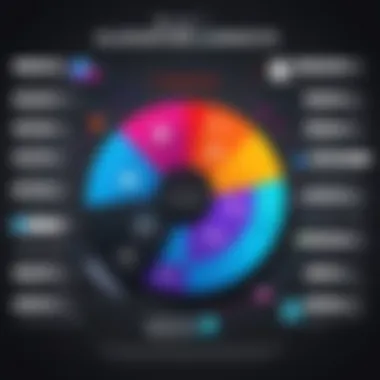

- Diverse Application Access: Freelancers can pick and choose apps that fit their project needs.
- Streamlined Project Management: Integrated tools simplify project organization and collaboration.
- Resource Availability: Many online forums and communities, such as Reddit and Facebook groups, offer support, making it easier for freelancers to learn and share tips.
"Adobe Creative Cloud transcends mere tools. For freelancers, it represents a means to unleash their creative potential and effectively manage their projects."
Pricing and Plans
Pricing and plans are crucial aspects of the Adobe Creative Cloud program. They play a significant role in determining accessibility for various users including professionals, students, and businesses. Understanding the cost structure can direct users in making informed decisions. Adobe offers several plans tailored to meet different needs. This section will delve into the cost structure and educational discounts, providing a comprehensive understanding that can influence purchasing decisions.
Cost Structure Overview
When it comes to Adobe Creative Cloud, the cost structure can appear complex. Adobe divides its offerings into multiple subscription options. These include individual plans, business plans, and students and teachers plans.
- Individual Plans: Typically range from around $20.99 to $52.99 per month depending on which software is included. Users can opt for all apps or single apps.
- Business Plans: These start at approximately $33.99 per user per month if buying for more than one user. This could include an assortment of features specifically for team collaboration and additional storage.
- Students and Teachers Plans: This set plan offers substantial savings, approximately 60% off standard pricing.
This structure also includes options for annual or monthly billing. Additionally, there are some fees for cancelling before the term determines its end. Users should assess the potential impacts of these fees on their overall budget.
"Understanding the pricing model of Adobe is vital to maximize the cost-benefit ratio based on user needs."
Educational Discounts and Offers
Adobe recognizes that education fosters creativity. Hence, they extend educational discounts on their Creative Cloud packages. These discounts are typically reserved for students and educators.
- Discounted Price: Often, students can access the full suite for around $19.99 a month for the first year, which is significantly lower than standard pricing.
- Easy Verification: Usually, this discount requires a simple verification process through their provided links, enabling an easier onboarding experience.
- Renewal Rates: After the initial year, pricing may revert to regular student rates which remain lower than standard rates but can surprise some users if overlooked.
- Impact on Institutions: Schools can also purchase licenses for all faculty members at discounted rates, enhancing educational opportunities for students.
The pricing strategies of Adobe Creative Cloud reveal their commitment to making powerful tools accessible. Understanding these plans can allow users to choose an option aligned with their financial capabilities.
Updates and Future Directions
The field of creative software is constantly evolving, and Adobe Creative Cloud is at the forefront of this transformation. Keeping abreast of updates and future directions is vital for users seeking to make informed decisions about their tools. As companies strive for innovation, understanding the anticipated features and trends in creative software offers critical insight into how Adobe's offerings will shape professional practices in creative domains.
Anticipated Features and Innovations
Adobe regularly rolls out updates to improve user experience and introduce new capabilities. For example, features like Adobe Sensei, which uses artificial intelligence to enhance workflows, are becoming more common. This tool automates mundane tasks, allowing creatives to focus on higher-level creative thinking.
Other anticipated innovations may include:
- Enhanced collaboration tools that facilitate remote teamwork seamlessly.
- Expanded cloud storage solutions, making it easier to store and share large projects.
- Integration with emerging technologies like virtual reality and augmented reality, capturing the shift in how audiences consume content.
As these features emerge, they could redefine how creative professionals approach their projects, making it essential for users to adapt and leverage these advancements effectively.
"In today's digital landscape, staying updated with software innovations is not just an advantage but a necessity for success."
Trends in Creative Software
The landscape of creative software is influenced by several key trends that are shaping user expectations and industry standards.
Some prominent trends include:
- Cloud Computing: The shift towards cloud-based solutions is pivotal. Users demand accessibility from multiple devices, leading Adobe to further enhance its Creative Cloud infrastructure.
- Subscription Models: The preference for subscription-based software over one-time purchases is growing. This model grants users access to ongoing updates and features, ensuring they always work with the latest tools.
- Cross-Platform Compatibility: As the number of devices increases, so does the need for software to be compatible across platforms. Users expect their tools to function seamlessly whether they are on a desktop, tablet, or phone.
These trends not only signal changes in consumer behavior but also highlight the direction in which developers, including Adobe, must go to remain competitive. Understanding such movement can help professionals better prepare for future changes in their workflow and business strategies.
Practical Tips for Maximizing Adobe Creative Cloud
Maximizing the potential of Adobe Creative Cloud is crucial for users who wish to leverage its full capabilities. Understanding how to navigate this suite effectively can significantly enhance productivity and creativity. This section offers practical tips, focusing on specific strategies and tools within Creative Cloud that users can implement immediately. These tips are vital not just for novices but also for seasoned professionals looking to refine their workflows.
Effective Workflow Strategies
Implementing effective workflow strategies is essential for professionals using Adobe Creative Cloud. A streamlined workflow can mean the difference between a successful project and hours of frustration. Here are some strategies to consider:
- Organize Your Workspace: Customize your workspace according to your specific needs. Utilizing the panels that matter most to your current project allows quick access to tools, reducing time spent searching.
- Utilize Shortcuts: Learning keyboard shortcuts can dramatically speed up your work process. Take time to familiarize yourself with shortcuts across different applications like Photoshop and Illustrator.
- Project Management Tools: Integrate Adobe applications with project management tools such as Trello or Asana. This integration allows for better collaboration and tracking of deadlines among team members.
- Template Usage: Saving common designs as templates in applications like InDesign can save substantial time on future projects.
- Regular Backups: Regularly save and backup your work on Adobe cloud or an external drive to prevent data loss.
Following these strategies can enhance not only efficiency but also the overall quality of creative outputs.
Utilizing Creative Cloud Libraries
Creative Cloud Libraries are a powerful feature that allows users to store and share assets such as colors, character styles, and graphics across different Adobe applications. Leveraging these libraries can offer several benefits:
- Consistency Across Projects: By storing colors and styles in libraries, users can easily maintain consistency across various projects, fostering a coherent brand identity.
- Ease of Access: Library assets are available across all supported devices. This means users can access crucial elements whether working on a desktop or tablet.
- Collaboration Made Easy: Team members can share libraries, which streamlines collaboration. Fonts, graphics, and designs can be accessed by all team members, reducing duplication of effort.
- Adaptable Asset Management: The ability to categorize assets can help in managing projects more efficiently. Users can create folders based on project types or clients.
In summary, mastering Adobe Creative Cloud’s features not only increases productivity but also improves the quality of creative projects. Establishing effective workflows and utilizing assets through Creative Cloud Libraries are key components of a successful process.
The End
The conclusion serves as a critical reflection point for the discussion regarding Adobe Creative Cloud. It encapsulates the fundamental aspects and insights presented throughout the article. By analyzing the various components, benefits, and challenges, it helps the reader to synthesize the information about Adobe Creative Cloud in a coherent manner.
Summative Insights
Adobe Creative Cloud represents an innovative stride in digital creative tools. It has transformed how professionals engage in content creation across various disciplines. The suite offers flexibility, allowing users to select applications that best suit their work. This means graphic designers, video editors, and photographers can tailor their toolkit according to their specific needs. Each application, from Photoshop to Premiere Pro, provides powerful features that enhance productivity and creativity.
Moreover, the integration of cloud services means that collaboration becomes seamless. Teams can share files and projects easily, eliminating delays often caused by traditional workflow processes. The regular updates ensure that every user has access to new tools and features, keeping the suite competitive in a fast-evolving market. The advantages of having everything in one centralized platform cannot be overstated. It allows for cohesion in projects and encourages innovative project management strategies.
Final Thoughts
In summation, adopting Adobe Creative Cloud presents organizations and individuals with a robust framework for creative engagement. While there are challenges, such as the subscription-based pricing model, the overall benefits are considerable. The market position of Adobe Creative Cloud stands strong relative to its counterparts, making it a compelling choice for professionals seeking to enhance their creative output.
Ultimately, understanding not just the tools but their applications and impact on workflow is crucial. Decision-makers and creative professionals must recognize the implications of such technology in their fields. Engaging deeply with the suite can lead to more efficient processes, fostering innovation in their respective sectors. Thus, the insights drawn here encourage thoughtful consideration of how Adobe Creative Cloud can fit into a broader organizational strategy.



