Exploring Adobe Software for Professional Audio Recording


Intro
In the realm of audio recording, the selection of the right software can significantly influence both the quality of the output and the efficiency of the production process. Adobe, an industry leader, provides several solutions tailored specifically for audio recording. Understanding these tools is essential for professionals aiming for high-quality audio while optimizing their workflow.
This article focuses on the various Adobe software options available for audio recording. It will break down key features, user experiences, and applications in various professional scenarios. Additionally, it will highlight advantages and limitations to better inform decision-makers. The objective is clear: to guide entrepreneurs and IT professionals in selecting the suitable Adobe tools that align with their needs.
Industry Overview
Current Trends in the Industry-specific Software Market
The demand for sophisticated audio recording software has surged due to the rise in podcasting, music production, and content creation on social media. Professionals in these sectors increasingly seek out comprehensive solutions that offer a mix of usability and performance. This trend emphasizes the importance of features like multi-track recording, real-time editing, and user-friendly interfaces.
Key Challenges Faced by Buyers in the Industry
Firms often grapple with the rapid evolution of technology and the diverse range of products available. Determining which software will provide the best ROI is a significant consideration. Furthermore, integration with existing systems remains a hurdle for many. As businesses grow and adapt, they need solutions that not only perform well individually but also complement their current tools.
Emerging Technologies Impacting the Industry
New technologies, such as Artificial Intelligence, are set to revolutionize audio recording. AI can now assist in audio editing by suggesting improvements based on learned patterns. This factor is crucial as it reduces time spent in post-production, allowing creators to focus on their content. Cloud integration is also becoming increasingly vital, providing flexibility and enhanced collaboration among teams.
Top Software Options
Review of Leading Software Providers in the Industry
Adobe Audition and Adobe Premiere Pro are two standout products in Adobe’s suite aimed at audio professionals. Both tools offer extensive features that cater to varying levels of expertise. While Audition focuses primarily on audio editing, Premiere Pro integrates audio with video, making it a versatile choice for multimedia creators.
Feature Comparison of Top Software Solutions
When comparing these tools, consider:
- Adobe Audition:
- Adobe Premiere Pro:
- Multi-track editing capabilities
- Advanced audio restoration tools
- Integration with Adobe Creative Cloud
- Seamless audio-video integration
- Robust timeline features
- Rich library of audio effects
Pricing Structures of Different Software Options
Adobe employs a subscription model that provides flexibility. For instance, purchasing Adobe Audition on a monthly basis might cost around twenty dollars, while the full Creative Cloud package, which includes Premiere Pro, might be closer to fifty dollars per month depending on current promotions.
Selection Criteria
Important Factors to Consider When Choosing Software
When selecting audio recording software, consider your specific needs:
- Purpose of use (podcasting, music, film)
- Level of expertise (beginner vs. professional)
- Collaboration requirements (is cloud access needed?)
Common Mistakes to Avoid During the Selection Process
A common pitfall is underestimating the learning curve associated with sophisticated software. Failing to consider long-term needs and scalability can also lead to costly mistakes.
How to Determine the Right Fit for Your Business Needs
Evaluate software options based on trial periods. Testing different features before committing can clarify which tool aligns best with your workflow and requirements.
Implementation Strategies
Best Practices for Smooth Implementation of Software Solutions
Ensure proper planning when implementing new software. Create a timeline and set specific goals to reach during early usage. This aids in adaptation and maximizes efficiency.
Integration with Existing Systems and Processes
Assess how the audio software will fit into the ecosystem of your other tools. Compatibility with existing hardware and software can make or break your implementation strategy.
Training and Support Resources for Successful Deployment
Utilizing training resources available through Adobe’s website or community forums can streamline the onboarding process. Seek out tutorials or user groups to enhance understanding and usage.
Future Trends
Predictions for the Future of the Industry-specific Software Landscape


The audio recording landscape will continue to evolve, with a focus on user customization and enhanced accessibility. Future tools may become more intuitive, providing smarter editing features powered by advanced algorithms.
Upcoming Technologies Shaping the Industry
Technologies such as machine learning and enhanced remote collaboration tools are set to impact how audio recording is approached. These innovations may redefine workflows and improve productivity.
Recommendations for Future-Proofing Your Technology Stack
Investing in software that offers regular updates and responsiveness to user feedback will ensure longevity. Keep an eye on trends and developments in the industry to stay ahead of the curve.
Foreword to Adobe Audio Solutions
Adobe offers a suite of software specifically designed for audio recording and editing. Understanding these solutions is crucial for various professionals in today’s digital landscape. Whether you are involved in music production, video editing, or podcasting, knowing what Adobe provides can greatly impact your workflow.
The modern work environment demands high-quality audio not just for entertainment, but also for effective communication. Adobe’s tools provide users with powerful features for achieving this quality. Each software within Adobe’s suite serves a unique purpose, allowing users to tailor their approach according to their particular audio needs.
This section introduces the key offerings from Adobe, setting the foundation for a more detailed exploration of each application and its capabilities.
Overview of Adobe Software for Audio Recording
Adobe has established itself as a prominent name in creative software, and its audio recording solutions are no exception. Two of the main products designed for this purpose are Adobe Audition and Adobe Premiere Pro.
- Adobe Audition: This is a primery tool focused on audio editing and mixing. It is widely used by audio engineers and content creators to produce high-quality audio.
- Adobe Premiere Pro: While mainly a video editing software, it offers robust audio editing features that complement its video capabilities, making it ideal for video producers.
These tools support various audio formats and provide a range of features like multi-track editing, sound effects, and restoration tools. They cater to different aspects of audio production, ensuring the user can achieve professional results.
Importance of Audio Quality in Professional Settings
In professional environments, audio quality plays a significant role. Poor audio can detract from the overall quality and credibility of content. For example:
- Film and Television: Sound is a critical element in storytelling. Clear and balanced audio ensures that dialogue is intelligible and that the emotional tone is conveyed effectively.
- Podcasts and Streaming: As more content is consumed through these platforms, listeners expect high fidelity. Crisp, clear audio is essential for retaining audience engagement.
- Music Production: Here, sound quality is non-negotiable. Artists and producers rely on precise audio tools to achieve the desired sound.
"Good audio quality is not an option; it is a necessity in every professional setting."
In summary, understanding and utilizing Adobe's audio solutions can give professionals the tools they need to produce high-quality audio, enhancing their work's overall impact.
Adobe Audition: A Comprehensive Tool
Adobe Audition stands as a vital component of Adobe's suite for audio recording. It is well-regarded for its in-depth features and performance in the realm of audio production. Understanding what Adobe Audition offers can significantly influence audio professionals’ ability to produce high-quality sound. The software captures critical aspects of audio recording and editing, ultimately elevating content to a professional level.
Key Features of Adobe Audition
Adobe Audition comes with a multitude of features that cater to various audio recording needs. Here are the primary ones:
- Multitrack editing: This allows users to work on multiple audio recordings simultaneously. It is beneficial for projects that require layered soundtracks.
- Spectral frequency display: This feature enables users to visualize and edit sound frequencies. It helps in isolating unwanted noises and enhancing audio clarity.
- Comprehensive effects suite: The software includes an extensive library of audio effects. Users can apply these effects to enhance their recordings or create unique sounds.
- Batch processing: Adobe Audition can process multiple files at once. This saves time when handling large projects, facilitating efficiency in the workflow.
These features demonstrate the software's capacity to support various audio tasks, making it suitable for different professionals in the audio space.
User Interface and Experience
The user interface of Adobe Audition combines function with usability. Its layout is intuitive, making it easier for audio professionals to navigate through projects. Users can customize workspaces according to their preferences, which can enhance productivity.
Adobe Audition features:
- Customizable panels: Users can move and adjust the panels to suit their working style.
- Keyboard shortcuts: The software supports efficient navigation through various commands, expediting the editing process.
- Drag-and-drop functionality: This makes importing and organizing files straightforward.
Overall, user experience in Adobe Audition reflects a balance between complexity and ease of use, which is crucial for both seasoned professionals and those new to audio editing.
Audio Editing Capabilities
One of the standout aspects of Adobe Audition is its advanced audio editing capabilities. The software enables precise editing, with features that allow users to zoom into waveforms for meticulous adjustments. Users can:
- Apply fades and crossfades: These effects ensure seamless transitions between audio clips.
- Implement noise reduction: Adobe Audition has powerful noise reduction tools to remove unwanted audio elements.
- Create custom effects chains: Users can design unique effects to apply consistently across projects.
These editing capabilities make Adobe Audition a robust tool for anyone looking to produce high-quality audio content.
Integration with Other Adobe Products
Adobe Audition’s integration with other Adobe tools, like Premiere Pro and After Effects, is a key benefit. This seamless connectivity allows users to:
- Transfer projects efficiently: Users can move audio files from Premiere Pro to Audition without hassle.
- Collaborate seamlessly: The shared libraries and assets across Adobe products enhance teamwork among creatives.
- Maintain consistency in projects: There is no need to worry about format compatibility when working across platforms.
This integration positions Adobe Audition not just as an isolated audio tool but as part of a larger ecosystem aimed at enhancing overall project quality.
Adobe Audition's features and integrations facilitate a more cohesive workflow for audio professionals, ultimately enhancing their efficiency and output quality.


Adobe Premiere Pro: Audio Editor's Companion
Adobe Premiere Pro stands out as an essential tool for video and audio editing. This software not only excels in visual editing but also offers solid audio capabilities. For those working in fields such as film production, podcasting, or any media content creation, understanding the audio features in Premiere Pro is crucial. The integration of audio editing capabilities within a video editing software streamlines workflows, allowing users to work on audio and video projects in tandem. This synergy enhances overall project efficiency and can lead to a more polished final product.
Overview of Audio Features in Premiere Pro
Premiere Pro includes various audio features that cater to both novice and advanced users. The built-in audio workspace allows for easy access to essential tools. Features like audio track mixer and essential sound panel significantly improve audio mixing quality. Users can adjust volume levels, pan audio, and apply effects – all from a single interface.
The software supports multitrack editing, which means users can work with several audio tracks at once. This is especially beneficial for projects that require voiceovers, sound effects, and background music. Additionally, Premiere Pro includes various audio effects like reverb, delay, and equalization. These effects can be crucial for ensuring that the audio sounds clear and engaging.
By using Premiere Pro, professionals can quickly enhance audio quality and create immersive experiences for their audiences. This capability makes it a valued tool in media production.
Cross-Platform Functionality
One significant aspect of Adobe Premiere Pro is its cross-platform functionality. It works seamlessly across Windows and macOS systems. This compatibility allows teams to collaborate without the constraints of different operating systems. Audio projects can be easily shared and worked on from various devices.
Moreover, Premiere Pro integrates smoothly with other Adobe products like Adobe Audition. This integration enhances the audio editing workflow by allowing users to send audio projects between applications. For instance, if precise audio adjustments are needed, one can edit audio in Adobe Audition and send it back to Premiere Pro for final assembly.
In summary, the cross-platform functionality not only enhances flexibility but also fosters collaborative work, making Premiere Pro a reliable choice for professionals in many sectors.
Target Audience for Adobe Audio Software
Understanding the target audience for Adobe audio software is essential for recognizing its relevance and application. This audience encompasses a broad range of users, each with distinct needs and expectations from their audio tools. By identifying these groups, professionals can make better-informed decisions about which Adobe products to adopt for their specific use cases. This section will delve into the key segments that benefit from Adobe's audio solutions.
Professional Audio Engineers
Professional audio engineers represent one of the primary audiences for Adobe's audio software. They require high-quality tools for recording, editing, and mixing sound tracks in diverse environments, such as music production, film post-production, or live sound engineering. Adobe Audition stands out to these experts due to its advanced features that support multi-track recording, noise reduction, and precision editing. Additionally, the seamless integration with Adobe Premiere Pro enhances workflow efficiency when audio and visuals intersect in film and video production.
Engineers appreciate consistent updates and the robust support for various audio formats that Adobe Audition offers. This allows for flexibility in project types, catering to both large-scale productions and smaller independent projects. A well-designed interface also helps engineers to navigate the software with greater ease, making critical adjustments efficiently during sessions. Understanding these particular expectations enables Adobe to tailor their offerings effectively.
Musicians and Sound Designers
Another essential group in the context of Adobe audio software is musicians and sound designers. These users often seek intuitive yet powerful applications that allow them to create, edit, and manipulate sound scapes or individual tracks. Adobe Audition serves as a sophisticated platform for musicians who desire high-level control over their recordings while allowing for creativity to flourish.
Sound designers find Adobe software useful for drafting sound effects, enhancing ambient sounds, and mixing various audio elements into cohesive pieces. Moreover, musicians who collaborate with visual artists benefit from the interconnectivity of Adobe products, creating a streamlined experience that fosters innovative project development. Features, such as spectral editing and multitrack capabilities, enhance their creative expression and technical execution.
Content Creators and Podcasters
Content creators and podcasters are increasingly turning to Adobe audio software to meet the growing demand for high-quality audio production. With the rise of digital platforms, the importance of delivering clear and professional-level audio cannot be understated. Adobe Audition provides these creators with the tools necessary for leveling audio, removing ambient noise, and adding effects to enhance storytelling.
Podcasters, in particular, benefit from features that allow for easy transitions and sound effects, ensuring their content maintains listener engagement. The capability to edit audio swiftly enables creators to meet tight production deadlines without sacrificing quality. Furthermore, Adobe's ecosystem encourages collaboration through easy sharing and integration across various platforms, which is crucial for content creators working with teams.
"Understanding the needs of diverse audience segments aids in maximizing the effectiveness of Adobe audio software, aligning tools with user demands."
In summary, knowing the target audience for Adobe audio software helps in appreciating its design and functionality. Professional audio engineers, musicians, sound designers, content creators, and podcasters each provide unique perspectives on how these tools serve their needs. As Adobe continues to evolve, addressing the specific requirements of these audiences will remain vital for future development and user satisfaction.
Technical Requirements for Adobe Audio Software
Understanding the technical requirements for Adobe audio software is crucial for any professional or business aiming to utilize these powerful tools effectively. Proper hardware and software configurations ensure that the applications run smoothly and efficiently, thus enhancing the overall audio production experience. Failing to meet these requirements can lead to performance issues that undermine the quality of the audio produced, wasted time, and potential loss of creative output. Therefore, knowing the specific system requirements can help users avoid unnecessary complications.
System Requirements for Adobe Audition
Adobe Audition, as a powerhouse for audio editing, comes with its own set of system requirements that every user must consider. Here are the essential requirements when installing Adobe Audition:
- Operating System: 64-bit version of Microsoft Windows 10 or macOS version 10.13 or later.
- Processor: Multi-core Intel processor with 64-bit support is essential for optimal performance.
- RAM: A minimum of 8 GB of RAM is recommended, but 16 GB or more is preferable for larger projects.
- Hard Disk Space: At least 2 GB of free disk space for installation, but additional space may be needed for audio files and effects.
- Display: 1280 x 800 display resolution or higher is required to access the user interface comfortably.
- Graphics: A compatible GPU may be necessary for GPU-accelerated effects and seamless playback.
These requirements are not just mere suggestions; they create a foundation upon which users can build their audio editing aspirations. Meeting these elements can also lead to better stability during extensive sessions.
Optimization for Performance
Once the system requirements are fulfilled, optimizing performance is the next step to get the most out of Adobe Audition. This process includes configuring both software settings and hardware components to ensure maximum efficiency. Here are some recommendations:
- Update Software Regularly: Keep Adobe Audition and relevant drivers up to date.
- Adjust Preferences: In Audition, users should adjust preferences for audio hardware settings to match specific project needs, such as buffer size and sample rate.
- Utilize Proxy Files: For large audio files, creating proxy files can help streamline editing and significantly enhance playback performance.
- Monitor System Resources: Regularly monitor CPU and RAM usage to identify any bottlenecks while using the application.
- Use SSDs: Solid State Drives (SSD) tend to offer better read and write speeds compared to traditional Hard Disk Drives (HDD), aiding quick file access.
"Optimal performance not only leads to a smooth workflow but also ensures a high-quality audio outcome. Every detail matters."
Implementing these optimizations can transform the audio editing experience, allowing users to focus on creativity instead of technical hindrances. For professionals, this can mean saving considerable time in their workflow.
Comparative Analysis of Adobe Audio Solutions
The analysis of Adobe's audio solutions is crucial for understanding their effectiveness in diverse professional environments. This section aims to dissect Adobe Audition and how it stands against other digital audio workstations (DAWs). It also emphasizes the importance of evaluating strengths and weaknesses. Users often seek a DAW that matches both their creative needs and technical capabilities. Therefore, this comparative analysis highlights significant aspects and offers a practical view based on various user requirements.
Adobe Audition vs. Other DAWs
Adobe Audition has carved out a distinct niche in the audio recording landscape. When compared to other DAWs like Ableton Live, Logic Pro X, or Pro Tools, it presents unique attributes tailored for specific users.
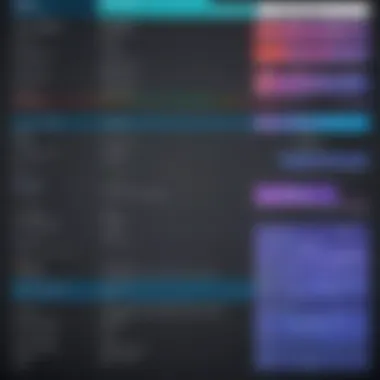

- User-Friendliness: Adobe Audition is known for its intuitive interface, making it accessible for both novices and experienced users. This contrasts with other DAWs that might offer complexity for advanced features, deterring beginner users.
- Integration: One of Audition’s advantages is seamless integration with other Adobe products, especially Premiere Pro. This feature is essential for video editors working on projects that require synchronized audio. Competing software may not provide this level of interoperability.
- Multitrack Editing: Audition's focus on multitrack audio capabilities allows users to handle numerous audio tracks efficiently. While some DAWs excel in MIDI capabilities, Audition focuses more on audio post-production, appealing to audio engineers and sound designers.
"Adobe Audition is not just an audio editor; it's a powerful tool for professionals aiming to elevate their sound quality.”
- Effects and Plugins: While many DAWs offer a vast library of sound effects and plugins, Audition focuses on those most beneficial for audio restoration and enhancement. Tools such as the DeNoise and DeReverb effects are critical for achieving pristine sound. Some users find these features lacking in other software options.
Strengths and Weaknesses
Understanding the strengths and weaknesses of Adobe's solutions is vital for informed decision-making.
Strengths:
- Robust Audio Restoration Tools: The ability to clean up recordings is unmatched. Users praise Audition for its capabilities in noise reduction and sound enhancement.
- Time-Saving Features: Functions like Auto-Duck and batch processing significantly improve workflow efficiency.
- Regular Updates: Adobe frequently updates Audition, ensuring that users have access to the latest tools and technologies in audio recording.
Weaknesses:
- Subscription Model: Some users express concerns regarding the continuous cost of Adobe’s Creative Cloud subscription. Alternatives might offer one-time purchases.
- Learning Curve: Though user-friendly, mastering all features of Audition may take time, particularly for users transitioning from other DAWs.
- Limited MIDI Support: Compared to some competitors, Audition does not focus on MIDI composition, which may deter musicians who rely on MIDI for their workflows.
In summary, the comparative analysis of Adobe's audio software juxtaposes Audition with other leading DAWs. Understanding these differences empowers users to select the software that aligns with their professional goals, enhancing their audio production workflow.
User Feedback and Community Insights
User feedback plays a crucial role in understanding the effectiveness and usability of software, particularly in a field as nuanced as audio recording. When evaluating Adobe software such as Adobe Audition and Premiere Pro, insights from end users can guide potential buyers in making informed decisions. Detailed reviews and ratings often highlight not only the strengths of these tools but also their limitations, which can be pivotal for professionals who rely heavily on audio quality.
Moreover, community insights facilitate a dialogue that enhances user experience. These comments and discussions can reveal common challenges faced during usage, and how other users have overcome them. Engaging with peer experiences fosters a sense of belonging among users, allowing them to share tips, tricks, and best practices.
In this section, we will explore the facets of user feedback through reviews and ratings, followed by trends in user adoption that shed light on the evolving preferences of audio professionals.
User Reviews and Ratings
User reviews serve as the organic voice of the community. They offer raw and often unfiltered opinions about Adobe audio software. When potential users turn to platforms like Reddit or specialized forums, they seek authenticity. Reviews may address various aspects, including:
- Usability: Users often evaluate how intuitive the software is, especially for newcomers to audio editing. A clean interface can significantly enhance user experience.
- Performance: Many reviews focus on the software’s stability and its capacity to handle complex projects without lagging. This is crucial for audio professionals working under tight deadlines.
- Support: User feedback often mentions the quality of customer support and community help through forums. The availability of troubleshooting resources can help users feel more secure in their choices.
Positive ratings can enhance the reputation of Adobe products while highlighting specific features that users appreciate, such as noise reduction capabilities or seamless integration with other Adobe tools. However, negative reviews should not be overlooked. They often indicate areas needing improvement. Examples of major pain points might include crashing issues or limitations in certain functionalities, which could be a deal-breaker for some.
Trends in User Adoption
Understanding how Adobe audio software is adopted over time provides valuable insights into market perception and user satisfaction. Purchase or subscription trends can indicate a growing confidence in Adobe’s offerings. Several factors influence this:
- Professional Needs: Increasing demands for high-quality audio in both music production and content creation lead professionals to seek robust solutions. Audition and Premiere Pro fulfill many of these requirements.
- Integration: Users appreciate the integration capabilities of Adobe products. As more professionals adopt a comprehensive workflow involving multiple Adobe tools, the preference for these applications rises.
- Community Supported Learning: Users can learn from each other's experiences shared via online communities, forums, or social media. This communal approach to learning often leads to a broader adoption of software seen as effective or user-friendly.
Future Developments and Updates
The realm of audio software is perpetually evolving. This is notably true for Adobe's offerings. Keeping pace with advancements is essential for users who depend on these tools for their work. Not only does the landscape favor continuous innovation, but it also reflects the changing demands of the industry, including audio quality and user experience. Future developments in Adobe audio software play a crucial role in maintaining its relevance and appeal.
Upcoming Features in Adobe Audition
Adobe Audition is set to unveil several upcoming features that may redefine user experience and capabilities. These features aim to enhance efficiency and introduce new creative possibilities. As professionals increasingly rely on collaboration in their projects, updates will include enhanced remote editing capabilities. This should provide audio engineers and musicians the tools to work seamlessly with teams regardless of location.
Other anticipated features include:
- Improved AI assistance: Streamlining editing processes by automating certain aspects.
- Enhanced multi-device support: Facilitating smoother transitions when moving projects between devices.
- Advanced audio restoration tools: These tools are designed to elevate sound quality further, an essential factor for all professionals in the field.
This focus on user-driven features signifies Adobe’s commitment to maintaining its leadership in audio editing and production.
Adobe's Vision for Audio Software
Adobe envisions its audio software as comprehensive tools that prioritize creativity, collaboration, and quality. This vision aligns closely with market trends where audio content is integral to multimedia. As platforms evolve, so does Adobe's focus on innovation in its approaches.
Key aspects of Adobe's vision include:
- User-centric design: Emphasizing experiences that are intuitive and accessible, even to users with varying skill levels.
- Integration across platforms: Adobe seeks to create an ecosystem where all its products work hand-in-hand, simplifying workflows.
- Adoption of cutting-edge technology: Innovations like machine learning will continue to be incorporated, ensuring that tools remain relevant in a fast-paced digital environment.
In summary, Adobe is not merely responding to user needs but actively anticipating them. This foresight positions Adobe well in the competitive landscape of audio software, ensuring it meets or exceeds expectations in future releases.
Epilogue
The conclusion of this article addresses the overall significance of Adobe software in audio recording. Understanding the impact of these tools is crucial for professionals within various sectors, notably audio engineering, content creation, and music production.
In the realm of audio recording, quality is paramount. Adobe offers essential software, such as Adobe Audition and Adobe Premiere Pro, that addresses these needs effectively. These tools provide robust functionalities that ensure audio clarity and precision, which can directly affect the success of any project. Furthermore, this article's exploration of Adobe solutions reveals an emphasis on user experience, making these products suitable for a broad range of professionals, from seasoned engineers to budding podcasters.
Summary of Key Points
- Adobe Audition stands out as a versatile option, rich in features tailored for audio editing and enhancement.
- Premiere Pro, while primarily a video editing software, provides valuable audio editing features that support video projects status.
- The interoperability of Adobe's software ecosystem enhances workflow efficiency, making it highly beneficial for collaborative projects.
- Awareness of system requirements and performance optimization plays a critical role in maximizing the potential of these tools.
- User feedback illustrates satisfaction and common issues, providing insight for continuous improvement.
Final Thoughts on Adobe for Audio Recording
In summary, Adobe software for audio recording represents an essential asset for any professional involved in audio production. Its comprehensive tools and integrations simplify complex workflows and enhance overall audio quality. The commitment to innovation and user satisfaction further solidifies its position as a leader in the audio software market. By leveraging these tools, audio professionals can elevate their projects, ensuring they meet high standards and audience expectations.
Ultimately, as technology evolves, Adobe's continuous development in the audio space promises future enhancements that will further support the industry’s demands.



