Exploring Apple Beat Making Software: Features & Insights
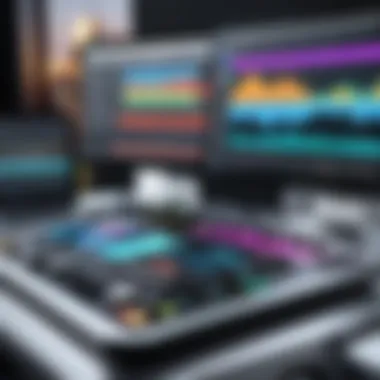

Intro
This section sets the stage for a detailed examination of Apple beat making software. As production tools evolve, Apple has positioned itself as a significant player in the music technology marketplace. The aim here is to better understand how these tools integrate within creative workflows. Music producers and enthusiasts often seek robust solutions that not only meet their current creative needs but also resonate with industry trends.
This exploration touches on the relevance of having seamless software integration in music production. With an outlook towards both functionality and creativity, the insights provided here will benefit both seasoned professionals and those who are newer to the craft.
Industry Overview
Current Trends in the Industry-specific Software Market
The production of music is continuously revolutionizing. Numerous trends have created opportunities for enhanced creativity. With the rise of digital audio workstations and accessibility of software solutions, producers have an array of options at their finger tips. Apple has tapped into this growth with software designed to meet the evolving tastes and needs of music creators.
Key Challenges Faced by Buyers in the Industry
While the variety of choices is beneficial, it also presents challenges. Buyers often struggle with discerning which software best matches their unique requirements. Quality, price, and compatibility often arise as bothersome factors. The understanding of user support structures and variety in features becomes pivotal in making a well-informed decision.
Emerging Technologies Impacting the Industry
New technologies are continuously influencing the music production landscape. Innovations such as artificial intelligence for adaptive learning and enhanced user interfaces have gained attention. This has opened the door for more intuitive beat-making systems, enabling creators to refine and dive deeper into their ideas.
Top Software Options
Review of Leading Software Providers in the Industry
Among the most prominent are Logic Pro, GarageBand, and MainStage. Each of these platforms serves different tiers of users, ranging from hobbyists to professional studios. A review highlights their unique strengths across various user interfaces, sound library inclusions, and overall productivity enhancements.
Feature Comparison of Top Software Solutions
When considering the tools available, some prominent features stand out, such as:
- Multi-track recording capabilities
- Extensive sound library
- High degree of customizability
- Intuitive interface
This helps clarify hardware and system requirements conducive to beat production.
Pricing Structures of Different Software Options
Pricing for these software solutions varies widely. GarageBand offers a no-cost entry point, whereas Logic Pro comes at a premium, reflecting its extensive offerings. Due diligence on comparison across several drops of pricing shapes clearer routes to saving and maximizing dollar investment in music production.
Selection Criteria
Important Factors to Consider When Choosing Software
Before choosing a software solution, consider the following:
- User Interface Usability
- Range of available features
- Community support
- Price to value ratio
Common Mistakes to Avoid During the Selection Process
Buyers often fixate on price alone, overlooking the software’s effectiveness in meeting their specific production needs. This can lead to unnecessary dissatisfaction and spending more time adjusting than creating.
How to Determine the Right Fit for Your Business Needs
Think critically about user objectives while evaluating adaptable functionality of chosen platforms. Conducting mock trials or exploring available demos can support this vetting process.
Implementation Strategies
Best Practices for Smooth Implementation of Software Solutions
Effective integration of new software into a producer’s existing workflow is crucial. Ensuring that all assets required for successful use are compatible will reduce friction and enhance productivity.
Integration with Existing Systems and Processes
Assessing the technology stack in use is essential. Whether employed in a professional studio or at home, seamless software integration can elevate creative possibilities significantly.
Training and Support Resources for Successful Deployment
Investing in dedicated training can address potential gaps in understanding. Many producers benefit from resources like forums on reddit.com and other communities where tips and insights are shared equally.
Future Trends
Predictions for the Future of the Industry-specific Software Landscape
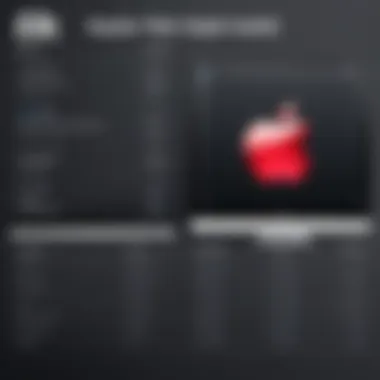

Anticipating future trends suggests more influential AI integrated systems, providing ongoing learning and adaptation to user preferences. It allows greater fluidity within music creation.
Upcoming Technologies Shaping the Industry
Advent in performance around virtual reality could redefine music-making. These innovations might further engage the intuitive aspects of beat-making software.
Recommendations for Future-Proofing Your Technology Stack
Investing strategically in adaptable software can also pave the way for longer-term productivity gains. Tapping into resources provided often, including contrasted features available at britannica.com or on facebook may assist producers to reassess capabilities and discover, before uobting dated options.
Prelims to Apple Beat Making Software
Beat making software plays a pivotal role in modern music production. With the rise of digital platforms and technologies, artists and producers are now able to create intricate beats using software, which was once solely reliant on hardware. Specifically, Apple beat making software offers unique tools and features that cater to both novice and experienced producers.
By defining the context and application of this software, we can better appreciate its significance in today's creative landscape. Furthermore, understanding the capabilities provided by these tools empowers users to make informed decisions about their music production workflows.
Defining Beat Making Software
Beat making software encompasses a range of digital tools designed to assist musicians in creating rhythm and sound compositions. Within this category exists a broad array of features, from basic beat loops to sophisticated editing capabilities. Producers can synthesize, sequence, and arrange elements to produce full-fledged tracks. These tools can facilitate complex compositions that combine various instruments, samples, and sound effects, quickly transforming ideas into auditory experiences. The user experience in managing this software is a co-creative process that blends artistic vision with technical proficiency.
Overview of Apple's Role in Music Production
Apple has long positioned itself as an innovative leader in the technology industry, particularly in the realm of music production. Its flagship software, GarageBand, provides an entry point for many aspiring musicians. Additionally, Logic Pro is renowned for its comprehensive suite of advanced tools designed for professional sound engineering.
Apple's ecosystem facilitates a seamless experience, enabling users to connect multiple devices, such as iPhones, iPads, and Macs, integrating these into a cohesive music production workflow. This interplay between hardware and software elevates the creativity of producers, allowing them to explore intricate musical ideas with efficiency.
It is imperative to note that Apple enhances music creation with intuitive interfaces, rich sound libraries, and potent editing features. As we delve into the subsequent sections, we will explore these attributes more intricately, shedding light on how they impact the music-making process and comparing them to other industry options.
Key Features of Apple Beat Making Software
In the realm of music production, understanding the key features of beat making software is crucial. This section examines critical elements that set Apple's offerings apart from other options on the market. The user interface, sound library, editing and mixing capabilities, along with integration details, will underscore the various benefits and considerations for users ranging from beginners to seasoned professionals.
User Interface and Experience
The user interface (UI) of any software shapes the experience of its users. Apple's beat making software boasts a clean and intuitive design that enables users to focus on their creative processes rather than getting lost in complex functionalities. The layout is visually appealing, with a logical organization of tools and widgets.
Effective usability implies that every feature is easily accessible while minimizing unnecessary clutter. Users will find navigation straightforward, which facilitates a smoother workflow. The integration of logic and ease makes it apt for both beginners who are still exploring music creation and proes who need to work efficiently.
Sound Library and Instruments
A broad and diverse sound library enhances the prospects for creative expression. Apple's software traditionally comes equipped with a vast selection of loops, samples, and virtual instruments. These range from genres like electronic and hip-hop to orchestral frameworks. Easy access allows users to experiment with sounds quickly, helping to ignite creative ideas.
Notably, Apple's focus on quality has led to finely-tuned selections that are well-captured and resonate with a clear audio response. This sonic richness caters to producers aiming for high-caliber productions, removing the necessity for windows of frustration related to sound selection.
Editing and Mixing Capabilities
Editing and mixing form the core of any beat making process. Apple’s software incorporates sophisticated features enabling granular control. Users can automate effects, adjust levels, and implement EQ adjustments seamlessly. The interface supports multi-track recording and manipulation, which enhances the big picture of sound crafting.
Offering precision in editing minimizes losses in audio quality. The mixer often includes visual profiles that indicate peak levels both visually and aurally to ensure all tracks balance harmoniously. A solid handling of these capabilities translates into more polished, professional end-products.
Integration with Other Apple Software
Another defining aspect of Apple's beat making software is its ability to weave together with other software products within the Apple ecosystem. This is especially beneficial for users relying on tools such as GarageBand or Logic Pro. Integration fosters workflow efficiency and file compatibility.
Whether it involves transferring projects or employing devices like the Mac, iPhone, or iPad, this interconnectedness enhances productivity. Apple ensures its ecosystem feels homogeneous, using shared formats and protocols. Therefore, users do not waste time on otherwise irrelevant path associations between various applications. It's this flawless intertwining that emphasizes Apple's strategic foresight in customer usability and experience improvement.
This comprehensive examination of key features verifies Apple's commitment to quality and accessibility in beat making software.
Advantages of Using Apple Beat Making Software
Apple Beat making software stands out in the realm of digital audio production, offering numerous advantages that cater to both novice and experienced musicians. Understanding these benefits is crucial for anyone looking to explore their beat-making potential with Apple's tools. Some notable advantages include seamless ecosystem integration, high-quality audio processing, and greater accessibility for users of diverse skill levels.
Seamless Ecosystem Integration
One of the most notable benefits of Apple's beat-making software is its seamless integration with the broader Apple ecosystem. This feature streamlines workflows for users who utilize multiple devices such as Mac, iPad, and iPhone.
With iCloud support, users can save projects and access them across different devices effortlessly. It allows for a fluid exchange of ideas and facilitates revision even while on the go. This connectedness ensures that musicians can carry on their work anywhere, making the creative process less cumbersome and more intuitive.
High-Quality Audio Processing
Apple's focus on high-quality audio processing greatly enhances the user experience. The software incorporates advanced algorithms that deliver professional-grade sound output. This is fundamental for musicians aiming to produce tracks that stand up to industry standards.


Audio output fidelity means that small nuances in a track can be captured accurately, giving a polished finish to sketches and completed works alike. Furthermore, Apple frequently updates its sound processing technologies, allowing users to benefit from cutting-edge developments in audio production. This commitment to quality makes Apple a strong contender among beat-making software offerings.
Accessibility for Beginners and Professionals
The accessibility of Apple's beat-making software is crucial in attracting a diverse user base. Beginning with its intuitive user interface, first-time users find it relatively easy to navigate. Tutorials and community resources often enhance the understanding of core functionalities, enabling effective use right from the start.
For seasoned producers, the software doesn't fall short either. It includes advanced features that allow for intricate manipulation of sound, catering to the complex needs of professional musicians. Because of this dual-level accessibility, Apple creates a welcoming environment for anyone willing to delve into music production, from hobbyists to full-fledged industry professionals.
Understanding the advantages of Apple beat making software helps users make informed decisions that enhance their creative journeys through effective sound design.
Limitations of Apple Beat Making Software
Understanding the limitations of Apple beat making software is crucial for users looking to make informed decisions before engaging in music production. These limitations pertain to different factors that can impact the overall experience of the user and the final outcome of their music projects. While Apple provides powerful tools, recognition of the boundaries enables musicians, producers, and enthusiasts to strategize their workflows effectively while being mindful of software's constraints. The exploration reveals factors users must consider—whether they are seasoned professionals or enthusiastic beginners.
System Requirements and Compatibility Issues
A significant aspect affecting the user experience revolves around system requirements and compatibility issues. Apple beat making software thrives best on optimal hardware, leading to performance variations depending on the specifications of the user's device. Users often face challenges if their setup does not meet established benchmark requirements, leading to lagging and unresponsive applications.
The latest versions of software such as Logic Pro require modern hardware along with a specific macOS version. If one is running outdated systems, they may not only miss excellent features but can also experience stability problems. Having irregular updates can contribute to discrepancies when collaborating with others using newer software, as just one user's old version can obstruct smooth teamwork. It’s vital to regularly check the recommended requirements detailed on Apple's official website to maintain peak software performance.
Learning Curve for Advanced Features
While Apple beat makin software puts a variety of features at the user's fingertips, the learning curve can prove steep for some users. Functionality—including MIDI manipulation, advanced mixing hands, and effects modules—could become daunting for less experienced users. Fostering creativity with the available tools might require investing time and effort into understanding them first.
Users may find it challenging to navigate through extensive menus and layers of options that aren't necessarily intuitive. Tutorial resources exist, yet they may vary in comprehensiveness. Some users have reported feelings of frustration when attempting to harness features critical for advanced production tasks. Therefore, potential users must realize their skill levels resulting in personal assessments regarding time commitments needed for mastery.
Cost Considerations
Cost is always a pressing issue and is a crucial consideration for those evaluating Apple’s software offerings. The graphic updates and tools provided come at continuously changing prices, which can deter potential users, especially beginners. For people with finely detailed production needs, the funding these software require can pile up quickly, further reinforced if they need to purchase additional educational tools or plugins.
Sometimes, producers may also consider alternatives that cost significantly less and provide satisfactory capabilities suited to their needs. Furthermore, the decision for subscription-based services has shifted many users' preferences resulting in divides between those willing to invest and those preferring a one-time purchase model. Depending on the project requirements, understanding one’s budget can help guide them in choosing the right software tools without unnecessarily straying far from their wallets.
Remember: Thorough research and important comprehending of limitations will equip you to make decisions that suit your aspirations in music production.
Overcoming the challenges of these limitations demands knowledge and preparation before gravitating toward harnessing the free-flow creativity digital audio workstations provide. Each user's journey is unique; thus, addressing challenges well is essential.
User Perspectives on Apple Beat Making Software
Understanding user perspectives on Apple beat making software is crucial for evaluating its effectiveness and popularity in the music production space. These insights help in highlighting the satisfaction levels, areas of improvement, and the overall usability of the software. User feedback from different segments, such as beginners and professional producers, can shape future developments and enhancements. In this section, we will delve into specific experiences from these user groups, uncovering valuable information to help potential users make informed choices.
Feedback from Beginners
For many beginners, diving into music production can be intimidating. Apple beat making software often serves as an introductory platform. New users frequently emphasize the ease of use as a primary reason for their choice. The simplified interface allows them to explore various music elements without feeling overwhelmed.
Beginners appreciate the robust tutorials and community forums available to guide them. These resources effectively ease the learning curve. They find valuable insights about software tools and techniques mostly shared by more experienced users.
However, feedback often notes some challenges. While beginners enjoy exploring, they also mention a feeling of overwhelming options. Some tools remain unexplained, leading to confusion in early stages. Moreover, lacking design aesthetic can sometimes detract from the creative experience.
Here are a few common points highlighted by beginners:
- User-friendly interface: Allows for easy navigation and handling.
- Support network: Access to tutorials is highly valued.
- Sense of overwhelm: A vast range of tools complicate initial lessons.
- Visual design: Some aspects feel outdated, which may affect creative motivation.
Insights from Professional Producers
From the perspective of professional producers, Apple beat making software offers a different set of functionalities. These users focus on advanced capabilities and integration with their existing workflows. Insights shared by professionals often regard both strengths and weaknesses of the software.
Professional users express that the software integrates well with other Apple applications, enhancing productivity. For instance, the seamless connection with GarageBand and Logic Pro allows for streamlined project transfers and collaborative elements.
What stands out in their feedback is audio quality. Many professional producers find the high-quality sounds and samples critical for their work. Several producers have experimented with different software options but keep returning to Apple, particularly for audio processing capabilities.
However, they raise concerns about feature limitations, especially when comparing it with software like Ableton Live or FL Studio. Some features perceived as lacking include:
- Advanced automation tools for intricate editing.
- Limited plugin compatibility, which can inhibit creativity.
- A robust environment for live performance settings.
Comparative Analysis with Alternative Beat Making Software
In the landscape of music production, a thorough comparative analysis of beat making software is essential. It transcends mere user preference; it encompasses functional capabilities, cost implications, and overall workflow integration. Understanding how Apple software stacks against its industry rivals equips producers with insights to make informed decisions.
Apple Software vs.
Industry Rivals


Apple offers software like GarageBand and Logic Pro, which are industry favorites due to their user-friendly interfaces and robust features. These tools seamlessly integrate within the Apple ecosystem, granting users access to a range of instruments and loops.
When examining rivals, software such as Ableton Live and FL Studio present strong competition with their unique features. Ableton Live caters well to live performances and quick sample-based music production. FL Studio, with its visual-oriented approach, attracts users who enjoy its pattern-based music creation.
Key Considerations:
- Compatibility: Apple software excels in integration with macOS and iOS, benefiting from the shared environment. In contrast, some competing tools may capture a broader audience but could lead to performance issues on Apple devices.
- Learning curve: GarageBand is often praised for its simplicity, while Logic Pro can present a steeper learning curve. In contrast, software like FL Studio might feel initially easier due to its distinctive visual workflow, yet also include advanced features that might seems overwhelming for newcomers.
Practical Applications in Music Production
The realm of music production using beat making software plays a crucial role in refining creativity and producing quality tracks. With Apple beat making software, users unlock diverse functionality that easily translates artistic ideas into finished compositions, making practicality a significant aspect of its appeal. This section will cover how this software supports musicians by allowing effective utilization that simultaneously accommodates various levels of expertise.
Creating Professional Tracks
Creating professional tracks involves more than just arranging sounds and melodies. It requires an understanding of technical aspects as well as creative vision. Apple’s beat making software provides tools that help streamline the production process, enabling users to enhance their tracks with minimal barriers. Users can import samples effortlessly, allowing flexibility in their arrangements. The integration of drum machines and MIDI features within the software simplifies otherwise complex tasks.
A few key functionalities include:
- Multi-Track Recording: This feature helps users layer different instruments and sounds, allowing for complex arrangements. The synchronization of tracks ensures that all elements harmonize.
- Flexible Editing Tools: The editing suite facilitates detailed modifications, such as quantization and automation, ensuring that each track fits perfectly within the overall composition.
- Real-Time Effects: Incorporating effects during the production process facilitates the instant evaluation of sounds, leading to quicker decisions.
Essentially, Apple's beat making software does not just provide a platform; it equips musicians to create with professionalism and confidence.
Collaboration Features and Sharing
Collaboration stands as a pillar of modern music production, and Apple’s software is equipped to support this dynamic aspect seamlessly. The ability to collaborate encapsulates a significant benefit where musicians from different backgrounds can come together to share ideas and inspirations.
The sharing capabilities of the software allow users to:
- Cloud Integration: Utilizing Apple’s iCloud makes project sharing among collaborators easy and reliable. Musicians can work on projects simultaneously, regardless of their location.
- Export Options: Exporting tracks in various formats accommodates collaboration outside the Apple ecosystem. Common formats like WAV or MP3 ensure versatility, allowing collaborators to use other software if they prefer.
- Building Workflow: Decisions made collectively lead to better productions. Implementing feedback becomes easier with features that allow easy and quick sharing of nearly finished works.
In summary, the practical applications of Apple beat making software not only cater to creating professional tracks but also enhances collaboration, effectively solidifying its role in music production. This adaptability and functionality capitalize on the advancement of technology, benefiting enthusiasts and professionals eager to innovate their sound.
Collaboration can inspire creativity. Superior projects frequently emerge from the exchange of ideas.
Future Developments and Trends
Understanding future developments and trends in beat making software is essential for any professional or enthusiast keen on staying ahead in the music production industry. This area influences not just creativity but also productivity and overall capabilities. As tech continues to drop, adaptability in music creation processes becomes crucial.
Technological Innovations in Beat Making
Technological advancement profoundly impacts beat making software. Tools that augment creativity emerge constantly. Features like real-time collaboration, enhanced audio processing, and mobile integration revolutionize how beat makers create. Mediums such as tablet and mobile apps contribute to democratizing access for creators.
Considering some key innovations, we note:
- Cloud-based functionalities: Allow for creators to store and access projects from anywhere.
- Enhanced user interfaces: Many applications are focusing on usability, dynamically adjusting to user inputs and preferences.
- Advanced sound synthesis: New forms of sound synthesis enable greater experimentation in production.
In the context of Apple’s beat making software, incorporating these technologial features is essential. They are not merely enhancements; they shape the user experience at creatively indelible moments. The competitive tech landscape demands continuous improvements to retain relevance.
The Impact of AI on Music Production
Artificial Intelligence is becoming an unstoppable force in music production. By analyzing patterns and predicting trends, AI has the potential to streamline workflows and introduce innovative techniques in producing music. Integration of AI-driven tools can personalize recommendations for sample selection, optimizing sounds more efficiently than ever before.
The benefits of AI are profound:
- Automated mixing and mastering: Offering possibilities for faster turnaround times without sacrificing quality.
- Creative input suggestions: Suggesting changes based on countless analyzed data tracks can refine artistic expression.
- Insights on user engagement: Analyzing listener habits informs beat makers on style preferences, effectively tailoring content.
Insights from discussions on platforms like Reddit hint at heightened anticipation for future realities where AI gets deeply involved in the beat-making process. Whether it be algorithmic composition or intelligent arrangement, AI stands to enormously elevate music production.
Employing technologies thoughtfully empowers creators to maintain their artistic sense while benefiting from time-saving tech solutions. Production bounced by trends and advancements, specifically in collaboration and integration of intelligent systems, reshapes music creation and industry interaction.
Closure
In the realms of music production, the choice of softwarre can profoundly affect a creator's workflow and output. This conclusion highlights numerous aspects discussed throughout the article regarding Apple beat making software. We have traversed the software's primary features, strengths and weaknesses, and practical use cases in the music industry.
Summarizing Key Takeaways
- Integrated Ecosystem: Apple’s software is designed to work fluidly within its ecosystem. This blend enhances productivity for users already familiar with other Apple products.
- Editing Features: The editing and mixing capabilities received positive feedback, showing a balance between professionalism and ease of use. Tool availability offers depth across genres.
- User Experience: For beginners, the platform provides an accessible entry point yet harbors sophisticated tools for advanced users. This duality attracts a diverse user base.
- Trends: The growing impact of AI technologies and continuous updates suggests Apple is monitoring trends closely, adapting to the evolving sound landscape.
Choosing the right beat-making software is paramount. It not only shapes the sound but also influences creativity, collaboration, and overall efficiency.
Final Thoughts on Choosing the Right Software
Deciding on a suitable beat making software requires considering various factors. Ease of use, integration capabilities, and features are critical. For users entrenched in the Apple ecosystem, corresponding software such as Logic Pro and GarageBand serve specific needs without a steep learning curve. Cost is also an indicative factor for decision-makers.
Investing time to explore compatibility and trial versions can serve as significant steps to determine if it fits an individual's style and professional aims. Ultimately, identifying personal workflow and preference plays a central role in choosing the right tool.
Overall, the importance of Apple beat making software lies not simply in its features but its potential to evoke artistry and authenticity in sound production.



