Exploring AutoCAD's Role in Design Engineering


Industry Overview
As we navigate through the intricacies of design engineering, it becomes evident that software like AutoCAD has carved out a critical niche. AutoCAD is not just another design tool; it embodies precision and efficiency in various fields—from architecture to mechanical engineering. In a world where design complexity keeps rising, understanding the role of AutoCAD can significantly enhance workflows.
Current Trends in the Industry-specific Software Market
The software market dedicated to design and drafting continues to expand rapidly. Organizations increasingly lean on advanced software solutions to meet client demands while managing resource constraints. Today, it’s not only about creating designs on-screen but ensuring those designs meet ever-stringent regulations and environmental considerations. For instance, integrating Building Information Modeling (BIM) with AutoCAD allows architects and engineers to visualize projects in a way that considers all factors before construction begins.
Key Challenges Faced by Buyers in the Industry
When looking for design software, buyers encounter several roadblocks. One major challenge is navigating through the sea of options out there. With so many providers, distinguishing between quality and average can be quite a pickle. Another hurdle is the training required for staff. Even with a powerful software like AutoCAD, the learning curve can be steep, affecting productivity initially. Budget constraints also often play a critical role; decision-makers must balance features with cost.
Emerging Technologies Impacting the Industry
Today’s digital landscape is ablaze with technologies that have altered how design engineers approach their work. Artificial intelligence (AI) is paving the way for predictive design analytics, helping teams make informed decisions before a single pen is put to paper. Machine learning further enhances this by recognizing patterns in designs, potentially saving considerable time. Robotics and automated systems are also becoming more integrated into design processes, augmenting the capabilities of traditional design software like AutoCAD.
Top Software Options
While AutoCAD is a frontrunner, it’s worthwhile to look at other software solutions shaping the market. Each has unique strengths tailored to specific needs.
Review of Leading Software Providers in the Industry
- AutoCAD: A cornerstone for many in the industry, known for its versatility.
- SketchUp: Popular among architects for its web-based capabilities and user-friendly interface.
- Revit: A go-to for engineers focused on BIM, facilitating collaboration with ease.
Feature Comparison of Top Software Solutions
| Software | Key Features | Ideal For | | AutoCAD | 2D and 3D drafting, customization | Broad design needs | | SketchUp | 3D modeling, easy to use | Beginners and architecture | | Revit | BIM integration, project collaboration | Complex engineering and architecture |
Pricing Structures of Different Software Options
- AutoCAD: Subscription-based model starting from around $1,500 per year.
- SketchUp: Offers free versions, with premium services upward of $300 annually.
- Revit: Similar to AutoCAD, expect pricing around $2,500 yearly, justified by its advanced features.
Selection Criteria
Choosing the right design software is more than just picking what’s trending.
Important Factors to Consider When Choosing Software
- Workflow compatibility: Does it mesh well with existing processes?
- User-friendliness: Will the team adapt quickly?
- Support and resources: Are there tutorials or customer service readily available?
Common Mistakes to Avoid During the Selection Process
- Overcomplicating Needs: Sometimes simpler is better; do not get tripped up by unnecessary features.
- Ignoring Scalability: Choose a solution that can grow with your business, not hinder it.
- Forgetting Budget: Staying within financial limits is key; prioritize must-have features over nice-to-have.
How to Determine the Right Fit for Your Business Needs
Engage your team in the selection process. Understand their day-to-day needs and how software can alleviate common pain points. Conduct trials of multiple options to see which feels right for your workflow before committing.
Implementation Strategies
The initial setup of AutoCAD or any related software can be a daunting task. A clear plan can ease this transition.
Best Practices for Smooth Implementation of Software Solutions
- Pilot Testing: Implement a trial phase before full-scale rollout.
- Feedback Loops: Establish channels for user feedback to continuously improve the experience.
Integration with Existing Systems and Processes
Integrating new software with existing projects is crucial. Look for solutions that allow for data migration, ensuring older projects can be used without a hitch.
Training and Support Resources for Successful Deployment
Establish a comprehensive training program focused on step-by-step learning. Utilize online resources, as well as in-house training sessions to bring your team up to speed.
Future Trends
What lies ahead for software like AutoCAD? The landscape seems promising yet challenging.
Predictions for the Future of the Industry-specific Software Landscape
As technology evolves, expect to see a greater need for interoperability. Design engineers will require solutions that can seamlessly work together as the tools keep getting more sophisticated.
Upcoming Technologies Shaping the Industry
Augmented reality (AR) promises to revolutionize design visualization, allowing clients to visualize projects in real spaces. On the software side, companies may lean more heavily into cloud-based solutions, enabling remote work and collaboration.
Recommendations for Future-Proofing Your Technology Stack
Continuously assess your technology against industry benchmarks. Staying informed about upcoming solutions and trends will ensure your firm doesn’t get left behind. The conversation around technology is ever-evolving; involve your team in industry discussions to remain at the forefront.
"The best way to predict the future is to create it." - Peter Drucker
By understanding the intricacies of tools like AutoCAD and how they can enhance design engineering, businesses can position themselves for success. It is not merely about keeping up but actively participating in the future of design.
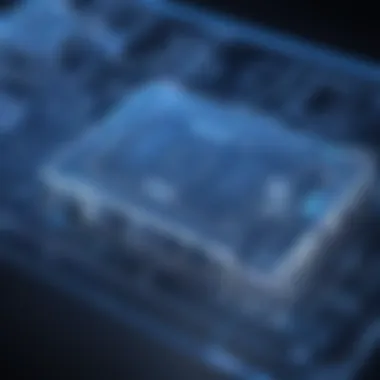

Prologue to AutoCAD
AutoCAD stands as an influential player in the realm of design engineering. Understanding this tool is not just about learning software capabilities; it’s about grasping the profound impact it has on various industries. From architecture to engineering, AutoCAD is indispensable in producing accurate and efficient designs. This section lays the groundwork for exploring the scope and relevance of AutoCAD, outlining the transformative nature of its applications and functionalities.
Historical Context
The evolution of AutoCAD is fascinating, to say the least. Launched in 1982 by Autodesk, it made its mark as one of the first computer-aided design (CAD) applications to run on personal computers. Prior to this, design was primarily reliant on manual drafting techniques, a laborious process that often resulted in time-consuming errors. AutoCAD revolutionized the game, enabling drafters to create and modify drawings with unparalleled speed and accuracy.
Over the years, AutoCAD has undergone numerous updates, with each version introducing new features and capabilities. This pioneering software has continually adapted to the changing landscape of technology, integrating advancements such as 3D modeling and cloud computing. The historical trajectory of AutoCAD not only underlines its significance in the design community but also highlights its commitment to innovation and efficiency.
Software Overview
At its core, AutoCAD is designed for precision and flexibility, making it a favored choice among design professionals. The software supports a variety of features that cater to both 2D drafting and 3D modeling. Users can create detailed blueprints, schematics, and models within an intuitive interface that streamlines the design process.
The software's extensive library of pre-designed templates and symbols offers users a strong starting point. These resources can significantly reduce the time spent on repetitive tasks, thus increasing overall productivity. Additionally, AutoCAD boasts features such as:
- Layer management that allows for organized designs.
- Annotation tools for adding details and context.
- Collaboration capabilities, making it easier for teams to work together regardless of location.
Moreover, customization is a notable attribute of AutoCAD. Users can develop their own routines and scripts using AutoLISP or Visual LISP, adapting the software to fit specific project requirements. This customization enhances not just functionality but also user satisfaction, making AutoCAD a dynamic tool for engineers and designers alike.
In the subsequent sections, we will explore AutoCAD's diverse functionalities and deep dive into its impact across various industries, laying out how this cornerstone of design engineering continues to shape the future.
Core Functionalities of AutoCAD
When it comes to design engineering, the relevance of AutoCAD lies predominantly in its core functionalities. These capabilities are not just tools; they represent the backbone of modern drafting and modeling practices. The importance of these functionalities can't be overstated, as they significantly influence both the speed and quality of outputs across various engineering disciplines.
Understanding the core functionalities equips one with the knowledge to leverage AutoCAD effectively, making it essential for professionals looking to optimize their workflows.
2D Drafting Capabilities
AutoCAD's 2D drafting capabilities remain a cornerstone for many designers and engineers. The software offers a robust set of tools that enable users to create precisely scaled drawings. This is vital, especially in fields where dimensional accuracy is paramount. Users can quickly draft plans, cross-sections, and elevations with intuitive features that make processes seamless, from simple drawings to more complex schematics.
Also, through layers and blocks, AutoCAD allows for easy organization and editing of designs. For instance, a civil engineer can create detailed site plans and overlay utility lines without confusion. The commands enable modifications without affecting the entire drawing, making corrections easier and faster.
"AutoCAD’s 2D capabilities act as the sketchpad of the engineering world, where ideas come to life with precision."
In terms of functionality:
- Annotation Tools: They allow for the addition of notes and symbols, ensuring that drawings convey all necessary information.
- Dimensioning Tools: These help in establishing relationships between objects in terms of size and position.
- Templates and Styles: Users can create or utilize pre-defined styles for consistency across projects.
These features culminate in an environment that fosters clarity and communication in design work, bridging the gap between concepts and executable plans.
3D Modeling Features
Advancements in 3D capabilities have transformed how engineers visualize and manipulate their designs. AutoCAD possesses an array of tools suited for 3D modeling, making it a favorite choice among professionals who need to create virtual representations of their projects. Users can easily construct solid objects, surfaces, and even mesh models — allowing for intricate detailing that aids both in presentation and analysis.
A notable aspect of the 3D features is the ability to generate realistic visualizations. Engineers can render their projects, giving potential stakeholders a glimpse into the final build. This is particularly useful in architecture, where showing a three-dimensional perspective can be the decisive factor in securing project approval.
Some tools that stand out include:
- 3D Primitives: Basic forms like cubes, spheres, and cylinders serve as building blocks for more complex shapes.
- Mesh Modeling: This offers flexibility in creating free-form shapes that aren't easily achievable through traditional methods.
- Solid Editing: Allows for manipulation of existing solids to form new shapes, ensuring efficiency.
The shift from 2D drawing to 3D modeling isn’t merely about adding depth; it's about enhancing comprehension and facilitating a more thorough analysis of projects.
Customization and Scripting
Every user has unique needs, and AutoCAD recognizes this by offering customization options that can significantly enhance the efficiency of workflows. Through AutoCAD's scripting capabilities, users can automate repetitive tasks, which not only saves time but also reduces the potential for errors. This becomes particularly advantageous in large projects where consistency is key.
Users can create custom menu commands, toolbars, and templates, tailoring the environment to suit personal preferences and project requirements. The LISP programming language is often employed for this purpose, enabling complex scripts that can be executed with a simple command.
Here’s a glimpse into customization alternatives:
- Custom Tool Palettes: These allow for quick access to commonly used tools, streamlining the drafting process.
- Dynamic Blocks: They enable users to create blocks that change shape or size based on parameters, adding flexibility in design without needing extensive rework.
- AutoLISP: This integral feature allows for deeper customization, making it possible to perform complex calculations or repetitive tasks automatically.
With these capabilities, AutoCAD transforms from just a drawing tool into a versatile platform that adapts to the user’s specific requirements, maximizing productivity and enhancing design potential.
Applications Across Industries
AutoCAD has cemented itself as a cornerstone in multiple sectors, shaping the way design and engineering tasks are approached globally. Its versatility transcends mere drafting functionalities and seeps into every facet of design work, making it indispensable for engineers, architects, and project managers alike. Understanding the various applications of AutoCAD across different industries reveals both the depth of its capabilities and the significant benefits it offers.
Architecture and Construction
In the realm of architecture and construction, AutoCAD simplifies the intricate layering of design concepts into structured formats. It allows architects to create precise floor plans, elevations, and sections, enhancing communication with stakeholders. The software's precision ensures that structural integrity is maintained while accommodating aesthetic elements.
The ability to visualize a project before it is constructed saves time and resources, reducing the risk of costly revisions once the project is underway.
Features like annotated designs and seamless sharing options enhance collaboration in a sector where clear communication is pivotal. Many firms integrate AutoCAD with Building Information Modeling (BIM) systems, allowing for sophisticated modeling and project management tools, facilitating better planning and execution of construction projects.
Mechanical Engineering
Mechanical engineering leverages AutoCAD for creating detailed drawings of components and assemblies. The software's 2D and 3D capabilities enable engineers to visualize mechanical systems with remarkable clarity. This makes it easier to analyze the functioning of individual parts before they are manufactured. AutoCAD's ability to handle complex geometries and tolerances is particularly crucial, especially in sectors like manufacturing, where precision can determine the success or failure of an end product.
Additionally, mechanical engineers can use AutoCAD for simulations and run analyses to ensure that designs meet industry standards and performance expectations, ultimately reducing wastage of materials and improving product timelines.


Electrical Engineering
In electrical engineering, AutoCAD is the go-to tool for creating wiring diagrams, circuit schematics, and panel layouts. The software allows for a systematic approach that promotes accuracy when working with complex electrical systems. By utilizing layers and blocks, engineers can design intricate circuits while maintaining clarity in documentation.
Moreover, the exporting capabilities of AutoCAD support integration with software like Electrical CAD, enhancing project workflows and ensuring compliance with various codes and standards. This means that, whether one is designing a simple lighting system or an intricate power grid, AutoCAD becomes an ally in effective planning and design.
Civil Engineering
For civil engineering, AutoCAD facilitates the development of detailed site plans and infrastructure designs. Practitioners use it to create everything from roadways to bridges. The precision that AutoCAD offers ensures that civil engineers can account for terrain variations and environmental factors effectively, which is crucial for long-term sustainability.
Furthermore, with the inclusion of tools such as AutoCAD Civil 3D, engineers have specialized capacity to conduct earthworks calculations and plot accurate grading plans.
In summary, AutoCAD's adaptability across architectures, mechanical designs, electrical layouts, and civil projects represents not just a tool, but a vital part of a holistic design and engineering approach. This interconnectivity allows for enhanced efficiency, communication, and execution of projects, ultimately leading to better outcomes in design engineering.
Advantages of Using AutoCAD
AutoCAD serves as a cornerstone in the world of design engineering. The software offers a variety of advantages that can streamline workflows and enhance productivity for professionals. Understanding these benefits is essential for decision-makers and IT professionals looking to optimize their operations. In this section, we’ll dig into three primary advantages: increased efficiency, enhanced precision, and collaboration features.
Increased Efficiency
Efficiency is the name of the game when it comes to design software. AutoCAD's tools and features enable users to complete projects in less time than traditional methods. For example, the software allows for quick edits and modifications. Instead of redrawing an entire schematic when a change is needed, designers can modify individual elements, saving countless hours.
One key feature that boosts efficiency is dynamic blocks. This allows designers to create reusable components where parameters can be adjusted without the need to redraw.
"AutoCAD has revolutionized the way we approach drafting, cutting down design times significantly."
Some notable efficiency-enhancing factors in AutoCAD include:
- Template libraries: Accessing pre-built project templates speeds up the initial phases of design.
- Keyboard shortcuts: Learning shortcut commands can reduce tool selection time.
- Batch plotting: This makes it easy to print multiple drawings at once.
Enhanced Precision
Precision in design is non-negotiable; a single pixel out of place can lead to costly mistakes. AutoCAD's advanced tools allow users to create drawings that are both accurate and detailed. The software employs various techniques like snapping to grids and precise coordinate entry.
Another notable feature is the dimensioning tools, which enable designers to easily annotate measurements and tolerances. This decreases the risk of human error, ensuring that each blueprint meets industry standards. The ability to work at high resolutions also makes it easier to identify and rectify minute details that could affect project outcomes.
With precision tools, engineers often find that:
- Design reviews are easier due to clearer representations.
- Compliance with specifications is more consistent.
- Adjustments can be made without losing original design intent.
Collaboration Features
In today's fast-paced work environment, collaboration is often essential. AutoCAD recognizes this by embedding features that facilitate teamwork among designers, engineers, and other stakeholders. The cloud collaboration aspects allow multiple users to work on a drawing simultaneously, catering to geographically diverse teams.
Additional collaboration features include:
- Mark-up tools: Stakeholders can provide feedback directly on the drawings, reducing the back-and-forth often associated with traditional review methods.
- Data linking: This enables users to link external data sources to their drawing files, ensuring that information is updated in real-time.
- Version tracking: With automatic saving and version control, teams can confidently manage revisions.
By incorporating these collaborative features, AutoCAD simplifies communication and promotes more effective project management. Overall, the advantages of using AutoCAD extend far beyond simple drafting, providing engineers with tools that save time, enhance accuracy, and support team efforts.
Challenges and Limitations
While AutoCAD has redefined design engineering, sweeping across various domains with its extensive toolkit, it’s critical to approach this topic with a discerning eye. Understanding the challenges and limitations is vital for any user or organization aiming to fully harness the software's capabilities. Addressing these hurdles can lead to more effective adoption and utilization in projects, ensuring that teams can mitigate risks associated with its use.
Learning Curve
AutoCAD is not exactly a walk in the park for newcomers. The initial adoption can feel akin to navigating through a dense fog. For those who are inexperienced with CAD software, there can be a steep learning curve. This may lead to frustration when trying to utilize even the basic functions. Resource materials are plentiful, but sifting through them to find relevant content can be daunting.
- Concerns About Complexity: Users often express concern over the complexity of the interface. With its myriad of tools and buttons, it can feel overwhelming.
- Investment in Training: Organizations may need to invest considerable time and money into training staff to effectively use AutoCAD. Rolling out training programs, particularly for larger teams, can demand careful planning and execution.
Ultimately, the investment made in learning can pay dividends in productivity down the road, but the upfront cost can deter some users.
Cost Considerations
While AutoCAD provides a wealth of features, it doesn’t come cheap. The financial implications can be a significant concern, especially for small businesses and freelancers. Licensing often presents a complex and sometimes unsettling reality:
- License Fees: Users must weigh whether the potential gains outweigh the license fees. Depending on the version, this cost can be anywhere from hundreds to thousands of dollars per seat.
- Updates and Maintenance: Keeping the software updated can lead to additional expenses. Some users find that continuous updates attract even more costs, straining budgets.
- Hardware Upgrades: As with any robust software, users may need to upgrade their systems, incurring more costs. Depending on the capacity required for efficient function, the price tags can climb pretty steep.
"It's vital for decision-makers to analyze how AutoCAD's costs affect the overall financial health of their projects, and to budget accordingly to avoid nasty surprises down the line."
System Requirements
AutoCAD may excel in its capabilities, but it demands a fair bit from machines in return. Navigating these system requirements can be a hassle:
- High-performance Machines: Basic operations may run smoothly on standard computers, but larger projects complicate things. For those doing 3D modeling or complex simulations, system strains can lead to slowdowns or freezes.
- Compatibility Issues: Different versions of AutoCAD may run better on specific operating systems. Users might encounter challenges with compatibility that could lead to additional time spent troubleshooting.
- Required Specifications: A lack of adherence to suggested specifications can turn the user experience sour quickly, leading to inefficient workflows.
Whether it's the heat of the latest technology or the freezing of an outdated system, having adequate hardware is crucial for maintaining workflow and productivity.
Understanding these challenges and limitations is essential for maximizing the use of AutoCAD. By addressing the learning curve, carefully budgeting around costs, and ensuring that hardware meets criteria, users can better navigate their engineering tasks, ultimately capitalizing on the benefits that AutoCAD offers.
Integration with Other Software
In today’s design landscape, the ability to integrate various software tools is not just a convenience; it’s a necessity. AutoCAD, with its robust features, stands out by seamlessly connecting with other software applications. This includes Building Information Modeling (BIM) tools and project management platforms, which are fundamental in streamlining workflows and enhancing collaboration among teams. Integration ensures that data flows smoothly between applications, which minimizes errors and boosts efficiency.


The benefits of such integration resonate across various facets of a project. For instance, real-time updates enable team members to access the latest design modifications, which can significantly alter the course of a project if left unchecked. It also aligns different stages of design engineering, leading to a more cohesive and productive workflow. By connecting AutoCAD with other software, professionals can harness a more holistic approach to their projects.
When considering integration, it’s crucial to take into account how these connections can impact the overall project trajectory. Factors such as compatibility, user experience, and potential learning curves must be evaluated. Leveraging the right integrations leads to streamlined processes and an improved user experience, ultimately enhancing productivity and satisfaction.
"Integration isn’t just about technology; it’s about harnessing the right tools to elevate your design efforts and enhance project outcomes."
Interoperability with BIM Software
Building Information Modeling has revolutionized the design industry, allowing professionals to visualize and analyze aspects of a project in a 3D environment. The interoperability between AutoCAD and BIM software is essential as it allows for a more dynamic interchange of information. Architects and engineers can import and export designs effortlessly between AutoCAD and leading BIM platforms like Revit.
This connection fosters better collaboration. Designers can work with architects using BIM without worrying about miscommunications or data loss. With the capability to update models in real-time, teams can identify issues early in the design process, which saves time and reduces costs. More importantly, it results in better-informed decisions, leading to efficient resource management and construction methods.
Furthermore, the capabilities of AutoCAD enhance the functions of BIM software by allowing the fine-tuning of detailed drawings, which often become essential for effective construction. This symbiotic relationship between the two ultimately bridges the gap between design and implementation.
Linking with Project Management Tools
Incorporating project management tools into the AutoCAD workflow transforms how teams track and manage tasks. Tools like Trello, Asana, or Microsoft Project help keep everyone on the same page, making it easier to assign tasks, set deadlines, and monitor progress.
Linking AutoCAD with project management software streamlines communication among team members. Everyone can reference the same design files while discussing progress or modifications, leading to fewer missteps and misunderstandings. Since project managers can view the status of specific tasks relating to the drawings directly within the project management tool, they can make more informed decisions regarding deadlines and resource allocation.
Moreover, as project timelines become increasingly tight, having real-time data and updates at one's fingertips enhances the agility of any project team. Thus, leveraging project management tools in conjunction with AutoCAD leads to a more structured, organized, and ultimately successful project execution.
In summary, the integration of AutoCAD with other software - especially BIM tools and project management platforms - plays a pivotal role in enhancing productivity and collaboration in design engineering. These synergies not only facilitate smoother workflows but also empower teams to navigate complex projects with confidence.
Updates and New Features
Keeping software up to date is crucial in today's fast-paced digital environment, and AutoCAD is no exception. Regular updates ensure that users can benefit from the latest features, improve their workflow, and address any emerging challenges in design and engineering. Understanding the updates and new features of AutoCAD is essential not only for existing users but also for organizations considering its adoption. A well-informed approach helps harness the full potential of this powerful tool.
Recent Enhancements
Recent enhancements in AutoCAD primarily focus on improving usability and functionality, ensuring that designers can work smarter, not harder.
- Performance Improvement: AutoCAD’s recent versions have been engineered to function faster. With optimizations in rendering and calculation times, users can handle larger files without the software slowing down.
- Enhanced Collaboration Tools: New features that facilitate real-time collaboration are becoming increasingly popular. Sharing drawings through cloud services allows teams to work on the same project from different locations, reducing the time it takes to reach consensus on design decisions.
- Improved User Interface: The interface has seen changes that make navigation and access to tools more intuitive. This means, the time spent searching for commands has been reduced, enabling users to focus more on creativity and design.
- Mobile Compatibility: Another noteworthy enhancement is the improved mobile app capabilities. This allows users to access their designs on-the-go, providing flexibility in their work environments.
These updates greatly influence daily workflows and elevate the overall user experience, allowing design engineers to collaborate more efficiently and leverage the tool in new ways.
User Feedback and Adaptation
AutoCAD's development doesn't just rest on the shoulders of its creators. User feedback is invaluable for shaping future iterations of the software. Adaptation is primarily guided by direct input from the community, which helps identify which features resonate most with users and which areas require further refinement.
- Feedback Channels: Autodesk has established various channels through which users can share their experiences. Community forums, customer surveys, and direct engagement during conferences have become critical for gathering insights.
- Tailored Solutions: In response to user feedback, updates often focus on solving specific pain points that designers face. This can mean enhancing existing tools or even introducing entirely new features that users have requested, such as better import and export options for various file formats.
- Training and Resources: The adaptability of users also comes from the extensive training and resources provided by Autodesk. Webinars, tutorials, and online forums help users stay up-to-date not only on how to use new features but also on best practices for design.
"User feedback is more than just a data point; it's the compass guiding the evolution of AutoCAD. When users speak, we listen to ensure the tool meets their evolving needs."
Maintaining a cycle of feedback and adaptation ensures AutoCAD remains relevant amidst changing technologies, continuing to serve as an essential pillar in design engineering.
Future Trends in AutoCAD
The landscape of design engineering is evolving at a breakneck speed, and AutoCAD is right in the thick of it. Being a cornerstone software in this field, it’s essential not just to understand its current capabilities but also to take stock of where it is headed. As we peer into the future, several trends signal pivotal shifts that can impact efficiency, creativity, and collaboration within teams. Integrating advanced technology and fostering a collaborative environment are becoming indispensable elements for any design professional. Here’s a closer look at what the future holds for AutoCAD, especially regarding artificial intelligence and cloud-based solutions.
Artificial Intelligence Integration
Artificial intelligence (AI) isn't just the latest buzzword—it's set to redefine how AutoCAD functions. The incorporation of AI capabilities within AutoCAD can lead to significant improvements in design processes. Think about it: algorithms could analyze existing designs and suggest optimizations, automatically generating solutions rather than requiring extensive manual input. This shift towards intelligent design will likely reduce error rates, leading to more reliable outcomes.
Furthermore, AI can streamline workflows. By leveraging AI-driven predictive analytics, the software could anticipate user needs, offering functionality just when it’s needed most. This not only enhances productivity but also enables designers to spend their time focused on creativity rather than tedious tasks.
In practical terms, imagine a design project where the software understands the context behind your actions. It could flag potential issues and propose adjustments on the fly. The blend of AI and AutoCAD could provide:
- Dynamic learning: The more you use it, the more it understands your style and preferences.
- Error correction: Instantly identifies and corrects potential design flaws.
- Enhanced simulations: Run complex simulations efficiently, allowing better analysis during the design phase.
This integration is an exciting frontier for AutoCAD, potentially leading to a truly responsive design environment that can adapt in real time to user needs.
Cloud-based Solutions
Another emerging trend reshaping AutoCAD is the shift towards cloud-based solutions. The traditional approach to software installation is slowly being eclipsed by the benefits of cloud technology. What does this mean for users? Well, cloud computing allows for easier access to project files anywhere, anytime, fostering a new culture of collaboration and flexibility.
Imagine a scenario where team members from different locations can work on a single design project simultaneously without worrying about version conflicts. Cloud solutions facilitate:
- Real-time collaboration: Multiple users can edit and comment on designs concurrently, making the review process seamless.
- Instant backup and recovery: Gone are the days of losing work due to a sudden crash, as everything is stored in the cloud, ensuring safety.
- Scalability: Companies can scale their operations without being constrained by hardware limitations; adding new team members can be as easy as extending an invitation to the project.
Moreover, the cloud simplifies the integration of AutoCAD with other tools, like project management or communication platforms. This interoperability ensures that design and development processes are synchronized, reducing the risk of miscommunication among teams. Overall, cloud-based solutions represent a significant step forward in how AutoCAD can be utilized effectively in modern design environments.
"The future of AutoCAD isn't just about tools; it's about intelligent design that adapts and grows with the users."
These future trends—artificial intelligence integration and cloud-based solutions—highlight how AutoCAD is gearing up to address modern design challenges. With technology moving in leaps and bounds, staying abreast of these changes will be vital for every professional striving to maintain a competitive edge in the design engineering field.
Ending
In this final section, we will sift through the threads woven throughout the article, highlighting how AutoCAD emerges not just as a software tool but as a catalyst for innovation and efficiency in design engineering. The significance of understanding this software goes beyond just knowing its functionalities; it’s about grasping its profound impact on industries reliant on precise design and drafting. By dissecting its applications, advantages, and challenges, we paint a holistic picture of AutoCAD’s place in contemporary engineering practices.
Summary of Key Points
To recap, we’ve journeyed through several critical facets of AutoCAD:
- Core Functionalities: We’ve explored 2D and 3D capabilities, customization options, and how these facets empower engineers to hone their designs with accuracy.
- Multiplicities of Applications: This tool serves various sectors, such as architecture, civil, electrical, and mechanical engineering, showcasing its versatility.
- Advantages and Challenges: We discussed the heightened efficiency and precision the software promises, alongside the challenges like the learning curve and associated costs that professionals may encounter.
- Integration with Other Tools: The discussion highlighted how AutoCAD interacts seamlessly with other software, fostering collaboration across project management and Building Information Modeling (BIM).
- Future Trends: Lastly, emphasis was laid on emerging trends such as cloud-based solutions and AI integration shaping the future landscape of design engineering.
Final Thoughts on AutoCAD's Role
AutoCAD’s role transcends its position as a mere drafting tool; it’s a linchpin in the wheel of engineering design. As projects grow in complexity and demands for precision intensify, reliance on tangible software like AutoCAD is no longer optional but essential. It streamlines workflows and enhances collaboration, paving the way for efficient project execution.
Moreover, the ongoing advancements in technology promise to further bolster its capabilities. Embracing trends like AI and cloud functionality allows design professionals to stay ahead of the curve, optimizing their creative processes.



