Exploring the Best Browsers: A Deep Dive into Features
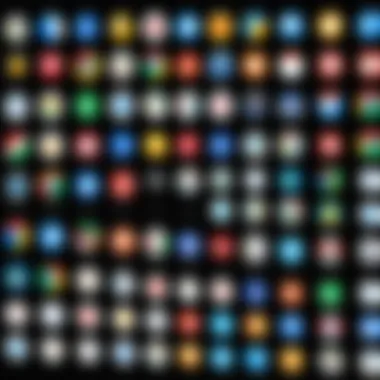

Intro
In the fast-paced world of technology, the web browser is often an overlooked tool, overshadowed by flashier software and hardware trends. However, choosing the right browser can significantly enhance how we interact with the digital landscape. Browsers are no longer just gateways to the internet; they serve as platforms for managing software extensions, securing personal information, and optimizing online performance. This guide aims to take a closer look at leading browsers available today, diving into their unique features and performance metrics, which can help you make informed decisions.
Industry Overview
Current Trends in Browser Development
The browser landscape has seen substantial evolution in recent years. Users are leaning toward more intuitive interfaces, faster loading times, and enhanced security features. Performance is king, and browsers are continuously rolling out updates that emphasize speed and efficiency. With remote work becoming the norm, support for collaborative tools directly within browsers is also gaining traction.
Key Challenges Faced by Users
One major challenge for users navigating the browser market is the plethora of choices available. With so many options like Chrome, Firefox, Edge, and Safari, it's easy to feel overwhelmed. Additionally, maintaining security while browsing is a persistent concern, as cyber threats are becoming increasingly sophisticated. Users must also consider privacy issues, as many browsers track user behavior for advertising purposes.
Emerging Technologies Impacting Browsers
Artificial intelligence is making its mark on web browsers, with features such as predictive text and automated security measures becoming common. Cloud integration is another trend, allowing for data synchronization across devices without significant lag. Conversely, WebAssembly enables browsers to run complex applications without heavy resource demands—this opens a new world of possibilities for developers and users alike.
Top Software Options
Review of Leading Browsers
When it comes to browsers, not all are created equal. Here, we take a closer look at the frontrunners:
- Google Chrome: Widely regarded for its speed and extensive library of extensions, Chrome remains a favorite.
- Mozilla Firefox: Known for its commitment to privacy and open-source nature, Firefox appeals to users who value transparency.
- Microsoft Edge: Emerging as a solid competitor, Edge leverages the Chromium engine, providing compatibility with many Chrome extensions.
- Safari: The go-to for Apple users, Safari is optimized for the Apple ecosystem, offering seamless integration.
Feature Comparison of Popular Browsers
| Browser | Speed | Privacy Features | Extensions Support | Unique Features | | Google Chrome | High | Moderate, some tracking | Extensive | Sync across devices | | Mozilla Firefox | High | High, anti-tracking | Good | Container tabs feature | | Microsoft Edge | Medium| Moderate, tracking | High | Collections tool | | Safari | Medium| High, user data focus | Moderate | Handoff between devices |
Pricing Structures
Most major browsers are free to use. However, for some features or security options, you may find premium subscriptions from specific browsers like Firefox focusing on enhanced privacy tools.
Selection Criteria
Important Factors to Consider
When choosing a browser, performance, security, and ease of use are vital factors. Does it support the extensions you need? Is it good for your specific use, like streaming, work, or general browsing?
Common Mistakes to Avoid
One common pitfall is overlooking updates. Regularly updating your browser ensures you have the latest security features. Another mistake is ignoring privacy settings; it’s crucial to tailor them to your needs.
Determining the Right Fit
Ask yourself what you value most: speed, security, or extensibility? Test different browsers to see which one fits your browsing habits best.
Implementation Strategies
Best Practices for Efficient Browsing
- Regularly clear your cache and cookies to enhance performance.
- Keep extensions to a minimum; excessive add-ons can slow your browser.
- Familiarize yourself with the privacy settings each browser offers.
Integration with Other Tools
Most browsers allow easy integration with task management and productivity tools. For instance, Chrome’s tight integration with Google Workspace can streamline workflow for users already invested in that ecosystem.
Training Resources
Many browser developers provide extensive documentation and community forums. Utilizing resources on platforms like Reddit or the official support pages can answer specific queries quickly.
Future Trends
Predictions for Browsers Ahead
Increased focus on improving user privacy and security will likely steer users toward browsers that prioritize these aspects. The growing trend of remote work might lead to more collaboration tools integrated directly into browsers.
Upcoming Technologies
Expect to see further advancements in AI-driven features such as enhanced voice search capabilities and contextual assistance. Additionally, new standards in web development may evolve, impacting how browsers operate.
Future-Proofing Strategies
Consider how adaptable a browser is to changes. Opt for ones that consistently update with new features and security measures to ensure longevity in an ever-changing tech landscape.
"Choosing the right browser isn't just about functionality; it's about finding a tool that aligns with your values and needs."
In summary, selecting the right web browser is a crucial part of optimizing your online experience. Understanding current trends, evaluating the top contenders, and considering your specific needs will guide you in making the right choice.


Preamble to Web Browsers
In the digital age, navigating the internet is as fundamental as breathing. Web browsers serve as the primary vehicles for this navigation, translating the complex codes of the web into friendly interfaces for users. Their importance cannot be overstated, as they influence how we access information, consume media, and even engage with innovative technologies. This article sets out to demystify the landscape of web browsers, focusing on both their practical functionality and the nuances that make certain browsers stand out above the rest.
Definition and Role of Web Browsers
Web browsers are software applications designed to retrieve, present, and traverse information on the World Wide Web. When we type a URL or click a link, these browsers act as intermediaries, taking complex data from web servers and rendering it into a form that’s digestible for the average user. Think of them as the translators of the internet, converting back-end code into dynamic web pages that we can interact with. Browsers allow us to consume content — whether it’s articles, videos, or interactive applications — while also enabling us to publish our own content, thus driving engagement across various platforms.
This functionality means that browsers are not just tools but are pivotal to how entire ecosystems of information and interaction are structured. From e-commerce to social media, the choice of browser can significantly impact user experience and security levels. Just as the right tool can make all the difference in a workshop, the right browser can become an indispensable asset in daily online activity.
Evolution of Browsers Over the Years
The journey of web browsers is both fascinating and revealing. The first browser, WorldWideWeb, debuted in 1990, designed by Tim Berners-Lee himself. It showcased basic text-based navigation, and while it was groundbreaking, it hardly scratched the surface of what browsers could eventually do. Fast-forward to the mid-'90s and the rise of Netscape Navigator. This browser introduced graphical capabilities that drew in millions of users, changing online behavior permanently.
However, the road to today’s diverse browser marketplace has had its twists and turns. The late '90s saw Internet Explorer seize that market, dominating with its integration into Windows operating systems. Yet as technology matured, competition burgeoned. With the launch of Mozilla Firefox in 2004, a new chapter began — one focused on customization and user privacy. Fast forward to the present, we now see a myriad of options like Google Chrome, Microsoft Edge, and Brave, each bringing unique features to the table.
In this evolutionary tale, trends like mobile browsing and privacy-first approaches have reshaped expectations. The landscape keeps shifting, bringing new challenges and capabilities that reflect our changing interactions with the digital world. As technology advances, the need for browsers that cater specifically to user preferences, security measures, and speed has never been more pronounced.
"The web is a constantly evolving entity, and browsers must evolve with it for optimal functionality."
Understanding this evolution is crucial for decision-makers and IT professionals who are keen to choose a browser that balances performance and user-centric features. As we progress in this guide, we'll explore what makes the top contenders in the browser market not just functional but cool.
Core Features Defining Cool Browsers
When it comes to web browsing, not all browsers offer the same punch. The core features defining cool browsers are pivotal in shaping user experience, performance, and security. These features are not just technical jargon; they represent the very essence that either boosts a user's productivity or leaves them teetering on the edge of frustration. Understanding these elements paves the way for making wise choices in a market overflowing with options.
Speed and Performance
Let's face it; a slow browser can ruin even the best of days. Speed and performance are paramount characteristics that differentiate browsers. A browser that takes ages to load pages can feel like wading through molasses, while one that zips along will have you feeling like you’re surfing on a rocket.
Several factors contribute to this speed. First off, the rendering engine plays a crucial role. Each browser employs a different engine, affecting how quickly it can interpret web content. For example, uses the Blink engine, known for its efficiency and speed in handling complex JavaScript, which often results in faster loading times.
Moreover, optimized memory usage can make or break a browsing experience. Browsers that consume less RAM while running heavy websites will undoubtedly keep users coming back. On the flip side, if a browser is a memory hog, it could lead to slowdowns not only in the browser but throughout the entire operating system.
User Interface and Customization
A clunky user interface can ruin even the fastest browser. When discussing user interface and customization, it’s often about finding that sweet spot where usability meets aesthetics. A well-designed interface allows users to navigate effortlessly without feeling like they have to decipher a cryptic code just to get to their favorite website.
The ability to customize is another alluring prospect for many users. Some browsers, like , embrace this concept wholeheartedly, allowing you to alter themes, layouts, and even toolbars to suit personal tastes. This customization enhances not just aesthetic appeal but also usability, letting users create an environment that feels uniquely their own.
🔍 Key points about user interface and customization:
- An intuitive layout saves time.
- Customizable features increase user satisfaction.
- Clear navigation reduces frustration.
Security Measures
In this digital era filled with data breaches and cyber-attacks, security measures stand as a critical pillar for any modern browser. Trust becomes the keyword here. Users must feel confident that their personal information and browsing habits remain secure while navigating the web.
Many browsers have taken strides in enhancing their security protocols. 'Private browsing' or 'incognito modes' offer users an opportunity to browse without leaving traces, but that’s just the tip of the iceberg.
Advanced security features include built-in VPNs, phishing protection, and tracking prevention tools. , for example, actively blocks ads and trackers by default, making it a solid choice for the privacy-conscious. Likewise, robust update mechanisms ensure that browsers stay ahead of threats with the latest security patches.
"An ounce of prevention is worth a pound of cure."
This saying couldn’t be more relevant in the context of browser security. Users who prioritize browsers with strong security features will likely find themselves enjoying a safer web experience.
In summary, the discussion around core features such as speed, user interface, and security measures reveals their significant impact on our everyday web experiences. Choosing the right browser is more than a trivial decision; it can enhance productivity, ensure safety, and create a better online atmosphere tailored to individual needs.
Top Contenders in the Browser Market
The browser market today is a competitive landscape filled with options for users of all preferences. As users navigate the web daily, the choice of a browser can significantly impact their experience. Top contenders in the browser market are not just software applications; they are gateways to the digital world, crafted to enhance efficiency, security, and user satisfaction. Choosing the right browser means understanding these key players—what they bring to the table, their pros and cons, and how they cater to different needs. In this section, we will look closely at some of the leading browsers and explore what sets them apart in this crowded field.
Google Chrome: The Ubiquitous Choice
Google Chrome has become synonymous with web browsing for many. This browser is often the first choice due to its speed, compatibility, and vast ecosystem of plugins. Its widespread use is a testament to its capabilities.
Plugins and Extensions
Plugins and extensions are the lifeblood of Google Chrome, permitting users to tailor their browsing experience according to their specific needs. With the ability to access a wealth of additional functionalities, users can expand Chrome's capabilities significantly. From ad blockers to productivity enhancers, the Google Chrome Web Store boasts thousands of options.
For many, this variety is a primary reason why Chrome remains so popular. Each plugin can be a double-edged sword, however. While they enrich user experience, poorly designed extensions may slow down the browser or even pose security risks. It's often said: "Just because you can, doesn’t always mean you should," when it comes to installing these additional features.
Syncing Across Devices
One of the standout features of Google Chrome is how seamlessly it syncs across devices. Whether a user is on a smartphone, tablet, or desktop, chrome ensures all bookmarks, settings, and history are uniform. This capability is particularly beneficial for users who transition between devices regularly, as they can pick up right where they left off without missing a beat. Users can be in another room watching TV while checking their emails on their phone without losing their place on their laptop.
However, dependence on the cloud means some users feel uneasy, worrying about privacy issues concerning data syncing. It’s a trade-off that one must consider, weighing convenience against potential security vulnerabilities.
Mozilla Firefox: The Open-Source Advocate
Mozilla Firefox is the hallmark of open-source browsers. Its commitment to user privacy and customization appeals to those who prioritize transparency in their tech choices.
Privacy Features


In an era where data privacy is paramount, Mozilla Firefox stands tall. Its built-in web tracking protection blocks cookies and trackers, which many users find appealing. The browser allows individuals to surf the web with a sense of security that feels almost refreshing. The motto “your data is your business” underlines its approach, catering specifically to users who are concerned about their digital footprints.
While its strong privacy measures are a significant asset, some users report that this can lead to slower browsing speeds. This isn’t always the case, but a balance between privacy and performance is sometimes necessary. Firefox users are often discerning folks who prioritize transparency, so they don’t mind this trade-off.
Customization Options
Firefox is distinguished by its extensive customization options. Users can adjust just about every aspect of the browser, from themes to layout and even user interface tweaks. This flexibility allows individuals to mold their experience to fit their exact needs, fostering a sense of ownership.
On the flip side, this level of customization might be overwhelming for some. More options mean increased complexity, which can deter less tech-savvy users from maximizing the browser’s potential.
Microsoft Edge: The Comeback Browser
Once criticized for its lackluster performance, Microsoft Edge has staged a remarkable turnaround. Today, it is a well-rounded browser packed with innovative features.
Integration with Windows
The deep integration of Edge within the Windows operating system is noteworthy. This seamless interaction means that users frequently encounter fewer hiccups in performance while navigating between files and web browsing. For Windows users, Edge almost feels like an extension of the OS itself, which aids in creating a smoother experience.
However, some users have voiced concerns that this integration can lead to functionalities that don’t play well with other operating systems. Users who prefer multi-OS environments may find this limiting. Closing the gap with other browsers remains a work in progress for Microsoft.
Performance Metrics
Performance is crucial for any browser, and Microsoft's Edge excels in this area. It is particularly recognized for its fast load times and efficient resource management. Users often find that Edge consumes less memory and results in less lag on websites compared to its competitors. It’s said that a fast browser can change the whole experience;
Yet, despite these performance gains, some users are hesitant to transition from more established browsers due to familiarity and comfort.
Apple Safari: The Mac-Specific Solution
For those in the Apple ecosystem, Safari is the natural choice. It’s optimized specifically for Mac devices, delivering a unique browsing experience.
Optimization for Apple Devices
Safari is built from the ground up to work seamlessly on Apple products. This optimization translates into longer battery life and enhanced speed on Macbooks and iPads. Users can enjoy a smooth and efficient experience without worrying about excess drain on their device's resources.
Nevertheless, this leads to some restrictions; users are often limited to Apple’s ecosystem, which can be frustrating for those who prefer cross-platform flexibility. The browser thrives within the Apple environment but may fall short outside it.
User Experience
When it comes to user experience, Safari prides itself on a clean and intuitive layout. Users familiar with the Apple interface find it easy to navigate. Moreover, its integration with features like Siri and Apple Pay add to its user-friendliness, allowing users to carry out tasks smoothly and efficiently.
Some critics, however, argue that while the user experience is pleasant, the lack of extensions compared to competitors can feel restrictive to power users looking to customize and enhance their browsing experience.
Brave Browser: Privacy-Focused Alternative
Brave Browser has rapidly gained traction among those prioritizing privacy without compromising performance. It boldly goes where few others dare by challenging the ad-driven model of the internet.
Ad Blocking Features
At the heart of Brave is its ad-blocking capabilities, which automatically removes intrusive ads and trackers before they ever reach users. This not only enhances loading times but also enriches the overall browsing experience. Users can surf the web ad-free, which is increasingly becoming a sought-after feature.
While the benefits are clear, some websites rely on ad revenue to function. The absence of ads can result in a more sparse browsing experience on certain sites, creating tension between user preferences and sites’ financial viability.
Reward System
Brave’s unique reward system compensates users for viewing privacy-respecting ads. This creates a strange yet intriguing balance of earning while browsing instead of being bombarded with ads. This model attempts to give users power over their browsing experiences, which is an appealing concept.
However, the reward system can seem gimmicky to some users; the notion of monetizing one's attention has sparked debates within the tech community about user autonomy and choice in content consumption.
Innovative Features of Modern Browsers
In the realm of web browsing, innovation is the name of the game. As users' demands evolve, browsers are stepping up their features to keep up. Innovative elements are not just flashy add-ons; they add real value to our browsing experiences, making them faster, more secure, and more efficient. This section digs deep into some modern features that stand out and why they’re crucial for today’s tech user.
Tab Management Enhancements
These days, multitasking is less of a luxury and more of a necessity. Tab management enhancements in modern browsers help streamline the user experience significantly. Users can have dozens of tabs open at once, yet an unwieldy navigation can quickly lead to chaos. For instance, Microsoft Edge introduced a tab grouping feature, allowing users to keep similar tabs together to declutter their workspace. This can be a game-changer for those working on research projects or any task that demands numerous resources.
Moreover, browsers like Google Chrome employ tab suspension, which means that inactive tabs will slow down and consume fewer system resources. This tiny, but mighty, feature can accelerate browser performance, especially on devices with limited RAM. Furthermore, the ability to preview tabs with a mere hover can enhance the speed at which users navigate their tasks, helping users to remain productive in their activities.
Integrated Privacy Tools
Privacy has emerged as a paramount concern among users, leading browsers to incorporate sophisticated integrated privacy tools. Mozilla Firefox, for instance, is championing the cause of user privacy by offering features like Enhanced Tracking Protection. This feature actively stops websites from tracking user behavior using cookies, making online browsing a more safeguarded venture.
In contrast, Brave Browser adopts a more aggressive approach by blocking ads and trackers straight out of the box. It turns the tides in favor of user autonomy on the web. The critical difference here is the integration level of these tools; rather than requiring users to seek third-party solutions, browsers are now embedding effective privacy measures right in their core functionalities. This shift represents a significant evolution in user empowerment, where individuals can take control of their own data without requiring technical know-how.
Smart Search Capabilities
Smart search capabilities have revolutionized how we access information online. Today’s browsers are not merely gateways to the Internet but intelligent assistants that anticipate users’ needs. The implementation of features like context-aware search engines signifies a leap forward.
For example, Safari utilizes machine learning to predict search intents based on previous user behavior and offers suggestions accordingly. This personalization brings a layer of efficiency that saves time.
Furthermore, the use of omniboxes, which combine the address and search bar, allows users to perform web searches without the extra clicks, streamlining the entire process of information retrieval. It’s noteworthy how results get tailored, from spelling corrections to placing websites higher based on past visits. All of these innovations are paving the way for more intuitive interactions with digital content.


"Integrated features are stepping stones to creating a browsing environment that understands us better, making our online journey smoother and more efficient."
The innovative features in modern browsers are not just bells and whistles; they represent a solid commitment to improving user experience. As more advanced functionalities roll into our everyday tools, these browsers are setting the stage not only for enhanced performance but also for a more user-friendly environment.
Comparative Analysis of Browsers
In the fast-evolving digital landscape, the choice of a web browser can dramatically influence user experience. A comparative analysis of browsers serves as a pivotal tool for decision-makers, IT professionals, and entrepreneurs. It allows them to discern the subtle nuances between various browsers, ensuring they make informed choices that align with their specific needs. This scrutiny of browsers goes beyond mere user preferences; it underscores the importance of performance benchmarks, security features, and overall user satisfaction.
A thorough analysis can reveal critical benefits:
- Identifying Strengths and Weaknesses: Understand which browsers excel in speed, security, and customization.
- Informed Decision-Making: Equip stakeholders with the data necessary to choose the right tool for their operations.
- Adaptability and Future Preparedness: Recognize trends that might influence future upgrades or adaptations.
Such insights are invaluable in an age where online safety, efficiency, and user engagement are paramount.
Benchmark Performance Tests
Benchmark performance tests measure how well each browser behaves under various circumstances. They involve quantitative metrics, such as loading times and resource consumption, to provide an evidence-based comparison. Popular tests typically include JavaScript execution speeds, page load times, and memory usage in multitasking scenarios.
For example, the results of the Synthetic Benchmark Tests show that:
- Google Chrome often leads in raw speed but consumes more RAM.
- Mozilla Firefox balances performance and resource usage better, performing well in multi-tab settings.
- Microsoft Edge has made impressive strides, often matching or exceeding Chrome in specific benchmarks.
"Performance tests lay the groundwork for credibility. Users rely on data to understand how their tools perform, often basing their choices on these results."
These benchmarks provide critical context, as every user's needs differ. Whether a developer needs quick load times or a researcher prioritizes lower memory usage during multitasking, these tests help paint a clear picture.
Security Framework Evaluations
In today’s digital world, where cyber threats lurk at virtually every corner, evaluating a browser’s security framework has never been more vital. Security features can make or break the user experience. Browsers implement various mechanisms such as sandboxing, HTTPS enforcement, and privacy-focused features like tracker blocking.
For instance, Brave Browser stands out due to its robust privacy settings, aggressively blocking ads and trackers by default. In contrast, Safari emphasizes seamless integration with Apple’s ecosystem, providing users with a secure browsing experience that works well with the devices they own.
Key elements assessed in security evaluations include:
- Phishing Protection: How effectively a browser identifies and blocks phishing attempts.
- Data Encryption: The level of encryption used to safeguard user data during transmission.
- Regular Updates: A commitment by browser developers to patch vulnerabilities promptly.
With each browser adopting unique strategies, the importance of being educated is clear. Evaluative metrics reveal how well these protections evolve and sustain against emerging threats.
User Experience Ratings
User experience ratings aggregate feedback from the end-users themselves, offering insights that benchmark tests alone cannot provide. These subjective scores encapsulate factors such as interface design, ease of use, and overall satisfaction.
When analyzing user experiences, several common themes emerge:
- Intuitive Interfaces: Browsers with clean, navigable designs like Microsoft Edge generally receive higher satisfaction ratings.
- Extension Support: The ability to enhance functionality through add-ons tends to positively affect users’ experiences, with Chrome leading in this category.
- Customization Options: Users often prioritize how much they can tailor their browser to fit their styles and workflows, pushing browsers like Firefox to the forefront due to their extensive customization features.
Surveys often indicate that users relate their satisfaction to not only performance but also how well the browser meets their specific workflows and tasks. The subjective nature of these ratings highlights the necessity of considering personal needs in the choice of a browser.
By combining benchmarks, security evaluations, and user ratings, a comprehensive understanding of browser performance can emerge, guiding individuals and organizations toward their optimal online tools.
The Future of Web Browsers
In the fast-evolving world of technology, the future of web browsers stands as a compelling topic, pivotal for understanding where our online experiences are headed. Browser technology is not just about presenting web pages anymore; it’s deeply intertwined with our everyday lives, from work to leisure. As we stand on the brink of various technological advancements, it’s important to delve into emerging trends, potential risks, and challenges looming on the horizon.
Trends Shaping Browser Development
When assessing what shapes the future of web browsers, several trends come to the forefront. Each of these undergoes rapid innovation, impacting how users interact with the Internet:
- Increased Emphasis on Privacy
The modern user is more aware of privacy issues than ever before. Browsers are starting to integrate rigorous privacy features. For instance, using technologies such as Enhanced Tracking Protection, browsers aim to block unwanted cookies and trackers. This increasingly becomes a cornerstone in opting for any browser. - Improved Integration with Artificial Intelligence
AI is paving its way into web browsing, enhancing user experience significantly. From smart search suggestions to automated tab management, AI can streamline tasks and provide a personalized experience. This integration can save time and effort, allowing users to navigate easier. - Evolving User Interfaces
A user-friendly interface continues to be a high priority. With intuitive designs and customizable options, browsers allow users to tailor their experiences. We are likely to see a shift toward minimalistic interfaces that maintain functionality without overwhelming users with options. - Expansion of Cross-Device Functionality
As remote work becomes more commonplace, seamless cross-device experiences are crucial. Syncing tabs, bookmarks, and settings across different platforms (desktop, mobile, tablet) creates a cohesive experience, which users increasingly demand.
Potential Risks and Challenges
While exploring the trends shaping browser development, one can’t ignore the potential pitfalls that accompany these advancements.
- Security Vulnerabilities
As browsers evolve, new security threats surface. Phishing attacks and malware targeting browsers are on the rise. Ensuring robust security while integrating new features is a fine line that developers must navigate carefully. - Balancing Privacy with Usability
Striking a balance between user experience and privacy protection poses another significant challenge. Users often want features that make browsing easier, but those may come at a cost to their personal data security. Developers face the tough task of ensuring protection without compromising usability. - Fragmentation of Standards
Different browsers adopting unique features can lead to inconsistent web experiences. Such fragmentation can hinder compatibility for web applications, potentially isolating users or developers. Standardizing these features will be essential for a smooth browsing experience.
End
The discussion about web browsers permeates not just our everyday internet experience but serves essential functions in the broader framework of technology and business. As we've uncovered throughout this guide, choosing the right browser holds significant importance for diverse users, particularly professionals and decision-makers. A browser isn’t merely a tool for navigating the web; it's a gateway to information, communication, and even commerce.
Why Browser Selection Matters
When contemplating your browser choice, various specific elements come to the forefront. Factors like performance, which can significantly impact workflow efficiency, and security features, critical for safeguarding sensitive information, should not be underestimated. Furthermore, a well-chosen browser can enhance user experience through tailored customizations, dramatically improving productivity.
The implications of browser choice are far-reaching. For instance:
- Compatibility: Some applications perform better on certain browsers. An engineer might prefer Chrome for its extensive range of extensions that aid coding.
- User Preferences: Individual usability preferences can dictate comfort levels; while some may favor the clean interface of Safari, others might opt for Firefox due to its advanced privacy settings.
- Organizational Standards: Many companies impose specific browser use to ensure consistency in development and security protocols, which can influence personal choices.
Additionally, the rapid evolution of features and innovations among the top contenders means that staying informed about the best options is crucial. Keeping up with trends allows IT professionals and entrepreneurs not only to protect their interests but also to leverage the unique advantages each browser offers to gain a competitive edge.
"A browser is more than just a window to the web; it's the very framework on which digital interaction stands.”
Benefits of Thoughtful Selection
Ultimately, the right browser choice can lead to improved efficiency, heightened security, and a more enjoyable user experience. Navigating this digital landscape effectively demands that users be mindful and selective about their browser. From ensuring safe transactions for online shopping to maintaining optimized workflows in professional settings, it’s an investment in both time and productivity.
Thus, as we've explored the intricacies of these various browsers, it's essential to weigh the considerations carefully—after all, the right choice can make a significant difference in how we interact with the vast world of information at our fingertips.



