A Comprehensive Look at the Coda Desktop App


Intro
In an age where effective project management and collaborative tools hold the keys to success, the Coda desktop app emerges as an intriguing option for many professionals and businesses alike. As organizations adapt to ever-evolving workflows, understanding the features, advantages, and challenges posed by these tools becomes crucial. This exploration aims to provide a detailed perspective on Coda, highlighting its role in the software landscape and bringing forth comparisons with other leading solutions.
Industry Overview
Current Trends in the Software Market
The landscape of industry-specific software has witnessed dramatic shifts recently. Companies are increasingly gravitating toward versatility and customization in their tools. The need for integration across various platforms has shaped a culture where software solutions like Coda can thrive. Collaboration is no longer a function performed in silos, but rather a coalescence of inputs that require seamless connectivity between team members and external partners.
Key Challenges Faced by Buyers
However, it's not all smooth sailing in the world of software procurement. Decision-makers often encounter challenges when selecting tools that truly meet their needs. Typical complications include:
- Overlapping features from competing tools leading to confusion
- Scaling issues as businesses grow and evolve
- Integration hiccups with legacy systems
- Hidden costs that can derail budgets unaware
Emerging Technologies Impacting the Industry
New technologies are a double-edged sword. They can propel businesses forward or add layers of complexity. The likes of artificial intelligence are changing how users interact with their software. Features such as predictive analytics or enhanced automation are persuading businesses to look for tools that can adapt to future demands.
Top Software Options
Review of Leading Software Providers
In the realm of project management applications, players such as Notion, Asana, and Monday.com are often discussed alongside Coda. These providers cater to audiences with various needs, from simple task lists to intricate project timelines.
Feature Comparison
When comparing features, Coda stands apart with its unique ability to function as both a doc and a spreadsheet. Unlike its competitors, users can organize information in an intuitive manner that mirrors the way teams think and collaborate.
- Coda: Composes rich documents and integrates data seamlessly.
- Notion: Offers robust note-taking capabilities with templates galore.
- Asana: Excels in task management workflows but lacks some flexibility.
Pricing Structures
- Coda offers a free version with basic features, a Pro version at a competitive price and an enterprise solution for larger organizations.
- Notion varies its pricing similarly, creating choices for individual to team use.
Selection Criteria
Important Factors to Consider
When it comes to choosing the right software, businesses should keep several considerations in mind:
- Usability: User experience should be top-notch; nobody has time for complex software.
- Scalability: Ensure your chosen tool can grow alongside your business needs.
- Support: Look for providers offering excellent customer service and resources for onboarding.
Common Mistakes to Avoid
Many organizations fall into the trap of rushing decisions. Potential pitfalls include:
- Focusing too much on pricing rather than value.
- Neglecting team input, which can result in poor adoption.
Determining Your Right Fit
It’s helpful to involve key team members in discussions about software options. Conducting thoughtful comparisons based on actual needs rather than mere marketing claims can make all the difference.
Implementation Strategies
Best Practices for Smooth Implementation
Implementation can feel like a daunting endeavor, but observing best practices minimizes headaches:
- Create a roadmap to guide users through the transition.
- Gather feedback frequently to tweak processes as needed.
Integration Challenges
Be prepared to tackle integration issues with existing systems. This aspect cannot be overlooked; failure in this area can lead to significant workflow disruptions.
Training and Support Resources
Providing adequate training and resources is critical. Consider investing in workshops or guides that ensure team members are comfortable with using the software efficiently.
Future Trends
Predictions for the Industry Landscape
As software continues to evolve, the focus will likely shift toward increasing hybrid capabilities and automated solutions which enhance productivity even further.
Upcoming Technologies
Look for emerging technologies such as machine learning which could enhance project management tools, allowing them to tailor experiences to individual users based on past interactions.
Recommendations for Future-Proofing
Being adaptable is key. Regularly evaluate your software options and stay updated on trends to ensure you’re not left in the dust. Foster an environment where experimentation with new tools is encouraged.
To summarize, the Coda desktop app offers compelling features for project management but should be weighed against other available solutions to ensure it meets specific business needs.
Understanding the Coda Desktop App
In the ever-evolving landscape of productivity tools, grasping the essence of the Coda desktop app is paramount for those looking to streamline their workflows and enhance collaboration. The app stands out as not just another document management system, but as a comprehensive solution that adapts to the user's needs. This section delves into the crucial elements that define Coda and explores its myriad benefits, providing the groundwork for deeper analysis.


Defining Coda
Coda is a powerful tool that blends the functionality of a document editor with structured data capabilities, offering users a unique platform to create, manage, and collaborate on various projects. Unlike traditional word processors or spreadsheets, Coda provides a flexible environment that respects no boundaries, allowing for the integration of text, data, and visual elements all in one document. This adaptability caters especially to teams that thrive on collaboration, making it easier to build a cohesive project repository.
Key Features of the Coda Desktop App
Coda excels in several key areas that make it an appealing choice for businesses and individuals alike. Understanding these features can provide insight into how Coda enhances productivity and streamlines workflows.
Document creation and collaboration
The document creation and collaboration capabilities in Coda are largely what set it apart from the competition. Here, users can create documents that are not only text-heavy but also rich in content, integrating tables, graphics, and interactive elements seamlessly.
One standout characteristic of Coda’s document collaboration is real-time editing. Multiple users can simultaneously work on the same document, allowing for immediate input and ideas without the chaotic back-and-forth of email threads or poorly managed document versions. This feature nurtures a culture of collaboration akin to a brainstorming session, where ideas can be proposed and refined on the fly.
However, it's worth noting that while Coda's collaborative features are strong, some users may initially find the transition from traditional applications a bit overwhelming. Adapting to a new workflow takes time, which can pose a challenge for those who prefer a more straightforward, linear approach to document creation.
Integration with other tools
Another hallmark of Coda is its ability to integrate with numerous third-party applications, enhancing its functionality and user experience. This integration is a key aspect that helps users connect their daily work with familiar tools like Google Drive, Slack, and more.
The valuable integration feature means that users can pull data from other platforms directly into Coda documents, facilitating a streamlined workflow. This avoids the hassle of toggling between applications, thus saving time and reducing the likelihood of errors.
However, new users may struggle to navigate the integrations at first. Understanding how to leverage these connections effectively takes some exploration and learning.
Customization options
Coda’s customization options empower users to tailor their workspace to their specific needs, making this feature highly attractive. From adjusting templates to building unique layouts, Coda allows for significant flexibility in document design.
This unique ability to customize documents means teams can create systems that resonate with their operational style. For instance, a marketing team can design a campaign tracker that aligns precisely with their procedures, whereas a development team can create sprints tailored to their workflow.
Nevertheless, with great customization comes the potential for clutter. Users might find themselves overwhelmed by choices or attain too many modifications, which can cloud the essence of clarity in their documents. Thus, striking a balance between customization and usability is key.
"Coda is more than just an app; it’s a canvas for collaboration, data organization, and versatile documentation."
As we can see, Coda isn't just another app in the crowded market of productivity tools. By examining its definitions and core features, we begin to appreciate how this platform can enhance work processes, albeit with a few caveats that users must navigate.
User Experience and Interface
User experience and interface design are critical components when assessing any software, particularly one like the Coda desktop app that aims to facilitate collaboration and productivity. A well-designed user interface, paired with a seamless user experience, not only makes the software more enjoyable to use but also ensures that users can navigate efficiently without unnecessary confusion. Understanding these aspects can significantly enhance the adoption of the app in professional environments.
Navigating the Dashboard
The dashboard serves as the control center for users in Coda. This centralized space allows for viewing ongoing projects, tasks, and timelines at a glance. The layout is generally intuitive; users can quickly familiarize themselves with different sections due to clearly labeled menus and icons. This setup might seem straightforward, but it’s these little design choices that make a world of difference.
Users can personalize their dashboard as well. Being able to rearrange components or hide sections that aren’t needed helps tailor the experience to meet individual or team needs. This personalization can create a more efficient workflow, where users focus on only what matters most.
Additionally, tooltips and onboarding guides improve user comfort. New users might feel overwhelmed initially, but Coda's supportive onboarding process alleviates this, providing a gentle pathway into the complexity of the app. This is vital as first impressions set the tone for ongoing use.
Accessibility Features
Coda recognizes the diverse needs of its user base, making accessibility a focal point. Two significant features enhance accessibility: keyboard shortcuts and voice commands. These tools ensure that individuals, regardless of their physical capabilities, can engage with Coda effectively.
Keyboard shortcuts
Keyboard shortcuts in Coda optimize workflow by allowing users to execute commands quickly, avoiding the mire of repetitive mouse clicks. Often in busy environments, time is of the essence. The ability to press a few keys instead of navigating multiple menus can drastically improve productivity.
One key characteristic of Coda’s keyboard shortcuts is their customizability. Users can set shortcuts that best fit their workflows, leading to a more tailored experience.
However, a potential drawback might be the initial learning curve. If one is not familiar with keyboard shortcuts, it can seem daunting. Yet, for those who invest the time, the rewards are substantial.
Voice commands
Voice commands offer a modern touch to interaction with Coda. For users who find it cumbersome to type or navigate using a keyboard, speaking commands allows for a hands-free experience. This inclusivity can cater especially well to those with certain disabilities.
The most intriguing aspect is the evolving nature of voice recognition technology within such tools. It continues to get better, and users can command Coda in real-time, making adjustments to documents or tasks just with spoken words.
Still, voice commands aren’t without their challenges. Background noise could interfere, leading to misunderstandings in recognition, but continual advancements in this technology aim to reduce such issues over time.
"Coda's commitment to diverse accessibility features positions it as a leading choice in a competitive market, ensuring users of all backgrounds can thrive."
In summary, the user experience and interface of the Coda desktop app deliver substantial value but also present room for growth and improvement. By effectively combining intuitive design with innovative accessibility features, Coda paves the way for an effective collaborative environment that caters to a broader audience.
Coda's Role in Project Management
Coda is making waves in the project management landscape, offering tools that cater to the unique needs of professionals. In today's fast-paced environment, where team dynamics and project demands evolve constantly, having a software like Coda can significantly enhance productivity, streamlining workflows in ways that traditional tools often fall short. By integrating different functionalities into a single platform, Coda positions itself as more than just a note-taking app or a project tracker, inviting users to experience a fully-fledged digital workspace.
Project Planning Tools
At the heart of effective project management lies a well-structured planning phase. Coda's project planning tools provide a dynamic framework that encourages teams to ponder their objectives and map their tasks meticulously. Users can create timelines, define milestones, and assign responsibilities with ease. Each project starts as a blank canvas, allowing teams to craft specialized project templates that cater to their needs.
- Timeline Creation: Designing timelines is intuitive with Coda. Users can visualize deadlines by using various views like Gantt charts.
- Task Assignments: The platform allows for clear task assignments, ensuring accountability and tracking progress.
- Milestone Tracking: Setting and monitoring milestones keeps the project on track, making it easier to identify potential delays or bottlenecks before they escalate.
This tailored approach to project planning not only enhances clarity but also fosters a culture of accountability amongst team members. By facilitating communication and collaboration from the onset, it sets a solid foundation for the project.
Real-Time Collaboration Capabilities
Coda shines in its real-time collaboration abilities, a crucial aspect that many teams prioritize. The software allows multiple users to interact with documents simultaneously, fostering a dynamic atmosphere where ideas can flow freely. This is a game-changer when you consider the often siloed environment many companies face.
Key features that enhance collaboration include:
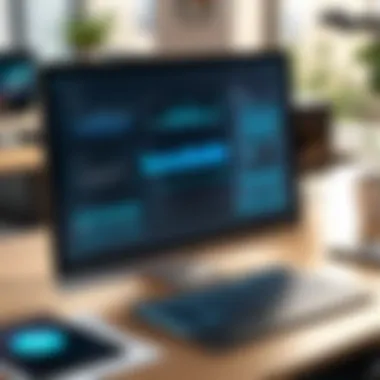

- Live Editing: As team members work on a document, changes are visible in real-time, minimizing the frustrations that come with waiting for updates.
- Comments and Revisions: Users can leave comments or suggestions directly within the document, making feedback loops more efficient and clear.
- Integration with Communication Tools: Coda can seamlessly integrate with familiar tools like Slack, resulting in an uninterrupted workflow where team members can communicate without needing to switch platforms.
"The ability to communicate and collaborate in real-time can turn a group of individuals into a united team, and Coda ensures that this transition is as smooth as butter."
These capabilities not only streamline the collaborative process but also energize team interactions, making it feel less like work and more like a collective ambition. Thus, Coda’s role in project management becomes not just about task completion, but more about nurturing teamwork and driving performance.
In a workspace where adaptability and responsiveness are key, Coda enables teams to pivot and adjust their strategies on the fly—an invaluable quality that can keep projects on course, regardless of the challenges that arise.
Integrations and Extensions
In the realm of modern productivity software, the ability to connect and extend functionalities through integrations has become a vital component. The Coda desktop app stands out in this regard with its robust support for integrations and extensions. These features not only connect Coda to other tools but also enhance its capabilities, making it a more versatile solution for project management and collaboration.
Integrations facilitate seamless workflows by allowing users to pull in data from various applications and services, resulting in a central hub for information and tasks. The flexibility offered by these integrations can save time, reduce errors, and improve overall efficiency. For businesses that rely on multiple software systems, having the ability to integrate them cohesively is yet another layer of productivity.
Supported Third-Party Apps
Coda supports a variety of third-party applications, which significantly expands its utility. Users often benefit from integration with popular platforms like Google Drive, Slack, and Zapier. For instance, when linked with Google Drive, users can effortlessly import documents and spreadsheets into their Coda workspace, making it easy to collaborate on existing resources without the hassle of switching between different applications.
Additionally, integration with Slack enhances communication within teams. Relevant updates or reminders can be sent directly to Slack channels, keeping everyone in the loop without disrupting their workflow. Furthermore, integrating with Zapier allows Coda users to automate processes by connecting with countless other apps, streamlining repetitive tasks and freeing up valuable time for higher-level thinking.
It's clear that these supported apps extend Coda's functionalities, allowing for a customized experience that aligns with individual or team workflows.
APIs for Custom Integrations
For organizations seeking to tailor their Coda experience even further, the application offers powerful APIs for custom integrations. This feature allows tech-savvy users to create bespoke solutions that fit their specific needs. APIs, or Application Programming Interfaces, facilitate communication between Coda and other software solutions in a manner that is both efficient and effective.
Organizations that have unique processes often find that out-of-the-box solutions do not meet all their needs. By utilizing Coda's APIs, teams can link databases, automate data entry, and enhance their reporting capabilities through custom applications. This flexibility is ideal for businesses aiming to create a tailored workflow that resonates with their operational requirements.
"In a world where efficiency is key, having the right integrations can make or break your productivity tools."
By recognizing the potential of integrations and extensions, organizations can better evaluate Coda's place within their digital strategies. As more businesses aim to streamline operations and improve collaboration, Coda’s commitment to integration will likely play a pivotal role in its ongoing relevance.
Comparison with Competing Software
When evaluating a project management and collaboration tool like the Coda desktop app, it’s crucial to consider how it stacks up against similar software in the market. A comparison not only sheds light on Coda's unique features and functionalities but also enables potential users to make informed choices. Each app has its own strengths and weaknesses, and understanding these can help teams find the right fit for their specific operational needs. In this section, we will explore how Coda measures up against three major competitors: Notion, Trello, and Asana.
Coda vs. Notion
Coda and Notion have become heavyweights in the realm of productivity software, but they approach functionality in different ways. While Notion presents itself primarily as a note-taking app with robust database capabilities, Coda offers a more flexible framework that resembles a spreadsheet at its core. Users often find that Coda's approach allows for more advanced interactivity with data, creating a more dynamic workspace.
One significant element where Coda excels is its ability to create custom documents that can function as both databases and pages, which has serious advantages for teams needing a mix of data management and traditional document formats. Notion, on the other hand, operates with a block system that some users find limits their flexibility when creating complex documents.
Benefits of Coda Over Notion:
- Custom Formulas: Coda allows for powerful formulas akin to those in Excel, enabling granular data manipulation.
- Rich Integration Options: There’s wider integration support with external applications.
- Collaboration Features: The real-time collaboration in Coda tends to offer a smoother experience.
Coda vs. Trello
Trello gets high marks for its intuitive Kanban-style boards, making it an excellent choice for teams that thrive in visual project management. However, its capabilities can be limiting when it comes to documentation and complex project tracking. Coda fills in these gaps effectively.
With Coda, you can embed Trello boards, providing a seamless experience where team members can work within a structured document while keeping track of tasks via board views. This integration is beneficial for teams that want the visual aspect of Trello without sacrificing the data-centric approach that Coda provides.
What Coda Brings to the Table:
- Data Manipulation: Unlike Trello, you can easily manage data across multiple tables and documents.
- Custom Templates: Coda enables users to create tailored solutions that fit specific workflows, which Trello may lack.
- Document-Driven Approach: In Coda, project management is more than just task lists; it incorporates comprehensive documentation.
Coda vs. Asana
Asana is well-known for its task management capabilities and offers extensive options for tracking projects. However, its focus on task lists can sometimes make it feel a little rigid, especially for teams that require deep documentation and integrated database functionalities. In contrast, Coda blends the power of a word processor with the essence of spreadsheet functions, resulting in a more versatile toolkit.
Coda shines in collaborative environments, allowing team members to transparently contribute and iterate on documents that encapsulate their project work. Unlike Asana, where tasks may exist in isolation, Coda presents everything in a more interconnected way.
Advantages of Choosing Coda Over Asana:
- Interactive Building Blocks: The building block approach of Coda means you can easily adapt documents based on project needs.
- Workflow Documentation: There’s greater fluidity in combining documentation with project management tasks.
- Visual Customization: Users enjoy customizing documents visually, making it easier to convey information to stakeholders.
In summary, while Coda is positioned alongside powerful competitors, the flexibility, integration capabilities, and in-depth customization it provides make it a strong candidate for professionals and teams aiming to boost their productivity and collaboration.
This comparative analysis emphasizes how Coda distinguishes itself through its unique functionalities, catering well to the needs of teams looking for a multifaceted tool.
Best Practices for Utilizing Coda
Navigating the Coda desktop app effectively can greatly enhance your productivity and streamline your collaborative efforts. Coda is designed to be flexible, but without the proper strategies, its potential might not be fully realized. This section explores best practices that can empower users and teams to make the most of what Coda has to offer.
Utilizing Coda correctly not only maximizes efficiency but also helps in keeping team workflows organized, thus optimizing overall task management.
Effective Document Structuring
Document structuring is pivotal in Coda. A well-organized document can save countless hours by providing clarity and focus. Start with clear section headers to segregate different ideas or tasks. Using appropriate headings, like for main topics and for subcategories, keeps everything easily navigable. This hierarchy aids in both writing and reviewing content, making it intuitive to find relevant sections quickly.
Additionally, it’s wise to employ tables for data representation. Tables help list out tasks, status updates, and deadlines in a digestible format. Coda also allows for linking between documents, so you can create an interconnected web of information, making it easier to reference related content.
Key Benefits of Effective Structuring:
- Enhanced Clarity: Clear layouts reduce confusion.
- Better Collaboration: Everyone knows where to look for information.
- Time Efficiency: Finding information becomes a breeze.
Collaboration Techniques
Coda shines most when it comes to teamwork. Incorporating effective collaboration techniques transforms a mere application into a powerhouse for group projects. Here, feedback systems and version control are vital elements that facilitate smooth cooperation among team members.
Feedback systems


Feedback systems within Coda play a crucial role in team communication. They allow users to leave remarks or suggestions directly on documents. This feature encourages open communication, enabling users to share thoughts without losing context or the original content.
A notable characteristic of feedback systems is their interactivity. Team members can make comments or suggest edits, providing a collaborative experience. This immediacy fosters a dynamic approach to document editing and project planning, making it a popular choice for many teams seeking better workplace accountability.
One unique feature of feedback systems is the ability to tag team members in comments, which directs attention and hence ensures that concerns are not overlooked. However, the downside could be overwhelming notifications if not used sparingly.
Version control
Version control is another essential technique available in Coda. It tracks changes made to documents, allowing users to see the evolution of their projects. This aspect is especially valuable in large teams where multiple edits can lead to confusion.
The key characteristic of version control is its ability to revert to previous stages of a document. This option is not only beneficial but can also be a lifesaver in case of accidental deletions or undesirable changes.
However, a unique feature of version control is its visual timeline. This lets users quickly evaluate the history of changes. A potential drawback is that for teams new to Coda, understanding how to utilize this feature fully may require a bit of a learning curve.
Effective structuring and collaboration techniques in Coda provide frameworks that can increase productivity and promote a healthier team dynamic.
Challenges and Limitations of Coda
Understanding the hurdles that users may encounter when employing the Coda desktop app is essential in making informed decisions. While Coda presents an impressive array of features designed to enhance productivity and collaboration, it is not without its challenges and limitations. Addressing these factors permits users to leverage the tool more effectively and mitigate common pitfalls.
These challenges can range from performance issues to the difficulties new users face when getting accustomed to the platform. Knowing about these aspects enables potential users to weigh the pros and cons, ensuring Coda aligns with specific project requirements. By examining these limitations, businesses can strategize better and optimize their eventual integration of the app.
Performance Issues
Performance can be a double-edged sword when it comes to Coda. Many users report that the app functions smoothly with smaller documents and projects. However, as the size of the project escalates, particularly with extensive collaboration, some performance issues may arise. Lagging response times and occasional freezing can be frustrating, especially for teams relying on real-time updates during critical tasks.
The underlying architecture of Coda is robust, yet heavy document loads may choke its capabilities. Users have noticed that large data sets can slow down processes significantly, hindering productivity. This is particularly critical during project presentation phases where quick access to information is paramount.
"Speed is of the essence in a project. If Coda starts to lag, it affects the entire team's workflow," a Coda user noted on a feedback forum.
To guard against these performance dips, users should consider splitting larger documents into more manageable parts or utilizing Coda's organizational tools to streamline content. Regular content audits can also help identify unnecessary data causing slowdowns. Monitoring performance metrics allows teams to proactively respond to issues before they escalate.
Learning Curve for New Users
Coda can feel overwhelming, particularly for those new to collaborative document platforms. While the app features an intuitively designed interface, the sheer volume of capabilities can be daunting. New users might find themselves wandering around, unsure of how best to configure features to suit their needs.
Taking the plunge into Coda often requires a significant investment of time. In some cases, users may have to learn how to utilize integration functionalities, document structuring methods, and various workspace tools. This complexity can deter potential users, especially those who are not very tech-savvy.
To ease the learning burden, Coda provides a variety of resources, from comprehensive tutorials to forums where common questions are aired, and solutions are devised. Veterans of the platform often encourage newbies to take it slow and utilize these resources to build confidence.
- Explore the Help Center for guided instructions.
- Join Coda communities on Reddit or Facebook to share experiences and ask for tips from seasoned users.
By gradually becoming acquainted with the app, users can transform what seems like an obstacle into a powerful asset for collaborative work. Being aware of the steep learning curve upfront prepares users for the journey and makes the eventual transition smoother.
Recognizing and addressing these challenges can significantly enhance your experience with Coda. Therefore, prospective users should remain mindful of these factors while considering how best to implement this versatile app into their workflow.
Future Enhancements and Updates
The landscape of software is ever-changing. Within this dynamic sphere, end-users look for tools that not only meet their current needs but also evolve to adapt to future challenges. With Coda, its commitment to continuous improvement is what keeps businesses engaged. Understanding Coda's future enhancements and updates is therefore crucial for anyone relying on the app for project management or collaboration tasks.
Identifying what improvements are on the horizon can dictate how teams structure their processes and allocate resources. By gaining insight into these developments, decision-makers position themselves to harness new capabilities that can significantly enhance productivity and efficiency.
Upcoming Features
The promise of future features in Coda is not merely about keeping up—it’s about paving the way for innovative solutions. For instance, the introduction of AI-powered templates can streamline workflows with smart recommendations tailored to previous user activity. This means less time spent on mundane tasks and more focus on critical decision-making.
Furthermore, enhancements to the integration capabilities are being developed. Possibilities exist for deeper connections with tools like Slack and Google Workspace, ensuring seamless data flow. This allows teams to communicate effortlessly, safeguarding against information silos that diminish effectiveness. To illustrate:
- Expanded API Accessibility: Future updates can provide easier ways for the customization of workflows.
- Enhanced Reporting Tools: New analytics features could offer comprehensive insights into project progress and team performance.
- Mobile Application Improvements: Enhancements in the mobile interface are expected, addressing the needs of users on-the-go.
"In the fast-paced world of technology, adapting is not just an option; it’s a necessity."
These upcoming features carry the potential to recalibrate workflows, streamlining operations and boosting productivity at all levels. It is essential, however, to keep an eye on these developments, ensuring that teams are ready to implement new tools as they become available.
User Feedback and Development
Coda has carved out a space for itself through direct engagement with its user base. This feedback loop stands as a testament to their commitment to user-driven development, ensuring that the app is aligned not just to market trends, but to real user experiences and needs.
Giving users a platform to voice opinions should not be seen as a mere checkbox exercise. When software developers listen and respond thoughtfully to feedback, they demonstrate a respect for the user community. This helps enhance the application’s relevance and effectiveness. For example, some users have expressed a desire for more robust collaborative tools. In response, Coda is considering features that focus on real-time document editing capabilities and enriched commenting systems. Here are some important aspects:
- Surveys and User Groups: Regular surveys gather perspectives, helping identify pain points and desired functionalities.
- Beta Testing Programs: Users participating in beta tests can provide immediate feedback, putting practical experience into the equation.
- Documentation Updates: As new features roll out, maintaining clear and thorough documentation becomes vital, allowing users to quickly understand and adapt.
The collaboration inherent in this process fosters a community atmosphere, encouraging user engagement that extends far beyond just using the software. Looking ahead, these enhancements—shaped by direct feedback—are likely to provide tangible benefits, such as reduced task completion times and improved overall satisfaction.
In summary, the future updates planned for Coda illustrate a clear path towards usability improvements closely tied to community feedback. The focus on upcoming enhancements and ongoing dialogue with users ensures that Coda remains a fitting tool for the ever-evolving needs of modern teams.
Final Thoughts on Coda
When reflecting on Coda, it's essential to grasp how this tool integrates into the ever-evolving landscape of digital collaboration and project management. It’s critical to consider what makes Coda not just another entry in the crowded field of productivity applications. The depth it offers—bridging the gap between simplicity and sophistication—makes it a contender for organizations aiming for efficiency without getting bogged down in overly complex systems.
Deciding if Coda is Right for You
Determining whether Coda is the right fit for your team involves evaluating specific needs and workflows. One aspect to think about is the flexibility of Coda's features. It allows users to blend documents, spreadsheets, and applications into a cohesive workspace. If your team thrives on collaborating in real-time while juggling various project elements, you may find Coda quite appealing.
When making your decision, ask yourself:
- Do you prioritize integration with other tools, such as Google Drive or Slack?
- Is the ability to customize templates and workflows vital to your operations?
- How critical are real-time collaboration capabilities in your environment?
Understanding your team’s priorities can help clarify if Coda suits your workflow or if another tool might better meet your needs.
The Future of Digital Collaboration
Looking ahead, the future of digital collaboration seems poised for transformation, largely fueled by tools like Coda. As teams become increasingly decentralized, the demand for applications that support effective virtual interactions rises. With Coda's ongoing developments, it's shaping up to be a platform designed not only for current tasks but also for future requirements.
The integration of artificial intelligence and machine learning could soon enhance how users interact with Coda. Features like predictive suggestions for document organization or automated task routing might emerge, making project management even more intuitive.
To sum up, as Coda matures, it potentially becomes a primary player in the toolkit of digital collaboration solutions, reflecting broader trends toward integrated, user-friendly platforms that adapt to diverse professional landscapes.



