Exploring Dreamweaver: Features and Applications
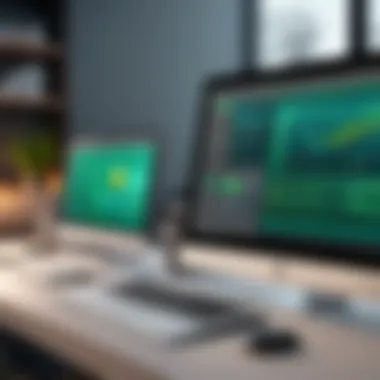

Intro
In an era where digital presence is integral to business success, web development tools play a crucial role. Dreamweaver stands out as a prominent solution tailored for various professionals in the industry. From freelance developers to corporate IT teams, its capabilities are diverse. This article ventures into the extensive functionalities of Dreamweaver, evaluating its significance in modern web development practices.
We will delve into the current trends that influence the software market, explore challenges faced by buyers, analyze competitive software options, and discuss essential strategies for implementation. Our goal is to illuminate a path for professionals seeking to enhance their web competency and leverage Dreamweaver effectively within their respective fields.
Intro to Dreamweaver
Dreamweaver has become a pivotal tool in the realm of web development, embodying a blend of visual design and code-editing capabilities. Understanding its nuances is essential for those interested in maximizing their online presence. As the digital landscape evolves, it is crucial to recognize how Dreamweaver contributes to the development workflow, enabling users to create, manage, and maintain complex websites with relative ease.
Overview of the Software
Dreamweaver is more than just a web design application; it serves as a comprehensive integrated development environment (IDE) for coding and designing websites. It allows developers and designers to produce dynamic, responsive web projects efficiently. With its WYSIWYG (What You See Is What You Get) interface, users can create visually appealing layouts while simultaneously interacting with the underlying code. This dual functionality caters to individuals at varying skill levels, from novice to expert.
One of the significant advantages of Dreamweaver is its support for multiple languages like HTML, CSS, PHP, and JavaScript. This versatility makes it suitable for diverse projects, from simple landing pages to complex, data-driven applications. Furthermore, it streamlines the workflow with features such as syntax highlighting, code hints, and auto-completion, thereby reducing the risk of errors and enhancing productivity.
Historical Context and Evolution
To fully appreciate Dreamweaver’s current capabilities, it is beneficial to explore its historical context. Dreamweaver was first developed by Macromedia in 1997, a time when the web was in its infancy. It quickly gained traction among web developers for its intuitive interface and robust features.
Subsequent acquisitions led to the software becoming part of Adobe's suite of applications in 2005. Over the years, Dreamweaver has undergone numerous updates, adapting to the shifting trends and technologies of web development. The introduction of responsive design tools, for instance, reflects a growing need for websites to function seamlessly across devices.
The journey of Dreamweaver underscores its adaptability and commitment to providing features relevant to the changing demands of web developers. One can observe how it has preserved core functionalities while embracing innovations, thereby ensuring continuous relevance in an increasingly competitive market.
Core Features of Dreamweaver
The core features of Dreamweaver play a vital role in its effectiveness as a web development tool. Understanding these features will help professionals and decision-makers to utilize the software better, thereby enhancing their web development practices. Dreamweaver combines both visual design and code editing capabilities, allowing users to create responsive websites more efficiently. These features address a variety of needs in web development, making the platform versatile and suitable for different types of projects.
Visual Design Interface
The visual design interface of Dreamweaver is a significant aspect that simplifies the creation process for users. This WYSIWYG (What You See Is What You Get) interface allows designers to construct pages using graphical elements rather than solely relying on coding. As users drag and drop components to build their web pages, they can see real-time previews of their designs. This capability is especially beneficial for those who may not have extensive coding backgrounds.
Key elements of the visual design interface include:
- Intuitive Layout: The layout is user-friendly, enabling quick access to tools and options.
- Live View: This feature displays a rendering of your pages as they would appear in a web browser.
- CSS Style Management: Users can easily manipulate styles and apply CSS rules visually.
Overall, the visual design interface provides an avenue for both novice and seasoned developers to create visually appealing websites without extensive technical knowledge.
Code Editing Capabilities
Dreamweaver's code editing functionalities are robust and cater to a wide range of user expertise. This section allows developers who prefer working with code to do so efficiently. The integrated code editor supports HTML, CSS, JavaScript, and other languages, making it a suitable tool for full-stack development.
Notable features of the code editing capabilities include:
- Syntax Highlighting: This makes code easier to read and reduces errors.
- Code Completion: Helps in speeding up the coding process by suggesting elements while typing.
- Error Checking: Alerts users to potential issues in real-time, making debugging more straightforward.
These functionalities enhance productivity, allowing developers to write clean and efficient code.
Responsive Design Tools
With the growing prevalence of mobile devices, responsive design is no longer optional. Dreamweaver addresses this need with tools that facilitate the development of websites that function across various devices and screen sizes. Its responsive design features allow users to create layouts that adjust and adapt fluidly.
Key benefits of Dreamweaver’s responsive design tools include:


- Media Queries Support: This allows different styles to be applied based on screen size.
- Fluid Grid Layouts: Users can design layouts that expand and contract based on the viewport size.
- Preview Modes: Users can preview how their designs look on different devices from within the application.
Adopting these tools can significantly improve user experience and accessibility.
Integration with Other Adobe Products
Dreamweaver's integration with other Adobe products expands its utility. By integrating with software such as Photoshop, Illustrator, and Adobe XD, users can seamlessly incorporate graphics and design elements into their web projects.
The importance of this integration can be highlighted through:
- Efficient Asset Management: Users can easily import and optimize images from Photoshop directly into their web projects.
- Collaboration Tools: Integration promotes collaboration among teams using various Adobe products, streamlining workflows.
- Consistent Design Language: Working within the Adobe ecosystem helps maintain a cohesive design across platforms.
In summary, Dreamweaver's core features enhance both visual design and coding capabilities, offering tools essential for modern web development.
User Experience and Interface
The user experience and interface of any web development tool is crucial. This significantly influences productivity and overall satisfaction for those using the software, including decision-makers, IT professionals, and entrepreneurs. A positive user experience fosters a conducive environment for creativity and efficiency, which are essential in web development. Dreamweaver, with its thoughtful interface design, aims to provide a smooth workflow. Key elements include ease of navigation, layout, and customization options.
Navigation and Layout
Navigation in Dreamweaver is designed to be intuitive. Users can find essential tools and features quickly. The layout is organized to minimize time lost searching for resources, making the learning curve simpler for new users. Checking code and previewing web pages can be done easily with just a few clicks. The workspace can display various panels that hold different functions, allowing users to adapt the workspace to their needs.
Some notable features of Dreamweaver's navigation include:
- Live View: This feature allows users to see real-time updates as they modify the code, offering a dynamic view of the changes.
- Split View: This presents code and design simultaneously, enabling users to correlate their changes effectively.
- Breadcrumb Navigation: It gives users a clear path for tracking their location within complex projects, reducing confusion.
This layout supports productivity by facilitating quick access to critical areas of the development process.
Customization Options
Customization is another important aspect of user experience in Dreamweaver. The software provides options for users to tailor the interface according to their specific needs and preferences. This flexibility can enhance productivity and satisfaction.
Users can customize:
- Workspace Layout: Panels can be resized, rearranged, or even detached to allow a personalized arrangement.
- Code Preferences: Different coding languages can be configured, and specific snippets can be added for repeat use.
- Toolbar Configuration: Frequently used tools can be placed in the toolbar for fast access.
These customization features ensure that every user can create an environment conducive to their workflow, ultimately improving their effectiveness.
"A well-designed interface shines at providing a seamless experience, which is integral to the success of any web project."
Practical Applications of Dreamweaver
Dreamweaver serves a multitude of practical applications across different sectors, making it an essential tool for web development. Its ability to cater to various needs enhances its value, especially for professionals who seek to utilize a robust platform efficiently. Understanding the practical applications of Dreamweaver can significantly influence how businesses, designers, and developers harness this software to maximize their productivity and output.
Web Development for Businesses
For businesses, Dreamweaver provides a streamlined approach to web development. It empowers teams to create high-quality websites tailored to their specific needs. This software allows users to build responsive layouts that adapt seamlessly across devices. Moreover, with integrated coding features, developers have greater control over the technical aspects of their website.
Using Dreamweaver means reduced time to market. It supports project collaboration among teams, enabling quick changes and updates. As businesses look to get ahead, having the functionality to customize their online presence efficiently is crucial.
Portfolio Creation for Designers
Designers find Dreamweaver to be a strong ally when creating and maintaining their portfolios. The ease of visual design combined with code editing facilitates the showcase of their work effectively. By using templates and flexible layouts, designers can present their projects in a visually appealing way that supports their unique style.


Furthermore, portfolios created in Dreamweaver can be regularly updated without needing to start from scratch. This ability is particularly beneficial for freelancers or agencies that must frequently refresh their online presence to reflect their latest work. Advanced features such as FTP support allow designers to upload their sites directly without complications.
E-commerce Site Management
In e-commerce, Dreamweaver's capabilities shine through. It assists businesses in creating user-friendly shopping experiences on their websites. The software enables the integration of various functionalities such as payment gateways, inventory management, and product listings.
By maintaining control over the design and functionality of e-commerce sites, businesses can ensure optimal user experiences. Dreamweaver's support for dynamic content also allows for personalized shopping experiences, which can significantly increase customer loyalty and conversion rates.
Overall, Dreamweaver's versatility in practical applications demonstrates its importance for anyone involved in web development. It is crucial for businesses aiming for a competitive edge, designers seeking efficient portfolio management, and e-commerce sites striving for exceptional user experience. Its varied uses underscore Dreamweaver's role as a central player in the modern digital landscape.
Dreamweaver in Education
In the field of education, Dreamweaver serves as a potent tool for both instructors and students focused on web design and development. Its practical applications extend beyond just creating websites; it embodies a pedagogical approach that integrates theory and practice. By immersing students in real-world design scenarios, educators can effectively bridge the gap between academic knowledge and industry expectations.
Utilizing Dreamweaver for Teaching Web Design
Dreamweaver provides a comprehensive platform for teaching fundamental web design principles. The visual interface allows students to see immediate results, translating code into tangible website elements. This immediate feedback is crucial for learners, particularly those new to coding. Instructors can leverage Dreamweaver's features such as the split view, enabling students to view both the design layout and the corresponding code simultaneously.
- Hands-On Learning: Students can engage in hands-on projects, fostering a deeper understanding of HTML, CSS, and responsive design practices.
- Versatility of Applications: The software supports various content management systems, which educators can use to introduce students to how different platforms operate.
- Real-World Skills: By mastering Dreamweaver, students gain skills that are immediately applicable in the job market. This enhances their employability in a digital-first environment.
Assessment and Project Implementation
Assessment is a critical element in educational settings, while project-based learning promotes active engagement. Dreamweaver allows teachers to design projects that align with learning outcomes. Assignments can vary from creating personal portfolios to developing multi-page websites for fictional businesses.
- Structured Assignments: Projects can be structured to include phases such as planning, design, and execution, which simulate real-world web development processes.
- Peer Review and Feedback: Students can participate in peer reviews through Dreamweaver, providing constructive feedback while learning to critique designs professionally.
"Using Dreamweaver in education not only enhances technical skills but also promotes collaboration and creativity among students."
- Capstone Projects: Instructors can implement capstone projects towards the end of a course to assess comprehensive knowledge of web design and development.
- Learning Analytics: By monitoring student progress through assignment submissions, educators can use analytics to tailor instruction and improve understanding.
In summary, Dreamweaver significantly enriches educational environments by blending theory with practice in web design. Its practical applications and versatility make it a preferred choice in curriculum development for digital literacy and design education.
Comparative Analysis with Other Web Development Tools
In the realm of web development, various tools are available for professionals. Each tool has a unique set of capabilities tailored to different needs. Understanding the differences between Dreamweaver and its competitors is crucial. This comparative analysis reveals insightful elements about usability, functionality, and industry relevance. This will help decision-makers choose the right tool for their specific web development projects.
Dreamweaver vs. WordPress
When comparing Dreamweaver and WordPress, a clear distinction arises in their primary functions. Dreamweaver serves as a comprehensive development environment. It excels in custom coding and offers a variety of features for both beginners and advanced users. Its integrated design and coding environment allows users to switch between visual and code views seamlessly.
On the other hand, WordPress is primarily a content management system (CMS). It caters more to non-technical users aiming to create websites with minimal coding knowledge. While it offers extensive plugins and themes, WordPress may impose limitations on customization if users rely solely on these features.
Key differences include:
- User Skill Level: Dreamweaver suits developers seeking control, whereas WordPress is more accessible for non-technical users.
- Customizability: Dreamweaver allows for deeper customization, while WordPress provides easier, template-based solutions.
- Project Scope: For large, complex projects, Dreamweaver may be more effective, while WordPress excels in simplicity and quick deployment.
Dreamweaver vs. Visual Studio Code
Comparing Dreamweaver with Visual Studio Code illustrates varying approaches to web development. Visual Studio Code is a lightweight code editor. It focuses mainly on code writing with features like debugging and code management. The tool is customizable, supporting various languages through extensions.
Dreamweaver stands out by combining design and coding, addressing two core aspects of web development in one platform. While Visual Studio Code excels in providing a coding-focused environment, it lacks integrated design functionalities like what Dreamweaver offers. Thus, professional developers who appreciate a robust design interface may prefer Dreamweaver.
Important considerations are:


- Performance: Visual Studio Code is typically lighter and faster for coding tasks due to its streamlined nature.
- Collaborative Features: Visual Studio Code enables real-time collaboration, making it suitable for team environments. Conversely, Dreamweaver’s collaboration tools are stronger for visual and design aspects.
- Learning Curve: Users transitioning from Dreamweaver to Visual Studio Code may find the lack of integrated design features challenging.
Challenges and Limitations
Even though Dreamweaver is a powerful web development tool, it is essential to address the challenges and limitations that users may face. A comprehensive understanding of these aspects can greatly influence decision-making for businesses and professionals considering the integration of this software into their workflows. Recognizing both the advantages and drawbacks will help users manage expectations and make informed choices. This section focuses on two primary challenges: the learning curve for new users and performance issues when handling large projects.
Learning Curve for New Users
For those who are new to Dreamweaver, the learning curve can be quite steep. Unlike simpler web development tools, Dreamweaver presents a host of features and options, which can overwhelm beginners. This complexity often leads to frustration, particularly for individuals who are not familiar with web design principles or coding. Understanding HTML, CSS, and JavaScript is crucial for making the most of Dreamweaver.
To facilitate the learning process, Adobe provides extensive documentation and tutorials, but navigating these resources can also be challenging. Users need to invest time and effort into developing their skills, which may not be feasible for all. Over time, with proper training and practice, users can overcome this hurdle. Successful onboarding can lead to a more productive experience and maximize the software's potential.
Additionally, creating a supportive environment with peers or online communities can assist in addressing questions and sharing best practices. Utilizing platforms such as reditt.com can be particularly beneficial for finding guidance and support from other users.
Performance Issues with Large Projects
One notable limitation of Dreamweaver is its performance when handling large projects. Many users report that the software can slow down significantly as the project size increases. Tasks that should be simple, such as loading files or rendering previews, can take longer than expected. This can hinder productivity, especially for professionals working under strict deadlines.
Several factors contribute to this performance issue. For instance, inefficient coding practices and bloated files can exacerbate loading times and responsiveness. Users need to employ effective project management strategies, such as organizing files properly and optimizing code, to alleviate some of these challenges. Regularly updating to the latest version of Dreamweaver can also help improve performance, as Adobe often releases patches and improvements.
"Understanding the limitations of a tool is just as important as mastering its features."
Addressing these challenges upfront can save time and frustration later, ensuring a more effective use of Dreamweaver.
Support and Community Resources
The realm of digital development is vast, and tools like Dreamweaver necessitate reliable support and community engagement. Support and community resources play a crucial role in helping users navigate challenges and enhance their skills. These resources not only provide immediate assistance but also foster a learning environment that can lead to mastery of the software. Knowledge sharing, peer assistance, and expert guidance are among the many benefits that arise from a strong community presence.
Official Documentation and Tutorials
Official documentation serves as a primary source for understanding Dreamweaver functionalities. Adobe provides comprehensive manuals, user guides, and release notes. This documentation covers everything from installation to advanced features. Tutorials also aid users in learning specific techniques or workflows. They often include video content, ensuring accessibility for visual learners. Here are a few advantages of relying on official resources:
- Clarity and Accuracy: Official resources are curated by software developers, ensuring reliability.
- Updated Content: Adobe frequently updates documentation to reflect new features and changes.
- Structured Learning: Tutorials are designed to guide users step-by-step, facilitating easier comprehension.
Online Forums and User Groups
Engaging with online forums and user groups provides a platform for users to connect. Websites like Reddit or specialized Dreamweaver forums allow for discussions that address various challenges and share innovative uses of the software. Participating in these communities can yield multiple benefits:
- Real-time Problem Solving: Users can seek help for specific issues and receive quick feedback from experienced individuals.
- Networking Opportunities: Forums offer a chance to connect with other professionals, which can lead to collaboration or job opportunities.
- Diverse Perspectives: Exposure to different use-cases and strategies can enhance one's skill set and approach to web development.
Individuals interested in maximizing their skills with Dreamweaver should not underestimate the importance of these community resources. By learning from both official materials and peer interactions, users can effectively leverage Dreamweaver’s capabilities to their fullest potential.
The End and Future Outlook
The significance of Dreamweaver in web development cannot be overstated. As this article elaborates, the software continues to serve as a vital tool for designers and developers alike. Its unique blend of visual design and code editing has kept it relevant, even as new technologies and platforms emerge. Understanding Dreamweaver's ongoing relevance helps professionals navigate their web strategies more effectively.
The Ongoing Relevance of Dreamweaver
Dreamweaver remains pertinent in a fast-evolving digital landscape. Many web developers and designers still rely on its comprehensive feature set. The software's ability to blend both design and coding capabilities allows users to create dynamic, modern websites. Additionally, Dreamweaver supports several contemporary web standards, including HTML5 and CSS3. As more businesses shift online, the demand for effective web development tools will only grow. This ensures that platforms like Dreamweaver retain their value within various sectors, enhancing productivity for users.
"In the realm of web development, adaptability is key; Dreamweaver embodies this through its ongoing updates and feature enhancements."
Innovations and Potential Updates
In recent years, Adobe has implemented several innovations in Dreamweaver. Features such as improved site management and enhanced integration capabilities with other Adobe tools have strengthened its position. Looking to the future, several potential updates could further enhance its attractiveness.
- Collaboration Features: As the trend towards remote work continues, Dreamweaver could benefit from enhanced collaboration tools, allowing teams to work on projects in real-time.
- Artificial Intelligence Integration: Incorporating AI into Dreamweaver could streamline workflows. Automation of common tasks, such as code suggestions or design modifications, would benefit professionals greatly.
- Expanding Support for New Technologies: Keeping up with trends like Progressive Web Apps and enhanced accessibility tools will be crucial for Dreamweaver’s ongoing relevance.
Continued innovation and updates will determine how well Dreamweaver can adapt to users' changing needs. The importance of maintaining a competitive advantage in the software market is clear, and Dreamweaver must embrace the future to remain a preferred choice among web professionals.



