Exploring Foxit PDF Business: Features and Benefits


Intro
The digital age has rapidly transformed the way organizations handle documentation. One key player in this market is Foxit PDF Business, known for its powerful features designed to enhance document management, collaboration, and workflow optimization. As businesses search for solutions that streamline their operations while ensuring security and efficiency, understanding the ins and outs of Foxit PDF Business becomes essential.
In this comprehensive overview, we will analyze the industry at large, felineade the trends shaping this domain, and identify the challenges organizations face when selecting suitable software options. By evaluating other competing solutions, along with Foxit's specific offerings, this article will give stakeholders a more thorough comprehension necessary for informed decision-making.
Industry Overview
In recent years, the software market specific to industries has showcased remarkable expansion and evolution. More organizations are turning to specialized document management systems to meet their increasing needs.
Current Trends in the Industry-specific Software Market
The industry is seeing diverse trends that are central to its development, notably:
- Cloud Adoption: Cloud-based solutions allow employees to access documents from anywhere, improving flexibility.
- Collaboration Tools: There is a rise in tools that foster multi-user edits in real time, enhancing team productivity.
- Artificial Intelligence: AI-driven features, such as automated workflows and data analysis, are becoming common, providing sharper insights and improving functionality.
Key Challenges Faced by Buyers in the Industry
When considering new software solutions, buyers often encounter challenges, which can include:
- Integration Issues: Ensuring the new software works well with existing systems can be complex.
- Budget Constraints: High costs can limit options for smaller organizations.
- Scalability: Solutions must meet the organization's long-term needs without necessitating a full-scale replacement in the near future.
Emerging Technologies Impacting the Industry
Emerging technologies such as blockchain and machine learning push the boundaries on what's possible within document management systems. These innovations not only enhance security mechanisms but also streamline the processing of daily business transactions. As organizations keep adapting to modern technology, understanding these advancements becomes crucial.
Top Software Options
Today, multiple software solutions are available that cater to different needs in the business sector. It is helpful to look closely at these options when considering a potential switch.
Review of Leading Software Providers in the Industry
Foxit stands alongside various providers like Adobe Acrobat, Nitro, and Kofax. Each of these solutions has established itself in the documents software market, with unique strengths influencing their user adoption.
Feature Comparison of Top Software Solutions
While each platform offers distinctive features, some functional comparisons illuminate the strengths found in Foxit over competitors:
- JustPDF and Advanced Outcomes: Foxit tends to provide better integration options.
- Collaboration Excellence: Unlike Adobe Acrobat, Foxit increases efficiency in team-based environments, enhancing document collaboration.
- Pricing: Generally, Foxit offers lower pricing without skimping on features.
Pricing Structures of Different Software Options
Cost can often dictate which and how organizations use software. Below outlines pricing approximations:
- Adobe Acrobat: Monthly subscription beginning around $14.99; additional costs for advanced features.
- Foxit PDF Business: Starting at about $8.27 per user per month for comprehensive features.
- Kofax: More in line with Adobe, starting from $13.50 monthly but varies remarkably based on features selected.
Overall, this emphasizes the importance of evaluating precise software requirements against budgeting constraints to choose a supportive solution.
Selection Criteria
Choosing the right software often dictates a business's operational efficiency. Companies must address several concerns, providing a strategic approach.
Important Factors to Consider When Choosing Software
Several elements should take precedence:
- Usability: The user interface must be accessible for all in the organization.
- Scaling Functions: Future expansion should not demand an exorbitant update.
- Feature Set: Find software that truly addresses the immediate and anticipated needs.
Common Mistakes to Avoid During the Selection Process
A few frequent errors can hinder effective adoption, including:
- Ignoring Training Needs: Some organizations underprepare users, causing frustration later.
- Failing to Assess Integration: Not ensuring compatibility can lead to additional expenses and resources.
- Overlooking Cost Projections: Exceeding expectations for tech expenditures could destabilize budgets.
How to Determine the Right Fit for Your Business Needs
A strong alignment of software to unique business requirements is vital for successful integration. This can involve detailed assessments, user feedback, and testing trial versions before committing financially.
Implementation Strategies
Once software is chosen, dedicated efforts must encompass the implementation process.
Best Practices for Smooth Implementation of Software Solutions
Concrete strategies must address possible pitfalls, including:
- Communication: Keep informed stakeholders at all levels about developments for heightened confidence in the transition.
- Realistic Timelines: Allocate adequate resources and time within a specified duration.
Integration with Existing Systems and Processes
Successful integration does not represent standalone actions but requires attention. Ensure development teams consult regarding any required pipelines to enhance workflow efficiencies without hiccups.


Training and Support Resources for Successful Deployment
Numerous companies find transitions complex because of users' discomfort with changes. Solutions should prioritize both training materials and resources readily available when issues arise prior through implementation.
Future Trends
Looking ahead, the landscape for industry-specific software remains dynamic.
Predictions for the Future of the Industry-specific Software Landscape
Anticipated predictions place further pressure on organizations to modernize with evolving standards, continuing the trend towards more integrated software strategies.
Upcoming Technologies Shaping the Industry
Growing emphasis will take shape in fields like data analysis and artificial intelligence, urging software to become even more intuitive, customized, and efficient.
Recommendations for Future-Proofing Your Technology Stack
Exhibiting proactive engagement in potential technologies mitigates risks tied to obsolescence. Making evaluative functions, embracing updates expeditedly, and considering modular systems assists avoid straits associated with technological expectancy.
Prelude to Foxit PDF Business
Understanding Foxit PDF Business is critical for businesses that rely on digital documentation. As organizations strive for efficiency in their workflows, PDF solutions become essential. These tools offer organization, security, and management of digital documents. Let us explore the foundations that will center the importance of this software.
Overview of Foxit Software
Foxit Software originated with a clear objective: provide users with a fast and lightweight PDF solution. With Foxit PDF Business, the software aims to meet the demands of corporates looking for robust document handling capabilities. The application facilitates document creation, editing, and navigation, which streamlines everyday tasks for professionals.
A few notable features include:
- Document creation: Users can compose PDFs from various formats.
- Collaborative tools: Options like commenting or reviewing help teams work in concert.
- Security options: Businesses are offered strong options for data protection.
Foxit also typically receives updates that not only enhance user experience but also introduce new functionalities reflecting emerging trends.
Purpose and Importance of PDF Solutions
The fundamental purpose of PDF solutions like Foxit PDF Business extends beyond mere formatting. These tools play a pivotal role in the creation, organization, and secure sharing of information. Particularly for businesses, efficacy in documentation aligns directly with inherent productivity.
The importance here can be articulated via several key points:
- Consistency: PDF maintains format integrity across different devices and platforms.
- Accessibility: PDF files can be easily distributed and accessed universally.
- Collaboration: Multiple stakeholders may contribute to or review a single document, streamlining feedback.
The digital paper trail left by an organization is crucial. An effective PDF strategy is essential for maintaining a professional image while ensuring operational accuracy.
A commitment to superior PDF management enables firms to focus more on their core services without getting mired in document chaos.
Key Features of Foxit PDF Business
Foxit PDF Business stands out in a saturated market of PDF solutions due to its array of robust features tailored to cater to the specific needs of businesses. With the increasing reliance on digital documentation, having software that is both powerful and user-friendly is essential. This section provides a breakdown of the key features that make Foxit PDF Business an essential tool for organizations aiming to optimize their document management processes.
Document Creation and Editing
Creating and editing documents is a fundamental function of any PDF solution. Foxit PDF Business offers an intuitive interface that simplifies these tasks. Users can create PDF documents from various file formats such as Word or Excel. The editing capabilities include modifying text, images, and even page arrangements. Users benefit from the ease of annotations and comments, which facilitate review processes. Powerful tools allow for extracting and importing pages without losing formatting. This efficiency is crucial in corporate environments where time-saving is paramount.
Collaboration Tools
Effective collaboration is imperative in a commercial setting. Foxit PDF Business includes a suite of collaboration tools designed to enhance teamwork among individuals and departments. Features such as shared review, commenting, and real-time editing not only improve communication but also streamline project workflows. The ability to manage comments from multiple users ensures all input is considered before finalizing documents. For teams spread across different locations, these tools can drastically cut down on the delays associated with document exchanges.
Security and Compliance Features
Security is a non-negotiable aspect of document management, especially in sectors handling sensitive information. Foxit PDF Business excels in offering advanced security features. The program supports password protection, encryption, and rights management, making it suitable for compliance with data regulations such as GDPR. Users can control who can view, edit, or print documents. Regular updates and compliance checks offered by Foxit keep businesses safeguarding sensitive data effectively while remaining accountable to administrative standards.
Integration Capabilities
In today's interconnected digital landscape, the ability to integrate workflow tools is critical. Foxit PDF Business supports integration with various software platforms, ensuring seamless operations. For instance, organizations can connect it to their document management systems or cloud services like Dropbox or Google Drive. This capability is pivotal for workflows that involve decentralized teams. By ensuring compatibility, Foxit enables users to consolidate their processes, capturing efficiencies that would otherwise remain unaddressed.
Every organization should consider how integration and compliance impact its overall service delivery. This is where Foxit PDF Business truly delivers value.
Overall, Foxit PDF Business includes features that significantly enhance the productivity and security of document handling in any organization. Its document creation tools, collaborative features, strong security measures, and robust integration capabilities make it a comprehensive choice for any professional setting.
Benefits of Using Foxit PDF Business
Foxit PDF Business stands out as a robust solution, enhancing organizational efficiency across various sectors. The benefits provided by Foxit illuminate its capacity to optimize workflows, thus making it pivotal for organizations aiming toward increased effectiveness in document handling. Every detail about how Foxit improves productivity, manages costs, and supports seamless document management reinforces its status as a preferred tool among many businesses.
Increased Productivity
Foxit PDF Business significantly boosts productivity through streamlined document handling. Its user-friendly interface allows professionals to quickly edit, create, and collaborate on PDF files without the typical delays found in alternative solutions. For teams working remotely or in different locations, the collaboration tools make it easy to share feedback and revisions in real time.
With features such as annotation, form filling, and digital signatures integrated directly into the platform, users can reduce the cycle time for document approval processes. Companies find that the ability to work quickly with documents spearheads overall efficiency, keeping projects on schedule.
Moreover, automated tasks help maintain consistency across documents. Users can set predefined templates, reducing the time spent in document formatting and ensuring faster turnaround on critical files. This yields more time for high-priority strategic initiatives, enhancing the overall productivity profile of the company.
Cost-Effectiveness


Utilizing Foxit PDF Business represents a financially sound decision for organizations. By investing in this comprehensive tool, businesses immediately reduce operational costs linked with traditional document processes. For instance, physical printing and mailing are diminished, as digital workflows take precedence.
Additionally, support for various devices ensures that expenses tied to software synchronization on multiple endpoints are eliminated. The flexible licensing models offered by Foxit allow customization based on organizational needs and size, providing options to scale without significant financial burdens.
By minimizing training time through an intuitive interface, teams spend less on onboarding, swiftly adapting to this tool. Reduced overhead in operational expenditures, combined with a predictable cost structure, underscores the argument for adopting Foxit PDF Business as a worthwhile investment.
Seamless Document Management
Foxit PDF Business provides an integrated approach to document management that simplifies user experiences. With capabilities designed for efficient document categorization, retrieval, and storage, organizations can maintain file integrity and ease of access. This is particularly valuable in environments where document access is crucial for effective decision-making.
The centralized document repository allows users to track versions and authentication key changes, reducing the likelihood of errors associated with document revisions. Additionally, built-in compliance features help align enterprises with regulatory standards, proving crucial for legal and financial documents.
Efficient archiving solutions within Foxit ensure that organizations can store historical documents securely while still maintaining seamless retrieval. This endless access fosters a culture of information sharing and teamwork, giving companies a distinct advantage in maintaining a high level of operational fluidity.
The implementation of Foxit PDF Business streamlines operations, ensuring both efficiency and compliance by managing documents efficiently across varied business functions.
In summary, the benefits of adopting Foxit PDF Business are substantial, from increased productivity and cost-effectiveness to seamless document management. This comprehensive platform equips organizations with the tools needed to enhance workflows and optimize resource allocation.
Comparative Analysis
Comparative analysis serves a crucial role in evaluating Foxit PDF Business in relation to its competitors. Such an analysis not only highlights the effectiveness of Foxit PDF solutions but also helps organizations identify their needs based on features, usability, and pricing. The ultimate goal is to empower decision-makers with enough information to choose the software that will provide the best return on investment (ROI).
Understanding the differences helps organizations make informed choices. For leaders in tech-oriented sectors, the implications of choosing the wrong tool can be significant, not just in operational costs but also in productivity levels. Additionally, it brings to light the unique selling points of Foxit, allowing it to stand confidently among a competitive landscape filled with diverse offerings.
Foxit vs.
Adobe Acrobat
When comparing Foxit to Adobe Acrobat, several factors come into play.
Foxit PDF Business is often recognized for its efficiency and user-friendly interface. For many users, it requires less investment in training due to its intuitive design. Conversely, Adobe Acrobat is very much an industry standard. However, for smaller organizations or those focused on maximizing cost-efficiency, Foxit usually presents a more affordable license model while still providing essential features for document handling, such as editing and collaboration functionalities.
The security features are another battleground for users wondering which platform to commit to. Foxit is known for its robust security controls, including advanced encryption capabilities and compliance measures, which compete tightly with Adobe's offerings. Nevertheless, some choose Adobe for its holistic brand recognition and deep-rooted security benchmarks.
Among developers and IT teams, integration with existing IT ecosystems is often a make-or-break factor. Foxit has proven adaptability with various industry tools, often leading to smoother integration. On the flip side, Adobe can sometimes lead to enhanced complexities in compatibility with lateral PDF solutions or ongoing IT setups.
"The real differentiator in decision-making is understanding what each organization aims to achieve with PDF tools."
Foxit in the Context of Other PDF Solutions
In the space of PDF solutions, several competitors can evoke serious comparison, including PDF-XChange Editor, Nitro, and Smallpdf among others. While price remains a significant consideration in selecting any software, feature set, scalability, and eternal support come quickly into play.
Foxit distinguishes itself by focusing on ease of use without compromising functionality. Organizations often settle on Foxit because of its powerful document creation and editing abilities, flexed toward business-end processes. For example, mobile functionality is robust in Foxit, granting smartphone users ease of access without degrading the user experience on those devices.
Meanwhile, other solutions like Nitro might boast high-performance conversion tools, but often fail to deliver in departments like collaboration, in which Foxit excels.
When assessing solutions like PDF-XChange Editor, it has become evident that while it offers niche features, it can fall short of delivering more comprehensive business applications that Foxit integrates seamlessly into its workplace functionalities.
In picking the right PDF solution, organizations must carefully weigh components such as administrative control, user accessibility, and support verifies in periodic assessments, positioning Foxit favorably in a readily competitive arena.
Use Cases for Foxit PDF Business
Exploring the use cases for Foxit PDF Business provides crucial insights into how this software can seamlessly integrate and enhance various activities across different sectors. At its core, the application supports document handling in ways that are relevant to user needs. Identifying these specific implementations demonstrates the software's versatility and capability.
Corporate Environments
In corporate environments, the efficiency of document management plays a significant role. With Foxit PDF Business, businesses can create and manage documents by utilizing advanced features such as editing, collaboration, and security. Large organizations often engage in multiple sendings of document files, making the streamlined process of reviewing and approving critical.
Menus and toolbars are user-friendly, accelerating the document turn-around time. Features like shared reviews and commenting facilitate teamwork across departments. Moreover, Foxit assists with maintaining compliance, as it allows for integration of watermarks and document security measures effectively.
Benefits of using Foxit in corporate settings include:
- Enhanced collaboration through real-time inputs among teams
- Faster response times for approvals and feedback
- Cost-effective management of documentation needs
Education Sector Implementations
In educational settings, Foxit PDF Business transforms the way information is shared and preserved. Teachers and administrators can create interactive materials, allowing students to engage with learning content digitally. Essential functions, such as form filling and structured feedback mechanisms assist in a smoother educational process.
Each educational institution operates with immense paperwork, and managing this volume can be overwhelming. However, implementing a digital solution like Foxit reduces clutter while ensuring that essential documents are secure and easily shareable.
Key advantages in the educational context include:
- Simplified creation of educational materials for teachers
- Increased collaboration for students through document sharing
- Better archiving and retrieval of important lesson plans and grades
Government and Compliance Requirements
Foxit PDF Business effectively addresses the stringent compliance requirements often faced in government operations. The need for accuracy, security, and accessibility makes it an invaluable tool. Agencies depend on proper documentation to execute functions efficiently. Foxit provides compliance-friendly features, allowing government bodies to uphold legal and operational standards without sacrificing user experience.
In sectors often undergoing regulatory audits, using Foxit for document logging and tracking is advantageous. Furthermore, the reliability of secure electronic signatures helps streamline processes while maintaining trust.
Some benefits for government applications include:
- Secure archiving of important legal and operational documents
- Efforts to ensure data integrity with advanced security features
- Convenient access management tailored to requirements of different government departments
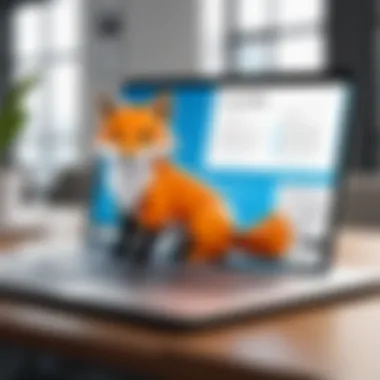

Understanding how Foxit PDF Business addresses the unique challenges of various sectors illustrates the software's adaptability and desired impact on improving overall efficiency in document management.
User Experience and Interface
In the context of Foxit PDF Business, user experience and interface are critical components. These aspects directly influence not only how end-users interact with the software but also the efficiency of workflow and overall satisfaction levels. Given the complexity that often accompanies document management systems, Foxit prioritizes simplicity and user-friendliness.
Navigational Aspects
Navigational aspects play a significant role in defining user experience. Effective navigation facilitates intuitive use of the platform, minimizing the learning curve for new users. Foxit provides a well-organized layout with easy access to berbagai tools and features.
- Menu Organization: The toolbar is logically structured, allowing users to locate functions rapidly.
- Search Functionality: A robust search function streamlines finding specific documents or tools, further saving time.
- Go-To Options: Users can navigate to different sections quickly using shortcuts, enhancing their overall efficiency.
This careful attention to navigational aspects ensures that users can focus more on their tasks rather than grappling with the software.
Customization Options
Customization options enable users to mold Foxit PDF Business according to their specific needs. This adaptability is important, as different organizations may have various workflows and preferences.
- User Interface Settings: Users can personalize the interface, adapting colors and tool placements to their liking.
- Tool Customization: Users have the ability to add or remove tools based on their specific workflow requirements. This supports not only efficiency but also comfort while using the software.
- Profile Configurations: Administrators can create profiles tailored for different teams or roles, ensuring that each user receives the most relevant view and access.
By allowing extensive customization, Foxit empowers users to make the platform work for them. Such flexibility contributes to increasing productivity.
Foxit PDF Business prioritizes user experience by focusing on essential elements that make document management seamless and intuitive, illustrating the commitment to efficiency in today's business environment.
Cost and Licensing
Understanding Cost and Licensing is crucial for organizations using Foxit PDF Business. The investment made in document management solutions does not only consist of the initial outlay, but also involves ongoing expenses and overall evaluation of the tool's financial viability. Foxit's varied pricing models cater to different needs and can provide significant returns depending on how well it integrates into business workflows.
License Models Available
Foxit offers different license types, which can simplify budgeting for various organization sizes and requirements. The primary models include:
- Perpetual License: This allows users to pay a one-time fee, acquiring the right to use the software indefinitely. It suits businesses that prefer to minimize recurring expenses.
- Subscription License: This License requires annual payments, including regular updates and support. It is ideal for companies looking to manage costs more slowly and keeps integrations current without large upfront costs.
- Volume Licensing: Designed for enterprises needing multiple copies, this type allows buyers to get multiple licenses at a reduced rate, making it budget-friendly for large teams.
Organizations need to weigh there pros and cons of each model and select the one that aligns with their operational structures.
Evaluating Return on Investment
When integrating a solution like Foxit PDF Business, evaluating return on investment (ROI) is essential. Key factors to consider include:
- Increased Efficiency: Time saved by improved workflows can be quantified, demonstrating how Foxit accelerates document handling and processing.
- Cost Reduction: Assessing savings in printing, storage, and resource utilization can highlight tangible benefits of the software.
- Employee Satisfaction: Happier employees tend to be more productive. Measures of user feedback or survey data can establish how implementing Foxit impacts morale.
Future of Foxit PDF Business
The future of Foxit PDF Business is significant not just for its users but also for the evolving landscape of document management. As businesses increasingly rely on digital solutions for productivity, developing robust tools is crucial. Foxit PDF Business plays a key role in helping organizations adapt to these demands. This section anticipates potential shifts in technology and lays out changes expected in the next few years.
Emerging Trends in PDF Technology
PDF technology continues to advance, reflecting the needs of modern businesses. Some important trends reshaping this field include:
- AI Integration: Automation of editing and document processing. Incorporating AI can significantly boost efficiency and accuracy.
- Cloud-Based Solutions: Growing demand for accessible, remote solutions. Many companies look for options that allow work from any location securely.
- Mobile Optimization: Mobile usage continues to rise, necessitating seamless functionality on various devices. Solutions must ensure compatibility to leverage this movement.
- Enhanced Security Protocols: Rising concerns around data insecurity drive demand for higher protective measures in PDF solutions. Advanced encryption and verification methods will become increasingly paramount.
These trends aim at making PDF tools not just repositories but also interactive, smart instruments in document workflows.
Anticipated Features and Updates
The future of Foxit PDF Business will likely include several features designed to enhance user experience and extend functionality. Expect updates such as:
- Improved UX/UI: Streamlined navigation and a more intuitive user interface will help users find essential tools quickly.
- Collaboration Advances: Enhanced real-time editing tools to facilitate teamwork and communication among remote teams will become critical.
- Document Automation Features: Features allowing for automatic form filling and standard workflows might emerge, making document processing faster.
- Integration with Other Software: As businesses rely on multiple tools, greater API compatibility with software like Microsoft 365 or Google Workspace is expected.
- Digital Signature Capabilities: As the need for secure electronic agreements grows, updates will likely enhance how signatures are tracked and stored.
In summary, the future appears bright and filled with opportunities for Foxit PDF Business to grow, reflecting the changing nature of work and document management expectations.
"Organizations are seeking solutions that adapt to their workflows instead of reshaping them to fit technology's existing models."
Culmination
Understanding the concluding elements of this discourse on Foxit PDF Business is crucial for those looking to implement effective solutions in document management. The various sections have detailed how the software functions, its key features, and its applications in different environments.
The assessment of Foxit PDF Business demonstrates its overall value in enhancing productivity. With tools that streamline document creation and facilitate collaboration, organizations can significantly improve their workflows. This is particularly beneficial in corporate environments where time and efficiency matter.
Some primary benefits include:
- Increased Efficiency: Automating document processes leads to faster project turnarounds.
- Cost Savings: Opting for Foxit can lead to reduced operational costs, positioning it as a cost-effective choice versus competitors.
- Enhanced Security: With features focused on compliance and data security, Foxit positions itself as reliable in protecting sensitive information.
Likewise, the comparative analysis presented earlier provides insight into how Foxit distinguishes itself from major players in the market. Its unique advantages appeal to decision-makers grappling with overspending on solutions that do not entirely meet organizational needs.
Moreover, looking towards the future of PDF technology within the context of Foxit allows readers to visualize its relevance in an evolving digital landscape. Keywords related to emerging trends strongly point towards adaption being pivotal.
Therefore, the Recall here is that making choices around PDF utilities is not just about immediate needs, but also how it aligns with long-term operational goals.
Final Thoughts on Foxit PDF Business
As we wrap up the analysis of Foxit PDF Business, a couple of essential notes should resonate. Foxit is tailored explicitly for rigorous business and organizational demands. It’s not merely another tool, but rather a powerful resource capable of reshaping interactions with documents.
Decision-makers should consider the versatility that Foxit offers, as it supports a multitude of integrations and functions in line with varying requirements. From corporate settings to educational environments, the software proves adaptable, meeting the unique demands of any sector perhaps exceeding initial expectations.
Ultimately, Foxit PDF Business is a compelling choice. Its depth, cost efficiency, and security features combine to yes offer a superior document management solution for contemporary business practice.
“Investing in the right PDF tools can have significant implications for efficiency and productivity, ensuring your firm remains competitive in a digital-focused marketplace.”



