Exploring Foxit PhantomPDF: Features and Benefits


Intro
In today’s fast-paced digital landscape, effective document management is paramount. Organizations, regardless of their size, are increasingly turning to PDF editing solutions to streamline their processes and enhance productivity. Foxit PhantomPDF emerges as a significant player in this software arena, boasting a range of features tailored to meet the distinct needs of professionals. This discussion aims to unravel the various aspects of Foxit PhantomPDF, evaluating its functionalities, benefits, and how it stands against its competitors. Understanding what this tool brings to the table can greatly assist decision-makers, IT professionals, and entrepreneurs in navigating their choices for effective document management.
Industry Overview
Current Trends in the Software Market
The software market is in a constant state of flux, with trends reflecting the evolving needs of businesses. There is a growing preference for solutions that combine ease of use with powerful features. Users no longer settle for basic editing. Technologies such as cloud integration and document collaboration tools are now essential. Remote work, boosted by recent global circumstances, has accelerated the need for software that allows seamless collaboration across different devices and teams.
Key Challenges Faced by Buyers
When selecting software, buyers face several hurdles. The sheer volume of choices can be overwhelming. Often, organizations struggle to find a solution that fits their specific needs without compromising quality. Additionally, cost considerations can lead to second-guessing across the board. Integration with existing systems is another significant challenge, as compatibility issues can create frustration and inefficiency.
Emerging Technologies Impacting the Industry
Emerging technologies like artificial intelligence and machine learning are beginning to reshape the software landscape. These advancements enable features such as advanced document scanning, OCR (optical character recognition), and enhanced security measures. By leveraging these technologies, tools like Foxit PhantomPDF are not just focused on being a simple PDF editor but evolving into comprehensive solutions equipped for the modern workplace.
Top Software Options
Review of Leading Software Providers
A number of software solutions vie for attention in the realm of PDF editing, but not all can compare to the power and versatility offered by Foxit PhantomPDF. Vendors such as Adobe Acrobat, Nitro PDF, and Smallpdf each serve their unique audiences. Foxit stands out by offering scalable solutions tailored for various industries, from legal to education.
Feature Comparison of Top Software Solutions
When it comes to features, users should consider the following comparisons:
- Foxit PhantomPDF: Known for its robust editing tools, security features, and collaborative capabilities.
- Adobe Acrobat: Highly regarded for comprehensive PDF management, but often at a higher price.
- Nitro PDF: Offers a user-friendly interface, but can lack some advanced features present in Foxit.
- Smallpdf: Great for online users who need quick edits but may not suffice for more complex needs.
Pricing Structures of Different Software Options
The cost of software can significantly influence buying decisions. Foxit PhantomPDF adopts a competitive pricing model that appeals to a range of users. Meanwhile, Adobe often positions itself at the higher end of the pricing spectrum. It's vital for potential buyers to assess not just the upfront costs but the overall value in terms of features and support.
Selection Criteria
Important Factors to Consider
When choosing software like Foxit PhantomPDF, several factors should weigh into decisions:
- Usability: How intuitive is the software for everyday tasks?
- Support: What resources are available for user assistance?
- Features: Do the functionalities align with specific business needs?
- Integration: Will it easily mesh with current systems?
Common Mistakes to Avoid
Prospective users often overlook trial periods. Not taking advantage of these opportunities can lead to regrettable purchases. Also, neglecting to assess scalability might result in a mismatch in future needs.
Determining the Right Fit
Take stock of your organization’s specific requirements. Conducting a thorough evaluation of current processes and future goals can help make an informed choice. Engaging stakeholders can also shed light on varied needs and perspective.
Implementation Strategies
Best Practices for Smooth Implementation
Successful implementation of software entails a well-thought-out approach. Conducting training sessions can facilitate smoother transitions. It’s also crucial to have a dedicated project lead to oversee the process, ensuring that any kinks are ironed out quickly.
Integration with Existing Systems
Ensure compatibility with current systems. Conduct a technical assessment before initiating implementation, as misalignment can set timelines back significantly and cause unnecessary frustration.
Training and Support Resources
Once implemented, provide robust training resources. Foxit offers a plethora of online tutorials and user guides, which can help maximize user proficiency. Encouraging feedback after training helps pinpoint areas that may need further attention.
Future Trends
Predictions for the Software Landscape
The future of PDF editing will likely see a rise in AI-driven features that enhance user experience. We may observe tools that automatically adjust document layouts based on user preferences. Adaptive learning through user interaction could also shape how software evolves, ensuring it meets users where they are.
Upcoming Technologies
Technologies like blockchain for document security and further advancements in cloud-based solutions will likely take center stage. These innovations promise to significantly enhance data protection and accessibility.
Recommendations for Future-Proofing
Organizations should consider ongoing training for staff to stay abreast of new features and software updates. Regular assessments of the software landscape will also help ensure that chosen tools remain effective and relevant.
"The true power of any software lies not just in its features but in how well it adapts to the evolving needs of its users."
By understanding these dimensions of Foxit PhantomPDF and the surrounding software landscape, professionals can make grounded decisions that lead to more effective document management strategies. Incorporating such tools into their practices drives efficiency, collaboration, and overall business success.
Foreword to Foxit PhantomPDF
Understanding how Foxit PhantomPDF fits into the broader landscape of PDF technology is crucial for organizations and individuals alike. This software isn’t just another tool; it symbolizes a significant leap in how we handle digital documents. With a steady influx of data in today’s fast-paced world, the ability to manage, edit, and collaborate using PDFs efficiently is essential. Those who navigate documents in their professional lives can benefit immensely from mastering Foxit PhantomPDF. Its features address key pain points and enhance both productivity and security.
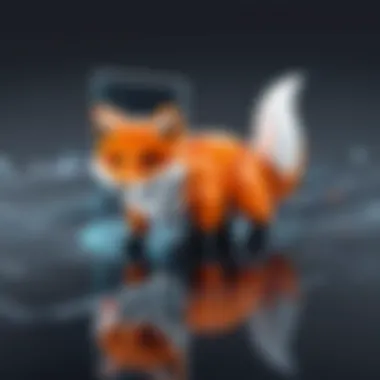

Background of PDF Technology
The Portable Document Format, or PDF, revolutionized the way we share and present documents. Introduced by Adobe in the early 1990s, PDF was created to maintain document consistency regardless of the software and hardware used for viewing. Imagine sending a resume to a potential employer; using PDF ensures that no matter what device they open it on, the formatting remains intact.
Over the years, PDFs have evolved to become more than just static, read-only files. They now support rich content, hyperlinks, annotations, and interactive forms. This adaptability has made PDFs a staple in various sectors, including corporate, legal, and educational settings. The widespread need for effective handling of these documents led to the opportunity for other software providers, like Foxit, to enter the market and offer comprehensive solutions that cater to both individual and enterprise needs.
The Emergence of Foxit Software
In a world dominated by Adobe’s offerings, Foxit Software carved out its niche by prioritizing both functionality and user accessibility. Founded in 2001, Foxit started with the aim of creating a lightweight PDF reader but quickly expanded its offerings as the demand for editing solutions grew. Foxit PhantomPDF came onto the scene, bringing with it a robust suite of editing tools that do not compromise on speed or ease of use.
Practicality often speaks louder than theory. Many users prefer Foxit for features like batch processing, which saves precious time, especially in corporate environments. Moreover, its competitive pricing compared to Adobe has lured many decision-makers and entrepreneurs seeking efficient solutions without breaking the bank.
Foxit has consistently focused on user feedback to fine-tune its software, ensuring they remain useful and relevant. Their rapid growth and dedicated customer base signal a clear understanding of market needs – a commitment to maintaining a balance between advanced technology and user-friendliness.
"In a market filled with giants, Foxit reminds us that nimbleness and attention to user needs can lead to success."
Understanding the origins and development of Foxit Software lays the foundation for appreciating the capabilities of Foxit PhantomPDF. As we dive deeper into the features that make this tool a favorite among its users, it’s crucial to recognize the context in which this software was created and how that influences its functionality today.
Key Features of Foxit PhantomPDF
The landscape of PDF editing software can be a daunting one, with myriad options available. However, the key features of Foxit PhantomPDF stand out as not only essential but also transformative for users who need effective document management solutions. Equipped with powerful tools, Foxit PhantomPDF enables users to handle documents in ways that enhance productivity and ensure security. Understanding these features can reveal how they benefit various applications, ranging from corporate environments to individual user needs.
PDF Editing Capabilities
Text Modification
Text modification in Foxit PhantomPDF takes center stage when discussing PDF editing. The ability to edit text directly within a PDF can save time and streamline workflows. Users appreciate the flexibility this feature provides, allowing them to change verbiage without resorting to complex conversions.
A key characteristic of text modification is the ease of use. With intuitive controls, users can click on the text they wish to edit, making adjustments in real-time. This approach contrasts sharply with other more cumbersome editing solutions, where changing text could feel more like a chore.
One unique feature is the font recognition capability. This allows the software to identify and maintain original fonts, ensuring documents keep their intended aesthetics. However, there might be some limitations with certain embedded fonts, as not every font may be available for editing. Thus, while this feature provides an enhancement, users should be aware of potential discrepancies when switching from fonts.
Image Handling
When it comes to image handling, Foxit PhantomPDF shines by offering versatile tools to manage graphics. Users can easily insert, resize, and crop images, which is pivotal when compiling informative reports or creating visually engaging presentations.
The key characteristic here is the ability to manipulate images seamlessly within the document. Users can drag images directly into their PDFs, and adjustments are straightforward. This capability is particularly helpful in corporate settings where visual elements often convey crucial information.
Moreover, the enhanced compression settings in Foxit PhantomPDF allow users to reduce file size without sacrificing image quality. However, high-resolution images might lose some sharpness during compression, which can be a drawback if visual fidelity is paramount in the final document.
Comment and Markup Tools
Comment and markup tools form another vital aspect of Foxit PhantomPDF. These tools facilitate collaboration among team members, allowing them to review and provide feedback within the document itself. This feature not only improves efficiency but also ensures that all feedback is consolidated in one location.
The key characteristic of this functionality is its versatility. From sticky notes to highlight options, users can select various methods to express their thoughts. This adaptability makes it a preferred choice among teams working on assignments, as everyone can engage without the chaos of disparate documents.
One unique feature of the markup tools is the integration with PDFs stored in cloud services. This means that teams can review documents in real-time as others make comments, which is immensely valuable for dynamic environments. A disadvantage, though, may be the learning curve associated with mastering all features, especially for those unfamiliar with advanced markup options.
Collaboration Tools
Shared Reviews
The shared reviews feature enables multiple reviewers to provide simultaneous feedback on a document. This functionality promotes inclusivity and fosters a collaborative spirit, allowing teams to move faster and avoid bottlenecks traditionally seen in linear review processes.
Key characteristics include the ability to track who has reviewed what, ensuring accountability. Users find this beneficial, especially in projects with tight deadlines, where feedback loops can influence overall success.
A notable aspect is the real-time notifications and updating that informs users of new comments. However, coordinating a large group can sometimes lead to overwhelming feedback, which might require subsequent organization.
Cloud Integration
Foxit PhantomPDF's cloud integration is a game changer in modern document management. By connecting with cloud storage services, users can access and share their PDFs from virtually anywhere—be it Microsoft OneDrive, Google Drive, or Dropbox. This characteristic means that collaboration is no longer limited by geographical barriers.
The unique feature here is the seamless synchronization of documents, which ensures everyone is always on the same page. This promotes efficient workflows, especially during project phases requiring intensive collaboration. On the flip side, users must have reliable internet access for seamless operation.
Document Versioning
Document versioning allows users to keep track of changes made over time. This feature significantly contributes to maintaining historical accuracy and clarity in ongoing projects. Users appreciate knowing they can revert to previous versions if needed, which adds a layer of reassurance.
The key characteristic of document versioning is its intuitive interface, which shows a clear timeline of changes. Users find it beneficial to see who made edits and when. Nevertheless, if too many versions accumulate without proper management, it can become challenging to locate the desired version among the clutter.
Security Features
Password Protection
Password protection provides essential security for sensitive documents. Users can lock PDFs to ensure that only authorized individuals can view or edit content. This characteristic is especially crucial for companies handling confidential information.
A unique feature of Foxit PhantomPDF's password protection is the flexible access permissions it allows. Users can set permissions for viewing, editing, copying, and printing, giving them granular control over their documents. However, there is always the risk of forgotten passwords, and retrieving inaccessible files can prove challenging if safeguards are not in place.
Redaction
Redaction is a critical feature for sanitizing documents. Whether for compliance or privacy reasons, users can effectively remove sensitive information from their PDFs without leaving traces. This capacity solidifies Foxit PhantomPDF's reputation as a reliable tool for businesses.
The key characteristic of redaction is its thoroughness. Users can search for specific terms and redact them in batches, saving precious time in larger documents. However, users must double-check their redaction to ensure no residue is left behind, as this could lead to unintended exposures.
Digital Signatures
Digital signatures lend a level of legitimacy and security to documents. In industries where authenticity is paramount, this feature ensures that files originate from verified sources. Users enjoy a streamlined signing process that aligns with their workflows.
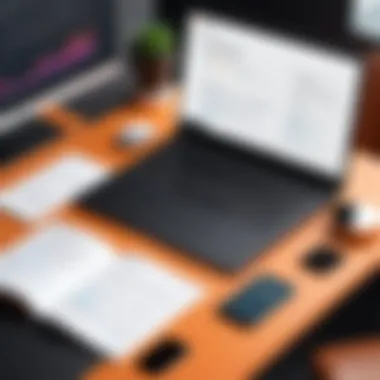

The unique characteristic here is the integration with Certificate Authorities, allowing for robust verification processes. This feature is especially valued in legal and financial sectors where document integrity comes first. That said, users must be familiar with the implications of digital signatures, as they're binding and can have legal weight attached.
User Experience and Interface
The user experience (UX) and interface of Foxit PhantomPDF play a vital role in elevating its utility and appeal, especially for those who often deal with digital documents. In a world where time is money, an intuitive and efficient interface can significantly streamline workflows. The design must cater not just to occasional users, but also to professionals who require robust features at their fingertips without the clutter.
User Interface Design
Foxit PhantomPDF offers a well-thought-out user interface, one that balances functionality with ease of access. The arrangement of tools is logical and neatly organized. Users will find the menu elements categorized in a way that minimizes the learning curve for new users. For instance, editing tools, reviewing options, and file management features are all housed under separate tabs that can be accessed easily. This means that one can seamlessly move from editing text to adding comments without having to sift through a maze of menus.
Moreover, the customizable toolbar is a standout feature; it allows users to pin their most used options and get rid of the clutter they don't need at any given moment. For those who enjoy a personal touch, this customization feels like having the software tailored specifically to their workflow. As professionals often operate under time constraints, this level of personalization can dramatically improve efficiency.
"A well-designed interface ensures that even the most intricate tasks can be performed with confidence and speed.”
Usability Assessment
Assessing usability extends beyond the interface design; it involves looking at how real users interact with the software. Foxit PhantomPDF is built to cater to a variety of experience levels among users. For individuals just starting out, the availability of tutorials and guided tours makes the transition smoother. These resources help demystify more advanced features such as batch processing and advanced editing tools, enabling users to tap into the software's full potential without a significant time investment.
On the other hand, seasoned professionals are not left out. The responsiveness of the application is commendable; actions such as saving changes or converting files are executed without noticeable lag, which is crucial when under the pressure of deadlines.
User feedback indicates that the overall satisfaction rate hinges on the application’s ability not just to perform tasks but to do so without overwhelming the user. For example, clear tooltips accompany each function, helping users understand what a particular feature does without diving into bulky manuals.
Compatibility and Integration
In the ever-evolving landscape of document management, the notion of compatibility and integration has become paramount. Professionals and organizations seek software that not only meets their immediate editing and viewing needs but also plays well with the systems and tools they already use. For Foxit PhantomPDF, this facet is significant, underlining its role in providing a seamless user experience. Emphasizing its compatibility across different platforms and its ability to integrate effectively with various applications ensures that users can maintain workflow efficiency without compromising functionality.
Operating System Support
Foxit PhantomPDF boasts a strong commitment to versatility by supporting multiple operating systems. It runs smoothly on Windows, which serves as a primary environment for many businesses, while also extending its capabilities to macOS. This dual support is critical because it allows organizations to deploy the software across their diverse user bases without running into technical snags. Moreover, understanding the operating system requirements ensures that users are prepared, avoiding any unpleasant surprises during the installation process.
Integration with Other Software
The integration capabilities of Foxit PhantomPDF enhance its appeal significantly. Two areas to focus on include Microsoft Office and Cloud Storage Services, both of which contribute vital functionalities that elevate user experience.
Microsoft Office
Foxit PhantomPDF integrates seamlessly with Microsoft Office applications, allowing users to convert documents swiftly between PDF and editable formats, maintaining the integrity of the content. This relationship is particularly advantageous for professionals who create reports or presentations; the ability to generate PDFs directly from Office applications streamlines the workflow considerably.
A key characteristic of Microsoft Office is its widespread usage in corporate settings, making Foxit PhantomPDF a beneficial tool for those familiar with this software. Something to note is that users can easily edit PDFs generated from Word or Excel documents, which highlights Foxit’s commitment to user-friendly interactions. However, one drawback is the reliance on specific versions of Microsoft Office for optimal performance, which could limit flexibility for users with older setups.
Cloud Storage Services
Cloud storage services have transformed how documents are stored and shared, and Foxit PhantomPDF doesn’t miss a beat in this realm. It facilitates direct saves to platforms like Google Drive, Dropbox, and OneDrive. This capability is particularly important as organizations increasingly migrate to cloud-based solutions for their file management.
The key characteristic of cloud storage services is their accessibility; users can retrieve files anytime and anywhere, provided they have internet access. This makes collaboration across teams much smoother. However, while relying on these services offers convenience, it’s essential for users to consider the security implications regarding data privacy and potential vulnerabilities, especially when handling sensitive documents.
Comparative Analysis with Competitors
When evaluating software solutions like Foxit PhantomPDF, a comparative analysis with competitors is crucial. This analysis helps potential users determine the strengths and weaknesses of each software package, enabling informed decisions that suit specific needs.
An effective comparative analysis reveals how different features stack up against each other, particularly regarding performance, ease of use, and unique capabilities. For instance, Foxit PhantomPDF positions itself as a powerful player in the PDF editing market, but understanding how it fares against giants like Adobe Acrobat or other alternatives is essential for professionals seeking reliable document management solutions.
By comparing these tools, decision-makers can identify which one not only fulfills their current requirements but also aligns with long-term objectives.
Foxit PhantomPDF vs. Adobe Acrobat
In the realm of PDF editing software, Adobe Acrobat has long been considered the gold standard. It boasts a comprehensive set of features, ranging from simple editing to advanced manipulation of PDF documents. However, Foxit PhantomPDF is making notable strides in offering comparable capabilities at perhaps a more approachable price point.
Key Points of Comparison:
- Pricing: Adobe Acrobat often comes with a heftier price tag, which could strain budgets for smaller businesses or individual users. In contrast, Foxit PhantomPDF provides a more flexible pricing model, catering to both one-time purchases and subscriptions.
- User Experience: While Adobe’s interface can be overwhelming for newcomers, Foxit PhantomPDF often earns praise for its intuitive design, which can help users acclimate to the software more rapidly.
- Collaboration Tools: Both programs support collaborative features, but Foxit’s cloud integration often receives favorable comments for enhancing teamwork without the complications seen in some versions of Acrobat.
As a result, while Adobe continues to hold an edge in some areas like extensive support and integration capabilities, Foxit’s user-friendly approach and cost advantage make it an attractive option for many.
Foxit PhantomPDF vs. Nitro PDF
Nitro PDF is another contender worth discussing. While it has gained popularity due to its solid feature set and performance, it differs in several respects from Foxit PhantomPDF.
- Feature Set: Nitro offers strong editing capabilities, but Foxit's robust features for document security, like persistent redaction and digital signatures, often tip the scales in favor of Foxit for businesses that prioritize confidentiality.
- Performance: Users have noted that while Nitro can be resource-intensive, Foxit PhantomPDF has a reputation for operating efficiently without excessive strain on system resources. This can be a deciding factor for users with less powerful machines or those working on larger projects.
"Foxit PhantomPDF and Nitro both present solid choices, yet their differing priorities make one more suitable depending on specific business needs."
- Integration and Compatibility: When it comes to third-party integrations, Nitro has made strides, but Foxit PhantomPDF’s seamless compatibility with cloud services is often highlighted as a boon for teams that require flexible working environments.
In summary, while each software shows merit, the specific needs and contexts of use greatly influence preference. Understanding these nuances helps ensure that organizations, educators, or individual users select the software most aligned with their operational goals.
Use Cases and Applications
Understanding the various use cases and applications of Foxit PhantomPDF is crucial for professionals and organizations seeking effective document management solutions. It allows users to tailor their approach in utilizing the software according to specific needs, ultimately enhancing productivity and collaboration. Whether in a corporate environment, educational institution, or even for individual tasks, the software offers rich functionality that can adapt to a multitude of scenarios.
In Corporate Settings
In the hustle and bustle of corporate life, efficiency is king. Foxit PhantomPDF shines in this arena by providing robust tools for document handling. Companies often grapple with vast amounts of paperwork, from proposals to contractual agreements. Having a utility like PhantomPDF can simplify tasks such as editing, signing, and sharing documents, making it a staple in the corporate toolkit.
- Streamlined Document Creation: Team members can collaboratively edit PDFs, ensuring everyone is on the same page, literally and figuratively.
- Secure Document Sharing: Sensitive materials can be password-protected or redacted as needed, protecting proprietary information.
- Efficient Workflows: The ability to create forms that can be filled digitally reduces manual errors and standardizes processes.
"In a world driven by speed and accuracy, Foxit PhantomPDF helps businesses keep pace while staying secure."


In Educational Institutions
Educational institutions are increasingly leaning towards digital solutions to manage the flow of information. Foxit PhantomPDF caters well to these needs, providing tools that uphold collaborative learning and efficient resource management. The software's ability to annotate and comment opens doors for engaging student interactions.
- Digital Notebooks: Students can utilize PDF files for note-taking and organizing study materials, transforming traditional methods into interactive experiences.
- Facilitating Feedback: Educators can easily mark up documents, providing insights without the hassle of printing them out.
- Easier Resource Distribution: Assignments and reading materials can be distributed and updated in real-time, ensuring every student has the latest information.
For Individual Users
Individual users also find substantial value in Foxit PhantomPDF. Whether for personal projects, freelance work, or simply everyday tasks, its versatility shines through. The software makes it easy for users to manage their documents efficiently and professionally without need for advanced skills.
- PDF Editing and Annotation: Users can make adjustments to text and images, allowing for clear, effective communication in personal documents.
- Affordable Solution: For freelancers or home office workers, the pricing models also offer flexibility, making high-quality tools accessible without breaking the bank.
- Ease of Use: Navigating the software interface is straightforward, meaning users can hit the ground running without lengthy training sessions.
In summary, identifying the various use cases for Foxit PhantomPDF empowers professionals across landscapes to utilize the software to its fullest. It deftly addresses the unique needs that arise in corporate, educational, and personal settings, proving its worth as a multifaceted PDF editing and management solution.
Pricing and Licensing Options
Understanding the pricing and licensing options available for Foxit PhantomPDF is crucial in making informed decisions. This aspect can significantly influence the adoption rates among businesses and individuals. Different organizations have varying needs when it comes to PDF software, and the flexibility in these options can be a game changer.
Choosing the right pricing structure not only impacts budget considerations but also affects how often updates and tech support are accessible. With digital solutions evolving rapidly, staying current is more than just a preference; it’s often a necessity.
One-Time Purchase vs. Subscription
When exploring the pricing options, one immediate decision is whether to go for a one-time purchase or a subscription model. Each option has its own set of advantages and drawbacks.
- One-Time Purchase
With a one-time purchase, users pay a single upfront fee for the software. This might suit businesses that prefer to manage their budget with as few recurring expenses as possible. Once the software is bought, users own it for life. However, keep in mind that major updates might require additional fees, which can add up over time. - Subscription Model
On the other hand, the subscription model has gained popularity. With a monthly or annual fee, users gain access to the latest features, continuous updates, and ongoing support. This might be ideal for organizations that need to ensure their software capabilities remain competitive and are willing to invest consistently in the latest innovations.
Choosing between these models hinges on your specific usage patterns and financial strategy. Some might prefer stability, while others may lean towards flexibility.
Enterprise Licensing Models
For larger organizations, the enterprise licensing models serve a distinct purpose and excel in multiple ways. These licenses offer scalability, ensuring that as a company grows, its software capabilities can expand too.
- Customizable Solutions
Depending on the size and needs of the organization, Foxit provides tailored licensing agreements. This allows businesses to choose the number of licenses they need, alongside specific features that would serve their operations best. - Cost-Effectiveness
Group licensing can often bring about significant savings compared to purchasing individual licenses. Hence, companies can allocate resources to other important areas of their operations. - Centralized Management
Additionally, enterprise licensing permits centralized management of software usage. This can simplify admin tasks, make compliance easier, and ultimately enhance IT's control over software deployment and security.
Installation and Setup
The process of installing and configuring software might seem mundane at first glance, but when it comes to Foxit PhantomPDF, it's a critical aspect that can significantly influence the user experience. A smooth installation ensures that the user can leverage the software's extensive features without delay. Thus, understanding both the system requirements and the installation process becomes essential for professionals aiming to optimize their document management tasks.
System Requirements
Before embarking on the installation journey, one must first grasp what is needed to run Foxit PhantomPDF efficiently. The system requirements play a pivotal role in determining whether the software will perform at its best or fall short of expectations.
The basic requirements are generally as follows:
- Operating System: Foxit PhantomPDF supports various versions of Windows, particularly Windows 10, 8, and 7, with specific editions like 64-bit being preferable for high performance.
- Memory (RAM): A minimum of 2 GB of RAM is required, but 4 GB or more is advisable for better multitasking capabilities.
- Processor: A dual-core processor is the minimum; however, opting for a faster one can make a significant difference, especially when working with large PDF files.
- Disk Space: Adequate storage is a must, with at least 1 GB of available disk space needed for installation and additional space for handling files.
Remember, having a suitable environment not only enhances the software's functionality but also brings peace of mind that your work session won’t be interrupted by performance hiccups.
Installation Process
Once you're clear on your system's capabilities, the next step is to get down to the nitty-gritty of the installation process. While Foxit PhantomPDF strives to make this as user-friendly as possible, there are still some handy pointers to keep in mind.
- Download the Installer: Head over to the official Foxit Software website or a trusted platform to download the installation file. Make sure you're getting the latest version to benefit from all the recent updates.
- Run the Installer: Locate the downloaded file, usually found in the Downloads folder. Double-clicking on it will start the installation wizard.
- Follow the Prompts: The wizard will guide you through a series of prompts, such as agreeing to the licensing terms and choosing the installation directory. Sticking with default settings is often the best route for most users.
- Select Components: You might be asked to choose which components you want to install. If you're uncertain, default options are usually tailored to provide a balanced set of features.
- Complete the Installation: After configuring your preferences, initiate the installation. Once complete, you’ll likely see a prompt that gives you the option to launch the program right away.
- Activate Your License: If you've purchased a license, make sure to activate it timely to fully utilize all professional features.
- Software Updates: Finally, after installation, always check for any available updates to ensure you're running the latest version of the software. It’s often where new features and important security fixes are found.
Diving into the details of installation and setup brings to light how critical these aspects are for a seamless user experience. By paying close attention to both the system requirements and the installation steps, users can ensure that Foxit PhantomPDF works effectively, paving the way for efficient document management.
Troubleshooting Common Issues
In any software application, the experience can vary wildly based on user familiarity and system configurations. This reality holds true, especially with Foxit PhantomPDF. This section focuses on common problems users face, which can sometimes feel like stumbling blocks. By understanding these issues, professionals can address concerns swiftly, ensuring that their document workflows remain uninterrupted. The goal is to enhance efficiency and productivity by providing clear pathways to resolution.
Frequently Encountered Problems
- Slow Performance: One of the more frequent complaints revolves around slow performance. Users may find the software lagging, especially when handling large files. This often happens when there’s insufficient memory available or other demanding applications running simultaneously.
- Compatibility Issues: Another common hiccup includes compatibility problems with certain file types or older versions of PDFs. Users might struggle when trying to edit files created with different software or scan documents that don’t display correctly.
- Failed Installations: Sometimes, users face installation challenges. Error messages during installation can lead to frustration, often stemming from system requirements not being met or corrupted downloads.
- Fonts and Formatting Problems: Occasionally, fonts might not display correctly or formatting may be lost when PDFs are edited or converted back to another format. This is especially notable when users are not utilizing embedded fonts.
- Security Prompt Issues: Security settings can sometimes block users from opening certain PDFs, especially when they are obtained from online sources. This can be a significant barrier, particularly in corporate settings.
Helpful Solutions and Tips
- Optimize System Resources: To combat slow performance, users can try closing unnecessary applications to free up system resources. Additionally, ensuring that the latest version of Foxit PhantomPDF is installed can mitigate performance lags as updates often include optimizations.
- Check Compatibility Settings: For compatibility issues, users should always check the version of the PDF before trying to edit it. If issues persist, a workaround can often involve converting the PDF to a different format before editing. Tools like Smallpdf provide online conversion services that can assist in this process.
- Follow Proper Installation Procedures: When facing installation difficulties, be sure to verify that your system meets the minimum requirements. Downloading installation files directly from the official Foxit website ensures that the copy isn’t corrupted.
- Use Embed Fonts: As for font and formatting concerns, embedding fonts in the original document before converting to PDF is a proactive approach. This minimizes the risk of formatting loss during editing or conversion stages.
- Adjust Security Settings: If security prompts are hindering access, users may need to check their PDF security settings to allow for read access from known sources, or simply resetting their default settings can sometimes resolve the issues.
"Troubleshooting is not just about fixing problems; it is about creating a smoother workflow and improving overall productivity."
By adopting a proactive approach to troubleshooting, users can navigate challenges effectively, ensuring their document management system is as efficient as possible.
Future Developments and Updates
The landscape of PDF editing software is continually shifting. As organizations and individuals become more reliant on digital documents, the demand for features that enhance productivity, streamline workflow, and maintain security will only grow. In this context, exploring the future developments and updates for Foxit PhantomPDF is essential. Staying informed about upcoming features deems vital for users aiming to maximize the software's potential, while also ensuring they remain competitive in their document management pursuits.
Expected Features in Future Releases
Foxit PhantomPDF has consistently pushed the envelope in terms of functionality. Looking forward, several features are anticipated to be included in future updates:
- Enhanced AI Tools: With the rise of artificial intelligence, future releases may introduce smart editing functionalities that can analyze and suggest improvements or corrections in documents.
- Improved Cloud Integration: As more businesses move to cloud-based solutions, Foxit is likely to further refine integration with services like Google Drive or Dropbox, enabling seamless file management.
- Advanced Collaboration Options: Features allowing multiple users to work on a PDF in real-time could become a significant game-changer, especially for remote teams working together.
- Expanded Security Measures: With data breaches becoming more common, additional layers of encryption and authentication methods might be developed to protect sensitive information within documents.
These enhancements would not only make Foxit PhantomPDF more appealing but also cater to the evolving needs of businesses today.
User Feedback and Impact on Software Evolution
User feedback plays a crucial role in the evolution of any software, and Foxit PhantomPDF is no exception. The continuous dialogue between developers and users helps shape the trajectory of the software’s development. Key points of consideration include:
"The user experience is vital — it's what keeps people coming back. Understanding their needs can lead to powerful updates."
- User Request Prioritization: Common requests from users often dictate which features should be developed first. For instance, if many users express a desire for more extensive file format support, this will likely be prioritized.
- Bug Fixes and Performance Improvement: Continuous monitoring of customer feedback can lead to quicker resolutions of bugs and an overall smoother user experience. This responsiveness builds trust and loyalty among the user base.
- Community Engagement: Engaging directly with users through forums or platforms, like Facebook or Reddit, encourages an active community. Feedback collected from these interactions can drive innovative ideas that might not surface through regular communication.
In summary, the evolving perspectives and requirements from users not only propel Foxit PhantomPDF’s development but also ensure that the software remains relevant in a fast-paced digital world, addressing the needs of all categories of users—from corporate employees to individual consumers.



