Exploring Free Heat Map Software for Data Insights
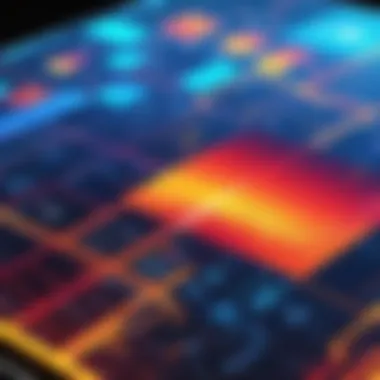

Intro
In the modern terrain of digital analytics, visualizing data to gain insights has become a cornerstone of decision-making. One of the standout tools for achieving this is the heat map software. As businesses increasingly rely on data-driven strategies, the demand for effective visual representation, particularly using heat maps, has surged. Free heat map software offers accessible avenues for professionals and companies to understand user interaction without breaking the bank. This analysis will navigate the contours of such software, addressing its significance, capabilities, and applications across industries.
Industry Overview
The landscape of free heat map software has evolved significantly over recent years. With the exponential growth of online presence, businesses now find themselves inundated with data. Trending technologies like artificial intelligence and machine learning are altering how data analytics is approached, consequently leading to heightened interest in heat map tools.
Current Trends in the Industry-specific Software Market
Businesses are shifting towards user-centric designs, pushing many to scrutinize how customers interact with their digital platforms. As a result, free heat map tools are gaining traction. The intuitive graphical representation of where users click or hover helps companies optimize their layout and functionality, making it a vital resource for UX designers and marketers alike.
Key Challenges Faced by Buyers in the Industry
While the benefits seem clear, buyers do encounter hurdles when selecting heat map software. Quality varies greatly among free options, leading to potential pitfalls such as inadequate support and limited features. Without the backing of strong customer service, users may find themselves lost when faced with technical issues. Moreover, the choice often comes down to a trade-off between functionality and cost, as many may prioritize immediate savings over long-term usability.
Emerging Technologies Impacting the Industry
As technology continues to advance, integration capabilities are becoming increasingly critical. The rise of API-driven solutions enables free heat map software to connect seamlessly with other tools within a business's technology stack. Additionally, the advent of mobile heat maps has broadened the scope, ensuring that insights gained are relevant across varying platforms.
Top Software Options
Given the diverse array of heat map software available, it’s essential to identify which options stand out in terms of features and reliability. Several tools emerge frequently as user favorites, each offering unique strengths.
Review of Leading Software Providers in the Industry
Some of the prominent names in this space include Hotjar, Crazy Egg, and Mouseflow. These platforms not only allow users to create heat maps but also provide insights into user sessions and behavior flows, making them resourceful for any digital strategist.
Feature Comparison of Top Software Solutions
When evaluating heat map software, certain features often take center stage:
- Ease of Use: Simplicity in setting up and navigating the tool is crucial for instant insights.
- Customization Options: The ability to tailor the heat maps to specific metrics enhances their value.
- Integration Capabilities: Connect with existing analytics or CRM software seamlessly.
Pricing Structures of Different Software Options
While many tools offer free options, understanding the pricing strategies can be helpful for future considerations. Some may operate on a freemium model, providing basic functionalities for free while charging for advanced features. Others might be entirely subscription-based, and a little foresight can help avoid any unpleasant surprises later on.
Selection Criteria
Choosing the right heat map tool involves multiple factors. It’s not merely about grabbing the first free option that pops up in a search.
Important Factors to Consider When Choosing Software
- Required Features: Identify what functionalities will truly benefit your analysis.
- User Scalability: Aim for tools that can grow with your business needs over time.
- Community and Support: Engaging forums or robust documentation can save you from potential headaches.
Common Mistakes to Avoid During the Selection Process
One common misstep is overlooking the learning curve associated with new software. Not allocating enough time for training can lead to underutilization of powerful features. Another is neglecting to read user reviews or seeking firsthand testimonials about the software.
How to Determine the Right Fit for Your Business Needs
Conducting a needs assessment with your team can be instrumental. By clearly articulating your goals with heat maps, you can better align them with the capabilities of available software.
Implementation Strategies
Let’s transition to the implementation side of things. Securing the perfect software is just the first step; putting it into action is where the real work begins.
Best Practices for Smooth Implementation of Software Solutions
For effective deployment, it's advisable to start small. Perhaps run a pilot project to identify any issues before scaling up. This also allows for feedback from team members, fostering a culture of continuous improvement.
Integration with Existing Systems and Processes
Before rolling out the software, ensure compatibility with current tools you’re using. Integration can sometimes be overlooked but addressing it upfront can ease the transition process significantly.
Training and Support Resources for Successful Deployment
Training workshops or online tutorials can be invaluable resources for introducing the new software to your team. Engaging with customer support during the initial phases can also help clarify any functionalities that may seem puzzling in the beginning.
Future Trends
Glancing toward the horizon, the future for heat map software looks bright but also challenging.
Predictions for the Future of the Industry-specific Software Landscape
As competition intensifies, more advanced features, such as predictive analytics and real-time user interaction capabilities, are likely to emerge. Free versions could begin to include more robust functionalities to retain users amid a crowd of choices.
Upcoming Technologies Shaping the Industry
Technologies like blockchain could play a role in securing user data, while improvements in visual representation technology might create even clearer insights into user behavior patterns.
Recommendations for Future-Proofing Your Technology Stack
Keep abreast of emerging trends through industry journals or tech websites. Engaging in communities that discuss software developments can also provide perspective and knowledge necessary for strategic decisions moving forward.
Ultimately, understanding how to effectively leverage free heat map software is a continuous learning process, but one with plenty of opportunities for those willing to embrace it.
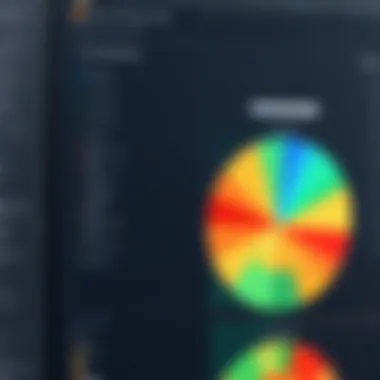

"Data visualization is not about making data pretty; it’s about making your data usable."
Engagement with the right tools can lead to better engagement with your audience, driving meaningful results across the board.
Intro to Heat Maps
Understanding heat maps is crucial in today’s data-driven landscape. These tools transform complex data into visual formats, allowing patterns and trends to emerge more clearly than traditional analytics could ever reveal. They serve not merely as charts, but as intuitive guides that help businesses make sense of user interactions and behaviors.
Understanding Heat Maps
At their core, heat maps are graphical representations where individual values are presented in a matrix through colors. They can show how users interact with a website, which areas attract more attention, and even illustrate the effectiveness of marketing campaigns. This intuitive nature of heat maps is what distinguishes them from voluminous spreadsheets; it turns raw numbers into colors that vibrate off the page.
Think of it like an artist’s canvas where red signifies hotspots and blue indicates colder areas. In the realm of web analytics, a heat map might reveal the most clicked parts of a page, or which sections users linger on. This insight can guide decisions regarding layout adjustments, content placement, and targeted marketing strategies to optimize user engagement.
In addition, heat maps cater to various skill levels. While seasoned data analysts might dive deep into the numbers, beginners can grasp top-level insights quickly. It’s this balance that makes heat maps invaluable across differing expertise.
The Role of Heat Maps in Data Visualization
Data visualization is all about making complex information digestible. Heat maps streamline this process by displaying data in a format that is immediately understandable. When thinking about user behavior on a digital platform, heat maps enable companies to identify user engagement hot spots and cold zones at a mere glance.
"Data that isn’t seen is data that doesn’t get acted upon. Heat maps ensure visibility of crucial information."
Here are a few benefits of employing heat maps in data visualization:
- Quick Insights: The visual representations allow decision-makers to quickly grasp user interactions.
- Enhanced Decision Making: Knowledge gained through heat maps can lead to informed design choices and marketing strategies.
- Resource Allocation: Understanding which segments attract attention can lead to focused resource deployment, ensuring maximum ROI on marketing efforts.
- Behavior Tracking Over Time: A continuous analysis through heat maps can reveal how user behavior evolves, showing which changes have been effective or which areas need further refinement.
Considering these aspects, the application of heat maps in data analytics is not just innovative; it is essential for any organization striving to enhance user experience and drive growth. By enabling visualization of complex datasets, heat maps stand as indispensable tools in the toolkit of any data-savvy decision-maker.
The Need for Heat Map Software
In the ever-evolving landscape of digital interaction, the ability to analyze user behavior and enhance user experience is more crucial than ever. Here, we explore the substantial necessity of employing heat map software. This software strips away the ambiguity about how users engage with a website or an application, giving organizations insights that are otherwise shrouded in speculation. With the plethora of digital assets available, discerning how users are interacting with these platforms becomes a pivotal aspect to sales, engagement, and satisfaction.
Analyzing User Behavior
Understanding user behavior has become a cornerstone for any business aiming to thrive in a competitive marketplace. By utilizing heat map software, companies can observe patterns in how users navigate their websites, where they click, and which features capture their attention the most.
Imagine a virtual storefront. If shoppers are flocking to one section while ignoring others, it speaks volumes about what appeals to them. This allows marketers to strategize effectively, potentially shifting resources to highlight the popular features while re-evaluating those that are sidelined.
Take Hotjar, for instance. This tool allows businesses to generate heat maps reflecting user clicks, taps, and scrolling. It doesn't just reveal numbers; it paints a picture of engagement. By analyzing these patterns, organizations can adjust their design and content strategy in a more informed manner. As a result, they can cultivate a digital environment that aligns more closely with user expectations and behaviors.
Enhancing User Experience
Upon gaining insights into user behavior, the next logical step is enhancing user experience—a critical factor for retention and satisfaction. Heat maps serve as a guide, illuminating the elements of a website that either attract users or repel them. This understanding can lead to informed decisions about layout, navigation, and content presentation.
For businesses, an enhanced user experience translates into higher conversion rates and ultimately, increased revenue. By recognizing which areas prompt engagement and which lead to frustration, companies can tailor their platforms accordingly.
Consider the example of a healthcare website. Navigating through complex information is vital for patients seeking assistance. If a heat map indicates that users often struggle to find key information, adjustments can be made to streamline that experience, ensuring that crucial details are easily accessible.
In summary, the need for heat map software reveals itself in the immense benefits it brings to the table, from comprehensive user behavior analysis to significantly enhancing user experience. It positions businesses to adapt and flourish in a highly competitive digital landscape. The insights gathered throughout the utilization of these tools form a basis for strategic decision-making, ultimately advancing an organization’s goals and improving user satisfaction.
"In the digital age, understanding your user isn't just an advantage; it's a necessity."
With the increasing importance of data-driven decision-making, free heat map software surfaces as a tool that can effectively usher any business into a more user-centric direction.
Exploring Free Heat Map Software Solutions
Delving into free heat map software solutions is essential for anyone looking to harness the power of data visualization without breaking the bank. With a myriad of options available today, entrepreneurs and IT professionals must navigate this landscape carefully, considering not just the features available but also how these tools can specifically meet their unique needs.
Identifying the right software can lead to significant insights into user behavior and interaction, ultimately improving overall user experience and satisfaction.
Overview of Free Options
When it comes to free heat map software, the choices available can feel a bit like a kid in a candy store—too many options leading to confusion. Popular instruments such as Hotjar, Crazy Egg, and Mouseflow are frequently mentioned, but it’s worth noting that the feature sets can vary considerably. Some tools may offer basic heat mapping functionality, while others provide advanced features like session recording and user journey analysis.
A careful examination of these free options reveals that:
- Hotjar provides a straightforward setup and user-friendly interface, making it easily accessible for beginners.
- Crazy Egg often appeals to those looking for A/B testing alongside heat maps, offering complementary functionalities.
- Mouseflow shines in scenarios where detailed session replay capabilities are needed, giving a full view of user interaction patterns.
In evaluating these tools, one must also consider the implications of their data collection methods. Transparency about data use is critical, especially for businesses handling sensitive information. Users should be prepared to balance the benefits of using these tools with adherence to privacy regulations.
Key Features to Look For
Choosing the right heat map software isn't just about the cost; it’s about the effectiveness of the tool in presenting insights. Effective software should ideally encompass a range of key features:
- User-Friendly Interface: A clean and intuitive interface allows for quick navigation, letting users focus on their analysis rather than struggling with the tool.
- Data Privacy Compliance: Especially in the age of GDPR, it’s crucial that the software adheres to data protection standards, ensuring the safety of collected user data.
- Customizability and Filters: The ability to apply filters helps refine the data to your needs, leading to more actionable insights.
- Integration Capabilities: Compatibility with other marketing tools and platforms streamlines the analysis and implementation process, making operations smoother.
- Detailed Reporting: Comprehensive reporting tools can provide deeper analytics, making it easier to present findings to other stakeholders.
"The right heat map tool doesn’t just visually represent data; it translates that data into stories that can drive better business decisions."
Engaging with free heat map software can open doors to significant opportunities for data-driven decision-making across various sectors. In the next section, we'll take a closer look at the criteria involved in selecting from these popular tools.
Popular Free Heat Map Tools
In the realm of data visualization, free heat map tools play an important role. They provide businesses, especially small enterprises, with the ability to understand user interactions without breaking the bank. These tools enable easy tracking of where users are clicking, scrolling, and spending their time on websites. By providing visual data, they help identify potential improvements and optimize overall user experience.
Within the cacophony of options, some tools stand out due to their features and user-friendliness. Each heat map tool carries specific quirkiness and benefits that may suit different business needs. Understanding these can make a world of difference in selecting the right one for your objectives. Let's delve into what to consider when choosing a tool, then explore some particular popular software in this space.
Tool Selection Criteria
When selecting a free heat map tool, a few key factors come into play. Here are some criteria to keep in mind:
- Ease of Use: Ideally, a heat map tool should be user-friendly. It's vital that even those with minimal technical skills can navigate the interface without feeling lost.
- Features: Different tools come with various features, like session recording, form analytics, and real-time data tracking. Knowing which features are critical for your needs is essential.
- Data Privacy: Especially pertinent nowadays, you want to ensure that the tool adheres to data privacy regulations. It's a big plus if the tool is transparent about data handling processes.
- Integration: Consider how well the tool integrates with your current websites and other digital tools. Seamless integration means less time spent on troubleshooting.
- Support and Resources: Even if the tool is free, it’s helpful if they provide customer service or resources such as tutorials and FAQs. This will save time if issues arise down the road.
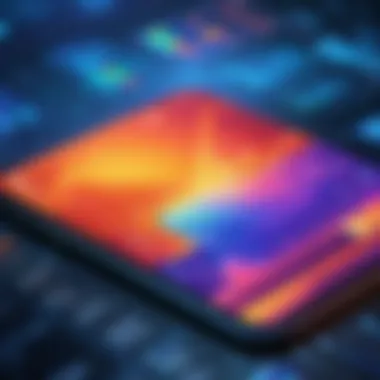

With these criteria in mind, let’s examine some popular options that have made a mark in the heat mapping landscape.
In-Depth Profiles of Key Tools
Hotjar
Hotjar emerges as a frontrunner in the realm of free heat map tools. Its ease of use is what makes it an appealing choice for many. Users can quickly set it up on their website with just a snippet of code, and it starts collecting data effectively.
One of its standout features includes session recording, which captures visitors' interactions in real time. This allows for a detailed look at how users engage with the site, providing insights that can lead to data-driven decision-making. Moreover, it integrates well with commonly used platforms like WordPress and Shopify, making it versatile for various use cases.
However, while the free version is robust, there are some feature restrictions. To access advanced features, users may need to consider the paid plans which might not be ideal for everyone on a tight budget.
Crazy Egg
Crazy Egg offers a unique twist with its scrollmap feature, which shows how far users scroll down on a page. This is particularly useful for businesses that need to know how effectively content engages users. The tool also boasts a simple interface that allows even the least tech-savvy to create heat maps within minutes.
Furthermore, Crazy Egg allows for A/B testing, giving users the chance to experiment with different layouts and content strategically. This is a significant advantage when trying to optimize website elements based on visitor behaviors.
Nonetheless, like with Hotjar, there are some limitations to the free version. Users may find themselves running into restrictions that might hamper their experience if they rely solely on the free plan.
Mouseflow
Mouseflow shines particularly in the realm of generating detailed reports. This tool not only tracks clicks and movements but also records user sessions—showing exactly how users traverse through your site. It's handy for identifying pain points in the user journey and fixing potential pitfalls in real time.
One characteristic that stands Mouseflow apart is its ability to segment recordings based on user behavior. This offers tailored insights based on how different visitor groups interact with your site. Users can target specific demographics for a more focused analysis.
However, a consideration to have in mind is that the free plan only allows a limited number of recordings per month, which might be a hindrance for those with high traffic.
Each of these tools—Hotjar, Crazy Egg, and Mouseflow—brings unique characteristics to the table, with both advantages and limitations that need consideration depending on specific project needs. A shrewd decision can enhance overall website usability and effectiveness.
Pros and Cons of Free Heat Map Software
When discussing the effectiveness of free heat map software, it’s essential to take a good look at both the upside and the downside. Understanding these factors can guide decision-makers and IT professionals as they seek the right tools for their needs. Free software can seem like a blessing; however, it is not always a silver bullet. Let’s break down the advantages and limitations to paint a fuller picture of what these tools have to offer.
Advantages of Free Solutions
Cost-Effectiveness
One cannot ignore the significant cost-effectiveness that free heat map software brings to the table. Cost is often a big concern for small businesses or startups that are just getting their feet wet in the digital landscape. Free solutions allow companies to dip their toes in the water without spending a fortune.
A major characteristic of cost-effectiveness is the ability to access vital data analytics without incurring ongoing subscription fees. By leveraging free options, businesses can collect user behavior data, refine marketing strategies, and optimize site layouts without the burden of high upfront costs. This aspect often leads companies to choose free tools, allowing them to gather insights before committing to paid solutions that might not suit their needs after all.
Moreover, that unique feature of having no purchase barriers grants those on a tight budget the chance to explore analytics possibilities. This can be especially advantageous in the initial phases of project development when funds are tight.
Accessibility for Small Businesses
Accessibility for small businesses is another key advantage of free heat map software. In many instances, smaller companies feel inundated by the plethora of options available, often concluding that advanced tools are merely for larger enterprises. Free software breaks down this wall.
With free heat map software, such businesses can access the same analytics capabilities as their larger counterparts, promoting a fairer competitive ground. These tools can help them understand customer interaction with their websites better and make adjustments based on actual data. The ability to analyze user engagement can be a game changer, informing design choices and marketing tactics effectively.
Furthermore, the simple registration and user-friendly interfaces of many of these free solutions can ease the adoption process for small business owners who may not have robust technical backgrounds.
Limitations to Consider
While there are clear advantages to accessing free heat map software, one must also weigh the limitations that accompany it. There’s no denying that these tools have their shortcomings, and being aware of these can steer users toward a more informed decision.
Feature Restrictions
One of the most glaring feature restrictions with free heat map software is the lack of complete functionalities compared to their paid counterparts. Users might find that they need various features, such as advanced segmentation or detailed reporting, which simply aren’t available in the free versions.
For instance, while free tools may provide basic heat maps showing where users click, they often do not allow you to segment that data in meaningful ways. This limitation can lead to an incomplete understanding of user behavior—hurdling the analytical process.
These restrictions often place free tools in a holding pattern; they're great for initial exploration, but those seeking in-depth insights might soon find themselves in need of more robust options.
Support Limitations
After navigating the limitations, it is important to consider support limitations as well. Free heat mapping tools frequently come without customer support, leaving users to fend for themselves in times of confusion or technical difficulties.
The absence of prompt, accessible help can create frustration, particularly for non-native speakers or those with less technical comprehension. Oftentimes, users must rely on community forums or user-generated content to find solutions or advice. This could prolong the troubleshooting process, leading to inefficient use of time and resources.
Moreover, while online communities can be helpful, they do not guarantee accurate or timely responses, which complicates matters further.
While free heat map tools provide a cost-effective way to gather essential user data, understanding their advantages and limitations can help make an informed decision for your business.
In summary, while free heat map software comes with noticeable advantages that particularly benefit small businesses, it is crucial to remain aware of potential limitations that could affect overall functionality and support. This balanced perspective will help businesses better assess their needs and expectations.
Application of Heat Maps Across Industries
Understanding how heat maps apply to various sectors can shed light on their practical implications. In essence, heat maps serve as a powerful tool for visualizing data, showcasing patterns that may be fluidly intuitive yet often hidden in raw data sets. Whether it’s tracking customer interactions on an e-commerce site, monitoring patient flows in healthcare, or analyzing student engagement, the capacity of heat maps to present complex information simply is invaluable.
E-Commerce
In the realm of e-commerce, heat maps rapidly became a cornerstone for tracking user behavior. These visual tools enable businesses to identify where customers click, scroll, or hesitate on a webpage. This kind of insight isn’t just shot in the dark; it allows companies to
- Optimize Layout: By recognizing which areas attract more interactions, businesses can shift important elements—like call-to-action buttons—into more engaging spots.
- Enhanced User Journeys: Mapping out user paths helps in refining the buying experience. Observing where users drop off in the purchasing funnel can highlight issues that need addressing, potentially saving lost sales.
- A/B Testing Support: Heat maps simplify testing by providing clear visuals that convey which version of a webpage performs better, allowing for more informed decisions.
By leveraging these insights, businesses can increase conversion rates and drive sales, as they mold their strategies based on actual user behavior.


Healthcare
In healthcare settings, heat maps can be used for optimizing patient flow, tracking disease outbreaks, or managing assets within hospitals. The importance of swift, accurate information cannot be overstated in such critical environments. Heat maps are particularly useful for:
- Monitoring Patient Movement: By analyzing the pathways that patients take, hospitals can design layouts that minimize wait times and maximize efficiency. This is key for enhancing overall patient satisfaction.
- Resource Allocation: Knowing which rooms or facilities are most frequented helps management allocate resources effectively. For example, if a certain area consistently sees high traffic, staffing there during peak times can lead to better care.
- Epidemiology: Heat maps help in visualizing the spread of diseases, showing clusters that might indicate outbreaks. This enables public health officials to respond swiftly and efficiently.
By applying heat maps, the healthcare sector can improve not just efficiency, but also provide better patient experiences through informed decision-making.
Education
Education is another industry where heat maps can play a significant role. As institutions rely increasingly on digital platforms for learning, the need to understand how students interact with course materials rises. Heat maps in education can be utilized to:
- Improve Course Design: By tracking engagement with online resources or lecture videos, educators can identify which content resonates more with students. This insight can lead to enhanced curriculum development.
- Optimize Learning Environments: Heat maps can reveal which areas of a physical space are most utilized—like libraries or labs—helping institutions better plan for student needs and resource distribution.
- Support Diverse Learning Styles: Understanding the interaction patterns can help educators cater to varied learning preferences, ensuring that resources are accessible and effective for a wider range of students.
In these settings, heat maps not only inform but also pave the way for innovative educational strategies, crucial in today’s rapidly evolving climate.
“Heat maps are not just tools; they are lenses through which we can better understand diverse user interactions and experiences across industries.”
In summary, the application of heat maps across e-commerce, healthcare, and education showcases their versatility and adaptability. Each sector finds unique benefits from them, driving efficiency, enhancing user experience, and informing decision-making.
Tips for Effective Use of Free Heat Map Software
In the digital world today, having the right tools can make all the difference. This is especially true for heat map software, which can provide insights into user interactions on your website or application. Utilizing free heat map software effectively isn’t just about having access to these tools; it’s about knowing how to implement them correctly and understanding the common pitfalls that can undermine their potential. This section aims to equip decision-makers, IT professionals, and entrepreneurs with vital tips to maximize the benefits of free heat mapping solutions.
Best Practices in Implementation
Implementing heat map software calls for a thoughtful approach. Here are several best practices to consider:
- Clarify Your Goals: Start with a clear understanding of what you want to achieve. Are you looking to improve conversions, enhance user experience, or identify navigation issues? Defining these goals will shape how you use the software.
- Use Multiple Tools: While one heat map tool might suffice, combining insights from different sources can provide a more rounded view. For instance, overlaying heat maps on session recordings can reveal why users are clicking on specific areas.
- Regularly Update and Review: User behavior changes over time. Hence, it's crucial to keep your heat maps updated to reflect current trends and patterns. Regularly reviewing the data ensures you are making decisions based on the most relevant information.
- Segment Your Analysis: Not all users behave the same way. Segmenting your audience and analyzing heat maps based on different demographics can uncover nuanced insights. This can include exploring behaviors between new visitors versus returning customers or desktop users versus mobile users.
- Test and Iterate: After implementing changes based on heat map insights, always conduct A/B tests to measure their effectiveness. Iteration is key in any improvement process.
Common Mistakes to Avoid
While using free heat map software can provide wealth of insights, there are some common mistakes to steer clear of:
- Neglecting Context: One of the biggest mistakes is focusing solely on what heat maps reveal without considering the why behind user behavior. Always seek to understand the context of the data you are analyzing.
- Overloading on Data: More data doesn’t always equate to better decisions. Be discerning; focus on key metrics instead of drowning in irrelevant information.
- Ignoring the Quality of Your Traffic: Getting tons of clicks on your site doesn't mean those visits are valuable. Analyze the quality of traffic and make sure you are looking at data from users who align with your business goals.
- Failing to Act on Insights: The ultimate objective of using heat map software is to improve user experiences and conversions. If you notice a problem but do nothing about it, the insights go to waste. Ensure that actionable steps follow your analysis.
"Data is only as good as what you do with it. Action transforms insight into impact."
Understanding these best practices and potential pitfalls is essential for harnessing the power of free heat map software. By approaching heat mapping with a strategic mindset, businesses can leverage these tools to refine user experiences and drive measurable results.
Future Trends in Heat Mapping Technology
The landscape of heat mapping technology is ever-evolving, and understanding future trends is crucial for anyone looking to leverage this data visualization tool effectively. As user preferences shift and technology becomes more sophisticated, integrating innovations can bring significant advantages. This section will cover notable trends, specifically focusing on the integration of artificial intelligence and enhancements in user interaction analysis, both pivotal elements that will shape the future of heat mapping software.
Integration with Artificial Intelligence
Artificial Intelligence (AI) is a game-changer in various domains, and heat mapping technology is no exception. By integrating AI, businesses can not only collect data but also interpret that data at an incredibly granular level. For example, instead of simply showing where users click, AI can sift through historical data to predict future behavior, thus offering actionable insights.
"With the integration of AI in heat maps, organizations can make decisions based on predicted trends rather than just historical data patterns."
This transformation leads to several benefits:
- Predictive Analysis: AI algorithms can analyze user patterns over time, forecasting behaviors and preferences.
- Customization: AI can help personalize content and layouts based on user interaction, ensuring a more engaging experience.
- Automated Reporting: By using machine learning models, automated insights can be produced, reducing the manual effort required in analysis.
However, a few considerations come with this integration. Companies must ensure they have quality data for the AI to learn from, and there's also the concern of data privacy—how data is collected and used must comply with regulations.
Enhancements in User Interaction Analysis
The focus on enhancing user interaction analysis is another critical trend shaping the future of heat maps. As user experience becomes priority number one for businesses, understanding how users interact with a digital platform is paramount. Thanks to advancements in technology, more sophisticated metrics are becoming available.
New tools are being designed that not only track mouse movements and clicks but also incorporate feedback mechanisms like session recordings and user surveys. This multi-dimensional approach provides a clearer picture of user engagement.
Key enhancements include:
- Real-time Data Processing: Ability to analyze user behavior as it happens, triggering immediate adjustments that could improve UX.
- Interactive Heat Maps: Instead of static views, users can interact with real-time data elements, making it easier to visualize trends as they develop.
- Segmentation of Users: Improved analytics allow businesses to categorize users based on interaction type, making tailored solutions more straightforward to implement.
As companies incorporate these enhancements, they can innovate product features and marketing strategies that resonate well with users, driving both engagement and conversion.
In sum, staying abreast of these trends will enable decision-makers to harness current technologies better and prepare for future advancements. Engaging with both AI and enhanced interaction methods will deepen insights and expand the scope of what heat mapping technology can achieve.
Culmination and Recommendations
As we wrap up our thorough examination of free heat map software, it’s clear that selecting the right heat mapping tool can significantly alter how organizations gather insights about user behavior. This section serves as a pivotal moment, guiding decision-makers toward informed choices based on their specific needs.
Evaluating Software Needs
Before diving into the sea of available heat map tools, it’s crucial to evaluate your software needs. Whether you’re a small business owner or part of a larger corporation, recognizing your goals will lead to better software selection. Ask yourself the following questions:
- What specific data do I aim to collect?
- How much traffic do I expect to analyze?
- What level of detail in reporting is necessary for my analysis?
- Do I need real-time data or are automated reports sufficient?
Understanding these elements allows for setting parameters around your choices. A tool that fits a large enterprise may not be the best for a solo entrepreneur. For instance, Tools like Hotjar, with a more comprehensive feature set, may serve a larger company well, while Mouseflow might be suited for smaller teams needing affordable basics.
The benefits of aligning your software needs with the available tools cannot be overstated. Enhanced efficiency, better insights, and smoother integration into existing workflows are just a few advantages you’ll gain. Be sure to take the time to evaluate needs clearly—the outcome can streamline your processes.
"Choosing the right tool isn't merely about having an abundance of options—it's about finding the right fit for your unique scenario."
Final Thoughts on Free Heat Map Software
In the grand tapestry of heat mapping technology, free solutions shine by making valuable analytical insights accessible. However, they are not without limitations. The declaration that something is free often leads to contention regarding its efficacy. Emphasizing value over cost is essential.
While the prospect of using tools like Crazy Egg or Hotjar without the proverbial hole in your pocket sounds enticing, remember that trade-offs must be weighed. Issues like limited features, the potential for lower user support, and data handling can rear their heads down the line. It is vital to approach these tools with a discerning eye.
As you venture into using free heat map software, consider starting with smaller projects. Conduct initial tests to gauge which metrics carry the most weight for your organization. Over time, you can scale your applications and utilize insights gained effectively.
In summary, free heat map software offers a powerful starting point for understanding user interactions. By being mindful of your specific needs and weighing the pros and cons adeptly, you can unlock insights that not only enhance client understanding but also guide your strategic decisions moving forward.



