Exploring Free Interactive Training Tools for Enhanced Learning


Intro
The realm of interactive training tools is rapidly evolving, reflecting the changing needs of learners and educators alike. This exploration aims to shed light on the landscape of free interactive training tools, emphasizing their importance in both professional and educational settings. As organizations seek more cost-effective and engaging methods for training and development, free tools present abundant opportunities.
These tools serve a diverse array of needs across various domains. By enhancing the learning experience, they can facilitate better comprehension, retention, and application of knowledge. Educators, entrepreneurs, and IT professionals will benefit from understanding this increasingly relevant facet of learning technology.
From the hands-on exploration of tool functionalities to real-world case studies illustrating successful implementations, the article seeks to provide a comprehensive guide. Key insights will equip decision-makers with the necessary understanding to optimize training outcomes effectively.
Industry Overview
Current Trends in the Industry
The training tools industry is experiencing significant shifts. Users increasingly demand more engaging, dynamic, and interactive content. Virtual and augmented reality applications are becoming prevalent. These technologies offer immersive experiences that traditional methods cannot replicate. Remote training is also on the rise, driven by the need for flexibility and accessibility.
Key Challenges Faced by Buyers
While many tools are available, buyers often face several challenges:
- Overwhelming options: The sheer number of tools makes choosing difficult.
- Quality assurance: Not all tools deliver on their promises.
- Integration issues: Ensuring new tools work seamlessly with existing systems can be problematic.
Emerging Technologies Impacting the Industry
New technologies are disrupting traditional training paradigms. Artificial intelligence and machine learning tailor experiences to individual users, enhancing engagement and retention. Gamification adds an engaging element, making training fun while ensuring learners absorb critical information.
"Harnessing technology not only enhances the training experience but also aligns learning outcomes with organizational goals."
Top Software Options
Review of Leading Software Providers
Among the most effective free interactive training tools, several stand out. Tools like Kahoot! and Quizlet are revolutionizing learning via quizzes and flashcards. Google Classroom facilitates seamless strong communication between educators and learners. Each of these options caters to a specific training need and audience.
Feature Comparison of Top Software Solutions
Understanding the features of these tools is vital. Here is a brief comparison of notable options:
- Kahoot!: Great for quizzes and group learning.
- Quizlet: Effective for memorization with study sets.
- Google Classroom: Supports assignment management and communication.
Pricing Structures
One of the best aspects of these tools is their free accessibility. Many of them offer premium features at a cost. Notably, Kahoot! has a paid version that unlocks additional functionalities.
Selection Criteria
Important Factors When Choosing Software
Selecting the right training tool requires careful consideration. Look for:
- User-friendliness: Make sure it is easy to navigate.
- Customization options: The ability to tailor the tool to specific needs can enhance effectiveness.
- Support and resources: Confirm availability of training resources for users.
Common Mistakes to Avoid
Avoid rushing the selection process. Many organizations underestimate the importance of thorough research. Do not ignore user reviews or fail to pilot test tools before implementation.
Determining the Right Fit
To ascertain which tool best meets your needs, consider your audience. Different tools work better for varying types of learners. An assessment of your organization's objectives can also guide the decision-making process.
Implementation Strategies
Best Practices for Smooth Implementation
Once a tool is chosen, proper implementation is essential. Start by clearly defining your goals. Involve all stakeholders and communicate the changes extensively to ensure buy-in.
Integration with Existing Systems
It is essential to ensure compatibility with your organization’s existing software and practices. This process often requires technical support.
Training and Support Resources


Provide thorough training for users. Offer ongoing support and resources to help them utilize the tools effectively. Regular feedback sessions can also refine your approach over time.
Future Trends
Predictions for the Future Landscape
The interactive training tools market will likely experience continuous growth. With advances in technology, new tools will emerge that cater specifically to an increasingly digital workforce.
Upcoming Technologies Shaping the Industry
Emerging technologies, such as blockchain for credentialing and more sophisticated data analytics, will reshape how training effectiveness is measured.
Recommendations for Future-Proofing
Organizations ought to continuously monitor technological advances. Stay adaptive and willing to pivot when better solutions arise. Emphasizing flexible and adaptable training strategies will ensure long-term success.
Preface to Interactive Training Tools
In today's educational landscape, the integration of technology has become a cornerstone for effective learning. Interactive training tools represent a significant leap in educational methods, offering ways to engage and educate learners through practical experience. This article discusses their effective utilization and benefits in various contexts, particularly in education and workforce training.
Definition and Characteristics
Interactive training tools refer to any platform or software that facilitates an engaging learning experience through user participation. These tools are designed to involve the learner actively, rather than passively receiving information. Characteristics of these tools typically include:
- User Engagement: The design encourages users to interact with content, whether through simulations, quizzes, or collaborative activities.
- Feedback Mechanisms: Users receive immediate responses to their inputs, which enhances the learning process and aids in retention.
- Accessibility: Many of these tools are available for free, which broadens access to quality educational resources.
Understanding these definitions and characteristics helps educators and businesses select the best tools for their specific training needs. The right tool can lead to more effective training sessions, satisfying both educational and professional objectives.
Importance in Modern Education
The role of interactive training tools in education cannot be overstated. They offer several vital benefits:
- Enhancement of Learning Outcomes: By fostering active learning, these tools improve comprehension and retention of information. Learners can explore concepts in a controlled environment, making mistakes and learning from them without real-world consequences.
- Increased Engagement: With the growing prevalence of digital media, learners gravitate towards interactive formats that capture their attention. Tools that allow for interactivity lead to higher engagement levels, making learning processes more enjoyable.
- Adaptability: Modern educational settings must cater to various learning styles. Interactive tools can often be adapted to suit visual, auditory, and kinesthetic learners, ensuring a more inclusive approach.
"Adapting the educational resources to cater to diverse learning styles is critical for effective engagement."
- Facilitation of Remote Learning: As remote education grows, interactive tools become essential in creating connections between educators and learners. They support real-time interaction, making virtual classrooms feel much more like traditional settings.
In summary, interactive training tools bridge the gap between traditional and modern learning, with a focus on user engagement and adaptability. They serve not only educational institutions but also organizations seeking effective training solutions for their employees. By appreciating their significance, decision-makers can capitalize on the potential of these tools to enhance both educational outcomes and workforce performance.
Types of Free Interactive Training Tools
The landscape of free interactive training tools is both diverse and dynamic. Understanding the types of tools available is crucial for professionals and educators seeking to enhance learning experiences. These tools are designed to facilitate engagement, provide valuable feedback, and streamline the training process. The right selection can significantly impact learning outcomes and skill retention. Users must consider functionality, ease of use, and adaptability to various learning styles when exploring options.
Simulation Software
Simulation software represents a category of interactive training tools that create realistic scenarios for users. These tools enable learners to practice skills in a controlled environment, making them invaluable in fields such as healthcare, aviation, and engineering. They provide a safe space for experimentation, allowing users to learn from mistakes without real-world consequences. The interaction level is high, as learners engage actively with the software, which fosters deeper understanding and retention. An example of simulation software is PhET Interactive Simulations, which allows users to explore various scientific concepts.
Learning Management Systems
Learning Management Systems (LMS) are pivotal in managing and delivering educational content. These platforms facilitate the organization of training modules, tracking of user progress, and assessment of learning outcomes. Free LMS options such as Moodle offer flexibility for educators and organizations. They allow for customization and scalability, making it easier to tailor content to specific audiences. The analytics provided by LMS can inform instructional strategies and improve learner engagement.
Web-Based Quizzes and Assessments
Web-based quizzes and assessments provide a straightforward way to evaluate learner understanding. They can act as both formative and summative assessments. These tools foster interactivity and encourage self-paced learning. Platforms like Quizlet allow instructors to create flashcards, quizzes, and games, enhancing retention through active participation. Users benefit from immediate feedback, helping them to identify strengths and weaknesses in their knowledge.
Virtual Labs and Environments
Virtual labs and environments bring practical experience to fields that require hands-on training. They replicate lab conditions, which is essential for disciplines like chemistry, biology, and computer science. By utilizing these virtual platforms, learners can perform experiments and manipulate variables without physical constraints. Labster is one such platform that offers free access to a variety of virtual lab simulations. These environments are beneficial in increasing accessibility to complex equipment and procedures, particularly in educational institutions.
Key Features of Effective Training Tools
The realm of interactive training is ever-evolving, and focusing on the essential features of effective training tools is crucial. Such features not only enhance the learning experience but also ensure that these tools meet the diverse needs of users. The following sections will discuss the key attributes that make training tools effective, emphasizing how they impact both accessibility and user engagement.
Accessibility and Usability
Accessibility is vital when it comes to training tools. A tool that is difficult to access or use will deter users and reduce its potential impact. Effective tools are designed to accommodate different learning styles and abilities. They should be compatible with various devices, ensuring users can access materials from desktops, tablets, or smartphones. This cross-platform usability enhances the reach and effectiveness of training tools.
Moreover, user-friendly interfaces facilitate ease of navigation, allowing learners to focus on content instead of struggling with the technology. For instance, a well-structured layout with clear instructions can significantly improve the user's experience. Research indicates that tools emphasizing accessibility attract a broader audience, leading to higher engagement levels.
An important aspect to consider is compliance with standards such as Web Content Accessibility Guidelines (WCAG). These guidelines provide a framework to ensure that digital content is accessible to all individuals, including those with disabilities. Offering features such as screen reader support or text-to-speech options is a step toward inclusivity.


Engagement and Interaction Levels
Engagement in training tools often dictates the success of learning objectives. Tools that foster interaction tend to keep users invested in the material. Factors that influence engagement include allowing users to ask questions, participate in discussions, or navigate through interactive simulations. Incorporating elements like gamification can further enhance user participation by introducing competition or rewards when tasks are completed successfully.
Proper feedback mechanisms are also crucial. When users receive immediate responses to their choices, they feel more connected to the content, which promotes deeper learning. Surveys or polls integrated within tools encourage users to voice their opinions and contribute to discussions, enhancing both interaction and satisfaction.
Incorporating multimedia resources also caters to various learning preferences. Videos, podcasts, and animations can capture attention in ways that text alone cannot. This diversity in delivery means that users are more likely to find a method that resonates with them, leading to improved retention of information.
Analytics and Feedback Mechanisms
Analytics serve as a backbone for effective training tools, providing essential data about user performance. By tracking progress, tools can identify which aspects of the training are successful and which require refinement. For instance, if numerous learners struggle with a particular module, it may suggest the need for additional resources or modifications to that content.
Implementing feedback mechanisms is also critical. Tools should not only deliver immediate responses to users, but also gather data on their learning path. This allows for continuous improvement and customization of the training experience. Users benefit from insights into their performance, highlighting areas of strength and those needing improvement.
The integration of analytics into training tools can make them more adaptive. As a result, users receive tailored materials based on their performance. This individualized approach enhances learning experiences, as instructors can address specific challenges learners face, thus optimizing the effectiveness of the training.
"The key to effective training tools lies in their ability to adapt to users' needs, providing an accessible, engaging, and data-driven learning experience."
In summary, the key features of effective training tools lie in their accessibility, engagement, and robust analytics. Understanding these aspects ensures that educators and training professionals select tools that not only meet current demands but prepare for future advancements as well.
Benefits of Utilizing Free Interactive Training Tools
Free interactive training tools offer numerous benefits that extend beyond simple cost reductions. These tools serve as a bridge to enhance learning experiences, making them invaluable in various fields such as education and corporate training. Understanding the benefits of these tools can empower decision-makers to make informed choices that enhance the learning process and its outcomes.
Cost-Effectiveness
One of the primary advantages of free interactive training tools is their cost-effectiveness. In many instances, organizations face tight budgets. Utilizing free resources mitigates the financial burden without sacrificing quality. For instance, platforms like Google Classroom and Moodle allow access to essential training resources at no cost. This enables organizations—whether educational institutions or businesses—to allocate funds to other critical areas, such as hiring skilled personnel or investing in technology.
Furthermore, free tools come with flexible options for customization, which often require minimal investment for enhancements. This allows organizations to adapt the tools to their unique requirements without incurring substantial expenses. In this sense, these tools encourage a culture of continuous learning and development, promoting an environment where education is both accessible and engaging.
Scalability for Various Audiences
Another significant benefit is scalability. Free interactive training tools can cater to diverse audiences, from small groups to large organizations. Whether you are training ten employees or a thousand students, these tools can scale appropriately to meet the demand.
Many platforms inherently support multiple users simultaneously and provide options for extended functionalities. For example, tools like Zoom and Webex offer free plans that can support numerous participants, making them particularly valuable for organizations wanting to reach larger audiences without additional costs.
Additionally, the widespread use of technology by today’s learners supports effective scalability. Online platforms allow for different forms of interaction, which can be tailored to suit varying learning styles, thus accommodating a diverse range of participants. This adaptability makes it easier for organizations to implement training programs that resonate with their specific audience.
Enhanced Learning Retention
Enhanced learning retention is a crucial element bolstered by the use of free interactive training tools. Studies suggest that interactive elements significantly improve information retention and engagement. Tools such as interactive videos and gamified assessments can transform traditional learning approaches into dynamic experiences that captivate learners.
When learners interact with the material, they are more likely to retain the information. For instance, a platform like Kahoot! allows educators to create quizzes that engage students in a lively manner. The competitive aspect increases motivation and fosters deeper learning. Embedded analytics in these tools help educators track progress, providing insights into areas needing reinforcement and allowing for targeted interventions.
"Active learning techniques are proven to enhance retention rates, making interactive tools a staple in effective education strategies."
To sum up, utilizing free interactive training tools promotes both access and engagement in the learning process while maximizing available resources. The multifaceted benefits—cost-effectiveness, scalability, and enhancement of learning retention—make them indispensable in today’s educational and corporate environments.
Challenges in Implementing Free Tools
Understanding the challenges associated with implementing free interactive training tools is essential in maximizing their benefits. While these tools can provide significant advantages, they also come with specific drawbacks that can hinder effective use. Identifying these challenges allows for strategic planning, ensuring that educators and organizations can address issues before they affect training outcomes. By recognizing these obstacles, decision-makers can make informed choices about which tools to adopt while enhancing the overall learning experience.
Technical Limitations
Free interactive training tools are often subject to various technical limitations. These can include software bugs or usability issues, which may arise due to lack of funding for development. Frequent updates may not be available, leading to outdated features or compatibility problems with newer operating systems. Moreover, some tools may require specific technical expertise for implementation and ongoing management, which can create barriers for use in educational or corporate settings.
Tools like Moodle, for example, offer a robust platform but have a steep learning curve for new users. As a result, organizations may struggle with high initial adoption costs related to training staff. Additionally, users with limited hardware resources may find that some high-demand platforms are not efficient, leading to frustrations that undermine the overall experience.
Content Quality Variability
The quality of content provided through free interactive training tools can be inconsistent. Unlike their paid counterparts, free tools often rely on user-contributed materials which may not adhere to rigorous quality standards. Consequently, the learning experience can vary significantly from one user to another. For instance, while a free online course may offer valuable insights, another may lack coherence or comprehensive coverage of a subject.
Users should evaluate content credibility carefully. They need to consider the expertise of creators and the depth of material provided. Reviews and ratings can offer a glimpse into content quality, yet they can also be misleading due to personal bias. It is crucial for educators and professionals to rigorously assess resources before integrating them into training programs.
User Engagement and Adoption Rates
Another challenge involves user engagement and adoption rates. Many users may feel hesitant to shift to free tools due to preconceived notions regarding functionality or quality. Moreover, engagement levels can lag if tools do not provide a compelling interface or stimulating content. Engagement is crucial in learning; without it, the effectiveness of these tools diminishes significantly.
Organizations may face difficulties in encouraging consistent usage among users. Many times, individuals will quickly abandon platforms that require significant time investment without immediate reward. Measuring user satisfaction through surveys or assessments can help gather valuable data, as can monitoring usage patterns. Lack of engagement leads to minimal learning retention, thus failing the initial purpose of these tools.
"Identifying challenges early in the implementation process is key to ensuring a successful integration of free tools into training programs."
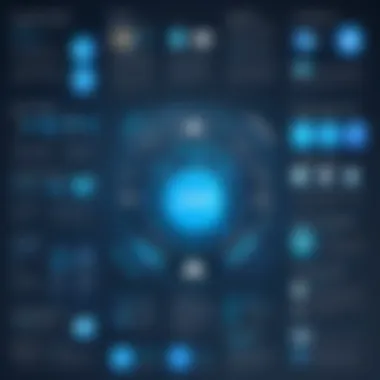

In summary, while free interactive training tools hold undeniable potential, addressing the challenges they pose is crucial. By being aware of technical limitations, variability in content quality, and user engagement issues, organizations can proactively manage their training initiatives for better results.
Case Studies of Successful Implementations
Case studies play a crucial role in understanding the practical applications of free interactive training tools. They provide real-world insights into how these tools enhance training efficacy across various domains, proving invaluable for decision-makers and educational institutions. By showcasing successful implementations, organizations can assess the adaptability and impact of these tools in various contexts.
Corporate Training Enhancements
In the corporate sector, organizations increasingly rely on free interactive training tools to develop their workforce. For example, a notable case involved a tech company that adopted a web-based training tool to improve software development skills among its employees. By integrating platforms like Moodle into their training regime, they were able to provide flexible learning environments where employees could engage at their own pace. This not only enhanced skill levels but also drove down costs associated with traditional training methods.
Key outcomes from this implementation included:
- Increased productivity as employees engaged in real-time problem-solving.
- Higher engagement levels due to the interactive nature of the training modules.
- The ability to track progress via built-in analytics tools, which informed future training initiatives.
Such implementations illustrate that free tools can yield significant benefits when integrated thoughtfully into corporate training strategies.
Educational Institution Experiences
Educational institutions have also successfully utilized free interactive training tools to enhance learning outcomes. A public university case showcased how the integration of virtual labs and learning management systems transformed traditional educational practices.
Utilizing tools like Google Classroom allowed instructors to create engaging courses that appealed to diverse learning styles. This case highlighted several critical factors:
- Improved Student Engagement: Students reported higher satisfaction and participation levels due to interactive exercises and feedback mechanisms.
- Accessibility: The university provided equal opportunities for all students, including those in remote areas, to access quality training resources.
- Collaborative Learning: Features allowing shared resources fostered a culture of collaboration among students, enriching the overall educational experience.
Through these experiences, educational institutions demonstrate the potential of free tools to enhance the learning process, offering valuable lessons on implementaion and strategy that others can leverage.
Future Trends in Training Tools Development
The landscape of training tools is continuously evolving, largely influenced by technological advancements and the changing needs of learners. Understanding future trends is crucial for decision-makers, educators, and IT professionals. This knowledge allows them to leverage emerging tools effectively, enhancing both the learning experience and outcomes. As interactive training tools become more sophisticated, they increasingly incorporate elements that improve engagement and personalization. In this section, we will explore the integration of artificial intelligence, adaptive learning technologies, and gamification approaches, all of which are pivotal in shaping the future of training tools.
Artificial Intelligence Integration
Artificial Intelligence (AI) is transforming many sectors, and education is no exception. AI integration in training tools allows for more personalized learning experiences. For instance, with AI, tools can analyze a learner's performance and adapt in real-time, offering challenges that suit their skill level. This individual approach enhances engagement and motivation. Furthermore, chatbots and virtual assistants can provide support outside of traditional learning hours, answering queries immediately and making learning more accessible.
Key benefits of AI integration include:
- Personalization: Tailored learning paths based on individual progress.
- Efficiency: Reduced time in assessing learner needs and adapting content.
- Data Insights: Enhanced analytics that guide content creation and refinement, focusing on what works best for learners.
"AI can significantly enhance the adaptability of training tools, making learning more responsive to user needs."
Adaptive Learning Technologies
Adaptive learning technologies utilize data to adjust content dynamically, catering to diverse learner needs. Unlike traditional, one-size-fits-all methods, adaptive learning focuses on the learner's current level of understanding. This method increases both retention rates and learner satisfaction. For example, if a student struggles with a particular concept, the tool can provide additional resources or alter the format to facilitate understanding.
Benefits of adaptive learning include:
- Focused Learning: Directly addresses learner weaknesses and strengths, optimizing time spent on each subject.
- Increased Retention: By providing the right material at the right time, learners remember information better.
- Broad Applicability: Useful in various sectors, from corporate training to higher education.
Gamification Approaches
Gamification adds game-like elements to training tools, which engages users more effectively. Techniques such as points, badges, and leaderboards can create a sense of competition and achievement among learners. This approach motivates users to engage with the content and encourages continuous interaction.
Important aspects of gamification include:
- Increased Engagement: Game mechanics strengthen interaction with the material, making learning enjoyable.
- Behavioral Reinforcement: Rewards systems encourage desired behaviors, leading to better learning outcomes.
- Community Building: Leaderboards foster a sense of belonging and competition among users, encouraging them to share knowledge and support each other.
Closure and Recommendations
In the realm of interactive training, concluding insights and actionable recommendations hold significant value. As we navigate through the landscape of free interactive training tools, it is essential to assess their overall impact on learning outcomes. These tools, while diverse in their offerings and capabilities, share a common goal: to enhance the educational experience. In this conclusion, we will discuss the importance of effectively summarizing the insights gained from the exploration and offer strategic guidelines for selecting the right tools for specific needs.
Summarizing Insights on Effective Training Tools
The exploration of free interactive training tools reveals several key factors that contribute to their effectiveness:
- User Engagement: Effective training tools actively engage users, essential for maintaining interest and improving retention of knowledge. Users are more likely to absorb content when they interact with it rather than passively consume information.
- Data-Driven Decisions: Analytics features provide valuable insights into user behavior. This data can help educators and training professionals adapt their strategies and course content, ensuring higher efficacy over time.
- Accessibility: Tools that are easy to access and use can cater to a broader audience. This inclusivity is crucial, as it allows various learners—from different backgrounds and skill levels—to benefit from the training provided.
- Flexibility: Many free tools offer adaptability for both corporate training and educational contexts. This flexibility makes them suitable for various sectors, allowing for tailored learning experiences that meet distinct objectives.
In summary, understanding these insights helps educators and professionals tailor their approaches. The effectiveness of training tools cannot be judged by features alone; instead, it is how these tools can be integrated into teaching strategies that truly matters.
Strategic Selection Criteria for Free Tools
Selecting the right interactive training tools requires a strategic approach. Here are some considerations to guide decision-makers:
- Define Learning Goals: Clearly outline what the learning objectives are. Understanding the desired outcomes helps in evaluating which tools align with those goals.
- Evaluate Key Features: Different tools offer different functionalities. Assess features such as user interface, analytics capabilities, and engagement methods to find what best suits your needs.
- Consider Technical Requirements: Some tools may need specific systems or technical skill sets. Ensure that both the trainers and the learners can navigate the tools effectively.
- Check for Community Support: Tools that have an active user community often provide additional resources and support, enhancing usability and troubleshooting.
- Pilot Testing: Before committing, consider running a pilot program. Testing a tool with a small group can provide insights into its efficacy and user satisfaction.
"The right tools can transform the learning experience, making it richer and more engaging for all participants."
By applying these recommendations, organizations can enhance their training programs substantially. Emphasizing this strategic approach ensures that decisions are data-driven and focused on learner engagement.



