Exploring Jira Work Management: An In-Depth Demo


Intro
Jira Work Management provides a robust framework for managing tasks and projects within organizations. Understanding the software is crucial for decision-makers in different industries. As project management demands evolve, companies need tools that are not only effective but adaptable to their unique workflows.
By exploring the software's functionality, user interface, and features, this article aims to provide a comprehensive understanding of Jira Work Management. It offers a detailed narrative that will guide professionals in assessing whether this tool aligns with their project management requirements. This includes a step-by-step demo that highlights the strengths and potential limitations of the software, enhancing users' ability to make informed decisions.
Industry Overview
Current Trends in the Software Market
The landscape of industry-specific software solutions is shifting. Many organizations are adopting tools that integrate seamlessly across departments. Collaboration features and real-time updates are increasingly becoming a standard expectation in project management software like Jira Work Management.
Key Challenges Faced by Buyers in the Industry
When selecting project management software, buyers encounter various challenges. One major issue is the overload of options available. Many tools promise functionality that may not fulfill specific business needs. Additionally, companies often struggle with the implementation phase, leading to wasted resources and time.
Emerging Technologies Impacting the Industry
Technological advancements are reshaping project management. Innovations in artificial intelligence and machine learning are enabling predictive analytics, helping teams anticipate project risks. Furthermore, cloud computing continues to enhance accessibility, allowing for improved collaboration among remote teams.
Top Software Options
Review of Leading Software Providers in the Industry
Jira Work Management stands out among its competitors. Other notable providers include Asana, Trello, and Microsoft Project. Each offers unique features but Jira's customization capabilities truly set it apart.
Feature Comparison of Top Software Solutions
| Software Solution | Key Features | Target Users | | Jira Work Management| Custom workflows, reporting, automation | IT teams, Project Managers | | Asana | Task assignments, timelines, integrations| Marketing teams, Creatives | | Trello | Boards, cards, real-time collaboration | Small teams, startups | | Microsoft Project | Gantt charts, resource management | Corporations, enterprise scales|
Pricing Structures of Different Software Options
Pricing can vary significantly among options. For example, Jira offers tiered pricing starting from basic package for small teams to enterprise solutions that scale with organizational needs.
Selection Criteria
Important Factors to Consider When Choosing Software
When choosing a project management tool, consider factors such as:
- Usability and user interface
- Integration capabilities with existing tools
- Flexibility in customization
- Security features
Common Mistakes to Avoid During the Selection Process
Buyers should be cautious of:
- Rushing the decision-making process
- Overlooking the training and support resources when selecting software
- Ignoring feedback from team members who will use the tool
How to Determine the Right Fit for Your Business Needs
Evaluating the software's capability against specific project requirements is essential. Conducting a needs assessment can clarify what features are actually necessary for success.
Implementation Strategies
Best Practices for Smooth Implementation of Software Solutions
To ensure a successful implementation, start with a clear plan outlining objectives, timelines, and team responsibilities. Involve stakeholders early in the process.
Integration with Existing Systems and Processes
Jirawork Management allows integration with various tools like Slack, Confluence, and Google Drive. This helps in unifying workflows.
Training and Support Resources for Successful Deployment
Utilize both in-house and external training sessions. Jira offers extensive documentation and a community forum, which can be valuable resources.
Future Trends
Predictions for the Future of the Software Landscape
As remote work becomes more mainstream, collaborative tools will continue to evolve. Integrations with virtual meeting platforms will likely increase.
Upcoming Technologies Shaping the Industry
Technologies such as enhanced analytics and automation features will be pivotal in software development, helping teams make data-driven decisions.
Recommendations for Future-Proofing Your Technology Stack
Invest in customizable solutions that adapt to evolving business needs. Additionally, keeping abreast of technological trends will ensure relevance in a competitive market.
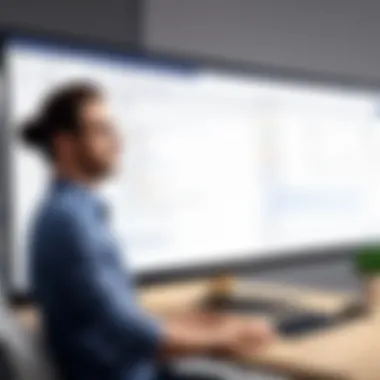

Prelude to Jira Work Management
Jira Work Management has emerged as a pivotal tool for organizations aiming to streamline their project management processes. Understanding its capabilities can facilitate better coordination among teams. This section outlines the significance of diving into Jira Work Management, emphasizing its practical benefits and considerations.
One major benefit of Jira is its ability to centralize workflows. Organizations can manage tasks, collaborate effectively, and monitor progress. This creates a cohesive environment that promotes productivity. Moreover, Jira’s adaptability allows it to cater to various industries, enabling tailored project management solutions.
In today’s fast-paced business landscape, professionals need to remain agile and responsive. Jira Work Management provides a platform to achieve this agility. It helps teams adapt to changes quickly, ensuring that project deliverables are met on time. By exploring this tool, stakeholders can make informed decisions about its implementation.
Understanding Jira as a Tool
Jira serves as a comprehensive project management tool that originated in software development. Over the years, its scope has expanded significantly, making it suitable for a wide range of tasks beyond software projects. Its primary goal is to help teams organize their workflows in an efficient manner.
Users benefit from the intuitive user interface that simplifies task organization. From initiating projects to tracking their progress, everything can be managed seamlessly. Organizations appreciate the clarity Jira brings to their workflows. The tool allows teams to visualize their tasks, keeping everyone aligned. Additionally, Jira offers integration options with other applications, which can enhance its utility.
“Using a tool like Jira can transform chaotic project management into a structured process.”
The Evolution of Jira Work Management
Jira’s evolution reflects the changing demands of work management. Initially focused on software development, it has adapted to include features catering to various business needs. Recent updates have introduced functionalities that support Agile methodologies. Teams can set sprints, backlogs, and task boards easily.
Organizations now leverage Jira not just for project tracking but also for enhancing team collaboration. Features like automation and templates have evolved to save time and reduce redundancy. Organizations can customize workflows and include automation rules, resulting in increased efficiency.
In this constantly changing environment, staying updated with tools like Jira is critical. The platform continues to receive regular updates based on user feedback, ensuring it meets contemporary project management needs. Understanding the evolution of Jira Work Management equips professionals with insights on its trajectory and future potential.
Jira Work Management: Key Features
Jira Work Management offers a robust framework for project tracking and team collaboration. Understanding its key features is crucial for any organization considering its implementation. This section will delve into the essential characteristics of Jira Work Management, shedding light on how these elements contribute to improved productivity and effective workflow management.
Task Management Capabilities
Task management is at the heart of Jira Work Management. It provides a systematic approach to keeping track of different tasks within a project. Users can create, assign, and prioritize tasks seamlessly. This organization helps prevent oversights and ensures accountability among team members.
The tool’s interface allows users to visualize tasks through boards, lists, or timelines, offering flexibility based on individual or team preferences. Features like sub-tasks, due dates, and task dependencies add layers of sophistication, enabling teams to intricately plan their work.
Custom Workflows and Automation
One of the standout features of Jira Work Management is its capacity for customized workflows. Organizations can design workflows that match their unique processes. This capability allows for a more refined approach to task handling and project progression. Team members are alerted at each stage, ensuring no task is left unattended.
Automation further enhances this feature by reducing manual work. Users can set rules for tasks to progress automatically based on specific triggers, such as status changes or the completion of related tasks. This not only saves time but also minimizes the risk of human error.
Collaboration Tools
Effective collaboration is essential in project management, and Jira Work Management facilitates this through various tools. The built-in comment section on tasks allows team members to engage in discussions related to specific items, ensuring that all relevant information is centralized.
Additionally, integrations with platforms like Confluence or Slack enhance communication. These integrations help maintain transparency and keep information flowing smoothly among team members, regardless of their location. By employing @mentions, team members can direct questions or comments to particular individuals, streamlining the discussion process.
Reporting and Analytics
Jira Work Management comes equipped with reporting and analytics tools, which are vital for assessing project performance. Users can generate a range of reports, including burn-down charts, sprint reports, and time tracking analysis. These reports provide insights into task progress, helping teams identify bottlenecks or areas needing attention.
Analytics also plays a crucial role in long-term planning. With data at their fingertips, teams can make informed decisions based on past performance trends. Understanding resource allocation and workload distribution enables better strategic planning for future projects.
"Having a consistent reporting framework is key to understanding how projects are being managed and where improvements can be made."
In summary, the key features of Jira Work Management play a vital role in enhancing project management efficiency. By utilizing its task management capabilities, customized workflows, collaboration tools, and reporting functionalities, organizations can significantly improve their project tracking and team collaboration efforts.
Setting Up Jira Work Management
Setting up Jira Work Management is a critical initial phase for any organization considering its implementation. This phase dictates how users interact with the system and how well it aligns with the organization��’s project management needs. Proper configuration allows teams to tailor the platform to suit diverse workflows, thus enhancing productivity.
Key Benefits of Setting Up Configurations:
- Optimized Workflows: Tailoring Jira to your team’s unique processes streamlines task management.
- User Adoption: A well-configured platform reduces confusion and encourages team members to engage fully with the tool.
- Better Data Management: Proper initial setup facilitates accurate data collection and reporting.
- Integration Capabilities: Early configuration can help ensure that integrating with other software is straightforward.
Understanding these elements enables decision-makers to appreciate why the initial setup stage is not just procedural, but foundational to successful adoption and utilization of Jira Work Management.
Initial Configuration Steps
The initial configuration involves several important steps that lay the groundwork for future use. First, administrators must set up the project structure. This includes defining project types, setting permissions, and determining visibility within the platform. The taxonomy of projects needs clarity in order for users to easily navigate through it.
Next, it’s vital to establish the team roles and access levels. This ensures that users can engage with Jira without facing restrictions that could hinder productivity. Each position, from project managers to developers, should have access aligned with their responsibilities.
Some steps to follow include:
- Create New Projects: Start by selecting the appropriate template that suits your project needs, such as Kanban or Scrum.
- Set Access Levels: Determine who can view, edit, and manage the projects.
- Customize Notifications: Tailor notifications to keep users updated without overwhelming them with information.
Through these configurations, organizations position themselves for greater efficiency in their project management efforts.
Integrating with Other Tools
In today’s interconnected digital landscape, integrating Jira Work Management with existing tools is a significant part of the setup process. This integration can enhance functionality and facilitate smoother workflows across departments. Applications such as Confluence, Slack, or Google Workspace can help centralize communication and documentation, which is essential for cohesive operations.
Considerations include:
- Identify Key Tools: Determine which tools are essential to your teams. For example, marketing teams may need integration with tools like HubSpot for effective campaign tracking.
- Use Available APIs: Exploit Jira’s flexible APIs to create customized workflows correlating with other applications.
- Testing Integrations: Before rolling out integrations, run tests to ensure everything works seamlessly. This minimizes disruption.
An effective integration strategy can significantly enhance team collaboration and project transparency, ensuring that all stakeholders remain aligned.
Setting up Jira Work Management correctly provides organizations with better control, enhanced visibility, and ultimately encourages successful project outcomes. Focusing attention on these initial steps equips teams with a robust foundation for ongoing project management success.
Conducting the Demo: Step-by-Step Guide
Conducting a demo of Jira Work Management is crucial for understanding its functionalities. It allows users to explore the software thoroughly and to assess how it aligns with their specific needs. This guide aims to provide a structured navigation through the various aspects of the interface and its features. By following this step-by-step approach, potential users can evaluate how Jira can optimize their project management practices effectively.
Navigating the User Interface
The user interface (UI) of Jira Work Management is designed with usability in mind. Familiarizing oneself with the layout is essential for maximizing productivity. When you first log in, you will encounter the dashboard. This area gives you a snapshot of existing projects, active tasks, and overall progress.
- Dashboard Overview: The left sidebar contains navigation options like projects, issues, and boards, allowing easy access to different parts of the application.
- Flexibility: Users can customize the dashboard to prioritize information that is most relevant to them. This feature can significantly enhance workflow efficiency.
A well-organized interface facilitates better project tracking and collaboration.
Be sure to explore each section to grasp how navigational choices influence data management and task oversight.
Creating and Managing Projects
Creating projects in Jira Work Management is straightforward, yet it requires consideration of the project's unique requirements. Users can initiate a new project from the dashboard by selecting the ‘Create Project’ option. This action opens a menu where various project templates can be chosen.
Some relevant elements to keep in mind include:
- Choosing a Template: Depending on the project's nature, different templates can streamline setup. For instance, if managing an IT project, the IT Service Management template could be more relevant.
- Defining Project Settings: Users will set up important aspects such as permissions, notifications, and integrations during this phase.
Once established, ongoing project management involves task assignment and updates to ensure that the project remains on schedule. Regularly review the project status to identify potential adjustments.
Assigning Tasks and Roles
Effective task assignment is crucial for ensuring project success. Within the project setup, users can define roles and responsibilities. When you access your project, you will find options for creating tasks and defining assignees.
Consider the following when assigning tasks:
- Team Dynamics: Assign tasks based on team members' skill sets and current workloads. This practice can lead to better output and satisfaction.
- Clear Responsibilities: Each task should have an assignee and a deadline. This clarity helps the project progress smoothly and enables accountability among team members.
Regular updates on tasks are vital. This involves not just tracking completion but also ensuring that any blockers are promptly addressed.
Monitoring Progress and Updates
Monitoring progress is essential in project management. Users can utilize the reporting features in Jira Work Management for this purpose. The system allows you to track individual tasks, project phases, and overall performance through several tools:
- Burndown Charts: These visual tools help in understanding how much work remains versus how much time is left, giving a clear view of project health.
- Dashboards: Users should customize dashboards to include relevant widgets that display project metrics. This provides a handy snapshot of ongoing work and identifies areas needing attention.
- Reporting Tools: Generate reports for team meetings to back discussions with data. These reports can be tailored to show specific information relevant to stakeholders.
By continuously monitoring progress, teams can make informed decisions to adapt plans and maintain momentum.
Advanced Features of Jira Work Management
Jira Work Management offers a range of advanced features designed to optimize project management processes. These capabilities are vital for organizations seeking to enhance efficiency, flexibility, and collaboration within their teams. By leveraging these advanced features, teams can customize their workflows to meet specific project needs, thereby ensuring that each project aligns closely with organizational objectives. Understanding these functionalities can lead to better decision-making and improved project outcomes, which is essential for modern businesses that require agility in their operations.
Custom Fields and Filters
The ability to create custom fields in Jira Work Management allows users to tailor the tool to fit their specific requirements. Custom fields enable teams to capture unique information relevant to their projects. For instance, if a marketing team needs to track campaign performance metrics, they can create fields that monitor KPIs such as conversions, reach, or audience engagement. This flexibility improves data management and enhances reporting accuracy.
Additionally, filters play a crucial role in how data is accessed and utilized within Jira. Users can apply filters to view specific tasks, projects, or team members based on various criteria. This capability improves task management by ensuring that team members are focused on the most pertinent projects at any time. The following are some key advantages of utilizing custom fields and filters in Jira Work Management:
- Enhanced Data Capture: Gather relevant information that standard fields cannot accommodate.
- Improved Reporting: Create reports that reflect the specific metrics that matter most to your team's goals.
- Streamlined Workflows: Easily locate and prioritize tasks to keep projects on track and within deadlines.
In summary, custom fields and filters provide significant value, allowing for a more tailored approach to project management. This feature addresses the diverse needs of various teams and enhances overall data visibility.
Using Templates and Best Practices
Utilizing templates in Jira Work Management can dramatically improve efficiency by streamlining the setup process for repetitive tasks or projects. Templates offer a foundational structure, ensuring that best practices are consistently applied across different projects. For example, a software development team can create a template for agile sprints, detailing necessary steps, roles, and responsibilities. This standardization minimizes setup time and reduces the risk of oversight.
Best practices for using templates include:
- Consistency: Maintain uniformity in project management processes for better tracking and reporting.
- Collaboration: Encourage teams to share templates that have proven successful, fostering a culture of knowledge sharing.
- Iteration: Regularly review and update templates based on feedback and evolving requirements.
It is crucial for decision-makers and team leaders to recognize the importance of templates in maintaining streamlined operations. This proactive approach not only enhances productivity but also ensures that all team members are aligned with organizational objectives. In the long run, effectively using templates can lead to considerable time savings and improved project outcomes.
Common Use Cases for Jira Work Management
Jira Work Management is a versatile tool that adapts well to various project management needs. Understanding its common use cases can illuminate its practical applications across different industries. This section dives into how specific sectors leverage Jira's functionalities. The benefits, especially in enhancing productivity and collaboration, are substantial.
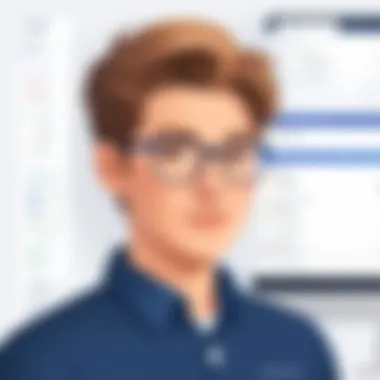

In IT Teams
Jira Work Management is particularly prominent in IT teams, where project complexity and fast-paced environments are a norm. IT departments benefit from Jira's task prioritization and issue tracking. It allows teams to visualize project status through Kanban boards or Scrum boards, depending on their methodology.
- Tracking Bugs and Issues: IT teams use Jira to log, monitor, and resolve bugs efficiently. Every issue can be prioritized and assigned to appropriate team members.
- Agile Project Management: Many IT teams adopt Agile practices, and Jira supports this with sprints and backlogs. These features align with iterative development processes.
- Documentation and Compliance: Jira facilitates documentation by creating a central repository for project information, aiding compliance with industry standards.
Each of these use cases showcases how Jira can enhance clarity and accountability within IT teams, ultimately driving better project outcomes.
In Marketing Projects
Marketing teams have their own set of dynamics, and Jira Work Management can be an effective solution. The platform allows for better visibility of marketing campaigns and tasks. In this context, marketers can manage content planning, campaign execution, and performance tracking more efficiently.
- Campaign Management: Jira helps in planning and executing marketing campaigns. Teams can track various components such as timelines, responsibilities, and budgets.
- Content Development: The ability to create custom workflows means marketing teams can streamline content creation processes by assigning tasks to writers, designers, and approval teams seamlessly.
- Analytics Tracking: Jira can be integrated with analytics tools to monitor campaign performance and provide insights for future marketing efforts.
By utilizing Jira, marketing departments can expect an increase in clarity and collaboration, resulting in more successful campaigns.
Cross-Department Collaboration
Collaboration across departments is vital for organizational success. Jira Work Management enables this cross-functional teamwork. Various departments, including IT, marketing, operations, and HR, can work together more effectively using Jira's capabilities.
- Shared Visibility: With custom dashboards, departments can track shared projects. This transparency fosters cooperation and minimizes miscommunications.
- Streamlined Communication: Jira’s comment sections and notifications facilitate ongoing communication between teams, ensuring everyone is aligned.
- Project Accessibility: When departments use the same platform for different projects, it reduces onboarding time and creates a unified approach to addressing organizational goals.
Limitations of Jira Work Management
Understanding the limitations of Jira Work Management is vital for any organization considering its implementation. While the platform offers a robust set of features, recognizing its shortcomings can be equally important in making an informed decision. Users may find that these limitations could impact their workflows or the overall utility of the tool in specific contexts.
User Experience Challenges
Jira Work Management, despite its many advantages, does come with some user experience challenges. The interface can be overwhelming for new users. Navigating through numerous options and settings can create a steep learning curve. Even experienced users can become frustrated with the complexity during high-pressure periods. Here are some specific user experience challenges:
- Navigation Complexity: The interface is sometimes not intuitive. Users often struggle to find specific features quickly.
- Information Overload: With many tools and options, users might feel inundated. This can lead to confusion and hinder productivity.
- Slow Performance: In some cases, especially with large projects, users report lagging issues. Delays in loading times affect real-time collaboration.
For IT teams or professionals working under tight deadlines, these usability issues may translate into lost time or reduced efficiency. Thus, organizations should be ready to invest time in training and familiarization to ease this transition.
Pricing Considerations
When exploring any software solution, pricing is a significant factor. Jira Work Management's pricing model can impact decision-making for many teams. There are various plans tailored to different needs, but they could become costly, particularly for larger teams.
- Cost Structure: Jira operates on a subscription model. Users pay per active user, meaning costs can escalate quickly with a growing team.
- Additional Costs: Some advanced features require additional fees. Teams might want functionalities like refined reporting or integrations, pushing expenses up further.
- Budget Constraints: For startups or smaller businesses, the pricing might be prohibitive. This can lead to organizations without access to robust project management tools, making them less competitive.
When considering Jira Work Management, evaluate not just the immediate costs but also the long-term value it can bring. Ensure it aligns with your organization's size and projected growth.
In closing, while Jira Work Management provides many valuable functionalities, its limitations in user experience and pricing are essential considerations. Decision-makers should weigh these factors carefully against their specific needs and capacities.
Future of Jira Work Management
The future of Jira Work Management is crucial to consider for any organization currently using or evaluating the software. Understanding what advancements may come can shape the strategic direction of project management practices. As businesses begin to rely more on digital processes, knowing the expected features of Jira allows decision-makers to align their systems with organizational goals. The anticipated developments focus on enhancing efficiency, user experience, and overall integration with other tools.
Expected Updates and Features
Future updates to Jira Work Management typically aim at improving functionalities that support team collaboration and project visibility. Some expected features include:
- Enhanced Automation: Automation is set to become more sophisticated, allowing users to automate repetitive tasks and reduce manual effort. This can free up team members to focus on more strategic activities rather than day-to-day operational work.
- Improved Reporting Tools: Users will likely see more advanced analytics and reporting features developed. These will help teams gain actionable insights from their projects, promoting better decision-making.
- Integration with Emerging Technologies: As firms look to incorporate artificial intelligence and machine learning, Jira is positioning itself to integrate more seamlessly with these technologies. This move aims to facilitate smarter project tracking and predictive analytics.
- User Interface Overhaul: A more intuitive and consolidated user interface may be on the horizon, which should streamline navigation and enhance user experience, catering to both novice and experienced users.
In summary, the evolution of Jira Work Management will likely emphasize usability, automation, and integration with innovative technologies, making it more robust and adaptable for modern business needs.
Market Trends and User Expectations
Jira Work Management must adapt to current market trends and ever-changing user expectations. Organizations expect tools that not only fit their existing workflows but can also adapt to future needs. Key trends include:
- Remote Work Support: With remote work becoming a common norm, users look for features that enhance communication and collaboration, such as real-time notifications and integrated chat capabilities.
- Customization Needs: Teams desire a high degree of customization to tailor workflows to specific projects or departments. Jira must accommodate this demand for personalization while remaining user-friendly.
- Focus on Agile Methodologies: As Agile practices gain traction in various sectors, Jira will continue to offer features that support Scrum, Kanban, and other Agile frameworks. This alignment is vital for users aiming to optimize project delivery.
- Integration with Other Tools: Organizations are increasingly using multiple software solutions. This trend necessitates seamless integration between Jira Work Management and other platforms to ensure a smooth data flow across systems.
"Future-proofing Jira means understanding what users need today and anticipating what they will require tomorrow."
Culmination
The conclusion serves a critical role in understanding the implications of Jira Work Management as discussed in the article. It synthesizes the main points and allows readers to reflect on their insights regarding the software. This is where organizations can critically assess how Jira fits into their existing workflows and project management styles.
Evaluating Fit for Your Organization
Organizations must evaluate whether Jira Work Management aligns with their specific project management needs. Key considerations include:
- Team Size: Large teams may benefit from Jira's robust features for tracking progress, while smaller teams might find simpler solutions sufficient.
- Industry Type: For example, IT teams may leverage its strong technical capabilities, while marketing projects may focus on creative workflows and collaboration tools.
- Integration Needs: Assess how it integrates with existing systems. Organizations using software like Confluence or Bitbucket could find a seamless experience, enhancing their workflows.
- Budget Constraints: Understanding the pricing structure in relation to features needed can prevent overspending without compromising functionality.
These factors will guide decision-makers in determining if Jira Work Management can enhance their operational efficiency or if an alternative solution is more suitable.
Final Thoughts on Implementation
Implementing Jira Work Management requires careful planning and execution. Organizations should consider the following:
- Training and Onboarding: A comprehensive training program for users can significantly reduce barriers to adoption. Encourage teams to explore features and share insights.
- Customization: Tailoring workflows to meet the specific needs of the organization can maximize efficiency. Custom fields, filters, and views can be configured to support unique project demands.
- Ongoing Support: Continuous support for troubleshooting and updates ensures a smooth experience as teams adapt to new processes within Jira.
- Feedback Mechanism: Establishing a method for capturing user feedback post-implementation can lead to ongoing improvements, adapting features as the organization's needs evolve.
"The choice to implement a new tool like Jira should not be taken lightly, as it will influence productivity and satisfaction among team members greatly."
In summary, understanding how to effectively implement and utilize Jira Work Management can significantly benefit an organization. It enhances project tracking, collaboration, and overall management efficiency.



