Exploring MailerLite Free: Key Features and Insights


Intro
In the realm of digital communication, email marketing remains a cornerstone for businesses. MailerLite stands out for its promise of affordability, particularly its free version. This article will dissect MailerLite’s free service, providing insights into its features, usability, and how it aligns with the needs of modern businesses. By identifying its strengths and limitations, we hope to equip readers with the knowledge to determine if MailerLite is the right tool for their marketing strategies.
Industry Overview
The software market for email marketing tools is rapidly evolving. Products offering user-friendly interfaces, detailed analytics, and integration with other services are in high demand. As businesses increasingly recognize the value of nurturing customer relationships through targeted campaigns, the need for efficient solutions grows.
Current Trends in the Industry-specific Software Market
- Increased automation in email campaigns, allowing for personalized content without heavy manual intervention.
- Focus on mobile optimization, as more users access emails through smartphones.
- Integration of AI, which enhances targeting and segmentation capabilities.
Key Challenges Faced by Buyers in the Industry
Selecting the appropriate email marketing software can be daunting. Many buyers encounter several challenges such as:
- Understanding the full scope of pricing models.
- Navigating varying features, which can lead to analysis paralysis.
- Determining the level of support needed during implementation and later use.
Emerging Technologies Impacting the Industry
Technologies such as machine learning and big data analytics are transforming how email campaigns are designed and executed. They help marketers glean actionable insights from large data sets, thus improving engagement rates and ROI.
Feature Overview of MailerLite Free
Understanding the capabilities of MailerLite’s free service requires examining its core features. MailerLite provides several functions:
- Email campaign creation and management
- Automation workflows
- Landing page builder
- Basic analytics and reporting
The free plan is especially appealing for small businesses or startups aiming to experiment with email marketing.
Practical Implications of Using MailerLite Free
Implementing MailerLite’s free service can facilitate a smooth entry into email marketing. Nevertheless, it is essential to weigh its limitations. The free version limits the number of subscribers and monthly email sends, which may hinder growth as the business expands.
The End
In summary, MailerLite’s free service presents a viable option for businesses seeking to dip their toes into email marketing. By understanding its features and constraints, organizations can strategically plan their next steps. For those looking for a budget-friendly starting point, it could prove to be a valuable asset.
Intro to MailerLite
MailerLite stands as a prominent player in the realm of email marketing. Understanding its offerings is vital for any organization looking to enhance its communication strategies. This introduction aims to shed light on MailerLite, particularly its free service, which provides users with a robust platform suitable for various needs.
Exploring what MailerLite offers can reveal how it fits into the broader landscape of email marketing tools. Many businesses, especially smaller ones, often begin with free tools to gauge their efficacy before investing in premium services. Therefore, it's essential to consider how MailerLite's free version can address genuine marketing needs while offering scalability as the organization grows.
Overview of MailerLite
MailerLite is designed to facilitate seamless email marketing operations. Central to its functionality is an intuitive interface that appeals to both experienced marketers and novices. The platform allows users to create visually appealing email campaigns, manage contact lists, and analyze engagement metrics.
Features such as customizable templates, a drag-and-drop editor, and automation workflows set MailerLite apart from many competitors. Users can efficiently craft campaigns without extensive design knowledge, making the platform accessible to a wide audience. Additionally, its strong focus on user support and resources contributes to an enhanced experience. MailerLite realizes that email marketing can be complex, and they strive to simplify the journey for all users.
Target Audience and Use Cases
Identifying who benefits most from MailerLite is crucial. The platform caters to various user groups, including:
- Small Businesses: These organizations often require cost-effective solutions to build customer relationships without overspending.
- Nonprofit Organizations: Nonprofits can utilize MailerLite to connect with donors, inform stakeholders, and promote events while managing costs effectively.
- Freelancers and Entrepreneurs: Those starting out often juggle multiple roles. An easy-to-use email marketing tool can help streamline their outreach and customer engagement efforts.
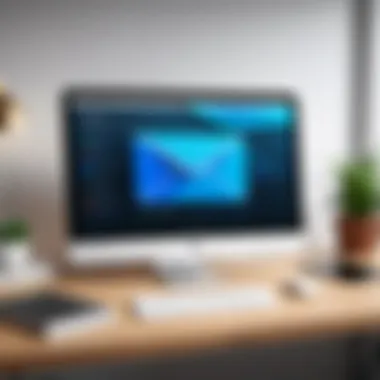

Mailerlite’s free service is ideal for these audiences, providing a gateway to professional email marketing without financial commitment. Users can easily test the platform's capabilities and determine if upgrading to a paid plan makes sense for their future needs.
Features of MailerLite Free
The importance of understanding the features of MailerLite Free cannot be overstated. This section will explore various tools and functionalities available to users with a free account. Users need to assess each feature not only for its immediate utility but also its long-term impact on their email marketing strategies. The features offered are designed to ease the process of reaching out to potential customers while providing valuable data that can inform future campaigns. Understanding these elements helps organizations utilize MailerLite more effectively.
Email Campaign Creation
Email campaign creation is a cornerstone of MailerLite's offerings. This feature allows users to design and send email campaigns with ease. The platform supports drag-and-drop functionality, which is beneficial for users who may lack extensive design skills. Templates are available for diverse campaign types, enabling quicker assembly of content.
The flexibility to customize emails can enhance engagement with target audiences. Users can add images, text, and links, allowing for tailored messaging. This personalization fosters a connection with subscribers, potentially increasing conversion rates.
In addition, scheduling options give users the ability to send emails at optimal times, a critical factor in ensuring that the campaigns reach recipients when they are most likely to engage. Brands that heed these details tend to see higher open and click-through rates.
Automation Capabilities
Automation capabilities are another significant advantage of using MailerLite Free. This feature streamlines the workflow by enabling automated responses to subscriber actions. For example, when a new subscriber signs up, a welcome email can be dispatched automatically. This practice not only saves time but also increases subscriber satisfaction by providing immediate acknowledgment of their engagement.
Moreover, users can create automated workflows that guide subscribers through a series of emails based on their interactions. This tailored approach fosters a more personalized experience and improves the chances of nurturing leads over time.
Automation options are not just limited to email sending; they also aid in segmenting lists based on user behavior. Effective segmentation can significantly enhance the relevance of campaigns, driving deeper engagement.
Landing Pages and Forms
The availability of landing pages and forms within MailerLite Free adds substantial value. Creating landing pages is crucial for driving conversions, whether for collecting email addresses or promoting a product. Users can build landing pages without needing coding knowledge, simplifying the process.
These pages can be designed to reflect brand identity through various customization options. Users can also embed forms on their existing websites or share standalone links, making it easier to gather leads. The integration of forms with email campaigns allows for seamless data collection, ensuring that the subscriber journey is cohesive.
Additionally, the capacity to track the performance of landing pages can help users understand what resonates with their audience. This data-driven approach ensures continuous improvement and optimization of marketing strategies.
Reporting and Analytics Tools
Reporting and analytics tools are critical for measuring the success of email campaigns and overall engagement. MailerLite Free provides users with essential insights through its reporting features. Users can monitor key metrics such as open rates, click rates, and unsubscribe rates.
This data is crucial for making informed decisions about future campaigns. For instance, if a specific subject line drives higher open rates, users can replicate this success in subsequent emails. The insights help to fine-tune marketing strategies based on performance indicators.
Advanced analytics allow users to assess user behavior over time, making it easier to gauge long-term engagement trends. With these tools, decision-makers can strategically pivot their approaches to ensure that their marketing remains effective.
"In the ever-changing landscape of email marketing, adapting and utilizing data is key to successful campaigns."
Understanding the features within MailerLite Free enables businesses and individuals to harness the full potential of email marketing. Each aspect plays a crucial role in email campaign execution and plays a significant part in driving successful outcomes.
User Interface and Experience
The user interface and experience are critical when evaluating an email marketing platform like MailerLite Free. An intuitive interface can significantly enhance productivity and streamline workflows. A well-designed dashboard allows users to access features quickly and perform tasks efficiently. For decision-makers and IT professionals, the ease of navigation can dictate the success of implementing an email marketing strategy. Poor user experience can lead to frustration and inefficiencies, ultimately harming business goals.
Navigating the Dashboard
The dashboard in MailerLite provides users with a comprehensive view of their email marketing efforts. Upon logging in, users encounter a clean layout with essential tools readily available. Each section of the dashboard is clearly defined, allowing for quick access to important features like email campaigns, automation, and analytics.
Users can easily switch between different sections without losing sight of their objectives. The responsive design adjusts smoothly across various devices, ensuring that data remains accessible even on mobile platforms. This flexibility is particularly beneficial for users who require constant access to their marketing metrics.
Ease of Use for Beginners
For beginners, MailerLite shines with its user-friendly interface. The platform's straightforward design is welcoming, eliminating the intimidation often felt with complex software. New users can quickly grasp the basics of creating campaigns, understanding performance metrics, and utilizing automation tools.
MailerLite offers tooltips and guides that inform users about various functionalities as they navigate. This feature is crucial for those unfamiliar with email marketing terminology. The beginner-friendly approach significantly reduces the learning curve and enables users to focus on their marketing goals rather than getting bogged down in technical intricacies.
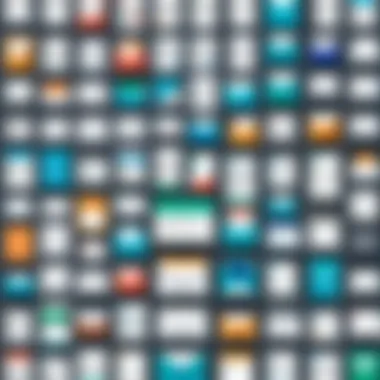

Customization Options
Customization is another strength of MailerLite's user experience. The platform enables users to personalize their email campaigns through a variety of templates and design elements. Users can modify layouts, colors, and fonts, allowing for brand continuity throughout their communications.
Moreover, the drag-and-drop editor simplifies the design process. Users can create visually appealing emails without the need for coding knowledge. This capability empowers even less tech-savvy individuals to produce professional-looking communications.
"Customization options in MailerLite allow brands to maintain their identity, making emails more impactful and effective."
In summary, the user interface and experience offered by MailerLite are crucial in deciding its viability as an email marketing tool for businesses of all sizes. The streamlined navigation, beginner-friendly features, and customization options make it an appealing choice for entrepreneurs and marketing professionals alike.
Comparison with Competitors
Understanding how MailerLite stacks up against its competitors is essential for businesses and individuals making decisions regarding email marketing software. This comparison sheds light on the unique attributes of MailerLite while also highlighting the strengths and weaknesses of other platforms. The discerning user will appreciate the thoughtful evaluation of competitive features that can ultimately influence your choice of tools in email marketing.
MailerLite vs. Mailchimp
When comparing MailerLite with Mailchimp, several factors come to mind. Mailchimp is often praised for its robust feature set, appealing to a wide range of users. It offers advanced analytics and extensive integrations with various third-party applications. Users benefit from various templates and design tools as well. However, it is important to note that Mailchimp's pricing structure can become quite steep as your email list grows, which might deter small business owners and freelancers.
In contrast, MailerLite is generally seen as more user-friendly. The platform simplifies the email campaign creation process without compromising on essential features. With MailerLite, users can create pop-up forms and landing pages while enjoying automation capabilities similar to those of Mailchimp but at a more budget-friendly price. Additionally, MailerLite allows users to manage up to 1,000 subscribers while staying free, making it an excellent option for startups and small businesses.
While Mailchimp may excel in specific areas, MailerLite offers key advantages for those starting in email marketing.
MailerLite vs. SendinBlue
SendinBlue is another formidable competitor in the email marketing realm. It is known for its versatility, allowing users to manage both email campaigns and SMS marketing. This multi-channel approach is appealing for businesses wanting to reach audiences through different platforms. However, SendinBlue's free plan comes with daily sending limits, which may stifle larger campaigns.
MailerLite differentiates itself by offering unlimited sending capabilities until the subscriber limit is reached. This feature is especially advantageous for businesses with a growing audience that may send frequent communications.
Another aspect to consider is the design capabilities of both platforms. While SendinBlue has some design tools, users of MailerLite often praise its drag-and-drop editor as being more intuitive. Furthermore, MailerLite's focus on ease of use creates a seamless experience for users of all skill levels.
In summary, while SendinBlue may intrigue users looking for multi-channel functionality, MailerLite provides an impressive, straightforward email marketing solution suitable for various organizational needs. Both platforms present noteworthy features, but MailerLite's approach often leads to a more pleasant user experience.
Limitations of MailerLite Free
Understanding the limitations of MailerLite’s free service is critical for businesses and individuals exploring email marketing options. While the platform presents an array of features that can cater to varied needs, it is essential to recognize the constraints that may affect user experience and campaign efficacy. Identifying these limitations can aid decision-makers in assessing whether MailerLite aligns with their marketing objectives.
Subscriber Limits
One prominent limitation of MailerLite Free is the subscriber cap. Users can only manage a specific number of subscribers, which directly affects the reach of email campaigns. As of now, this limit stands at 1,000 subscribers. For small businesses or individuals starting, this may not pose a significant issue. However, as the audience grows, exceeding this threshold can lead to additional costs or the need to switch to a paid plan.
The implications of subscriber limits can extend beyond mere numbers. For example, a small business aiming for expansion may find the growth stunted. The inability to scale can delay outreach efforts. It is vital for users to evaluate their projected growth in subscribers; this could influence the decision to begin on MailerLite Free or opt for a service with more accommodating subscriber limits from the outset.
Feature Restrictions
Apart from subscriber limits, MailerLite Free also enforces feature restrictions. Users may lack access to advanced functionalities that are vital for comprehensive email marketing strategies. For instance, features like automated workflows, A/B testing, and advanced landing page design are limited. These elements are often crucial for optimizing campaign performance and improving engagement.
Moreover, the absence of certain functionalities could hinder users who require more sophisticated tools to analyze their email marketing metrics. This can include segmentation features that enable personalized outreach or remove the ability to conduct effective split testing of campaign elements. Such shortcomings might be particularly problematic for businesses that need detailed analytics or enhanced targeting capabilities.
In summary, recognizing the limitations of MailerLite Free is an important aspect of the article. While it provides valuable services, the constraints surrounding subscriber counts and feature availability necessitate careful consideration. Evaluating how these limitations may impact marketing efforts allows users to make informed decisions that align with their specific needs.
Practical Applications
Understanding the practical applications of MailerLite's free service is essential for decision-makers and IT professionals. This section discusses how various groups can utilize MailerLite effectively, ensuring they not only save costs but also enhance their marketing strategies. The significance of this topic lies in identifying specific benefits, addressing challenges, and offering considerations that can impact the overall success of email marketing efforts.
Small Business Use Cases
For small businesses, MailerLite provides a powerful solution to cost-effective marketing. Many small enterprises operate under tight budgets where every dollar counts. With its free tier, MailerLite allows them to reach their customers without the hefty fees associated with traditional marketing channels. Businesses can create customized email campaigns to announce promotions or new products with ease.


The user-friendly interface equips small business owners with tools to engage with their audience more intimately. This can lead to better customer retention and increased sales. Small businesses can also segment their audience, allowing for tailored content that resonates with different customer groups.
Benefits for Small Businesses:
- Cost savings: Free service helps in minimizing marketing expenses.
- Customer engagement: Personalized emails foster stronger relationships with customers.
- Easy-to-use templates: Helps in professional design without hiring graphic designers.
Nonprofit Organizations
Nonprofit organizations can leverage MailerLite to facilitate communication and fundraising efforts. The platform enables these organizations to keep their supporters informed about events, initiatives, and donation drives easily. Nonprofits often depend on donations, and effective email marketing can significantly increase funding through well-crafted campaigns.
MailerLite’s automation capabilities allow nonprofits to send timely reminders and follow-ups, enhancing the likelihood of engagement. The free tier ensures that nonprofits can utilize email marketing without straining their already limited resources.
Considerations for Nonprofits:
- Audience mobility: Nonprofits can reach diverse audiences, ensuring broader awareness.
- Event promotion: Effective tool for attracting attendees to fundraising events.
- Data tracking: Analytics help in evaluating the effectiveness of fundraising emails.
Freelancers and Entrepreneurs
Freelancers and entrepreneurs can also find significant value in using MailerLite. For someone just starting, attracting clients is critical. By utilizing MailerLite’s features, these users can build their brand and communicate effectively with potential clients. Freelancers can use the platform to send proposals and updates on their projects, thus establishing professionalism.
Entrepreneurs looking to launch products can use MailerLite to maintain pre-launch interest through email campaigns that inform followers about upcoming releases. The ability to create landing pages helps in capturing leads, a vital aspect for generating sales.
Advantages for Freelancers and Entrepreneurs:
- Professional image: Well-designed emails enhance brand credibility.
- Lead generation: Landing pages for capturing interested clients.
- Portfolio sharing: Easily showcase work or upcoming projects to a targeted audience.
Successful email marketing is not only about reaching your audience but also reaching them with the right message at the right time.
In summary, MailerLite’s free service is tailored to meet the diverse needs of small businesses, nonprofits, freelancers, and entrepreneurs. This flexibility highlights the importance of exploring practical applications to maximize marketing effectiveness and achieve specific organizational goals.
Support and Resources
Support and resources play a critical role in maximizing the value of MailerLite's free service. Understanding how to effectively utilize available support and resources can empower users to fully engage with the platform, enhancing not just individual marketing efforts, but also the overall effectiveness of their campaigns. Good support and resources can alleviate frustrations, streamline the learning process, and ultimately lead to better outcomes for businesses and organizations. This section delves into the various customer support options and educational materials provided by MailerLite to facilitate a seamless user experience.
Customer Support Options
MailerLite offers multiple customer support options to cater to the diverse needs of its users. These options ensure that businesses can receive timely assistance and guidance when they encounter challenges or have questions about the platform's features.
- Email Support: Users can reach out via email for assistance. This method allows for detailed inquiries, where users can describe their problems or questions extensively.
- Live Chat: Available during specified hours, live chat enables users to receive immediate responses, useful for urgent issues or inquiries. Instant communication is an advantage for those who prefer real-time assistance.
- Ticketing System: For more complex inquiries, MailerLite provides a ticketing system. Users can submit detailed requests that can be tracked until resolved. This is beneficial for critical issues requiring specific attention.
It is worth noting that the level of support may differ based on whether users are on the free plan. However, the support provided remains essential in navigating email marketing strategies efficiently, which can result in more productive campaign management.
Learning Materials and Tutorials
Education is a fundamental aspect of leveraging MailerLite's capabilities. The platform equips users with a variety of learning materials and tutorials designed to enhance their understanding of the service and its functionalities.
- Knowledge Base: The MailerLite knowledge base contains articles and guides that outline various features, provide best practices, and troubleshoot common issues.
- Video Tutorials: Visual learners can benefit from video tutorials, which present step-by-step instructions on using different features, from setting up email campaigns to analyzing performance indicators.
- Webinars: Regular webinars offer in-depth discussions on using MailerLite effectively, further supporting users in refining their email marketing skills.
- Community Forum: Users can engage with others in the community forum on platforms like Reddit and Facebook. Sharing experiences and strategies can enrich the collective knowledge, fostering a more robust understanding of practical applications.
By tapping into these learning resources, MailerLite users can enhance their skills, making their campaigns far more effective.
"Continuous learning is crucial in the ever-evolving field of email marketing. Leveraging the available support can significantly impact your success."
Ending
The conclusion serves as a vital summary of the findings presented throughout the article. It encapsulates the essential insights regarding MailerLite's free service, emphasizing how it can fit into various business strategies. The assessment of MailerLite's features and its usability highlights the platform's strengths, as well as its boundaries, providing a balanced view that is crucial for informed decision-making.
Understanding the significance of this topic is paramount, especially for decision-makers, IT professionals, and entrepreneurs who rely on data-driven insights to choose email marketing solutions. This final section reiterates the convenience of MailerLite Free in terms of cost and accessibility for startups and small businesses looking to optimize their marketing efforts without heavy financial commitments.
Key elements to consider include the following:
- Comprehensive Features: MailerLite Free offers substantial features that are competitive within the market. The ability to create engaging emails, implement automation, and analyze performance gives users a solid foundation.
- Usability Insights: The user experience analysis underscores that the platform is approachable for those with varying technical skills. This user-friendly design encourages greater adoption among novices.
- Understanding Limitations: Addressing the restrictions of the free version is equally important. Potential users must know these factors before committing to the platform.
In summary, the conclusion distills the core findings from the examination of MailerLite Free. By weighing the nuanced advantages and limitations, the reader can cultivate a clearer perspective of how MailerLite can align with their email marketing goals.



