Exploring Microsoft Great Plains 2020 Features and Impact
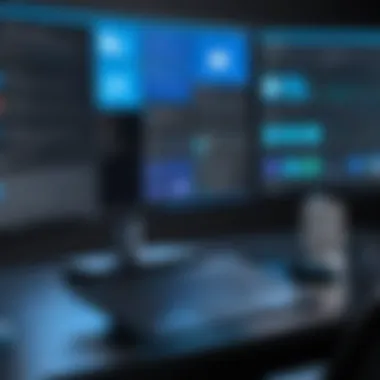

Intro
Microsoft Great Plains 2020 stands out in the realm of enterprise resource planning (ERP) systems. This software suite has evolved to cater to the diverse needs of businesses, underpinning financial management, supply chain logistics, and project management. As companies seek efficiencies in an ever-changing business landscape, understanding the capabilities of Great Plains 2020 is essential. This article provides a thorough examination, aiming to empower professionals with knowledge to navigate this software's features and leverage its full potential.
Industry Overview
Current Trends in the Industry-specific Software Market
The industry-specific software segment has witnessed substantial growth recently. Companies increasingly adopt tailored solutions to address unique operational challenges. Customization, scalability, and cloud integration are pivotal in driving user adoption. Various sectors, including healthcare and manufacturing, are investing heavily in ERP systems that provide real-time data and analytics.
Key Challenges Faced by Buyers in the Industry
Buyers engaging with industry-specific software face several hurdles. High costs of implementation and maintenance can deter potential adopters. Additionally, the complexity of integrating new solutions with existing systems often represents a significant barrier. There is also an ongoing struggle with insufficient user training, leading to underutilization of the software’s capabilities.
Emerging Technologies Impacting the Industry
Emerging technologies like artificial intelligence and machine learning are reshaping the landscape. These tools offer predictive analytics, helping businesses forecast trends and improve decision-making. Further, automation is increasingly integral to ERP systems, streamlining operations and reducing manual tasks.
Top Software Options
Review of Leading Software Providers in the Industry
Within the ERP space, several key players have carved out significant market shares. Notable among these are Oracle NetSuite and SAP Business One, alongside Microsoft Great Plains 2020. These platforms offer robust features tailored to various industries and operational needs.
Feature Comparison of Top Software Solutions
When comparing leading software solutions, it’s crucial to understand their distinct functionalities:
- Microsoft Great Plains 2020: Excels in financial management and robust reporting features.
- Oracle NetSuite: Offers superior inventory management and cloud capabilities.
- SAP Business One: Known for its flexibility and integration options.
Pricing Structures of Different Software Options
Price points vary significantly among solutions. Microsoft Great Plains 2020, for instance, operates on a subscription model, which can scale with the organization’s needs. Oracle and SAP, on the other hand, often require heavier initial investments, coupled with ongoing licensing fees.
Selection Criteria
Important Factors to Consider When Choosing Software
Selecting the right ERP software is critical. Key factors include adaptability to existing workflows, user-friendliness, and the availability of support services. Additionally, the software's capacity for integration with other tools must be examined.
Common Mistakes to Avoid During the Selection Process
Many organizations falter by underestimating the importance of thorough needs assessment. It is also essential to avoid overlooking user training, which can lead to ineffective deployment.
How to Determine the Right Fit for Your Business Needs
Consider conducting a gap analysis to identify the specific needs of your business. This approach ensures that the chosen software aligns with your operational goals and helps streamline processes effectively.
Implementation Strategies
Best Practices for Smooth Implementation of Software Solutions
Successful implementation relies on careful planning. Businesses should establish clear timelines and milestones. Engaging stakeholders early can ensure alignment across various teams within the organization.
Integration with Existing Systems and Processes
Integration plays a crucial role in successful software deployment. Identifying existing systems and assessing connectivity options will guide the process. Often, APIs provide effective integration pathways.
Training and Support Resources for Successful Deployment
Don’t underestimate the importance of comprehensive training. Providing tutorials and ongoing support can enhance user proficiency and confidence in the new system. Employees equipped with knowledge about the software will likely engage with it more effectively.
Future Trends
Predictions for the Future of the Industry-specific Software Landscape
As the market evolves, expect a rise in cloud-based solutions that offer greater flexibility and accessibility. Furthermore, smaller businesses may increasingly adopt ERP solutions that were once reserved for larger enterprises.
Upcoming Technologies Shaping the Industry
Technological advancements in blockchain are beginning to influence ERP systems. This could lead to enhanced data security and transparency within financial transactions, ushering in a new era of trust in business dealings.
Recommendations for Future-Proofing Your Technology Stack
To stay ahead, organizations must remain adaptable. Keeping abreast of industry trends and investing in continuous training for employees will help maintain competitive advantages. Regularly reviewing the technology stack ensures alignment with evolving business goals.
Prelims to Microsoft Great Plains
Microsoft Great Plains 2020, now known as Microsoft Dynamics GP, stands as a significant enterprise resource planning (ERP) solution that streamlines business operations for various organizations. Its ability to integrate financial management, supply chain operations, and customer relations makes it a central piece for decision-makers in contemporary businesses. By tapping into this software, professionals can harness powerful tools to enhance operational efficiency.
Understanding Microsoft Great Plains 2020 is crucial not only for its functional benefits but also for its historical evolution and future potential. This software does not exist in vacuum; it is built upon years of development, adapting to the changing needs of the business landscape. With the speed of technological advancement today, it is vital to comprehend how Microsoft Great Plains fits into the wider context of business management solutions.
Historical Context
The lineage of Microsoft Great Plains traces back to its inception in the late 1980s as a smaller accounting solution. Over the intervening years, it was acquired by Microsoft in 2001, which catalyzed a series of transformative updates. These updates include its current capabilities for integration, accessibility, and user experience improvements. With each version, the platform has evolved, incorporating feedback from users and adapting to new technological trends, ensuring it remains relevant.
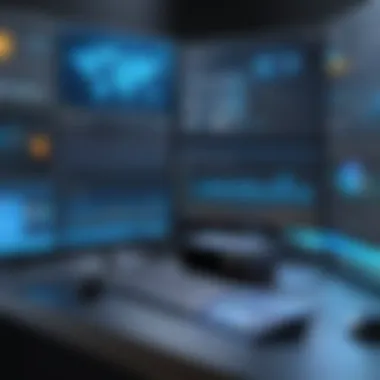

The impact of this evolution is especially notable today. Microsoft Great Plains has transitioned from a basic accounting tool to a comprehensive ERP solution, driving business intelligence through integrated analytics and reporting tools. This historical context establishes a foundation, allowing users to appreciate the robust capabilities present in the 2020 version.
Purpose and Scope
The purpose of examining Microsoft Great Plains 2020 is to unveil its multifaceted features that appeal to various sectors. This article focuses on specifics such as user interface enhancements, reporting tools, and integration with other software that boost productivity.
The scope of this article encompasses practical applications of Microsoft Great Plains 2020 in real-world scenarios. By doing so, it seeks to equip IT professionals, entrepreneurs, and decision-makers with a clear understanding of its potential. Readers will gain insights into how they can leverage the software to address unique business challenges and drive efficiencies.
In summary, Microsoft Great Plains 2020 is not just software; it is a vital tool for navigating the complexities of modern business management.
Key Features of Microsoft Great Plains
Understanding the key features of Microsoft Great Plains 2020 is essential for organizations that rely on robust business management solutions. This version introduces significant advancements designed to improve efficiency, enhance user experience, and increase integration capabilities. By focusing on these elements, businesses can better align their operations, streamline processes, and ultimately achieve enhanced productivity.
User Interface Enhancements
One of the most noticeable improvements in Microsoft Great Plains 2020 is its user interface. The design focuses on usability, making navigation simpler for all types of users.
The improvements include:
- Modernized Dashboard: The dashboard is now tailored to provide a more personalized experience. Users can customize their view, access critical information quickly, and make data-driven decisions efficiently.
- Accessibility Features: Enhanced accessibility options are included. This ensures compliance with modern standards and allows all users, including those with disabilities, to navigate the software effectively.
- Search Functionality: A revamped search tool allows for quicker retrieval of reports, transactions, and other relevant data. This capability reduces time spent searching for information, thus improving productivity.
These enhancements reflect Microsoft’s commitment to creating a user-centric platform. The interface is not only visually appealing but also functional. It empowers users to perform their tasks with greater efficiency.
Reporting Tools
Reporting is critical for informed decision-making in businesses. Microsoft Great Plains 2020 expands its reporting capabilities significantly.
The features to note include:
- Advanced Reporting Options: The software comes with various built-in reporting templates that allow users to generate reports quickly. These templates can be customized to meet specific organizational needs.
- Real-Time Data Access: Users can access real-time data, which is crucial for making timely decisions. This feature ensures that reports reflect the most up-to-date information.
- Integration with Microsoft Power BI: Integration with Power BI enables users to create sophisticated visualizations for reports. This empowers businesses to analyze patterns and trends that may impact their operations.
The advanced reporting tools provide organizations with insights that are vital for strategy formulation and operational improvements.
Integrations with Other Software
The capacity to integrate with other software solutions is a hallmark of Microsoft Great Plains 2020. This flexibility is essential for businesses that utilize multiple systems in their operations.
Key aspects include:
- Seamless Integration with Microsoft Ecosystem: The software performs exceptionally well with other Microsoft products, such as Office 365, enhancing collaboration among teams.
- Third-Party Application Support: Microsoft Great Plains 2020 also allows integration with various third-party applications, extending its functionality. This means organizations can integrate Customer Relationship Management (CRM) and other Enterprise Resource Planning (ERP) systems as needed.
- API Access: By providing API access, the software ensures that businesses can develop custom solutions tailored to their specific needs.
These integration capabilities contribute to a more unified and efficient operational framework, allowing for streamlined processes across various business applications.
"The ability to integrate seamlessly with existing systems is a critical consideration for organizations adopting new software solutions."
Business Management Solutions
Business management solutions play a critical role in the efficiency and effectiveness of modern organizations. They streamline operations and provide vital tools that are necessary for decision-making. Microsoft Great Plains 2020 is designed to address various business needs, which makes it relevant for companies looking to enhance their operational capabilities. These solutions help to optimize processes, integrate systems, and provide insights through data analysis.
Accounting and Financial Management
Accounting and financial management are essential components of any business. Microsoft Great Plains 2020 offers robust features that help manage financial operations more efficiently. Companies can track expenditures, manage budgets, and analyze financial performance in real-time. This capability reduces the chances of errors in financial reporting and improves compliance with financial regulations.
In addition, the software allows for automated invoicing and reconciliation, which saves valuable time and resources. Businesses can set specific financial controls to monitor expenses and revenue against budgets. Reports generated from the system provide critical insights that inform strategic decisions, allowing for adjustments in business strategy when needed.
Supply Chain Management
Effective supply chain management is crucial for organizations to maintain product availability and minimize costs. Microsoft Great Plains 2020 enhances supply chain efficiency by providing tools that allow for better inventory management. Users can track inventory levels in real-time, allowing for timely reordering and reduced stockouts.
The software enables integration with vendors and suppliers, facilitating smoother transactions and communication. This improves the overall management of logistics, ensures timely deliveries, and reduces transit-related issues. Businesses can analyze supply chain performance through various metrics, helping them to identify potential challenges and opportunities for optimization.
Customer Relationship Management
In the competitive landscape of today’s business environment, managing customer relationships effectively is vital. Microsoft Great Plains 2020 incorporates customer relationship management (CRM) features that help businesses engage with clients strategically. This enables the creation of comprehensive customer profiles, which can enhance understanding of customer preferences and behaviors.
With CRM functionalities, organizations can track customer interactions, manage sales processes, and automate marketing efforts. This focused approach helps improve customer satisfaction and loyalty, driving repeat business. Additionally, analytical tools provided by the software allow organizations to assess the effectiveness of their customer engagement strategies, enabling further development and refinement.
A well-implemented business management solution can significantly enhance productivity and decision-making processes across different departments.
In summary, the business management solutions offered by Microsoft Great Plains 2020 address key challenges faced by organizations. They provide a framework for efficient accounting, optimized supply chain operations, and improved customer relationship strategies. Utilizing these tools can lead to enhanced performance and a stronger competitive edge in the market.
Technical Architecture
Understanding the technical architecture of Microsoft Great Plains 2020 is crucial for its effective implementation and utilization in business management. The architecture serves as the foundation that supports how the system operates, integrates with other software, and harnesses data to improve decision-making. A robust technical architecture provides reliability, scalability, and flexibility, allowing organizations to adapt to changing business environments.
System Requirements
To run Microsoft Great Plains 2020 efficiently, understanding system requirements is of utmost importance. The software demands specific hardware and software configurations to function optimally. Generally, the following components are necessary:
- Operating System: While the software is compatible with various Windows versions, ensuring you run a supported version like Windows Server 2016 or later is essential.
- Processor: A multicore processor with a clock speed of at least 2.0 GHz is recommended for better performance during processing tasks and resource management.
- Memory (RAM): A minimum of 8 GB of RAM is advisable, though 16 GB enhances performance, especially for larger databases.
- Storage: SSDs are preferred for faster data access and overall improved system responsiveness. It is prudent to allocate at least 100 GB of free space for installation and operational functionalities.
The above requirements ensure that the software not only operates smoothly but also can handle the complexities associated with larger datasets in a business setting.
Deployment Options
When deploying Microsoft Great Plains 2020, organizations have various options to consider. These approaches can greatly influence a company's operational efficiency. The main deployment methods include:


- On-Premises Deployment: This traditional model involves installing the software directly on the company's local servers. While it provides full control over data and custom configurations, it requires significant upfront costs for hardware and maintenance.
- Cloud Deployment: With cloud options, organizations can host the software through providers like Microsoft Azure. This model offers several benefits, such as decreased infrastructure costs, automatic updates, and scalable solutions to adjust quickly to business needs.
Choosing between on-premises and cloud deployment relies on factors like budget, control requirements, and available IT resources.
Cloud vs On-Premises Solutions
The debate between cloud and on-premises solutions continues to be pertinent for many organizations. Each solution possesses its own advantages and considerations:
- Cloud Solutions:
- On-Premises Solutions:
- Scalability: Easily scale resources as your business grows without extensive upgrades.
- Cost-Efficiency: Pay-as-you-go models can lead to cost savings in long term.
- Accessibility: Remote access capabilities enhance productivity, enabling teams to work from anywhere.
- Data Control: Total control over sensitive data, preferred by regulated industries.
- Customization: Greater flexibility in customizing the software to meet specific business needs.
- Integration: Potentially smoother integration with existing on-site systems.
Each organization must assess its unique requirements to determine the best fit. While cloud solutions may favor newer businesses focused on agility, established enterprises may benefit from the control of on-premises deployments.
"The choice between cloud and on-premises is not just about technology; it's about aligning IT capabilities with business strategies."
In summary, understanding the technical architecture, addressing system requirements, evaluating deployment options, and weighing the pros and cons of cloud versus on-premises solutions will pave the way for informed decisions regarding Microsoft Great Plains 2020.
Updates from Previous Versions
Updates from previous versions of Microsoft Great Plains 2020 play a crucial role in understanding how the software has evolved to meet the demands of modern business environments. These updates not only enhance functionality but also address user feedback and industry trends. This section will explore various elements of the updates, focusing on their benefits and considerations that professionals should keep in mind.
Feature Enhancements
One of the most significant aspects of the updates is the introduction of feature enhancements. Microsoft Great Plains 2020 brings several new tools and features that significantly improve user experience. For instance, new financial management tools offer more comprehensive analytics capabilities compared to earlier versions. This shift enables organizations to gain deeper insights into their financial health.
Additionally, enhanced reporting capabilities streamline data access. Features allowing customizable report creation are particularly useful for decision-makers seeking tailored insights. This functionality leads to better decision-making processes, as key performance indicators can be tracked more effectively. Above all, these feature enhancements reflect Microsoft’s commitment to continuous improvement.
Interface Changes
Alongside feature enhancements, interface changes have been implemented to improve usability. The new design prioritizes user friendliness. Navigating the software is simpler and more intuitive. This is essential, as user adoption of software often hinges on ease of use.
Some prominent interface changes include a more streamlined dashboard displaying critical information at a glance. Customizable menus allow organizations to tailor the workspace according to their specific needs. The interface is not only modern but also supports efficient task execution, reducing the learning curve for new users.
"User satisfaction increases significantly when interface design is prioritized, leading to enhanced productivity within teams."
Performance Improvements
Finally, performance improvements set Microsoft Great Plains 2020 apart from its predecessors. Optimizations in processing speed allow for quicker data retrieval and reporting. This is particularly advantageous for businesses that rely on real-time data analysis. Reducing wait times can have a direct impact on operational efficiency.
Furthermore, the software has improved its scalability, accommodating growing businesses with increasing data demands. Enhanced performance metrics help in understanding user engagement and system efficiency. These insights are invaluable for IT professionals tasked with maintaining system integrity and performance.
In summary, the updates from previous versions of Microsoft Great Plains 2020 represent significant advancements in feature enhancements, interface changes, and performance improvements. They create a more engaging and efficient environment that aligns with the dynamic needs of today’s businesses.
Security Features
In the contemporary landscape of business management software, security is paramount. Microsoft Great Plains 2020 is no exception. This software ensures that sensitive financial and operational data remains protected from unauthorized access and potential breaches. As organizations increasingly rely on comprehensive solutions like Great Plains, implementing robust security features becomes a necessity rather than an option. It encompasses various aspects, such as user authentication and data encryption, which are crucial for maintaining the integrity and confidentiality of business information.
User Authentication
User authentication serves as the first line of defense in Microsoft Great Plains 2020. By verifying the identity of users before granting access to the system, organizations drastically reduce the risk of intrusions. The software provides multiple authentication methods, ensuring flexibility and security tailored to specific user needs.
Key aspects of user authentication include:
- Username and Password Combinations: Basic yet effective, these combinations are often the foundation of security protocols. Great Plains enforces strong password policies to minimize the chance of unauthorized access.
- Multi-Factor Authentication: By requiring users to provide more than one piece of evidence to authenticate, this feature adds an extra layer of protection. Users might enter a code sent to their mobile device or use a biometric scan, which helps ensure that even if passwords are compromised, intruders cannot easily gain access.
- Role-Based Access Control: This allows administrators to assign specific permission levels based on users’ roles within the organization. As a result, sensitive information is only accessible to those whose responsibilities warrant access, further enhancing security.
Implementing robust user authentication strategies is critical. It not only strengthens data security but also fosters a culture of responsibility within the organization, knowing that access to important information is well managed.
Data Encryption
Data encryption is another essential component of security features in Microsoft Great Plains 2020. This process encodes information, making it unreadable to unauthorized users. Even if data is intercepted, encrypted information remains protected, as it requires a key for decryption.
The advantages of data encryption are significant:
- Protection of Sensitive Information: Financial data, customer records, and intellectual property can be encrypted, safeguarding them against data breaches and cyber threats.
- Compliance with Regulations: In many jurisdictions, organizations are required to encrypt sensitive data to comply with laws like GDPR or HIPAA. Great Plains helps organizations meet these legal obligations effectively.
- Trust and Credibility: Clients and partners are more likely to engage with organizations that prioritize data security. Encrypting data signals a commitment to protecting user privacy.
Implementing encryption not only secures information during transmission but also protects it at rest. This dual protection helps businesses leverage Microsoft Great Plains 2020 while maintaining high security standards.
"In an era where cyber threats are continuously evolving, employing user authentication and data encryption is not just a precaution; it is a necessity for business resilience and integrity."
In summary, the security features of Microsoft Great Plains 2020 play a crucial role in protecting organizational data. By focusing on user authentication and data encryption, businesses can create a secure environment that nurtures trust and facilitates smoother operational processes.
User Experience and Support
User experience and support are critical elements for any software, particularly for complex systems like Microsoft Great Plains 2020. These factors influence how well organizations can utilize the software to meet their operational needs. Enhancing user satisfaction can lead to better productivity and resource efficiency. Supporting users with accessible resources ensures that they can navigate the system effectively.
Training Resources
Effective training resources are fundamental in onboarding users to Microsoft Great Plains 2020. When employees are trained well, they can utilize the software’s features more comprehensively, leading to optimized workflows. There are various training methods available:
- Documentation: Comprehensive manuals and guides are crucial. They provide step-by-step instructions on how to perform tasks within the software.
- Webinars and Online Courses: Live sessions and recorded courses can cover various aspects of the software, from basic navigation to advanced feature utilization.
- On-Site Training: For organizations that prefer personalized instruction, hiring experts to conduct on-site training is beneficial.
Investing time and resources in user training strips away the confusion surrounding the software. This focus on development not only solidifies foundational knowledge but also promotes a culture of continuous learning.


User Community and Forums
Having an active user community can significantly enhance the experience of Microsoft Great Plains 2020. Forums and online discussion platforms serve as valuable resources for users facing issues or requiring advice. Benefits of engaging with such communities include:
- Peer Support: Users can ask questions and share insights. This reduces the feeling of isolation when dealing with complex problems.
- Information Exchange: Users often share tips and tricks for optimizing workflows, which can lead to discovering useful features that may not be immediately apparent.
- Feedback Channels: Community discussions allow users to voice their opinions on software features. This feedback is valuable for continuous improvement and can help developers to make informed adjustments in future updates.
Engaging in forums such as those available on Reddit can connect users with a wealth of knowledge. This community-driven support can bridge gaps in formal training and provide practical, real-world solutions to unique challenges faced during the use of the software.
"Investing in user experience and robust support systems not only improves efficiency but also enhances user satisfaction, leading to better business outcomes."
To summarize, the success of Microsoft Great Plains 2020 relies heavily on effective user experience initiatives. This encompasses comprehensive training resources and robust community support, both crucial for fostering proficiency and confidence among users.
Implementation Considerations
The process of implementing Microsoft Great Plains 2020 is critical for organizations aiming to maximize their investment in this business management solution. Effective implementation lays the foundation for utilizing the software's features to their fullest potential. Focused planning and consideration of various elements can lead to a smooth transition and positive outcomes for the business. The benefits include increased operational efficiency, streamlined processes, and improved data management.
Planning the Rollout
Planning the rollout of Microsoft Great Plains 2020 involves several steps that ensure a structured approach. First, organizations must define clear objectives. Identify what you want to achieve with the software, such as enhancing financial reporting or improving inventory management. This sets a benchmark for success.
Next, conducting a comprehensive needs assessment is essential. Engaging with team members across different departments helps to gather insights on specific requirements. Understanding these needs ensures that the solution aligns with organizational goals.
Following the needs assessment, developing a timeline is crucial. A well-structured timeline allocates resources effectively and ensures that the various phases of implementation occur without significant disruptions. This might include specifying milestones for training sessions, data migration, and testing.
Moreover, communication plays a vital role in this phase. Keep all stakeholders informed about the process and timelines. This not only involves IT staff but also finance, HR, and operations teams. Collaboration can ease hesitations around change and build excitement for the new system.
Finally, allocate sufficient training resources. Ensuring that staff members are comfortable with the new software will ultimately lead to better adoption rates and user satisfaction.
Challenges During Implementation
Despite careful planning, several challenges may arise during the implementation of Microsoft Great Plains 2020.
One common issue is data migration. Ensuring accurate data transfer from legacy systems can be difficult. Organizations need to devise a strategy to validate data post-migration to avoid discrepancies that may lead to errors down the line.
Another challenge is resistance to change. Employees may feel comfortable with existing processes and resist adopting new software. Engaging change management strategies, like targeted training or workshops, can help alleviate worries.
Time constraints also pose a significant challenge. Often, the need for operational continuity clashes with the demands of implementing a new system. It’s vital to engage in a phased rollout approach, which can minimize disruptions.
Additionally, unforeseen technical issues may arise. Having a responsive IT support team is crucial. They should be ready to quickly resolve any technical glitches that could hinder the implementation process.
Implementation is a crucial phase in realizing the benefits of Microsoft Great Plains 2020. By understanding planning essentials and anticipating challenges, organizations can navigate this process with greater ease and efficiency.
Case Studies and Use Cases
Case studies and use cases are pivotal in understanding the practical application of Microsoft Great Plains 2020. They offer tangible examples that illustrate the software's capabilities and benefits in real-world scenarios. This section will cover how organizations have successfully implemented this solution and how it addresses specific challenges in various sectors.
Success Stories
Success stories showcase the transformative impact of Microsoft Great Plains 2020 on diverse organizations. For instance, a manufacturing company noted a dramatic increase in operational efficiency after integrating the software. By automating financial reporting and enhancing inventory management, the company reduced costs and improved decision-making.
Another example involves a retail business that leveraged Microsoft Great Plains 2020 for customer relationship management. Through better data integration and analysis, the retailer better understood customer preferences, leading to targeted marketing strategies and an increase in sales by over 25%. These narratives not only highlight the software’s effectiveness but also inspire similar organizations to adopt such systems for operational enhancements.
Sector-Specific Applications
Microsoft Great Plains 2020 serves various industries in specialized ways. In healthcare, for instance, the software assists in managing financial data and patient records efficiently. This includes adherence to regulatory compliance and budget monitoring, crucial for health institutions.
In the non-profit sector, the software supports financial transparency and resource allocation, which is vital for maintaining donor trust and ensuring effective fund distribution.
In retail, integration with e-commerce platforms allows businesses to manage inventory in real-time, ensuring stock levels align with customer demand. The software's flexible modules cater to the specific needs across sectors, offering scalability and adaptable solutions.
"Successful implementation of Microsoft Great Plains 2020 in various industries illustrates its versatility and effectiveness, proving it can address unique business challenges."
The real-world applications and study cases of Microsoft Great Plains 2020 emphasize how the software can drive efficiency and growth. By analyzing various implementations, decision-makers can draw actionable insights relevant to their business contexts.
Future Trends in Business Management Software
The landscape of business management software is constantly evolving. Understanding the future trends is essential for organizations looking to maintain a competitive edge. As technology continues to advance, decision-makers must keep an eye on upcoming changes. This section discusses the key trends that will impact business management solutions, focusing on emerging technologies and evolving user needs.
Emerging Technologies
Emerging technologies are at the forefront of transforming business management systems. Technologies such as artificial intelligence (AI), machine learning, and blockchain are no longer just buzzwords. They are becoming integral to software development and implementation. AI can offer predictive analytics, helping businesses forecast trends and consumer behavior. This leads to more informed decision-making.
Businesses also have begun to explore automation tools for reducing repetitive tasks. For example, robotic process automation (RPA) streamlines operations, allowing employees to focus on more strategic initiatives. This trend can increase efficiency and cut costs.
Additionally, the rise of data analytics tools is significant. Companies are leveraging these tools to gain insights into their operations and customer relations. As users demand more from their software, the integration of these technologies is crucial. Business managers should consider how leveraging these advancements can lead to better outcomes.
Key points to consider about emerging technologies include:
- Enhanced decision-making capabilities
- Increased operational efficiency
- Significant cost reduction in long-term operations
- Improved customer relationship management
As organizations adapt to these technologies, it is essential to also think about data security. Cybersecurity measures will have to keep pace with increasing data flow and storage to protect sensitive information.
Evolving User Needs
User needs are changing, and this impacts the design and functionality of business management software. Today's users look for software that is not only functional but also intuitive. Simplified user interfaces make it easier for employees to adopt new systems without extensive training.
There is a growing demand for mobile accessibility. With the rise of remote work, business management tools must offer functionality on various devices. This accessibility ensures that employees can conduct business anytime and anywhere.
Moreover, organizations are leaning towards customizable solutions. One-size-fits-all software is no longer satisfactory. Businesses seek platforms that can be tailored to their specific needs, allowing for unique workflows and processes.
Organizations must prioritize understanding user preferences when selecting or updating business management software.
In summary, the future of business management software lies in accommodating emerging technologies and adapting to evolving user needs. Focusing on these aspects will assist businesses in making informed choices. They can ensure they select solutions that offer the best functionality and user experience.



