Exploring Non-Google Browsers: Unique Insights & Features
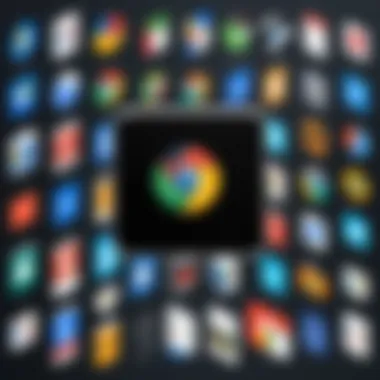

Intro
The digital landscape is vast and complex, with countless options for users when it comes to web browsers. While Google Chrome dominates a significant portion of the market, many users are seeking alternatives. The drive towards non-Google browsers is often fueled by concerns over privacy, performance, and the desire for unique features that mainstream browsers often overlook. This guide will explore the various facets of non-Google browsers, delving into their unique offerings and the demographics that gravitate towards them.
Industry Overview
Current Trends in the Browser Market
Users are increasingly aware of their online privacy and the data collection practices of major tech companies. As a result, browsers like Mozilla Firefox and Brave are gaining traction. These alternatives emphasize user control and data protection. The trend leans towards minimalism and efficiency, with an emphasis on user experience over sheer market share.
Key Challenges Faced by Users
One of the main challenges for users is navigating the multitude of options available. With so many browsers on the market, distinguishing between them based on features, performance, and privacy policies becomes daunting. Moreover, the perception of security can be misleading, as not all non-Google browsers offer robust protections against trackers and data leaks.
Emerging Technologies Impacting the Browser Landscape
The rise of WebAssembly and Progressive Web Apps (PWAs) is influencing browser functionalities. These technologies enable enhanced performance and new capabilities for web applications, leading browsers to adapt and incorporate these features to meet user expectations.
"User privacy has surged to the forefront of considerations for web browser development, transforming how choices are made in the digital arena."
Top Software Options
Review of Leading Non-Google Browsers
Several non-Google browsers stand out in the current market, including Mozilla Firefox, Brave, and Microsoft Edge. Each of these browsers has its unique strengths:
- Mozilla Firefox: Known for its strong privacy focus, open-source structure, and customizable features.
- Brave: Ad-blocking capabilities and a built-in cryptocurrency reward system attract users concerned about ads and tracking.
- Microsoft Edge: Built on Chromium, offers compatibility with Chrome extensions while promoting enhanced performance and security features.
Feature Comparison of Top Browsers
When reviewing browsers, users often prioritize various features:
- Privacy Controls: Firefox and Brave excel in user privacy tools.
- Speed: Microsoft Edge is often lauded for its speed compared to its competitors.
- Customization: Firefox allows for extensive user customization through add-ons and themes.
Pricing Structures of Different Browsers
Most non-Google browsers, such as Mozilla Firefox and Microsoft Edge are free to use. Brave, while free, offers premium features through its Brave Rewards program, which may require transactions in cryptocurrency.
Selection Criteria
Important Factors to Consider When Choosing a Browser
- Privacy Features: Assess how well the browser protects user data.
- Extensions and Add-ons: The availability of these can enhance functionality.
- User Interface: A clean and intuitive interface can improve the browsing experience.
Common Mistakes to Avoid During Selection
- Focusing solely on popularity rather than features.
- Underestimating the importance of updates and community support.
How to Determine the Right Fit for Your Needs
Consider what is most important to you: speed, privacy, customization, or efficiency. Take time to test a few options and see which aligns with your browsing habits.
Implementation Strategies
Best Practices for Browser Adoption
To seamlessly transition to a new browser, create backups of bookmarks and passwords. Ensure that the new browser is properly configured to meet your needs from the start.
Integration with Existing Systems
Often, browsers come with built-in guides for importing settings from other browsers. This features ensure consistency in your online activities and saves time.
Training and Support Resources
Most browsers have extensive documentation and community forums. For instance, the support pages on Mozilla’s website can guide users through the process of switching browsers effectively.
Future Trends
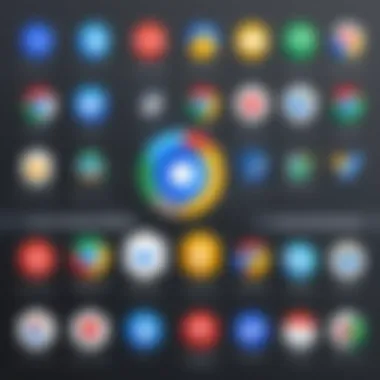

Predictions for the Next Phase in Browsers
As user concerns over privacy continue to grow, more browsers will likely emerge with stronger privacy features. Technological developments in artificial intelligence could also enhance user experience by providing smarter browsing suggestions.
Upcoming Technologies Shaping Browsers
The implementation of AI tools could lead to more personalized browsing experiences. Additionally, as the web evolves, browsers will need to adapt to new standards and technologies:
- Artificial Intelligence
- Decentralized Browsing
Recommendations for Future-proofing
To stay relevant in the ever-evolving digital landscape, continually reassess and adjust your browser choices. Staying informed about new features and privacy policies can help ensure you are using the best tool for your needs.
Preamble to Non-Google Browsers
In recent years, non-Google browsers have gained a notable presence in the digital landscape. As more users become aware of their online privacy and data sovereignty, alternatives to the well-known Chrome and other Google-based services receive increased attention. This section will unpack what is meant by non-Google browsers and highlight the appeal they hold for concerned users.
Defining the Scope of Non-Google Browsers
To understand non-Google browsers, it is essential to define what falls under this term. Non-Google browsers refer to any web browsing software not developed or controlled by Google. These include Mozilla Firefox, Brave Browser, Opera, and Microsoft Edge among others. Each of these browsers provides unique features and functionalities that cater to a growing niche of users who prioritize privacy and customization.
Key aspects worth noting about non-Google browsers include their commitment to user privacy, capability for faster browsing, and alternatives for users who are tired of Google’s data collection practices. This commitment presents a refreshing option for those wary of the dominant search engine and its practices. Thus, the concept of non-Google browsers extends beyond mere alternatives; it encompasses a movement towards a more private and secure internet experience.
The Shift from Major Search Engines
As technology evolves, so do user preferences. Many individuals recognize the limitations of relying solely on major search engines, particularly Google. Users increasingly value privacy and seek ways to escape the data harvesting associated with mainstream brands. This shift is not only a reaction against the perceived surveillance by large corporations but also reflects a broader desire for digital autonomy.
Recent trends indicate a significant increase in the adoption of non-Google browsing options. Factors such as performance, user interface design, and commitment to open-source software contribute to this development. Users are exploring these alternatives, driven by the wish to reclaim control over their personal data while enjoying a tailored browsing experience.
The impact of this shift is far-reaching. Search engines are being compelled to reconsider how they operate and respond to users’ growing demands for privacy, performance, and reliability. This landscape is continually evolving as innovations in non-Google browsers push established norms and expectations.
Understanding the Necessity
Exploring non-Google browsers goes beyond mere preference; it is a response to specific needs in today's digital world. Users increasingly value privacy and performance, positioning non-Google alternatives as viable options for various functionalities. Non-Google browsers provide notable benefits that cater to a diverse audience. An understanding of these necessity becomes significant, as it addresses the shifting landscape of user expectations towards Internet browsing tools.
Privacy Concerns with Google Browsers
Many users have growing concerns regarding privacy, particularly with browsers like Google Chrome. Google’s business model relies heavily on ad revenue, often driven by collecting user data. This data collection can lead to uncomfortable feelings around surveillance and tracking. Some people express frustration over targeted ads and privacy intrusions. Reports on data breaches and misuse amplify these concerns.
In response to these sentiments, non-Google browsers prioritize user confidentiality instead. For instance, Mozilla Firefox has features that block trackers and provide enhanced privacy settings. Brave Browser, in particular, blocks unwanted ads and trackers by default. Such features are appealing to many who wish to retain their online anonymity. This shift in preference highlights the importance of addressing privacy in browser functionalities, making users feel secure and more in control of their digital presence.
Performance and Resource Management
Performance remains a critical consideration for users selecting browsers. Google Chrome is known for its speed, but it tends to be resource-intensive. Many users report issues like high memory consumption, which can lead to slower systems or lagging experiences. This resource management problem is significant for individuals and organizations relying on multiple applications simultaneously.
In contrast, non-Google browsers often offer optimized performance that uses fewer system resources. For example, Opera integrates a battery-saving mode, appealing to laptop users who require extended usability without constant charging. Similarly, Microsoft Edge has made strides in efficiency by delivering respectable performance with lower memory use.
By focusing on performance and effective resource management, non-Google browsers fulfill a vital aspect of user expectations. This evolution reflects a trend where efficiency and speed take precedence in the digital age, thus reinforcing the significance of understanding this necessity.
Key Features of Non-Google Browsers
Non-Google browsers offer diverse functionalities that differentiate them from their more prominent counterparts. Understanding these features is crucial for users who prioritize customization, privacy, and innovative solutions to their web browsing needs. The increasing number of options in this segment reveals a shift toward user-centric designs and functionalities. This section dives into two key features: customization options and open source nature. Both elements are instrumental in shaping the user experience and adaptability of these browsers.
Customization Options
Customization is a significant attractor for non-Google browsers. They allow users to tailor their browsing experience according to their unique preferences. Here, users can adjust the browser interface, choose themes, and modify menu layouts. This flexibility fosters a sense of ownership over the browsing experience.
Moreover, extensions and add-ons are widely available across various non-Google options. For instance, Mozilla Firefox boasts a rich library of extensions that cater to diverse functional needs, enhancing performance and safety. Users can equip their browser with ad-blockers, password managers, or privacy tools. The result is a browsing experience clearly aligned with personal priorities.
Beyond aesthetics, customization also extends to security. Browsers like Brave offer built-in features that help users block trackers and advertisements. This level of user control can significantly enhance online safety. Users can prioritize what data to share and with whom.
Open Source Nature
Open source browsers stand out for their transparency and collaborative development. This characteristic is essential for users concerned about trust and privacy. When a browser is open source, anyone can inspect the code. This means vulnerabilities are more likely to be identified and fixed quickly by the community.
Mozilla Firefox and Brave are examples of open source offerings that clearly demonstrate these benefits. Users can often expect regular updates, improving security and adding new functionality. In addition, open source software tends to have a robust support community. Users have access to forums, resources, and guidance from fellow users and developers. This can be particularly advantageous when troubleshooting or seeking advice on best practices.
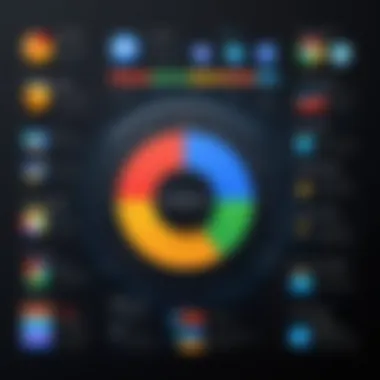

Furthermore, the open source model aligns well with data privacy concerns. Users often prefer solutions where the company behind the product cannot harvest data unnoticed. Knowing that the browser code is publicly accessible provides users with peace of mind, knowing that there are checks in place against potential misuse of their information.
"The importance of privacy in browsing cannot be overstated. Open source browsers offer transparency that builds user trust."
In summary, the key features of non-Google browsers lie in their customization options and open-source nature. Both aspects enhance usability, foster user engagement, and promote a safer browsing experience. As the digital landscape continues to evolve, these features will remain vital in attracting users away from mainstream options.
Popular Non-Google Browsers
The rise of non-Google browsers reflects a significant shift in how users approach web browsing. Many individuals seek alternatives to conventional browsers primarily due to growing concerns about privacy, data security, and the insatiable ad-driven economy. As users become more discerning about their online presence, non-Google browsers emerge as viable choices that provide unique features, emphasize customization, and cater to varying user preferences.
Furthermore, exploring these alternatives reveals the benefits that extend beyond mere browsing. Users who opt for non-Google browsers can often enjoy faster loading times and enhanced resource management, especially on devices with limited specifications. By diversifying browser choices, users empower themselves to tailor their digital experience to their specific needs.
Mozilla Firefox: The Veteran of Non-Google Browsers
Mozilla Firefox has a longstanding reputation as a leading alternative to mainstream browsers. Launched in 2004, it positioned itself as a champion of open-source software principles. One of its key strengths lies in its strong commitment to user privacy and data protection. Firefox has consistently offered robust privacy features, including enhanced tracking protection and regular updates to safeguard user data.
Additionally, Firefox provides a wide array of customization options. Users can personalize their browsing experience with various add-ons and themes, making it adaptable to individual preferences. This flexibility contrasts sharply with more rigid browser frameworks. Its open-source nature appeals to tech-savvy users, ensuring transparency in development and security practices.
Brave Browser: A New Approach to Privacy
Brave Browser stands out in the modern landscape of web browsers with its novel approach to privacy-focused browsing. Founded by Brendan Eich, co-founder of Mozilla, Brave blocks ads and trackers by default. This reduction in unnecessary data exchange results in faster browsing speeds. At the same time, Brave offers users the option to support content creators through its unique Basic Attention Token (BAT) system, rewarding users for viewing ads if they choose to.
In essence, Brave represents a paradigm shift by challenging traditional advertising models without sacrificing user experience. Its emphasis on privacy, ad-blocking capabilities, and user control echoes the growing consumer demand for more ethical browsing solutions. Numerous users advocate for Brave for its refreshing take on privacy in an increasingly data-centric world.
Opera: The Multifunctional Choice
Opera is another non-Google browser that has gained traction among users looking for multifunctionality. With built-in features like a free VPN, ad blocker, and battery saver, Opera positions itself as a comprehensive tool for everyday browsing needs. Its Turbo mode can compress web traffic, significantly improving loading speeds, especially on slower connections.
Moreover, the user interface of Opera is designed to enhance productivity. Features such as the sidebar allow easy access to messaging apps like WhatsApp, Telegram, and Facebook Messenger, facilitating seamless communication while browsing. For users seeking a blend of functionality and convenience, Opera is often seen as a strong contender in the non-Google browser market.
Microsoft Edge: A Reimagined Experience
Initially introduced as a default browser for Windows, Microsoft Edge has evolved significantly since its inception. The latest version, built on the Chromium engine, has garnered attention for its rapid loading speeds and compatibility with a wide range of extensions from the Chrome Web Store. Microsoft has been transparent about crafting a user-centric experience, focusing on performance and security with features such as SmartScreen to protect against phishing and malware.
Furthermore, Edge provides innovative tools aimed at improving productivity, such as the Collections feature, which helps users organize content from the web more effectively. With strong integration across devices, including Windows, macOS, and mobile platforms, Edge presents itself as a practical choice for those embedded in the Microsoft ecosystem.
"Selecting the right browser is crucial for enhancing user experience and maintaining online privacy. Non-Google browsers offer valuable alternatives that cater to a diverse audience."
Overall, the exploration of popular non-Google browsers illustrates the diverse choices available to users today. Each browser presents unique advantages, allowing users to proceed based on their individual preferences and requirements.
User Demographics and Preferences
Understanding user demographics and preferences is crucial when exploring non-Google browsers. Different groups of users have unique needs and motivations when choosing a web browser. By analyzing these user segments, businesses and developers can tailor their products and marketing strategies effectively. Additionally, user preferences influence browser features and functionalities, which in turn can affect browsing habits and experiences. As these alternatives gain traction, identifying who uses them and why allows us to predict future trends in browser development.
Analysing User Segments
User demographics can be categorized into various segments based on factors like age, occupation, and tech-savviness. Younger users may gravitate towards browsers that offer better privacy controls, like Brave, as they become more aware of data security and online tracking. In contrast, older users may prefer Mozilla Firefox, valuing familiarity and ease of use over extensive customization options.
A survey of browser users may yield the following insights:
- Privacy Enthusiasts: Users who prioritize online identity protection and data security.
- Performance Seekers: Individuals who demand fast loading times and low resource usage.
- Customization Lovers: Users who enjoy personalizing their browsing experience with extensions and themes.
Explorer vs. Conventional Users
The distinction between explorer and conventional users plays a vital role in browser adoption. Explorer users are typically early adopters. They seek out new technologies and are generally more open to experimenting with unfamiliar browsers. These users are usually driven by novelty and a desire for improved online experiences.
On the other hand, conventional users tend to stick with established brands like Google Chrome or Safari. This group often prefers simplicity and may feel overwhelmed by the plethora of options available. For them, a browser is just a tool, and they favor familiarity over innovative features.
This division can significantly influence the market trends for various browsers. As more people become aware of privacy issues and the value of alternatives, we may see explorer users becoming a larger segment of the overall user base.
"In a majority of surveys, users show increased interest in non-Google options based on their demographic backgrounds and intended usage."
Performance Metrics Compared
Performance metrics serve as the backbone for evaluating web browsers, especially non-Google options. When users decide to switch from mainstream browsers, they often look at key aspects like loading speeds and compatibility with web standards. Comparisons enable users to make informed choices that align with their specific needs. Performance, in this context, is not just about speed; it encompasses how well a browser can manage resources, handle various tasks simultaneously, and interact with the wider web.
The significance of performance metrics becomes clearer when considering how they affect user experience. A browser that loads pages quickly can save time, while one that uses memory efficiently can prolong the lifespan of hardware, thereby reducing costs associated with upgrades. Understanding these aspects is essential for decision-makers, IT professionals, and entrepreneurs who aim to optimize their internet experience and ensure productivity.


In examining non-Google browsers through these metrics, it is crucial to consider both the technical specifications and their implications on everyday use.
Loading Speeds and Compatibility
Loading speed is often the first metric users notice when evaluating browsers. It directly affects how quickly they can access information and perform tasks. Non-Google browsers generally offer competitive load times, sometimes outperforming mainstream options.
Compatibility refers to how well a browser can render different web applications and sites. Excellent compatibility ensures that users do not encounter issues while browsing or interacting with web content. Browsers like Mozilla Firefox, Brave, and Opera have made significant investments in technology to ensure they meet current web standards.
Key points about loading speeds and compatibility include:
- Initial Load: The time taken for a website to become interactive can vary significantly among browsers.
- JavaScript Performance: The speed at which browsers can execute JavaScript impacts dynamic content loading.
- Rendering Engine: The efficiency of rendering engines can directly influence how well a browser displays complex layouts.
Memory Usage and System Impact
Memory usage is critical when discussing performance metrics. It refers to how much RAM a browser consumes while running. Browsers that consume less memory can provide a smoother experience, especially on machines with limited resources.
When assessing system impact, it is essential to consider how a browser impacts overall system performance. A browser that is resource-intensive could slow down other applications, hampering productivity. Factors to consider include:
- Background Processes: Different browsers handle background processes in various ways, affecting resource consumption.
- Tab Management: Effective management of open tabs can reduce the overall memory load.
- Extensions and Add-ons: These tools can enhance functionality but may also increase memory usage and slow down performance.
Understanding memory usage and system impact can help users select a browser that aligns with their needs while balancing performance.
"In the realm of web browsers, performance metrics are not just numbers; they define user experience and influence satisfaction."
The exploration of these metrics provides insight into how non-Google browsers stack up against each other and against mainstream options. As users demand more efficient and safer browsing experiences, the importance of these performance comparisons continues to grow.
Future Trends in Browser Development
The realm of web browsers is evolving rapidly, with innovative features and security measures becoming paramount for users. This section explores the emerging trends in browser development, emphasizing the critical nexus between user demands, technological advancements, and privacy considerations. Understanding these trends is essential for decision-makers and IT professionals who must navigate the changing landscape of web technologies.
The Rise of Privacy-Focused Browsers
In recent years, the focus on privacy has intensified. Users are increasingly aware of how their data is utilized. Major breaches and misuse of personal information have raised alarms. Consequently, many individuals are migrating to privacy-focused browsers, which prioritize user confidentiality.
Brave and Mozilla Firefox exemplify this shift. They incorporate various features that limit tracking and enhance data protection. For example, Brave automatically blocks third-party ads and trackers, while Firefox offers enhanced tracking protection.
The rise of privacy-focused browsers holds significant implications:
- User Control: These browsers prioritize user autonomy, allowing users to choose what data to share, fostering trust.
- Increased Adoption: As concerns grow, more users are likely to explore alternatives that put privacy first.
- Market Shift: This growing demand may prompt major browsers to enhance their privacy features, resulting in a more competitive market landscape.
"Privacy is not something that I’m merely entitled to; rather, it’s an absolute prerequisite." – Marcia Wilbur
Integration with Emerging Technologies
The integrations of emerging technologies into browser development marks another significant trend. Modern browsers are not just tools for accessing the web; they also serve as platforms supporting a range of functionalities. For instance, Artificial Intelligence (AI) and machine learning are being integrated to improve user experience. These technologies can enhance search accuracy, customize browsing habits, and provide personalized content.
Cloud-based functionalities are also becoming more prevalent. Browsers can now synchronize data across devices, allowing seamless transitions between desktop and mobile experiences. Additionally, the implementation of Voice Recognition and Natural Language Processing is revolutionizing how users interact with browsers. One might simply speak queries instead of typing them, illustrating an evolving interface.
The implications of these integrations are profound:
- Enhanced User Experience: Smarter browsers can adapt to user preferences, making browsing smoother and more intuitive.
- Increased Efficiency: Users benefit from quick access to relevant content, reducing time spent searching.
- New Capabilities: Emerging technologies pave the way for innovative applications, potentially transforming how users perceive web browsing.
Overall, these future trends herald a transformative era for non-Google browsers, focused on privacy and advanced technology integration. For IT professionals and entrepreneurs, recognizing these trends is crucial. They must align their strategies with evolving user expectations and technological advances in order to leverage these changes effectively.
End: The Path Forward
The conclusion of this article serves as a critical juncture for understanding the evolving landscape of web browsers beyond Google. As users become increasingly aware of the privacy and performance implications tied to their choices, they are encouraged to explore alternatives. The shift from traditional reliance on a single dominant browser has led to a diverse ecosystem, fostering healthy competition and innovation. This is significant not only for individual users but for the broader technology market as well.
Encouraging Users to Explore Alternatives
Making the transition to non-Google browsers requires more than just awareness. It involves understanding the specific advantages each option offers, such as heightened privacy, better resource management, and unique features tailored to individual preferences. For users accustomed to mainstream browsers, this shift may seem daunting. However, the benefits are tangible:
- Enhanced Privacy: Browsers like Brave and Firefox prioritize user privacy, offering features that block trackers and maintain anonymity.
- Customization: Many non-Google browsers allow users to tailor their experience, with extensions and settings that fit their workflow.
- Performance: Some alternatives may outperform Google Chrome in specific conditions, particularly when it comes to memory usage and load times.
To facilitate this exploration, it is vital to educate potential users with clear insights into how these browsers function. A hands-on approach, such as trial versions or informative guides, can demystify the experience and foster confidence in users.
The Implications of Diverse Browser Choices
The rise of non-Google browsers carries significant implications, shaping how we interact with the web. A diversified browser market invites innovation, pushing all developers to enhance their offerings continually. This environment benefits users by:
- Fostering Innovation: As technologies advance, browsers are compelled to integrate cutting-edge features. This leads to improved usability and security measures.
- Encouraging Ethical Standards: With more choices, users can advocate for ethical practices and prioritization of privacy in internet browsing.
- Creating Market Competition: A variety of options can lead to competitive pricing and improved features for all browsers, challenging dominant players to rethink their strategies.
"Increasing choices in browser options is not just about providing alternatives but fostering a culture of improvement in digital technology."
Thus, empowering users to make informed decisions around browser choice can reshape future interactions with the digital world. As this article demonstrates, non-Google browsers are not merely alternatives; they represent a fundamental shift towards an internet experience that values user autonomy, privacy, and innovation.



